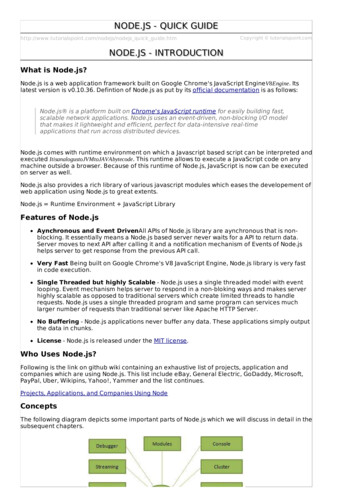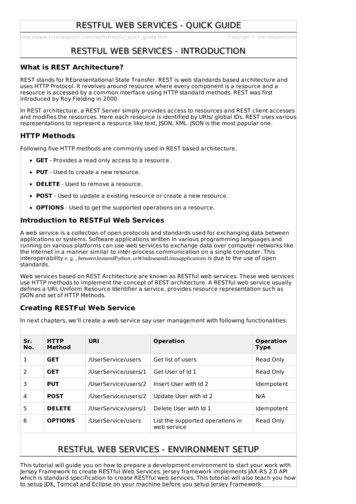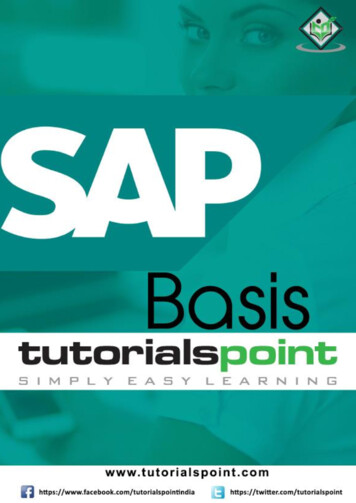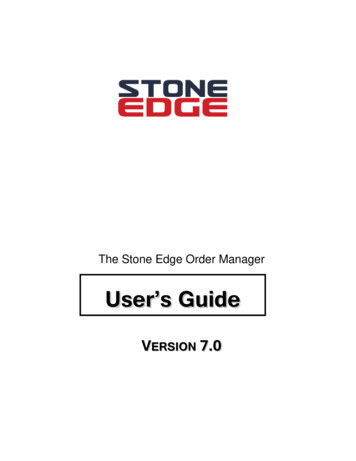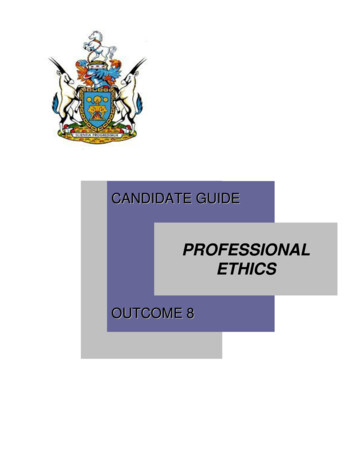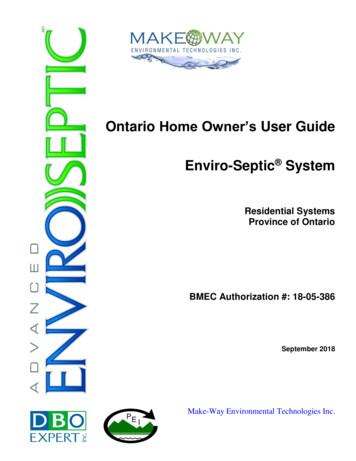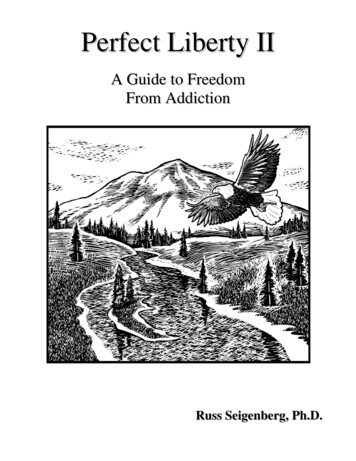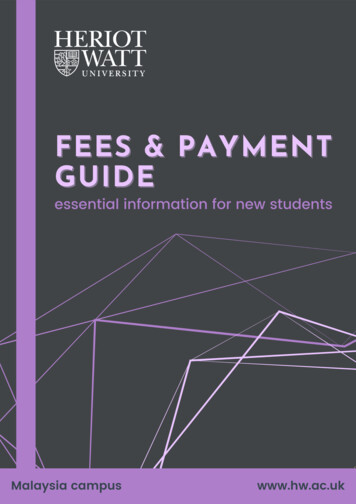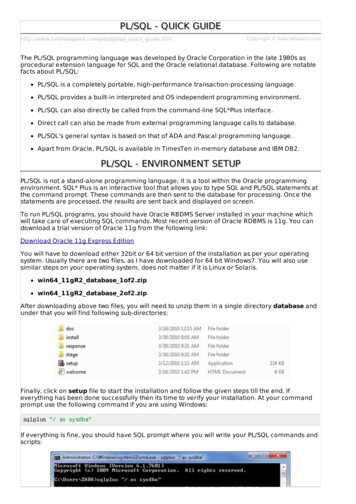
Transcription
PL/SQL - QUICK GUIDEhttp://www.tutorialspoint.com/plsql/plsql quick guide.htmCopyright tutorialspoint.comThe PL/SQL programming language was developed by Oracle Corporation in the late 1980s asprocedural extension language for SQL and the Oracle relational database. Following are notablefacts about PL/SQL:PL/SQL is a completely portable, high-performance transaction-processing language.PL/SQL provides a built-in interpreted and OS independent programming environment.PL/SQL can also directly be called from the command-line SQL*Plus interface.Direct call can also be made from external programming language calls to database.PL/SQL's general syntax is based on that of ADA and Pascal programming language.Apart from Oracle, PL/SQL is available in TimesTen in-memory database and IBM DB2.PL/SQL - ENVIRONMENT SETUPPL/SQL is not a stand-alone programming language; it is a tool within the Oracle programmingenvironment. SQL* Plus is an interactive tool that allows you to type SQL and PL/SQL statements atthe command prompt. These commands are then sent to the database for processing. Once thestatements are processed, the results are sent back and displayed on screen.To run PL/SQL programs, you should have Oracle RBDMS Server installed in your machine whichwill take care of executing SQL commands. Most recent version of Oracle RDBMS is 11g. You candownload a trial version of Oracle 11g from the following link:Download Oracle 11g Express EditionYou will have to download either 32bit or 64 bit version of the installation as per your operatingsystem. Usually there are two files, as I have downloaded for 64 bit Windows7. You will also usesimilar steps on your operating system, does not matter if it is Linux or Solaris.win64 11gR2 database 1of2.zipwin64 11gR2 database 2of2.zipAfter downloading above two files, you will need to unzip them in a single directory database andunder that you will find following sub-directories:Finally, click on setup file to start the installation and follow the given steps till the end. Ifeverything has been done successfully then its time to verify your installation. At your commandprompt use the following command if you are using Windows:sqlplus "/ as sysdba"If everything is fine, you should have SQL prompt where you will write your PL/SQL commands andscripts:
Text EditorRunning large programs from command prompt may land you in inadvertently losing some of thework. So a better option is to use command files. To use the command files:Type your code in a text editor, like Notepad, Notepad , or EditPlus, etc.Save the file with the .sql extension in the home directory.Launch SQL*Plus command prompt from the directory where you created your PL/SQL file.Type @file name at the SQL*Plus command prompt to execute your program.If you are not using a file to execute PL/SQL scripts, then simply copy your PL/SQL code and thenright click on the black window having SQL prompt and use paste option to paste complete codeat the command prompt. Finally, just press enter to execute the code, if it is not already executed.PL/SQL - BASIC SYNTAXPL/SQL is a block-structured language, meaning that PL/SQL programs are divided and written inlogical blocks of code. Each block consists of three sub-parts:S.N.Sections & Description1DeclarationsThis section starts with the keyword DECLARE. It is an optional section and defines allvariables, cursors, subprograms, and other elements to be used in the program.2Executable CommandsThis section is enclosed between the keywords BEGIN and END and it is a mandatorysection. It consists of the executable PL/SQL statements of the program. It should have atleast one executable line of code, which may be just a NULL command to indicate thatnothing should be executed.3Exception HandlingThis section starts with the keyword EXCEPTION. This section is again optional andcontains exceptions that handle errors in the program.Every PL/SQL statement ends with a semicolon ; . PL/SQL blocks can be nested within other PL/SQLblocks using BEGIN and END. Here is the basic structure of a PL/SQL block:DECLARE declarations section BEGIN executable command(s) EXCEPTION
exception handling END;The 'Hello World' Example:DECLAREmessage varchar2(20): 'Hello, World!';BEGINdbms output.put line(message);END;/The end; line signals the end of the PL/SQL block. To run the code from SQL command line, youmay need to type / at the beginning of the first blank line after the last line of the code. When theabove code is executed at SQL prompt, it produces following result:Hello WorldPL/SQL procedure successfully completed.PL/SQL - DATA TYPESPL/SQL variables, constants and parameters must have a valid data type which specifies a storageformat, constraints, and valid range of values. This tutorial will take you through SCALAR and LOBdata types available in PL/SQL and other two data types will be covered in other chapters.CategoryDescriptionScalarSingle values with no internal components, such as a NUMBER, DATE, orBOOLEAN.Large Object LOBPointers to large objects that are stored separately from other dataitems, such as text, graphic images, video clips, and sound waveforms.CompositeData items that have internal components that can be accessedindividually. For example, collections and records.ReferencePointers to other data items.PL/SQL Scalar Data Types and SubtypesPL/SQL Scalar Data Types and Subtypes come under the following categories:Date TypeDescriptionNumericNumeric values on which arithmetic operations are performed.CharacterAlphanumeric values that represent single characters or strings ofcharacters.BooleanLogical values on which logical operations are performed.DatetimeDates and times.PL/SQL provides subtypes of data types. For example, the data type NUMBER has a subtype calledINTEGER. You can use subtypes in your PL/SQL program to make the data types compatible withdata types in other programs while embedding PL/SQL code in another program, such as a Javaprogram.PL/SQL Numeric Data Types and SubtypesFollowing is the detail of PL/SQL pre-defined numeric data types and their sub-types:
Data TypeDescriptionPLS INTEGERSigned integer in range -2,147,483,648 through 2,147,483,647,represented in 32 bitsBINARY INTEGERSigned integer in range -2,147,483,648 through 2,147,483,647,represented in 32 bitsBINARY FLOATSingle-precision IEEE 754-format floating-point numberBINARY DOUBLEDouble-precision IEEE 754-format floating-point numberNUMBERprec, scaleFixed-point or floating-point number with absolute value in range 1E130 to butnotincluding 1.0E126. A NUMBER variable can also represent 0.DECprec, scaleANSI specific fixed-point type with maximum precision of 38 decimaldigits.DECIMALprec, scaleIBM specific fixed-point type with maximum precision of 38 decimaldigits.NUMERICpre, secaleFloating type with maximum precision of 38 decimal digits.DOUBLE PRECISIONANSI specific floating-point type with maximum precision of 126 binarydigits approximately38decimaldigitsFLOATANSI and IBM specific floating-point type with maximum precision of126 binary digits approximately38decimaldigitsINTANSI specific integer type with maximum precision of 38 decimal digitsINTEGERANSI and IBM specific integer type with maximum precision of 38decimal digitsSMALLINTANSI and IBM specific integer type with maximum precision of 38decimal digitsREALFloating-point type with maximum precision of 63 binary digitsapproximately18decimaldigitsFollowing is a valid declaration:DECLAREnum1 INTEGER;num2 REAL;num3 DOUBLE PRECISION;BEGINnull;END;/When the above code is compiled and executed, it produces the following result:PL/SQL procedure successfully completedPL/SQL Character Data Types and SubtypesFollowing is the detail of PL/SQL pre-defined character data types and their sub-types:Data TypeDescriptionCHARFixed-length character string with maximum size of 32,767 bytesVARCHAR2Variable-length character string with maximum size of 32,767 bytesRAWVariable-length binary or byte string with maximum size of 32,767bytes, not interpreted by PL/SQL
NCHARFixed-length national character string with maximum size of 32,767bytesNVARCHAR2Variable-length national character string with maximum size of 32,767bytesLONGVariable-length character string with maximum size of 32,760 bytesLONG RAWVariable-length binary or byte string with maximum size of 32,760bytes, not interpreted by PL/SQLROWIDPhysical row identifier, the address of a row in an ordinary tableUROWIDUniversal row identifier physical, logical, orforeignrowidentifierPL/SQL Boolean Data TypesThe BOOLEAN data type stores logical values that are used in logical operations. The logicalvalues are the Boolean values TRUE and FALSE and the value NULL.However, SQL has no data type equivalent to BOOLEAN. Therefore, Boolean values cannot be usedin:SQL statementsBuilt-in SQL functions suchasTOCHARPL/SQL functions invoked from SQL statementsPL/SQL Datetime and Interval TypesThe DATE datatype to store fixed-length datetimes, which include the time of day in seconds sincemidnight. Valid dates range from January 1, 4712 BC to December 31, 9999 AD.The default date format is set by the Oracle initialization parameter NLS DATE FORMAT. Forexample, the default might be 'DD-MON-YY', which includes a two-digit number for the day of themonth, an abbreviation of the month name, and the last two digits of the year, for example, 01OCT-12.Each DATE includes the century, year, month, day, hour, minute, and second. The following tableshows the valid values for each field:Field NameValid Datetime ValuesValidIntervalValuesYEAR-4712 to 9999 excludingyear0AnynonzerointegerMONTH01 to 120 to 11DAY01 to 31limitedbythevaluesofMONTHandYEAR, zerointegerHOUR00 to 230 to 23MINUTE00 to 590 to 59SECOND00 to 59.9n, where 9n is the precision of time fractional seconds0 to 59.9n,where 9nis theprecisionof intervalfractionalseconds
TIMEZONE HOUR-12 to 14 icableTIMEZONE MINUTE00 to 59NotapplicableTIMEZONE REGIONFound in the dynamic performance view V TIMEZONE NAMESNotapplicableTIMEZONE ABBRFound in the dynamic performance view V TIMEZONE NAMESNotapplicablePL/SQL Large Object LOB Data TypesLarge object LOB data types refer large to data items such as text, graphic images, video clips, andsound waveforms. LOB data types allow efficient, random, piecewise access to this data. Followingare the predefined PL/SQL LOB data types:Data TypeDescriptionSizeBFILEUsed to store large binary objects in operatingsystem files outside the database.System-dependent. Cannotexceed 4 gigabytes GB.BLOBUsed to store large binary objects in thedatabase.8 to 128 terabytes TBCLOBUsed to store large blocks of character data inthe database.8 to 128 TBNCLOBUsed to store large blocks of NCHAR data inthe database.8 to 128 TBPL/SQL User-Defined SubtypesA subtype is a subset of another data type, which is called its base type. A subtype has the samevalid operations as its base type, but only a subset of its valid values.PL/SQL predefines several subtypes in package STANDARD. For example, PL/SQL predefines thesubtypes CHARACTER and INTEGER as follows:SUBTYPE CHARACTER IS CHAR;SUBTYPE INTEGER IS NUMBER(38,0);You can define and use your own subtypes. The following program illustrates defining and using auser-defined subtype:DECLARESUBTYPE name IS char(20);SUBTYPE message IS varchar2(100);salutation name;greetings message;BEGINsalutation : 'Reader ';greetings : 'Welcome to the World of PL/SQL';dbms output.put line('Hello ' salutation greetings);END;/When the above code is executed at SQL prompt, it produces the following result:Hello Reader Welcome to the World of PL/SQLPL/SQL procedure successfully completed.
NULLs in PL/SQLPL/SQL NULL values represent missing or unknown data and they are not an integer, a character,or any other specific data type. Note that NULL is not the same as an empty data string or the nullcharacter value '\0'. A null can be assigned but it cannot be equated with anything, including itself.PL/SQL - VARIABLESThe name of a PL/SQL variable consists of a letter optionally followed by more letters, numerals,dollar signs, underscores, and number signs and should not exceed 30 characters. By default,variable names are not case-sensitive. You cannot use a reserved PL/SQL keyword as a variablename.Variable Declaration in PL/SQLPL/SQL variables must be declared in the declaration section or in a package as a global variable.When you declare a variable, PL/SQL allocates memory for the variable's value and the storagelocation is identified by the variable name.The syntax for declaring a variable is:variable name [CONSTANT] datatype [NOT NULL] [: DEFAULT initial value]Where, variable name is a valid identifier in PL/SQL, datatype must be a valid PL/SQL data type orany user defined data type which we already have discussed in last chapter. Some valid variabledeclarations along with their definition are shown below:sales number(10, 2);pi CONSTANT double precision : 3.1415;name varchar2(25);address varchar2(100);When you provide a size, scale or precision limit with the data type, it is called a constraineddeclaration. Constrained declarations require less memory than unconstrained declarations. Forexample:sales number(10, 2);name varchar2(25);address varchar2(100);Initializing Variables in PL/SQLWhenever you declare a variable, PL/SQL assigns it a default value of NULL. If you want to initializea variable with a value other than the NULL value, you can do so during the declaration, usingeither of the following:The DEFAULT keywordThe assignment operatorFor example:counter binary integer : 0;greetings varchar2(20) DEFAULT 'Have a Good Day';You can also specify that a variable should not have a NULL value using the NOT NULL constraint.If you use the NOT NULL constraint, you must explicitly assign an initial value for that variable.It is a good programming practice to initialize variables properly otherwise, sometime programwould produce unexpected result. Try the following example which makes use of various types ofvariables:DECLAREa integer : 10;b integer : 20;c integer;f real;
BEGINc : a b;dbms output.put line('Value of c: ' c);f : 70.0/3.0;dbms output.put line('Value of f: ' f);END;/When the above code is executed, it produces the following result:Value of c: 30Value of f: 23.333333333333333333PL/SQL procedure successfully completed.Variable Scope in PL/SQLPL/SQL allows the nesting of Blocks, i.e., each program block may contain another inner block. If avariable is declared within an inner block, it is not accessible to the outer block. However, if avariable is declared and accessible to an outer Block, it is also accessible to all nested innerBlocks. There are two types of variable scope:Local variables - variables declared in an inner block and not accessible to outer blocks.Global variables - variables declared in the outermost block or a package.Following example shows the usage of Local and Global variables in its simple form:DECLARE-- Global variablesnum1 number : 95;num2 number : 85;BEGINdbms output.put line('Outer Variable num1: ' dbms output.put line('Outer Variable num2: ' DECLARE-- Local variablesnum1 number : 195;num2 number : 185;BEGINdbms output.put line('Inner Variable num1: 'dbms output.put line('Inner Variable num2: 'END;END;/num1);num2); num1); num2);When the above code is executed, it produces the following eVariablenum1:num2:num1:num2:9585195185PL/SQL procedure successfully completed.PL/SQL - CONSTANTS AND LITERALSA constant holds a value that once declared, does not change in the program. A constantdeclaration specifies its name, data type, and value, and allocates storage for it. The declarationcan also impose the NOT NULL constraint.Declaring a ConstantA constant is declared using the CONSTANT keyword. It requires an initial value and does not allowthat value to be changed. For example:PI CONSTANT NUMBER : 3.141592654;
DECLARE-- constant declarationpi constant number : 3.141592654;-- other declarationsradius number(5,2);dia number(5,2);circumference number(7, 2);area number (10, 2);BEGIN-- processingradius : 9.5;dia : radius * 2;circumference : 2.0 * pi * radius;area : pi * radius * radius;-- outputdbms output.put line('Radius: ' radius);dbms output.put line('Diameter: ' dia);dbms output.put line('Circumference: ' circumference);dbms output.put line('Area: ' area);END;/When the above code is executed at SQL prompt, it produces the following result:Radius: 9.5Diameter: 19Circumference: 59.69Area: 283.53Pl/SQL procedure successfully completed.The PL/SQL LiteralsA literal is an explicit numeric, character, string, or Boolean value not represented by an identifier.For example, TRUE, 786, NULL, 'tutorialspoint' are all literals of type Boolean, number, or string.PL/SQL, literals are case-sensitive. PL/SQL supports the following kinds of literals:Numeric LiteralsCharacter LiteralsString LiteralsBOOLEAN LiteralsDate and Time LiteralsThe following table provides examples from all these categories of literal values.Literal TypeExample:Numeric Literals050 78 -14 0 327676.6667 0.0 -12.0 3.14159 7800.006E5 1.0E-8 3.14159e0 -1E38 -9.5e-3Character Literals'A' '%' '9' ' ' 'z' '('String Literals'Hello, world!''Tutorials Point''19-NOV-12'BOOLEAN LiteralsTRUE, FALSE, and NULL.Date and TimeLiteralsDATE '1978-12-25';TIMESTAMP '2012-10-29 12:01:01';
To embed single quotes within a string literal, place two single quotes next to each other as shownbelow:DECLAREmessage varchar2(20): ''That''s tutorialspoint.com!'';BEGINdbms output.put line(message);END;/When the above code is executed at SQL prompt, it produces the following result:That's tutorialspoint.com!PL/SQL procedure successfully completed.PL/SQL - OPERATORSAn operator is a symbol that tells the compiler to perform specific mathematical or logicalmanipulation. PL/SQL language is rich in built-in operators and provides the following type ofoperators:Arithmetic operatorsRelational operatorsComparison operatorsLogical operatorsString operatorsThis tutorial will explain the arithmetic, relational, comparison and logical operators one by one.The String operators will be discussed under the chapter: PL/SQL - Strings.Arithmetic OperatorsFollowing table shows all the arithmetic operators supported by PL/SQL. Assume variable A holds10 and variable B holds 5 then:OperatorDescriptionExample Adds two operandsA B will give 15-Subtracts second operand from the firstA - B will give 5*Multiplies both operandsA * B will give 50/Divides numerator by de-numeratorA / B will give 2**Exponentiation operator, raises one operand to thepower of otherA ** B will give 100000Relational OperatorsRelational operators compare two expressions or values and return a Boolean result. Followingtable shows all the relational operators supported by PL/SQL. Assume variable A holds 10 andvariable B holds 20, then:OperatorDescriptionExample Checks if the values of two operands are equal ornot, if yes then condition becomes true.A B is not true.
! Checks if the values of two operands are equal ornot, if values are not equal then condition becomestrue.A ! B is true. Checks if the value of left operand is greater thanthe value of right operand, if yes then conditionbecomes true.A B is not true. Checks if the value of left operand is less than thevalue of right operand, if yes then conditionbecomes true.A B is true. Checks if the value of left operand is greater thanor equal to the value of right operand, if yes thencondition becomes true.A B is not true. Checks if the value of left operand is less than orequal to the value of right operand, if yes thencondition becomes true.A B is true.Comparison OperatorsComparison operators are used for comparing one expression to another. The result is alwayseither TRUE, FALSE OR NULL.OperatorDescriptionExampleLIKEThe LIKE operator compares a character, string, orCLOB value to a pattern and returns TRUE if thevalue matches the pattern and FALSE if it does not.If 'Zara Ali' like 'Z% A i'returns a Boolean true,whereas, 'Nuha Ali' like 'Z%A i' returns a Boolean false.BETWEENThe BETWEEN operator tests whether a value lies ina specified range. x BETWEEN a AND b means thatx a and x b.If x 10 then, x between 5and 20 returns true, xbetween 5 and 10 returnstrue, but x between 11 and20 returns false.INThe IN operator tests set membership. x IN setmeans that x is equal to any member of set.If x 'm' then, x in ′ a ′ , ′ b ′ , ′ c ′returns boolean false but x in′ m ′ , ′ n ′ , ′ o ′ returns Boolean true.IS NULLThe IS NULL operator returns the BOOLEAN valueTRUE if its operand is NULL or FALSE if it is notNULL. Comparisons involving NULL values alwaysyield NULL.If x 'm', then 'x is null'returns Boolean false.Logical OperatorsFollowing table shows the Logical operators supported by PL/SQL. All these operators work onBoolean operands and produces Boolean results. Assume variable A holds true and variable Bholds false, then:OperatorDescriptionExampleandCalled logical AND operator. If both the operandsare true then condition becomes true.AandB is false.orCalled logical OR Operator. If any of the twooperands is true then condition becomes true.AorB is true.notCalled logical NOT Operator. Used to reverse thelogical state of its operand. If a condition is truethen Logical NOT operator will make it false.not AandB is true.
PL/SQL Operator PrecedenceOperator precedence determines the grouping of terms in an expression. This affects how anexpression is evaluated. Certain operators have higher precedence than others; for example, themultiplication operator has higher precedence than the addition operator:For example x 7 3 * 2; here, x is assigned 13, not 20 because operator * has higherprecedence than , so it first gets multiplied with 3*2 and then adds into 7.Here operators with the highest precedence appear at the top of the table, those with the lowestappear at the bottom. Within an expression, higher precedence operators will be evaluated first.OperatorOperation**exponentiation , -identity, negation*, /multiplication, division , -, addition, subtraction, concatenation , , , , , , ! , , ,IS NULL, LIKE, BETWEEN, INcomparisonNOTlogical negationANDconjunctionORinclusionPL/SQL - CONDITIONSDecision-making structures require that the programmer specify one or more conditions to beevaluated or tested by the program, along with a statement or statements to be executed if thecondition is determined to be true, and optionally, other statements to be executed if the conditionis determined to be false.IF-THEN STATEMENTIt is the simplest form of IF control statement, frequently used in decision making and changingthe control flow of the program execution.The IF statement associates a condition with a sequence of statements enclosed by the keywordsTHEN and END IF. If the condition is TRUE, the statements get executed, and if the condition isFALSE or NULL, then the IF statement does nothing.Syntax:Syntax for IF-THEN statement is:IF condition THENS;END IF;Where condition is a Boolean or relational condition and S is a simple or compound statement.Example of an IF-THEN statement is:IF (a 20) THENc: c 1;END IF;If the Boolean expression condition evaluates to true, then the block of code inside the if
statement will be executed. If Boolean expression evaluates to false, then the first set of code afterthe end of the if statement aftertheclosingendif will be executed.Flow Diagram:IF-THEN-ELSE STATEMENTA sequence of IF-THEN statements can be followed by an optional sequence of ELSE statements,which execute when the condition is FALSE.Syntax:Syntax for the IF-THEN-ELSE statement is:IF condition THENS1;ELSES2;END IF;Where, S1 and S2 are different sequence of statements. In the IF-THEN-ELSE statements, when thetest condition is TRUE, the statement S1 is executed and S2 is skipped; when the test condition isFALSE, then S1 is bypassed and statement S2 is executed. For example,IF color red THENdbms output.put line('You have chosen a red car')ELSEdbms output.put line('Please choose a color for your car');END IF;If the Boolean expression condition evaluates to true, then the if-then block of code will beexecuted, otherwise the else block of code will be executed.Flow Diagram:
IF-THEN-ELSIF STATEMENTThe IF-THEN-ELSIF statement allows you to choose between several alternatives. An IF-THENstatement can be followed by an optional ELSIF.ELSE statement. The ELSIF clause lets you addadditional conditions.When using IF-THEN-ELSIF statements there are few points to keep in mind.It's ELSIF, not ELSEIFAn IF-THEN statement can have zero or one ELSE's and it must come after any ELSIF's.An IF-THEN statement can have zero to many ELSIF's and they must come before the ELSE.Once an ELSIF succeeds, none of the remaining ELSIF's or ELSE's will be tested.Syntax:The syntax of an IF-THEN-ELSIF Statement in PL/SQL programming language is:IF(boolean expression 1)THENS1; -- Executes when the boolean expression 1 is trueELSIF( boolean expression 2) THENS2; -- Executes when the boolean expression 2 is trueELSIF( boolean expression 3) THENS3; -- Executes when the boolean expression 3 is trueELSES4; -- executes when the none of the above condition is trueEND IF;CASE STATEMENTLike the IF statement, the CASE statement selects one sequence of statements to execute.However, to select the sequence, the CASE statement uses a selector rather than multipleBoolean expressions. A selector is an expression, whose value is used to select one of severalalternatives.Syntax:The syntax for case statement in PL/SQL is:CASE selectorWHEN 'value1' THEN S1;WHEN 'value2' THEN S2;WHEN 'value3' THEN S3;.ELSE Sn; -- default caseEND CASE;Flow Diagram:
SEARCHED CASE STATEMENTThe searched CASE statement has no selector and its WHEN clauses contain search conditionsthat give Boolean values.Syntax:The syntax for searched case statement in PL/SQL is:CASEWHEN selector 'value1' THEN S1;WHEN selector 'value2' THEN S2;WHEN selector 'value3' THEN S3;.ELSE Sn; -- default caseEND CASE;Flow Diagram:NESTED IF-THEN-ELSE STATEMENTSIt is always legal in PL/SQL programming to nest IF-ELSE statements, which means you can useone IF or ELSE IF statement inside another IF or ELSE IF statements.Syntax:
IF( boolean expression 1)THEN-- executes when the boolean expression 1 is trueIF(boolean expression 2) THEN-- executes when the boolean expression 2 is truesequence-of-statements;END IF;ELSE-- executes when the boolean expression 1 is not trueelse-statements;END IF;PL/SQL - LOOPSThere may be a situation when you need to execute a block of code several number of times. Ingeneral, statements are executed sequentially: The first statement in a function is executed first,followed by the second, and so on.Programming languages provide various control structures that allow for more complicatedexecution paths.A loop statement allows us to execute a statement or group of statements multiple times andfollowing is the general form of a loop statement in most of the programming languages:BASIC LOOP STATEMENTBasic loop structure encloses sequence of statements in between the LOOP and END LOOPstatements. With each iteration, the sequence of statements is executed and then control resumesat the top of the loop.Syntax:The syntax of a basic loop in PL/SQL programming language is:LOOPSequence of statements;END LOOP;Here, sequence of statements may be a single statement or a block of statements. An EXITstatement or an EXIT WHEN statement is required to break the loop.WHILE LOOP STATEMENTA WHILE LOOP statement in PL/SQL programming language repeatedly executes a targetstatement as long as a given condition is true.
Syntax:WHILE condition LOOPsequence of statementsEND LOOP;FOR LOOP STATEMENTA FOR LOOP is a repetition control structure that allows you to efficiently write a loop that needsto execute a specific number of times.Syntax:FOR counter IN initial value . final value LOOPsequence of statements;END LOOP;Following are some special characteristics of PL/SQL for loop:The initial value and final value of the loop variable or counter can be literals, variables, orexpressions but must evaluate to numbers. Otherwise, PL/SQL raises the predefinedexception VALUE ERROR.The initial value need not to be 1; however, the loop counter increment ordecrement mustbe 1.PL/SQL allows determine the loop range dynamically at run time.NESTED LOOPSPL/SQL allows using one loop inside another loop. Following section shows few examples toillustrate the concept.The syntax for a nested basic LOOP statement in PL/SQL is as follows:LOOPSequence of statements1LOOPSequence of statements2END LOOP;END LOOP;The syntax for a nested FOR LOOP statement in PL/SQL is as follows:FOR counter1 IN initial value1 . final value1 LOOPsequence of statements1FOR counter2 IN initial value2 . final value2 LOOPsequence of statements2END LOOP;END LOOP;The syntax for a nested WHILE LOOP statement in Pascal is as follows:WHILE condition1 LOOPsequence of statements1WHILE condition2 LOOPsequence of statements2END LOOP;END LOOP;EXIT STATEMENTThe EXIT statement in PL/SQL programming language has following two usages:When the EXIT statement is encountered inside a loop, the loop is immediately terminated
and program control resumes at the next statement following the loop.If you are using nested loops i. e. oneloopinsideanotherloop, the EXIT statement will stop theexecution of the innermost loop and start executing the next line of code after the block.Syntax:The syntax for a EXIT statement in PL/SQL is as follows:EXIT;Flow Diagram:CONTINUE STATEMENTThe CONTINUE statement causes the loop to skip the remainder of its body and immediatelyretest its condition prior to reiterating. In other words, it forces th
PL/SQL variables, constants and parameters must have a valid data type which specifies a storage format, constraints, and valid range of values. This tutorial will take you through SCALAR and LOB data types available in PL/SQL and other two data types will be covered in other chapters. Category Description