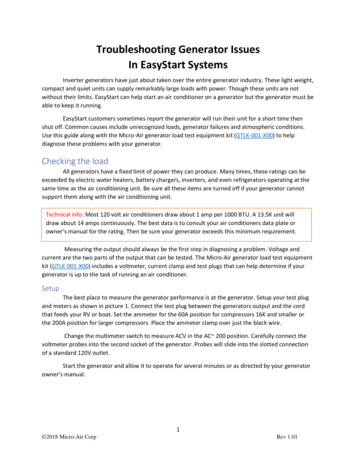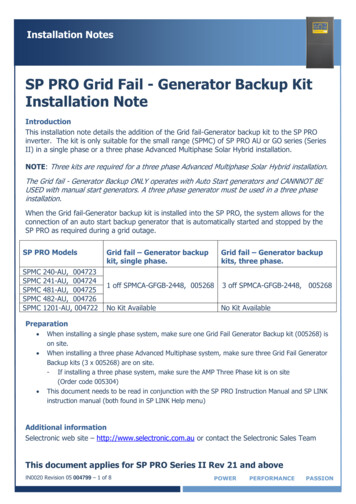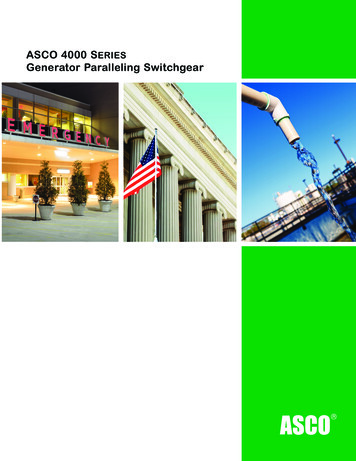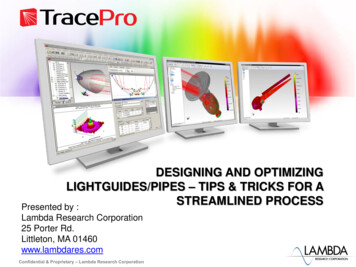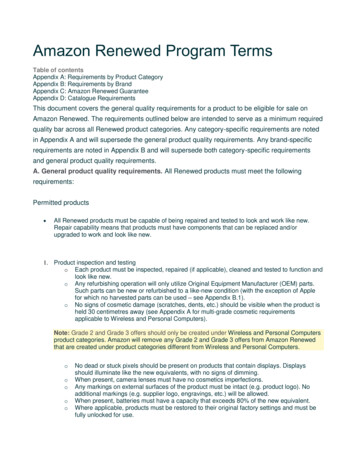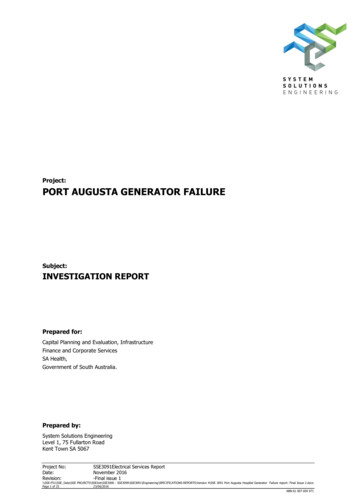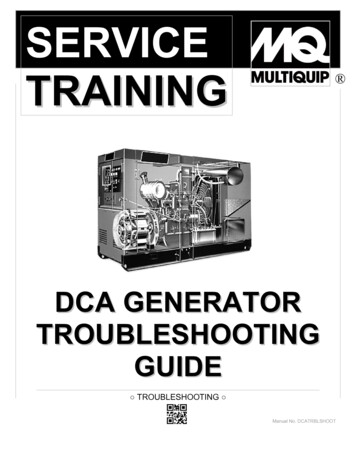Transcription
Residential/Light Commercial Generator AccessoriesKohlerr OnCuer PlusGenerator Management SystemOnCuer Plus is a remote monitoring application that is included withResidential and Light Commercial generators equipped with thecontrollers listed below. It allows you to access your generator from acomputer or smart device anytime, anywhere. You can easily monitorand control your generator set using this application.Applicable ModelsOnCue Plus can be used with Kohler Residential and LightCommercial generator sets equipped with the following controllers:D RDC2 or DC2 ControllerD RDC or DC ControllerD VSC Controller (6VSG variable-speed DC generator set)The optional OnCue Plus wireless kit is available for generator setsequipped with the following controllers:D RDC2 or DC2 ControllerD VSC Controller (6VSG variable-speed DC generator set)OnCue Plus FeaturesD Simple activation, required just once for each generator.D Monitor your complete Kohler power system, including thegenerator, RXT automatic transfer switch, Load Control Module(LCM)*, and Programmable Interface Module (PIM)[.D Control home automation when the generator set is paired with aProgrammable Interface Module (PIM)[. Remote control features:d Remotely turn appliances, outdoor lighting, storm shutters, orother electrical equipment on or off.d The generator does not need to be running in order to useOnCue Plus for remote control of circuits connected to the PIM.D Monitor total generator power and percent of generator’s ratedpower on models equipped with a model RXT transfer switch andload shed accessory. *D Monitor multiple generator sets on one account.D View time- and date-stamped event history listing generator setstarting and stopping, faults, and notifications. (RDC2)D Receive generator alerts by email, text message, or pushnotifications on your mobile device or PC. Customize messagesby selecting the events that will prompt a notification to be sent toeach recipient.D Start and stop generator exercises from your computer or mobiledevice, or using the OnCue Plus action/skill on Google Assistant orAmazon Alexa.D Controller password and generator set serial number protectagainst access by unauthorized users.Apple, the Apple logo, iPhone and iPad are registered trademarks of Apple Inc., registered in the U.S. and other countries. App Store is a service mark ofApple Inc.Alexa and all related marks are trademarks of Amazon.com, Inc or its affiliates.Android, Google and Google Play are trademarks of Google LLC.* Model RXT automatic transfer switch and LCM can be used with generator sets equipped with the RDC2 or DC2 controller.[ PIM can be used with generator sets equipped with the RDC2, DC2, or VSC controller.Note:Views shown in this document are samples. Actual views may vary based on customer application and OnCue Plus program updates.G6-179 (OnCuerPlus) 1/21
Typical Connections (using cables)Residential/Light Commercial Generator Set with RDC2 or DC2 ControllerSmartphone ]Router ‡Kohlerr SystemRDC2 or DC2Generator Set ControllerATSLCM orLoadShedKit kCable or DSLModem ‡Ethernetcables ]OnCuerPlusServerUPS ‡(optional)PIMTablet ]MultiplePCs ]] Customer-provided. (Router and modem may be combined in one device.)k The load shed kit, if equipped, is installed inside the ATS enclosure.Smartphone ]Model VSG Generator set with VSC ControllerRouter ‡Kohlerr SystemVSC Generator SetControllerCable or DSLModem ‡Ethernetcables ]OnCuerPlusServerPIM orcomm. kitUPS ‡(optional)Tablet ]Battery Bank] Customer-provided. (Router and modem may be combined in one device.)G6-179 (OnCuerPlus) 1/21MultiplePCs ]
Typical Connections (using wireless kit)Residential/Light Commercial Generator Set with RDC2 or DC2 ControllerKohlerr Generator SystemSmartphone ]Customer’s HomePoE wEthernetcable wDC PoE wRDC2 or DC2Generator SetControllerWirelessBridge 2 wRouter ‡DC powercable wATSLCM orLoadShed Kit k120 VACoutletCable or DSLModem ‡Ethernetcable nWirelessBridge 1 wPIMUPS ‡(optional)Tablet ]MultiplePCs ]] Customer-provided. (Router and modem may be combined in one device.)w Provided in the Kohler wireless kit. (Two Ethernet cables for connecting the bridge to the Power over Ethernet [PoE] ports are provided.)k The load shed kit, if equipped, is installed inside the ATS enclosure.Model VSG Generator Set with VSC ControllerKohlerr Generator SystemCustomer’s HomeEthernetcables wDC PoE wVSC GeneratorSet ControllerPIM orcomm. kitSmartphone ]PoE w120 VACoutletWirelessBridge 2 wDC powercable wRouter ‡EngineBatteryCable or DSLModem ‡Ethernetcables ge 1 wUPS ‡(optional)Tablet ]MultiplePCs ]Battery Bank] Customer-provided. (Router and modem may be combined in one device.)w Provided in the Kohler wireless kit. (Two Ethernet cables for connecting the bridge to the Power over Ethernet [PoE] ports are provided.)G6-179 (OnCuerPlus) 1/21
System RequirementsView System Operation DataD Personal computer (PC) requires one of these Internetbrowsers:d Google Chromed Apple Safarid Microsoft Edge 79 d FirefoxD Mobile devices require Androidt 5.0 or higher or iOS 11.0 orhigherD Always-on Internet access for the generator (for example,cable, DSL, or phone line modem connected 24 hours a day)D Amazon Alexa or Google Assistant application on smartdevices to access voice control (optional)D OnCue Plus wireless kit (optional)D Uninterruptible power supply (UPS) for modem and router(optional)D See the connection diagrams for customer-provided cablesand equipmentWireless Bridge SpecificationsD Environmental specifications:d Operating temperature: - 30 to 55 C (- 22 to131 F)d Storage temperature: - 40 to 70 C (- 40 to 158 F)d Humidity: 5% to 95% (typical)d Waterproof level IP65D Dimensions. L x W x H: 168 x 88 x 48 mm (6.6 x 3.5 x 1.9 in.)D RF Frequency: 5.150- 5.850 GHzD Regulatory Compliance:d CE-LVDd EN 60950-1:2006 A1: 2009 A1: 2010 A12: 2011 A2: 2013d IEC 60950-1: 2005 A1: 2009 A2: 2013D Protocol/Standardd IEEE 802.3 (Ethernet)d IEEE 802.3u (Fast Ethernet)d IEEE 802.11b/g/n/acD Power Specification:d DC PoE: 24 VDC @ 0.5AD Wireless Bridge Operating Specifications:d Voltage 100- 240 VACd Frequency 50- 60 Hzd Input current 300 mA max. @ 90 VAC min.D LEDs for power and network connection statusGenerator SetDDDDDDDDDDDDDDDHome is powered by the generator or utility powerGenerator set status: running, standby, shutdown, or offActive fault indicationGenerator voltageEngine starting battery voltage, VDCFrequency, HzGenerator event historyEvent details, including description, time, and dateExercise typeNext scheduled exercise date and time (estimated based onlast exercise date and time)Over 20 different parametersGenerator power, in kW (LCM required*)Engine hoursLast exercise date and timeExercise interval, duration and modeLoad Management *D Loads are added or shed automatically based on generatorloadD View connected loadsD On/Off indicators for each circuit indicate status (powered orshed)D Change load labels to identify the connected circuitsProgrammable Interface Module (PIM) [D View relay statusD On/Off indicators show connected circuitsD Change input and output labels to identify connected circuits6VSG Communications KitD View input and output statusD On/Off indicators show connected circuits* Model RXT automatic transfer switch and Load Control Module (LCM), load shed kit, or combined interface/ load management board can be used withgenerator sets equipped with the RDC2 or DC2 controller.[ PIM can be used with generator sets equipped with the RDC2, DC2, or VSC controller.G6-179 (OnCuerPlus) 1/21
Voice ActivationRemote Control/Home AutomationD Use Google Assistant or Amazon Alexa to control yourgenerator by using your voice.D Easy setup:d Confirm the setup of your OnCue Plus account.d Search for OnCue Plus action/skill on the Google Assistantor Amazon Alexa app and follow the simple step- by- stepguide to link the accounts.d Start talking to your Kohler generator(s) by saying, “HeyGoogle, ask OnCue Plus,” or “Alexa, ask OnCue Plus.”D Sample voice commands:d What is the status of my generator?d Does my generator have any active alerts?d What’s the battery voltage?d What’s the oil temperature?d What’s the engine temperature?d When was my last exercise?d Start an exercise.d Stop an exercise.d Change my exercise details.Generator SetD Start/stop exercises remotelyD Manage exercise interval, duration and modeProgrammable Interface Module (PIM)]D Allows remote control of appliances and other electricaldevices in your homeD Use your PC or mobile device to turn your lights orappliances on and off from any location with Internet accessD The generator does not need to be running in order to useOnCue Plus for remote control of circuits connected to thePIM.NotificationsEmail, text messages, and push notifications are sent for thefollowing events. Notifications for selected events can be turnedoff or on for different recipients. Push notifications can be turnedon or off using a smart phone or tablet, and then viewed on asmart phone, tablet, or personal computer.DDDDDDDDDExercise StartExercise EndedGenerator RunningGenerator StoppedGenerator Not in Auto/ In AutoUtility Loss/ RestoredCommunication Loss/ RestoredWarnings Active/Cleared (includes maintenance reminders)Shutdowns Active/ResetG6-179 (OnCuerPlus) 1/21
KOHLER CO., Kohler, Wisconsin 53044 USAPhone 920-457-4441, Fax 920-459-1646For the nearest sales and service outlet in theUS and Canada, phone 1-800-544-2444KOHLERPower.comOnCue Plus SystemKOHLERr Model 6VSGGeneratorCell PhoneSMS Text MessageSmart PhoneEmail, Text Message, AppKOHLERr ResidentialGenerator with RDC,DC, RDC2, or DC2ControllerOnCue PlusServer on theInternetTabletEmail, TextMessage, AppComputer,Dealer /ServiceKOHLERr LightCommercial Generatorwith RDC2 or DC2ControllerComputer, CustomerHome, Office , Vacation , Traveltp6928OnCuer Plus System KitOnCuer Plus Wireless KitIncluded with every Residential and Light Commercial generatorset that is equipped with the RDC2 or VSG controller.Optional kit provides wireless connectivity between thegenerator controller and the homeowner’s router.DDDDActivation code decalEthernet connectorUser manualTechnical ManualWireless bridges (quantity 2)AC power over Ethernet portDC power over Ethernet portDC power cableEthernet cables (quantity 2 for power over Ethernetconnection to wireless bridges)D Installation instructions with connection diagramsDDDDDDISTRIBUTED BY:Availability is subject to change without notice. Kohler Co. reserves theright to change the design or specifications without notice and without anyobligation or liability whatsoever. Contact your local Kohlerr generatordistributor for availability.G6-179 (OnCuer 2021 Kohler Co. All rights reserved.Plus) 1/21
Generator Management System OnCuer Plus is a remote monitoring application that is included with Residential and Light Commercial generators equipped with the controllers listed below. It allows you to access your generator from a computer or smart device anytime, anywhere. You can easily monitor and control your generator set using this .