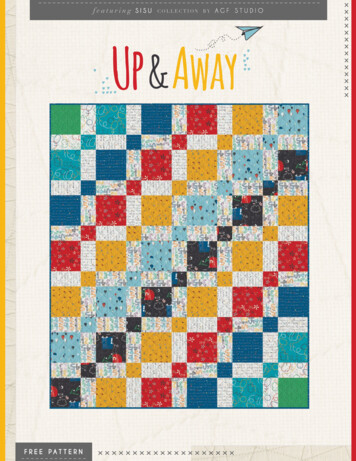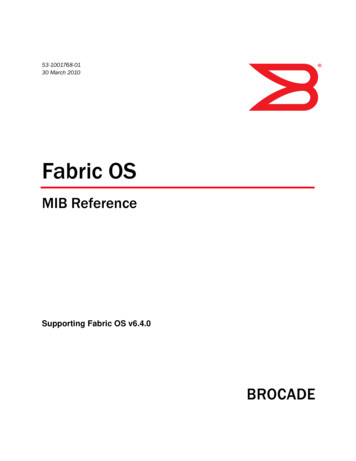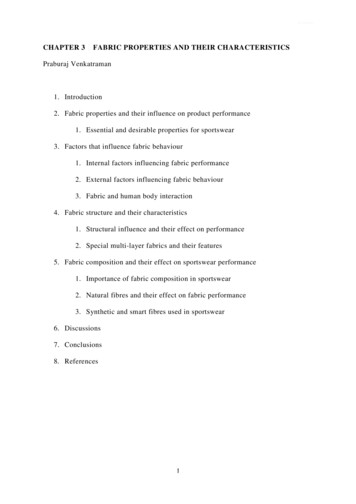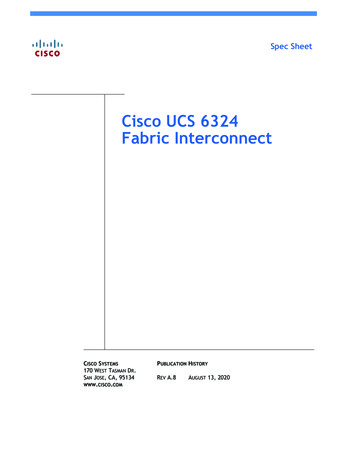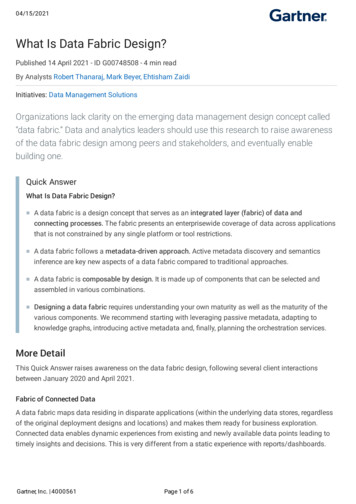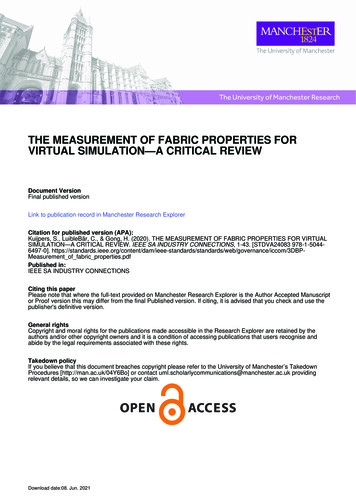Transcription
GIGAVUE-FM DATA SHEETGigaVUE-FMCentralized Orchestration and Managementof Gigamon Visibility NodesFigure 1. GigaVUE-FM is available both as a physical (shown above) or virtual applianceKey BenefitsUse Cases Centrally manage, monitor and configure trafficpolicies for all Gigamon nodes Reduce the mean time to resolution (MTTR) of traffichot spots for NetOps and SecOps teams with Autodiscovery of network topology Limit rights to specific roles based on the user’s jobfunction to lower risk exposure and prevent accidentalchanges with role-based access control (RBAC) Reduce MTTR by faster root cause analysis of a faultin the Visibility Fabric using Alarm Management Expedite and reduce manual effort for Visibility Fabricdeployments via automation and bulk configurationmanagement using Ansible Automation SDK Centralized operations centers looking to configure,direct and control traffic from any network (public,private, hybrid cloud, on-premises data centers orservice-provider networks) to security and monitoringtools for analysis Network security teams tasked with detecting,reacting and responding to emerging threats basedon packet- or flow-based traffic analysis SecOps and NetOps teams tasked with monitoringand troubleshooting traffic hot spots with the help ofthe Gigamon Visibility Fabric
GIGAVUE-FM DATA SHEETVMwarevCenterVirtualWorkloadsVVMInternetREST API: Closed Loop IntegrationalirtuTrafficicPoliesGigaVUE-FM ‘Threat’ Detect and Response ‘Auto adjust’ traffic granularity Integrate with IT Operations(for example, Splunk)Customer / nceSoftware DefinedData CenterNetworkManagementVisibility FabricProduction NetworkSecurityTools and AnalyticsFigure 2. GigaVUE-FM manages all Gigamon visibility nodes, both physical (Gigamon Visibility Fabric) and virtual (V Series)The Gigamon Visibility Fabric provides pervasive network visibility across physical, virtual and cloud infrastructure. Italso delivers the right traffic to the appropriate security, network and application-performance tools. To manage it all,there’s GigaVUE-FM. GigaVUE-FM delivers a single-pane-of-glass view of all physical and virtual Gigamon nodes acrossthe Visibility Fabric. With GigaVUE-FM you get an easy-to-use GUI to orchestrate our patented Flow Mapping trafficpolicies, visualize network topology connectivity and identify visibility hot spots.A single instance of GigaVUE-FM can manage hundreds of Gigamon physical and virtual visibility nodes acrossmultiple locations, data centers, and public and private clouds. GigaVUE-FM lets you scale seamlessly as the size andcomplexity of your networks grow.GigaVUE-FM is available as a software-only virtual appliance for VMware NSX/ESX, Microsoft Hyper-V, KVM, AmazonMachine Image (AMI), Azure, OpenStack, Nutanix and containers (Kubernetes/Docker). It is also available as a hardwareappliance for deployments where customers prefer a turnkey solution for management, or when the reach and scaleof the Visibility Fabric needs dedicated compute capacity for management. The GigaVUE-FM software-only option isavailable at no charge for single physical node management and is also available as a trial for customers wishing to trydeployments on-premises or in public, private or hybrid cloud environments.GigaVUE-FM is available as a software-only virtual appliance for VMware NSX/ESX, Microsoft Hyper-V, KVM, AmazonMachine Image (AMI), Azure, OpenStack, Nutanix and containers (Kubernetes/Docker). It is also available as a hardwareappliance for deployments where customers prefer a turnkey solution for management, or when the reach and scaleof the Visibility Fabric needs dedicated compute capacity for management. The GigaVUE-FM software-only option isavailable at no charge for single physical node management and is also available as a trial for customers wishing to trydeployments on-premises or in public, private or hybrid cloud environments.2
GIGAVUE-FM DATA SHEETKey Features and BenefitsCentralized management andcontrolGigaVUE-FM provides centralized management, monitoring and configurationof physical and virtual traffic policies for all Gigamon nodes. Administratorscan better map and direct network traffic to security, network and applicationperformance monitoring tools.GigaVUE-FM Tool ViewTool View facilitates tool capacity planning by: Ensuring the tool is optimally utilized Empowering users to select the best tool to route network traffic based onresource availability Tracking tool storage capacity and data wrap-around timeFabric MapFabric Map enables Flow Mapping across clusters to scale network visibilityacross hundreds of nodes.Role Based Access Control(RBAC)Assign users to specific roles based on their function to increase security andprevent unauthorized changesAlarm managementReduce Mean Time to Resolution (MTTR) by providing root cause of a fault in thefabricAnsible – Automation SDKEnable fabric automation and bulk configurations, reducing the overall time forfabric deploymentsNetwork-Wide reportingSummarization and customization of dashboards for inventory, node/clusterstatus, events and audit trail with options to export and schedule HTML/PDFreports for offline viewing.Gigamon Visibility App forSplunkEnables integration of the Gigamon Visibility Fabric inventory, health, port andtraffic insights into Splunk Enterprise for correlation and analysis.Grouping of visibility nodesProvides grouping of visibility nodes by categories, like sites, data centers andlocations for hierarchical management and monitoring.License ManagerFacilitates viewing and assigning of GigaSMART application licenses to theGigamon Visibility Fabric, and floating licenses between duplicate HC Seriesnodes.Programmable APIs forsoftware-defined visibilityEmpowers traffic monitoring or IT operation-management tools to use RESTfulAPIs to discover the nodes for inventory and status collection.FabricVue Traffic AnalyzerProvides IT administrators a high-level dashboard of network visualization toidentify Top-N conversations, applications, end points and protocols.Uses NetFlow/IPFIX/CEF records from Gigamon visibility nodes to collect andanalyze network traffic including: Detect traffic being filtered out of the monitoring appliances Identify any hot spots on new traffic that needs to be forwarded to themonitoring toolsScheduling capabilitiesGigaVUE-FM scheduling capabilities automate functionality including: Scheduling of firmware version updates to one or many visibility nodes Scheduling of visibility node configuration backups that allow you to restore a goodbaseline if inadvertent changes are applied3
GIGAVUE-FM DATA SHEETHypervisor Requirements for Software EditionREQUIREMENTDESCRIPTIONHypervisor VMware vSphere 5.0 and above Microsoft Hyper-V (Windows Server 2008 R2 SP1 and later, 2012R2 and later) KVM hypervisorCPU20% to 80%, non-condensingRAM-4.F to 158.F (-20.C to 70.C)Disk space15% to 85%, non-condensingNetworkUp to 15,000 ft (4.57km)Virtual Computing Requirements for GigaVUE-FM Software EditionREQUIREMENTDESCRIPTIONMemoryMinimum 4GB memory (at least 16GB, if using FabricVUE TrafficAnalyzer)Virtual CPU (VCPU)One (1) (at least 4 vCPU, if using FabricVUE Traffic Analyzer)Virtual storage for OS60GB using Virtual IDE (100GB if using FabricVUE Traffic Analyzer)Virtual network interfaces1 vNICComputing Requirements and Supported Limits for FabricVUE Traffic AnalyzerREQUIREMENTVIRTUAL APPLIANCEHARDWARE APPLIANCECPU4 vCPU8 vCPU12 vCPU12 vCPU (Dual 6 Core)RAM16GB32GB64GB16GB32GB64GBFlows per second (FPS)4K8K15K5K10K20K4
GIGAVUE-FM DATA SHEETHardware Appliance Product SpecificationsFEATUREDESCRIPTIONRack mounting 1 rack unit (1RU) Tool-less mounting in 4-post racks with square or unthreaded round holes Tooled mounting in 4-post threaded hole racks Cable management armDimensions Height: 1.68 in. (42.8 mm) Width: 18.99 in. (482.4 mm) Depth: 23.9 in. (607 mm)Weight19.9 kg (43.87 lbs))Operating systemGigaVUE-FM OS (Gigamon appliance-hardened Linux)ProcessorDual Intel Xeon E5-2603 v3 1.6GHz,15M cache, 6C/6TMemory16GB RAM (expandable up to 384GB RAMStorage OS: 2 x 120GB SSD SATA Boot MLC 6Gb 2.5in Hot-plug Drive (RAID1)Systems management IPMI 2.0 compliantApplication management 10/100/1000 BaseT LANPower supply Dual, hot-plug, redundant power supply (1 1)Heat dissipation2107 BTU/hrTemperature Operating: 10 to 35 C (50 to 95 F)Maximum altitude Operating: 3048 m (10,000 feet)ConnectorsBack Data: 2 x 1TB 7.2K RPM self-encrypting NLSAS 6Gb 2.5 in. hot-plug hard drive, FIPS140-2(RAID1) iDRAC8 Enterprise with dedicated 10/100/1000 BaseT network connection Serial console (115,200 baud) 550W (Platinum) AC (100–240V, 50/60Hz, 7.4A-3.7A) Storage: -40 to 65 C (-40 to 149 F) Storage: 12,000 m (39,370 feet) Four 10/100/1000Mbps LOM One 10/100/1000Mbps iDRAC8 Enterprise One DB9 serial One USB 3.0, one USB 2.0 One DB15 VGAFront Two USB 2.0 (disabled in BIOS) One DB15 VGA5
GIGAVUE-FM DATA SHEETComplianceTYPEDESCRIPTIONSafetyIEC 60950-1 IT equipment; EN 60950-1 IT equipmentEmissionsFCC Part 15, Class A; EN55022/CISPR-22 Class A; CISPR 24; GOST Russia; CE Mark EN 5502 Class A;Industry Canada ICES-003 Class A; EN 55024; KCC Korea, CCC ChinaEnvironmentalRoHS Directive 2011/65/EU; WEE; Global ENERGY STAR 2.0; Nordic NEMKO; REACH Directive; CECP ChinaOrdering InformationPART NUMBERDESCRIPTIONGFM-FM001GigaVUE-FM free edition that manages one Physical Visibility Fabric NodeGFM-FM005GigaVUE-FM 5-Pack Software Edition, supports up to five GigaVUE Physical NodesGFM-FM010GigaVUE-FM 10-Pack Software Edition, supports up to ten GigaVUE Physical NodesGFM-FM000GigaVUE-FM Prime Software Edition, supports up to 200 GigaVUE Physical Nodes, includes Featureadd-onsGFM-UPG-510GigaVUE-FM Upgrade from 5-Pack to the 10-Pack Software EditionGFM-UPG-5PGigaVUE-FM Upgrade from 5-Pack to the Prime Software EditionGFM-HW0-FM010GigaVUE-FM Hardware Appliance, manages up to ten Physical Visibility Fabric NodesGFM-UPG-10PGigaVUE-FM Upgrade from 10-Pack to the Prime Edition (Software and Hardware Appliance)GFM-FM-FTAGigaVUE-FM Feature Add-On for FabricVUE Traffic Analyzer6
GIGAVUE-FM DATA SHEETSupport and ServicesGigamon offers a range of support and maintenance services. For details regarding Gigamon’s Limited Warranty andits Product Support and Software Maintenance Programs, visit enefits.More InformationFor more information about Gigamon or to contact your local representative, please visit www.gigamon.com.Worldwide Headquarters3300 Olcott Street, Santa Clara, CA 95054 USA 1 (408) 831-4000 www.gigamon.com 2019 Gigamon. All rights reserved. Gigamon and the Gigamon logo are trademarks of Gigamon in the United States and/or other countries. Gigamon trademarks can befound at www.gigamon.com/legal-trademarks. All other trademarks are the trademarks of their respective owners. Gigamon reserves the right to change, modify, transfer,or otherwise revise this publication without notice.07.19 12
Splunk Enables integration of the Gigamon Visibility Fabric inventory, health, port and traffic insights into Splunk Enterprise for correlation and analysis. Grouping of visibility nodes Provides grouping of visibility nodes by categories, like sites, data centers and locations for hierarchical management and monitoring.