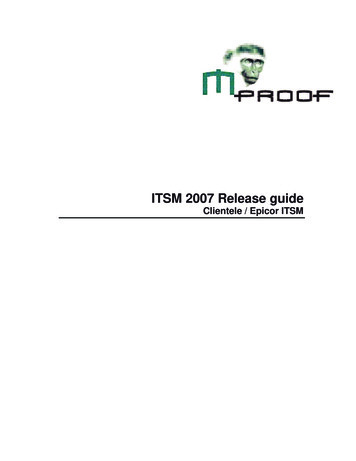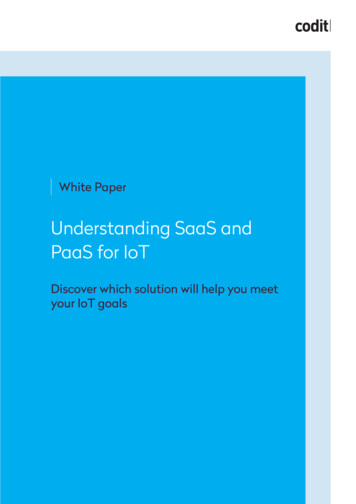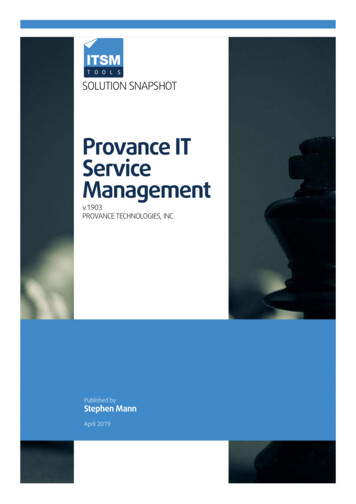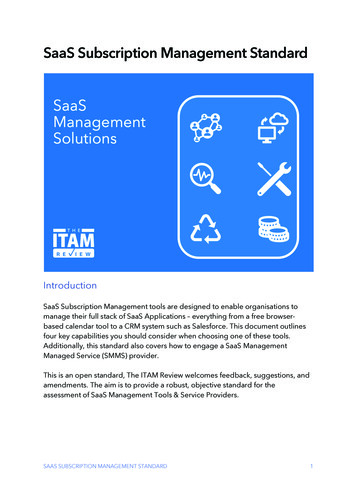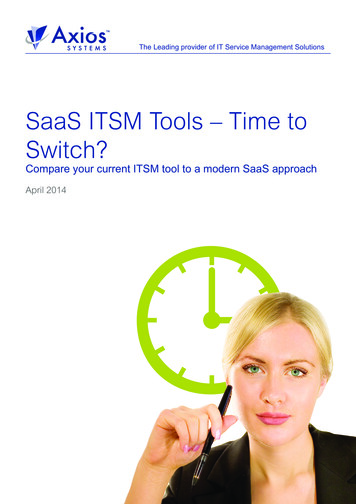
Transcription
The Leading provider of IT Service Management SolutionsSaaS ITSM Tools – Time toSwitch?Compare your current ITSM tool to a modern SaaS approachApril 2014
SaaS ITSM Tools – Time to Switch? Compare your current ITSM tool to a modern SaaS approachThe WhitepaperThis whitepaper answers the key questions CIOs are faced with whenconsidering the value of on-premise and SaaS IT Service Management(ITSM) solutions. Is your on-premise ITSM tool delivering value for the business, or is itjust a resource drain? Should you go back to the ITSM market to get the technology you needto support services and respond to business demands? What are the benefits of SaaS versus on-premise ITSM?With increasing pressure to align with and ultimately integrate into thebusiness, IT needs the right service management technology to support ITthroughout the ITSM journey. Many organizations are finding themselvesstuck with expensive, cumbersome, inflexible and over-customized onpremise ITSM solutions that have become more of a burden than a benefit.In order to integrate IT with the business, IT leaders need to ‘turn the map’and bring IT around to a more business-like way of thinking – a top-downview focusing on business outcomes, with technology taking the role ofa strategic enabler. Your ITSM technology should be a tool to help youachieve business outcomes, not a cultural centerpiece for IT.2
SaaS ITSM Tools – Time to Switch? Compare your current ITSM tool to a modern SaaS approachExecutive SummaryOrganizations need to shift the focus of IT to make it work harder forthe business. They need to change from the old bottom-up, “inside-out”infrastructure view to a top-down, “outside-in” business view. IT needs tounderstand and support business objectives. Not just keep on doing thesame old “IT stuff” that may or may not add any value to the business asit is today. Cloud computing is enabling this shift by allowing organizationsto outsource management of infrastructure and technology to thirdparty organizations, freeing them to focus on gaining value without theoverheads. And the benefit? With fewer infrastructure and applicationmanagement overheads, organizations can become far more agile andresource-efficient.However, the on-premise model for purchasing and owning technologystill has a strong cultural grip on the IT community. Organizations arebeginning to accept the idea that ownership of software has no intrinsicvalue (yet many disadvantages) and the SaaS delivery model can givethem access to the technology they need without compromising control,security and budget. Organizations with aging or overly customized servicemanagement systems should evaluate SaaS ITSM tools as a viablealternative to on-premise solutions.Contents33Executive Summary4Is your on-premise ITSM tool delivering value for thebusiness?5Measuring total cost of ownership (TCO)7Is on-premise version-lock crippling your serviceimprovement program?8Should you go back to the ITSM market to provideservices that meet business demands?9Are budget constraints preventing you from accessingnew on-premise technology?10Benefits of SaaS ITSM solutions12SaaS vs. On-Premise – At a glance
SaaS ITSM Tools – Time to Switch? Compare your current ITSM tool to a modern SaaS approachIs your on-premise ITSM tool delivering valuefor the business?Quantifying the businessvalue of an ITSM toolis challenging for mostorganizations.All too often, toolsets are purchasedto support ‘utility IT’ capabilities suchas incident management, problem andchange – as opposed to supportinga longer-term strategy with businessobjectives and business value in mind. IT budget efficiency with more endusers, incidents and requests tobe supported, IT budget per enduser is a simple metric that canbe used to indicate more efficientIT operations, but this doesn’tindicate service quality. Serviceavailability is just one piece of theIT customer satisfaction jigsaw. IT resource efficiency with muchof the IT operations work handledby automation, IT can re-assignresources to tackle change andimprovement projects that deliverfurther savings and business value– yet still working within the sameIT budget. Business productivity reducing enduser downtime. What is the cost ofuser downtime that is caused by ITfailure? How does the reduction inuser downtime translate into morerevenue for the organization?So, value is a vague concept. Outsideof the direct cost savings, value is oftendifficult to measure in clear businessterms: 4IT cost savings, e.g. reducingthe number of required servicedesk and support staff. Automatework to achieve greater resourceefficiency. Do more with less.IT cost avoidance, e.g. reassigninginfrastructure instead of purchasingnew devices. Many organizationshave too many power-hungryservers that would benefit fromconsolidation. Others use moreapplication licenses than theyown (risking six-figure fines) orown more than they use (wastedbudget).Of course, value is only relevant in thecontext of cost, which raises anotherdifficult question:How much does you current ITSM toolcost? The direct license, maintenanceand support costs are only three slicesof the pie. It is a serious task in itselfto quantify the Total Cost of Ownership(TCO) of an ITSM solution, as there area number of gray areas.
SaaS ITSM Tools – Time to Switch? Compare your current ITSM tool to a modern SaaS approachMeasuring Total Cost of Ownership (TCO)5License & Support costsDirect costs billed by the vendorSupporting infrastructureDedicated servers are easier to price, but if your ITSM solution isliving on a shared server, it is much more difficult to accurately pricethis aspect of the total cost.User costsLooking back at the number of licenses you own will give youa solid figure for the actual cost, but this is also an opportunityto review license capacity issues. How many actual day-to-dayusers are there vs. paid licenses? Could the cost be reduced byrationalizing unwarranted dedicated licenses into more concurrentlicenses? Calculate the license cost based on these changes anduse this as the actual license cost – as this is what it should be ifyou should choose to remain with your current solution.Administration staff costsHow many people, in terms of Full-Time Equivalents (FTEs), does ittake to administer the system? Reducing the administration burdenby just one FTE represents a significant cost saving.On-boarding and trainingWhat does it cost you to get a new user up-and-running andproductive? Many service desks have a high staff turnover, sothis can be a significant ‘hidden’ cost. For ITSM tools with a longlearning curve the cost of training and ramp-up to productivity canbe significant.Upgrade costIt is difficult to price a future upgrade, so look back at your lastupgrade project and use the documentation to estimate the directcost and effort cost of the project (e.g. internal man-hours andconsultant services). Identify any impact of the upgrade to thebusiness and attribute dollar values to this.Roadmap costPredicted cost of implementing remaining processes to completeyour ITSM roadmap. Will it be easy, or slow and expensive? Willconsultant services be required?Vendor managementEffort and costs relating to license management, organizingtraining, consulting services, enhancement requests and roadmapmeetings.
SaaS ITSM Tools – Time to Switch? Compare your current ITSM tool to a modern SaaS approachMeasuring Total Cost of Ownership (TCO) continuedAs you fill in the blanks,you build up a much morecomplete and accuratepicture of the Total Cost ofOwnership.In truth, a 100% accurate figureis unobtainable. The law ofdiminishing returns will quickly kickin, and the smaller, more granularcosts can take a lot more time andeffort to calculate. By looking at thekey areas above, you should beable to calculate a cost figure thatis 90% accurate fairly quickly.6Next, try to project these over thenext five years. Draw up the costtimeline for a new SaaS ITSMsolution, including implementationand training, and project thesecosts year-for-year alongside yourcurrent solution. It is possible forthe costs to cross paths severaltimes over a five year lifespan,but the cost of a SaaS solutionwill remain predictable, withlower Total Cost of Ownership(TCO) overall when all things areconsidered. However, cost is onlyone advantage that a SaaS ITSMsolution will deliver over an onpremise solution.
SaaS ITSM Tools – Time to Switch? Compare your current ITSM tool to a modern SaaS approachIs on-premise version-lock crippling yourservice improvement program?With the client organizationtaking responsibility foran on-premise ITSMsoftware application (andall the configurationsand customizations thatentails), the process ofupgrading a complexservice management toolis rarely simple.While changing business requirementstranslate to increased pressure onIT to deliver better services, thetechnology constraints of your ITSMtoolset may be holding you back fromdelivering better services. Upgradingyour on-premise ITSM solution is oneoption, but for many organizations thisprocess is complex enough to createan insurmountable barrier: Configurations must be reapplied – and nobody canremember who setthem, how, or why. Customizations andintegrations break on upgrade- and the guys who wrote themaren’t around anymore. No direct upgrade path multiple incremental upgradesto step up to the latest version,with multiple rounds ofimplementation, testing anddebugging. Dozens or hundreds of daysof consulting services with noguarantee of success.7 The upgrade process is oftenmore complex than going backto vendor selection and a freshimplementation.Many organizations have submitted toversion-lock – the idea that they are soheavily embedded into their toolset thatcontinuing to customize their currentversion is easier than upgrading to themost recent code stream, or switchingvendors altogether. This usuallycomes with a heavy price tag - teamsof consultants and developers, and asignificant lag between a change inbusiness requirements and support forthese requirements.Often, these organizations getthemselves completely lost in buildingand maintaining a custom softwareapplication to support operations. TheIT people can become obsessive aboutthe system and lose all focus on whatthe system is actually supposed to do.They forget that there is a softwaremarket out there, and that theirorganization is not in the business ofdeveloping software. Some that sufferfrom version-lock may state that thetools in the market won’t fit their uniquerequirements, but wouldn’t meeting80% of requirements for 20% of thecost be more sensible? Requirementsare rarely as unique as the clientpresumes.With SaaS technology, version-lockis simply not possible, and there areno upgrade headaches. The vendor isresponsible for all upgrades, occurringseamlessly from the customer’sperspective. New functionality isinstantly accessible with no effortfrom the client. This means thatfewer IT resources are expendedon application management tasks,and more resources are available forservice improvement programs thathave a positive impact on customersatisfaction and revenue.
SaaS ITSM Tools – Time to Switch? Compare your current ITSM tool to a modern SaaS approachShould you go back to the ITSM market toprovide services that meet business demands?Organizations need tolook closely at the valuetheir current ITSM toolsetdelivers and whether theycan derive more valuefrom another toolset in themarket.There are a number of questions thatneed to be answered objectively: Does the technology you ownfit your current requirements? Do the direct costs,indirect costs and resourcerequirements indicategood value for money? Is the vendor’s roadmap clear? Is the vendor stable? Does it support therequirements for your ITSMimprovement roadmap?8Some organizations are returning tothe market because there are specificfunctional shortfalls between anoutdated toolset and their requirements.Others are looking at SaaS ITSMsolutions as part of a much broadercloud strategy. Others are interestedin SaaS from a pure cost perspective.Does the SaaS ITSM product youare looking at actually allow you tomeet all the requirements that yourcurrent solution will not? Think aboutthe more general questions around atoolset replacement. Is the cost of anall-singing-all-dancing toolset justifiablewhen a toolset at 50% of the cost willmeet 98% of requirements?Ultimately, as SaaS ITSM tools assumemore market share, many vendorswill retire their on-premise lines ofbusiness – leaving clients to face aforced migration that suits the vendor’stiming, not the client’s. Consideringthis problem now will allow you to planmigration at a time that suits your ownorganization better.
SaaS ITSM Tools – Time to Switch? Compare your current ITSM tool to a modern SaaS approachAre budget constraints preventing you fromaccessing new on-premise technology?The deep capitalexpenditure associatedwith on-premiseapplications makesbuilding a business case anecessity.As a large investment, the CEOand CFO must be satisfied that theinvestment will return value beforebudget can be signed off. This presentsa massive barrier, preventing ITfrom accessing the new technologyyou need. If your organization isdesperately in need of new servicemanagement technology, time spentbuilding a business case can seriouslyhold up your ITSM roadmap. With 70%of CFOs stating that they do not seea definite return on investment fromIT budget, getting capital funding isbecoming increasingly difficult. And theanswer is often ‘no’.9With SaaS, technology is rented ona pay-as-you-go basis - meaning thecost of technology can be absorbedby the operation budget, below theradar of the CFO and CEO. Acquiringtechnology via the SaaS model is aneffective workaround to the ‘no budget’problem. Of course, the cost of a SaaSsolution may not always fall at a lowerlevel than your existing toolset, but ifyour organization is in desperate needof new ITSM technology and your CFOwon’t release budget, SaaS is a wellfitting option.
SaaS ITSM Tools – Time to Switch? Compare your current ITSM tool to a modern SaaS approachBenefits of SaaS ITSM solutionsOpEx access to newtechnologyScalable pay-as-you-growmodel No infrastructure costs, nomaintenance cost. No power costs or cooling,meaning savings on energy and alower carbon footprint. Easier to get budget, or avoidthe budget issue altogether, byabsorbing the cost within theoperational budget.Being capital light andinfrastructure-free, the SaaS modelis a ‘rogue IT’ enabler, with noneed for business units to involveIT people in decision-making.However, this is not relevant toservice desk and ITSM toolswhich are owned within the ITorganization itself.Manage your services, notyour service managementsoftware Access the latest ITSM technologyfaster. Instant, seamless accessto new features and functionalitywithout complex upgrade projectsbarring access. Your service deskneed never be offline again. No infrastructure to install, poweror support.10 Expand or contract your servicedesk to meet business demand(e.g. easily deploy temporaryservice desk staff to increasecapacity during peak demandperiods).Lightweight purchasing processreduces the vendor managementoverhead.Simplify Disaster Recovery60% of organizations never recoverfrom a major disaster. SaaS technologyhelps reduce risk by reducingapplication overheads and freeingsupport staff from desktops. One fewer business-criticalapplication to worry about in theDisaster Recovery (DR) plan. Store your DR plan, infrastructuresnapshots and recovery processesoff-site - easily accessible andeasy to activate quickly to enablerapid recovery. No desktop installs to managebefore the service desk is up-andrunning. Support staff can getstraight to work with the DR plan significantly reducing the businessimpact of a disaster.Support an increasinglymobile workforce SaaS applications are availablewherever you have internetaccess. Free from desktop installs, supportstaff can work from any browserenabled smartphone, tablet, orlaptop on the move to better suitthe requirements of the business.
SaaS ITSM Tools – Time to Switch? Compare your current ITSM tool to a modern SaaS approachBenefits of SaaS ITSM solutions continuedBusiness-agilemanagement oftechnology assets Be nimble and more responsive tochanging business needs. Source,scale and deliver the technologythe business needs more quickly.SaaS technology vendorswork harderWhen it’s easier to switch toolsets,vendors have to work harder to keepcustomers happy: Listen more to customerrequirements Provide better customer support Faster innovation. SaaSvendors are using agile softwaredevelopment methodologies toget new functionality into theirproducts faster. Knowing this onthe SaaS playing field makes rapidinnovation critical to continuedsuccess. SaaS enables better IT flexibilityand lower risk. Vendor-lock and version-lock don’tapply to SaaS tools. With SaaS,your organization will always havethe freedom to change whichtechnology you select and when. Organizations can switch toolsmore easily and cheaply ifbusiness requirements change. No CapEx investment means lessresistance to toolset replacementfrom the CFO, as there is no largeinvestment value being wiped offthe books.Availability is a critical servicequality for SaaS vendors, whichis why you’ll get higher availabilitythan your current on-premisesolution. Security is a major concern formost organizations, making itanother critical service quality forSaaS vendors. So much that manycustomers evaluating SaaS toolsfind that the level of security iseven higher than their own. No complex supportinginfrastructure to re-task or replaceas part of a toolset replacement. License-usage is inherentlymore track-able, enabling betteralignment between the number oflicenses owned and the number oflicenses in use.11
SaaS ITSM Tools – Time to Switch? Compare your current ITSM tool to a modern SaaS approachSaaS vs. On-Premise – At a glanceFeatureSaaSOn-PremiseCost ModelSimple, pay-as-you-go, per-user charging.Complex licensing, maintenance andsupport fees.Total Cost ofOwnership(TCO)Predictable, low cost. Savings of up to 50%can be made when replacing an incumbenton-premise solution. Release funds for new ITprojects or core business investment.Unpredictable cost burden on topof license costs – implementation,administration, maintenance, upgrade,customization, consulting nvestmentOpEx only – no heavy upfront investment –meaning no business case is necessary.Large initial CapEx investment, pluson-going OpEx costs – meaning atime-consuming business case projectis necessary.InfrastructureZero infrastructure – bandwidth and browsercapable devices is all you need.Data center servers, applicationservers, databases, standard-builddesktops and laptops.ImplementationOnline implementation only. Quickly configurethe system to suit your organization’s needsHeavy-weight implementationinvolving technical infrastructure,change management, software rollout,and extensive testing.ApplicationManagementLight: Administration and configuration only.Heavy: Administration, configuration,customization, upgrade projects, andpatches.ScalabilityAdd/remove users at will.Slower scalability through vendoraccount management process.SecurityBeing business-critical to SaaS providers,security is tighter than most on-premisesystems.You maintain security andresponsibility for any breaches.Power UsageMinimal: User desktops, laptops and devicesonly.Significant: User machines andinfrastructure in the data center.Mobile SupportAnything with a browser platform.Reliant on availability of proprietaryapps for each platform.Vendor Lock-inChange vendor easily and with little loss ofinvestment.Vendor strategy is based on lockingyou in for years. Switching is likely tobe slow and expensive.DisasterRecoveryOne less application to worry about. Nosupporting infrastructure to replace. Switch to analternate off-site service desk in seconds.Re-implementation of supportinginfrastructure required – not idealwhen the operation of the servicedesk is business critical during adisaster.MarketAvailability/Barriers to EntryEnterprise-class ITSM technology becomeswithin the reach of all organization sizes andbudgets.Cost and resource requirementspreclude all but the largest businessesfrom owning enterprise-class ITSMtechnology as an on-premise option.12
AxiosAbout the AuthorFor more than 25 years, AxiosSystems has been committedto innovation by providingrapid deployment of IT ServiceManagement (ITSM) software. Withan exclusive focus on ITSM, Axiosis recognised as a worldleader, bythe leading IT analysts and theirglobal client base.Brian Hendry has more than 20years IT experience, designingand delivering business critical ITservice projects to public and largeinternational corporates.Axios’s enterprise ITSM software,assyst, is purpose-built, designedto transform IT departments fromtechnology-focused cost centersinto profitable business-focusedcustomer service teams. assystadds tangible value to each client’sorganization by building on theITIL framework to help solve theirbusiness challenges.Axios is headquartered in theUK, with offices across Europe,the Americas, Middle East andAsia Pacific. For more informationabout Axios Systems, please visitour website, Twitter or YouTubechannel.www.axiossystems.comBrian HendryBrian is a recognised keynotespeaker and will be chairing ITSMexpert panel at SITS 2014 inLondon.Brian can be contacted at brian.hendry@axiossystems.com
SaaS ITSM Tools - Time to Switch? Compare your current ITSM tool to a modern SaaS approach Organizations need to shift the focus of IT to make it work harder for the business. They need to change from the old bottom-up, "inside-out" infrastructure view to a top-down, "outside-in" business view. IT needs to