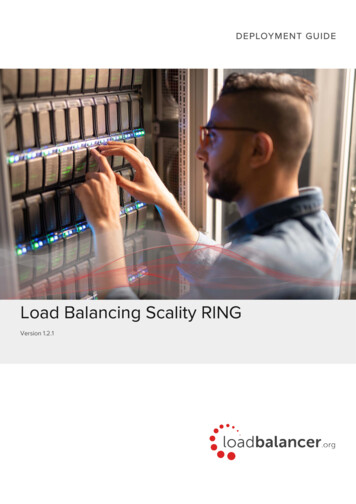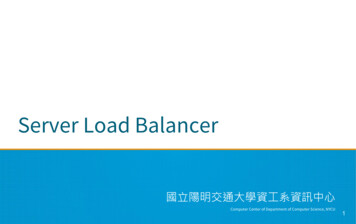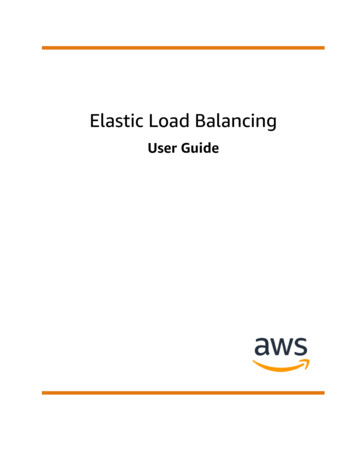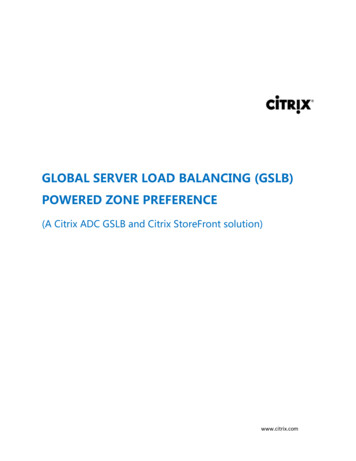
Transcription
GLOBAL SERVER LOAD BALANCING (GSLB)POWERED ZONE PREFERENCE(A Citrix ADC GSLB and Citrix StoreFront solution)www.citrix.com
ContentsIntroduction. 3Solution . 3Deployment topology. 4High-level request flow . 5Configuration . 6Configure the load balancing virtual server and the services . 6Add a rewrite policy . 10Appendix A: Sample deployment. 13BGL Site . 13CAM site. 18FTL site . 24Appendix B: Configure GSLB entities, servers, services, monitors, VPN virtualservers, and SSL certificates. 302
IntroductionIn a distributed Citrix Virtual Apps and Desktops deployment, Citrix StoreFront might notselect an optimal datacenter when multiple equivalent resources are available frommultiple datacenters. In such cases, Citrix StoreFront randomly selects a datacenter. Itcan send the request to any of the Citrix Virtual Apps and Desktops servers in anydatacenter, regardless of proximity to the client making the request.Proximity-based GSLB might not choose the best site, because of a discrepancy causedby using the Local Domain Name Server (LDNS) to determine the client location. Whenclients make Domain Name System (DNS) requests, the requests are typically made tothe respective LDNS server. Most LDNS servers are configured to perform recursivelookups, and therefore the Citrix ADC appliance does not receive the actual client IPaddress. It receives only the LDNS IP address. Internet service providers, such as AT&T,might have only one LDNS for a country. As a result, the datacenter might be chosen onthe basis of an LDNS that is not in the user's geographical area, and it might not be thedatacenter closest to the client.SolutionNote: This enhancement is available with Citrix ADC release 11.0 build 65.x or later, CitrixStoreFront release 3.5 or later, and Citrix Virtual Apps and Desktops release 7.7 or later.With this enhancement, the client IP address is examined when an HTTP request arrivesat the Citrix Gateway appliance, and the real client IP address can be used to create thedatacenter preference list that is forwarded to Citrix StoreFront. Citrix StoreFront usesthis list to connect to the delivery controller closest to the client. Citrix StoreFront selectsthe optimal gateway VPN virtual server for the selected datacenter zone, adds thisinformation to the ICA file, with appropriate IP addresses, and sends it to the client. Ifthe Citrix ADC appliance is configured to insert the zone preference header, CitrixStoreFront 3.5 or later can use the information provided by the appliance to reorder thelist of delivery controllers. Citrix StoreFront then tries to launch applications hosted on3
delivery controllers of the preferred datacenter before trying to contact equivalentcontrollers in other datacenters.Notes:1. Citrix recommends that when you deploy GSLB powered zone preference, youalso create optimal gateway mappings between datacenters (zones) and Citrixgateways. For information about configuring Citrix StoreFront, seehttps://docs.citrix.com/en-us/storefront.2. Citrix Gateway must be set to clientless VPN (cVPN) or ICA Proxy mode. Thesample deployment includes commands for cVPN mode. For informationabout configuring ICA Proxy mode, seehttps://www.citrix.com/content/dam/citrix/en -gateway-in-ica-proxy-mode.pdf.3. The initial DNS query in a GSLB-Citrix Gateway setup is processed similar to aGSLB-LB setup. However, HTTP redirect persistence in a GSLB-Citrix Gatewaypersistence deployment functions as follows:When the first request reaches a Citrix Gateway virtual server, the request isredirected to a site-specific URL by using HTTP 302 redirect. Because the URLis now site-specific, all further requests go directly to that site.Deployment topologySome key components of this deployment are Citrix ADC and Citrix Gateway appliances,and Citrix StoreFront and Citrix Virtual Apps and Desktops servers. The followingdiagram shows how a user, who is logged on to Citrix Workspace App to access his orher applications, is directed to the most optimal site on the basis of location.4
High-level request flowConfigure the Gateway to extract the client IP address and find the nearest datacenter:1. Create a non-addressable load balancing virtual server, with static proximity asthe load balancing method, that creates a list of preferred datacenter zones.Configure the datacenter zones as back-end services and bind them to thisvirtual server.2. Create a rewrite policy with an action that causes the above virtual server toperform load balancing and insert the list of preferred services into an HTTPheader.3. Bind this policy to the Gateway VPN virtual server that acts on the incomingHTTP traffic.When a request matches the policy:4. The load balancing virtual server finds the closest datacenter to the client’sIP address and prepares a datacenter zone preference, comma-separated listof up to three zones.5
5. A new HTTP header, called "X-Citrix-ZonePreference," containing this list isinserted into the request sent to the Citrix StoreFront connected to thegateway VPN virtual server.6. Citrix StoreFront extracts this list from the X-Citrix-ZonePreference header anduses it to connect to the appropriate datacenter zone.7. Because Optimal Gateway Routing is configured, Citrix StoreFront selects theoptimal gateway VPN virtual server for the connected datacenter, creates anICA file with appropriate IP addresses, and sends it to the client. All HDX trafficfrom client to VDA then passes through the optimal gateway during thesession.8. When clients receive an ICA file, they connect to resources published in thenearest datacenter through the optimal gateway virtual server.ConfigurationA GSLB powered zone-preference setup requires a non-addressable load balancingserver with services representing the datacenter zones. Also configure a rewrite actionand policy, in addition to the other entities required in a typical GSLB-Citrix StoreFrontsetup.The Citrix ADC command line and GUI steps for configuring the entities specific to thezone-preference are shown below. For information about configuring the other entities,see Appendix B: Configure GSLB entities, servers, services, monitors, VPN virtualservers, and SSL certificates.Configure the load balancing virtual server and the servicesCreate a non-addressable load balancing virtual server that uses the static proximityload balancing method, with round robin (the default) as the backup method. Addservices to specify the datacenter zones, and bind them to the load balancing virtualserver. The service IP address is just a placeholder for the zone that the service isrepresenting. Bind monitors to the service, with each monitor monitoring a delivery6
controller for that zone. That is, the destination IP address in the monitor must be thedelivery-controller IP address.To configure a non-addressable load balancing virtual server by using theCitrix ADC command lineAt the command prompt, type:add lb vserver name serviceType IPAddress port -lbMethod lbMethod To configure a non-addressable load balancing virtual server by using theCitrix ADC GUI1. Navigate to Traffic Management Load Balancing Virtual Servers.2. Add an HTTP virtual server.To configure services to represent the datacenter zones by using theCitrix ADC command line7
At the command prompt, type:add service name IP serviceType port -monThreshold positive integer -comment string To configure services to represent the datacenter zones by using theCitrix ADC GUI1. Navigate to Traffic Management Load Balancing Services.2. Add an HTTP service.8
Note: The zone name (Comments) must be the same on Citrix StoreFront and CitrixVirtual Apps and Desktops. For information about configuring the zone name onStoreFront, see figure-ha.html.To bind a monitor to a service by using the Citrix ADC command lineAt the command prompt, type:9
bind service name -monitorName string -weight positive integer To bind a monitor to a service by using the Citrix ADC GUI1. Navigate to Traffic Management GSLB Services.2. Select a service and click Edit.3. In Advanced Settings, click Monitors and bind a monitor to the service.Note: The monitor IP address must match the desktop delivery controller (DDC) IPaddress. Citrix StoreFront might use the FQDN instead of the DDC IP address.Add a rewrite policyAdd a rewrite policy for incoming traffic, with an action that inserts the preferred zonedescription (ZoneName) into an HTTP header. The ZoneName is then used by CitrixStoreFront to send the request to the optimal VDA.To configure a rewrite action and policy by using the Citrix ADC commandlineAt the command prompt, type:10
add rewrite action name type target stringBuilderExpr add rewrite policy name rule action To configure a rewrite action and policy by using the Citrix ADC GUI1. Navigate to AppExpert Rewrite Actions.2. Add the rewrite action.3. Navigate to AppExpert Rewrite Policies.4. Add the rewrite policy.11
12
Appendix A: Sample deploymentThe following sample deployment shows the configuration on the Citrix ADC applianceand assumes that Citrix StoreFront and Citrix Virtual Apps and Desktops are alreadyconfigured at three sites: Bangalore (BGL), Cambridge (CAM), and Fort Lauderdale (FTL).Note: This example is a complete GSLB Citrix StoreFront configuration that includes theentities configured for GSLB powered zone preference.BGL Site## GSLB Site IP address - BGL siteadd ns ip 203.0.113.1 255.255.255.255 -type GSLBsiteIP# SSL certificates for gateway virtual serveradd ssl certKey Domain-CA -cert "/nsconfig/ssl/Domain-CA.cer"add ssl certKey wildcard.domain.com -cert wildcard.domain.com -keywildcard.domain.com# LDAP authentication policy for gateway logonadd authentication ldapAction "domain.com LDAP" -serverIP192.168.1.100 -ldapBase "CN Users,DC domain,DC com" -ldapBindDn"CN administrator,CN Users,DC domain,DC com" -ldapBindDnPasswordPa55word -encrypted -encryptmethod ENCMTHD 3 -ldapLoginNamesamAccountName -groupAttrName memberOf -subAttributeName CN# Policy to insert the HTTP X-Citrix-ZonePreference header into all traffic passingthrough the gateway virtual serveradd policy expression reference\").determine services(description,\",\")"13
add rewrite action InsertZonePreferenceAction insert http header XCitrix-ZonePreference InsertZonePreferenceExpressionadd rewrite policy InsertZonePreferencePolicy TRUEInsertZonePreferenceAction# Static proximity zone locations for ZonePreference virtual serveradd location 192.0.0.1 192.0.0.255 "Europe.UK.FTL.*.*.*"add location 198.51.100.1 198.51.100.255 "NorthAmerica.US.CAM.*.*.*"add location 203.0.113.1 203.0.113.255 "Asia.India.BGL.*.*.*"# StoreFront serveradd server StorefrontBGL 203.0.113.178# XD 7.8 serversadd server XenDesktopA 192.0.0.206add server XenDesktopB 192.0.0.207add server XenDesktopC 198.51.100.208add server XenDesktopD 198.51.100.209add server XenDesktopE 203.0.113.210add server XenDesktopF 203.0.113.211# ZonePreference servicesNote: The zone name (comment) in the following command must be the same on CitrixStoreFront and Citrix Virtual Apps and Desktops also.add service FTL 192.0.0.2 HTTP 80 -monThreshold 1 -comment FTLZoneadd service CAM 198.51.100.2 HTTP 80 -monThreshold 1 -comment CAMZoneadd service BGL 203.0.113.2 HTTP 80 -monThreshold 1 -comment BGLZone# ZonePreference virtual server (non-addressable)14
add lb vserver ZonePreference HTTP 0.0.0.0 0 -lbMethod STATICPROXIMITY# ZonePreference services to virtual server bindingbind lb vserver ZonePreference FTLbind lb vserver ZonePreference CAMbind lb vserver ZonePreference BGL# Monitors to check the connectivity to each Citrix Virtual Desktops Delivery ControllerNote: The monitor IP address in the following commands must match the DesktopDelivery Controller (DDC) IP address. Citrix StoreFront might use the FQDN instead ofthe DDC IP address.add lb monitor XenDesktopA-Mon CITRIX-XD-DDC -destIP 192.0.0.206 destPort 80add lb monitor XenDesktopB-Mon CITRIX-XD-DDC -destIP 192.0.0.207 destPort 80add lb monitor XenDesktopC-Mon CITRIX-XD-DDC -destIP 198.51.100.208 destPort 80add lb monitor XenDesktopD-Mon CITRIX-XD-DDC -destIP 198.51.100.209 destPort 80add lb monitor XenDesktopE-Mon CITRIX-XD-DDC -destIP 203.0.113.210 destPort 80add lb monitor XenDesktopF-Mon CITRIX-XD-DDC -destIP 203.0.113.211 destPort 80# Citrix Virtual Desktops monitors to ZonePreference service binding (a probe from atleast 1 monitor should succeed for the service to be marked as UP)bind service FTL -monitorName XenDesktopA-Mon –weight 1bind service FTL -monitorName XenDesktopB-Mon –weight 1bind service CAM -monitorName XenDesktopC-Mon –weight 1bind service CAM -monitorName XenDesktopD-Mon –weight 1bind service BGL -monitorName XenDesktopE-Mon –weight 115
bind service BGL -monitorName XenDesktopF-Mon –weight 1# ADNS Service for GSLB (This must be a public IP address)add service aDNSsvc 203.0.113.1 ADNS 53# GSLB virtual server and sitesadd gslb vserver gslbvsGlobal SSL -lbMethod STATICPROXIMITY backupLBMethod ROUNDROBINadd gslb site FTL 192.0.0.1add gslb site CAM 198.51.100.1add gslb site BGL 203.0.113.1# GSLB services representing a gateway virtual server at each zoneadd gslb service gslbsvcFTL 192.0.0.14 SSL 443 -siteName FTLadd gslb service gslbsvcCAM 198.51.100.24 SSL 443 -siteName CAMadd gslb service gslbsvcBGL 203.0.113.54 SSL 443 -siteName BGL# GSLB services to GSLB virtual server bindingbind gslb vserver gslbvsGlobal -serviceName gslbsvcFTLbind gslb vserver gslbvsGlobal -serviceName gslbsvcCAMbind gslb vserver gslbvsGlobal -serviceName gslbsvcBGL# GSLB domain namebind gslb vserver gslbvsGlobal -domainName gslb.domain.com -TTL 5# Cookie recognition patterns for StoreFront NoRewrite policyadd policy patset SFCookiesbind policy patset SFCookies CsrfToken -index 1bind policy patset SFCookies ASP.NET SessionId -index 216
bind policy patset SFCookies CtxsPluginAssistantState -index 3bind policy patset SFCookies CtxsAuthId -index 4# Clientless access No Rewrite Policyadd vpn clientlessAccessProfile NoRewriteset vpn clientlessAccessProfile NoRewrite -URLRewritePolicyLabelns cvpn default url label -ClientConsumedCookies SFCookiesadd vpn clientlessAccessPolicy NoRewrite true NoRewrite# Gateway virtual server (This must be a public IP address)add vpn vserver BGLGateway SSL 203.0.113.54 443# Gateway policies and actionsadd vpn sessionAction NativeReceiver -sessTimeout 60 defaultAuthorizationAction ALLOW -icaProxy OFF -wiPortalMode NORMAL ntDomain ptd -clientlessVpnMode ON -clientlessModeUrlEncodingTRANSPARENT -clientlessPersistentCookie ALLOW trix/Roaming/Accounts"Note: The URL in the following command must match the host base URL and receiverfor web site in StoreFront.add vpn sessionAction WebReceiver -sessTimeout 60 defaultAuthorizationAction ALLOW -SSO ON -ssoCredential PRIMARY homePage "https://storefrontBGL.domain.com/Citrix/StoreWeb" -icaProxyOFF -wihome "https://storefrontBGL.domain.com/Citrix/StoreWeb" ntDomain domain -clientlessVpnMode ON -clientlessModeUrlEncodingTRANSPARENT -clientlessPersistentCookie ALLOWadd vpn sessionPolicy WebReceiver "REQ.HTTP.HEADER User-AgentNOTCONTAINS CitrixReceiver && REQ.HTTP.HEADER Referer EXISTS"WebReceiveradd vpn sessionPolicy NativeReceiver "REQ.HTTP.HEADER User-AgentCONTAINS CitrixReceiver && REQ.HTTP.HEADER X-Citrix-Gateway EXISTS"NativeReceiver17
set vpn parameter -clientSecurityLog ON -transparentInterception ON forceCleanup none -clientOptions all -clientConfiguration allbind vpn vserver BGLGateway -staServer "http://xendesktope.domain.com"bind vpn vserver BGLGateway -staServer "http://xendesktopf.domain.com"bind vpn vserver BGLGateway -policy "domain.com LDAP" -priority 100bind vpn vserver BGLGateway -policy WebReceiver -priority 10bind vpn vserver BGLGateway -policy NativeReceiver -priority 20bind vpn vserver BGLGateway -policy NoRewrite -priority 8 gotoPriorityExpression END -type REQUESTbind vpn vserver BGLGateway -policy InsertZonePreferencePolicy priority 5 -gotoPriorityExpression END -type REQUESTbind ssl vserver BGLGateway -certkeyName wildcard.domain.combind ssl vserver BGLGateway -certkeyName Internet.Local-CA -CA ocspCheck OptionalCAM site## GSLB Site IP address - CAM siteadd ns ip 198.51.100.1 255.255.255.255 -type GSLBsiteIP# SSL certificates for gateway virtual serveradd ssl certKey Domain-CA -cert "/nsconfig/ssl/Domain-CA.cer"add ssl certKey wildcard.domain.com -cert wildcard.domain.com -keywildcard.domain.com# LDAP authentication policy for gateway logonadd authentication ldapAction "domain.com LDAP" -serverIP192.168.1.100 -ldapBase "CN Users,DC domain,DC com" -ldapBindDn"CN administrator,CN Users,DC domain,DC com" -ldapBindDnPasswordPa55word -encrypted -encryptmethod ENCMTHD 3 -ldapLoginNamesamAccountName -groupAttrName memberOf -subAttributeName CN18
# Policy to insert the HTTP X-Citrix-ZonePreference header into all traffic passingthrough the gateway virtual serveradd policy expression reference\").determine services(description,\",\")"add rewrite action InsertZonePreferenceAction insert http header XCitrix-ZonePreference InsertZonePreferenceExpressionadd rewrite policy InsertZonePreferencePolicy TRUEInsertZonePreferenceAction# Static proximity zone locations for ZonePreference virtual serveradd location 192.0.0.1 192.0.0.255 "Europe.UK.FTL.*.*.*"add location 198.51.100.1 198.51.100.255 "NorthAmerica.US.CAM.*.*.*"add location 203.0.113.1 203.0.113.255 "Asia.India.BGL.*.*.*"# StoreFront serveradd server StorefrontCAM 198.51.100.178# XD 7.8 serversadd server XenDesktopA 192.0.0.206add server XenDesktopB 192.0.0.207add server XenDesktopC 198.51.100.208add server XenDesktopD 198.51.100.209add server XenDesktopE 203.0.113.210add server XenDesktopF 203.0.113.211# ZonePreference servicesNote: The zone name (comment) in the following command must be the same on CitrixStoreFront and Citrix Virtual Apps and Desktops also.add service FTL 192.0.0.2 HTTP 80 -monThreshold 1 -comment FTLZone19
add service CAM 198.51.100.2 HTTP 80 -monThreshold 1 -comment CAMZoneadd service BGL 203.0.113.2 HTTP 80 -monThreshold 1 -comment BGLZone# ZonePreference virtual server (non-addressable)add lb vserver ZonePreference HTTP 0.0.0.0 0 -lbMethod STATICPROXIMITY# ZonePreference services to virtual server bindingbind lb vserver ZonePreference FTLbind lb vserver ZonePreference CAMbind lb vserver ZonePreference BGL# Monitors to check the connectivity of each Citrix Virtual Desktops Delivery ControllerNote: The monitor IP address in the following commands must match the DesktopDelivery Controller (DDC) IP address. Citrix StoreFront might use the FQDN instead ofthe DDC IP address.add lb monitor XenDesktopA-Mon CITRIX-XD-DDC -destIP 192.0.0.206 destPort 80add lb monitor XenDesktopB-Mon CITRIX-XD-DDC -destIP 192.0.0.207 destPort 80add lb monitor XenDesktopC-Mon CITRIX-XD-DDC -destIP 198.51.100.208 destPort 80add lb monitor XenDesktopD-Mon CITRIX-XD-DDC -destIP 198.51.100.209 destPort 80add lb monitor XenDesktopE-Mon CITRIX-XD-DDC -destIP 203.0.113.210 destPort 80add lb monitor XenDesktopF-Mon CITRIX-XD-DDC -destIP 203.0.113.211 destPort 80# Citrix Virtual Desktops monitors to ZonePreference service binding (a probe from atleast 1 monitor should succeed for the service to be marked as UP)bind service FTL -monitorName XenDesktopA-Mon –weight 120
bind service FTL -monitorName XenDesktopB-Mon –weight 1bind service CAM -monitorName XenDesktopC-Mon –weight 1bind service CAM -monitorName XenDesktopD-Mon –weight 1bind service BGL -monitorName XenDesktopE-Mon –weight 1bind service BGL -monitorName XenDesktopF-Mon –weight 1# ADNS Service for GSLB (This must be a public IP address)add service aDNSsvc 198.51.100.1 ADNS 53# GSLB virtual server and sitesadd gslb vserver gslbvsGlobal SSL -lbMethod STATICPROXIMITY backupLBMethod ROUNDROBINadd gslb site FTL 192.0.0.1add gslb site CAM 198.51.100.1add gslb site BGL 203.0.113.1# GSLB services representing a gateway virtual server at each zoneadd gslb service gslbsvcFTL 192.0.0.14 SSL 443 -siteName FTLadd gslb service gslbsvcCAM 198.51.100.24 SSL 443 -siteName CAMadd gslb service gslbsvcBGL 203.0.113.54 SSL 443 -siteName BGL# GSLB services to GSLB virtual server bindingbind gslb vserver gslbvsGlobal -serviceName gslbsvcFTLbind gslb vserver gslbvsGlobal -serviceName gslbsvcCAMbind gslb vserver gslbvsGlobal -serviceName gslbsvcBGL# GSLB domain namebind gslb vserver gslbvsGlobal -domainName gslb.domain.com -TTL 521
# Cookie recognition patterns for StoreFront NoRewrite policyadd policy patset SFCookiesbind policy patset SFCookies CsrfToken -index 1bind policy patset SFCookies ASP.NET SessionId -index 2bind policy patset SFCookies CtxsPluginAssistantState -index 3bind policy patset SFCookies CtxsAuthId -index 4# Clientless access No Rewrite Policyadd vpn clientlessAccessProfile NoRewriteset vpn clientlessAccessProfile NoRewrite -URLRewritePolicyLabelns cvpn default url label -ClientConsumedCookies SFCookiesadd vpn clientlessAccessPolicy NoRewrite true NoRewrite# Gateway virtual server (This must be a public IP address)add vpn vserver CAMGateway SSL 198.51.100.54 443# Gateway policies and actionsadd vpn sessionAction NativeReceiver -sessTimeout 60 defaultAuthorizationAction ALLOW -icaProxy OFF -wiPortalMode NORMAL ntDomain ptd -clientlessVpnMode ON -clientlessModeUrlEncodingTRANSPARENT -clientlessPersistentCookie ALLOW trix/Roaming/Accounts"Note: The URL in the following command must match the host base URL and receiverfor web site in StoreFront.add vpn sessionAction WebReceiver -sessTimeout 60 defaultAuthorizationAction ALLOW -SSO ON -ssoCredential PRIMARY homePage "https://storefrontCAM.domain.com/Citrix/StoreWeb" -icaProxyOFF -wihome "https://storefrontCAM.domain.com/Citrix/StoreWeb" ntDomain domain -clientlessVpnMode ON -clientlessModeUrlEncodingTRANSPARENT -clientlessPersistentCookie ALLOWadd vpn sessionPolicy WebReceiver "REQ.HTTP.HEADER User-AgentNOTCONTAINS CitrixReceiver && REQ.HTTP.HEADER Referer EXISTS"WebReceiver22
add vpn sessionPolicy NativeReceiver "REQ.HTTP.HEADER User-AgentCONTAINS CitrixReceiver && REQ.HTTP.HEADER X-Citrix-Gateway EXISTS"NativeReceiverset vpn parameter -clientSecurityLog ON -transparentInterception ON forceCleanup none -clientOptions all -clientConfiguration allbind vpn vserver CAMGateway -staServer "http://xendesktopc.domain.com"bind vpn vserver CAMGateway -staServer "http://xendesktopd.domain.com"bind vpn vserver CAMGateway -policy "domain.com LDAP" -priority 100bind vpn vserver CAMGateway -policy WebReceiver -priority 10bind vpn vserver CAMGateway -policy NativeReceiver -priority 20bind vpn vserver CAMGateway -policy NoRewrite -priority 8 gotoPriorityExpression END -type REQUESTbind vpn vserver CAMGateway -policy InsertZonePreferencePolicy priority 5 -gotoPriorityExpression END -type REQUEST bind ssl vserver CAMGateway -certkeyName wildcard.domain.combind ssl vserver CAMGateway -certkeyName Internet.Local-CA -CA ocspCheck Optional23
FTL site## GSLB Site IP address - FTL siteadd ns ip 192.0.0.1 255.255.255.255 -type GSLBsiteIP# SSL certificates for gateway virtual serveradd ssl certKey Domain-CA -cert "/nsconfig/ssl/Domain-CA.cer"add ssl certKey wildcard.domain.com -cert wildcard.domain.com -keywildcard.domain.com# LDAP authentication policy for gateway logonadd authentication ldapAction "domain.com LDAP" -serverIP192.168.1.100 -ldapBase "CN Users,DC domain,DC com" -ldapBindDn"CN administrator,CN Users,DC domain,DC com" -ldapBindDnPasswordPa55word -encrypted -encryptmethod ENCMTHD 3 -ldapLoginNamesamAccountName -groupAttrName memberOf -subAttributeName CN# Policy to insert the HTTP X-Citrix-ZonePreference header into all traffic passingthrough the gateway virtual serveradd policy expression reference\").determine services(description,\",\")"add rewrite action InsertZonePreferenceAction insert http header XCitrix-ZonePreference InsertZonePreferenceExpressionadd rewrite policy InsertZonePreferencePolicy TRUEInsertZonePreferenceAction# Static proximity zone locations for ZonePreference virtual serveradd location 192.0.0.1 192.0.0.255 "Europe.UK.FTL.*.*.*"add location 198.51.100.1 198.51.100.255 "NorthAmerica.US.CAM.*.*.*"add location 203.0.113.1 203.0.113.255 "Asia.India.BGL.*.*.*"# StoreFront server24
add server StorefrontFTL 192.0.0.178# XD 7.8 serversadd server XenDesktopA 192.0.0.206add server XenDesktopB 192.0.0.207add server XenDesktopC 198.51.100.208add server XenDesktopD 198.51.100.209add server XenDesktopE 203.0.113.210add server XenDesktopF 203.0.113.211# ZonePreference servicesNote: The zone name (comment) in the following command must be the same on CitrixStoreFront and Citrix Virtual Apps and Desktops also.add service FTL 192.0.0.2 HTTP 80 -monThreshold 1 -comment FTLZoneadd service CAM 198.51.100.2 HTTP 80 -monThreshold 1 -comment CAMZoneadd service BGL 203.0.113.2 HTTP 80 -monThreshold 1 -comment BGLZone# ZonePreference virtual server (non-addressable)add lb vserver ZonePreference HTTP 0.0.0.0 0 -lbMethod STATICPROXIMITY# ZonePreference services to virtual server bindingbind lb vserver ZonePreference FTLbind lb vserver ZonePreference CAMbind lb vserver ZonePreference BGL# Monitors to check the connectivity of each Citrix Virtual Desktops Delivery Controller25
Note: The monitor IP address in the following commands must match the DesktopDelivery Controller (DDC) IP address. Citrix StoreFront might use the FQDN instead ofthe DDC IP address.add lb monitor XenDesktopA-Mon CITRIX-XD-DDC -destIP 192.0.0.206 destPort 80add lb monitor XenDesktopB-Mon CITRIX-XD-DDC -destIP 192.0.0.207 destPort 80add lb monitor XenDesktopC-Mon CITRIX-XD-DDC -destIP 198.51.100.208 destPort 80add lb monitor XenDesktopD-Mon CITRIX-XD-DDC -destIP 198.51.100.209 destPort 80add lb monitor XenDesktopE-Mon CITRIX-XD-DDC -destIP 203.0.113.210 destPort 80add lb monitor XenDesktopF-Mon CITRIX-XD-DDC -destIP 203.0.113.211 destPort 80# Citrix Virtual Desktops monitors to ZonePreference service binding (a probe from atleast 1 monitor should succeed for the service to be marked as UP)bind service FTL -monitorName XenDesktopA-Mon –weight 1bind service FTL -monitorName XenDesktopB-Mon –weight 1bind service CAM -monitorName XenDesktopC-Mon –weight 1bind service CAM -monitorName XenDesktopD-Mon –weight 1bind service BGL -monitorName XenDesktopE-Mon –weight 1bind service BGL -monitorName XenDesktopF-Mon –weight 1# ADNS Service for GSLB (This must be a public IP address)add service aDNSsvc 192.0.0.1 ADNS 53# GSLB virtual server and sitesadd gslb vserver gslbvsGlobal SSL -lbMethod STATICPROXIMITY backupLBMethod ROUNDROBINadd gslb site FTL 192.0.0.126
add gslb site CAM 198.51.100.1add gslb site BGL 203.0.113.1# GSLB services representing a gateway virtual server at each zoneadd gslb service gslbsvcFTL 192.0.0.14 SSL 443 -siteName FTLadd gslb service gslbsvcCAM 198.51.100.24 SSL 443 -siteName CAMadd gslb service gslbsvcBGL 203.0.113.54 SSL 443 -siteName BGL# GSLB services to GSLB virtual server bindingbind gslb vserver gslbvsGlobal -serviceName gslbsvcFTLbind gslb vserver gslbvsGlobal -serviceName gslbsvcCAMbind gslb vserver gslbvsGlobal -serviceName gslbsvcBGL# GSLB domain namebind gslb vserver gslbvsGlobal -domainName gslb.domain.com -TTL 5# Cookie recognition patterns for StoreFront NoRewrite policyadd policy patset SFCookiesbind policy patset SFCookies CsrfToken -index 1bind policy patset SFCookies ASP.NET SessionId -index 2bind policy patset SFCookies CtxsPluginAssistantState -index 3bind policy patset SFCookies CtxsAuthId -index 4# Clientless access No Rewrite Policyadd vpn clientlessAccessProfile NoRewriteset vpn clientlessAccessProfile NoRewrite -URLRewritePolicyLabelns cvpn default url label -ClientConsumedCookies SFCookiesadd vpn clientlessAccessPolicy NoRewrite true NoRewrite27
# Gateway virtual server (This must be a public IP address)add vpn vserver FTLGateway SSL 192.0.0.54 443# Gateway policies and actionsadd vpn sessionAction NativeReceiver -sessTimeout 60 defaultAuthorizationAction ALLOW -icaProxy OFF -wiPortalMode NORMAL ntDomain ptd -clientlessVpnMode ON -clientlessModeUrlEncodingTRANSPARENT -clientlessPersistentCookie ALLOW trix/Roaming/Account
1. Create a non-addressable load balancing virtual server, with static proximity as the load balancing method, that creates a list of preferred datacenter zones. Configure the datacenter zones as back-end services and bind them to this virtual server. 2. Create a rewrite policy with an action that causes the above virtual server to perform load .