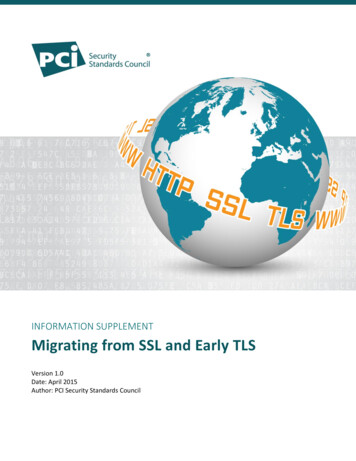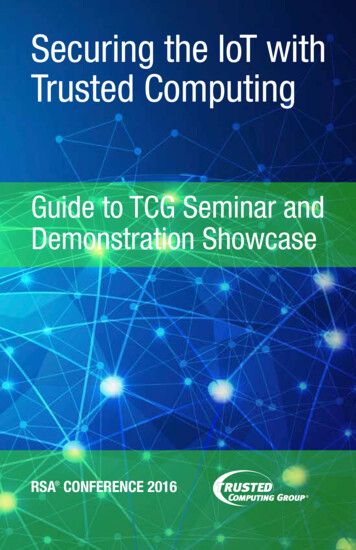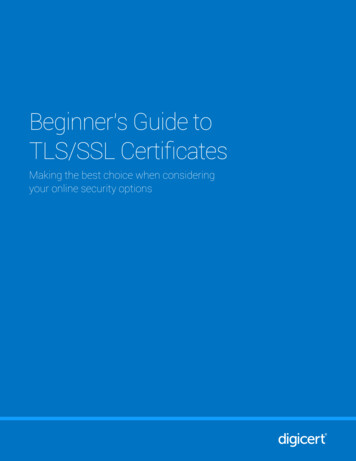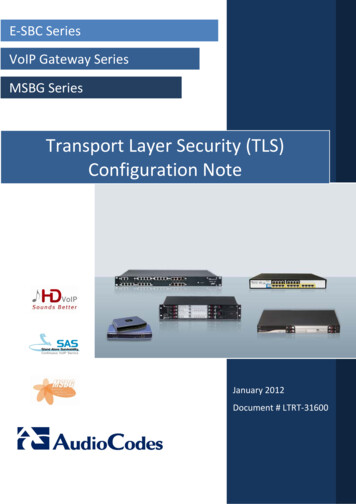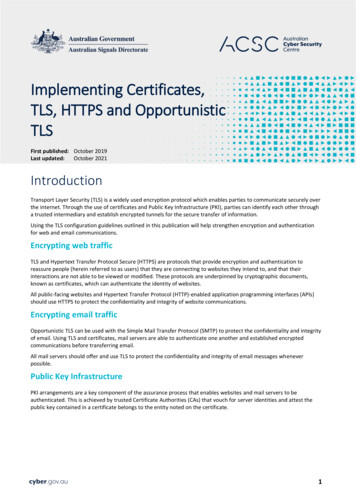
Transcription
Implementing Certificates,TLS, HTTPS and OpportunisticTLSFirst published: October 2019Last updated:October 2021IntroductionTransport Layer Security (TLS) is a widely used encryption protocol which enables parties to communicate securely overthe internet. Through the use of certificates and Public Key Infrastructure (PKI), parties can identify each other througha trusted intermediary and establish encrypted tunnels for the secure transfer of information.Using the TLS configuration guidelines outlined in this publication will help strengthen encryption and authenticationfor web and email communications.Encrypting web trafficTLS and Hypertext Transfer Protocol Secure (HTTPS) are protocols that provide encryption and authentication toreassure people (herein referred to as users) that they are connecting to websites they intend to, and that theirinteractions are not able to be viewed or modified. These protocols are underpinned by cryptographic documents,known as certificates, which can authenticate the identity of websites.All public-facing websites and Hypertext Transfer Protocol (HTTP)-enabled application programming interfaces (APIs)should use HTTPS to protect the confidentiality and integrity of website communications.Encrypting email trafficOpportunistic TLS can be used with the Simple Mail Transfer Protocol (SMTP) to protect the confidentiality and integrityof email. Using TLS and certificates, mail servers are able to authenticate one another and established encryptedcommunications before transferring email.All mail servers should offer and use TLS to protect the confidentiality and integrity of email messages wheneverpossible.Public Key InfrastructurePKI arrangements are a key component of the assurance process that enables websites and mail servers to beauthenticated. This is achieved by trusted Certificate Authorities (CAs) that vouch for server identities and attest thepublic key contained in a certificate belongs to the entity noted on the certificate.1
How certificates, TLS, HTTPS and opportunistic TLSworkCertificatesMany internet protocols use X.509 certificates to allow web browsers and systems to authenticate websites and serversusing public-key cryptography. For example, when a user attempts to access a HTTPS-enabled website, the web serversends the user’s web browser its public key contained in a certificate, and demonstrates it has the correspondingprivate key. The web browser then checks that the certificate was issued by a trusted CA, is valid and was issued to thedomain of the website the user is accessing.To receive a certificate, a server owner will need to apply to a CA and demonstrate that they have control over thedomain for which they are requesting a certificate.Certificate Authorities in web browsersCommon web browsers (e.g. Google Chrome, Firefox, Microsoft Edge and Safari) maintain their own list of trusted CAs.If a user visits a website which offers a certificate signed by a trusted CA, the web browser will accept the certificatewithout displaying a trust error. However, if a user visits a website which offers a certificate which is not signed by atrusted CA, the web browser will display an error message and refuse to make an encrypted connection until the useracknowledges the risk.In practice, common web browsers’ trusted CAs are closely aligned. Further, when one web browser developer choosesto remove a trusted CA they will often coordinate with other web browser developers, or other web browserdevelopers will shortly follow suit.If the CA which has signed a website’s certificate is removed from a web browsers’ trusted CA list, the website’s userswill begin to receive security error messages when attempting to connect to the website. This may cause somedisruption and embarrassment to the organisation that owns the website until such time that the certificate is replaced.When choosing a CA to issue a certificate for a website or HTTP-enabled API, organisations should consider thereputation and history of the CA, and other organisations that support or utilise the CA. Finally, the price of certificatesis not an indicator of security, quality or longevity.Certificate Authorities in mail serversMail servers support TLS via a mechanism known as opportunistic TLS. Under opportunistic TLS, any encryption isconsidered better than no encryption. Consequently, mail servers have historically accepted certificates which wereexpired, not signed by a trusted CA or didn’t match the name of the receiving mail server. However, new standards andimproved server hygiene are beginning to challenge these practices.Mail servers can use certificates to authenticate one another over the internet as part of establishing TLS. In particular,sending mail servers can use the server certificate offered by the receiving mail server to identify that the mail server isthe intended destination of an email message.As verification of certificates historically was not critical to email flow, mail servers may not have kept their internal listof trusted CAs up to date and aligned with a lists of well-known and trusted public CAs. Hence, mail server operatorsmay find they need to implement processes to ensure the list of acceptable CAs on their mail servers are maintained.In the absence of their own specific policy, mail server operators can choose one of the well-known web browsers andfollow the web browser’s list of approved CAs as trusted root CAs.2
Types of certificatesCAs typically offer three products: Domain Validation (DV) certificates, Organisation Validation (OV) certificates andExtended Validation (EV) certificates: DV certificates can be issued to anyone who demonstrates control over a domain. OV certificates include more details about the organisation to whom they are issued. EV certificates are considered to be of higher identity assurance than OV and DV certificates as they require anorganisation to provide extensive documentation to prove identity and ownership of a domain. Procuring EVcertificates takes greater time and resources compared to DV certificates. The issuance of these certificatescannot be automated.DV certificates provide sufficient confidentiality and authentication to suit most websites and can be obtained for free,or at a price. Additional security or assurances are not achieved by paying for a DV certificate.OV certificates are priced above DV certificates and allow for more organisational data to be added to the certificate.Users won’t know the difference between a DV and an OV certificate without closely examining certificate details.EV certificates are the most expensive and require additional identity checks before one can be issued. Common webbrowsers such as Google Chrome, Firefox and Safari used to provide users with additional visual cues when an EVcertificate was being used, but this no longer occurs.The three certificates types are differentiated by the level of assurance that a domain is owned by an organisation, notby the level of encryption offered. A more expensive certificate does not provide a greater level of confidentiality.Encryption algorithmsCertificate encryption and hashing algorithms should be selected from the Information Security Manual (ISM). Thesecan be specified with a CA when requesting a certificate. To change the algorithms being used a new certificate willneed to be issued.Transport Layer SecurityTLS is a cryptographic protocol that allows for end-to-end encrypted communications over a network. It is used in avariety of applications and builds on the deprecated Secure Socket Layer (SSL) protocol developed by Netscape in 1994.Versions of TLS earlier than TLS 1.3 may be susceptible to cryptographic compromise. If organisations need to use olderversions of TLS, care should be taken to select cipher suites and configure protocol features in accordance with thisguide and the ISM. SSL should not be used.Cipher suitesA key element of understanding how TLS works is understanding what a cipher suite is. A cipher suite is a set ofalgorithms that help secure a TLS connection. Cipher suites generally include three different algorithms: a key establishment algorithm for securely establishing a symmetric key between two devices a bulk encryption algorithm (which uses the symmetric key) for encrypting traffic that is sent over the connection a Message Authentication Code algorithm for providing assurance that traffic is not modified in transit.There are many different cipher suites. Selecting the right cipher suite is important as weak cipher suites increase therisk to users’ confidentiality.TLS 1.3 removed vulnerable cipher suites found in TLS 1.2, while introducing stronger cipher suites. Advice onacceptable cipher suites is outlined in Annex A.3
TLS handshake processThe following is a simplified explanation of the TLS handshake process: the client and server agree on the cryptographic protocol (e.g. TLS 1.3) and cipher suite the client authenticates the server: the server offers its certificate and proves that it holds the private key by signing a message which the clientcan verify using the public key contained in the certificate the client verifies the identity of the server by checking the name of the server matches the name on thecertificate the client verifies that the certificate is valid by being in date, not revoked and issued by a CA which the clienttruststhe server and client exchange the symmetric key.More information on the TLS handshake process is available from Cloudflare.Perfect Forward SecrecyPerfect Forward Secrecy (PFS) is a feature of certain cipher suites that reduces the risk posed by compromised sessionkeys. With PFS, individual sessions have unique session keys. As a result, a compromised session key cannot be used todecrypt other sessions. This means that attacks that rely on long-term storage of encrypted data become infeasible.Organisations should only use cipher suites that support PFS.Secure renegotiation and client-initiated renegotiationTLS 1.3 does not use renegotiation, however, if using TLS 1.2 or earlier, renegotiation may be required under certaincircumstances. For example, when a session has expired but parties wish to send more data, a peer wants to changecipher suites or there is a need for the parties to perform authentication. Unfortunately renegotiation is susceptible toperson-in-the-middle attacks. For TLS 1.2 or earlier, secure renegotiation should be enabled to reduce susceptibility toperson-in-the-middle attacks.Client-initiated renegotiation, secure or otherwise, imposes a performance impact on web servers. A malicious clientcan send many renegotiation requests to consume server resources causing a denial of service. For TLS 1.2 or earlier,client-initiated renegotiation should be disabled to prevent denial-of-service attacks. For more information on thissubject see McAfee’s Tips for Securing SSL Renegotiation advice.TLS compressionTLS compression was used to decrease the bandwidth of TLS communications. However, TLS compression has beenfound to inadvertently leak information, as illustrated by the CRIME exploit. TLS compression should be disabled.Review TLS settings regularlyBest practice TLS settings and cipher suites change as new standards are released, computing power increases andsecurity vulnerabilities are discovered. Organisations should review their TLS and cipher suite configurations annually,or whenever major security vulnerabilities are publically disclosed, to ensure that protection remains effective and inline with their customers’ expectations.4
Hypertext Transfer Protocol SecureHTTPS allows for secure communication across an untrusted network, reducing the ability of adversaries to monitor auser’s activity. Importantly, lack of HTTPS can erode trust in a website as common web browsers will alert users whenvisiting such websites, and again when they try to enter any information on such websites. It should also be noted thatsome web browsers will block content that is delivered over HTTP when connecting to a website over HTTPS.All website content should be delivered using HTTPS, and any attempted access to resources using HTTP should beautomatically redirected to the same resource over HTTPS. In addition, applications which make use of HTTP-enabledAPIs should also use TLS to protect the confidentiality and integrity of information in transit.There are many myths suggesting reasons for not using HTTPS. These are debunked at Does My Site Need HTTPS.HTTP Strict Transport SecurityHTTP Strict Transport Security (HSTS) is a web security policy mechanism that helps protect users. It achieves this byallowing web servers to tell web browsers that they should only interact with a web server over HTTPS. As such, webbrowsers will dynamically adjust any HTTP requests to HTTPS requests. HSTS also helps to protect againsteavesdropping, person-in-the-middle attacks and active network attacks. Organisations should use HSTS to protectusers’ confidentiality.Opportunistic TLS and emailOpportunistic TLS allows mail servers to use encryption to protect email in transit when the sending and receiving mailservers both support TLS.Before transferring data the sending mail server (if it is TLS capable) will ask the receiving mail server if it supports TLS.If the receiving mail server indicates that it does then the two mail servers will begin trying to negotiate a TLS protocolversion and acceptable set of cipher suites. However, if the receiving mail server indicates it does not support TLS thenthe sending mail server will proceed to transmit the email in plain text.The necessity to be able to support plain text transfers to mail servers that do not support TLS makes opportunistic TLShighly susceptible to downgrade (aka TLS strip) attacks by a person-in-the-middle.Mail Transfer Agent Strict Transport Security and SMTP TLS ReportingSimilar to HSTS, Mail Transfer Agent Strict Transport Security (MTA-STS) provides a mechanism for a domain owner toindicate that their mail servers support TLS encryption and that email should not be sent to those mail servers unlesssatisfactory encryption can be established.An MTA-STS aware sending mail server which tries to send email to a domain that has published an MTA-STS policy inenforce mode will only send the email if: it can negotiate at least a TLS 1.2 connection with the recipient mail server the recipient mail server presents a certificate to authenticate itself that: is signed by a CA trusted by the sending mail server aligns with the recipient mail server’s name as published in the domain’s MX record and MTA-STS policy is otherwise valid (e.g. not expired or revoked).MTA-STS can prevent: downgrades in order to perform plain text attacks downgrades in order to perform lower protocol version attacks5
fake, untrusted, self-signed or otherwise invalid certificate attacks (where the person-in-the-middle terminatesthe TLS session on their system relying on the weak certificate validation in opportunistic TLS).SMTP TLS Reporting (TLS-RPT) is a related standard to MTA-STS. TLS-RPT provides a mechanism for a domain owner topublish a location where other mail server operators can submit reports about their success or failure trying to initiateencrypted sessions when sending email to the specified domain.MTA-STS is defined in Internet Engineering Task Force (IETF) RFC 8461 and is supported by TLS-RPT as defined in IETFRFC 8460.MTA-STS policies are made available by publishing two pieces of information: a TXT record in DNS that indicates that the domain has an MTA-STS policy and the current version number ( mtasts. example domain ) a MTA-STS policy (a plain text file) at the standard-required website location for the domain (https://mtasts. example domain /.well-known/mta-sts.txt).An example of an MTA-STS TXT record is v STSv1; id 2020060141732 where: v is the version id is the identification of the record that MTA-STS aware mail servers track to determine if they need to requestthe policy file, which is usually only checked when the identification number in DNS is changed.An example of a MTS-STS policy is:version: STSv1mode: testingmx: *.example1.org.aumax age: 600where: version is the MTA-STS version (currently only version 1 is supported) mode is the current approach to requiring TLS for email connections, testing should be used initially and thenincreased in strictness to enforce as you become more confident mx is the mail server to which this policy applies max age is the minimum time in seconds that this policy should be cached for.TLS-RPT policies are implemented by: deciding whether to receive reports by email or HTTPS and creating a location to receive those reports (such as anemail address) publishing a TXT record in DNS for your domain ( smtp. tls. your domain ) that indicates the reporting point forTLS reports.While TLS-RPT is not strictly required for MTA-STS, it should be enabled as part of your MTA-STS implementation todetect any issues.An example of a TLS-RPT policy is v TLSRPTv1;rua mailto:tlsresports@example1.org.au where: v is the version rua is the reporting address for TLS-RPT, specifying that reports should be sent by email.6
Risks from MTA-STSImplementing MTA-STS in enforce mode is an indication from a domain owner that confidentiality and integrity ofemail flows are more important than availability. Consequently, the domain owner accepts that email flows may beinterrupted in preference to email potentially being intercepted, disclosed or modified by third parties.Organisations looking to implement MTA-STS should: ensure adequate monitoring of email flows and that TLS-RPT is in place accept that, even with good monitoring, MTA-STS may occasionally cause disruption to email flows.It is worth noting that once properly bedded in and configured, disruptions to email flows are likely to be either theresult of misconfiguration or malicious activity.How to implement certificates, TLS and HTTPSWhich cipher suites and encryption methods to supportPicking strong cipher suites is important for users’ confidentiality. For the certificate signature algorithm, organisationsare encouraged to use Elliptic Curve Digital Signature Algorithm (ECDSA) (256-bit or larger) or Rivest-Shamir-Adleman(RSA) (2048-bit or larger). If using elliptic curve cryptography, a curve from Federal Information Processing Standard186-4 should be used.Organisations should not use any cipher suite that uses the following algorithms as they have cryptographicweaknesses: Rivest Cipher 2 Rivest Cipher 4 Message-Digest 5 Data Encryption Standard EXPORT NULL Secure Hash Algorithm 1 Anonymous Diffie-Hellman Anonymous Elliptic Curve Diffie-Hellman.Advice on acceptable cipher suites is outlined in Annex A.Pick and install a certificateAs mentioned previously, the three certificate types provide the same level of security differing only in the level ofassurance that a domain is owned by an organisation. Unless there is a business requirement for a higher assurancecertificate, a free DV certificate should be used. In addition, using a CA that provides support for the AutomatedCertificate Management Environment (ACME) protocol will enable support for HTTPS in a low maintenance manner.Let’s Encrypt is an example of a free DV certificate provider that supports ACME. A case study on setting up Let’sEncrypt with automatic renewal of certificates is provided at the end of this publication. For more information on Let’sEncrypt see their Getting Started guide.7
Automate renewal of certificateOrganisations should endeavour to automate certificate renewal. This can be done using a CA that supports the ACMEprotocol. Automation of certificate renewal minimises the risk that a website become insecure, or even inaccessible, ifits certificate isn’t renewed in time.Certbot is a common ACME client that assists in obtaining and installing Let’s Encrypt certificates. It is simple, hascomprehensive documentation and works on many platforms. Certbot can setup HTTP redirects, HSTS and load allresources through HTTPS. Alternatively, a list of alternate ACME clients is available on the Let’s Encrypt website.Manual setupIf choosing to install a certificate manually, a Certificate Signing Request (CSR) will need to be created, thecorresponding certificate will need to be ordered and then the certificate will need to be installed.There are several resources available to assist with this process such as wikiHow’s text tutorial and GlobalSign’s videotutorials: creating a CSR using Microsoft Management Console creating a CSR in Microsoft IIS 10 creating a Java Key Store and generating a CSR creating a CSR in Apache OpenSSL installing a TLS certificate on Microsoft IIS installing a TLS certificate on an Apache Tomcat server installing a TLS certificate on an NGINX server.The SSL Store also has advice on creating a CSR and installing a TLS certificate.Once manual setup has been completed, a TLS tester such as SSL Labs can check the implementation.Redirect HTTP requestsTo ensure that users trying to access a website over HTTP are redirected to HTTPS, the web server’s or reverse proxy’sconfiguration should be edited. While syntax will differ between web server software, an example for Apache HTTPServer is shown below that causes an HTTP 301 redirect whenever the HTTP version of the website is requested. RewriteEngine On RewriteCond %{HTTPS} off RewriteRule (.*) https://%{HTTP HOST}%{REQUEST URI} [L,R 301]Note, rewrite rules can be complex and it is important to test configurations before and after deployment.Alternatively, redirection can be achieved in IIS by using the Uniform Resource Locator (URL) Rewrite Module whileLet’s Encrypt and Certbot can setup redirects automatically when a certificate is obtained.Regardless of how HTTP to HTTPS redirects are implemented, websites should redirect to the HTTPS version of thewebsite before redirecting elsewhere. For example, if redirecting requests for website.com.au to www.website.com.au,make sure to first redirect to the HTTPS version of website.com.au before redirecting to www.website.com.au. This isrequired for HSTS to operate correctly. Once the redirection configuration has been tested and confirmed, it is best touse a 301 (permanent) redirect as this typically improves search engine rankings.8
Check for mixed contentWhile users may be able to access a website over HTTPS, parts of the website may still be retrieved using HTTP, such asimages or embedded content. Most web browsers will block this mixed content. To check if a website has mixedcontent issues, either use Firefox’s Web Console to view individual pages or use free online services such as MissingPadlock – SSL Checker.Improving search engine optimisationMoving a website to HTTPS will result in search engines treating the website as new, which could place it lower insearch engine rankings. However, moving to HTTPS can also improve search engine rankings as many search enginesplace websites loaded over HTTPS higher in their search results. To minimise any negative impact on websites’ searchengine optimisations, new HTTPS websites can be added and verified, for example, in the Google Search Console. Thiswill re-crawl the website and submit a new XML sitemap for the HTTPS version.HSTS headerEven when HTTPS configurations and HTTP redirects are setup correctly, a HSTS header should still be used. This willensure that for a specified period of time users will only be able to connect to a website using HTTPS. This isrecommended to prevent adversaries from intercepting users’ initial HTTP requests. If using Let’s Encrypt and Certbot,sending HSTS headers can be setup automatically when obtaining a certificate.Further information on HSTS implementation is available from GlobalSign.Sign up for the HSTS Preload ListSigning up for the HSTS Preload List ensures that a user’s web browser will prevent HTTP requests being made tospecified websites. This is different from a HSTS header as it occurs before a user has visited a website for the first time,provided they are using a web browser which supports the pre-load list. Thus, users are protected from attacks wherean adversary prevents the HSTS header from being sent, such as in person-in-the-middle attacks.The advice at hstspreload.org should be followed to register websites for the HSTS Preload List.Drop support for TLS 1.0 and TLS 1.1 immediatelyAll versions of TLS earlier than TLS 1.2, including SSL, are considered unsafe due to either having a flaw in the protocolitself or using vulnerable cipher suites that could leak confidential information. As such, support for versions of TLSearlier than TLS 1.2 will be dropped by Google, Mozilla, Microsoft and Apple starting in 2020. Importantly, if ongoingsupport for TLS 1.0 or TLS 1.1 is required for any reason, organisations are strongly encouraged to contact theAustralian Cyber Security Centre (ACSC) to discuss possible risk mitigation strategies.Be aware of TLS 1.2 limitationsTLS 1.2 or higher is required for HTTP Version 2 (HTTP/2), which provides significant performance improvements overHTTP and should be supported in order to provide a better user experience. However, due to deficiencies in TLS 1.2 andsome of the included cipher suites, use of HTTP/2 with TLS 1.2 is limited. For example, HTTPS may fail if non-securerenegotiation and compression has not been disabled for TLS 1.2 in web server settings. Further advice on limitationsassociated with the use of TLS 1.2 are available from the HTTP/2 standard.Begin transitioning from TLS 1.2 to TLS 1.3As noted earlier, TLS 1.3 provides many security and performance benefits over TLS 1.2 and earlier versions. A simpleway to disable older versions of TLS is to update web server configurations (e.g. an example configuration for ApacheHTTP Server would be to include SSLProtocol TLSv1.3 in the configuration file). In some cases, web server software will9
need to be updated to the latest version to support TLS 1.3. In addition, if using a Content Distribution Network (CDN),enabling TLS 1.3 for external clients may only require ticking a box in configuration settings. The encryptionconfiguration between any origin servers and the CDN may also require adjustment.It is important to note though, as TLS is not backwards compatible, dropping support for TLS 1.2 will result in legacyweb browsers being unable to access websites using TLS 1.3. In such cases it is recommended that users be encouragedto update their web browser to the latest version to receive support for TLS 1.3 and to protect their confidentiality.However, if transitioning from TLS 1.2 to TLS 1.3 is not possible in the short term, risks to users can be reduced by: removing support for compression disabling client-initiated renegotiation disabling renegotiation if the version of TLS does not support secure renegotiation only enabling secure ciphers.The acceptable cipher suites for each version of TLS are found in Annex A.Mozilla’s wiki provides advice on TLS configuration, including example configurations for security, compatibility andlegacy systems. It also specifies what web browsers a particular configuration will be compatible with.Additional resourcesAdditional resources on the implementation of TLS are available from the following sources: SSL Labs have advice on SSL and TLS Deployment Best Practices the Internet Engineering Task Force have published Recommendations for Secure Use of Transport LayerSecurity (TLS) and Datagram Transport Layer Security (DTLS) Google’s Lighthouse tool can assist with locating HTTP-only content and also provides general tips on websitesecurity Mozilla has a TLS configuration generator for different web server software Mozilla Observatory provides a HTTP and TLS score card for websites.Case study using Let’s Encrypt and CertbotThis case study shows how to enable HTTPS using Let’s Encrypt and Certbot on Ubuntu 16.04 with Apache HTTP Server.It uses a simplified deployment scenario where the web server will perform its own TLS termination and generate itsown certificate renewal requests. Depending on the security context, organisations may make use of proxies and othersecurity infrastructure as part of their solution.Firstly, add the required software repositories and install Certbot by running the following commands: sudo apt update sudo apt install software-properties-common sudo add-apt-repository universe sudo add-apt-repository ppa:certbot/certbot sudo apt update sudo apt install certbot python-certbot-apache.Once everything is installed, obtain a certificate by running the following command, sudo certbot --apache --rsa-key-size2048 --redirect –hsts where: --rsa-key-size 2048 sets the bit length of the RSA key to 204810
--redirect automatically makes the website redirect to the HTTPS version --hsts makes sure the HSTS header is automatically sent.There is also a --uir flag that will attempt to change every HTTP resource on the website to HTTPS. This is potentiallydangerous as some resources might not have a HTTPS address, but if all resources on the website can be loadedsecurely this is a quick way to automate the transition of resources from HTTP to HTTPS.After running the above certificate generation command, Certbot will ask for an email address for renewal and securitynotices. Type in the preferred email address and press Enter. Next, it will ask for agreement to their Terms of Service.After reviewing, type ‘A’ and press Enter. Then, it will offer to send email from the Electronic Frontier Foundation. Press‘Y’ or ‘N’ and press Enter. Finally, Certbot will ask for the website’s domain. Type it in and press Enter.As certificates only last 90 days, certificates will need to be renewed often. Luckily, the Certbot packages come with aCron Job that will renew certificates automatically before they expire. To test that it is all working correctly, run thefollowing command, sudo certbot renew --dry
can send many renegotiation requests to consume server resources causing a denial of service. For TLS 1.2 or earlier, client-initiated renegotiation should be disabled to prevent denial-of-service attacks. For more information on this subject see McAfee's Tips for Securing SSL Renegotiation advice. TLS compression