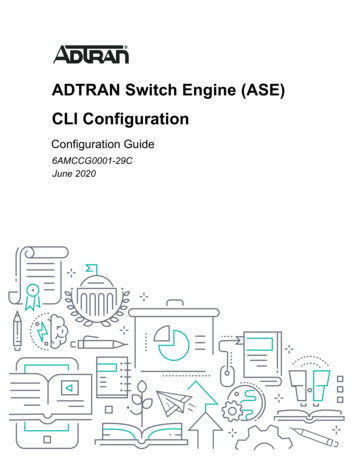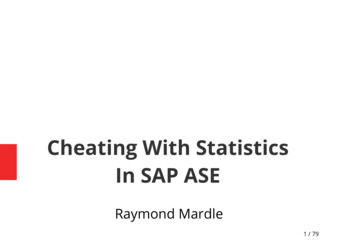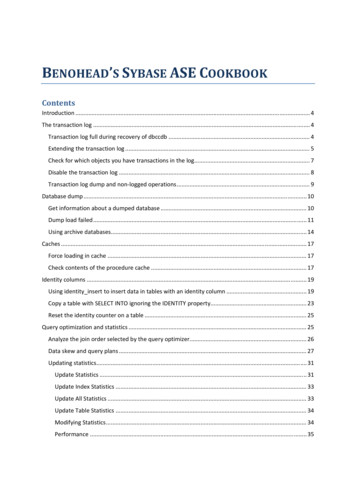
Transcription
BENOHEAD’S SYBASE ASE COOKBOOKContentsIntroduction . 4The transaction log . 4Transaction log full during recovery of dbccdb . 4Extending the transaction log . 5Check for which objects you have transactions in the log. 7Disable the transaction log . 8Transaction log dump and non‐logged operations . 9Database dump . 10Get information about a dumped database . 10Dump load failed . 11Using archive databases. 14Caches . 17Force loading in cache . 17Check contents of the procedure cache . 17Identity columns . 19Using identity insert to insert data in tables with an identity column . 19Copy a table with SELECT INTO ignoring the IDENTITY property. 23Reset the identity counter on a table . 25Query optimization and statistics . 25Analyze the join order selected by the query optimizer. 26Data skew and query plans . 27Updating statistics. 31Update Statistics . 31Update Index Statistics . 33Update All Statistics . 33Update Table Statistics . 34Modifying Statistics . 34Performance . 35
Force loading in cache . 35Indexes . 36Find all tables in a database with a unique index . 36Why does changing the locking scheme take so long ? . 36Get info regarding indexes and which segment they are located on . 37Space used by the indexes on a table . 37Performance issue with clustered index on allpages locked tables . 38Locks when creating indexes . 39Devices and segments. 39Find the devices containing fragments of a database . 40dsync and directio . 40dsync . 40directio . 41Size of data and log segments for all databases . 42Proxy databases and tables . 43Create a proxy for a remote database . 43Change the IP address of a remote server . 45Triggers and stored procedures . 47Get the text of a trigger or stored procedure . 48Retrieve the text of a long trigger or stored procedure . 49Find all triggers on a table. 51Drop all triggers on a table . 52Enabling and disabling triggers . 53Executing a stored procedure in another database. 54Other topics . 55Check whether a temporary table exists . 55Update TEXT/IMAGE columns using dbwritetext . 56Find in which table a column name is available . 57kscsinit: connectivity library error. Operation: cs ctx alloc() . 60Find and delete duplicates records . 61Create and configure the dbccdb. 62Flush messages and result sets . 64
Remove rows affected, return status and dashes from isql output . 65ISNULL vs. COALESCE . 66Find the name of the current database . 67Cannot convert after checking with isnumeric . 68Show active trace flags . 69Incorrect syntax near 'go'. 70List all tables with a foreign key to a specific table . 71Get first or last day of previous, current or next month. 74Access the database with C# using ODBC . 76Find long lasting connections. 78Convert seconds to a human readable duration . 79Left outer joins . 79List all tables in the current database and their size . 81
IntroductionI’ve compiled in this short ebook all posts I’ve ever written regarding Sybase ASE and tried tocluster them a little bit. This ebook is full of information useful when you work daily or once in awhile with Sybase ASE. Sybase ASE is a high-performance and scalable databasemanagement system but it is also complex and not always easy to understand.After working for over 10 years with ASE, I’ve gathered a lot of information I share on a dailybasis with colleagues and once in a while on my blog at http://benohead.com.I provide this ebook in the hope to be helpful. It is thus available for free. Since I’m not aprofessional writer, I do not have a crew of people proof-reading it. So spelling might be not asgood as it should be and I can’t be sure that everything in there is 100% accurate. If you findany mistake, please contact me at henri.benoit@gmail.com and I’ll do my best to update it.The transaction logTransaction log full during recovery of dbccdbOn one of our test server, we had an abrupt reboot while ASE was rolling back a hugetransaction. After restart, Sybase recovered that database and then did a dbccdb recovery as well.During the ANALYSIS and REDO passes went fine but during the UNDO pass, the transactionlog got full:Can't allocate space for object 'syslogs' in database 'dbccdb' because 'logsegment' segment isfull/has no free extents. If you ran out of space in syslogs, dump the transaction log. Otherwise,use ALTER DATABASE to increase the size of the segment.Dumping the transaction log did not work since the database was recovering and couldn't beaccessed. So we had to use a more hardcore way known as log suicide i.e. short-circuiting therecovery. This is generally not recommended and I wouldn't have done it on our database but ondbccdb, it was worth a try.First you need to allow updates on system tables as we need to manipulate the sysdatabasestable:use mastergosp configure "allow updates",1goThe we'll update the status of dbccdb:update sysdatabases set status -32768, status2 0 where name 'dbccdb'
status -32768 means bypass recovery mode.status2 0 clears the info about the currently running recovery.Then shutdown ASE:shutdown with nowaitNow you can manually start the dataserver. When the dataserver is up again, execute thefollowing to truncate the transaction log of dbccdb:dump tran dbccdb with no logAnd set back the status of dbccdb to the default value:update sysdatabases set status 4, status2 -32768 where name 'dbccdb'status 4 means that select into/bulkcopy are allowed.status2 -32768 means that dbccdb has some portion of the log which is not on a log-only device.if it is not the case for you, use 0 instead.Extending the transaction logThis will show you how to extend the transaction log on a user database by adding an additionallog device. In many cases dumping the transaction log or increasing the size of the existingdevice would be better but in some occasions, I've needed this.First you have to create a new device on the hard disk using “disk init”:use mastergodisk init name "log 2 dev", physname "/db data/devices/log 2 dev",size 204800goIn this example, “log 2 dev” is the name of the new device in ASE. It will be created in the file"/db data/devices/log 2 dev". And its size will be 400 MB (204800 pages, 2KB each). Insteadof specifying a size in 2K-blocks you can also write 400M to directly define a size in megabytes.You can check whether the device has been properly created like this:sp helpdevicegoThen you need to a
update sysdatabases set status -32768, status2 0 where name 'dbccdb' status -32768 means bypass recovery mode. status2 0 clears the info about the currently running recovery.