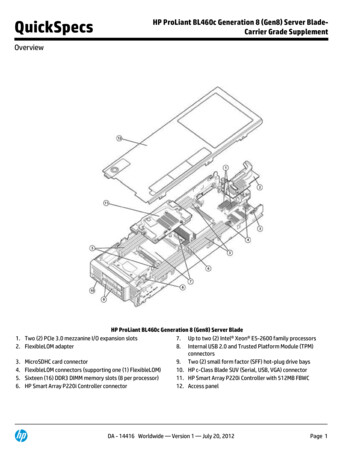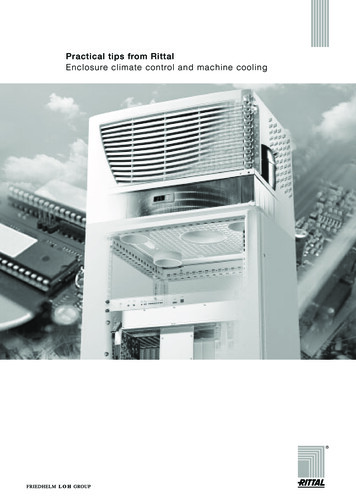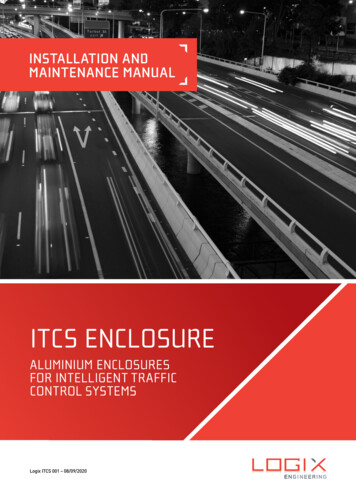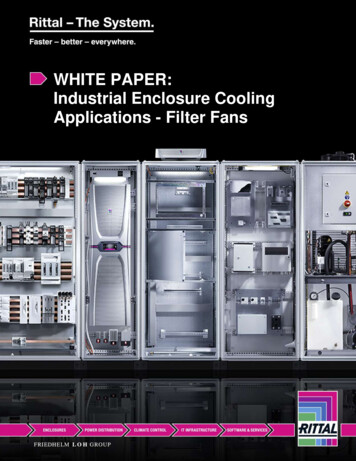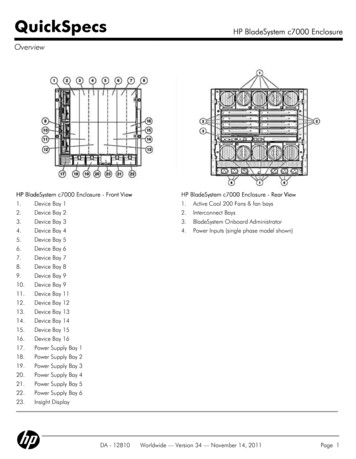
Transcription
QuickSpecsHP BladeSystem c7000 EnclosureOverviewHP BladeSystem c7000 Enclosure - Front View1.Device Bay 12.Device Bay 23.Device Bay 34.Device Bay 45.Device Bay 56.Device Bay 67.Device Bay 78.Device Bay 89.Device Bay 910.Device Bay 911.Device Bay 1112.Device Bay 1213.Device Bay 1314.Device Bay 1415.Device Bay 1516.Device Bay 1617.Power Supply Bay 118.Power Supply Bay 219.Power Supply Bay 320.Power Supply Bay 421.Power Supply Bay 522.Power Supply Bay 623.Insight DisplayDA - 12810HP BladeSystem c7000 Enclosure - Rear View1. Active Cool 200 Fans & fan bays2. Interconnect Bays3. BladeSystem Onboard Administrator4. Power Inputs (single phase model shown)Worldwide — Version 34 — November 14, 2011Page 1
QuickSpecsHP BladeSystem c7000 EnclosureOverviewAt A GlanceThis document covers the HP BladeSystem c7000 Enclosure. For more information on HP ProLiant Server Blades and HPBladeSystem c-Class Interconnect Components please see the following QuickSpecs:HP BladeSystem c-Class Server cs/division/12534.htmlHP BladeSystem c3000 Enclosure kspecs/12790 div/12790 div.htmlHP BladeSystem solutions start with a BladeSystem c7000 Enclosure, optional c7000 hot-plug power supplies, HP Active Cool Fans,and an optional redundant BladeSystem Onboard Administrator module. Once the enclosure has been selected, the followingcomponents can be added: networking interconnect modules, HP ProLiant and Integrity Server Blades, and Insight Controlmanagement software. Reference the QuickSpecs listed above.Warranty - This product is covered by a global limited warranty and supported by HP Services and a worldwide network of HPAuthorized Channel Partners. Hardware diagnostic support and repair is available for three years from date of purchase.Support for software and initial setup is available for 90 days from date of purchase. Additional support may be coveredunder the warranty or available for an additional fee. Enhancements to warranty services are available through HP Care Packservices or customized service agreements.Enclosure: Three-year parts and labor, on-site limited global warranty. Certain restrictions and exclusions applyEnclosure options: Fans, Power Supplies, BladeSystem Onboard Administrator, 1 Year parts only or enclosure warrantyHP BladeSystem Interconnects: 1 Year parts and labor, on-site regardless of the warranty period for the system in whichthey are installedHP Storage Fibre Channel switches have a maximum warranty period of one (1) year regardless of the warranty periodfor the system in which they are installedHard drives have either a one year or three year warranty; refer to specific hard drive QuickSpecs for details.For additional information please visit: http://www.hp.com/go/bladesystemDA - 12810Worldwide — Version 34 — November 14, 2011Page 2
QuickSpecsHP BladeSystem c7000 EnclosureHP BladeSystem c-Class OverviewHP BladeSystem c-Classc7000 EnclosureA BladeSystem c7000 enclosure holds up to 16 server and/or storage blades plus redundant networkand storage switches. It includes a shared, multi-terabit high-speed mid-plane for wire-once connectivityof server blades to network and shared storage. Power is delivered through a pooled power backplanethat ensures the full capacity of the redundant hot-plug power supplies is available to all blades.Each c7000 enclosure is built with the following functions:Up to 16 half-height and/or up to 8 full-height server blades and/or storage blades perenclosure.Up to 4 different interconnect fabrics (Ethernet, FC, IB, iSCSI, SAS, etc.) supported simultaneouslywithin the enclosure.Choice of a single-phase, three-phase or a -48V DC power subsystem for flexibility in connectingto datacenter power.HP Thermal Logic technology for lower power consumption and airflow.Four (4) or Ten (10) Active Cool 200 fans as standard. For redundancy and improved powerconsumption and acoustics; additional Active Cool 200 Fan kits can be added for a maximum of10 fans.Redundant hot-plug cooling, redundant hot-plug power supplies, redundant connections,redundant interconnect modules, optional redundant BladeSystem Onboard Administratormanagement modules.Lowest cost of ownership.Full AC redundancy - with no power zones.An BladeSystem Onboard Administrator management module is built in to the enclosure with thefollowing functions:Robust, multiple enclosure setup and control.Reports asset and inventory information for the devices in the enclosure.Reports thermal and power information, including real-time actual power usage per server andper enclosure.Front-mounted Insight Display for easy management within the datacenter.Integrated access to all server blade iLOs from a single cable.Provides integrated access to interconnect bay device management ports from the singleBladeSystem Onboard Administrator cable.Single sign-on capability for all devices in the enclosureRole-based security locally and/or with LDAP directory services.Provides a wizard-based initial setup process for easy configuration.A BladeSystem c7000 enclosure provides the following benefits:With local and remote hardware management integrated across the solution, one full enclosurecan be managed as easily as one server.Scalable: Management and network interconnects extend scalability beyond a single enclosure,allowing resources to be pooled and shared across multiple enclosures.Investment protection: Accommodates multiple server and network designs in one enclosure.Lower costs per server, in comparison to rack-mounted serversLower power consumption, in comparison to rack-mounted servers.Lower airflow requirements, in comparison to rack-mounted serversDA - 12810Worldwide — Version 34 — November 14, 2011Page 3
QuickSpecsHP BladeSystem c7000 EnclosureHP BladeSystem c-Class OverviewHP c3000 EnclosureFor customers that need a smaller system the c3000 is the perfect solution. Supporting up to 8 bladesand 4 interconnects the c3000 enclosure provides and ideal solution for Small and Medium businessesand remote sites for more information refer to the c3000 QuickSpecs 2790 div/12790 div.htmlHP ProLiant & IntegrityServer BladesDelivering best-in-class performance, choice and reliability on AMD Opteron , Intel Xeon andIntel Itanium 2 processors for Windows, Linux, Solaris, or HP-UX based servers; the HP portfolio ofserver blades supports a variety of application requirements for scale-out architectures. HP offers one-,two-, and four-processor server blades, with the widest range of performance, and form factors.For more information please division/12534.htmlHP SB40c Storage Blade Direct attached storageThe SB40c Storage Blade delivers direct attached storage for c-Class servers, with support for up to sixhot plug small form factor (SFF) SAS or SATA hard disk drives. The enclosure backplane provides a PCIExpress connection to the adjacent c-Class server blade and enables high performance storage accesswithout any additional cables. The SB40c Storage Blade features an onboard Smart Array P400controller with 256 MB battery-backed write cache, for increased performance and data protection.Shared storageUse HP LeftHand P4000 Virtual SAN Appliance (VSA) software to turn the SB40c into an iSCSI SAN foruse by all severs in the enclosure and any server on the network. HP LeftHand VSA software is installed ina virtual machine on a VMware ESX host server adjacent to the SB40c. HP LeftHand P4000 VSA turnsthe SB40c into a scalable and robust iSCSI SAN, featuring, storage clustering for scalability, NetworkRAID for storage failover, thin provisioning, snapshots, remote replication, and cloning. Expand capacitywithin the same enclosure or to other BladeSystem enclosures by adding additional SB40c StorageBlades and HP LeftHand VSA pecs/12587 div/12587 div.htmlHP Ultrium Tape BladesThe HP SB1760c is an LTO-4 Ultrium, 1.6 TB capacity on a single cartridge (2:1 compression), 576GB/hr performance (2:1 compression), 128 MB buffer size, WORM capability, AES 256-bit hardwaredata encryption capability.Tape blades are ideal for HP BladeSystem c-Class customers who need a data protection solution butare not connected into a Storage Area Network (SAN). They provide direct attach data protection for theadjacent server and network backup protection for all other data within the enclosure. The HP tapeblades are the industry's first bladed tape drives and are developed exclusively for the BladeSystem cClass enclosures.For more information, please s/12729 div/12729 div.htmlHP Network StorageServersHP X1800sb Network Storage BladeHP X1800sb Network Storage Blade is a flexible storage server solution for BladeSystem environments.Combine the X1800sb with the SB40c Storage Blade to enable file serving and iSCSI shared storageinside the BladeSystem enclosure. The flexibility of the X1800sb extends to external storage as well. TheX1800sb can also be used as a low cost SAN gateway to provide consolidated file-serving access to FC,SAS, or iSCSI SANs.DA - 12810Worldwide — Version 34 — November 14, 2011Page 4
QuickSpecsHP BladeSystem c7000 EnclosureHP BladeSystem c-Class OverviewNOTE: See the QuickSpecs for Technical Specifications and additional ckspecs/12786 div/12786 div.htmlHP X3800sb Network Storage GatewayThe X3800sb Network Storage Gateway Blade is used to access FC, SAS, or iSCSI SAN storage,translating file data from the server into blocks for storage to provide consolidated file, print, andmanagement hosting services in a cluster-able package.Built on the HP ProLiant BL460c Server Blade, the HP X3800sb Network Storage Gateway Blade is aready to deploy SAN gateway solution, with Microsoft Storage Server 2008, Enterprise x64 Edition preinstalled. The HP Rapid Start-up Wizard accelerates new deployments by walking you through basicsystem settings step-by-step. The X3800sb also includes a Microsoft Cluster Server (MSCS) license andMicrosoft iSCSI Software Target.NOTE: See the QuickSpecs for Technical Specifications and additional ckspecs/13334 div/13334 div.htmlDynamic Power Capping HP Dynamic Power Capping is the industry's first and only power capping solution that lets you reclaimtrapped power and cooling capacity without putting electrical infrastructure or server performance atrisk. The enclosure Dynamic Power Cap will be shared amongst all of the installed devices andindividual server caps will be changed to match the server load. This will optimize the performance of theservers while ensuring that the enclosure stays below the cap value.Rack AirflowRequirementsRack 10000 G2 series cabinetsThe increasing power of new high-performance processor technology requires increased coolingefficiency for rack-mounted servers. The G2 10000 Series Racks provide enhanced airflow for maximumcooling, allowing these racks to be fully loaded with servers using the latest processors.NOTE: For operation with the DC Input Module the G2 1000 Series Rack Extension is required to allowDC Power Cabling to be installed.CAUTION: If a third-party rack is used, observe the following additional requirements to ensureadequate airflow and to prevent damage to the equipment:Front and rear doors: If your 42U server rack includes closing front and rear doors, you mustallow 830 square inches (5,350 sq cm) of hole evenly distributed from top to bottom to permitadequate airflow (equivalent to the required 64 percent open area for ventilation).The clearance from face of rack to inside of the front door needs to be 1.75" minimum.Side: The clearance between the installed rack component and the side panels of the rack must bea minimum of 2.75 inches (7 cm).Depth: Minimum 39.4 inches (1000mm) for AC power, 47 inches (1200mm) for DC Power InputAdjustable rack rails are shipped with each enclosure:Minimum rail length: 25 inches (635mm)Maximum rail length: 34 inches (864mm)CAUTION: Always use blanking panels to fill all remaining empty front panel U-spaces in the rack. Thisarrangement ensures proper airflow. Using a rack without blanking panels results in improper coolingthat can lead to thermal damage.DA - 12810Worldwide — Version 34 — November 14, 2011Page 5
QuickSpecsHP BladeSystem c7000 EnclosureHP BladeSystem c-Class OverviewFactory Express Portfoliofor Servers and StorageHP Factory Express offers configuration, customization, integration and deployment services for HPservers and storage products. Customers can choose how their factory solutions are built, tested,integrated, shipped and deployed.Factory Express offers service packages for simple configuration, racking, installation, complexconfiguration and design services as well as individual factory services, such as image loading, assettagging and custom packaging. HP products supported through Factory Express include: a wide array ofservers and storage: HP Integrity, HP ProLiant & HP ProLiant & Integrity Server Blades, HP BladeSystem,HP 9000 servers as well as the MSAxxxx, VA7xxx, EVA, XP, rackable tape libraries and configurablenetwork switches.For more information on Factory Express services for your specific server model please contact your salesrepresentative or go to: http://www.hp.com/go/factory-expressHP EnterpriseConfiguratorThe HP eConfigure Enterprise Configurator now provides factory default racking for our HP hardwareportfolio. This approach is aligned with our strategic direction to meet the needs and expectations of ourvalued customers. If you require "custom" rack configuration, please contact HP's Customer BusinessCenter or an Authorized Partner for assistance. http://www.hp.com/products/configuratorHP Insight managementsoftwareInsight ManagementManaging the growing number of servers can be complex and expensive foryour organization. IT managers need to address changing business needswith tools that meet the challenges of managing today's complexDatacenters.HP Insight Management lowers the cost of running your HP ProLiant serversby providing you with best-in-class management tools, including HP InsightControl, HP Virtual Connect Enterprise Manager (VCEM), and HP InsightDynamics / Matrix Operating Environment. Insight Management increasesyour productivity and reduces your operating costs to get you higher valuefrom your HP ProLiant servers.Electronic download of Insight Management MediaInsight Management software media is available for free download (notincluding license entitlement certificates) at this re media available for download includes:HP Insight ControlHP Insight Control for Microsoft System CenterHP Insight Control for VMware vCenter ServerHP Virtual Connect Enterprise Manager (VCEM)HP Insight Dynamics / Matrix Operating EnvironmentCustomers will receive an Insight Control or Insight Dynamics licenseentitlement certificate via physical shipment or email. The licenseentitlement certificate must be redeemed online or via fax in order toobtain the license activation key(s).One year of 24x7 Software Technical Support and Updates are included withDA - 12810Worldwide — Version 34 — November 14, 2011Page 6
QuickSpecsHP BladeSystem c7000 EnclosureHP BladeSystem c-Class Overviewyour purchased licenses.HP provides a complete range of installation and support services toensure the successful deployment and operations of your serverinfrastructure. For more information about support services and licensingoptions, see the following t Software Media Kit (DVDs)Physical media (DVDs) are also available for purchase from HP or from yourauthorized reseller (PN 436222-B21)Insight Foundation is being baselined at version v8.70 which means thefollowing:HP Insight FoundationIts Media Kit (contains 2 SmartStart CDs, the Firmware DVD, and theManagement DVD) will continue to ship with all supported ProLiantG7or earlier BTO servers until the last supported server is no longershipping.The media kit was an orderable option for BladeSystem enclosures, sochanges mean:ProLiant G7 or earlier CTO servers are able to order the MediaKit with the understanding that the media is not updated.The Media Kit will not be updated past version 8.70.PSP and Firmware DVD downloads will be updated through thesecond release of the ProLiant Gen8 servers at the HP InsightFoundation Suite for ProLiant downloads tab:http://www.hp.com/go/foundationCustomers are urged to use the replacement product, HP Service Pack forProLiant, instead of Insight Foundation Suite which is found at these location:HP Integrated Lights-Out(iLO)HP Insight HP Integrated Lights-Out (iLO) simplifies server setup, health monitoring,power and thermal control, and lights-out remote administration of ProLiantML, DL, and BL servers. HP iLO functions without additional software andcan be accessed from any location via a web browser. HP iLO works handin-hand with HP Systems Insight Manager, Insight Control and InsightDynamics for ProLiant, helping customers unleash the value of the ProLiantplatform and deliver the highest possible quality of IT service. For moreinformation, visit: www.hp.com/go/iLOHP Insight Control, a product option, delivers essential infrastructuremanagement that can help save time and money by making it easy todeploy, monitor, remote control, and optimize your IT infrastructure througha single, simple management console.Two versions of Insight Control are available, to serve environments requiringeither a Linux-based or a Windows-based central management servers: HPInsight Control for Linux, and HP Insight Control. Seewww.hp.com/go/insightcontrolDA - 12810Worldwide — Version 34 — November 14, 2011Page 7
QuickSpecsHP BladeSystem c7000 EnclosureHP BladeSystem c-Class OverviewHP Insight Dynamics forProLiantHP Insight Control includes one year of 24 x 7 HP Software TechnicalSupport and Update Service ensuring rapid access to HP support staff andproactive delivery of software updates. For more information about thisservice, please visit: http://www.hp.com/services/insight.HP Insight Dynamics for ProLiant, a product option, is an integratedcommand center that enables IT Staff personnel to continuously analyze andoptimize a converged infrastructure, while automating and reducing the costof common data center tasks by as much as 40 percent. As a powerfullyintegrated by design toolkit to accelerate complex technology projects andsimplify daily operations that ultimately enable IT Staff personnel todynamically keep pace with the organizations changing businessrequirements. It enables them to plan capacity and power continuously,balance across physical and virtual resources, and ensure cost-effective highavailability. It also enables IT organizations to provision infrastructureconsistently and automatically from pools of shared resources using a selfservice portal. Resources provisioned can range from a single virtualmachine to complex multi-tier environments and their associated physicaland virtual resource requirements. In addition to the previous functionalbenefits, it also provides a cost-effective disaster recovery for physical andvirtual environments that works with HP Continuous Access software for boththe Enterprise Virtual Array and the XP storage array allowing applicationenvironments to be reactivated in minutes with the touch of a button to aremote location.NOTE: For more information, visit:http://www.hp.com/go/insightdynamicsHP BladeSystem PowerSizerThe HP BladeSystem Power Sizer helps in sizing the power infrastructure needed for a HP BladeSystemsolution. This sizer enables effective planning for the power consumption and heat load of theBladeSystem at its site.The sizer enables you to:Select the type and number of components within each Blade Server and Blade Enclosure.View the effect of component changes on the power consumption and heat loading.Review server loading and determine power supply and power subsystem requirements.Approximate electrical and heat load for facilities planning purposes.The sizing estimate is based on component level power measurements for a system operating at veryhigh enterprise application loads.Values obtained from the BladeSystem Power Sizer are estimates for planning purposes only. Actualmeasured power consumption can be significantly lower or higher than the Power Sizer estimates. Actualpower consumption varies with application type, application utilization, and ambient temperature.The p-class BladeSystem and the c-Class BladeSystem solutions are supported in the BladeSystem PowerSizer.Available at: www.hp.com/go/bladesystem/powercalculatorDA - 12810Worldwide — Version 34 — November 14, 2011Page 8
QuickSpecsHP BladeSystem c7000 EnclosureHP BladeSystem c-Class OverviewHP Power AdvisorThe HP Power Advisor is a tool provided by Hewlett-Packard to assist in the estimation of powerconsumption and proper selection of components including power supplies at a system, rack, and multirack level. A variety of additional features are also provided including a condensed bill of materials, acost of owner ship calculator, and a power report. The HP Power Advisor allows for the mixing of rack,tower, blade, and other products in a single environment.Available at: www.hp.com/go/hppoweradvisorDA - 12810Worldwide — Version 34 — November 14, 2011Page 9
QuickSpecsHP BladeSystem c7000 EnclosureService and SupportService and SupportHP Technology Services for Industry Standard Servers and BladeSystemCapitalizing on HP ProLiant server and HP BladeSystem capabilities requires a service partner whounderstands your increasingly complex business technology environment. That's why it makes sense toteam up with the people who know HP infrastructure hardware and software best - the experiencedprofessionals at HP Services.What HP ProLiant and BladeSystem Services can do for youHP ProLiant and BladeSystem Services can help you design, deploy, test, integrate, support, and manageIT and infrastructure solutions. This way, HP proposes services solutions that include more than just upliftof base warranty. You can get the support you need by choosing from one of a number of servicepackaged solutions we have designed to address wider set of customer support needs.HP Technology Services meets business challenges with services offered in three packages:Optimized Care Package, Standard Care Package, and Basic Care PackageAvailable for each product group. Such packaged solutions enable customers to optimizetechnology operations, minimize risk and drive better business outcomes with easy-to-buy, easy-touse scalable support packages for servers, storage, networking and software.Optimized Care Package Supports maintaining servers at optimum performance availabilityHP Installation and Startup Service for HP BladeSystem c-Class Infrastructure for c3000/c7000 enclosureProvides for the installation and startup of a BladeSystem c3000 Infrastructure in a single bladeenclosure including hardware and software, including deployment of OS, HP SIM, RDP, RDP, PMP 0-5964ENW.pdf3-Year HP Critical Advantage L3 for c3000/c7000 enclosure 3-Year HP Critical Advantage forBlade serverProvides end-to-end infrastructure support solution for business critical applications running onvirtualized/x86 infrastructures, enabling the customers to cost effectively build, operate, and continuouslyimprove their IT nt.aspx?docname 4AA3-1772ENW.pdfHP Installation and Startup Service for HP BladeSystem c-Class Enhanced NetworkHP Provides for the configuration and testing of BladeSystem Ethernet interconnect switches to facilitateproper implementation of network protocols and access to advanced 4aa0-5969ENW.pdfStandard Care PackageAdditional Services:Virtualization Services - Strategy, Design, Transition, Operation, Continual Service Improvement.Package that maintains high level of server availabilityHP Installation and Startup Service for HP BladeSystem c-Class Infrastructure for c3000/c7000 enclosureProvides for the installation and startup of a BladeSystem c3000 Infrastructure in a single bladeenclosure including hardware and software, including deployment of OS, HP SIM, RDP, RDP, PMP andVPM.DA - 12810Worldwide — Version 34 — November 14, 2011Page 10
QuickSpecsHP BladeSystem c7000 EnclosureService and A0-5964ENW.pdfHP Installation and Startup Service for HP BladeSystem c-Class Enhanced NetworkHP Provides for the configuration and testing of BladeSystem Ethernet interconnect switches to facilitateproper implementation of network protocols and access to advanced 4aa0-5969ENW.pdf3-Year, HP 6 hour Hardware Support Onsite Call-to-Repair Service for c3000/c7000 enclosure 3Year, HP 6 hour Hardware Support Onsite Call-to-Repair Service for Blade serverProvides an IT manager with a team of support specialists who will quickly begin troubleshooting thesystem to help return the hardware to operating condition within 6 hours of the initial service request tothe HP Global Solution 82-6547EN.pdf3-Year , HP 24x7 Software Support for Insight ControlProvides for the deployment and basic configuration of HP Insight Control on HP ProLiant ML and DLseries servers or HP BladeSystem 981-6645EEE.pdf1-Year HP Proactive Select 30 CreditProvides a flexible way to purchase HP best-in-class consultancy and technical 4AA2-3842ENN.pdfBasic Care PackageAdditional Services:Software OS (Microsoft, Linux (SUSE/Red Hat) & VMware Installation & Start Up and Software Support);Microsoft or Linux or VMware education courses; 60 Proactive Select Credits, Factory Express.Delivers minimum recommended support service levelHP Installation and Startup Service for HP BladeSystem c-Class Infrastructure for c3000/c7000 enclosureProvides for the installation and startup of a BladeSystem c3000 Infrastructure in a single bladeenclosure including hardware and software, including deployment of OS, HP SIM, RDP, RDP, PMP A0-5964ENW.pdf3-Year, HP 24x7 4 hour Response, Hardware Support Onsite Service for c3000/c7000 Enclosure 3-Year, HP 24x7 4 hour Response, Hardware Support Onsite Service for Blade serverProvides you with rapid remote support and if required an HP authorized representative who will arriveon site any time and day of the year to begin hardware maintenance service within 4 hours of the servicerequest being 82-6547EEE.pdf3-Year , HP 24x7 Software Support for Insight ControlProvides for the deployment and basic configuration of HP Insight Control on HP ProLiant ML and DLDA - 12810Worldwide — Version 34 — November 14, 2011Page 11
QuickSpecsHP BladeSystem c7000 EnclosureService and Supportseries servers or HP BladeSystem 981-6645EEE.pdf1-Year HP Proactive Select 10 CreditProvides a flexible way to purchase HP best-in-class consultancy and technical AA2-3842ENN.pdfInsight Remote SupportFor more informationAdditional Services:Startup Blade System c-Cass Enhanced Network Service; Software OS (Microsoft, Linux (SUSE/Red Hat) &VMware Installation & Start Up and Software Support); 30 Proactive Select Credits, Factory Express.The packages include HP Insight Remote Support that uses proven technology to deliver secure, reliable24x7 remote monitoring, diagnoses, and problem resolution. It is available at no additional cost to allwarranty, HP Care Pack Service, and service agreement customers.To learn more on HP ProLiant servers and HP BladeSystem servers, please contact your HP salesrepresentative or HP Authorized Channel Partner. Or visit:www.hp.com/services/bladesystemDA - 12810Worldwide — Version 34 — November 14, 2011Page 12
QuickSpecsHP BladeSystem c7000 EnclosureConfiguration Information Factory Integrated ModelsFor a complete configuration of the HP BladeSystem, please do the following:Step 1: Select desired model, configuration and quantity of HP ProLiant server and StoragebladesNOTE: For server blade information, please s/division/12534.htmlNOTE: For Storage Blade information, please s/12587 div/12587 div.htmlStep 2: Determine quantity of HP BladeSystem c-Class Enclosures to purchase and chooseRequired Options (One of the following from each list unless otherwise noted):NOTE: Each HP BladeSystem c-Class Server Blade Enclosure holds up to 16 half-height blades. Server blanks will be shipped in allempty bays.Base Server Blade Enclosure ConfigurationHP BladeSystem BLc7000 HP BLc7000 Configure-to-order 3 In LCD ROHS Enclosurec-Class Server BladeHP BLc7000 Configure-to-order c-Class EnclosureEnclosuresNOTE: CTO models include 1x BladeSystem Onboard Administrator with KVM, 4xActive Cool 200 Fans and 0x power supplies.NOTE: All c-Class enclosures support HP ProLiant, Integrity and blades in eithermixed or homogenous configurations. The AD361C enclosure is suggested forconfigurations primarily used with Integrity blades.507019-B21AD361CRequired Options (one of the following from each category unless otherwise noted)HP Power Suppliesc-Class Power Modules (1 per enclosure)HP BLc7000 1 PH FIO Power Module OptionHP BLc7000 3 PH
Lower costs per server, in comparison to rack-mounted servers Lower power consumption, in comparison to rack-mounted servers. . a virtual machine on a VMware ESX host server adjacent to the SB40c. HP LeftHand P4000 VSA turns . adjacent server and network backup protection for all other data within the enclosure. The HP tape