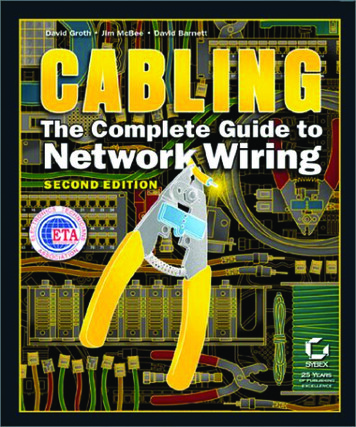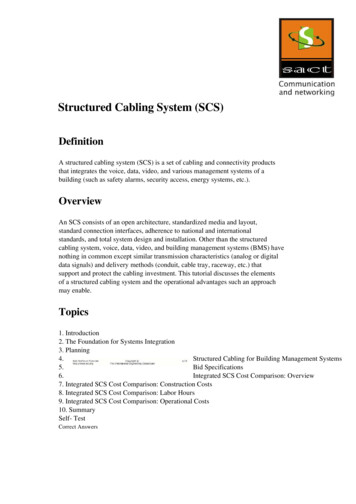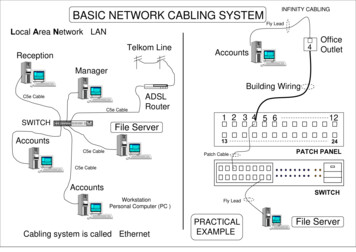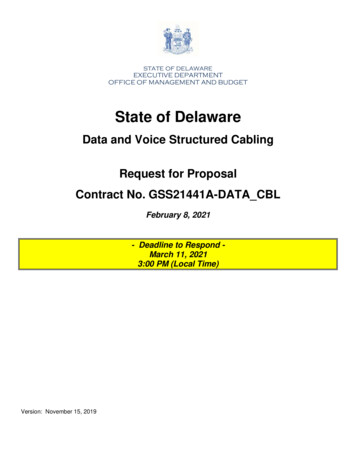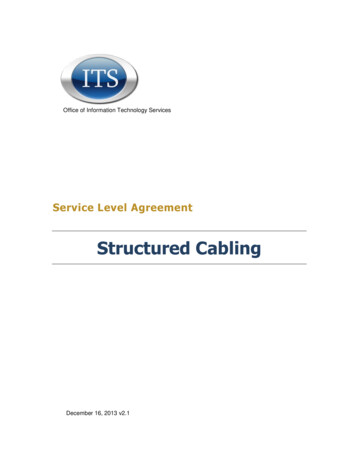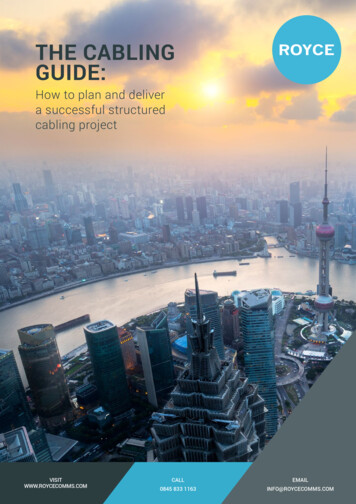Transcription
QuickNet Fiber Cablingin the Data CenterAPPLICATIONGUIDEYour network supports the critical data, voice, video, and security applicationsrequired to drive your business. QuickNet Fiber Cabling System simplifiesthe delivery of network services by providing reliable infrastructurecomponents assembled and tested in a factory-controlled environment.An end-to-end cabling system is an ideal solution for data centers especiallywhen time for traditional cable installation and termination is limited.QuickNet Fiber Cabling System components are terminated, tested andconfigured to fit the application, offering quick, plug-in deployment for troublefree network performance.With the benefits of quick network deployment, assured performance, quality,and easy redeployment, the Panduit QuickNet Fiber Cabling System is theperfect infrastructure solution for today’s data centers.Quick ReferenceQuickNet Fiber Cabling Systems . . . . . . . . . . . . . . . . . . . . . . . . . . . . . . . . . .How to Use QuickNet Fiber Cabling Systems . . . . . . . . . . . . . . . . . . . . . . . .QuickNet Fiber Cable Assembly Configurations . . . . . . . . . . . . . . . . . . . . . . .10G to 4G Migration . . . . . . . . . . . . . . . . . . . . . . . . . . . . . . . . . . . . . . . . . . . .How to Configure QuickNet Fiber Cable Assemblies . . . . . . . . . . . . . . . . . . .Reach Table . . . . . . . . . . . . . . . . . . . . . . . . . . . . . . . . . . . . . . . . . . . . . . . . . . .Guide for Measuring QuickNet Fiber Cable Assembly Lengths . . . . . . . . . . .QuickNet Part Numbers . . . . . . . . . . . . . . . . . . . . . . . . . . . . . . . . . . . . . . . . .Selecting Fiber Optic Cassettes to support your QuickNet FiberCabling System . . . . . . . . . . . . . . . . . . . . . . . . . . . . . . . . . . . . . . . . . . . . . . . .QuickNet Fiber Accessory Part Numbers . . . . . . . . . . . . . . . . . . . . . . . . . . . .237891112142022www.panduit.comwww.panduit.com 1
QuickNet Fiber Cabling SystemsQuickNet Fiber Cabling Systems are available in a range of configurations and met theunique needs of data center projects of any scale.This guide covers common considerations for using QuickNet Fiber Cabling Systems: Applications in the data center QuickNet Fiber Termination options and common configurations Specifying options, measuring for lengths and selecting QuickNet Fiber part numbersQuickNet Fiber Applications in the Data CenterQuickNet products can be used for a wide variety of permanent link needs that are common in data center architectures such asMiddle of Row (MoR) or End of Row (EoR) configurations, shown in Figure 1.Figure 1 – Data Center ApplicationsOverhead In-Row TrunksOverhead Row-to-Row/Pod-to-Pod TrunksUnderfloor In-Row TrunksUnderfloor Row-to-Row/Pod-to-Pod TrunksSwitch Port Harness2 www.panduit.com
How to Use QuickNet Fiber Cable AssembliesThe following sections illustrate and describe in greater detail how QuickNet Fiber Trunks, Interconnects, Harnesses, and PatchCords, Cassettes and Patch Panels, are used in common data center cabling configurations.Two-Connector InterconnectIn this configuration, a permanent link is installed between QuickNet Patch Panels in the switch/network cabinet and the serveror storage cabinets. The most common, flexible and upgradeable QuickNet Fiber solution is shown in Figure 2, below.Figure 2 – Two-Connector ChannelQuickNet PanMPO to PanMPO Cable Assembly (trunk/interconnect)QuickNet Patch PanelQuickNet Patch PanelOR6-port LC to MPOCassetteMPO FAPQuickNet MPO to LCHarnessORLC to LCPatch Cord6-port LC to MPOCassetteLC to LCPatch CordSystem p5System p5System p5System p5System p5System p5Switch/NetworkCabinetServer or StorageCabinetwww.panduit.com3
Four-Connector Cross ConnectIn this configuration, permanent links are installed between QuickNet Patch Panels in the switch/network cabinet and server orstorage cabinets and a common cross connect cabinet or rack. In this scenario, any fiber from any switch port or server uplink canbe routed to anywhere within the datacenter. This option allows for easy moves, adds, or changes. The most common, flexible,and upgradeable QuickNet Fiber solution is shown in Figure 3, below.Figure 3 – Four-Connector Channel with Cross ConnectQuickNet PanMPO to PanMPO Cable Assembly (trunk/interconnect)QuickNet PanMPO to PanMPO Cable Assembly (trunk/interconnect)QuickNet Patch PanelQuickNet Patch PanelQuickNet Patch PanelORMPO FAPQuickNet MPO to LCHarness6-port LC to MPOCassetteORLC to LCPatch Cord6-port LC toMPO CassetteQuickNet Patch Panel6-port LC to MPOCassetteLC to LCPatch Cord6-port LC toMPO CassetteLC to LCPatch CordSystem p5System p5System p5System p5System p5System p5Switch/NetworkCabinet4 www.panduit.comCross ConnectCabinetServer or StorageCabinet
Switch Port Equipment HarnessesSwitch port equipment harnesses are utilized in the switching area of the data center and to consolidate cabling. The LC to MPOharnesses connect six (6) or four (4) (depending on the switch blade layout), LC transceivers in the switch to a single MPOconnector in an adapter panel installed in the switch cabinet to within 15m of the switch cabinet. This allows for consolidationof the switch ports into a single MPO connector. Panduit switch port equipment harnesses come in three different breakoutarrangements shown below in Figure 4. Figure 5 illustrates the application.Figure 4 – Harness Configurations12 Fiber Harness with Equal Breakouts12 Fiber Harness with Staggered Breakouts12 Fiber Harness with Staggered Breakouts with Two Equal LegsFigure 5 – Switch Port Equipment HarnessesQuickNet Patch PanelExample of Duplex LCTransceiver to MPOHarness PatchingQuickNet MPO to LCHarnessSwitch/Network Cabinetwww.panduit.com5
HDQ Series High Density CassettesThe QuickNet HDQ Series High Density Fiber Optic Cassettes can be used in high density network applications for crossconnects to assist with switch port replication. These cassettes mirror 32-port and 48-port Cisco blades and 32-port, 48-port and64-port Brocade blades as shown in Figure 6. These give the end user (at a cross connect area) the ability to visualize the bladeport location when conducting moves, adds, or changes. Panduit also offers generic 48-port and 72-port HDQ cassettes.Figure 6 – HDQ ExampleCisco 48 portCisco 48 portCisco 48-Port Blade (top) andCorresponding Panduit Cassette (bottom)Brocade 48 portCisco 48 portCisco 32 portBrocade 32 portBrocade 32-Port Blade (top) andCisco 32 portCorresponding Panduit Cassette (bottom)Brocade 48-Port Blade (top) andCorresponding Panduit Cassette (bottom)Brocade 64 portBrocade 64 ocade 64 portCisco 32 1RB**-6408-10SBrocade 64 portBrocade 64-Port Blade (top) andCorresponding Panduit Cassette (bottom)F1RB**-1B08-10S** Performance and fiber typeHDQ Series High Density CassettesQuickNet PanMPO to PanMPO Cable Assembly (Trunk/Interconnect)QuickNet Patch PanelORMPO FAPQuickNet MPO to LCHarnessORQuickNet HDQ Cassette6-port LC toMPO CassetteLC to LCPatchCordQuickNet PanMPO toPanMPO Cable Assemblyto Server/Storage CabinetQuickNet Patch PanelLC to LCPatchCordSwitch/Network CabinetCisco and Cisco Systems are registered trademarks of Cisco Technology, Inc.Brocade is a registered trademark of Brocade Communications Systems, Inc. 6 www.panduit.com6-Port LC toMPO CassetteCross Connect Cabinet012FC8-48Brocade 32 portBrocade 48 portBrocade 32 0S012163171841956207212282392410FC8-32Brocade 32 portCisco 32 port2526112712281329143015Cisco 32-Port Blade (top) andCorresponding Panduit Cassette(bottom)Brocade 48portF1RC**-6412-10S31Brocade 48 portCisco 48 port
QuickNet Fiber Cable Assembly OptionsEnd 1End 2End 1 and End 2 OptionsPanMPOConnectorMPOConnectorDuplex LC Connector(patch cord)TetheredCassetteLC Connector(trunk/harness)PanMPO Cable Assemblies Easily convert between male and female gender and between key-up and keydown polarity for 10G to 40G Ethernet installationConnector changes are made in the field as neededAvailable on trunks, harnesses and interconnectsDuplex LC to Duplex LC Patch Cord Patch cord with duplex LC connectors on both endsTypically used in cross-connect and as equipment patch cords in data centersConnect to pre-terminated cassettes in main, horizontal, and equipment distributionMPO to MPO Trunks/Interconnect Trunk or interconnect fiber cable with 12-fiber MPO connector(s) or LC connectorson each endTrunks offer greater mechanical protection (3x crush) than interconnects and arebuilt with pulling eye. Preferred for lengths 30m/100 ft.Typically used in cabinet-to-cabinet permanent backbone linksInstalls into QuickNet Fiber Adapter Panels (FAP) or cassettesMPO to LC Harness Harness cable with 12-fiber or 8-fiber LC connector(s) on one end and one MPOconnector on the other endTypically used for connectivity between the switch in horizontal cablingInstalls into QuickNet MPO Patch Panels on one end and switch ports on theother endwww.panduit.com7
QuickNet Fiber Cable Assembly Configurations (continued)Cassette to Cassette Trunk Cassette of either 12 LC or 4, 6, 8 MPO connectors on each endTypically used for intra-row connectivityFactory tested as permanent link (does not require re-test in the field)Cassette to MPO Trunk Cassette of either 12 LC or 4, 6, 8 MPO connectors on one end to discreteconnectors on the other end.Typically used for inter-row connectivityCassette to LC Trunk Cassette of either 12 LC or 4, 6, 8 MPO connectors on one end to discreteconnectors on the other end.Typically used for inter-row connectivity10G to 40G migrationPanMPO Connector makes 10G to 40G migration easy.Discover how easy here: www.panduit.com/panmpo10G Method A with PanMPOA-B Patch Cord40G Method B with PanMPO40GBASE-SR4QSFP Method BFemale to FemaleMPO Patch CordPins RetractedMethod AFemale to FemalePanMPO TrunkA-A Patch CordPins Extended and polarity flip on one endMethod BMale to MalePanMPO TrunkMethod BFemale to FemaleMPO Patch CordPanduit recommends the use of Method B polarity for 40G multimode parallel fiber solutions. Method B (Key Up to Key Uparray connectivity) is widely used throughout the industry and is discussed in TIA-568-C.1. Method B array connectivity allowsfor the same equipment patch cords to be used whether the channel is comprised of the LC based 10GBASE-SR technologyusing array solutions in the horizontal cabling infrastructure or the MPO based 40GBASE-SR4 technology using array solutionsthroughout the infrastructure.To assist with array polarity and gender, Panduit is offering the PanMPO which is a gender/polarity changeable MPO connector.PanMPO will allow for either male/female gender or key up/key down or key up/key up MPO trunk configurations.8 www.panduit.com40GBASE-SR4QSFP
How to Configure QuickNet Fiber Cable AssembliesThe QuickNet Fiber product family has a wide range of available configuration options from standard MPO to MPO cableassemblies to fully custom assemblies that are user-defined. In this section, each of the main configuration options for QuickNet Fiber are explained and typical considerations for data center applications are covered.Fiber TypeThe fiber type selected in the assembly indicates the maximum data rate that will be supported.Cable choices: OS1/OS2 (Singlemode) OM3 OM4Laser optimized multimode fibers OM3, OM4 exceed domestic and international standards for optical fiber and support a diverseset of legacy and contemporary applications including Ethernet and Fibre Channel among many others. For 10GbE applications,the following link lengths are supported: OS1/OS2: 10km OM3: 300m OM4: 400mCable color defines fiber media type: OS1/OS2: Yellow OM3: Aqua OM4: AquaNote: Additional guidance on the supported link reaches for data center applications with various channel insertion losses isavailable at www.panduit.com.Fiber CountFiber count choices:Interconnects 12-fiber 24-fiberHarnesses 8-fiber 8-fiber QSFP to SFP 12-fiberTrunks 12-fiber 24-fiber 48-fiber 72-fiberCable Flame RatingCable flame rating choices are: Low Smoke Zero Halogen (LSZH), tested to IEC 60332, 60754, and 610345 Optical Fiber Non-Conductive Plenum (OFNP), tested to NFPA 262 Optical Fiber Non-Conductive Riser (OFNR), tested to UL-1666Low Smoke Zero Halogen (LSZH) rated cable is jacketed with compounds that emit limited smoke and no halogen when exposedto high heat sources. It is the preferred jacket in EMEA.Plenum (OFNP) is jacketed with a fire-retardant plastic.Riser (OFNR) cables contain no electrically conductive materials. These are used in a contained area, usually a vertical shaft.www.panduit.com9
Trunk Type and TerminationsBoth ends of a QuickNet Fiber cable assembly include one of a range of factorytermination options – each end can be different and are selected based upon thedesired application of the trunk or harness within the data center.Termination choices are: Duplex LC to Duplex LC PanMPO to PanMPO PanMPO to LC MPO to MPO MPO to LC Cassette to Cassette Cassette to MPO/Duplex LCInsertion Loss is the amount of power lost at each mated pair of connectors. Standardmaximum insertion loss per connector pair: Multimode PanMPO to PanMPO: 0.50dB Multimode MPO to MPO: 0.50dB Multimode LC to LC: 0.25dB Singlemode MPO to MPO: 0.75dB Singlemode LC to LC: 0.35dBOptimized insertion loss per connector pair: Multimode PanMPO to PanMPO: 0.35dB Multimode MPO to MPO: 0.35dB Multimode LC to LC: 0.15dBAssembly OptionsOptions include: No Pulling Eye Pulling eye on one end (as shown in Figure 8) Pulling eye on both endsQuicknet FiberTrunk AssemblyLoop forPullingFigure 8 –Pulling Eye Option10 www.panduit.comBraidedSleevingConnectorsA pulling eye is a loop of braided sleeve material that is applied to one or both ends ofthe QuickNet Trunk Assembly, and is used to pull the cable in the pathwaysat deployment.
LabelingAll QuickNet Fiber Cable Assemblies have an assembly label on each end which includes the partnumber, length, and a serialized quality control number. Label example shown in Figure 9.Figure 9 – LabelsReach TablePanduit laser optimized OM3, OM4 multimode fibers meet domestic and internationalstandards. Signature Core exceeds domestic and international standards for opticalfiber. This includes TIA-492AAAB, TIA-492AAAC, TIA-492AAAD and IEC 60793-2-10and support a diverse set of legacy and contemporary applications including Ethernet,Fibre Channel, Infiniband and FICON (Fiber Connection) among others.Connectivity Budget (dB)1.5Fiber CategoryOM3ApplicationOM4SigCoreMaximum Channel Length (m)10 Gb/s Ethernet (10GBASE-SR)30040055040 and 100 Gb/s Ethernet (40/100GBASE-SR4/10)1001251654G Fibre Channel3804005008G Fibre Channel15019025016G Fibre Channel100125200Cisco 40G BiDi100135200100 Gb/s Ethernet (4x25) (100GBASE-SR4)70100125Note: Maximum channel lengths will increase or decrease based on higher or lower loss budgets.www.panduit.com11
Guide for Measuring QuickNet Fiber Cable Assembly LengthsProper measuring for QuickNet Fiber Cable Assembly lengths is straightforward but does require some detailed information aboutthe data center layout. For the most accurate length measurements, it is best to work from layout drawings and know the specificequipment to be used, the cabinet dimensions, and the desired positions in the cabinets of patch panels and equipment.The illustration below shows a typical data center link and the sections that must be considered to properly measure for QuickNet Fiber Cable Assembly lengths. This example shows an overhead in-row installation. For other configurations, adjust accordingly.(For example, with underfloor configurations, measure down from the panels to the pathway).Recommended Steps for Measuring QuickNet Fiber Cable Assembly Lengths:1. Calculate or measure the length of each section of the link.a. Harness length: A1 A2b. Horizontal cable length: B C D2. Round the total upward to the nearest foot to get the minimum QuickNet Fiber Cable Assembly length.DCBA2AA1Figure 10 –End of Row LinkLink Sections and Guide for Measuring:In-cabinetlength: The total length of the cable inside the cabinet (A1 A2).AA1 – Horizontal distance from switch face to vertical manager – Panduit recommends 1m breakout or stagger toallow for cable routing and management.A2 – Distance from vertical manager to patch panel in cabinet – this can vary depending upon where the patchpanel is located within the cabinet.Patchpanel-to-pathway length: The distance from the patch panel in cabinet to the cable pathway.BLengthalong pathway: The total distance along the pathway between the cabinet entry/exit points.CPathway-to-patchpanel length: Similar to B.D12 www.panduit.com
Length Measurement Example16.5 ft.DC3 ft.B3 ft.60 in.A 12 in.72 in.Figure 11 –Measurement ExampleExample: In-cabinet length: 72 in. (12 in. 60 in.)A1– Distance from switch plate to vertical manager 12 in.AA2 – Distance from vertical manager to patch panel 60 in.Patchpanel-to-pathway length: 3 ft.BLengthalong pathway: 16.5 ft. (assuming seven 24 in. wide server cabinets and cable exit on far side of 30 in. wideCnetwork cabinet (7 x 2 ft.) 30 in.)Pathway-to-patchpanel length: 3 ft.DTotal harness length (12 in. 60 in.) 72 in. 6 ft.Total horizontal cable length (3 ft. 16.5 ft. 3 ft.) 22.5 ft. 23 ft.Tips for Measuring Lengths: The specified length of a QuickNet Fiber Cable Assembly is the distance as measured from the front of theconnector on one end to the front of the connector on the other end. Other than a nominal manufacturingtolerance there is no additional length built into a QuickNet Fiber Cable Assembly. Remember to account for any turns or obstructions in the pathway that may lead to additional length needed(for example, ducting, support posts, etc.). Cable assembly bend radius limits must be taken into consideration, especially for multiple turns withincabinets or as the cable assembly transitions to or from the pathways, and may require additional length ofthe assembly.www.panduit.com13
QuickNet Part NumbersQuickNet Fiber Cable Assemblies – Part NumbersOpti-Core Fiber Optic Patch Cords and PigtailsSteps to Select:1Select Cable Options2Select Ends 1 and 23Select Construction/Performance4Select LengthFiberFCable2 End 1End 1FiberCountCableJacketX2ER Q 1 Q 1Fiber Type9 OS1/OS2 9/125µmX OM3 50/125µmZ OM4 50/125µmFiber Count1 1-fibers2 2-fibersCable TypeB 900um buffer(pigtail only)E 1.6mm(standard for LC)3 3.0mm(standard for SC)Jacket TypeL Low Smoke ZeroHalogen (LSZH)R Optical FiberNonconductiveRiser (OFNR)P Optical FiberNonconductivePlenum (OFNP)ConnectorNo VariantEnd 2ConnectorType End 11 LC Simplex3 SC SimplexA SC-APCL LC duplexQ Push-Pull LC duplexS SC duplexConnectorNo Variant1Cable3Const./Perf4LengthConst./Perf OtherNone1 Push-Pull(LC duplex only)N No VariantUnit3-digit LengthS N M 0Performance/PolarityS Standard IL/Standard PolarityO Optimized IL/Standard Polarity0Length1m to 50m (001-050)1m incrementsUnit of Length1 Push-Pull(LC duplex only)N No VariantConnectorType End 21 LC Simplex3 SC SimplexA SC-APCL LC duplexN None (pigtail)Q Push-Pull LC duplexS SC duplexAbove part number FX2ERQ1Q1SNM005: Fiber, OM3 50/125µm 2-fiber 1.6mm riser, LC push-pull connector to LCpush-pull connector, standard IL, 5m.14 www.panduit.com2LengthConnector VariantConnector VariantEnd 2M Meters5
QuickNet Fiber Cable Assemblies – Part NumbersQuickNet Round Interconnect Cable AssembliesSteps to Select:1Select Cable Options2Select Ends 1 and 23Select Construction/Performance4Select LengthFiberFCableFiberCountXTFiber Type9 OS1/OS2 9/125µmX OM3 50/125µmZ OM4 50/125µmFiber CountT 12-fibersCable Type2 End 1End 1CableJacketR PConnectorNo VariantEnd d 2Const./Perf OtherNo VariantNoneLengthUnit3-digit Length7 N 7 N A N M 0Connector TypeEnd 15 MPO female6 MPO male7 PanMPO female*8 PanMPO male*Connector TypeEnd 22Performance/Polarity01LengthA Standard IL/Polarity AB Standard IL/Polarity BX Optimized IL/Polarity AY Optimized IL/Polarity B1m to 50m (001-050)1m increments3 ft. to 150 ft. (003-150)1 ft. incrementsUnit of Length5 MPO female6 MPO male7 PanMPO female*8 PanMPO male*M MetersF FeetR 3.0mm round indoorJacket TypeL Low Smoke ZeroHalogen (LSZH)P Optical FiberNonconductivePlenum (OFNP)Above part number FXTRP7N7NANM001: Fiber, OM3 50/125µm 12-fiber 3.0mm round indoor OFNP cable with PanMPO female connectors with no variants on both ends, Polarity A – standard IL, 1m in length.*PanMPO option is only available with multimode (OM3/OM4) assemblies.www.panduit.com15
QuickNet Fiber Cable Assemblies – Part Numbers (cont.)QuickNet Small Diameter Trunk Cable AssembliesSteps to Select:1Select Cable Options2Select Ends 1 and 23Select Construction/Performance4Select LengthFiberCableFiberF2 End 1CountEnd 1CableJacketX U Y PFiber Type9 OS1/OS2 9/125µmX OM3 50/125µmZ OM4 50/125µmFiber CountT 12-fiberU 24-fiberW 48-fiberCable TypeY Indoor smalldiameter trunk cableJacket TypeL Low Smoke ZeroHalogen (LSZH)P Optical FiberNon-conductivePlenum (OFNP)End 2VariantConnectorVariant5E5E5 MPO female6 MPO male7 PanMPO female*8 PanMPO male*L LC Duplex(12-fiber only)Connector VariantE 1m breakout2 2mm overjacket(LC only)Connector TypeEnd 25 MPO female6 MPO male7 PanMPO female*8 PanMPO male*L LC Duplex(12-fiber only)Cable3Construction/Performance4LengthEnd 2Const./Perf OtherConnectorConnector TypeEnd 11LengthUnitA AF3-digit Length1Performance/PolarityA Standard IL/Polarity A(MPO-MPO)B Standard IL/Polarity B(MPO-MPO)X Optimized IL/Polarity A(MPO-MPO)Y Optimized IL/Polarity B(MPO-MPO)S Standard IL/Standard Polarity(MPO-LCor LC-LC)O Optimized IL/Standard Polarity(MPO-LCor LC-LC)5m to 100m (005-100)1m increments16 ft. to 300 ft. (016-300)1 ft. incrementsUnit of LengthM MetersF FeetE 1m breakout2 2mm overjacket/1m breakout(LC only)Above part number FXUYP5E5EAAF100: Fiber, OM3 50/125µm 24-fiber indoor small diameter trunk plenum cable withMPO female connectors on both ends with 1m breakout variant, Polarity A-standard IL, Pulling eye on End 1, 100 ft. in length.*PanMPO option is only available with multimode (OM3/OM4) assemblies.16 www.panduit.com0LengthConnector VariantLonger lengths are available.20
QuickNet Fiber Cable Assemblies – Part NumbersQuickNet Trunk Cable AssembliesSteps to Select:Select Cable Options2Select Ends 1 and 23Select Construction/Performance4Select Pulling Eye Option5Select LengthFiberCountEnd 1CableJacketX X S PFiber Type9 OS1/OS2 9/125µmX OM3 50/125µmZ OM4 50/125µmFiber CountX 72-fibersEnd 2Jacket TypeL Low Smoke ZeroHalogen (LSZH)P Optical FiberNon-conductivePlenum ctorNo Variant5E5EConnector TypeEnd 15 MPO female6 MPO maleL LC duplexConnector VariantE 1m breakout2 2mm overjacket(LC only)Connector TypeEnd 25 MPO female6 MPO maleL LC duplexConnector VariantE 1m breakout2 2mm overjacket(LC only)End 2Const./Perf OtherConnectorCable TypeS Indoor trunkCable4 Pulling eyeCableFiberF2 End 11LengthUnitA A2FPerformance/PolarityA Standard IL/Polarity A(MPO-MPO)B Standard IL/Polarity B(MPO-MPO)X Optimized IL/Polarity A(MPO-MPO)Y Optimized IL/Polarity B(MPO-MPO)S Standard IL/Standard Polarity(MPO-LCor LC-LC)O Optimized IL/Standard Polarity(MPO-LCor LC-LC)3-digit Length100Length5m to 100m (005-100)1m increments16 ft. to 30 ft. (016-030)1 ft. incrementsUnit of LengthM MetersF FeetOtherA Pulling eye End 1Above part number FXXSP5E5EAAF100: Fiber, OM3 50/125µm 72-fiber indoor trunk plenum cable with MPO female toMPO female connectors with 1m breakout, Polarity A-standard IL, pulling eye on End 1, 100 ft. in length.www.panduit.com17
QuickNet Fiber Cable Assemblies – Part Numbers (cont.)QuickNet Harness and Staggered Harness Cable AssembliesSteps to Select:11Select Cable Options2Select Ends 1 and 23Select Construction/Performance4Select Length2 End 13Construction/Performance4FiberFCableCableEnd 1FiberCountCableXTR PFiber Type9 OS1/OS2 9/125µmX OM3 50/125µmZ OM4 50/125µmFiber Count8 8-fiberT 12-fiberJacketConnectorNo VariantEnd 2Connector6 N LConnector TypeEnd 15 MPO female6 MPO male7 PanMPO female*8 PanMPO male*Connector TypeEnd 2L LC duplexU LC uniboot PanMPO OM3/OM4 only)2 End 2LengthConst./Perf OtherVariantSNoneLengthUnit3-digit LengthS N M 00Performance/PolarityS Standard IL/Standard PolarityO Optimized IL/Standard PolarityQ 40GbE MigrationLength1m to 30m (001-030)1m increments3 ft. to 100 ft. (030-100)1 ft. incrementsUnit of LengthM MetersF FeetCable TypeH Flat ribbon(OS1/OS2)R 3.0mm round indoor(OM3/OM4)Jacket TypeL Low Smoke ZeroHalogen (LSZH)P Optical FiberNonconductivePlenum (OFNP)Connector VariantD S N F 1m equal breakout61cm equal breakoutNo variantStaggered pair 1longest breakoutG Staggered pair 1shortest breakoutH Staggered pairs 1 and 2longest breakoutsJ Staggered pairs 1 and 2shortest breakoutsAbove part number FXTRP6NLSSNM003: Fiber, OM3 50/125µm 12-fiber 3.0mm round OFNP with MPO male connectors withno variant on End 1 and LC Duplex connectors with 61cm equal breakout on End 2, Standard IL-straight thru (MPO Discrete), 3min length.*PanMPO option is only available with multimode (OM3/OM4) assemblies.Note: Harness and Staggered Harness Cable Assemblies are not intended to be used for breakout or data rate migration solutions.18 www.panduit.com3
QuickNet Fiber Cable Assemblies – Part NumbersQuickNet SFQ Trunk Cable AssembliesSteps to Select:1Select Cable Options2Select Ends 1 and 23Select Construction/Performance4Select LengthFiberFCountCableJacketXTSPFiber CountT 12-fibersW 48-fibersX 72-fibersY 96-fibersCable TypeS Indoor trunkJacket TypeL Low Smoke ZeroHalogen (LSZH)P Optical FiberNonconductivePlenum (OFNP)3Construction/Performance2 End 1End 1Fiber9 OS1/OS2 9/125µmX OM3 50/125µmZ OM4 50/125µmCable4CableFiber Type1ConnectorEnd 2NoneConnectorLengthConst./Perf OtherNoneNoneLengthUnit3-digit LengthX N X N S N M 0Connector TypeEnd 1V MPO female cassetteX LC cassette (12F only)Y MPO male cassetteConnectorVariant2 2.0mm upjacket(LC only)E 39" Breakout(MPO only)N No Variant(Cassette only)Connector TypeEnd 2Performance/PolarityA Standard IL/Polarity A(MPO-MPO)S Standard IL/Standard Polarity(MPO-LC, LC-LC)ConnectorVariant2 2.0mm upjacket(LC only)E 39" Breakout(MPO only)N No Variant(Cassette only)2End 230Length5m to 30m (005-030)1m increments15 ft. to 100 ft. (003-100)1 ft. incrementsUnit of LengthM MetersF Feet5 MPO female connectors6 MPO male connectorsmale connectorsV MPO female cassetteX LC cassette (12F only)Y MPO male cassetteL LC Duplex connectorsAbove part number FXTSPXNXNSNM030: Fiber, OM3 50/125µm 12-fiber indoor trunk OFNP cable with LC Cassettes on eachend with no variant, Polarity A standard IL, 30m in length.*PanMPO option is only available with multimode (OM3/OM4) assemblies.www.panduit.com19
Selecting Fiber Optic Cassettes to support your QuickNet Fiber Cabling SystemSFQ, Opticom , and HDQ cassettes are available in OS1/OS2, OM3, OM4, and Signature CoreModular CassettesSFQ Streamlined and flexible connectivity solution for use in main, horizontal andequipment distribution areas Snap-in rear mount allows for easy installation into an open rack Pre-terminated LC, SC and MTP* adapters for quick deployment Offered in a wide range of performance and polarity configurations (including4-to-1 break-out) SFQ cassette part numbers begin with FQ and FQ3 (4-to-1 break-out) SFQ cassettes snap-in QuickNet angled (QAPP24BL) and flat (QPP24BL)patch panelsOptiCom Flexible connectivity solution for use in main, horizontal and equipmentdistribution areas Snap-in front mount allows for easy installation into adapter patch panels orcassette enclosures Pre-terminated LC, SC and MTP* adapters for quick deployment Offered in a wide range of performance and polarity configurations (including4-to-1 break-out) OptiCom cassette part numbers begin with FC2 and FC3 (4-to-1 break-out) OptiCom cassettes snap-in OptiCom fiber adapter patch panels (CFAPPBL1) andQuickNet Fiber Cassette Enclosures (FCE1U, FRME1U, FMT1)High DensityHDQ Fixed port connectivity solution for use in main, horizontal and equipmentdistribution areas Robust fixed port design enables high reliability High density, up to 144 fibers per RU Configured to replicate ports on popular SAN blades from Cisco‡ and Brocade‡‡ Mounts directly to standard 19’’ rack rails Pre-terminated LC adapters on the front and MTP* adapters on the back enablequick deployments Offered in a wide range of performance and polarity configurations HDQ cassette part numbers begin with F1R (flat) and F1A (angled)‡Cisco and Cisco Systems are registered trademarks of Cisco Technology, Inc.‡‡ Brocade is a registered trademark of Brocade Communications Systems, Inc.* MTP is a registered trademark of US Conec Ltd.20 www.panduit.com
QuickNet SFQ Series MTP* Fiber Optic AS1 – Fiber ProductF Fiber2 – Product TypeQ QuickNet 3 – Fiber Type9 OS1/OS2 9/125μm (available withstandard loss onlyX OM3 10Gig 50/1
6 www .panduit .com HDQ Series High Density Cassettes The QuickNet HDQ Series High Density Fiber Optic Cassettes can be used in high density network applications for cross connects to assist with switch port replication . These cassettes mirror 32-port and 48-port Cisco blades and 32-port, 48-port and 64-port Brocade blades as shown in Figure 6 . . These give the end user (at a cross .