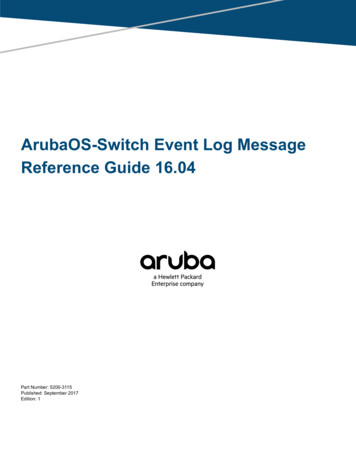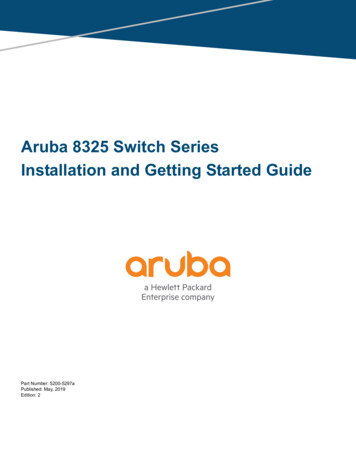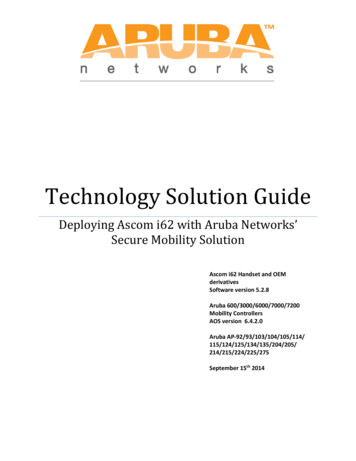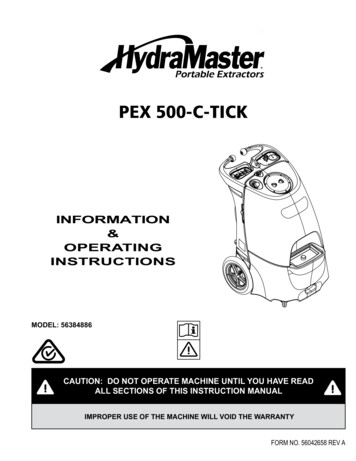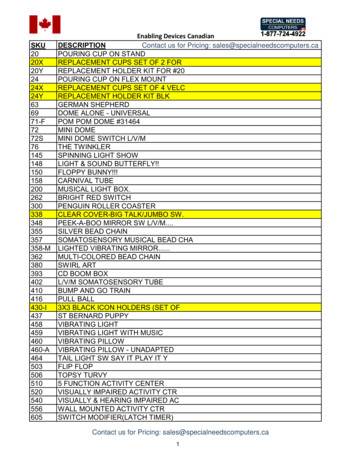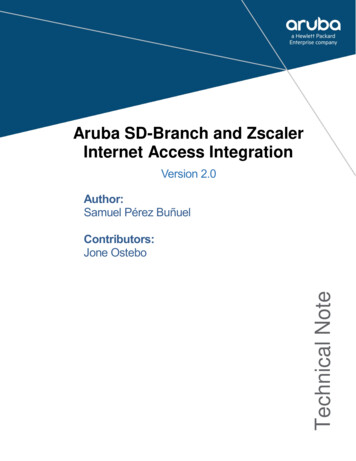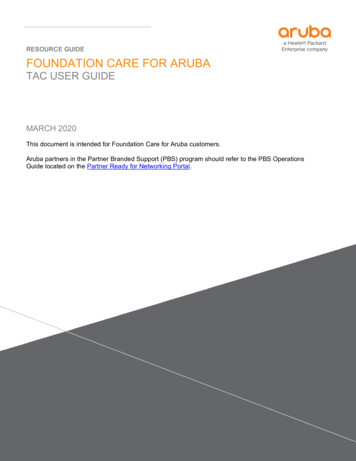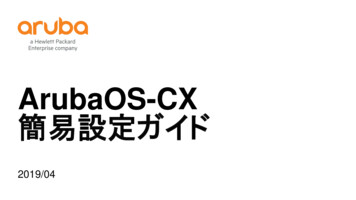
Transcription
ArubaOS-CX簡易設定ガイド2019/04
初期設定2
Aruba 8320 物理ポートアサイン– ポートアサインは下記の通り。① 1/1/1 - 1/1/48 はUTP or SFP ポート② 1/1/49 -1/1/54はQSFPポート③ マネージメントポート④ コンソールポート①②③④3
コンソール接続– �り– 115,200 bps– 8 data bits– no – 1 stop bit– No flow controlコンソール・ポート4
CLIの基本操作– 基本的なキー/コマンド– Tabcommand 入力の補完–?command parameter の表示– command buffer を遡る– command buffer を進める– show history入力したcommand history の一覧表示– configure ドに入る(configやconやconf t等に省略可)– exit1つ上位のCLIモードへ戻る– end管理者モードへ戻る– write memory構成ファイルの保存(wr m等に省略可)– show 〜各種情報の表示– no 〜設定の削除5
構成ファイル関連のコマンド– #show startup-configstartup-configの表示– #show running-configrunning-configの表示– #write ��ピー)– #erase ��チをリブート8320-2# erase startup-config8320-2#startup-configの消去6
ホスト名の設定– ホスト名を指定可能8320-1(config)# hostname 83208320(config)#8320(config)# hostname 8320 1To be compliant with RFC 1123, theand hyphens, and must not start or8320(config)#8320(config)# hostname 8320Please specify string starting and8320(config)#8320(config)# hostname -8320Please specify string starting and8320(config)#hostname must contain only letters, numbersend with a の扱いも注意ending with alphabet or number.ending with alphabet or number.7
ユーザーの設定– て作成可能・administrators : Adding user to the administrators group・auditors : Adding user to the auditors group・operators : Adding user to the operators group8320-1# conf t8320-1(config)#8320-1(config)# user admin group administrators passwordEnter password: **********Confirm password: **********8320-1(config)# end8320-1#8
マネージメントポート①– �では、”mgmt”のvrfに所属 (変更不可)– �、”default”のvrfに所属 �ることはできない。8320-1# show running-config(略)interface mgmtno shutdownip static 10.1.0.57/24default-gateway 10.1.0.1(略)8320-1# show interface mgmtAddress Mode:Admin State:Mac Address:IPv4 address/subnet-mask:Default gateway IPv4:IPv6 address/prefix:IPv6 link local address/prefix:Default gateway IPv6:Primary Nameserver:Secondary ::d267:26ff:fee2:e15b/649
マネージメントポート②– マネージメントポート経由でping / ��で”vrf mgmt”を指定– fault”のvrfが使用される# ping 8.8.8.8 vrf mgmtPING 8.8.8.8 (8.8.8.8) 100(128) bytes of data.108 bytes from 8.8.8.8: icmp seq 1 ttl 115 time 5.12108 bytes from 8.8.8.8: icmp seq 2 ttl 115 time 15.4108 bytes from 8.8.8.8: icmp seq 3 ttl 115 time 17.9108 bytes from 8.8.8.8: icmp seq 4 ttl 115 time 5.00108 bytes from 8.8.8.8: icmp seq 5 ttl 115 time 4.71msmsmsmsms--- 8.8.8.8 ping statistics --5 packets transmitted, 5 received, 0% packet loss, time 4004msrtt min/avg/max/mdev 4.715/9.644/17.907/5.805 ms8320-1#10
マネージメントポート③– show vrf 320-1# show vrfVRF Configuration:-----------------VRF Name: pvlan89upvlan90upvlan91up8320-1#11
SSHサーバ設定– �定。複数のvrfで有効も可能。8320-1# configure terminal8320-1(config)# ssh server vrf mgmt8320-1(config)# end8320-1# show ssh server vrf mgmtSSH server configuration on VRF mgmt :IP VersionTCP PortHost-keys: IPv4 and IPv6: 22: ECDSA, ED25519, RSACiphers:MACs:SSH VersionGrace Timeout (sec): 2.0: -sha2-256,hmac-sha2-512,hmac-sha18320-1# show ssh serverSSH server is not enabled on VRF default.8320-1#12
TELETサーバ設定– 未サポート13
インターフェース– デフォルトで”show は表示されない– ��表示– �で下記設定が適用されている。・ shutdown / routing (ルーテッドポート)8320-1# conf t8320-1(config)# interface 1/1/18320-1(config-if)# interface 1/1/28320-1(config-if)# interface 1/1/3(略)8320-1(config-if)# interface 1/1/528320-1(config-if)# interface 1/1/538320-1(config-if)# interface 1/1/548320-1(config-if)# end8320-1#14
時刻設定15
時刻の設定①– NTP設定8320-1# conf nfig)#8320-1#clock timezone japanntp server 202.234.233.106ntp server 202.234.233.109ntp server 210.145.255.76ntp vrf mgmtntp RFを指定 (デフォルトはdefault)NTPを有効化16
時刻の設定②– show ntp status8320-1# show ntp statusNTP Status InformationNTPNTP AuthenticationNTP Server Connections: Enabled: Disabled: Using the mgmt VRFSystem timeNTP uptime: Tue Apr 16 14:56:18 JST 2019: 22 hours, 6 minutes, 48 secondsNTP Synchronization InformationNTP ServerPoll intervalTime accuracyReference time8320-1#::::202.234.233.109 at stratum 31024 secondsWithin 2.688 secondsTue Apr 16 2019 14:23:21.836 as per Japan17
時刻の設定③– show ntp associations8320-1# show ntp -------------------------------IDNAMEREMOTEREF-ID ST LAST POLL ------------------------ 1 202.234.233.106 202.234.233.106 210.173.160.57 3 325 1024377* 2 202.234.233.109 202.234.233.109 210.173.160.27 3 509 1024377 3 210.145.255.76 210.145.255.76 210.173.160.57 3 370 --------------------------8320-1#– show clock8320-1# show clockTue Apr 16 14:57:43 JST 2019System is configured for timezone : Japan8320-1#18
VLAN設定19
VLANの基本操作①– VLAN作成8320-1# conf t8320-1(config)# vlan 928320-1(config-vlan-92)# name Test VLAN8320-1(config-vlan-92)# end8320-1# show -------------VLAN NameStatus -----------------------------1DEFAULT VLAN 1downno member wnlink ActivaGWupokstaticlag1,lag1291ServerSW L2SWupokstaticlag1,lag11-lag1292Test VLANdownno member portstatic8320-1#20
VLANの基本操作②– Access VLAN割り当て8320-1# configure terminal8320-1(config)# interface 1/1/58320-1(config-if)# no routing8320-1(config-if)# vlan access 928320-1(config-if)# no shut8320-1(config-if)# end8320-1# show -------------VLAN NameStatus -----------------------------1DEFAULT VLAN 1downno member wnlink ActivaGWupokstaticlag1,lag1291ServerSW L2SWupokstaticlag1,lag11-lag1292Test VLANdownno member forwarding static1/1/58320-1#8320-1# show run(略)interface 1/1/5no shutdownno routingvlan access 92(略)8320-1#21
VLANの基本操作③– Trunk VLAN割り当て8320-1# configure terminal8320-1(config)# interface 1/1/68320-1(config-if)# no routing8320-1(config-if)# vlan trunk allowed 928320-1(config-if)# no shut8320-1(config-if)# end8320-1# show -------------VLAN NameStatus -----------------------------1DEFAULT VLAN 1downno member wnlink ActivaGWupokstaticlag1,lag1291ServerSW L2SWupokstaticlag1,lag11-lag1292Test VLANdownno member forwarding static1/1/5-1/1/68320-1#8320-1# show run(略)interface 1/1/6no shutdownno routingvlan trunk native 1vlan trunk allowed 92(略)8320-1#22
VLANの基本操作④– VLANインターフェースの作成・ �8320-1#8320-1# configure8320-1(config)# interface vlan 928320-1(config-if-vlan)# ip address 10.1.92.3/248320-1(config-if-vlan)# end8320-1#8320-1# show ip interface(略)Interface vlan92 is upAdmin state is upHardware: Ethernet, MAC Address: d0:67:26:e2:c1:9eIP MTU 1500IP Directed Broadcast is DisabledIPv4 address 10.1.92.3/24L3 Counters: Rx Disabled, Tx Disabled(略)8320-1#23
リンク・アグリゲーション設定24
リンク・アグリゲーション①– �ェースの作成 (static) & Access VLAN8320-1# configure terminal8320-1(config)# interface lag 208320-1(config-lag-if)# description TestLAG018320-1(config-lag-if)# no routing8320-1(config-lag-if)# vlan access 928320-1(config-lag-if)# no shutdown8320-1(config-lag-if)# end8320-1#– �ェースの割り当て8320-1# configure terminal8320-1(config)# interface 1/1/78320-1(config-if)# lag 208320-1(config-if)# no shutdown8320-1(config-if)# interface 1/1/88320-1(config-if)# lag 208320-1(config-if)# no shutdown8320-1(config-if)# end8320-1#25
リンク・アグリゲーション②– �ェースの作成 (LACP) & Trunk VLAN8320-1# configure terminal8320-1(config)# interface lag 218320-1(config-lag-if)# description TestLAG028320-1(config-lag-if)# no routing8320-1(config-lag-if)# vlan trunk allowed 928320-1(config-lag-if)# lacp mode active8320-1(config-lag-if)# no shutdown8320-1(config-lag-if)# end8320-1#– �ェースの割り当て8320-1# configure terminal8320-1(config)# interface 1/1/98320-1(config-if)# lag 218320-1(config-if)# no shutdown8320-1(config-if)# interface 1/1/108320-1(config-if)# lag 218320-1(config-if)# no shutdown8320-1(config-if)# end8320-1#26
リンク・アグリゲーション③– 20-1# show lacp aggregates(略)Aggregate name: lag20Interfaces: 1/1/7 1/1/8Heartbeat rate: N/AHash: l3-src-dstAggregate mode: OffAggregate nameInterfacesHeartbeat rateHashAggregate mode(略)8320-1#:::::lag211/1/10 1/1/9Slowl3-src-dstActive27
リンク・アグリゲーション④– rc-dstで動作– l2-src-dstの選択も可能8320-1# configure terminal8320-1(config)# interface lag 208320-1(config-lag-if)# hashl2-src-dst Base the hash on l2-src-dstl3-src-dst Base the hash on l3-src-dst8320-1(config-lag-if)#– lacp nfig-lag-if)# lacp ratefast LACP heartbeats are requested at the rate of one per secondslow Default heartbeats rate, which is once every 30 seconds8320-1(config-lag-if)#28
SNMP / SYSLOG設定29
SNMP/Syslogサーバーの設定①– SNMPトラップ設定8320-1# configure terminal8320-1(config)# snmp-server vrf mgmt8320-1(config)# snmp-server host 10.1.0.21 trap version v2c communityWORD Name of the community, max up to 32 characters (Default : public)8320-1(config)# snmp-server host 10.1.0.21 trap version v2c community private8320-1(config)#– SNMP設定 (最新のArubaOS-CX 8320-1# configure terminal8320-1(config)# snmp-server vrf mgmt8320-1(config)# snmp-server community private8320-1(config)#30
SNMP/Syslogサーバーの設定②– Syslog設定8320-1# configure terminal8320-1(config)# logging 10.1.0.20 vrf mgmt severity info8320-1(config)# logging facility local78320-1(config)# end8320-1#– 20-1(config)# logging 10.1.0.20 vrfalertForward syslog messages ofcritForward syslog messages ofdebugForward syslog messages ofemergForward syslog messages oferrForward syslog messages ofinfoForward syslog messages ofnoticeForward syslog messages ofwarning Forward syslog messages of8320-1(config)#mgmt severityseverity 'alert(6)' and 'emergency(7)' onlyseverity 'critical(5)' and aboveseverity 'debug(0)' and aboveseverity 'emergency(7)' onlyseverity 'err(4)' and aboveseverity 'info(1)' and above (Default)severity 'notice(2)' and aboveseverity 'warning(3)' and above31
VSX設定32
VSXの構成①– VSXを構成する上でISL Linkが必要コアスイッチ– ISL Linkを通して、VSXの制御情報やMAC / ARP / ��やりとりをする。– ISL Linkでは全てのVLANを定義が必要– VSX構成にてMulti Chassis LAGをサポートISL LinkSecondary rolePrimary role832033
�イッチコアスイッチISL LinkISL LinkISL LinkSecondary rolePrimary role8320VSX構成にて、Multi Chassis LAGをサポートSecondary rolePrimary roleSecondary rolePrimary ��ダウンタイム34
�イッチコアスイッチISL LinkISL LinkISL LinkSecondary rolePrimary roleSecondary rolePrimary roleSecondary rolePrimary role832083208320Secondary roleで再起動を実施。ISL econdary 5
�イッチコアスイッチISL LinkISL LinkISL LinkSecondary rolePrimary roleSecondary rolePrimary roleSecondary rolePrimary role832083208320Primary roleで再起動を実施。ISL rimary RoleのISL ��わったらPrimary Roleの全てのIFがup36
�イッチコアスイッチISL LinkISL LinkISL LinkSecondary rolePrimary roleSecondary rolePrimary roleSecondary rolePrimary role832083208320ISL Linkが全断ISL Linkが復帰時、同期完了までSecondary RoleのISL ��ったらSecondaryRoleの全てのIFがup37
VSXの設定①– 1. LAGインターフェースを作成8320-1# configure terminal8320-1(config)# interface lag 18320-1(config-lag-if)# description Inter-Switch-Link8320-1(config-lag-if)# no shutdown8320-1(config-lag-if)# no routing8320-1(config-lag-if)# vlan trunk allowed 89-918320-1(config-lag-if)# lacp mode active8320-1(config-lag-if)# end8320-1#8320-2# configure terminal8320-2(config)# interface lag 18320-2(config-lag-if)# description Inter-Switch-Link8320-2(config-lag-if)# no shutdown8320-2(config-lag-if)# no routing8320-2(config-lag-if)# vlan trunk allowed 89-918320-2(config-lag-if)# lacp mode active8320-2(config-lag-if)# end8320-2#– 2. LAGインターフェースにアサイン8320-1# configure terminal8320-1(config)# interface 1/1/538320-1(config-if)# no shutdown8320-1(config-if)# lag 18320-1(config-if)# interface 1/1/548320-1(config-if)# no shutdown8320-1(config-if)# lag 18320-1(config-if)# end8320-1#8320-2# configure terminal8320-2(config)# interface 1/1/538320-2(config-if)# no shutdown8320-2(config-if)# lag 18320-2(config-if)# interface 1/1/548320-2(config-if)# no shutdown8320-2(config-if)# lag 18320-2(config-if)# end8320-2#38
VSXの設定②– 3. VSX設定8320-1# configure terminal8320-1(config)# vsx8320-1(config-vsx)# inter-switch-link lag 18320-1(config-vsx)# role primary8320-1(config-vsx)# linkup-delay-timer 608320-1(config-vsx)# vsx-sync snmp ssh static-routes time8320-1(config-vsx)# system-mac xx:xx:xx:xx:xx:xx (任意MAC)8320-1(config-vsx)# end8320-1#8320-2# configure terminal8320-2(config)# vsx8320-2(config-vsx)# inter-switch-link lag 18320-2(config-vsx)# role secondary8320-2(config-vsx)# linkup-delay-timer 608320-2(config-vsx)# vsx-sync snmp ssh static-routes time8320-2(config-vsx)# system-mac xx:xx:xx:xx:xx:xx (任意MAC)8320-2(config-vsx)# end8320-2#– Primary / Secondary roleを明確に定義する必要がある– linkeup-delay-timerはデフォルトで180秒– 義が可能 (Global)– tem-mac)を定義(Primary/Secondary共通MAC)39
VSXの設定③– “linkup-delay-timer (Secondary)2019-04-17:11:28:50.076013 intfd 403 LOG INFO AMM - Link status for interface 1/1/53 is upISLリンクアップ2019-04-17:11:28:52.753319 intfd 403 LOG INFO AMM - Link status for interface 1/1/54 is up2019-04-17:11:28:53.677329 intfd 404 LOG INFO AMM - Link status for interface 1/1/1 is down2019-04-17:11:28:53.677491 intfd 404 LOG INFO AMM - Link status for interface 1/1/2 is 043 hpe-vsxd 7002 LOG INFO AMM - VSX ISL port lag1 is up2019-04-17:11:28:53.132341 hpe-vsxd 7003 LOG INFO AMM - VSX ISL port lag1 is In-Sync with the peer.2019-04-17:11:29:05.349470 hpe-vsxd 7022 LOG INFO AMM - Linkup delay timer startedISL In-Sync60秒待機2019-04-17:11:30:05.351373 hpe-vsxd 7023 LOG INFO AMM - Linkup delay timer expired2019-04-17:11:30:08.428871 intfd 403 LOG INFO AMM - Link status for interface 1/1/2 is 4 intfd 403 LOG INFO AMM - Link status for interface 1/1/1 is up40
VSXの設定④– linkup-delay-timer– 341
VSXの設定⑤– 4. Multi Chassis LAG8320-1# configure terminal8320-1(config)# interface lag 11 multi-chassis8320-1(config-lag-if)# vsx-sync vlans8320-1(config-lag-if)# description to CoreSW8320-1(config-lag-if)# no shutdown8320-1(config-lag-if)# no routing8320-1(config-lag-if)# vlan trunk allowed 89,918320-1(config-lag-if)# lacp mode active8320-1(config-lag-if)#8320-1(config-lag-if)# interface 1/1/18320-1(config-if)# lag 118320-1(config-if)# no shutdown8320-1(config-if)# end8320-1#8320-2# configure terminal8320-2(config)# interface lag 11 multi-chassis8320-2(config-lag-if)# vsx-sync vlans8320-2(config-lag-if)# description to CoreSW8320-2(config-lag-if)# no shutdown8320-2(config-lag-if)# no routing8320-2(config-lag-if)# vlan trunk allowed 89,918320-2(config-lag-if)# lacp mode active8320-2(config-lag-if)#8320-2(config-lag-if)# interface 1/1/18320-2(config-if)# lag 118320-2(config-if)# no shutdown8320-2(config-if)# end8320-2#– 義が可能 (interface)42
VSXの設定⑥– 5. ーフェースの作成 (VRRPはAct-Stb)8320-1# configure terminal8320-1(config)# ip route 0.0.0.0/0 10.1.89.18320-1(config)# interface vlan898320-1(config-if-vlan)# ip address 10.1.89.3/248320-1(config-if-vlan)# active-gateway ip 10.1.89.5 mac 00:00:5e:00:01:01 (任意MAC)8320-1(config-if-vlan)# interface vlan908320-1(config-if-vlan)# ip address 10.1.90.3/248320-1(config-if-vlan)# active-gateway ip 10.1.90.1 mac 00:00:5e:00:01:01 (任意MAC)8320-1(config-if-vlan)# end8320-1#8320-2# configure terminal8320-1(config)# ip route 0.0.0.0/0 10.1.89.18320-2(config)# interface vlan898320-2(config-if-vlan)# ip address 10.1.89.4/248320-2(config-if-vlan)# active-gateway ip 10.1.89.5 mac 00:00:5e:00:01:01 (任意MAC)8320-2(config-if-vlan)# interface vlan908320-2(config-if-vlan)# ip address 10.1.90.4/248320-2(config-if-vlan)# active-gateway ip 10.1.90.1 mac 00:00:5e:00:01:01 (任意MAC)8320-2(config-if-vlan)# end8320-2#43
VSXの設定⑦– VLAN 91: 10.1.91.1/24VLAN 89: 10.1.89.1/24VLAN 89: 10.1.89.3/24VLAN 89: 10.1.89.4/24VLAN 89VLAN 90VLAN 918320-1 (VSX)VLAN 89: 10.1.89.5(Active Gateway)VLAN 89VLAN 91: 10.1.91.4/24VLAN 89VLAN 91VLAN 91VLAN 91: 10.1.91.3/24コアスイッチ8320-2 (VSX)8320-1 (VSX)ISL8320-2 (VSX)ISL10.1.90.1(Active Gateway)VLAN 90: 10.1.90.4/24VLAN 90: 10.1.90.3/24VLAN 91: ��ージVLAN 90: �メージ44
VSXでのOSPF設定45
構成変更イメージ– VLAN 89: 10.1.89.1/24VLAN 89: 10.1.89.3/24VLAN 89VLAN 908320-1 (VSX)OSPF neighborVLAN 89VLAN 89: 10.1.89.4/24VLAN 89VLAN 89: 10.1.89.5(Active Gateway)VLAN 89: 10.1.89.1/24VLAN 89VLAN 89VLAN 89: 10.1.89.3/24コアスイッチVLAN 89: 10.1.89.4/24VLAN 89VLAN 908320-2 (VSX)8320-1 (VSX)8320-2 (VSX)ISLISL10.1.90.1(Active Gateway)10.1.90.1(Active Gateway)VLAN 90: 10.1.90.4/24VLAN 90: 10.1.90.3/24 削除 Active gatewayStatic routeVLAN 90: �メージVLAN 90: 10.1.90.4/24VLAN 90: 10.1.90.3/24 追加 OSPFVLAN 90: �メージ46
VSX & OSPF設定①– 既存ルーティング削除8320-1# conf terminal8320-1(config)# no ip route 0.0.0.0/0 10.1.89.1– Loopbackインターフェースの作成8320-1# conf terminal8320-1(config)# interface loopback 08320-1(config-loopback-if)# ip address 10.1.100.13/32– OSPF設定を有効化8320-1(config-loopback-if)# router ospf 18320-1(config-ospf-1)# router-id 10.1.100.138320-1(config-ospf-1)# area 0.0.0.08320-1(config-ospf-1)#47
VSX & OSPF設定①– �8320-1(config)# interface loopback 08320-1(config-loopback-if)# ip ospf 1 area 0.0.0.0– VLAN 90でOSPFを有効化 ( passive 8320-1(config-if-vlan)#8320-1#interface vlan90ip ospf 1 area 0.0.0.0ip ospf passiveend48
VSX & OSPF設定①– Active forwardingをするためip icmp redirectをdisable8320-1(config)# no ip icmp redirect– VLAN 89で事前設定のActive gatewayをdisable (デフォルトdisable)8320-1(config)# interface vlan898320-1(config-if-vlan)# no active-gateway ip– VLAN 89で事前設定のActive gatewayをdisable8320-1(config)# interface vlan898320-1(config-if-vlan)# vsx active-forwarding8320-1(config-if-vlan)# ip ospf 1 area 0.0.0.049
VSX & OSPFの構成①– VSXを構成する上でISL Linkが必要コアスイッチ– ISL Linkを通して、VSXの制御情報やMAC / ARP / ��やりとりをする。– ISL Linkでは全てのVLANを定義が必要– VSX構成にてMulti Chassis LAGをサポートISL LinkSecondary rolePrimary role832050
その他、よく使うコマンド集# show events -c interface# show events -c vsx# show system# show ip interface brief# show interface brief# show interface transceiver# show vsx status# show lacp interfaces# show capacities-status# show mac-address-table# show arp# top cpu# top memory# show image# show tech51
Thank you
8320(config)# 8320(config)# hostname 8320_1 To be compliant with RFC 1123, the hostname must contain only letters, numbers and hyphens, and must not start or end with a hyphen. 8320(config)# 8320(config)# hostname 8320-Please specify string starting and ending with alphabet or number. 8320(config)# 8320(config)# hostname -8320