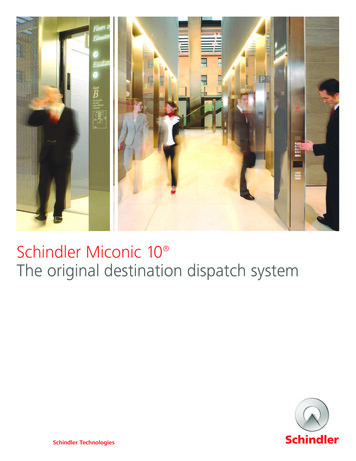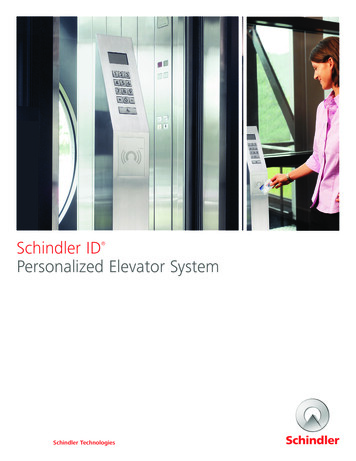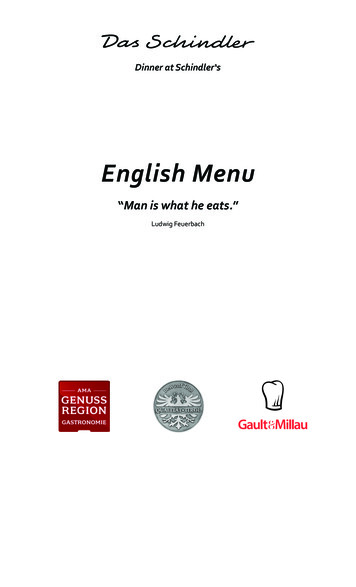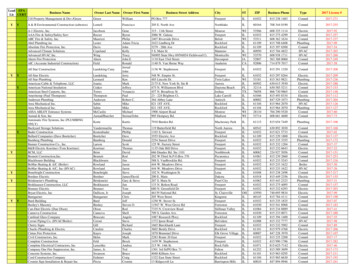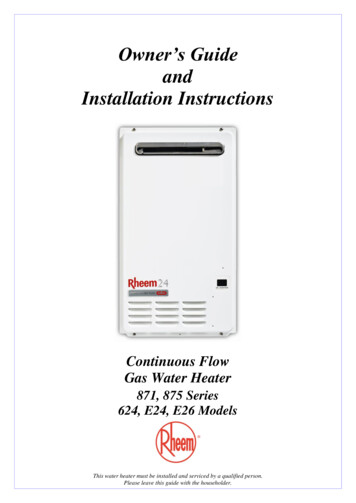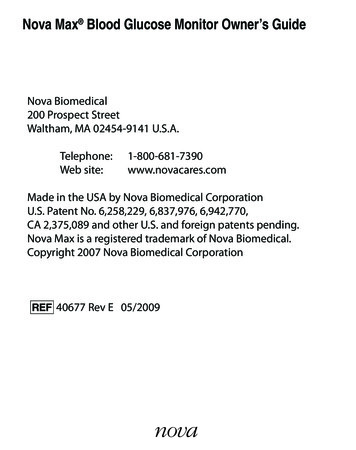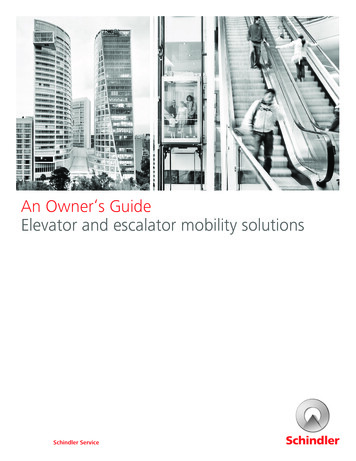
Transcription
An Owner‘s GuideElevator and escalator mobility solutionsSchindler Service
ContentsAbout This GuideElevatorsEscalators/Moving WalksPurpose.iObtaining qualified support.iSchindler Customer ServiceNetwork (SCSN).iPromoting safe operation.iiOptional features.iiDocument convention.iiOperating and safetyfeatures. 1Hall controls and displays. 1Car controls and displays. 3Destination dispatch systems. 7Elevator doors. 9Emergency control systems. 10Remote monitoring system. 12Preventive maintenance. 13Operating and safetyFeatures. 15Operating controls. 15Safety features. 16Remote monitoring system. 17Preventive maintenance. 18
About this guidePurposeSince 1874, Schindler has held a reputation asa leader in the development and applicationof mobility solutions. With U.S. headquartersin Morristown, New Jersey, and Canadianheadquarters in Toronto, Ontario, SchindlerElevator Corporation is the North Americanoperating entity of the Swiss-based SchindlerGroup, the world’s second largest elevatorcompany and the world’s leading escalatorsupplier. Schindler employs over 5,000 people inmore than 230 locations in North America.Schindler manufactures, installs, maintainsand modernizes mobility solutions for almostevery type of building requirement worldwide.The company specializes in latest-technologyengineering, as well as mechanical and microtechnology products designed and rigorouslytested for comfort, efficiency and reliability.Schindler products can be found in many wellknown buildings throughout North America,including office buildings, airports, shoppingcenters/retail establishments and specialtybuildings.The Schindler system installed in your buildingwas manufactured to the strict standards setby Schindler and was designed to adhere toapplicable safety and disability codes that were ineffect when installed.As an owner or operator of an elevator,escalator or moving walk system, you shouldtake steps to promote the safe operation of theequipment. Regardless of the manufacturer ofyour equipment, we suggest that you take afew minutes to familiarize yourself with yourequipment, and its safe and proper use.This guide provides an overview of the basicinformation you should know about yourbuilding’s equipment. It contains routine operatingfeatures and functions of the systems, as well aspreventive maintenance guidelines.Obtaining qualified supportAny operation or function not specifically coveredin this guide must be performed by a qualifiedservice technician. Additionally, certain operationsor functions, even though they are discussed inthis guide, should, where noted, be performed byqualified technicians only.Do not attempt to perform maintenance or repairwork in the event of an equipment malfunction.Rather, remove the equipment from service andhave it inspected or repaired by a qualified servicetechnician.Schindler Customer Service Network (SCSN)When you do need to call for service, Schindleris available around the clock to provide promptresponse to your requests through the SchindlerCustomer Service Network (SCSN).Your call to SCSN (1-800-225-3123) will beanswered by a trained professional who willaccess your building records via a computerterminal and dispatch a trained Schindler servicetechnician to your building to resolve the problem.If you call for service, please be prepared toprovide the following information to our SCSNrepresentative:–– Your building identification number–– The number or location of the elevator,escalator or moving walk–– A brief description of the problem–– Name of building personnel to contact.Owner‘s Guidei
Promoting safe operationIn addition to maintaining safe operation of theequipment, owners and operators of peoplemoving systems should communicatesafety guidelines to passengers as part of acomprehensive safety program.To encourage its customers’ active participationin advising passengers about the proper use ofelevators, escalators and moving walks, Schindlerhas developed UPs DOWNs, a safety brochureto be shared with building occupants. To order,free of charge, contact your local Schindlerrepresentative.Optional featuresYour equipment was designed to fit the specificrequirements of your building and its trafficpatterns. Several of the features discussed in thisguide are optional and may be newer than yourparticular system. In addition, the appearanceof certain function buttons may vary betweensystems although the functions described remainthe same.iiOwner‘s GuideOlder systems may not include all featuresdescribe in this guide. However, most featurescan be retrofitted to older installations. Formore information, contact your local Schindlerrepresentative.Document convention! This symbol calls attention to important safetymessages.
ElevatorsOperating and safety featuresHall controls and displaysHall position indicatorHall lanternHall pushbutton stationTypical locations of hall controlsHall position indicatorThis fixture, usually used in the main lobby of multiple elevator installations, serves to alert waitingpassengers to the location and direction of travel of the elevator cars in the hoistways.Hall position indicatorsHall position indicators are typically mounted above the elevator entrance with illuminated lensesindicating the car’s floor location and direction of travel. If specified, hall position indicators may becombined with hall lanterns.Owner‘s Guide1
Hall lanterns or car lanternsThese fixtures indicate the direction of travel of the arriving car. The lenses illuminate to show the car’sdirection of travel. An audible tone announces the arrival of the car by sounding once for an up car andtwice for a down car.Hall lanterns are mounted in the corridor above the elevator entrance or adjacent to the entrance andjamb, or they’re jamb-mounted. With this feature, passengers can see the direction of travel before thecar arrives. Car lanterns are mounted in the entrance column of the elevator car. They allow waitingpassengers to see the direction of travel once the elevator doors have opened.Most elevator installations contain either hall lanterns at each floor or car lanterns on each car; bothfixtures usually are not used together.Vertical and horizontal hall lanterns and car lanternsHall pushbutton stationThis fixture, located in the wall beside an elevator entrance, serves to call an elevator to the floor when thebutton indicating the desired direction of travel is pressed. At intermediate floors the fixture contains twobuttons, up and down. At the top and bottom terminals, the station reflects the only direction of travel. Onmost fixtures, a light illuminates when the button is pressed and it remains lighted until the call is answered.Hall pushbutton stationThe up button is usually located above the down button. Press the button indicating desired direction oftravel. Never press both the up and down buttons when registering a call; this may delay service for allpassengers.2Owner‘s Guide
Car controls and displaysCar lanternCar position indicatorMain car operating panelAuxiliary car operating panelTypical locations of car controls and displaysCar position indicatorThis fixture advises elevator passengers of the car’s position, its direction of travel and its arrival at aselected floor.Many car position indicators are mounted in the transom above the car door, with illuminated numbersindicating the floor location of the car. Other types of car position indicators may be located above thecar operating panels.Car position indicatorsCar lanternSee hall lanterns or car lanterns on page 2.Owner‘s Guide3
Car operating panelAll elevators are equipped with a main car operating panel. As with other elevator fixtures, car operatingpanels vary in appearance and design depending on the system furnished, but most contain these basicfeatures:–– Call register pushbuttons–– Door open button–– Alarm button–– Communication system intercom or telephone–– Restricted access switches.Car position indicatorEmergency lightAudible fl oor passing andup/down chimesLocking Firefighters’ service panelAlarm buttonCall register pushbuttonsDoor open buttonDoor close buttonLocking service panelMain car operating panelWhen specified, elevator cars are equipped with an auxiliary car operating panel to enhance passengerconvenience and to speed the registering of calls. The auxiliary car operating panel contains only thebuttons required for passenger use and can be mounted on the front of the return panel opposite themain car operating panel or adjacent to a rear door.4Owner‘s Guide
Call register pushbuttonsThe call register pushbuttons are used to select a floor destination. They illuminate when pushed toindicate that a call has been registered for that floor. As required by code, raised numerals and Braillemarkings indicating the number of each floor are installed adjacent to the pushbuttons to aid peoplewith disabilities.Door open buttonWhen there is a need to keep the car doors open longer than the normal programmed time, such asduring passenger loading, pressing the door open button extends normal door-opening time orre-opens a closing door.Alarm buttonWhen pressed, this button activates an audible signal to notify building personnel of a possibleemergency situation in an elevator. The signal is audible both inside the car and outside the hoistway.Emergency stop switchWhen activated, this switch stops the elevator and sounds its emergency signal. This switch maybe replaced with a key switch in most jurisdictions to prevent nuisance use and prevent unnecessarystops. To restore normal operation after activating the stop switch, return the switch to its normalposition. The switch may be located in the car operating panel or the locking service panel depending onlocal codes.Owner‘s Guide5
Communication from the carA telephone (provided by owner and located in a telephone compartment) is used for emergencycommunication from inside an elevator. In some cases, an intercom speaker is provided to allowcommunication between building personnel and elevator passengers.Telephone call buttonLocking service panelYour system may include controls which are either key operated or located in a locked compartment.These switches are not for passenger use and should be used by authorized personnel only.Restricted access panel door and inside switches–– Power or MG (Motor Generator) switch – Normally left on to permit constant use of the elevator.When turned off the elevator is not operable.–– Stop switch – When activated, this switch stops the elevator and sounds its emergency signal.To restore normal operation after activating the stop switch, return the switch to its normal position.In some jurisdictions this switch is located where it is accessible to passengers.–– Hand switch – When on, this switch removes a car from normal operation to allow servicing by aqualified service technician. This switch should be used by trained elevator service technicians only.–– Fan switch – Controls the operation of the ventilation fan and should be on when the car is in use.–– Light switch – Controls car lighting and must be on whenever the car is in use.–– Service switch – This switch is marked HE or Service. When on, this switch cancels all previouslyregistered car calls and corridor calls assigned to that car and reassigns the calls to other cars. Pressinga car button after the switch is in the on position will send the car to the requested floor where itwill remain with its doors open until another car button is pressed. The switch must be turned off torestore routine use of the car.Your elevator system may be equipped with other switches to provide special functions tailored to yourbuilding. Your local Schindler representative can provide instructions for their use.6Owner‘s Guide
Destination-dispatch systemsHall terminalSchindler destination-dispatch systems are based on one very simple, but highly effective idea. Youregister your destination on a keypad, touchscreen or card reader before you enter the elevator. The hallterminals are conveniently located in the elevator lobbies of each floor.1. Choose your destination on the keypad, touchscreen,or swipe your RFID card. Each terminal features a keypadActivates features foror touchscreen that you use to register your floor number.people with disabilitiesSome have a card reader option. To call an elevator car,press the keypad, touchscreen or swipe a preprogrammed1516RFID card to choose your desired floor.13142. Read your elevator car assignment. As soon as you pressKeypad, touchscreen1112the keys to call an elevator, the display will indicate a letter910and symbol. The letter identifies which elevator has been78designated to take you to your destination, and the symbolLowertells you the direction to walk to your elevator.Floor1 Lobby3. Enter the assigned elevator and enjoy the ride. As soon asthe display screen tells you which elevator you’ve beenassigned, approach that elevator and wait for the doors toopen. A car designation sign generally located above theelevator door will identify your assigned car. Enter the carCard readerand enjoy the ride. In addition to the car designation sign,you can confirm that you’re at the correct elevator usingthe stop indicator in the car entrance.Intelligent access controlAccess control can be a fully integrated component of the keypad of Schindler’s destinationdispatching system. When a passenger scans a preprogrammed RFID card at the terminal,the system can verify that passenger’s credentials through a secure central database andautomatically call an elevator to transport that person to
applicable safety and disability codes that were in effect when installed. As an owner or operator of an elevator, escalator or moving walk system, you should take steps to promote the safe operation of the equipment. Regardless of the manufacturer of your equipment, we suggest that you take a few minutes to familiarize yourself with your equipment, and its safe and proper use. This guide .