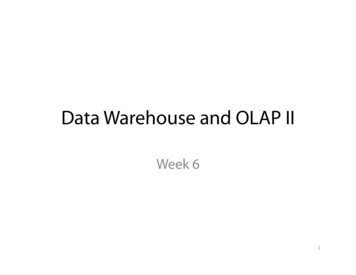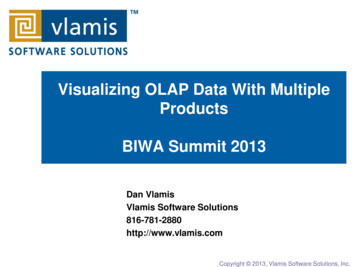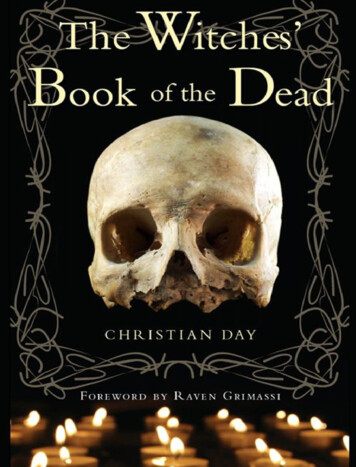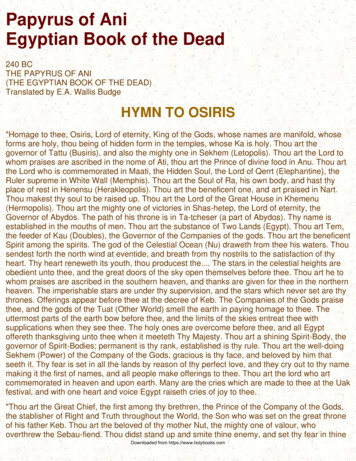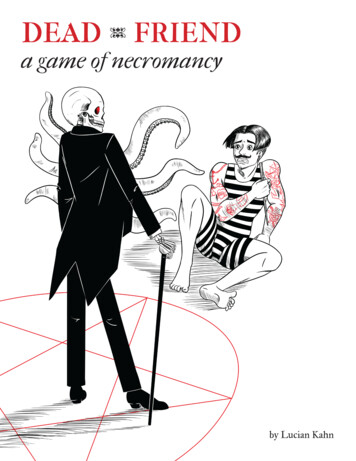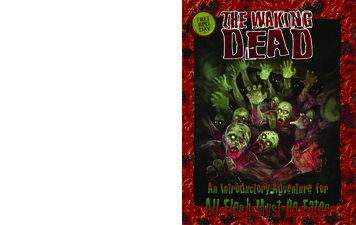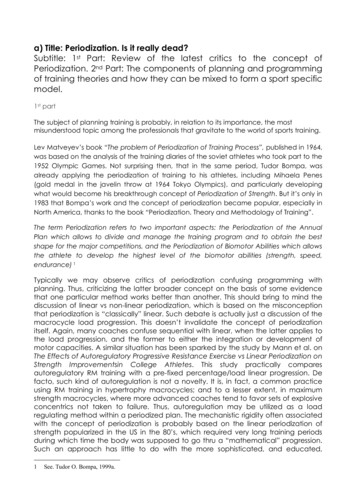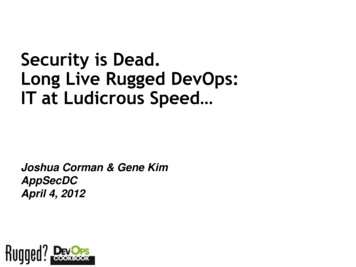Transcription
IS OLAP DEAD?
Is OLAP Dead?Quotes on the state of OLAP Cubes ”In Memory databases are killing OLAP” “The OLAP Cube is history” “Is OLAP still Relevant?” “Building Cubes for Tableau can be a waste oftime!”2
Today’s Agenda OLAP Defined Why OLAP Pros/Cons Current state of OLAP architectures New Visualization Tools Fast Columnar/In-Memory databases Big OLAP on Big Data3
OLAP, OLTP, DWH Defined OLTP – On Line Transaction Processing– Modern ERP systems– Core data repository of data flowing into business sytesm– Optimized for quick data entry and relational integrity– Not Optimized for reporting and data analysis– Typically very complex schema design with many normalizedtables that facilitate high volume throughput of transactions4
OLAP, OLTP, DWH Defined Data Warehouse– Central repository of multiple ERP systems or other data sources– The Data Warehouse (DWH) is a database system separate from theOLTP– Generally stored in a relational database– Architected in an optimized fashion for easy reporting and analysis– Generally dimensionally modeled– Organizes and hides the complexity of the OLTP for efficient, timelyand accurate reporting5
OLAP, OLTP, DWH Defined OLAP – Online Analytical Processing– Edgar F. Codd ‘Father of Relational Database’ coined the term OLAP.Arbor/Essbase went on to market the term– The data warehouse plus a central repository that defines therelationships between tables (facts/dimensions) and complexbusiness rules/calculations (e.g. YTD, YTD LY, Margins, % etc.)– Allows for high performing interactive analysis– Generally referred to as ‘Cubes’6
ERPDataCRMDataOtherBI ToolsSelf-ServiceReporting &AnalysisDashboardAuthoringData LakeData Hub/HadoopSlicing andDicingKPIReportsWeb PortalClickDataData RepositoryMetadata LayerSaaSSourcesSelf-Service ETL/ELTIOTDataStandard ETLSource Systems of RecordCloud Source SystemsMODERN BI sholdAlertingStar SchemaConformingDimensional Models*StandardReportAuthoringInformation SecurityStandardReportsThresholdbased Alerts
Typical Best Practices BI System with OLAP LayerArchitected Data Warehouse & BI ToolsProperly Staged DataData AbstractionModelSingle Version of the TruthOLAPLayerThresholdAlertingAd HocQueryingSlicing &DicingDashboardAuthoringConformingBusiness ProcessDimensional Models*ReportAuthoringInformation Security* Also known as a Star SchemaWeb Portal or Desktop Viz ToolsBI ToolsStandardReportsSelf-ServiceReporting &AnalysisDashboards/ScorecardsThresholdbased AlertsCopyright 2013 Senturus, Inc. All Rights Reserved.8
Why OLAP– Historically, the size and speed limitations of databases limited queryperformance– Central Repository for relationships and complex business calculations– Buffers the business user from complex native database structures andsensitive calculation logic– Cubes generally have higher performance vs. relational queries– Fast, simple, drag-and-drop ad-hoc analysis and reporting– Visual Exploration– Multi-dimensional view of data– Drill-Down on hierarchies– Complex Calculations are stored in the cube so that complex SQL statementsare avoided– Many business users love the interface and are used to querying by governeddata dimensions and measures that are prebuilt for them9
OLAP familiar InterfacesDrill-DownPre-DefinedCalculationsVisual display ofmembers &hierarchiesDrag & DropInterfacesExcel on SSAS Tabular10
OLAP Limitations Massive increase in data volumes– Latency – Large Cubes increase cube build times thus impacting SLAs– Large cardinality dimensions and many dimensions– Real-time updates are difficult if not impossible Movement of data into another proprietary structure Upfront investment in cube modeling– Measures, dimensions, hierarchies all defined upfront– Not a flexible agile BI environment– New cube builds and designs required as business changes Continued developer maintenance and administration Today CPU power, memory and powerful servers are veryaffordable – do we still need the OLAP layer11
THE CURRENT STATE OF OLAPARHICTECUTRETraditional OLAP
TRADITIONAL OLAP ARCHITECTURESMOLAP – Multi Dimension OLAP MostDataDataDatatraditional OLAP designis stored in the multidimensional cubeis moved from the relational database to the cubeis pre-aggregated and allows for very fast analysisROLAP – Relational OLAP Modeled on top of the relational star schema databaseData storage is kept in the relational databaseUtilizes SQL to query the DB in an OLAP mannerMay use proprietary in-memory caching techniquesHOLAP – Hybrid OLAP Combines the advantages of MOLAP and ROLAPStores summary data in MOLAP structureCan ”drill-through” to relational database for more detailCopyright 2013 Senturus, Inc. All Rights Reserved13
Top OLAP Products For Dimensional BI Uses– IBM Cognos Transformer Cubes (MOLAP)– Microsoft SQL Server Analysis Services (SSAS)– Dimensional and Tabular (MOLAP/HOLAP)– IBM Cognos Dynamic Cubes (ROLAP)– MicroStrategy (ROLAP) Typically For Finance Use (less “free form” BI)– IBM Cognos TM1 (writeback)– Hyperion Essbase (writeback)Copyright 2013 Senturus, Inc. All Rights Reserved.14
COGNOS POWERPLAY (TRANSFORMER)Advantages Performance (vs. relational)Easy to use and developETL-like capabilities (limited) – i.e. no star schema neededCan act as meta-data layerGreat relative-time calc capabilities (YTD, Rolling 13 months )Less intensive hardware requirementChallenges Significant cube size limitationsLimited categories per dimension levelCube builds take time & Cubes exist as separate files (.mdc)Lacks capabilities now available in other OLAP toolsRow-level (dimensional) security is very challenging to maintainUnclear product support going forwardOnly works in the IBM Cognos stackCopyright 2013 Senturus, Inc. All Rights Reserved15
IBM COGNOS DYNAMIC CUBES IBM Cognos Dynamic Cubes was added to the Cognos 10.2 BI suite as an inmemory Relational OLAP product that could address the challenge of highperformance/low latency interactive analysis against terabytes of data The last significant update to Dynamic Cubes occurred in version 10.2.2. IBMhas since focused most development efforts on the Cognos 11 release Currently, no current plans by IBM to enhance the Dynamic Cubes productCopyright 2013 Senturus, Inc. All Rights Reserved16
IBM COGNOS DYNAMIC CUBESAdvantages Scalability – limited only by database and RAM cache sizing Handles large dimensions with drill to detail – It also handles dimensions withhundreds of millions of records. This allows for user “drill to detail” whichallows users to see the fact table level detail. Allows Dimension attributes Built-in Relative Time calcs on par with Transformer MDX Scripting Can set up just about any type of calculation that is necessary. Dynamic Security – you can set up dimensional filtering so that all security isderived from sql tables. Aggregate advisor helps tune database Aggregate Aware – can dynamically select database aggregate tables or inmemory aggregates for fast results.Copyright 2013 Senturus, Inc. All Rights Reserved17
IBM COGNOS DYNAMIC CUBESChallenges Requires star or snowflake schema as data source Cache needs to be “warmed” for decent performance Requires 64-bit application server and may require significantmemory footprint for large cubes (e.g. 64-128GB) Does not support Visual Totals when member security is used Report Authors require dimensional reporting experience CAN ONLY BE USED BY COGNOS BI STACKCopyright 2013 Senturus, Inc. All Rights Reserved18
Dynamic Cubes in playLarge Health Insurance Company Deployed Dynamic Cubes Finance Project used IBM Cognos Dynamic Cubesto replace legacy Cognos Transformer cubes.went into production Q1 2017 Large number of reports were converted orcreated on top of the Dynamic Cube to provide aguided set of highly formatted reports thatallowed drill-down Many complex business calculations weredeveloped in the cube so that report writers canleverage a central set of calculations withouthaving to write them in the report19
MICROSOFT SQL SERVER ANALYSIS SERVICES (SSAS)MultiDimensionalTabularDimensions and Measure Grouops Tables and RelationshipsFast Design and in-MemoryHighly scalable and matureEasy to get startedFeature Rich and ComplexCopyright 2013 Senturus, Inc. All Rights Reserved20
MICROSOFT SQL SERVER ANALYSIS SERVICES (SSAS)TABULAR MODEL Introduced in SQL Server 2012 Model paradigm Tables and Relationships Data stored in-memory Uses a different engine (xVelocity) and uses acolumnar DB structure Combines the functionality of MOLAP Cubes andRelational DBsCopyright 2013 Senturus, Inc. All Rights Reserved21
MICROSOFT SQL SERVER ANALYSIS SERVICES (SSAS)TABULARAdvantages Simpler data development model. Faster to develop Generally much faster than MOLAP DAX learning curve is easier than MDX Fast COUNT DISTINCT queriesChallenges Dependent on server memory footprint. (DirectQuery Mode nowavailable in 2016) Some multidimensional features are not available (e.g. Many-to-Many) Complex calculations may be difficult to implement Large datasetsCopyright 2013 Senturus, Inc. All Rights Reserved22
MICROSOFT SQL SERVER ANALYSIS SERVICES (SSAS)MULTI DIMENSIONALAdvantages Scalability – Example:1 billion fact table records on a server with only 8 GIG ofmemory, and performance was decent. Handles large dimensions with drill to detail – It also handles dimensions withhundreds of millions of records. This allows for user “drill to detail” whichallows users to see the fact table level detail. Live "count distinct" capability at any level (e.g. unique invoice header count) Dynamic Date Calculations – via MDX extensions Complex Calcs Can develop complex calcs via MDX scripting Dynamic Security – you can set up dimensional filtering so that all security isderived from sql tables. This is handy when you have a large cube with securitythat needs to be table drivenChallenges Limited to Microsoft SQL Server platform Not all features get exposed thru other BI tool reporting layers MDX coding required for some common functions (e.g. relative time)Copyright 2013 Senturus, Inc. All Rights Reserved23
SSAS in playMajor American Clothing Company Re-architected an older Oracle based data warehouse to a SQL Server User community already very familiar with cube technologies Wanted to use SSAS OLAP cubes for their advanced relative time calcs Ability to create complicated advanced inventory calcs and on the flycurrency conversions Ability to set defaults for certain dimensions such as currency type SSAS fits into their corporate strategy for multiple tools SSAS Tabular was chosen for performance and flexibility24
New GenerationVisualization Tools
New Generation Visualization Tools Over the last few years desktop visualizationtools have sprouted on desktops throughout theenterprise IBM Cognos Analytics 11 now allows similarfunctionality over a Web interface Rich visualizations are now easily created bybusiness users without the help of IT Decentralized model of data governance No waiting on developers to create next iterationof an OLAP cube Allows users to integrate data on thedesktop/web Creation of desktop ‘micromodels’ (Tableau DataExtracts) Can use OLAP datasources but works best withnon-OLAP sources Can begin to have performance issues whencreating large data extracts or going againstlarge datasources26
Tableau Data Extracts“Building Cubes for Tableau can be a waste of time!” DTEs is a compressed snapshot of data stored on disk and loaded into memoryas required Data Engine can be described as its own “in-memory analytic database” Stores data in a Columnar Store Structure. Dramatically reduces the input/output time required to access an aggergatevaluesReasons to use DTEs Better Performance vs. connected datasources Reduced load on connected datasources Portability – can be bundled in a packaged workbook for easy sharing Pre-Aggregation – option to aggregate data for visible dimensions “AggregatedExtract”27
Tableau and Cubes OLAP Cubes want to do all the calculations Tableau will work if you stay within the structure of the cube Cubes are centrally developed Cubes can be the only primary source; No data blending No Cube Extracts Supports:– Oracle Essbase– Teradata OLAP– Microsoft Analysis Services (SSAS)– SAP NetWeaver Business Warehouse– Microsoft PowerPivot– Analytical Views in SAP Hana28
IBM Cognos Analytics 11 New Cognos 11 architecture adds Data Modules whichrepresent a major shift in the central metadata layer(framework) paradigm Data Modules now allows end users to quickly add new datasources and quickly model new data subjects without having towait for DWH changes Uploaded files and data sources can be stored as ‘snapshots’ onthe server’s file system using the Apache Parquet columnar filestorage mechanism Allows for fast query response times29
Fast Columnar and In-Memorydatabases
“IN-MEMORY DATABASES ARE KILLING OLAP”Will optimizing the databasewith columnar and in-memorytechnologies remove the needfor OLAP cubes?Copyright 2013 Senturus, Inc. All Rights Reserved31
COLUMNAR & IN-MEMORY DATABASESColumnar Databases Traditional databases store data by each row Columnar databases store data in columns rather than in rows This storage architecture can result in high-performing queries especially aggregationqueries Example DBS: Sybase IQ IBM DB2 with BLU Acceleration A capability built into DB2. Not a separate install componentFocus on AnalyticsDynamic In-Memory. Does not require all data to be in-memoryColumnar and Traditional Row-Based Tables SQL Server 2014/16 Columnar Store indexes In-Memory OLTP tablesCopyright 2013 Senturus, Inc. All Rights Reserved32
BUT IF REMOVE THE OLAP LAYER Raw queries will be fast but what about the semanticlayer? You could use relational models wi
OLAP Cubes want to do all the calculations Tableau will work if you stay within the structure of the cube Cubes are centrally developed Cubes can be the only primary source; No data blending No Cube Extracts Supports: –Oracle Essbase –Teradata OLAP –Microsoft Analysis Services (SSAS) –SAP NetWeaver Business Warehouse