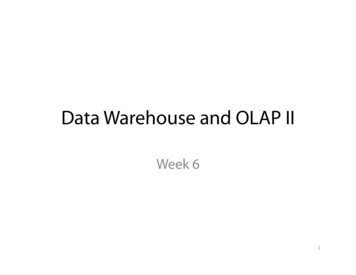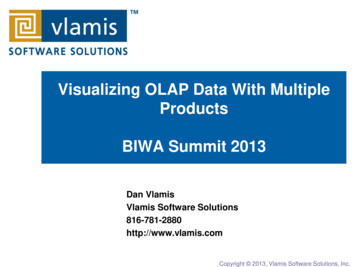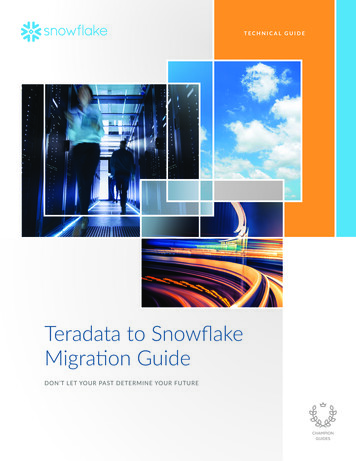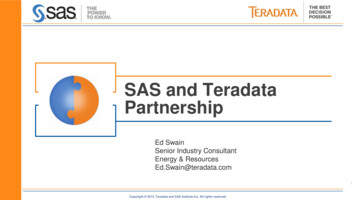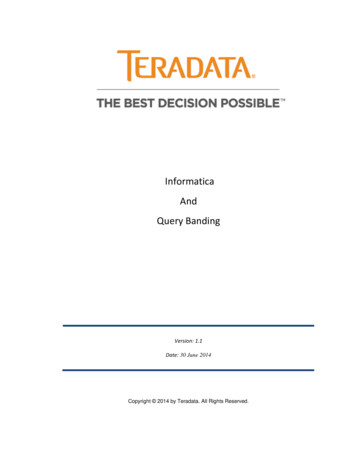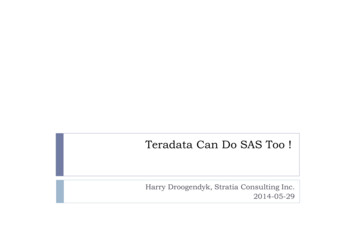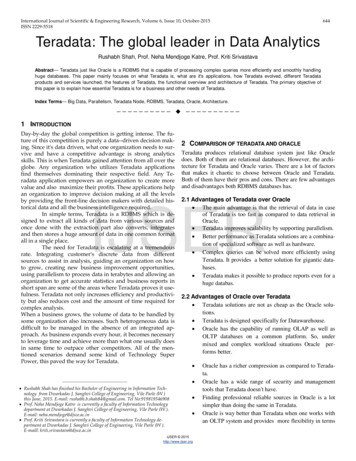Transcription
An Introduction to Teradata OLAP CapabilitiesThe Teradata SQL commands, using Teradata SQL Assistant, used for illustrating Teradata OLAPcapabilities are based on the following data structure.Dillard’s Department Stores Sales TransactionsAcademic Units, faculty and students, that are members of the Teradata University Network -- freemembership at http://www.teradata.com/t/page/137474/index.html, have access to a year of retail salesdata from Dillard’s. Sensitive data has been removed but the data is very realistic and a rich environmentfor students and faculty for learning data base, data warehousing and OLAP concepts. Practice withlarger more realistic datasets provides enriched learning opportunities not otherwise available. Theua dillards database consists of 5 tables with more than 120 million rows already populated in theTRNSACT table for your use. The data was provided by Dillard’s Department Stores, Inc. and containsthe sales transaction data for August 2004 through July 2005 for 453 Dillard’s stores.Use this link p.asp?show tunregistrationto get a University of Arkansas Account. From the drop down under Teradata University Network,click Member Information and complete the request forms. You may also refer to the “How to become aTUN member ” documentation up in the University of Arkansas TUN website for more information andTeradata basics. Link specified above.Once you receive your University of Arkansas Teradata account, access will be via remote desktopconnection. Remote access documentation is at the following te Desktop TUN.pdfTeradata University Network Enterprise Systems, Walton College of Business1
Example 1 - (Examples 1-3 do not use any special OLAP features)Dillard’s management wishes to know the best performing stores (by city) in terms of total sales for theperiod of August 2004 through July 2005 (note that the Dillard’s covers these dates)SELECT s.store, s.city, sum(amt) as TotalSalesFROM ua dillards.trnsact tINNER JOIN ua dillards.strinfo sON t.store s.storeGROUP BY city, s.storeORDER BY 3 DESC;123456789STORECITY8402 METAIRIE504 LITTLE ROCK1607 DALLAS2707 MCALLEN9103 LOUISVILLE7507 HOUSTON2203 OVERLAND PARK2007 SAN ANTONIO9304 OKLAHOMA 9520350217.Example 2 -- using a WHERE clause to join instead of INNER JOINSELECT s.store, s.city, sum(amt) as TotalSalesFROM trnsact t, strinfo sWHERE t.store s.storeGROUP BY city, s.storeORDER BY 3 DESC;Note that in both cases, the database name was used to qualify the table. In Teradata, one canspecify the database which then allows creation of the SQL statements without the databasename qualification. The following SQL illustrates this capability.DATABASE ua dillards;SELECT s.store, s.city, sum(amt) as TotalSalesFROM trnsact t, strinfo sWHERE t.store s.storeGROUP BY city, s.storeORDER BY 3 DESC;The DATABASE statement specifies the current database and remains in effect until anotherDATABASE statement is executed.Teradata University Network Enterprise Systems, Walton College of Business2
Example 3Dillard’s management wishes to know the vendors and associated dollar amount of sales for the brand“Liz Clairborne”. The results should be from largest sales to smallest sales.SELECT k.brand, k.vendor, sum(amt) as TotalSalesFROMua dillards.trnsact tINNER JOIN ua dillards.skuinfo k ONt.sku k.skuGROUP BY k.brand, k.vendorORDER BY 3 DESC;12345678910BRANDCLINIQUEPOLO FASLANCOMEEMMA JAMLIZ CLAIPOLO FASBROWN SHHART SCHCHANEL IVENDOR TotalSales5511283 244726813.935715232 208298981.490113645 165503299.303313116 74356782.775531254 34496517.435745232 33268376.360060904 32418606.107045883 30127404.306041161 29571162.76ORSELECT k.brand, k.vendor, sum(amt) as TotalSalesFROMua dillards.trnsact tINNER JOIN ua dillards.skuinfo kONt.sku k.skuWHERE k.brand LIKE'%LIZ CLAI%'(to retrieve only Liz Claiborne)GROUP BY k.brand, k.vendorORDER BY 3 DESC;Teradata University Network Enterprise Systems, Walton College of Business3
OLAP – On-Line Analytical Processing FunctionsUsing OLAP to Analyze Data On-Line Transactions Processing (OLTP) for recorded transactions from terminals On-Line Complex Processing (OLCP) for very complex queries On-Line Analytical Processing (OLAP) provide the ability to analyze large amounts of data(historical, transactions, trends, ) and provide data mining capabilitiesSimilar to Functions, but more Like aggregate functions, OLAP operates on groups of rows and permit qualification andfiltering. Unlike aggregate functions, OLAP return the individual row detail data and not just a finalaggregate value.Basic Teradata OLAP Functions:CSUM – (Cumulation)MAVG – (Moving Average)MSUM – (Moving Sum)MDIFF – (Moving Differences)RANK – (Rankings)QUANTILE – (Quantiles)SAMPLE – (Sampling)Teradata University Network Enterprise Systems, Walton College of Business4
MLINREG – (Moving Linear Regression)ROLLUP –subtotaling groupsCUBE – provides data warehouse type capabilitiesOne purpose of the Teradata OLAP functions is to allow data mining on a database using SQL. Note that OLAP functions are similar to aggregate functionso Operate on groups of rows (like GROUP BY clause)o Allow filtering groups using QUALIFY (like HAVING clause) OLAP functions are unlike aggregate functionso Return data value for each qualifying now—not groupo May not be performed within subqueries OLAP functions may be performed ono Tableso Viewso INSERT/SELECT populationsOLAP Examples*Cumulative SUM - Cumulative Sum of Sales for Store 5203 before January 1General Form: CSUM (colname, sort item1, sort item2 )Example 4Obtain the sale date, store, department and cumulative sales for Dillard’s department stores forJanuary 1, 2005 for department 1704 in Abilene.SELECT saledate, amt, city, brand, CSUM(amt, saledate)FROM ua dillards.trnsact t, ua dillards.skuinfo k, ua dillards.strinfo sWHERE t.sku k.skuAND t.store s.storeAND t.saledate BETWEEN '2005-01-01' AND '2005-01-02'AND k.dept 1704AND s.city 'ABILENE';Teradata University Network Enterprise Systems, Walton College of Business5
Moving AveragesGeneral form: MAVG(colname, n, sort item1, sort item2, etc)Example 5This simple example shows a moving average on a 7 day window for sales for SKU of ‘0000180’which is in department ‘1704’ which happens to be a Ralph Lauren product.SELECT saledate, k.sku, amt, dept, MAVG(amt,7,saledate)FROM ua dillards.trnsact t, ua dillards.skuinfo kWHERE t.sku k.skuAND t.sku 2000AND DEPT 7104AND EXTRACT(MONTH FROM saledate) IN(1,2)AND EXTRACT(DAY FROM saledate) IN(21,22,23,24,25)ORDER BY saledate, t.skuMoving sum and moving difference – replace MAVG with MSUM or MDIFF.Simple and Qualified RankingsThe Ranking function permits a column to be ranked, either based on high or low order, against otherrows in the answer set. By default, the output will be sorted in descending sequence of the rankingcolumn. The Rank function syntax is:RANK(colname)The QUALIFY clause allows restriction of the output in the final result.QUALIFY RANK(amt) 7Teradata University Network Enterprise Systems, Walton College of Business6
Example 6Determine the highest selling products for store204SELECT Store, sku, amt, RANK(amt)FROM ua dillards.trnsactWHERE store 204Example 7Get the top five selling products for store 204SELECT Store, sku, amt, RANK(amt)FROm ua dillards.trnsactWHERE store 204QUALIFY RANK(amt) 5Example 8Get the top three selling products for each storeSELECT Store, sku, amt, RANK(amt)FROm ua dillards.trnsactGROUP BY storeQUALIFY RANK(amt) 3Teradata University Network Enterprise Systems, Walton College of Business7
Example 8Get the top 10 selling products across all storesSELECT tt.sku, tt.Sumamt, RANK(tt.Sumamt)FROM(SELECT t.sku, SUM(t.amt)FROM ua dillards.trnsact tGROUP BY 1)AS tt(sku, Sumamt)QUALIFY RANK(Sumamt) 10Example 9Get the ten poorest selling items (greater than 10) across all stores and order by product id -- Theonly syntax difference between the two queries is the ASC (sort order ascending) on the RANKfunction.SELECT tt.sku, tt.Sumamt, RANK(tt.Sumamt)FROM(SELECT t.sku, SUM(t.amt)FROM ua dillards.trnsact tWHERE amt 10GROUP BY 1)AS tt(sku, Sumamt)QUALIFY RANK(Sumamt ASC) 10ORDER BY 1Teradata University Network Enterprise Systems, Walton College of Business8
Rollup and Cube OLAP featuresGeneral Form: rollup(col1, col2.)Example 10 -- rollupDillard’s management wishes to know the total sales by department, brand and sku numberwith the highest sales first. After reviewing this information it will be easy to rerun the queryfor any combination of single or multiple departments, brands, and skus. One can also limitthe output by selecting only a predefined number—SELECT TOP 100, for example.DATABASE ua dillards;SELECT k.dept, k.brand, k.sku, sum(t.amt)FROM skuinfo k, trnsact tWHERE k.sku t.skuGROUP BY ROLLUP(k.dept, k.brand, k.sku)ORDER BY 4 DESC, k.dept, k.brand, k.skuTeradata University Network Enterprise Systems, Walton College of Business9
Example 11 -- CubeUse the cube capability to obtain the top 100 items in terms of total sales for each departmentand brand. The ? entries means the total for that column—thus, row one is the grand totalfor all items.DATABASE ua dillards;SELECT TOP 100 k.dept, k.brand, k.sku, sum(t.amt)FROM skuinfo k, trnsact tWHERE k.sku t.skuGROUP BY CUBE(k.dept, k.brand, k.sku)Order by 4 DESC, k.dept, k.brand, k.sku;Teradata University Network Enterprise Systems, Walton College of Business10
Like aggregate functions, OLAP operates on groups of rows and permit qualification and filtering. Unlike aggregate functions, OLAP return the individual row detail data and not just a final aggregate value. Basic Teradata OLAP Functions: CSUM – (Cumulation) MAVG – (Moving Average) MSUM – (Moving Sum) MDIFF – (Moving Differences)File Size: 369KBPage Count: 10