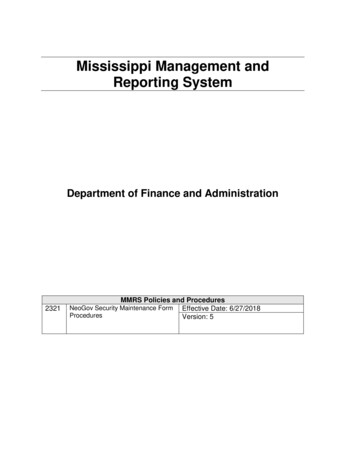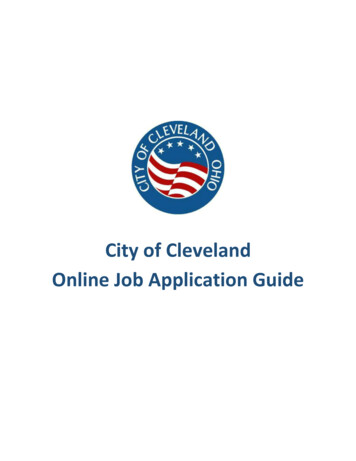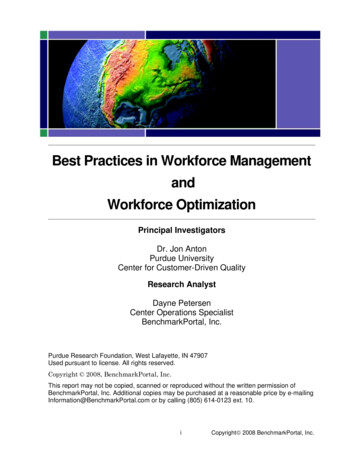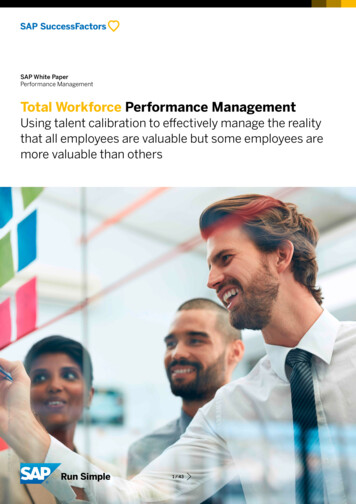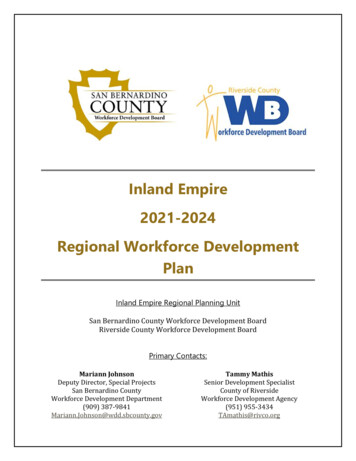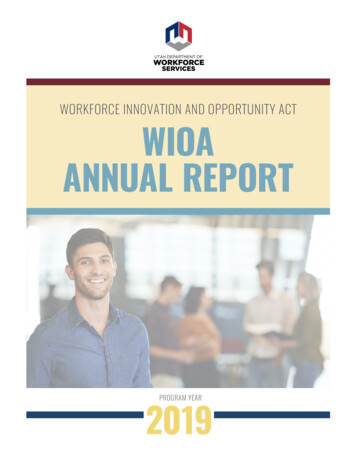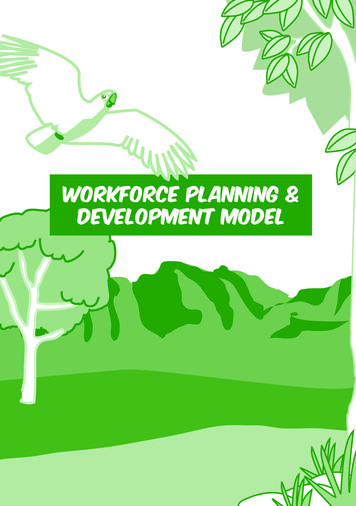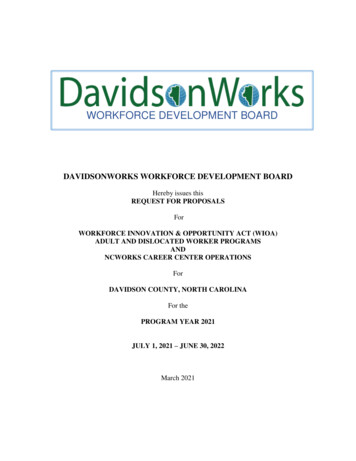Transcription
WORKFORCEMANAGEMENT PLATFORMfor the public sector
TABLE OF CONTENTSAbout NEOGOV 1Our Suite 2RECRUIT MODULE 3INSIGHT 4Benefits 5Highlighted Features 6Background Checks 8Implementation 9GOVERNMENTJOBS.COM 10Benefits 11Highlighted Features 12ONBOARD 13Benefits 14Highlighted Features 15Implementation 17DEVELOP MODULE 18PERFORM 19Benefits 20Highlighted Features 21Implementation 23LEARN 24Benefits 25Highlighted Features 26Implementation 28MANAGE MODULE 29HRIS 30Benefits 31Highlighted Features 32Implementation 34EFORMS 35Benefits 36Highlighted Features 37Implementation 38SUPPORT 39Connect With Us 41Let’s Get Technical 42Our Suite 2
ABOUT NEOGOVServing over 6,000 organizations, NEOGOV is the leading provider of a comprehensivehuman capital management solution for the public sector.Designed exclusively for government agencies and higher ed institutions, NEOGOV’s suiteof three integrated modules – Recruit, Develop, and Manage – support the unique needs ofpublic sector HR teams and automate the entire employee lifecycle, while maintaining thehighest standards of compliance.Why Trust NEOGOV?6,000 250,000 100M Public Sector AgenciesPeople Use NEOGOVCitizens Served19 1.5M 2M Years of ExperienceHires MadeCourses TakenTHE BENEFITS OF USING NEOGOV29%29%29%86%86%86%64%64%64%LOWER EMPLOYEETURNOVERMOBILE FRIENDLYSOFTWARECLOSE THE SKILLS GAPWITH TRAININGEffective onboardinglowers the employeeturnover rate by 29%86% of job seekers woulduse their smartphone toapply for a job164% of SCAs believe a growingskills gap is their greatestworkforce challenge2Our Accolades11Staff.com2“Job One: Reimagine Today’s State Government Workforce,” Accenture
OUR SUITENEOGOV is the leader inhuman resources softwarefor the public sector.The NEOGOV platform combines 3 modules –Recruit, Develop, and Manage – to automate andsupport the entire public sector employee lifecycle.RECRUITINSIGHT Applicant tracking software helps you recruit and hire high qualitycandidates, complete with compliance reporting.GOVERNMENTJOBS.COM The largest public sector-specific job board in the USdesigned to help you attract quality applicants, hire faster, and save on advertising.ONBOARD Onboarding software ensures day-one readiness for new employees,accelerates productivity, and helps you keep your hires longer.DEVELOPPERFORM Performance management software to nurture communication, identifyand promote employee strengths, and establish a sense of purpose.LEARN Learning management software that increases the productivity, safety, andretention of your workforce with engaging training.MANAGEHRIS Our Human Resources Information System makes it easy for you to automateCore HR, Payroll, and Time & Attendance and track data.EFORMS Document and workflow management software that helps you easily createonline forms, manage documents, and build seamless workflows in minutes.2
RECRUITMODULETHE RECRUIT MODULEautomates hiring by centralizing theprocessofattractingapplicants,screening them, and landing a qualifiedhire that’s productive on day one, whileensuring compliance.One of the main challenges in publicsector HR is building and maintaining ahighly qualified workforce. NEOGOV’sRecruit module cohesively integratesa public sector-specific job board,The NEOGOV platform combines3 modules – Recruit, Develop, andManage – to automate and support theentire public sector employee lifecycle.applicanttrackingsystem,andonboarding solution to deliver afaster, more efficient, and compliantrecruitment process.
INSIGHTApplicant tracking softwarehelps you attract and hire highquality candidates, complete withcompliance reporting.
BENEFITSTRANSFORM HIRING WITH THE LEADINGapplicant tracking systemFOR THE PUBLIC SECTORBuilt to serve the public sector, NEOGOV’s applicant trackingsystem automates the hiring process and meets compliancerequirements, reducing time to hire. With easy-to-use jobapplication templates and an applicant self-service portal,Insight makes it easier to find and hire more qualified candidates.With Insight, HR teams can quickly and easily manage allapplicants and access recruitment data throughout theapplication process. List open positions on your companywebsite and accept online applications, while ensuring ADA/Section 508 Compliance. Ensure compliance with the built-in,auditable, and legally defensible hiring process, complete withreporting on applicants, applicant flow, EEO, adverse impact,and passpoint analysis.Integrated with NEOGOV’s online job board GovernmentJobs.com,Insight allows you to broaden your reach by advertising tojob seekers nationwide. Show your agency in the best lightwith a customized Career Page that lets candidates find yourjob openings and submit online applications.CREATED FOR YOUand your candidates Public Sector Focus Compliance & Fairness Automation Decreases Time to Hire Automates Recruiting and Hiring5
HIGHLIGHTED FEATURESCANDIDATE SCORINGAs candidates apply, Insight pre-screens them using auto-scoringto highlight the best candidates. By showing weighted scoresand rankings based on screening protocols, tests, andinterviews, Insight helps you narrow candidates down and findthe best fit. Configurable screening hurdles and weightsCustomize scoring rules to rank candidatesGenerate and manage your ranked eligible listCOMPREHENSIVE REPORTINGInsight’s easy-to-navigate reports and dashboards help optimizethe hiring process by offering data visualization and analysis.With Insight you get more than 90 standard reports, advancedad-hoc reporting, adverse impact statistics, and dashboardsthat help you make more informed hiring decisions. Monitor jobhealth and boost job postings to increase your exposure andreach more candidates. See real-time applicant flow and job posting health andboost jobs that are not attracting enough candidatesPerform passpoint analysis to ensure hiring does not resultin adverse impactAnalyze recruitment timelines to identify opportunities toreduce your time to hireBesides makingeverything a lot easier,what I value most is thatNEOGOV listens to the usersand implements our ideas.JANET FAGERKankakee Community College““CANDIDATE SELF-SERVICE PORTALMaintain transparency and streamline communication for boththe applicant and HR with an online self-service portal. Savetime by giving applicants the ability to check the status oftheir application and self-schedule written exams, oral panelinterviews, and performance tests. Allow candidates to monitor where they are in theapplication processView all email notifications sent by the employer in thejob seeker inboxAccess complete application history for all jobs thecandidate has applied for6
MODERNIZING FORTODAY’S APPLICANTEnhance both the applicant and staff experienceby eliminating paper and automating processes.In today’s age of technology, Insight helps yourorganization stay up-to-date. 86%Integrate job postings withGovernmentJobs.comConfigure online job application formsAsk job-specific supplemental questionsto better screen applicantsAvoid incomplete applications withrequired fields86% of job seekers would use theirsmartphone to apply for a job.(Source: Staff.com)7
Integration:BACKGROUND CHECKSAccelerate the hiring process by integrating Insight with one ofNEOGOV’s recommended background check partners.Insight’s background check integration shortens time to hire,provides accurate information about candidates, and ensurescompliance with public sector hiring laws. Set up processes onlineto decrease the amount of time spent routing paperwork manually.Shorten the time required to complete background checks by upto 35% and see a cost savings of up to 15% per candidate.Give candidates and hiring managers visibility into the status ofapplications as they move through the background check process.The system is built to meet compliance requirements for EEOCand FCRA. Generate more accurate background reports andfield fewer candidate disputes. Our integration partners report a10x lower dispute rate compared to manual background checks. Shorter time to hireLower risk of noncomplianceVisibility for HR, hiring managers, and candidateVENDORS INCLUDE.and more!8
IMPLEMENTATIONPHASE 1 INITIATION1-2 WeeksKICK OFFBring stakeholders, internal resources, and project team members together to review scope, alignexpectations, clarify roles and responsibilities, and agree upon milestones.PROCESS ANALYSISExamine your current processes and decide if changes are needed. Using our process-provenimplementation workbook as a guide, answer questions designed to make your implementationsmoother and faster.Add-On Service: Business Process Facilitation available for purchase.PHASE 2 CONFIGURATIONDISCOVERChoose self-directed learning or purchase on-site / remote instructionto learn how to use and configure Insight’s features, allowing you tomeet your needs and goals.CONFIGUREWithin your training environment, set up the system based on youranalysis and discovery. Conduct mock recruitments to ensure theworkflows, security, and experience meet expectations for all rolesinvolved: HR, Managers, and Applicants. Design and test yourCareer Pages as an applicant to ensure the experience enhancesyour reputation.1-3 WeeksBest Practice:Reallocate funds spenton salary studies byutilizing class specs andsalary ranges shared inthe Community.Add-On Service: On-site training available for purchase.PHASE 3 PRODUCTION2-3 WeeksPREPARESet up your production environment with the best practices and processes you designed within yourtraining environment. Review the set up with your implementation consultant and fine-tune to ensureInsight is ready for use.TRAINEnsure successful adoption through end user training for HR Users and Managers. Leverage the onlineresources available from NEOGOV to conduct training sessions.Add-On Service: On-site or remote training for end users available for purchase.Time to implement subject to change for agencies with more than 2,500 employees.9
GOVERNMENTJOBSThe largest public sector jobboard in the US designed to helpyou attract quality applicants, hirefaster, and save on advertising.
BENEFITSATTRACT QUALIFIED CANDIDATESquickly with the#1 PUBLIC SECTOR JOB BOARDWith over 6 million page views a month and more than 14.5 millionapplications submitted annually, GovernmentJobs.com is thebest place to find candidates committed to landing a job inthe public sector. Using our job board gives your organizationaccess to 39 million applicant profiles to ensure you find themost qualified candidate for the job.Host to over 45,000 job postings, GovernmentJobs.com is the#1 public sector job board. Over 1,500 organizations from all50 states use our job board to advertise their open positions,attracting qualified candidates who are specifically searching forpublic sector roles.As you search for candidates, easily track their applicationprocess with the seamless integration with NEOGOV’s applicanttracking system, Insight. Use Insight to post open positions onGovernmentJobs.com, manage interviews, and even hire throughone system. Our solutions work in tandem to help you fill openpositions with candidates who are right for your organization.CREATED FOR YOUand your applicants #1 public sector job board 14 million applications submitted annually Integrates with NEOGOV talent management suite11
HIGHLIGHTED FEATURES#1 PUBLIC SECTOR JOB BOARDGovernmentJobs.com is the largest job board that’s focusedexclusively on the public sector. Originally developed for thepublic sector, it was conceived to meet specific compliancestandards for government agencies. Top rankings on Google for public sector job searchesServing the public sector for over 20 yearsDesigned for accessibility, meets 508 compliance requirementsATTRACT MOREQUALIFIED APPLICANTSBecause GovernmentJobs.com is public-sector focused, it’s thefastest and most efficient way to find applicants that alreadyhave government experience or are looking to start a careerin the public sector. Over 39 million applicants have created profiles onGovernmentJobs.comMobile-friendly application submission processReduce other advertising costs by only targetingpublic sector job seekersINTEGRATES WITH INSIGHTNEOGOV’s applicant tracking system integrates directly withGovernmentJobs.com, making it possible for you to post jobs,accept applications, and track candidates all in one place. Attract, interview, and hire applicants from one placeCreate job postings in Insight and automatically publishto GovernmentJobs.comEnable candidates to self-schedule interviews and viewapplication statusIncludes live support from NEOGOV’s customer serviceagents to reduce applicant calls to your agency12
ONBOARDOnboarding software ensuresday-one readiness for new employees,accelerates productivity, and helpsyou keep your hires longer.
BENEFITSSTIMULATE PRODUCTIVITYby empowering new hires toBE PRODUCTIVE BEFORE DAY ONENEOGOV’s onboarding software, Onboard, enables new hiresto become more productive before their first day on the job bystreamlining new hire paperwork, processes, and training on aneasy-to-use platform. Assign checklists to your new hires prior totheir start date and create forms specific to employees, groups,or departments. Set up required fields to ensure forms areproperly completed by new hires.Assign employees their own accounts with unique credentialswith built-in authentication and security. New hires cancomplete I9 and W4 forms online in minutes, and HR caneasily initiate and complete E-Verify checks. Employees caneven electronically sign forms.Attracting a great candidate is only the first step. Engagingthem after they’ve been hired is key to making them successful.Effectively onboarding new hires helps them to be productiveand engage immediately.CREATED FOR YOUand your employees Creates a transparent process for agencies and applicants Automates onboarding tasks Increases productivity and engagement14
HIGHLIGHTED FEATURESMake a great first impression, convey your organization’sculture, and get your new hires fired up. The public sector hasunique hiring needs and Onboard was specifically created to fillthose requirements. Onboard’s robust form builder, templatesand global form bank, and employee portal are just a few of theways Onboard supports HR and new hires.MORE THAN JUSTONBOARDINGOnboard goes beyond onboarding, with the capability to handlepre-boarding and offboarding. Seasonal hiring capabilityTEMPLATES & GLOBALFORM BANKOnboard’s form builder allows you to drastically reduce paperforms for new hires. HR can create forms from scratch, useexisting form templates, or select from a library of forms beingutilized by other public sector agencies. HR can customize anytemplate to make it fit their specific process. Library of form templates from other public sector agenciesCustomizable, editable templatesAdaptable, not one-size-fits-allIt’s nice to be able togive the new employeeinformation before theystart. They get excitedto get started & learnmore about us.MARLENE ERGENCollege of Saint Benedict /Saint John’s University““EMPLOYEE PORTALOnboard’s portal helps to communicate organizational culture,provide job clarity, and stay compliant. Clearly spell outonboarding deadlines while giving new hires the freedom tocomplete required forms at their convenience, leaving moretime for HR to engage with their new hires. Configure your newhire portal with checklists and interactive widgets to facilitatestructure and collaboration while providing new hires with vitaldocuments, trainings, and videos. Communicate relevant training information to new hiresShare your organization’s mission and values15
ONBOARDING ANDEMPLOYEE RETENTIONTIME TOPRODUCTIVITYOnboarding is a critical part of employeeretention. According to NEOGOV’s 2019 JobSeeker Report, public sector organizations thateffectively onboard new hires can lower the rateof employee turnover by 29%.Additionally, solidified onboarding programsincrease time to productivity by 64%,according to The Aberdeen Group. 64%EFFECITVE ONBOARDING IN PUBLIC SECTOREMPLOYEETURNOVER-29%16
IMPLEMENTATIONPHASE 1 INITIATION1-2 WeeksKICK OFFBring stakeholders, internal resources, and project team members together to review scope, alignexpectations, clarify roles and responsibilities, and agree upon milestones.PROCESS ANALYSISExamine your current processes and decide if changes are needed. Using our process-provenimplementation workbook as a guide, answer questions designed to make your implementationsmoother and faster.Add-On Service: Business Process Facilitation available for purchase.PHASE 2 CONFIGURATIONDISCOVERChoose self-directed learning or purchase on-site / remote instructionto learn how to use and configure Onboard’s features, allowing you tomeet your needs and goals.CONFIGURESet up your system based on your analysis and discovery. Build yourforms, checklists, and portals. Design the new hire process to meetexpectations for all roles involved: HR, Managers, Employees, andNew Hires.1-3 WeeksBest Practice:Leverage forms sharedin the Community usingthe NEOGOV GlobalForm Bank.Add-On Service: On-site training available for purchase.PHASE 3 PRODUCTION2-3 WeeksPREPAREConduct mock onboarding to test your system to ensure the functionality, security, and experience allmeet your organizational expectations. Review your system set up with your implementation consultantand fine-tune to ensure Onboard is ready to use.TRAINEnsure successful adoption through end user training for HR Users and Employees. Leverage theonline resources available from NEOGOV to conduct training sessions.Add-On Service: On-site or remote training for end users available for purchase.Time to implement subject to change for agencies with more than 2,500 employees.17
DEVELOPMODULETHE DEVELOP MODULEhelps HR teams build a more capableworkforce by empowering managerswith professional development toolsand customized training programsthat support employees and maintainorganizational compliance.Between retiring baby boomers,high turnover rates among youngergenerations, and a strong job market,it is becoming increasingly necessaryfor the public sector to adoptcontinuous and effective performancemanagement to increase retention.With robust, configurable evaluationfunctionality,The NEOGOV platform combines3 modules – Recruit, Develop, andManage – to automate and support theentire public sector employee lifecycle.andanintegratedlearning management solution, theDevelop Module allows agencies togroom employees and position themfor growth within the organization.
PERFORMPerformance management softwarenutures communication, identifiesand promotes employee strengths,and establishes a sense of purpose.
BENEFITSTRACK EMPLOYEE PERFORMANCEand provide constructive feedback toBUILD A MORE CAPABLE WORKFORCENEOGOV’s employee evaluation software, Perform, is theonly full-featured performance management software in themarketplace with specific public sector functionality and amobile-friendly interface. Perform automates annual andprobationary employee evaluations, allowing your HR teamto automate the process of identifying skill gaps and areas ofimprovement in their employees.Perform is an integrated performance tracking solution thatworks seamlessly with NEOGOV’s Onboard, Insight, andLearn. Use Perform to provide continuous feedback to youremployees based on desired competencies established byyour organization. Create employee or role-specific criteria formeasuring performance, identify areas for growth, and scheduleregular check-ins to see how employees are progressing. Avoidrecency bias by regularly adding confidential journal entries tohelp you compose annual performance reviews.Discover the best performers within departments and those thatneed more support using one-on-one performance reviews andemployee self-rating. Generate individual development plans andrecommend trainings based on an employee’s competency scores.CREATED FOR YOUand your employees Automate employee performance review processesIncrease transparency and engagement betweenemployees and managersPinpoint shortcomings and growth opportunities forprofessional development20
HIGHLIGHTED FEATURESPUBLIC SECTOR-FOCUSEDDesigned specifically for the public sector, Perform includesmultiple features to ensure compliance and accommodatedifferent processes based on each department’s requirements. Automatically adds shift managers to public safety evaluationsMultiple managers can collaborate on a single evaluationGenerate automatic employee acknowledgment tasksHandles varying frequencies and approval workflows tomaintain efficiencyREPORTING & DATAWith Perform’s reports and dashboards, analyze individualemployee, team, or departmental data to identify skill gapsacross the agency and optimize employee development basedon common themes. Easily analyze data and identify bottlenecks in theevaluation processTrack status of performance review completion acrossmanagers & departmentsMeasure goal achievement progress and determine whereadditional training is needed within the organizationQuickly identify employees eligible for a merit increaseThe ease & flexibilityof having performanceevaluations online hasbeen a huge factor thatgenerates feedbackfrom employees.DARCY LOWERYCity of Avondale, AZ““CONTINUOUS FEEDBACKPerform allows for continuous communication with employeesregarding manager feedback and goal tracking through emailnotifications, mobile or desktop journals, and scheduled andrecurring check-ins. Managers can complete journal entriesthroughout the year to document performance and refer backduring performance reviews. Schedule periodic check-ins to provide feedback andtrack goal progressImplement PIPs (performance improvement plans) andelectronically document every step of the processManagers can refer to journal entries and check-ins toexpedite ratings21
NURTURE EMPLOYEEDEVELOPMENTEmployee development is critical for the publicsector. As baby boomers exit the workforce,public sector organizations are struggling to fillthe positions that are opening.Career Advancement as a Motivator forWorking in the Public vs Private Sector31%41%According to NEOGOV’s 2019 Job SeekerReport, only 31% of public sector applicantslisted Career Advancement as an attractivequality of the sector.By conducting performance evaluations, HR canhelp nurture the career and skill developmentof teams, and ultimately improve the appeal ofpublic sector employment.PUBLICSECTORPRIVATESECTOR22
IMPLEMENTATIONPHASE 1 INITIATION1-3 WeeksKICK OFFBring stakeholders, internal resources, and project team members together to review scope, alignexpectations, clarify roles and responsibilities, and agree upon milestones.PROCESS ANALYSISExamine your current processes and decide if changes are needed. Using our process-provenimplementation workbook as a guide, answer questions designed to make your implementationsmoother and faster.Add-On Service: Business Process Facilitation available for purchase.PHASE 2 CONFIGURATIONDISCOVERChoose from self-directed learning or purchase on-site / remoteinstruction to learn how to use and configure Perform’s features,allowing you to meet your needs and goals.CONFIGURESet up your system based on your analysis and discovery. Build yourperformance evaluations, goals, and development plans. Design yourevaluation process to meet expectations for all roles involved: HR,Managers, and Employees.2-3 WeeksBest Practice:Use journal entriesto help avoid recencybias in employeeperformance reviews.Add-On Service: On-site training available for purchase.PHASE 3 PRODUCTION2-3 WeeksPREPAREConduct mock evaluations to test your system to ensure functionality, security, and experience meetyour organizational expectations. Review your system set up with your implementation consultant andfine-tune to ensure Perform is ready to use.TRAINEnsure successful adoption through end user training for HR Users, Managers, and Employees.Leverage the online resources available from NEOGOV to conduct training sessions.Add-On Service: On-site or remote training for end users available for purchase.Time to implement subject to change for agencies with more than 2,500 employees.23
LEARNCentralized tracking, onlinecontent, and an intuitive coursebuilder allow for training efficiencyin a 3-in-1 solution.
BENEFITSONLINE EMPLOYEE TRAININGto cultivate growth, promote excellence andIMPROVE RETENTIONNEOGOV’s learning management system eliminates theadministrative burden of managing multiple employeetraining programs by providing a centralized online platformdesigned for the specific needs of the public sector.Simplify the training process and reduce barriers to learning,in a system that’s easy to use for both employees andmanagers. Learn’s 3-in-1 solution comes with over 1500courses, a course-builder with an easy-to-use intuitiveinterface, and the ability to add classroom trainings andtrack employee license and certification renewals specificto the public sector. Learn increases productivity, ensurescompliance, and mitigates risk.With Learn, automatically assign new hire training forstreamlined onboarding. Maximize the benefits of Learn byalso using Perform, NEOGOV’s performance managementsoftware, to identify skill gaps and build curricula to addressareas of improvement.CREATED FOR YOUand your employees Designed for the public sector Centralize training and tracking Promote employee growth25
HIGHLIGHTED FEATURESCUSTOM COURSE LIBRARYBuild customized courses, upload SCORM, or use any of the1500 courses in NEOGOV’s course library. With a robust andgrowing catalog, Learn offers pre-built courses in EmploymentLiability, Human Capital, Health and Safety, Law Enforcement,Public Works, and many more public sector-focused courses.Create your own courses and add quizzes to Word, PowerPoint,Adobe Acrobat, online videos, and more. Growing library of 1500 pre-built coursesEasy to upload or build custom courses and quizzesEasily group courses into learning plans for newsupervisor trainingCourses specifically for hiring managers, such as LawfulHiring, Guide to Interviewing, and Uncovering Implicit BiasREPORTING & COMPLIANCE products & servicesthey provide areinvaluable for fulfillingour diverse & dispersetraining needs, as well asbeing affordable,& cost-effective.TRACY D. GALLOState of VermontTrack course completionMonitor individual and department progressReduce risk and liability with reportsMODERNIZE PROCESSESThe online““Using Learn, reduce risk and liability claims with consistent,trackable courses, and license/certification renewal reminders.Easily store results, completions, and generate the reports youneed to show compliance. Use Learn’s quick visual indicatorsof progress across or within departments. View the status ofcourse enrollment, completion, and overdue courses.Learn’s mobile experience and integration with Google andOutlook calendars make it easy for employees to stay informedof course requirements and complete them on the go. Useautomated notifications and reminders to increase engagementand improve class attendance rates. Automated notifications and remindersMobile-friendly interfaceIncrease accountability and participation26
CULTIVATE GROWTH &PROMOTE EXCELLENCEHelp employees reach their full potentialwith continuous training that results in morecompetent and proficient employees. Makeemployees more effective in their current roleor visualize a path to promotion. Our catalogincludes course topics around communicationskills, teamwork, and ethical decision making.64%According to Accenture’s survey of ChiefAdministrators, 64% said a growing skills gap istheir greatest workforce challenge. Implementingnew training initiatives closes the gap.27
IMPLEMENTATIONPHASE 1 INITIATION1-2 WeeksKICK OFFBring stakeholders, internal resources, and project team members together to review scope, alignexpectations, clarify roles and responsibilities, and agree upon milestones.PROCESS ANALYSISExamine your current processes and decide if changes are needed. Using our process-provenimplementation workbook as a guide, answer questions designed to make your implementationsmoother and faster.Add-On Service: Business Process Facilitation available for purchase.PHASE 2 CONFIGURATIONDISCOVERChoose from self-directed learning or purchase on-site / remoteinstruction to learn how to use and configure Learn’s features, allowingyou to meet your needs and goals.CONFIGURETest your system to ensure functionality, security, and experiencemeet expectations. Create and test your courses, then impersonateEmployees and Managers to ensure the experience is engaging.Add-On Service: On-site training available for purchase.1-3 WeeksBest Practice:Leverage the library of1500 online courses.Add your own coursesand share to access othercustomer-shared courses.PHASE 3 PRODUCTION2-3 WeeksPREPAREReview your set up with your implementation consultant to fine-tune and ensure Learn is ready togo live. Leverage the online resources available from the NEOGOV Community to conduct trainingsessions.TRAINEnsure successful adoption through end user training for HR Users, Managers, and Employees.Leverage the online resources available from NEOGOV to conduct training sessions.Add-On Service: On-site or remote training for end users available for purchase.Time to implement subject to change for agencies with more than 2,500 employees.28
MANAGEMODULETHE MANAGE MODULEensures public sector HR teams stayorganized and compliant by centralizingemployee data, payroll, and benefits.Engineered to support the nuancedrequirements of government agenciesand higher ed institutions, the ManageModule unifies and streamlines Core HR,payroll, time and attendance, benefits,and employee document storage.With a self-service portal that enablesemployees to view and update th
Built to serve the public sector, NEOGOV's applicant tracking system automates the hiring process and meets compliance . requirements, reducing time to hire. With easy-to-use job application templates and an applicant self-service portal, Insight makes it easier to find and hire more qualified candidates.