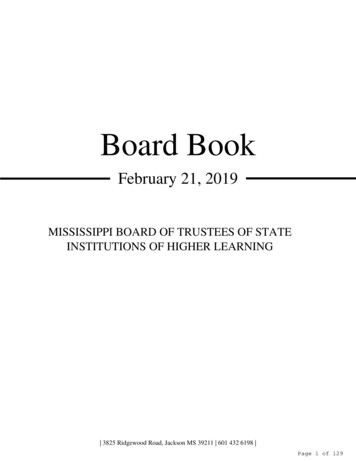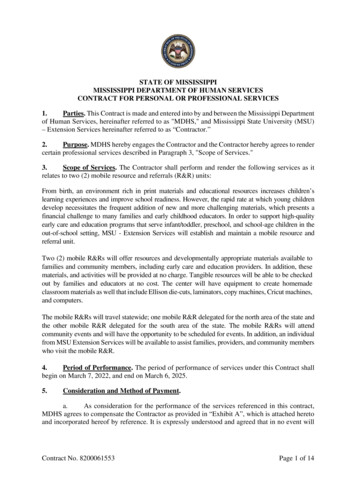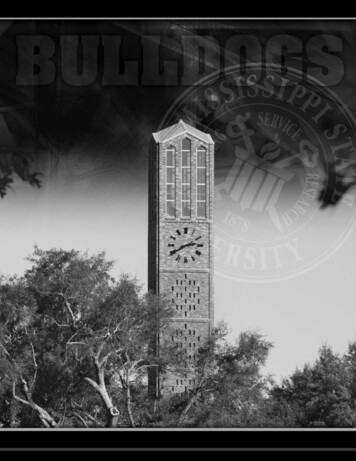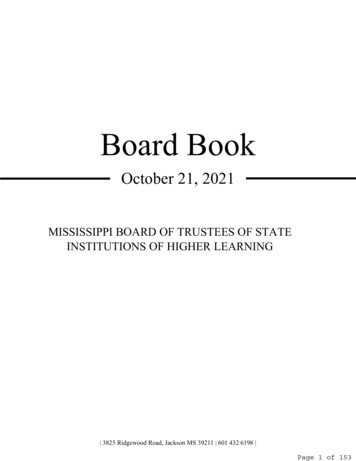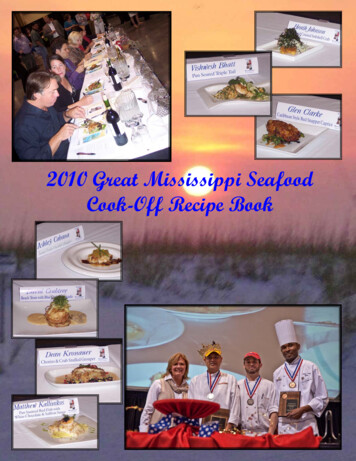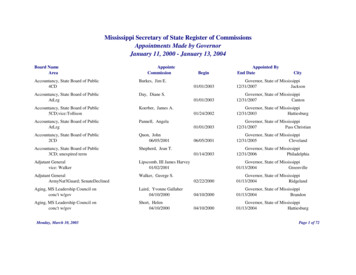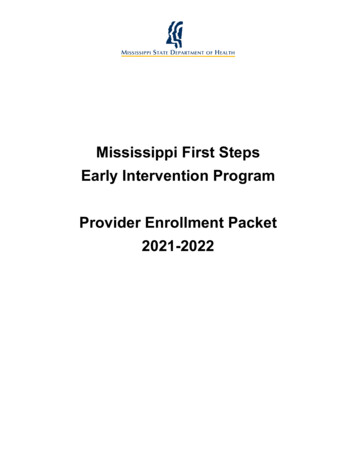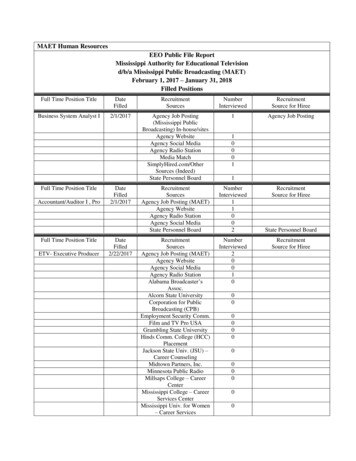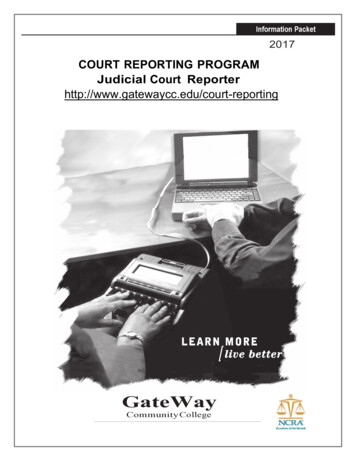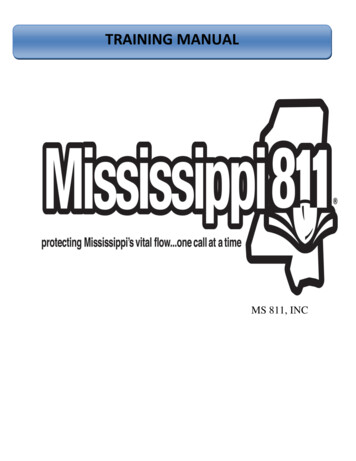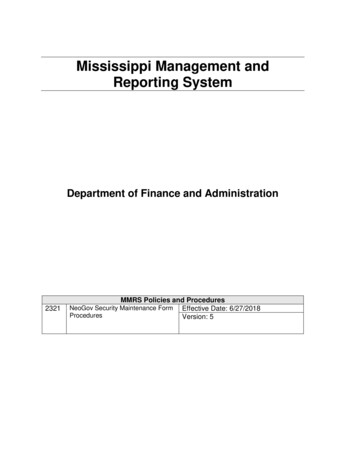
Transcription
Mississippi Management andReporting SystemDepartment of Finance and Administration2321MMRS Policies and ProceduresNeoGov Security Maintenance Form Effective Date: 6/27/2018ProceduresVersion: 5
2321 NeoGov Security Maintenance Form ProceduresV5 6/27/2018Table of Contents1.2.3.4.5.Introduction . 3Scope . 3NEOGOV Security Overview . 3NEOGOV Security Administration . 3NEOGOV Security Maintenance Form Procedures . 4Page: 2 of 6
2321 NeoGov Security Maintenance Form Procedures1.V5 6/27/2018IntroductionThe Department of Finance and Administration (DFA), Office of Mississippi Managementand Reporting System (MMRS) and the Mississippi State Personnel Board (MSPB) jointlysupport the web-based NEOGOV Insight recruitment and applicant tracking system. Thisapplication automates the entire hiring process for state agencies.The Mississippi State Personnel Board (MSPB) serves as the central personnel office forState government. As such, the MSPB Human Capital Core Processes division (HCCP) isresponsible for the recruitment and applicant selection for many state positions andperforms these functions within NEOGOV.Security for the NEOGOV application is centrally maintained by designated DFA/MMRSstaff.2.ScopeThe information in this document is to be used by the Statewide Payroll and HumanResource System (SPAHRS) authorized security contact for each agency when completingthe #2320 NEOGOV Security Maintenance Form.3.NEOGOV Security OverviewWhen a new user account is created, the user will receive two system generated e-mails –one providing their assigned Username and the other providing a link to the application withinstructions for setting up a password.When users initially log into NEOGOV to set up a password, they will be required to selectand answer three (3) security questions. This allows users to securely manage their ownpassword.The “Quick Help” options on the login screen should be used for help with general loginissues. Users must contact the MMRS Call Center at 601-359-1343, Option 1, Sub-Option 5or via e-mail at mash@dfa.ms.gov (with “NEOGOV Security” in the subject line) for help withall other user account problems.4.NEOGOV Security AdministrationInformation submitted on the #2320 NEOGOV Security Maintenance Form is used to set upand maintain NEOGOV security and is explained in the sections below.All NEOGOV security requests must be submitted on form #2320 NEOGOV SecurityMaintenance Form and approved by MMRS before any action will be taken to process therequest. Copies of all NEOGOV security requests are kept on file at MMRS.Completed security forms should be e-mailed to mash@dfa.ms.gov (with “NEOGOVSecurity” in the subject line), faxed to MMRS at (601) 359-6551, or mailed (or sent byHANDMAIL) to: MMRS, Department of Finance and Administration, Robert Clark Building,301 North Lamar Street, Suite 400, Jackson, MS 39201.Page: 3 of 6
2321 NeoGov Security Maintenance Form Procedures5.V5 6/27/2018NEOGOV Security Maintenance Form ProceduresThe procedures for completing both pages of this form are outlined below. All information inthe first section is required.Check the appropriate action to be performed (Add User, UpdateUser, or Delete User). Only one action can be requested per form.Maintenance ActionIf a User is to be deleted, indicate the date the deletion should beeffective. Otherwise, the user will be deleted when the form isreceived.User’s NameUser’s nameACE User IDUser’s assigned ACE User IDPhoneUser’s work telephone number including area codeE-MailUser’s e-mail address. The NEOGOV application uses the e-mailaddress to provide requisition notifications and initial securitynotification.Agency NameUser’s agency nameSPAHRS AgencyCode(s)Enter the SPAHRS agency code(s) the user should have access to.Space is provided on page 2 to list additional agency codes. Page 2will not be accepted without accompanying page 1.All AgenciesOnly control agencies (MSPB, DFA/MMRS) will be given access to allagencies.Agency / Department Use OnlyRecruitment / Hiring PermissionsOriginatorUser can create recruitment requisitions but cannot view any otheruser's recruitment requisitions. Note: Originator cannot be an HRLiaison.HR LiaisonUser can create recruitment requisitions, view recruitment requisitionscreated by others within the department(s) to which they have access,and view/take action on Referral lists. Note: HR Liaison cannot bean Originator.Hiring ManagerUser can view referred applicants from an eligible list and take actionto interview, offer, hire, or reject an applicant.RaterUser can rate candidates, based on a new star rating or traditionalpass/fail and scored methods.Create OHC NoticeUser can create Notice Templates from within the Online HiringTemplatesCenter (OHC).Send OHC NoticesUser can send Notices from the OHC.Approval Groups (Requisition and Hiring) (Optional)NOTE: Users can approve or deny requisitions or hire actions that have been routed to him/her forapproval. If selected as an approver.Human ResourceDesignated Agency / Department Human Resource approver.ApproverDepartment ApproverDesignated Agency / Department approver.Page: 4 of 6
2321 NeoGov Security Maintenance Form ProceduresV5 6/27/2018MSPB / HCCP Use OnlyRead OnlyClass SpecsJob PostingsBenefitsRequisitionsView ConfidentialInformationView PersonalInformationRecruitment Permissions (Choose all that apply)Restricts user to “Read Only” access to all information for selectedSPAHRS agency codes. This setting overrides any permissionsettings selected for Job Postings, Class Specs, Benefits, andRequisitions.Specify the functions, if any, the user should be allowed to perform forClass Specs (add, update or delete) for the specified SPAHRSagency codes.Specify the functions, if any, the user should be allowed to perform forJob Postings (add, update or delete) for the specified SPAHRSagency codes.Specify the functions, if any, the user should be allowed to perform forBenefits (add, update or delete) for the specified SPAHRS agencycodes.User can perform updates to recruitment requisitions for the selectedSPAHRS agency codes.Additional Permissions (Choose all that apply)Allows user to view applicant information that has been specified asconfidential. (i.e., Gender, ethnicity, age group)Allows user to view information in the applicant’s profile includinginformation such as: Name, Address, Barred from Applying,Month/Day of Birth, Phone Number(s), age group, etc.Draft Posting CheckboxEnabledEdit Applicant’s MasterProfileCreate/Edit Ad HocReports (Beta)Can Edit Active JobPostingsAllows user to change the 'Draft' setting on a job posting out of draftstatus.Allows user to edit applicant’s profile.Provides Advanced Ad Hoc reporting functionality. Note: All users willhave access to the basic Ad Hoc reporting functionality.Allows user to edit a posting when it is in active status.Recruitment Requisition E-mail NotificationSelect whether the user should be notified at every step in the life cycle of the recruitment-hireprocess OR only when a job posting requisition is created and a specific action is required by theuser.Read OnlySystem AdminDFA/MMRS Use OnlyRestricts user to “Read Only” Capability. Access to be given to MMRSCall Center staff only.Allows user to set up and maintain user accounts and add andmaintain field and screen configurations. Access to be given toMMRS NEOGOV system administrators only.Authorized SPAHRS Security Contact (all information is required)NamePhoneSignatureDatePrinted or typed name of the authorized SPAHRS security contact.Work telephone number of the SPAHRS security contact, includingarea code.Signature of the SPAHRS security contact. MMRS accepts formswith an electronic signature.Date the form was signed by the SPAHRS security contact if notincluded in the electronic signature.Page: 5 of 6
2321 NeoGov Security Maintenance Form ProceduresFor MMRS Use OnlyV5 6/27/2018Completed by MMRS staff to record the date the form is processed.Page 2 of the form should be completed only when space is needed to record additional SPAHRSagency codes that the user needs access to. MMRS will not accept page 2 of the form unless it isreceived with the corresponding page 1.Additional SPAHRS Agency CodesUser’s NameUser’s name as it appears on page 1 of the form.ACE User IDUser’s assigned ACE User ID as it appears on page 1 of the form.Agency NameUser’s agency name as it appears on page 1 of the form.SPAHRS AgencyCode(s)Enter additional SPAHRS agency code(s) for which the user isrequesting access.Page: 6 of 6
2321 NeoGov Security Maintenance Form Procedures V5 6/27/2018 _ Page: 3 of 6 1. Introduction The Department of Finance and Administration (DFA), Office of Mississippi Management and Reporting System (MMRS) and the Mississippi State Personnel Board (MSPB) jointly support the web-based NEOGOV Insight recruitment and applicant tracking system .