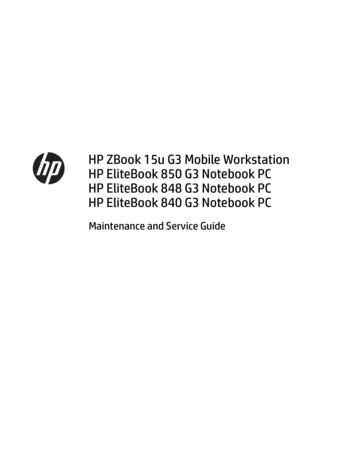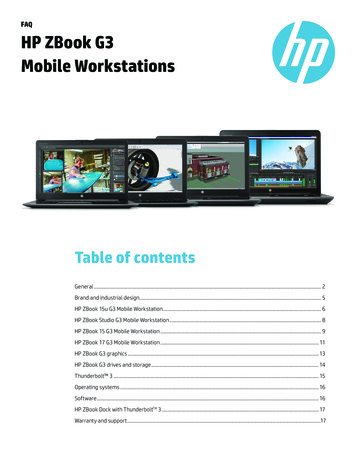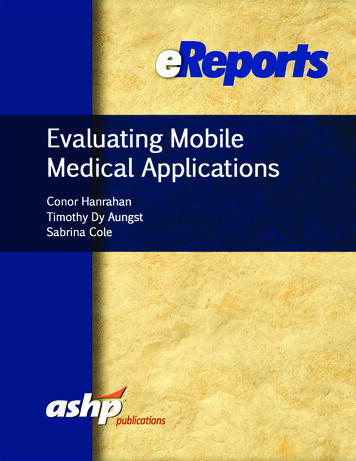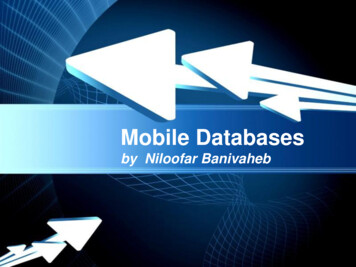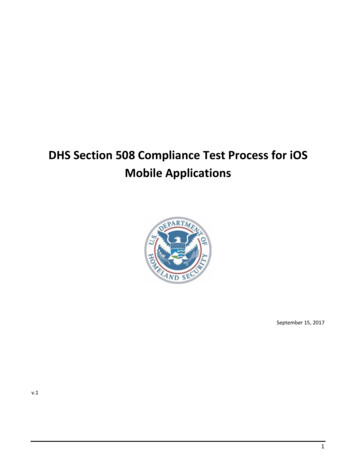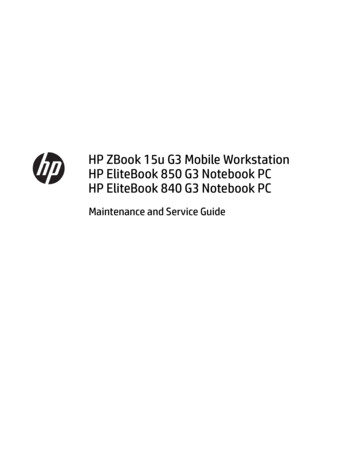
Transcription
HP ZBook 15u G3 Mobile WorkstationHP EliteBook 850 G3 Notebook PCHP EliteBook 840 G3 Notebook PCMaintenance and Service Guide
Copyright 2015 HP Development Company,L.P.AMD and AMD Radeon are trademarks ofAdvanced Micro Devices, Inc. Bluetooth is atrademark owned by its proprietor and used byHP Inc. under license. Intel and Core aretrademarks of Intel Corporation in the U.S. andother countries. Linux is the registeredtrademark of Linus Torvalds in the U.S. andother countries. Microsoft and Windows areeither registered trademarks or trademarks ofMicrosoft Corporation in the United Statesand/or other countries.For DTS patents, see http://patents.dts.com.Manufactured under license from DTSLicensing Limited. DTS, the Symbol, & DTS andthe Symbol together are registeredtrademarks, and DTS Studio Sound is atrademark of DTS, Inc. DTS, Inc. All RightsReserved.Product noticeThis guide describes features that are commonto most models. Some features may not beavailable on your computer.Not all features are available in all editions ofWindows 10 or Windows 8. This computer mayrequire upgraded and/or separately purchasedhardware, drivers and/or software to take fulladvantage of Windows 10 or Windows 8functionality. See http://www.microsoft.comfor details.The information contained herein is subject tochange without notice. The only warranties forHP products and services are set forth in theexpress warranty statements accompanyingsuch products and services. Nothing hereinshould be construed as constituting anadditional warranty. HP shall not be liable fortechnical or editorial errors or omissionscontained herein.First Edition: October 2015Document Part Number: 831002-001
Important Notice about Customer Self-Repair PartsCAUTION: Your computer includes Customer Self-Repair parts and parts that should only be accessed by anauthorized service provider. See Chapter 5, "Removal and replacement procedures for Customer Self-Repairparts," for details. Accessing parts described in Chapter 6, "Removal and replacement procedures forAuthorized Service Provider only parts," can damage the computer or void your warranty.iii
ivImportant Notice about Customer Self-Repair Parts
Safety warning noticeWARNING! To reduce the possibility of heat-related injuries or of overheating the device, do not place thedevice directly on your lap or obstruct the device air vents. Use the device only on a hard, flat surface. Do notallow another hard surface, such as an adjoining optional printer, or a soft surface, such as pillows or rugs orclothing, to block airflow. Also, do not allow the AC adapter to contact the skin or a soft surface, such aspillows or rugs or clothing, during operation. The device and the AC adapter comply with the user-accessiblesurface temperature limits defined by the International Standard for Safety of Information TechnologyEquipment (IEC 60950-1).v
viSafety warning notice
Table of contents1 Product description . 12 External component identification . 7Right . 7Left . 9Display . 10Top . 11TouchPad . 11Lights . 12Buttons, speakers, and fingerprint reader . 14Keys . 16Using the hot keys . 17Bottom . 19Front . 20Locating system information . 203 Illustrated parts catalog . 22Computer major components . 22Display assembly subcomponents . 25Plastics kit . 26Mass storage devices . 27Miscellaneous parts . 284 Removal and replacement procedures preliminary requirements . 30Tools required . 30Service considerations . 30Plastic parts . 30Cables and connectors . 31Drive handling . 31Grounding guidelines . 32Electrostatic discharge damage . 32Packaging and transporting guidelines . 33Workstation guidelines . 33Equipment guidelines . 34vii
5 Removal and replacement procedures for Customer Self-Repair parts . 35Component replacement procedures . 35Bottom cover . 35Battery . 40Hard drive . 41SSD . 43Memory modules . 44WLAN/Bluetooth combo card . 46WWAN module . 48Keyboard . 506 Removal and replacement procedures for Authorized Service Provider parts . 54Component replacement procedures . 54RTC battery . 55Internal base plate . 56Heat sink/fan assembly . 59Fingerprint reader assembly . 62Power button board . 63Touchpad button board . 66NFC module . 68Smart card reader board . 69USB/audio board . 71System board . 72Speaker assembly . 75Display assembly . 76Top cover . 817 Troubleshooting guide . 82Resources . 83General troubleshooting steps . 83Identify the issue . 841. Understand the issue . 84Boot up sequence . 84Failure classification . 842. Examine the environment . 863. Perform a visual inspection of hardware . 874. Update BIOS and drivers . 87Manually updating BIOS and drivers . 87Remotely deploying BIOS and drivers . 87Analyze the issue . 87viii
5. Remove or uninstall recently added hardware, software . 876. HP Hardware Diagnostics and Tools . 88HP PC Hardware Diagnostics (UEFI) . 88HP Support Assistant (HPSA) . 90HP BIOS Configuration Utility (BCU) . 91HP Image Diagnostic Tool . 91HP Thermal Monitor . 91Non HP diagnostics tools . 917. Status lights, blinking light codes, troubleshooting lights, and POST errormessages . 92Status lights . 92Blinking light codes . 93POST error messages . 93Power Good (Troubleshooting) lights . 94Resolve the issue . 958. Hard reset . 959. Soft reset (Default Settings) . 9610. Reseat cables and connections . 9611. Test with minimum configuration . 97Essential hardware configuration . 97Safe mode . 9812. Test with verified working configuration (hardware and/or operating system) . 9813. Replace the system board . 98Verify solution . 99Helpful Hints . 99At startup . 99During operation . 100Consulting with HP Service . 100Common issues and possible solutions . 101Power-on issues . 101No Power . 101Intermittent power-on, shutdown, reboot . 103AC adapter issue . 104Battery not recognized, not charging . 104Battery discharges too fast . 106Burnt smell . 107POST . 107No video (with power) . 107Blinking lights . 108Diagnostics error messages . 109BIOS password . 110ix
Performance (OS) . 110Intermittent shutdown . 111Blue screen . 112Freeze at Windows Logo (hang/lockup) . 114Electromagnetic Interference (EMI) . 115No wake up . 116Unresponsive . 117Slow performance . 117HP Smart Adapter warning message . 118Incorrect time and date . 118Display . 119Display anomalies . 119Symptom . 119Quick check . 120HP PC Hardware Diagnostics (UEFI) for video test . 120Display assembly diagram . 121Dead pixel . 121No video (internal) . 121No video (external) . 122DisplayPort/VGA . 122HDMI . 122No or bad external video via docking . 123Incorrect or missing color/distorted image . 123Touch screen . 124I/O devices . 125Keyboard . 125Keyboard point stick . 126Keyboard backlight . 126TouchPad . 127Network Connectivity Ethernet (RJ-45 jack) . 127Network connectivity wireless (WLAN) . 128WWAN . 48USB . 130Smart card reader . 69Speaker, headphone - audio issues . 132Thunderbolt (TB) . 133Storage . 134Hard drive/solid-state drive not recognized . 135No boot to operating system (no read/write error) . 135Read-write error . 136Slow performance . 136x
Blue screen (BSOD) error . 136Noisy hard drive . 137Mechanical . 138Fan error message - 90B . 138Noise (sound) . 139Fan runs constantly . 140Thermal shutdown (hot) . 141Stuck power button . 141Additional information . 142Acronyms . 142Blinking lights and boot error codes . 143Processor not executing code . 143BIOS recovery code unable to find valid BIOS recovery image . 143Memory module error . 143Graphics Controller Error (No Controller) . 144Failure - System Board Error . 144Intel Trusted Execution Technology (TXT) Error . 144Sure Start unable to find valid BIOS Boot Block image . 144Sure Start has identified a problem (Manual Recovery Policy Set) . 145POST Error Messages and User Actions . 145Routine Maintenance for Performance Improvement . 147Common Blue Screen Error Messages . 147Error message list . 147Bug check symbolic names . 147Microsoft general troubleshooting of Windows bug check codes . 148Use Windows Debugging Tool . 148Windows Software Development Kit (SDK) . 149Display Issue: Pixel Anomalies . 153Cable management . 154Connector types . 1558 Computer Setup (BIOS), TPM, and HP Sure Start in Windows 10 . 157Using Computer Setup . 157Starting Computer Setup . 157Navigating and selecting in Computer Setup . 157Restoring factory settings in Computer Setup . 158Updating the BIOS . 159Determining the BIOS version . 159Downloading a BIOS update . 159Changing the boot order using the f9 prompt . 160TPM BIOS settings (select products only) . 160xi
Using HP Sure Start (select products only) . 1619 Computer Setup (BIOS), TPM, and HP Sure Start in Windows 8 . 162Using Computer Setup . 162Starting Computer Setup . 162Navigating and selecting in Computer Setup . 162Restoring factory settings in Computer Setup . 163Updating the BIOS . 164Determining the BIOS version . 164Downloading a BIOS update . 164Changing the boot order using the f9 prompt . 165TPM BIOS settings (select products only) . 165Using HP Sure Start (select products only) . 16610 Computer Setup (BIOS), T
Product Name HP ZBook 15u G3 Mobile Workstation HP 850 G3 Notebook PC HP 840 G3 Notebook PC Sixth-generation Intel Core processors: Intel Core i7-6600U Intel Core i7-6500U Intel Core i5-6300U Intel Core i5-6200U Intel Core i3-6100U (not available on mobile workstation) Chipset Integrated with processor