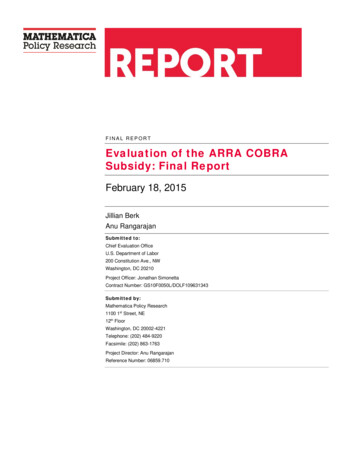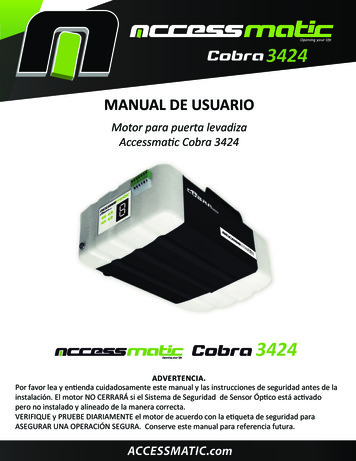Transcription
COBRA Premium Subsidy Guide for QuickBooksBeginning January 1, 2014, the IRS implemented a new process for claiming creditsfor COBRA premium assistance supported under the provisions of the AmericanRecovery and Reinvestment Act of 2009.(If you are a new employer and not sure if you have employees eligible for COBRApremium assistance, see the United States Department of Labor web site.)What changed?Credits for COBRA premium assistance payments made after January 1, 2014, must nowbe reported and claimed on Form 941-X, Form 943-X, or Form944-X instead of Form941, Form 943, or Form 944. Employers must first file Form 941, 943, or 944, wait aminimum of two weeks, and then file Form 941-X, 943-X, or 944-X to claim the credit.(Filing Form 941-X, 943-X, or 944-X too soon will result in processing errors and delay.)What do I need to do?The federal government still provides two ways to take this credit:1. (Recommended) Make your tax liability deposits in full and wait to claim the COBRAcredit on Form 941-X, 943-X, or 944-X. The IRS will then generate a refund for thecredit.2. Reduce your tax liability deposits in anticipation of the COBRA credit.Caution: Using this option will result in a balance-due notice from the IRS, whichwill be corrected (and associated penalties and interest abated) after youfile the Form 941-X, 943-X, or 944-X.Here are the steps to follow:OptionWhat to do1(Recommended) 2Continue to track COBRA premium subsidy payments, either in QuickBooks(Steps 1 to 3 in this guide) or manually, as you have done.(If you are a new employer entitled to claim these credits, use Steps 1 to 3 to setup QuickBooks tracking. Alternatively, you can track these payments manually.) Do not reduce your regular payroll tax deposits in anticipation of the credit. File Form 941, 943, or 944 as usual (with zero balance due if all deposits aremade in full). Wait at least two weeks and then file Form 941-X, 943-X, or 944-X to claim theCOBRA credit. When you receive the IRS refund for COBRA credits, record it in QuickBooks. Continue to track COBRA premium subsidy payments, either in QuickBooks(Steps 1 to 3 in this guide) or manually, as you have done.(If you are a new employer entitled to claim these credits, use Steps 1 to 3 to setup QuickBooks tracking. Alternatively, you can track these payments manually.) Create employee COBRA liability adjustments and reduce payroll tax deposits inanticipation of the credit. File Form 941, 943, or 944 with a balance due. Wait at least two weeks and then file Form 941-X, 943-X, or 944-X to claim theCOBRA credit.(The IRS will correct the balance due associated with the COBRA credits and abateany applicable penalty and interest originally identified in the notice.)Last Updated: 12/17/15 (Revision History)COBRA Premium Subsidy Guide for QuickBooks 2015 Intuit Inc. All rights reserved. Trademarks.1 of 15
Step 1: Set up the US - COBRA Subsidy Credit payroll itemAll QuickBooks Payroll users who make COBRA subsidy payments must set up theUS - COBRA Subsidy Credit payroll item.To do this task:1. Be sure you have the latest tax table update installed. (To check, choose GetPayroll Updates from the Employees menu and check the tax table versionshown.)2. From the Employees menu, choose Manage Payroll Items and then choose NewPayroll Item.3. Select Custom Setup and click Next.4. Select Other Tax and click Next.(Note that, although the COBRA subsidy credit is not technically a tax, QuickBookshas defined it here to simplify the workflow for tracking the credit.)COBRA Premium Subsidy Guide for QuickBooks 2015 Intuit Inc. All rights reserved. Trademarks.2 of 15
5. From the Other Tax drop-down menu, choose US – COBRA Subsidy Credit (nearthe bottom of the alphabetic list) and click Next.6. Enter a name for this new payroll item or accept the default (US – COBRA SubsidyCredit). We’ve chosen “COBRA Subsidy Credit,” but you can name this item whateveryou want. Click Next.7. Leave the name of agency and the identifying number fields blank; QuickBookssupplies these.Choose your Payroll Liabilities account from the liability account drop-down menu(it may have a slightly different name). Choose Add New from the expenseaccount drop-down menu to add a new expense account for this payroll item.COBRA Premium Subsidy Guide for QuickBooks 2015 Intuit Inc. All rights reserved. Trademarks.3 of 15
8. Choose Other Current Liability from the Account Type drop-down menu, andsupply a name for the liability account. We’ve chosen “COBRA Clearing Account.”Optionally, enter a Description of the account. Click Save & Close.9. Click Next.10. Click Finish.You can now use this payroll item to track your COBRA subsidy credit.Back to topCOBRA Premium Subsidy Guide for QuickBooks 2015 Intuit Inc. All rights reserved. Trademarks.4 of 15
Step 2: Record 35% premium payments from individualsIf you receive the 35% COBRA premium payments directly from assistance-eligibleindividuals, you may want to account for these payments in your QuickBooks Chart ofAccounts and to balance them against the COBRA premium payments you make to thehealth-insurance provider.We recommend the following procedure, but you should feel free to modify it asappropriate for your business. (This step is not required. However, if you receive 35%COBRA premium payments directly and you choose not to record those payments in theCOBRA Clearing Account, you should not record vendor payments in that account,either.)To do this task:1. Be sure you have set up the US – COBRA Subsidy Credit payroll item and itsassociated liability accounts.2. From the Banking menu, choose Make Deposits.3. From the drop-down in the Received From column, choose the assistance-eligibleindividual from whom you received the 35% COBRA premium payment. In the FromAccount column, choose the COBRA Clearing Account (or whatever you namedthe expense account associated with your COBRA subsidy payments). Enter theremaining applicable information for the payment.4. Click Save & New to enter another deposit or Save & Close when you havefinished entering deposits.You can see the deposits credited to the COBRA Clearing Account by looking at theaccount detail in your Chart of Accounts.Back to topCOBRA Premium Subsidy Guide for QuickBooks 2015 Intuit Inc. All rights reserved. Trademarks.5 of 15
Step 3: Make premium payments to the health-insurance vendorYou may also want to account for your COBRA payments to the health-insurance vendoron behalf of assistance-eligible individuals in your QuickBooks Chart of Accounts and tobalance these payments against the COBRA subsidy credits you claim against yourpayroll taxes.Your payment to the health-insurance vendor may be: The full COBRA premium, when you pass on the 35% payment you received fromassistance-eligible individuals. (If this situation applies to you, be sure you have alsorecorded the 35% payments.) 65% of the COBRA premium (the COBRA subsidy), when assistance-eligibleindividuals pay the health-insurance vendor directly.In either case, you probably will receive a bill for the appropriate amount from thehealth-insurance vendor.We recommend the following procedure of entering bills in QuickBooks and then payingthose bills. You should feel free to modify the procedure for entering bills as appropriatefor your business, but be sure you record the payment of the bill in QuickBooks asshown in To pay bills, below.To enter bills:1. Be sure you have set up the US – COBRA Subsidy Credit payroll item and itsassociated liability accounts.2. From the Vendors menu, choose Enter Bills.3. For each assistance-eligible individual for whom you must make a COBRA paymentfor this bill, enter a line in the Expenses tab. Select the COBRA Clearing Accountin the Account column of each line. Put the amount you must pay for that individualin the Amount column, and note the individual’s name in the Memo column.Important: If you are also making payments for active employees, be sure you donot record those payments against the COBRA Clearing Account.4. Click Save & Close.COBRA Premium Subsidy Guide for QuickBooks 2015 Intuit Inc. All rights reserved. Trademarks.6 of 15
To pay bills:1. From the Vendors menu, choose Pay Bills.2. Check the box on the line for the bill you are paying.3. Indicate the Payment Date, Method, and Account. (The order of these fields maybe slightly different depending on your version of QuickBooks.)4. Click Pay Selected Bills.You can see the payments deducted from the COBRA Clearing Account by looking at theaccount detail in your Chart of Accounts.Back to topCOBRA Premium Subsidy Guide for QuickBooks 2015 Intuit Inc. All rights reserved. Trademarks.7 of 15
Step 4: Review COBRA payments in your Chart of AccountsWhen you have set up the US – COBRA Subsidy Credit payroll item properly, paymentsassociated with COBRA premium assistance should post to the COBRA ClearingAccount in your Chart of Accounts. We recommend that you review the COBRAClearing Account regularly to ensure that COBRA payment transactions are beingrecorded correctly.In addition, you can view this account to see the total COBRA payments you madeduring a quarter, when you prepare Form 941-X (or during a year, when you prepareForm 943-X or 944-X) to claim COBRA credits.To review your Chart of Accounts:1. Be sure you have set up the US – COBRA Subsidy Credit payroll item and itsassociated liability accounts.2. From anywhere in QuickBooks, press Ctrl A, or from the Company menu, clickChart of Accounts.3. Select the COBRA Clearing Account line.4. To see detail of the transactions in this account, press Ctrl Q.Back to topCOBRA Premium Subsidy Guide for QuickBooks 2015 Intuit Inc. All rights reserved. Trademarks.8 of 15
Step 5: Claim Your COBRA Credits on Form 941-X, 943-X, or 944-XWait at least two weeks after you file your quarterly Form 941 or annual Form 943 or944 to file Form 941-X or Form 943-X or 944-X to claim your COBRA credits.Important:Your Form 941-X, 943-X, or 944-X can only contain the information aboutyour COBRA credits. If you need to make any other corrections to a filedForm 941, 943, or 944, you must do so on a separate Form 941-X, 943-X,or 944-X.For Form 943 and 944 filers:If you have Basic, Standard, or Enhanced Payroll (or you are an Assisted Payroll userwho files Form 943 manually yourself), you must complete Form 943-X or 944-Xmanually. However, you can use the payroll reports in QuickBooks to determine yourCOBRA subsidy credits. Refer to steps 4 through 7 below for guidance on completing theform since these sections of Forms 943-X and 944-X are similar to Form 941-X.If you have Assisted Payroll and you file Form 944, the Assisted Payroll service cancomplete the Form 944-X for you. Just ask your Assisted Payroll representativeFor Form 941 filers:If you have Standard or Enhanced Payroll, you can complete the Form 941-X inQuickBooks following the steps below.If you have Assisted Payroll, the Assisted Payroll service can complete the Form 941-Xfor you. Just ask your Assisted Payroll representative.If you have Basic Payroll, you must complete Form 941-X manually, but you can use thepayroll reports in QuickBooks to determine your COBRA subsidy credits and refer tosteps 4 through 7 below for guidance on completing the form.To do this task:1. Be sure you have the information you’ll need from the COBRA Clearing Account inyour Chart of Accounts.2. From the Employees menu, click Payroll Tax Forms & W-2s Process PayrollForms.3. For QuickBooks 2014 and later: Select Quarterly Form 941-X from the FileForms table and then click Create Form.COBRA Premium Subsidy Guide for QuickBooks 2015 Intuit Inc. All rights reserved. Trademarks.9 of 15
For QuickBooks 2013 and earlier: In the Select Form Type window, click Federalform and then click OK.In the Select Payroll Form window, select Quarterly Form 941-X from the Form listand select Last Calendar Quarter from the Quarter drop-down list.4. In Part 1 of the Form 941-X interview, find the section “Choose the process forcorrecting the employment tax,” and check the box marked Overreportedamounts only, using the claim process.COBRA Premium Subsidy Guide for QuickBooks 2015 Intuit Inc. All rights reserved. Trademarks.10 of 15
5. In step 5, check the box for option d.6. In Part 3, enter the appropriate amounts on lines 19a and 19b only.Column 1, Line 19a: Enter the total amount of COBRA payments you madeduring the quarter. If you tracked these payments in QuickBooks, this isthe amount in your COBRA Clearing Account for the quarter.Column 1, Line 19b: Enter the total number of eligible employees for whom youmade COBRA payments.Column 2, Lines 19a and 19b: Enter 0 since COBRA credits are no longerreported on Form 941.QuickBooks automatically completes Line 20; the amount should match theamount you entered in Column 1, Line 19a, as a negative number.COBRA Premium Subsidy Guide for QuickBooks 2015 Intuit Inc. All rights reserved. Trademarks.11 of 15
7. On Line 25, enter a short explanation for filing Form 941-X. For example, you couldwrite “Claiming COBRA payment credits no longer reportable on Form 941.”8. Print and file your Form 941-X, sending it to the address shown in the Filing andPrinting Instructions on the form.Back to topCOBRA Premium Subsidy Guide for QuickBooks 2015 Intuit Inc. All rights reserved. Trademarks.12 of 15
Step 6: Record your COBRA refund in QuickBooksYou will want to account for your COBRA refund in QuickBooks so that your COBRAClearing Account is in balance.To do this task:1. From the Banking menu, click Make Deposits.2. In the Make Deposits window, enter the information about your refund.3. Click Save & Close.Back to topCOBRA Premium Subsidy Guide for QuickBooks 2015 Intuit Inc. All rights reserved. Trademarks.13 of 15
Frequently Asked QuestionsQ: Can I file Form 941-X, 943-X, or 944-X at the same time I file Form 941,943, or 944?A: No. The IRS has instructed that Form 941-X, 943-X, or 944-X must be filed after thebusiness files Form 941, 943, or 944 and further recommends waiting at least twoweeks before filing Form 941-X, 943-X, or 944-X.Filing Form 941-X, 943-X, or 944-X sooner than two weeks after filing Form 941,943, or 944 can result in processing delays.Q: Can I make other corrections on Form 941-X, 943-X, or 944-X in addition toclaiming my COBRA credits?A: No. Combining COBRA credits and other corrections on the same Form 941-X, 943-X,or 944-X will result in processing delays.Flag the Form 941-X, 943-X, or 944-X that contains your COBRA credits by writingCOBRA in dark, bold letters across the top margin of page 1 of the form. Reportother corrections on a separate Form 941-X, 943-X or 944-X.Q: I’ve been reducing my payroll tax deposits this quarter, but I want to stopdoing that so I can avoid getting IRS notices. What should I do?A: You can stop reducing your tax deposits in anticipation of your COBRA credits at anytime. However, if you’ve reduced previous tax deposits in the quarter in which youstop, your Form 941 will probably still reflect a balance due and trigger an IRS noticefor that quarter. This condition will be corrected when you file Form 941-X and claimyour COBRA credits.The only way to prevent an IRS balance-due notice is by not reducing your taxdeposits in anticipation of the COBRA credit at any time during the quarter.Q: What if I need to correct COBRA payments I reported before January 1,2014?A: Use Form 941-X (or 943-X or 944-X) to report corrections to previously reportedCOBRA payments. You may correct previously reported payments and claim currentquarter (or annual) COBRA payments on the same Form 941-X (or 943-X or 944-X).COBRA Premium Subsidy Guide for QuickBooks 2015 Intuit Inc. All rights reserved. Trademarks.14 of 15
Revision HistoryDateRevision Details3/24/2009Original document for reporting COBRA premium assistancepayments for Q1 2009 only.3/27/2009Added What’s Next section to announce upcoming QuickBookssolution for tracking COBRA subsidy credits.4/16/2009Major revision documenting QuickBooks solutions for tracking andclaiming COBRA subsidy credits based on QuickBooks Payroll taxtable update 20910.1/8/2010Added information on annual Forms 943 and 944; improved IRSweb site links; removed information for reporting Q1 2009 only.3/8/2010Clarified date restrictions in the liability adjustment step.3/11/2014Major revision to address new IRS reporting requirements usingForm 941-X.6/19/2014Updated Form 941-X instructions based on new Form 941-X fromIRS.12/11/14Updated guide for annual filers with information on filing Form 943X or 944-X to claim COBRA subsidy credits.12/17/15Minor updates.COBRA Premium Subsidy Guide for QuickBooks 2015 Intuit Inc. All rights reserved. Trademarks.15 of 15
Create employee COBRA liability adjustments and reduce payroll tax deposits in anticipation of the credit. File Form 941, 943, or 944 with a balance due. Wait at least two weeks and then file Form 941 -X, 943-X, or 944-X to claim the COBRA credit. (The IRS will correct the balance due associated with the COBRA credits and abate