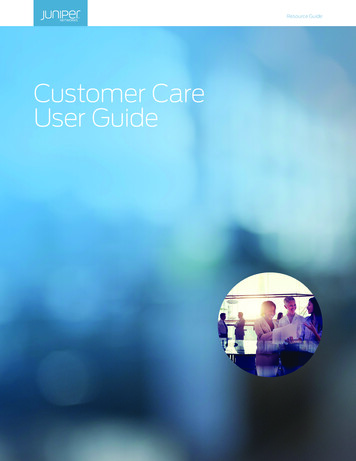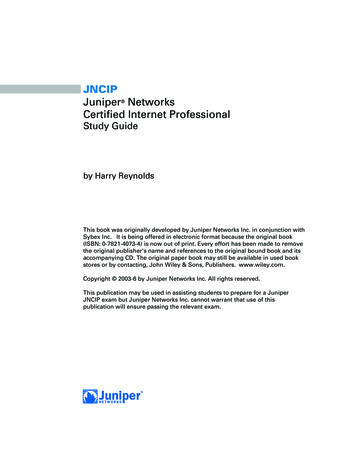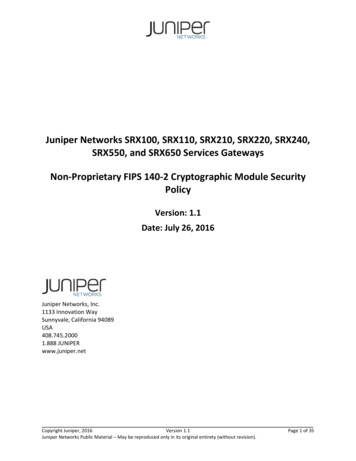Transcription
Implementation GuideJuniper Networks SRX Series Services Gatewa ys/Websense V10000 G2 appliance
Juniper Networks SRX Series Services Gateways/Websense V10000 G2 applianceCopyright 1996-2011 Websense, Inc. All rights reserved.Websense and the Websense logo are registered trademarks of Websense, Inc. in the United States and/or other countries. TRITON and V-Seriesare trademarks of Websense, Inc. in the United States and/or other countries. Juniper Networks, the Juniper Networks logo, Junos, NetScreen, andScreenOS are registered trademarks of Juniper Networks, Inc. in the United States and other countries. All other trademarks, service marks,registered marks, or registered service marks are the properties of their respective owners.Every effort has been made to ensure the accuracy of this manual. Websense, Inc. does not warrant or guarantee the accuracy of the informationprovided herein. Websense, Inc. makes no warranties with respect to this documentation and disclaims any implied warranties including, withoutlimitation, warranties of merchantability, noninfringement, and fitness for a particular purpose, or those arising from a course of dealing, usage, ortrade practice. All information provided in this guide is provided “as is,” with all faults, and without warranty of any kind, either expressed orimplied or statutory. Websense, Inc. shall not be liable for any error or for damages in connection with the furnishing, performance, or use of thismanual or the examples herein. The information in this documentation is subject to change without notice.Third-party product descriptions and related technical details provided in this document are for information purposes only and such products arenot supported by Websense, Inc.
ContentsIntroduction . . . . . . . . . . . . . . . . . . . . . . . . . . . . . . . . . . . . . . . . . . . . . . . . . . . . . . 1Scope . . . . . . . . . . . . . . . . . . . . . . . . . . . . . . . . . . . . . . . . . . . . . . . . . . . . . . . . . . . 1Design Considerations . . . . . . . . . . . . . . . . . . . . . . . . . . . . . . . . . . . . . . . . . . . . . . 2Protocol Operation . . . . . . . . . . . . . . . . . . . . . . . . . . . . . . . . . . . . . . . . . . . . . . . . . 4Implementation. . . . . . . . . . . . . . . . . . . . . . . . . . . . . . . . . . . . . . . . . . . . . . . . . . . . 4Implementation Tasks . . . . . . . . . . . . . . . . . . . . . . . . . . . . . . . . . . . . . . . . . . . . . . 6SRX Series Configuration Using Junos Automation . . . . . . . . . . . . . . . . . . . . . . . 6SRX Series Configuration Step by Step. . . . . . . . . . . . . . . . . . . . . . . . . . . . . . . . . 8Summary. . . . . . . . . . . . . . . . . . . . . . . . . . . . . . . . . . . . . . . . . . . . . . . . . . . . . . . . 13Appendices . . . . . . . . . . . . . . . . . . . . . . . . . . . . . . . . . . . . . . . . . . . . . . . . . . . 13Juniper Networks SRX Series Services Gateways/Websense V10000 G2 1
Contents2 WebsenseWeb Security Gateway
1Implementation GuideIntroductionA powerful new paradigm of Internet-enabled relationships is transforming businessesacross the globe. Companies that embrace “Web 2.0” technologies empower effectiveand lasting connections with employees, customers, and partners. These are powerfultools that can create and sustain competitive advantage—but the underlyingtechnologies can also expose the business to complex and dynamic new risks.Juniper Networks SRX Series Services Gateways, combined with the Websense V10000 G2 appliance and Websense Web Security Gateway, help companies enjoythe benefits of Web 2.0 solutions while mitigating the associated security challengeswith power, speed, and flexibility.ScopeThis document is targeted at system engineers, network administrators, and othertechnical audiences interested in designing and implementing Juniper Networks SRXSeries Services Gateways with the Websense TRITON solution and the V10000 G2appliance for Web Security Gateway. Design Considerations, page 2 Protocol Operation, page 4 Implementation, page 4 Implementation Tasks, page 6 SRX Series Configuration Using Junos Automation, page 6 SRX Series Configuration Step by Step, page 8 Summary, page 13Juniper Networks SRX Series Services Gateways/Websense V10000 G2 Appliance 1
Implementation GuideDesign ConsiderationsFigure 1 illustrates a common network design solution using the SRX Series andV10000 G2 appliances. The SRX Series is responsible for redirecting specific trafficfrom the User LAN—for example, HTTP/HTTPS—to the V10000 G2 appliances.The network administrator configures the V10000 G2 appliances to provide multivector inbound and outbound real-time content inspection to protect against malwareand sensitive data loss.The policy-based user interface increases user productivity by basing privileges onuser or group identity in your corporate user directory. The V10000 G2 proxies usertraffic to the Internet. When the user traffic is unauthorized based on protocol ordynamic website policy, the user’s browser is redirected to the “Block Page” servedby the V10000 G2.The enterprise network includes the SRX Series and the Websense V10000 G2appliances in the “management” segment of the network, and the enterprise users areidentified in the “User LAN” segment of the network. This deployment architectureleverages the flexibility of the SRX Series to securely separate the user traffic from thenetwork administration of the SRX Series and the Websense security appliances.For the one V10000 G2 appliance solution, three physical ports are utilized: “C,”“P1,” and “N.” The “C” port of the appliance is the management port through whichthe administrator manages the appliance.Figure 1: Reference networkThe “C” port is also the destination for the “Block page” redirection. The “P1” port isthe proxy port of the V10000 G2 that provides the real-time malware and dynamicwebsite classification.2 Juniper Networks SRX Series Services Gateways/Websense V10000 G2 Appliance
Implementation GuideThe SRX Series connects the V10000 G2 to both the user LAN and the Internet. The“N” port is used to provide application and Web protocol-specific blocking andbandwidth throttling.Over 120 Web protocols are recognized by protocol “fingerprint” (this permits theidentification of applications such as Skype, BitTorrent, and Yahoo Chat.) Malware“phone-home” communications are also recognized and denied access to the Internet.To implement this capability, a layer 2 switch is needed to mirror user traffic. Whenthe P1 port allows user traffic, the V10000 G2 establishes a new traffic flow (proxy)via the same P1 port.When traffic is not permitted, the V10000 G2 issues a redirect message via the P1 portto the user browser. The user browser is redirected to a “Block Page” that is served bythe V10000 G2 at the C port. These two scenarios are illustrated in the followingladder diagrams.Figure 2 illustrates the ladder diagram for user traffic allowed by the WebsenseV10000 G2 appliance. The V10000 G2 proxies the traffic between the user and theInternet via the V10000 G2 P1 port. The proxied traffic is indicated by the separatedark- and light-colored arrows representing traffic flows.Figure 2: User traffic allowedImplementation Guide 3
Implementation GuideFigure 3 illustrates the ladder diagram for user traffic that is blocked and redirected by theV10000 G2 appliance.Figure 3: User traffic blockedProtocol OperationThe Websense V10000 G2 appliance uses TCP port 15871. This port service is used toinsert an alert placed in-stream with the Web browser, thereby redirecting the Webbrowser to a “Block Page” served by the V10000 G2 appliance.The Web browser is redirected to the V10000 G2 “C” port. The “C” port is typicallylocated in the management segment of the network, to which the User LAN wouldtypically not have access. Therefore, the SRX Series security policy must beconfigured to permit the User LAN traffic to access the V10000 G2 “C” port for TCP/15871.The SRX Series uses the native Juniper Networks Junos operating system filterbased forwarding (FBF) approach to redirect the traffic to the V10000 G2 appliance.No special protocol is required to redirect traffic to the V10000 G2.ImplementationThis section provides the step-by-step SRX Series configuration to support the jointsolution. Figure 4 illustrates the reference network that is used throughout thisimplementation guide. The SRX Series administrator must set up four (4) separatesecurity zones: “public-inet” (for access to the public Internet), “user-lan” (for accessto the internal network), “management”(for access to the V10000 G2 appliance’s “C”port), and “web-redirect”(for access to V10000 G2 P1 port).4 Juniper Networks SRX Series Services Gateways/Websense V10000 G2 Appliance
Implementation GuideTo keep the network diagram simple, each of the SRX Series physical interfaces areshown directly attached to the end devices. In a field deployment, these ports wouldmost likely be connected via L2 switches.The four security zones and the permitted traffic flows through the SRX Series areillustrated and explained in Table 1.Figure 4: Example implementation networkTable 1: SRX Series Security PoliciesFrom Security ZoneTo Security ZonePurposeuser-lanweb-redirectRedirected traffic to V10000 G2for security processingweb-redirectpublic-inetV10000 G2 proxies allowed usertrafficuser-lanmanagementV10000 G2 redirecting userbrowser to “Block Page”user-lanpublic-inetUser traffic that does not need tobe processed by V10000 G2managementpublic-inetV10000 G2 control traffic thatneeds to access security databasesfor subscription updates and otherfunctionsImplementation Guide 5
Implementation GuideImplementation TasksThe SRX Series administrator needs to perform the following configuration steps thatare specific to creating an end-to-end solution with the Websense V10000 G2appliance.1. Create the web-redirect security zone that provides access to the V10000 G2 P1port.2. Create a FBF that is used to redirect specific traffic from the User LAN to theV10000 G2 P1 port.3. Add a security policy from user-lan to web-redirect. This step is necessary toallow any traffic to be redirected to the V10000 G2 appliance. A separate accesscontrol filter list is used to explicitly specify which traffic is actually redirected.4. Create an access control filter (called a “firewall filter” in Junos OS) to selectivelyidentify the traffic to be redirected to the V10000 G2. For the purpose of thisimplementation guide example, this is HTTP and HTTPS traffic only.5. Attach the redirecting firewall-filter to the physical interface attached to the UserLAN network segment.6. Add a security policy from user-lan to public-inet. This step is necessary to allowtraffic to the Internet that does not need to be processed by the Websense V10000G2.7. Add the V10000 G2 “C” port to the management security zone address book. Thisstep is necessary so that the V10000 G2 can redirect the user Web browser to the“C” port for blocked sites or Web protocols.8. Create a Websense-specific security application definition for the Websenseredirect protocol—TCP/15871.9. Add a security policy from user-lan to management only to the V10000 G2 “C”port and only for the TCP/15871 traffic. This step is necessary so that the userWeb browser can be redirected to the V10000 G2 “Block Page.” Normally UserLAN traffic should not be allowed to access the management security zone.10. Add any Network Address Translation (NAT) necessary to support both webredirect traffic as well as user-lan traffic out toward the public Internet.There are two general approaches for configuring Junos OS devices for solutionintegration with partner products. The first, and most common, is manuallyprovisioning these steps. This implementation guide presents this detailed informationin a step-by-step fashion. The second approach, which is significantly easier to deploy,is using Junos OS self-provisioning for Websense. This implementation guidepresents an example of such self-provisioning in the next section.SRX Series Configuration Using Junos AutomationJunos OS natively supports the ability to extend and customize the configuration andoperational elements of the SRX Series using Junos automation capabilities.6 Juniper Networks SRX Series Services Gateways/Websense V10000 G2 Appliance
Implementation GuideThe key benefit of using Junos automation is that the network administrator is notrequired to manually provision the SRX Series with the specific Junos OS commands.Instead, the administrator needs only to provision the relevant V10000 G2 applianceinformation, and the SRX Series automatically creates the required configuration.By using this technique, the administrator can be assured that all requiredconfigurations steps are properly completed, thereby reducing errors and enabling afaster installation.For example, in the reference network the following is known: The management security zone is attached to SRX Series interface ge-1/0/1. The web-redirect security zone is attached to SRX Series interface ge-2/0/1. The V10000 G2 appliance: The C port inet address is 172.25.44.19 The P1 port inet address is 192.168.10.12The User LAN: The SRX Series inet address is 192.168.5.1. The User LAN network is 192.168.5.0 / 24. The attached SRX Series interface is ge-0/0/1. HTTP/HTTPS traffic should be redirected to the V10000 G2 appliance.Junos OS could automatically configure all 10 steps described in the previous sectionusing the following SRX Series configuration.[edit]admin@SRX# show groupswebsense {apply-macro V10000-alpha {c-port 172.25.44.19;p1-port 192.168.10.12;}apply-macro user-lan {interface ge-0/0/1;address 192.168.5.1/24;redirect V10000-alpha;}apply-macro zones {management ge-1/0/1;web-redirect ge-2/0/1;}}This configuration shows an example use of Junos OS groups and apply-macros thatcan be used to organize the relevant information. This configuration conciselydescribes the solution details in one location under the “websense” group.A Junos OS commit script tailored for the Websense solution uses this information toautomatically create the configuration outlined in the 10 steps.Implementation Guide 7
Implementation GuideSRX Series Configuration Step by StepThe alternate approach to using Junos automation is to create the configurationmanually. This section presents the 10 steps outlined in the previous section.1. Create the web-redirect security zone that provides access to the V10000 G2 P1port. This step is accomplished by defining a new security zone and identifyingthe interface toward the V10000 G2 P1 port.[edit]admin@SRX# show security zonessecurity-zone web-redirect {interfaces {ge-2/0/1.0;}}Note that you should follow this step if the physical interface toward the V10000G2 appliance P1 interface was already configured. If this is not the case, then usethe following configuration at the interface hierarchy:admin@SRX# show interfaces ge-2/0/1description "To Websense V10000 P1 network";unit 0 {family inet {address 192.168.10.1/24;}}2. Create a FBF that is used to redirect specific traffic from the User LAN to theV10000 G2 appliance P1 port.This technique requires a forwarding-based routing-instance that has a singlenext-hop route to the V10000 G2 P1 port. The forwarding instance has anindependent routing table, which is the basis for changing the routing rules fortraffic processing.In order to populate the forwarder’s routing table correctly, a policy-statementmust be defined to only include routing for the interface going to the V10000 G2P1 port—in this case ge-2/0/1.admin@SRX# show policy-optionspolicy-statement only-web-redirect-interface {term allow {from {instance master;interface ge-2/0/1.0;}then accept;}term reject {then reject;}}8 Juniper Networks SRX Series Services Gateways/Websense V10000 G2 Appliance
Implementation GuideThe next part is to define the forwarding instance and import only the interfaceroute defined by the only-web-redirect-interface routing policy. The forwardinginstance has a single next hop to the V10000 G2 appliance P1 address192.168.10.12. This is the configuration that redirects all traffic to the V10000 G2P1 port for processing.admin@SRK# show routing-instancesto-P1-V10000-alpha {instance-type forwarding;routing-options {static {route 0.0.0.0/0 next-hop 192.168.10.12;}instance-import only-web-redirect-interface;}}3. Add a security policy from user-lan to web-redirect. This step is necessary toallow any traffic to be redirected to the V10000 G2. A separate access control listis used to explicitly specify which traffic is actually redirected.admin@SRX# show security policiesfrom-zone user-lan to-zone web-redirect {policy permit-all {match {source-address any;destination-address any;application any;}then {permit;}}}Note that you should follow this step if the user-lan security zone has already beensetup. If it has not been set up, then do the following to first configure the physicalinterface and then the security zone.Within the security zone definition there is an address book definition thatidentifies the local hosts on the user-lan network. This address book definition isused in a later step involving a specific security policy.Implementation Guide 9
Implementation Guideadmin@SRX# show interfaces ge-0/0/1description "To User LAN network";unit 0 {family inet {address 192.168.5.1/24;}}admin@SRX# show security zonessecurity-zone user-lan {address-book {address local-hosts 192.168.5.0/24;}interfaces {ge-0/0/1.0;}}4. Create an access control filter (called a “firewall filter” in Junos OS) to selectivelyidentify the traffic to be redirected to the V10000 G2 appliance. For the purposesof this implementation guide example, this is HTTP and HTTPS traffic only.The following firewall configuration has two terms. The first term matches on thetarget redirect traffic (HTTP/HTTPS) and when found puts the traffic into theforwarding instance created in the prior step. That forwarding instance determinesone thing—it forwards the traffic to the V10000 G2 P1 port.The second term accepts all other (non-redirected) traffic. This term is veryimportant, and if left out, all other traffic would be silently discarded. The reasonfor that is that a firewall filter has an implicit “deny” as a last term rule.admin@SRX# show firewallfamily inet {filter redirect-to-V10000-alpha {term web-traffic {from {protocol tcp;port [ http https ];}then {routing-instance to-P1-V10000-alpha;}}term default {then accept;}}}5. Attach the redirecting firewall-filter to the physical interface attached to the UserLAN network segment. The filter created in the prior step is added to the physicalinterface as highlighted.10 Juniper Networks SRX Series Services Gateways/Websense V10000 G2 Appliance
Implementation Guideadmin@SRX# show interfaces ge-0/0/1description "To User LAN network";unit 0 {family inet {filter {input redirect-to-V10000-alpha;}}}6. Add a security policy from user-lan to public-inet. This step is necessary to allowtraffic to the Internet that does not need to be processed by the Websense V10000G2 appliance.admin@SRX# show security policiesfrom-zone user-lan to-zone public-inet {policy permit-all {match {source-address any;destination-address any;application any;}then {permit;}}}Note that you should follow this step if the public-inet security zone has alreadybeen configured. If this is not the case, use the following to set up the interfaceand security zone.admin@SRX# show interfaces ge-0/0/0description "To Public Ineternet";unit 0 {family inet {address 66.97.23.82/24;}}admin@SRX# show security zonessecurity-zone public-inet{screen untrust-screen;interfaces {ge-0/0/0.0;}}7. Add the V10000 G2 “C” port address 172.25.44.19 to the management securityzone address book. This step is necessary so that the V10000 G2 can redirect theuser Web browser to the “C” port for blocked sites.Implementation Guide 11
Implementation GuideNote that in addition to the specific address, an “address-set” has also beendefined. This was done should the network need to support multiple V10000 G2appliances. Each additional “C” port would be included in the set, and theassociated security policy (in an upcoming step) would not need to be changed.admin@SRX# show security zonessecurity-zone management {address-book {address V10000-alpha-c 172.25.44.19/32;address-set V10000-c {address V10000-alpha-c;}}}8. Create a Websense-specific security application definition for the Websenseredirect protocol—TCP/15871.admin@SRX# show applicationsapplication webs-redirect {protocol tcp;destination-port 15871;}9. Add a security policy from user-lan to management only to the V10000 G2 “C”port and only for the TCP/15871 traffic. This step is necessary so that the userWeb browser can be redirected to the V10000 G2 “Block Page.” Normally UserLAN traffic should not be allowed to access the management security zone.admin@SRX# show security policiesfrom-zone lanA to-zone management {policy redirect-only {match {source-address local-hosts;destination-address V10000-c;application webs-redirect;}then {permit;}}}12 Juniper Networks SRX Series Services Gateways/Websense V10000 G2 Appliance
Implementation Guide10. Add any NAT necessary to support both web-redirect traffic as well as user-lantraffic out toward the public Internet.admin@SRX# show security nat sourcerule-set websense {from zone web-redirect;to zone public-inet;rule ifnat-all {match {source-address 192.168.10.0/24;destination-address 0.0.0.0/0;}then {source-nat {interface;}}}}rule-set user-lan {from zone user-lan;to zone [ public-inet web-redirect ];rule ifnet-all {match {destination-address 0.0.0.0/0;}then {source-nat {interface;}}}}SummaryJuniper Networks SRX Series Services Gateways provide scalable security solutionswith Websense V10000 G2 appliances. This solution is suitable for a wide range ofenterprise and service provider customers.AppendicesAdditional information on the SRX Series Services vices/security/srx-series/Additional information on Junos OS filter-based forwarding techniques:http://www.juniper.net/techpubs/en uring-filter-based-forwarding.htmlImplementation Guide 13
Implementation GuideAdditional information on SRX Series security ware/junos-srx/index.htmlAdditional general information on the Junos index.htmlAdditional general information on Junos onal information about locating Websense security -center.aspxAdditional information regarding installation and deployment of the WebsenseV10000 G2 appliance:http://www.websense.com/content/V10000 Support.aspx14 Juniper Networks SRX Series Services Gateways/Websense V10000 G2 Appliance
8. Create a Websense-specific security application definition for the Websense redirect protocol—TCP/15871. 9. Add a security policy from user-lan to management only to the V10000 G2 "C" port and only for the TCP/15871 traffic. This step is necessary so that the user Web browser can be redirected to the V10000 G2 "Block Page .