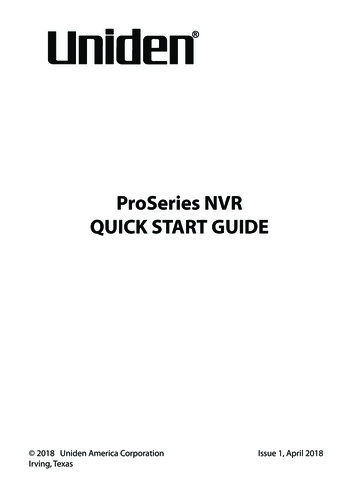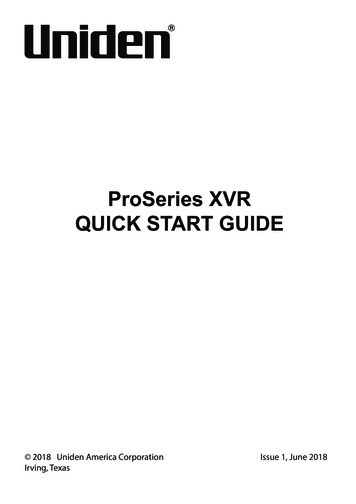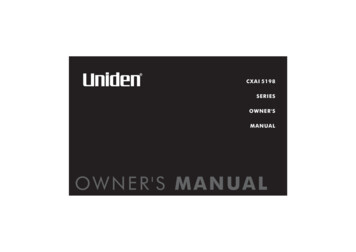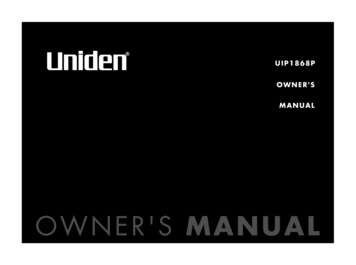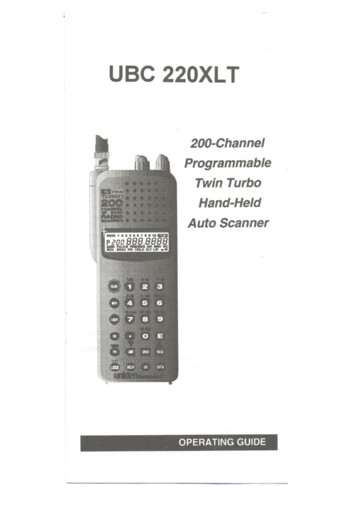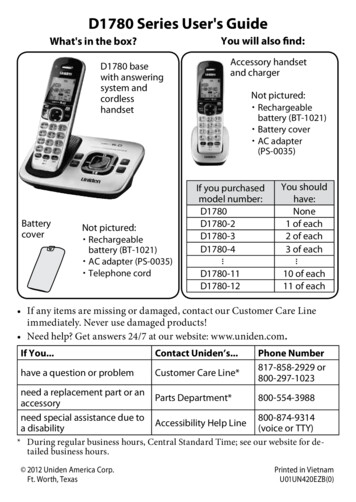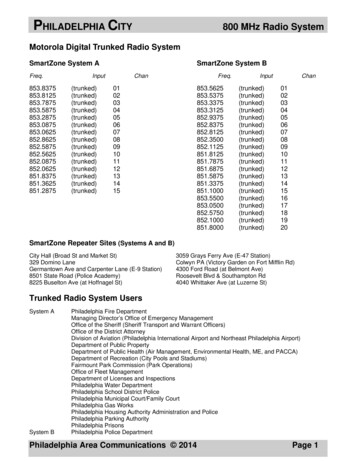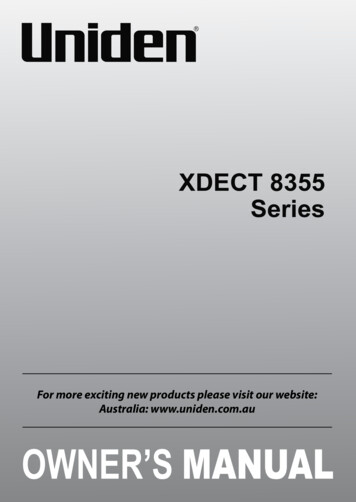Transcription
UH9060/UH9080Remote Speaker MICUHF CB TransceiverFor more exciting new products please visit our website:Australia: www.uniden.com.au
ContentsIntroductionControls & ConnectorsIndicatorsIncluded with your UH9060/UH9080 TransceiverOptional AccessoriesConnecting the MicrophoneSlide Mount BracketMounting the MIC HangerOperationTurning on the PowerSetting the Auto SquelchSmart-Key FunctionVoice Enhancer (EQL) SettingProgramming the Instant Priority Channel-1Programming the Instant Priority Channel-2Recalling the Instant ChannelSelecting a ChannelChannel Banks - Using the POLICE button (Only for UH9080)Triple WatchTransmittingCTCSS (Continuous Tone Coded Squelch System)DCS (Digital Coded Squelch)Call ToneUsing Repeater ChannelsOperating the UHF CB Radio in Duplex ModeScanningAdd/Remove Channels from SCAN MemoryMASTER SCAN ModeOpen Scan (OS) ModeGroup Scan (GS) ModePriority WatchBusy Channel LockoutRoger BeepKey Beep On/OffAlpha TagVolume SyncBacklight ColourBacklight LevelLCD ContrastScramble On/Off (Only for UH9080)Operation - Special FeaturesInstant ReplayTurning Instant Replay On/OffUNIDEN 020212122232323252627282829293030313131323232UHF CB Transceiver
Contents100 User Programmable RX Channels (Only for UH9080)Manually Programme a RX Channel (Only for UH9080)Search Extra Channel Range and Programme a RX Channel (Only for UH9080)Store a Police/Fire frequency to a RX Channel (Only for UH9080)Store a frequency found using CLOSE CALL to a RX Channel (Only for UH9080)Close Call RF Capture (Only for UH9080)Using Close Call (Only for UH9080)Selective CallingProgramming the Selcall ID for your UH9060/UH9080Storing Selcall IDs of other users to the ID MemoryTone Calling (Making a Selcall Call)Receiver Quiet (TSQ) ModeTo Activate/Deactivate Tone Squelch (TSQ) on a ChannelReceiving a SelcallScanning Tone Squelched ChannelsGroup CallingSelcall ID FormatSelcall SettingsTone PeriodLead-in DelayLead-in Delay ProgrammingLead-in ToneAlarm ModeCall Alarm Auto ModeCall Alarm Continue ModeGroup Call ModeSELCALL Tone Frequency ListCTCSS Codes TableDCS Codes TableChannel Bank List - Police (POL) (Only for UH9080)Channel Bank List - Fire (Only for UH9080)UHF CB Channel GuidelinesUHF CB Channels & FrequenciesWarrantyUNIDEN 44444545464646464747484950515254UHF CB Transceiver
IntroductionThe Uniden UH9060/UH9080 is designed to provide you with years of trouble freeservice. Its rugged components and materials are capable of withstanding harshenvironments. Please read this Operating Manual carefully to ensure you gain theoptimum performance of the unit.The citizen band radio service is licenced in Australia by ACMARadio-communications (Citizen Band Radio Stations) Class Licenceand in New Zealand by MBIE General User Licence for Citizen BandRadio and operation is subject to conditions contained in those licenses.NOTEFeatures Signal Strength/ Power Meter Volume Control Base & Remote Mic Speakers External Speaker Jack Power On/Off Push Switch Front MIC Jack 5 Level Preset SquelchChannel Features Channel Select Instant Channel Programming One touch Instant Channel recalling Triple/Dual Watch with Instant Channel Group Scan and Priority ChannelWatch Open Scan Master Scan Scan Channel Memory On/Offseparately with Open Scan, Group Scan Busy Channel Lock-out Function 38 Built-in CTCSS (Continuous ToneCoded Squelch System) codes 104 additional DCS (Digital CodedSquelch) codes that are userselectable UHF-CB Narrow Band (NB)Transceiver Radio1 80 Channel 5W Transmission Power Built-in AVS Circuitry3 Duplex Capability1 Built-in Selective Calling (SELCALL)Feature with Alpha Tag Roger Beep Function On/Off 10 Different Call TonesSpecial Features 100 Extra User ProgrammableReceive Only Channels with AlphaTag2,4 Pre-Programmed Police, Fire &Ambulance Frequencies2,4 Instant Replay of Recent ReceivedSignals Close Call RF Capture Feature2,4 One-Touch Smart Key Voice Enhancer (EQL) 2 Voice Scramble Settings4Control Features Remote LCD Speaker Microphone(Remote SPK/MIC) with ExtensionCable LCD Display with 7 Backlight Colours LCD Brightness & Contrast control Slide Mount Bracket 12V to 24V DC Power Input Under and over voltage alert functionTMUNIDEN UH9060/UH90801Refer to p.51 - p.53 for channel information2Available frequencies & channels are within 400520MHz Band only in 12.5kHz steps. Police, Fire& Ambulance reception is unencrypted analogue.3AVS - Automatic Volume Stabilizer fetects andmanages incoming audio to comparable levels.44This feature applies to UH9080 onlyUHF CB Transceiver
Controls & ConnectorsBase (Front & Rear)1234EXT.SP.5ANT.DC 13.8VDC 27.6V6Remote LCD Speaker MICRM-980 (FOR UH9080)RM-960 (FOR UH9060)789161017111812191320142115222324UNIDEN UH9060/UH90805UHF CB Transceiver
Controls & ConnectorsBase (Front & Rear)1MIC Jack2MIC Jack3Main Speaker4Power Input Connection(13.8VDC or 27.6VDC)5EXT SP - External Speaker Jack6UHF Antenna ConnectionRemote LCD Speaker MIC7POWER - Power Button8SMART - Multiple Function9PTT - Push To Talk Button10MENU - Menu Button//ENTER - Enter Button- Move selection left1117 DCS/CTCSS - DCS & CTCSSButton/POLICE - Police/CB/Fire Button1/ - Move selection right18HOLD - Hold Button/TRIPLE - Triple Watch ButtonSCAN - Scan Button/MEM - Memory Button19- Volume Up Button20- Volume Down Button12- Channel Up Button/SelectUp Button211322TSQ - Tone Squelch Channel/Close Call - Close Call Button1REPLAY - Replay Button/SELCALL - Selective CallingButton- Channel Down Button/Select Up Button14MICROPHONE23RJ45 type plug15SPEAKER24Front MIC Jack Cover16Liquid Crystal Display (LCD)UNIDEN UH9060/UH908016This feature applies to UH9080 onlyUHF CB Transceiver
Indicators21634578920102111221223131415161TX/BUSY - Transmit/SignalReceive2CALL/CAL - Call Tone/Sel Call3POL - Police Channel14CB - UHF CB Ext RX OnlyChannel Bank156717181913Signal Power Level14GS - Group Scan a15SRF- Signal Strength16PRI - Priority Watch17UHF-CB ChannelFIRE - Fire ( Ambulance)Channel Bank118Channel Frequency/Alpha Tag displayM - Scan CH Memory19BCL - Busy Channel Lockout20DUP/LIST - Duplex Channel/Close Call Lockout List121DCS/CTCSS - DCS/CTCSSselected22DCS/CTCSS Code Number/Extra RX Channel Indicator123TSQ - Tone Squelch- Recording Mode8C-C - Close Call19MON/SQT - Monitor/ TightSquelch Level10INST - Instant Channel11TRI/HOLD - Triple Watch/HoldMode12SCAN - ScanningUNIDEN UH9060/UH9080This feature applies to UH9080 only17UHF CB Transceiver
Included with your UH9060/UH9080 TransceiverH9ke0r8MI0C60/Ue Spea sceiverUH90RemotTranUHFCBsite:t our webse visi.auucts pleanew prod .uniden.come excitingtralia: wwwAusFor morRemote LCD SpeakerMicrophone(RM-980/RM-960)Owner’s ManualMicrophone Hanger withscrews, washersExtension Cable(EC770)Slide Mount Bracket,Guide Rails andScrewsDC Power Cordwith fuseMounting Bracket,Mounting Screws,Washer Stars And ScrewsUNIDEN UH9060/UH90808UHF CB Transceiver
Optional Accessories UHF Antenna External SpeakerDECT WirelessSpeaker Microphone(MK800W)Visit the UH9060/UH9080 page on the website for more information on the availabilityof optional accessories:www.uniden.com.au for AustraliaUNIDEN UH9060/UH90809UHF CB Transceiver
Connecting the MicrophoneMic Jack forRemote LCDSpeaker MicSpare (covered)for optionalMic JackMIC JackBefore connecting the Microphone Jack decide if you need to use the 2 metreExtension Cable - simply connect the MIC plug into the jack end of the ExtensionCablePush the MIC plug or Extension Cable plug into the MIC jack of the radio until theconnection locks into place. Gently tug the MIC or Extension Cable cord to test that theconnection is locked. Use the rubber cover which is on the cord to seal the MIC jackentry from dust.Disconnecting the MIC from the MIC JackPull back the rubber cover and move it down along the cord. Using the flat blade of ascrewdriver or similar object carefully push the lock tab of the MIC plug towards theMIC cord and at the same time tug on the MIC cord to draw back the MIC plug.UNIDEN UH9060/UH908010UHF CB Transceiver
Slide Mount BracketHow to attach Slide Mount Bracket?When you unpack the box, ensure that you have the slide mount bracket, guide railsand the screws.Align the guide rails along the side of the base and insert them into the slots provided.Then use the screws to lock them securely in position.UNIDEN UH9060/UH908011UHF CB Transceiver
Slide Mount BracketSlide the bracket along the guide rails to attach the bracket to the unit.Over the BASE unitUnder the BASE unitUNIDEN UH9060/UH908012UHF CB Transceiver
Mounting the MIC HangerThe Microphone Hanger comes in two parts. How and where you mount the MIChanger will determine which parts to use.Conventional Mounting with ScrewsUse the front part of the MIC Hanger only.Locate a suitable mounting position and mark and drill two 3mm holes.Fix the MIC Hanger into place with screws.Conventional Mounting with Double Sided Tape(not supplied)High quality Double-Sided tape can be found at good retail stores.Secure the front and back pieces of the MIC Hanger using the supplied binding screws.Locate a suitable mounting position.Apply high quality Double-Sided tape onto the flat area of the MIC Hangerback piece and then press firmly to the mounting position.UNIDEN UH9060/UH908013UHF CB Transceiver
Mounting the MIC HangerMIC Hanger mounted over MIC CableNOTEThe curly cord of the Remote LCD Speaker MIC can extend up to 1.5m.For practical installation of the MIC Hanger mounted over MIC Cable usethis method with the Extension Cable.Microphone32415RadioExtension CableThe plug of the extension cable connects to the Radio. The socket end of the extensioncable connects with the microphone plug.1. The rubber collar (dust cover) on the microphone cable is not required and can becut away or pushed out of the way along the cable.2. Drill a 13mm hole at the MIC hanger location.3. Thread the microphone plug through the hole and connect with the extension cable.4. Mount the MIC Hanger over the hole and cable.5. At the Radio: Connect the extension cable plug to the MIC Jack. Fit the rubberbushing over the MIC jack.UNIDEN UH9060/UH908014UHF CB Transceiver
OperationTurning on the PowerPress and hold [POWER].Low-Voltage/High-Voltage AlertTh UH9060/UH9080 can operate on 12VDC (13.8V) or 24VDC (27.6V)power supply, with the range between 10.2VDC to 28.8VDC.NOTEIf the power supply voltage exceeds 30VDC, an alert tone sounds andHI DC flashes for 5 seconds. The power source must not exceed 32VDCotherwise permanent damage may occur to your radio, which may not becovered by the manufacturer’s warranty.If the input voltage falls below 10VDC, LO DC flashes for 5 seconds. Thepower turns off automatically if voltage falls below 9.0VDC.Switch your UH9060/UH9080 OFF and disconnect it from the power source,before locating the cause of the power supply problem.UNIDEN UH9060/UH908015UHF CB Transceiver
OperationSetting the Auto Squelch LevelThe Auto Squelch feature has 5 presetsquelch levels:SQL-0 - Squelch openSQL-1 - maximum sensitivity (minimum squelch)SQL-2 - moderate sensitivitySQL-3 - medium sensitivitySQL-4 - minimum sensitivity (max/tight squelch)1. Press [MENU] one time. The squelch setting flashes.2. Press/to change the setting. If SQL-0 (squelch open) is selected then MON (monitor) icon flashes. If SQL-4 (tight squelch) is selected then SQT icon flashes.NOTE Selecting tight squelch mode may prevent the reception of weaksignals. High noise areas may still break the squelch.3. Press and hold [MENU] to save and exit from menu mode.Smart-Key FunctionThe smart key [S] provides one touch access to one of these functions; InstantChannel, Call Tone or Equalizer.Press and hold [S] to change the SMART key function between the three options.UNIDEN UH9060/UH908016UHF CB Transceiver
OperationVoice Enhancer (EQL) SettingChoose from 4 different receive audio level settings to provide a natural VoiceEnhancer for super clarity and performance.Press [S], when in SMART key EQL mode, to change the setting between;OFF:Normal - Standard of FLAT.L1:Bass - Enhancing the low frequency, the sound quality becomes mildand easy to listening, not causing fatigue.:L3:Midrange - Enhancing midrage frequency, the sound quality becomesclear.High - Enhancing the high frequency, the sound quality becomes sharp.dBL2HIGH (HZ)LOW (HZ)Programming the Instant Priority Channel-11. Press [MENU] four times. P-CH1 and current channel setting flashes.2. Press/on the microphone to select the desired channel.3. Press and hold [MENU] to save and exit.Programming the Instant Priority Channel-21. Press [MENU] five times. P-CH2 and current channel setting flashes.2. Press/on the microphone to select the desired channel.3. Press and hold [MENU] to save and exit.Recalling the Instant ChannelPress [S] when Smart Key is set to Instant Channel function.UNIDEN UH9060/UH908017UHF CB Transceiver
OperationSelecting a ChannelPress/to select the desired channel.Channel Banks - Using the POLICE Button(Only for UH9080)The UH9080 has three banks (groups) ofchannels to select from;CBUHF CB User programmable RX channels¹POLPre-programmed Police frequencies²FIREPre-programmed Fire & Ambulance frequencies²When the CB icon is showing the 80 UHF-CB and anyuser programmed RX channels will be available forselection or scanning. The 80 UHF-CB channels arenumbered 01-80. The user programmable RX channels are numbered 81-180 and onlyshow, in the DCS/CTCSS code area, when programmed.When the POL icon is showing then pre-programmed police frequencies will beavailable. When the FIRE icon is showing then pre-programmed fire & ambulancefrequencies will be available. The police, fire & ambulance frequencies do not havechannel numbers, instead PO appears in the channel display for a police frequencyand FI appears for a fire or ambulance frequency.1. Press and hold [POLICE] to select the desired channel bank(s) combination.The channel banks can be selected as --FIREFIRE---FIREFIRE¹ Available frequencies & channels are within 400-520MHz Band onlyin 12.5kHz steps.² Police, Fire & Ambulance reception is unencrypted analogue.NOTEFor your reference a list of the available channels, correspondingfrequencies and guidelines for their use is printed on p.51 - p.53. ForAustralia, Channels 05 and 35 are reserved for Emergency Calls.UNIDEN UH9060/UH908018UHF CB Transceiver
OperationTriple WatchTriple watch will continuously monitor the two Instant Channel and the current channelfor activity ( see Programming the Instant Priority Channel-1/Channel-2, p.17)Press and hold [TRIPLE] to switch Triple watch On/Off. Every 1.5 seconds the Instant channel is monitored for 40msec. Triple watch function stops temporarily when receiving a signal.NOTE Triple watch function is invalid in Scan mode.TransmittingThe UH9060/UH9080 transmits only on UHF-CB Channels.NOTEFor your reference a list of the available channels, correspondingfrequencies and guidelines for their use and selection is printed on p.51- p.53. For Australia, Channels 05 and 35 are reserved for EmergencyCalls.Select the desired channel. Press [PTT] on the side of the Remote LCD Speaker MICand speak normally into the microphone. Hold it approx. 7cm from your mouth. Release[PTT] to end the transmission and listen for a reply.UNIDEN UH9060/UH908019UHF CB Transceiver
OperationCTCSS (Continuous Tone Coded Squelch System)Use the CTCSS or DCS privacy codes to talk to UHF-CB users, who are using thesame code, without hearing other users on the same channel.When a CTCSS or DCS tone is set for a UHF-CB channel, the CTCSS or DCS tone isdisplayed in the DCS/CTCSS code area. For channels with the setting of CTCSS OFF,there will be no display in the DCS/CTCSS code area.CTCSS and DCS is not available on CH 05 and CH 35. For yourreference a list of the available channels, corresponding frequenciesand guidelines for their use and selection is printed on p.51 - p.53 ForAustralia, Channels 05 and 35 are reserved for Emergency Calls.NOTEPress/to select the desired channel to use CTCSS.Press [DCS/CTCSS].CTCSS icon flashes./to select the desiredPressCTCSS code 01 - 38.Press [DCS/CTCSS] once to store the newsetting.To turn off CTCSS (or DCS) select theoFF code during setting.DCS (Digital Coded Squelch)DCS is a digital extension of CTCSS. It provides 104 extra, digitally coded, squelchcodes that follow after the 38 CTCSS codes. CTCSS 1-38, followed by DCS 1-104.Follow the steps for setting a CTCSS code. Pressappear./until the DCS codesPress [DCS/CTCSS] to set. The DCS icon and code will display.UNIDEN UH9060/UH908020UHF CB Transceiver
OperationCall ToneCall ToneThe radio is equipped with 10 selectable call tones that will be transmitted when [S] ispress and Smart key is set to Call Tone function.1. Press [MENU] eight times. CALLTONE setting flashes./on the microphone to change the selection. The 10 call tones are2. PressCALLTONE 1 to CALLTONE 10.3. Press and hold [MENU] to save & exit from the menu mode.Using Repeater ChannelsUHF CB repeaters are used to retransmit or relay your signal. Repeaters will extend therange of your radio and overcome the shielding effect caused by solid obstructions. Innormal Simplex operation, your radio transmits on one particular frequency and receiveson that same frequency.If there is a barrier that partially blocks your transmitted signal, the probability of anotherradio receiving the signal is very slim. Hills, tall buildings, metallic structures,.etc tend toact as a screen between radios.Standard Operation without the aid of a Repeater station.Operation with the aid of a Repeater Station (Duplex).The signal coming from your radio is received by the Repeater Station and the retransmitted at the same time on another channel. This operation is called “Duplexing”.UNIDEN UH9060/UH908021UHF CB Transceiver
OperationFor example,CH01 on Duplex Mode will Receive on CH01 but Transmit on CH31CH02 on Duplex Mode will Receive on CH02 but Transmit on CH32 etc.If you transmit on CH01 Duplex mode, you are actually transmitting on CH31 therepeater station down-converts your signal and retransmits on CH01.Operating the UHF CB Radio in Duplex ModeFor this example we are adopting CH01 as thechannel being used in your area for repeater use.1. Press [MENU] 2 times. The duplexsetting flashes./to change the setting2. Pressbetween ON or OFF (standard channelnumbering).3. Press and hold [MENU] to save & exit from themenu mode.DUP icon displays when a selected channelis set to Duplex mode. Only channels 01 - 08, and channels 41 - 48 are available for Duplex. Check with your local Retailer for information on available repeaters.NOTE If a button is not pressed within 10 seconds the UHF CB Radio willautomatically exit the Menu Mode.UNIDEN UH9060/UH908022UHF CB Transceiver
OperationScanningThe UH9060/UH9080’s Scanning feature allows you to search for active channelsautomatically.There are 3 scanning modes;Open Scan (OS),Group Scan (GS) andMaster Scan (M.SCN) (a special case of Group Scan).During SCAN the UH9060/UH9080 only checks channels or frequencies that are inthe SCAN Memory, which are indicated by the M (memory) icon. The UH9060/UH9080maintains two SCAN Memories; one for Open Scan (OS) mode and the other for GroupScan (GS) mode, to give you flexibility and allow you to use the radio more effectively.NOTEGroup Scan and Master Scan modes share the same SCAN Memory.Furthermore, any combination of the three channel groups can be scanned by pressingand holding [POLICE] during scan (except Master Scan) to select the desired channelgroups.1. Press [SCAN] to start Scanning.2. The SCAN icon appears./.3. The scan direction can be changed at any time by pressing4. Press [SCAN] to stop Scanning.Add/Remove Channels from SCAN MemorySelect OS/GS Scanning Mode. Select the channel you want to store.Press and hold [MEM]. MEM icon appears and two beep tones sound.To remove the channel from SCAN memory, press and hold [MEM] once more.The MEM icon disappears.MASTER SCAN ModeMASTER SCAN is the default scan mode and is enabled to allow continual communication across congested channels.Master Scan scans channels stored into GS Memory and only opens the squelch forsignals with the correct subcode (CTCSS or DCS tone).To achieve this, all radios in your group must have the same channels in GS memory(group channels) and use the same Subcode (CTCSS or DCS tone).By scanning only group channels, radios in the network will be able to detect andUNIDEN UH9060/UH908023UHF CB Transceiver
Operationreceive group transmissions- continual communication without interruption. Whentransmitting in this mode, the radio switches to an unused group channel if it detectsanother signal with no code, or the wrong code, on the channel last used by the group.In this way, all group users will be able to have continual communication to or fromother users.CH09-CH20 are stored into GS Memory and CTCSS01 is set for MASTER SCANSubcode by default. The GS memory can be changed, channel by channel, if desired- but for Master Scan to work effectively each radio in the group must have the samechannels in its GS memory.To add/remove channels from GS SCAN Memory, refer the section above.NOTERX only Channels (CH22, CH23, CH61, CH62 and CH63), EmergencyChannels (CH05, CH35), User Programmable RX Channels (CH81 toCH180) and Police or Fire (& Ambulance) channels group will not beincluded in MASTER SCAN Mode even though stored into GS MemoryAlso channels for which Duplex Setting are On will be skipped inMASTER SCAN Mode.To select MASTER SCAN Mode:1. Press [MENU] six times. The SCAN setting flashes.2. Press/to change the setting to MS.MS: Master Scan is ON with the current GS channel memory. Open/Group Scan isdisabled.P1: Master Scan is ON with loading CH09-20 in GS.P2: Master Scan is ON with loading CH21-30, 39, 40 in GS.P3: Master Scan is ON with loading CH49-60 in GS.P4: Master Scan is ON with loading CH61-70, 79, 80 in GS.UNIDEN UH9060/UH908024UHF CB Transceiver
Operation3. Press [MENU] one more time./to select the desired Subcode (CTCSS or DCS).4. Press5. Press and hold the [MENU] to save and exit from the Menu Mode.NOTEIf a button is not pressed within 10 seconds the UHF CB Radio willautomatically exit the Menu Mode.Open Scan (OS) ModeAll UHF-CB, user-programmed extra RX channels, Police and Fire & Ambulancefrequencies have been added to the OS SCAN Memory for convenience. To add/removechannels from OS SCAN Memory, refer to p.23.Allows continuous scanning of all selected channels. If an active channelis found, scanning will stop on that channel. If the received signal ceases, the unit willwait 3 seconds for the signal to return, otherwise scanning resumes.After transmission in scan mode, the unit will wait 20 seconds for the signal to return,otherwise scanning resumes.To select OS Scan Mode:1. Press [MENU] six times.The SCAN setting flashes.2. Press/to change the setting to OS.3. Press and hold [MENU] to save and exit from the Menu mode.UNIDEN UH9060/UH908025UHF CB Transceiver
OperationNOTENOTEIf SCAN is deactivated while on an active channel, the UH9060/UH9080will stay on that active channel. If no channels are active, the UH9060/UH9080 will reinstate the starting channel.OS Mode is indicated by the absence of the GS icon.Group Scan (GS) ModeGS Mode has CH09 to CH20 in the SCAN Memory by default. Channels must be storedto the GS SCAN Memory before group scan can start.To add/remove channels from GSSCAN Memory, refer to p.23.Includes the accessory feature Priority Watch which allows you to monitor the InstantPriority Channel while scanning (see p.17 for setting Instant Priority Channeland p.27 to turn on Priority Watch).GS Scanning checks the Instant Priority Channel for activity regularly when PriorityWatch is ON.If the Priority Channel becomes active the radio will stay on that channel for as long asthe signal is present. If the received signal ceases, Priority Scanning continues after 3seconds.If scanning stops on a channel which is not a Priority Channel, UHF CB Radio willcontinue monitoring the Priority Channel for activity while listening to the active one.To select GS Scan Mode:1. Press [MENU] six times.The SCAN setting flashes.2. Press/to change the setting to GS.3. Press and hold [MENU] to save & exit from the menu mode.NOTEIf a button is not pressed within 10 seconds the UHF CB Radio willautomatically exit the Menu Mode.UNIDEN UH9060/UH908026UHF CB Transceiver
OperationPriority WatchTo switch Priority Watch On/Off;1. Press [MENU] three times.The Priority Watch setting flashes./to change the setting2. Pressbetween ON or OFF.3. Press and hold [MENU] to save & exitfrom the menu mode.NOTEIf SCAN is deactivated while it is tuned to an active channel, theUH9060/UH9080 will stay on that active channel. If none of the channelsare active, the UH9060/UH9080 will reinstate the scan start channel.NOTEIf OS/GS Scanning is initiated when there are no channels programmedin OS/GS memory, an error tone will be heard and scanning will not start(see Add/Remove Channels from SCAN Memory, p.23).NOTEIf a button is not pressed within 10 seconds the UH9060/UH9080 willautomatically exit the Menu Mode.UNIDEN UH9060/UH908027UHF CB Transceiver
OperationBusy Channel LockoutIf the channel is already in use, you can preventthe UHF CB Radio from transmitting . This isparticularly important when using CTCSS/DCS.1. Press [MENU] nine times.The BCL setting flashes./to change the2. Presssetting between ON or OFF.3. Press and hold [MENU] to save &exit from the menu mode.NOTEIf a button is not pressed within 10 seconds the UH9060/UH9080 willautomatically exit the Menu Mode.Roger Beep1. Press [MENU] ten times.The roger beep (ROGER) setting flashes./to change the2. Presssetting between ON or OFF.3. Press and hold [MENU] to save& exit from the menu mode.NOTEIf a button is not pressed within 10 seconds the UH9060/UH9080 willautomatically exit the Menu Mode.UNIDEN UH9060/UH908028UHF CB Transceiver
OperationKey Beep On/Off1. Press [MENU] eleven times.The key beep (BEEP) setting flashes./to change the setting2. Pressbetween OFF, 1, 2, 3. 7.3. Press and hold [MENU] to save &exit from the menu mode.NOTEIf a button is not pressed within 10 seconds the UHF CB Radio willautomatically exit the Menu Mode.Alpha TagThe SELCALL IDs and Extra Receive Channelshave the option of displaying a name (AlphaTag)instead of the ID or frequency. Set AlphaTag to ON to display the name if it has beenprogrammed.1. Press [MENU] twelve times.The Alpha Tag (ALPHA) setting flashes./to change the setting2. Pressbetween ON or OFF.3. Press and hold [MENU] to save &exit from the menu mode.NOTEIf a button is not pressed within 10 seconds the UHF CB Radio willautomatically exit the Menu Mode.UNIDEN UH9060/UH908029UHF CB Transceiver
OperationVolume SyncUse this to set which speaker(s) the Volume/buttons control.Set 01 to control the speaker volume of the Base unit only.Set 02 to control the speaker volume of Remote MIC only.Set 03 to control the speaker volume of both Base unit andRemote MIC - both volume levels will be synchronised.1. Press [MENU] thirteen times.The Volume Sync setting flashes.2. Press/to change the setting between 01, 02 or 03.3. Press and hold [MENU] to save & exit from the menu mode. The speaker that is not selected for control maintains its previousvolume setting.NOTENOTE When an optional External Speaker is connected to the Ext.Sp. jack ofthe base, it substitutes for the Base unit speaker which becomes muted.Therefore 01 MAIN & 03 SYNC control the External Speaker in place ofthe base unit speaker.If a button is not pressed within 10 seconds the UHF CB Radio willautomatically exit the Menu Mode.Backlight Colour1. Press [MENU] fourteen times.The current Backlight colour (CLEAR,BLUE, RED, PURPLE, GREEN, CYANor YELLOW) setting flashes./2. Presscolour setting.to change to the desired3. Press and hold [MENU] to save &exit from the menu modeNOTEIf a button is not pressed within 10 seconds the UHF CB Radio willautomatically exit the Menu Mode.UNIDEN UH9060/UH908030UHF CB Transceiver
OperationBacklight Level1. Press [MENU] fifteen times.The Backlight level (LIGHT) setting flashes./to change the setting2. Pressbetween OFF, 01, 02 and 03.3. Press and hold [MENU] to save &exit from the menu mode.LCD Contrast1. Press [MENU] sixteen times. TheLCD Contrast setting flashes./to change the setting2. Pressbetween 01 (low contrast) to10 (high contrast).3. Press and hold [MENU] to save &exit from the menu mode.Scramble On/Off (Only for UH9080)Scramble enables private communications by scrambling the voice signal. Thisprevents users without descrambler equipment or a compatible unit understanding theconversation. Select desired channel.1. Press [MENU] eighteen times. The Scramble setting flashes./2. Press(Scramble-2).to change the setting between OFF, 1 (Scramble-1), 23. Press and hold [MENU] to save & exit from the menu mode.NOTENOTEFor safety purposes Scramble is invalid on channel 5, 11, 22, 23 and 35.If a button is not pressed within 10 seconds the UHF CB Radio willautomatically exit the Menu Mode.UNIDEN UH9060/UH908031UHF CB Transceiver
Operation - Special FeaturesInstant ReplayThe Instant Replay feature automatically records up to 1 minute of received signal(s)which can be instantly replayed (through the speaker) by pressing [REPLAY].Instant Replay automatically records receive signal(s) in the following modes; CB & Extra RX channel, Police and Fire (& Ambulance) channel mode Scan Mode Close Call RF Capture modeInstant Replay does not record when in monitor mode (SQT-0 setting in normal channelmode).Press [REPLAY] at anytime to;1. Playback the most recent received signal.OR2. Playback the most recent recorded signal in the
Indicators UNIDEN UH9060/UH9080 7 UHF CB Transceiver 1 TX/BUSY - Transmit/Signal Receive 2 CALL/CAL - Call Tone/Sel Call 3 POL - Police Channel1 4 CB -UHFCB ExtRXOnly 1Channel Bank 5 FIRE -Fire( Ambulance) Channel Bank1 6 M - Scan CH Memory 7 - Recording Mode 8 C-C - Close Call1 9 MON/SQT - Monitor/Tight Squelch Level 10 INST - Instant Channel 11 TRI/HOLD - Triple Watch/Hold .