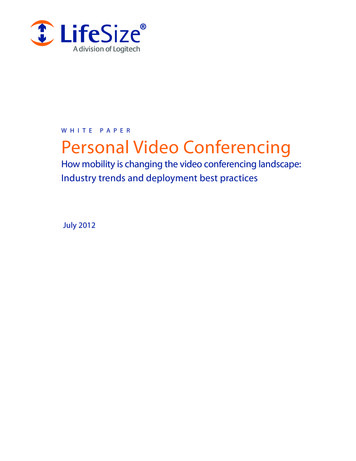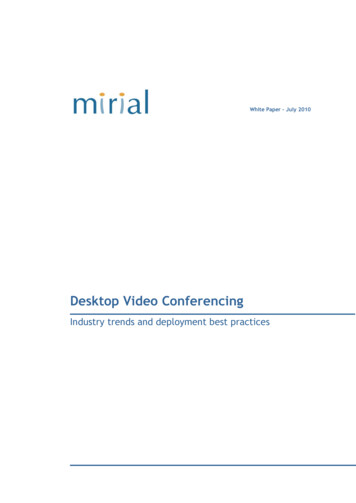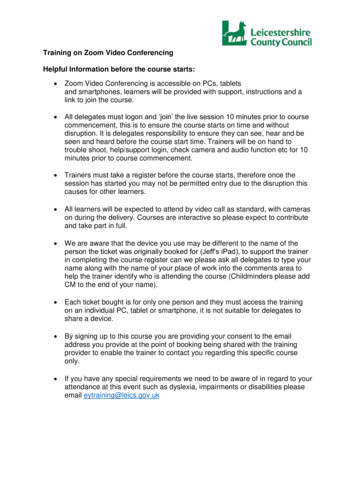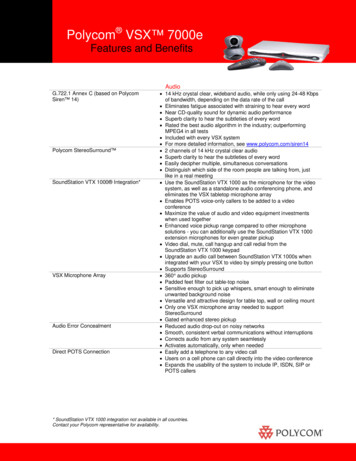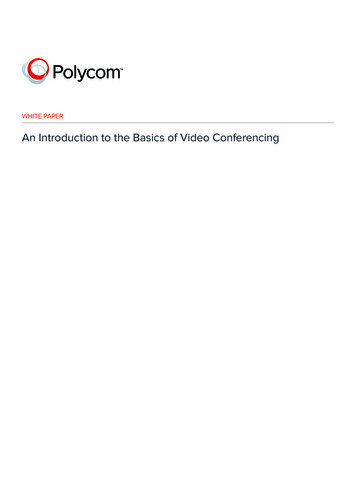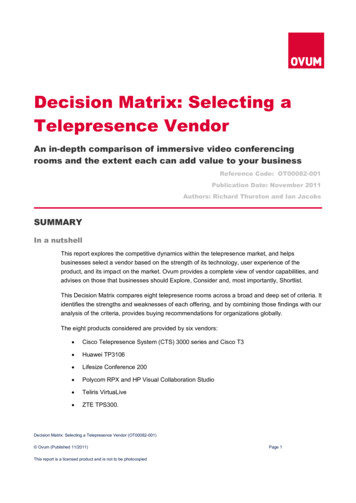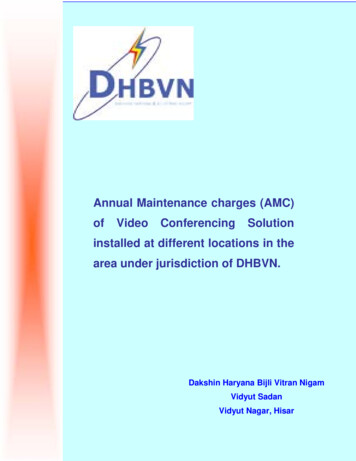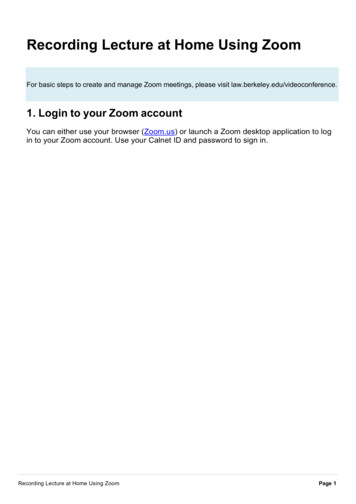
Transcription
Recording Lecture at Home Using ZoomFor basic steps to create and manage Zoom meetings, please visit law.berkeley.edu/videoconference.1. Login to your Zoom accountYou can either use your browser (Zoom.us) or launch a Zoom desktop application to login to your Zoom account. Use your Calnet ID and password to sign in.Recording Lecture at Home Using ZoomPage 1
2. Start a Meeting If you are using a browser, roll your cursor over “Host A Meeting” link at the top of theZoom webpage and click one of the options (Share Screen Only, With Video On, WithVideo Off) to start a meeting. If you have a Zoom desktop application, click New MeetingRecording Lecture at Home Using ZoomPage 2
3. Share Your Screen1. If you have a PowerPoint or other presentation that you want to voice-over it or shareduring your lecture, click the “Share” button in the toolbar.Recording Lecture at Home Using ZoomPage 3
2. After you click the Share button in the toolbar:1) Select a window or an application you want to share.2) Click the Share Screen button. You will then see a green border around the screen or application that is being shared. Your webcam video will remain in the foreground. Move/resize as needed.Recording Lecture at Home Using ZoomPage 4
4. Record Your PresentationWhen your presentation is finished, click Stop Recording in the More menu.Click “End Meeting” when finished. The recorded meeting will be converted to MP4 once themeeting has been ended.Recording Lecture at Home Using ZoomPage 5
5. Upload Your Recording to bCourse1. Go to bcourse and find Media Gallery tab. Cick " " signRecording Lecture at Home Using ZoomPage 6
2. After you click the “ ” sign, locate "Add New" and click.After you click “Add New”, choose "Media Upload".Recording Lecture at Home Using ZoomPage 7
3. After you click “Media Upload, choose a file that has file extension .mp4 ” if you wantaudio with video.If you only need audio, select a file that ends with M4A.Recording Lecture at Home Using ZoomPage 8
If you have a Zoom desktop application, click New Meeting . Recording Lecture at Home Using Zoom Page 3 3. Share Your Screen 1. If you have a PowerPoint or other presentation that you want to voice-over it or share . Microsoft Word - Zoom Video Conferencing for Remote Teaching.docx