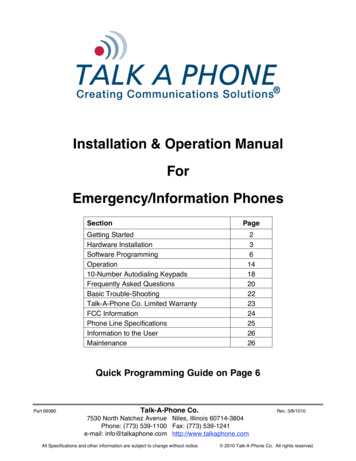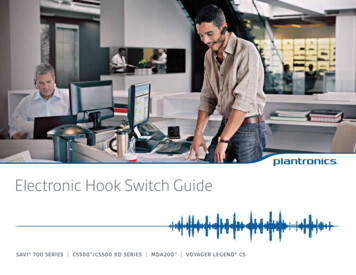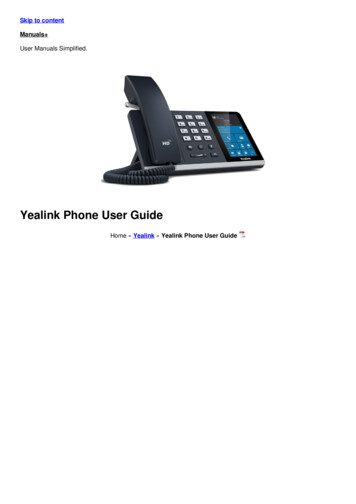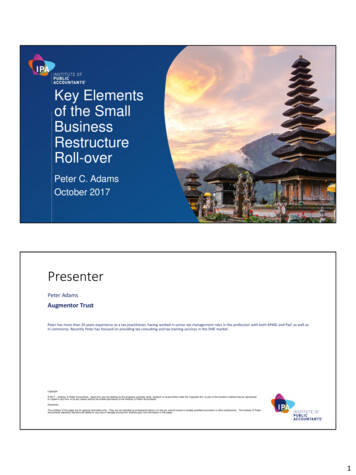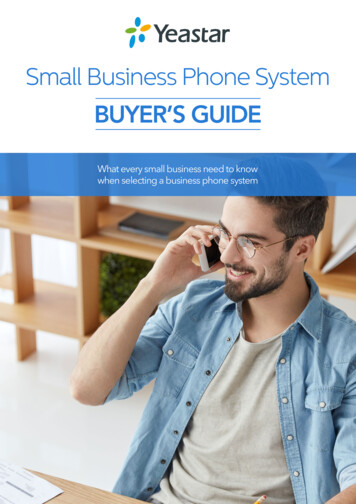
Transcription
Small Business Phone SystemBUYER’S GUIDEWhat every small business need to knowwhen selecting a business phone system
Ebook: Small Business Phone System Buyer’s GuideHow to Use This GuideBuying a communications system is no small feat. It’s a long-term investment. Whether your are starting anew business or need to upgrade your exiting phone system, it’s important to find a right solution thatmeets your organization’s requirements and will grow as your needs change.This guide provides you with essential information and tools so you can know the basic business phonesystem knowledge, understand your available options, things to look for, and gain valuable insights on howto evaluate your purchase to find a right solution that will save you money, time, and effort.1 The Basics.2How Business Phone System Work:Understand PBX , VoIP and Unified Communications2 Understand Your Options.4Business Phone System Type Explained:- Tradition Landline System- On-premises VoIP System- Hosted PBX or Cloud Phone System3 Decide What is Right for Your Business.6Things You Must Consider:- Features, costs, implementation, etc.- A comparison table of different options4 Deep Deeper for a Better Insight.10Common Business Phone System FAQ5 Evaluate Vendors.12A Quick Summary of What You Should be Questioning6 Worksheet: Compare and Shortlist Your Options.13www.yeastar.com1
Ebook: Small Business Phone System Buyer’s Guide1. The BasicsBusiness Phone Systems have come a quite a long way in the past 50 years. Before we jump into youravailable options and must-consider elements, it’s important to understand how a modern business phonesystem works in the first place. Without that basic understanding, you’ll find yourself struggling to see thedifference between the different phone system options. Read and gain insight into the sequential innovationsof business phone system - which led to all the efficiency we enjoy today.How Business Phone System Works?PBX — Your Telephone Operator for Business CommunicationsIn Your OfficeA modern business phone system often works with aPBX (Private Branch Exchange), the telecommunicationssystem within a company that manages your call flowsand auto-routes calls based on pre-configured rules.With a PBX, when a caller reaches your company, he/shecan be directed to his desired extension automaticallywithout your staff having to intervene, greatlyenhancing business efficiency.PBXVoice ProviderVoIP — The Revolution of Internet-based Phone ServiceWhen PBX first came out, generally known as analog/legacy PBX phone systems, businesses had no optionbut relying on traditional phone lines to communicate.And only very limited telephony features were availableto leverage at that time. Yet the emergence of internet-based phone (VoIP) technology has changed the game.IncreasedMobilityVoIP-enabledPhone SystemVoIP (Voice Over Internet Protocol) is an IP telephonyservice that converts your voice into digital signal,LowerMore Features(UC, Multiparty-calling, Call Parking,CallCostsallowing you to make and receive calls directly from aRing group, Call Monitor)computer, a VoIP phone, or other data-driven devices.Such IP technology has made advanced telephonyfeatures like Unified Communications possible and brought about the next-generation VoIP-enabled PBXphone system for companies to skyrocket business communications in regards to reduced call costs andimproved efficiency.www.yeastar.com2
Ebook: Small Business Phone System Buyer’s GuideUnified Communications — Ride the Wave of Next-level Communications EfficiencyThe advent of of VoIP technology also ushers in an entirely new paradigm for business communications andcollaboration - Unified Communications (UC) - where a unique feature set of communications capabilitiesare combined into a single integrated platform, enabling business to communicate team in entirely newways, at a lighting fast pace.An UC-capable business phone system can come in handy in various scenarios. By integrating telephony,conferencing, text messaging, cloud sharing, presence, clients (both desktop and mobile) and more capabilitiesinto one, it enhances business cost-efficiency and productivity in an unprecedented way.Bolstered Team CollaborationBYOD-Stay Connected Anywhere AnytimeEnable voice, instant messaging, file sharing,presence and more in one single platform toshorten team communications runaround time,empowering real-time brainstorming andproject discussion session.With dedicated computer desktop and mobileclient integration, turn your own devices intofully-featured office extensions. Stay connectedand remain productive whenever and wherever.Better Customer ServiceSlashed CostsIntegrate business-critical system like CRMwith your phone system to unfold your customerprofile upon a customer call and enhancecustomer interaction and satisfaction.Consolidate a slew of paid tools into a single,all-inclusive communication platform, reducingthe additional capital investment on different3rd party applications and streamlining businessresources management.www.yeastar.com3
Ebook: Small Business Phone System Buyer’s Guide2. Understand Your OptionsSmall business phone systems generally come in 2 types: traditional landline systems and VoIP-enabledphone systems. And VoIP-enabled phone systems can be further divided into two types according to thedeployment method - on-premises VoIP Phone systems and Hosted VoIP PBXs (Cloud Phone Systems).Below is a quick rundown of each type of phone system, so you can get a basic understandingof your options, the pros and cons, and how each will impact your business.Traditional Landline SystemTypically supported by a local or regional phone company, traditional landline systems are analog-basedand use physical PBX hardware boxes. They run over the Public Switch Telephone Network (PSTN) andphysically connect phones via the telephone company’ s copper wiring.Pros:Reliable, time-tested solution with longest history.Usable during power outages unless you’re using acordless device.Cons:Not capable of many modern-day phone system featuresHas limited options for add-ons, most of which cost extra.Landline systems are being phased out by phonesystem providers.www.yeastar.comBest For:Businesses already purchased landlineservices, has in-house IT staff to maintainthe system, and with little requirementfor advanced telephony features likemobility extension, unified communications, video calls, etc.4
Ebook: Small Business Phone System Buyer’s GuideOn-premises VoIP Phone SystemAn on-premises VoIP phone system is one where the PBX hardware is kept on-site in your server closet.Instead of physically connecting to the PBX with copper wiring, phones connect to the PBX over an office’ sLocal Area Network (LAN), often leveraging the same Internet connectivity that your office computers do.Besides the VoIP line (SIP Trunk) supports, some on-premises VoIP PBX can even incorporate traditionalphone lines (ISDN, PSTN, GSM) without relying on other devices, offering greater cost-savings.Pros:All equipment is housed in your business. You getfull control.Local direct connectivity with the gateway andtraditional lines.Additional VoIP benefits: reduced call rates, richadvanced VoIP functionality, increased mobility,scalability, etc.Cons:Best For:Small businesses wanting the functionality of a sophisticated phone system ata reasonable price and want to take fullcontrol over their system and access theequipment at all times. Additionally, onpremises systems are better suited forbusinesses with regulatory or compliancerequirements that may be difficult tomeet in the cloud.Higher upfront costs but with zero or only littlerecurring feesNeed to maintain and manage the on-site hardwareHosted PBX or Cloud Phone SystemHosted PBX or Cloud Phone Systems take the form of software or web application and work with the helpof an Internet connection. They don’t have a physical PBX system. Instead, a virtual PBX hosted on the cloudkeeps their engine running. If you want the best of the maintenance-free small business VoIP systems aswell as have a toehold on the future, cloud phone systems are ideal.Pros:Lower upfront costs and greater future scalabilityYour provider shoulders all the maintenance and updateGreater mobility with rich office phone functionalityreadily accessible anywhere with Internet connectionCons:Potentially higher costs for ongoing servicesVulnerable to slow and unreliable internet connectionswww.yeastar.comBest For:Growing businesses on a fixed budgetthat don’t have an IT staff to operateand maintain PBX hardware. Also goodfor businesses that want quick accessto new phone system features or havemultiple locations and want their systemall in on one platform.5
Ebook: Small Business Phone System Buyer’s Guide3. Choose A Right SolutionChoosing a right phone system for your business is a huge undertaking, especially for small business withlimited budget and resources. There a certainly handful of things you should consider to get yourself onthe right track. This part outlines six most important components to consider with practical tips, plus anintuitive comparison table of different phone systems - as a checklist to save you time and effort.FeaturesDo the phone system offers what your business really needs?Modern times call for modern solutions. Make sure your phone system can keep pace with technologicalchange. And aligning the features available with your business needs is crucial. If critical telephony featureslike IVR, conferencing and call recording are missing or cost extra, then the product may not be the rightsolution.Consider the following features to stay ahead of competition:Call Management :basic features like Call Routing/ Forwarding/ Recording, IVR, Queue, emergency numberand Time Condition should be equipped to support business core tasks.Mobility :allow employee devices to be integrated with your phone network. In most cases, desktopand mobile softphone app are provided to support on-the-go and remote workers.Unified Communications :outfit your team with instant messaging, conferencing, presence, CRM integration, etc. inone single platform to empower greater team collaboration.www.yeastar.com6
Ebook: Small Business Phone System Buyer’s GuideEase of Use and ManagementDo you have extra IT resources for the phone system management?If you do not have dedicated IT resources, think of a phone system that is easy to setup, use and manage.Quality small business phone systems, either cloud-based or on-premises, will make configuration andmaintenance simple with web-based intuitive administration panel. Ideally, with a top-rated phone system,you can make changes (e.g. adding extensions for new users) within point-and-click configuration inminutes and without relying on professional IT resources.Look for these features in a phone system to ensure that the keepup requires minimal efforts:Web-based Control Panel (Online Portal)IP Phone Auto ProvisioningEvent Notification (Instant Alert)Remote Management or Managed ServicesFuture ExpansionCan the phone system scale or upgrade to support changing business dynamics?A phone system will slow you down if your communications technology cannot keep up with businessdemands, like adding users, the opening of new office locations, and potential 3rd-party business applicationintegration. Consider how your business may grow in the coming year. If there is potential for rapid growth,you will need to consider how this will impact your purchase.Consider the following features to stay ahead of competition:System Scalability: Cloud vs. On-PremisesHosted VoIP solutions (Cloud PBX) are typically adaptable in scale to keep pace with yourbusiness growth while most premises-based system has limited maximum capacity. If youdecide to go with an on-site PBX system, consider to purchase a larger appliance than isinitially needed to accommodate your growth.Potential IntegrationRegardless of the option you select, make sure it has the broadest possible integration.This will allow you to add or remove components as the need arises through softwarethat ties together all on-site and cloud-based resources.www.yeastar.com7
Ebook: Small Business Phone System Buyer’s GuideRedundancyWill minutes or hours of phone system downtime incurs huge loss to your business?Foul weather can arise at any time, wreaking havoc on business communications systems that lack robustdisaster recovery solutions. This is especially problematic for organizations like emergency response centers,which need to stay up and running at all times.Identify the potential risks and make sure that your new phone system comes with disaster avoidance/recovery solution for fast failover during unexpected internet, server or power outrages.Following are 4 common business phone system failover solutions you should consider:PBX Hot StandbyThis solution is typically for on-premises PBX systems, where two identical PBX servers runsimultaneously. The backup server would mirror the functions of the primary PBX system,and take over automatically and almost instantaneously if the primary system fails.Geographic RedundancyFor cloud phone system, look for a provider that has geographically dispersed data centersthat provide failover in the case of a natural disaster.4G LTE FailoverWhen fixed-line broadband is not available or internet outrage occurs, 4G LTE network andSIP trunk can provide businesses with an essential telephony and Internet continuity option.System Auto-backup & Restore:Any server or power outrages would risk data loss. Make sure your phone system data(e.g. call logs and call recording files) can be backed up periodically and automatically.Cost and InvestmentDoes the new phone system budgeting make sense for your business?If you're wondering how much a new phone system will cost your company, there are 3 components youshould consider to get a basic hint: initial costs, total costs of ownership, and existing infrastructure integration.Initial Costs and Total Cost of OwnershipHosted VoIP solution and On-premise Solution generally call for different payment models. Consider whetherCapEx or OpEx is the right budgeting approach for you.www.yeastar.com8
Ebook: Small Business Phone System Buyer’s GuidePhone System TypeHosted PBX SystemOn-premises Phone SystemBudgeting ApproachOpExCapExCharacteristicsLow upfront costTypically charged as a monthly feeper userHigher upfront costsNo, or only very little, recurringmonthly feea monthly fee per userTotal Cost of OwnershipMostly based on your years ofsystem usage and capacityrequirement.Hardware Implementation CostsExisting Infrastructure IntegrationCan your existing infrastructure be incorporated to the new phone system so as to achieve the best costefficiency , all the while saving you from integration troubles? Make sure to consult with your potentialproviders and see if the following devices can be preserved to save costs if you have any:Existing PBX systemCabling or any type of trunksPhone Sets (Analog phone & IP Phone)Gateway(s)Implementation and SupportWhat will it take to get started with a new phone system?Before you make your final pick, press your possible vendors on their support services and deploymentphase challenges. This will steer you clear about the onboarding process and after-sales service you can get.Is there a trial period or demo unit so you can sample the system without commitment?How long will deployment take or what kind of support can you expect during setup?What resources, training videos, and documentation are available to help you get onboard?Once you’re up and running, who will take care of you?www.yeastar.com9
Ebook: Small Business Phone System Buyer’s GuideA Comparison Table of Different Business Phone SystemsPhone System TypeHosted VoIP (Cloud)Traditional LandlineDeploymentOn-site HardwareCloud-basedOn-site HardwareFeaturesCapable of modernVoIP featuresCapable of modernVoIP featuresObsolescence leads toincreasing incompatibilitywith modern features.CostsCapEx OR CapEx OpEx;Higher upfront costs;Lower or no monthly rate;Call rates are lower or free.OpEx; Lower upfront costs;Monthly subscription fees;Call rates are lower or free.CapEx;Heavy upfront costs;Heavy license and maintenance contracts;Internationalcalls are expensive.ScalabilityHave maximum systemcapability. Some systemsare easily scalable withtelephony modules.Simple to scale.One system easilyaccommodates addinglocations.Scaling requires additionalhardware investment.MobilitySupport accessibility withInternet connection.Support accessibility withInternet connection.You are tied to your deskwith a landlineLow and easy maintenance.Your provider takes careof your system update andmaintenance.Maintenance has to bedone by a technician onsite.You have limited accessibilityto the server. But you havecontrol over call routing,voicemail to email, IVR, etc.You have full control butthis might need the helpof professional IT personnel.Security and backups takencare by your vendors.Secure and stable withlandline connectivity.MaintenanceYou have full control ofControl &Customization every details.Security &Redundancywww.yeastar.comSecurity is in your hands.Greater personal controlover your data.10
Ebook: Small Business Phone System Buyer’s Guide4. Dig Deeper for Better InsightThis part outlines the common concerns you might have when choosing a business phone system, and steersyou clear with expert insights in regards to answers and possible solutions.Q:I’ve had a traditional landline system. Do I get disadvantages of keep using it?Traditional landline systems are time-tested solutions and boast a high-level of reliability.But the problem is that new options are no longer built, which means that new technologyis rarely being developed for landline systems. Whilst you can still have plenty of usefulfeatures such as call transferring, intercom, and call queuing, these add-ons require extracharge and can quickly escalate in costs. Besides, as traditional landline systems increasinglylosing support, finding experts to service this type of systems will become more and moredifficult.www.yeastar.com11
Ebook: Small Business Phone System Buyer’s GuideQ:Can’t my employees and I use our mobile phones for business purposes?It is definitely possible if you’re investing in a VoIP system for small business. Using aVoIP system that offers softphone application like Yeastar Linkus will allow you to turnyour mobile devices into fully-featured office extension. You can reach your office phonefunctionality and remain productive anywhere.Q:Can remote employees access a business phone system?Cloud-based VoIP systems for small business give users the freedom to take and makebusiness calls from anywhere. On-premises VoIP systems typically allow for remoteextension registration and offer plenty of mobility features for users to remain productiveremotely.Q:I have multiple locations. Does it matter if I have an on-premises or acloud-based system?While both on-premises and cloud-based system support organization with multiplelocations, Cloud-hosted systems make it simple by building an online centralized systemthat can be reached anywhere. It worth noting that some on-premises PBX systems alsooffer easy remote extension registration and multi-site solutions. For examples, YeastarS-Series VoIP PBX’s Multisite Interconnect feature allows business to interconnect severalon-premises PBX servers within minutes without the need of port forwarding, breezingyou through the provisioning process while allowing for a seamless multi-sitecommunication experience.www.yeastar.com12
Ebook: Small Business Phone System Buyer’s GuideQ: I want to integrate my phone system with some of my software applications,is that possible?It is definitely possible if you’re investing in a VoIP system for small business. Using aVoIP system that offers softphone application like Yeastar Linkus will allow you to turnyour mobile devices into fully-featured office extension. You can reach your office phonefunctionality and remain productive anywhere.Q:Can I transfer my existing phone numbers to a new phone system?Yes. If you’re switching from an analog phone system to a VoIP PBX system, you can stillkeep your traditional phone line with the help of VoIP gateway while enjoying the benefitsof the modern VoIP technology. If you're switching your telecom service providers, froma traditional or VoIP service provider to another VoIP service, ask the provider for theNumber Porting service.Q:With cloud systems, is there only a monthly fee, or are there other costs Ishould be aware of?There are some upfront costs with cloud-hosted phone systems. You most likely will payfor IP phones, which range from 50 to 600 each. In addition, some providers chargesetup and training fees.www.yeastar.com13
Ebook: Small Business Phone System Buyer’s Guide5. Evaluate VendorsQuestions to Ask Your Potential SuppliersThere are certain key questions to ask a potential provider, to make sure they have the right solution andright services for your company. Here’s a quick summary of what you should be looking forand questioning.Capabilityto look forDescriptionFeaturesGet an understanding offeatures available and alignthem with your business needs.MobilityIf you have certain amount ofon-the-go workers, equip themwith mobile app (softphone) forthem to stay productive anywhereanytime.Do you offer a mobile app (softphone spp)?Is it available on iOS, Android, Windows, or Mac?What are the full list of features available on the App?Does the mobile app cost extra?CostsUnderstand what you should payfor and be sure there is no hiddencharge.What are the full costs breakdown?Are there maintenance, licensing, and upgrade costs?Uptime &FailoverEnsure that you have a backupplan in case of any system orserver outrages.What happens if there is a disruption in service?Do you have any backup options if there’s an Internet outage?How many data centers you have (for a cloud-based solution)?How long does it typically take to get back up?DeploymentFaster implementation meansmore time for business.How long will deployment take and when is the go-live date?Any plug-and-play hardware or auto provisioning toolsavailable?Upgrade &Knowing what after-sales supportMaintenance you can get is vital.www.yeastar.comQuestions to ask your supplierDo you offer basic features like call recording, conferencecalls, voicemail to email, etc? Do they cost extra?What UC features is included in your plan?How easy is it to manage and set them up?Do you have a trial period or demo unit before purchase?Can the system be expanded to fit my growth and how?What resources are required to maintain/upgrade the system?What level of support services can I get? Is there any options?14
Ebook: Small Business Phone System Buyer’s Guide6. Compare and Shortlist Your OptionsThis worksheet summarizes the basic information you need to collect to better understand your businessneeds, as an useful tool when you’re creating your vendor shortlist.1. Understand Your Current SituationsYour number of users and mobile workforce?Your existing lines and potential trunk requirement?Your current infrastructure that need to work with the new system?You have sufficient IT resources in place?2. What capability or features should your new phone system fill in?Call Management featuresBusiness FeaturesUnified CommunicationsSolutionsIntegrationCall RoutingCall ForwardingCall ParkingAttended TransferCallbackSpeed DialIVR (Auto Attendant)QueueRing GroupDND (Do not Disturb)Find Me/Follow MeDID & DODMusic on HoldCustom PromptDistinctive Ring ToneCaller IDBlacklist/WhitelistTime ConditionCall RecordingCall MonitoringLDAPVoicemailVoicemail to EmailSMS to Email/Email to SMSIntercomPagingPhone ProvisioningMobile AppConferenceVideo CallInstant MessagingGroup ChatFile SharingMobilityRemote OfficeMulti-site SolutionFailover/RedundancySMS ServiceManaged IT ServicesCall CenterCRMHotel PMSOthers3. Mark Down Your Top Phone System Needs (features, painpoints, solutions, etc.)1-4-2-5-3-6-www.yeastar.com15
Ebook: Small Business Phone System Buyer’s Guide4. List Your Potential VendorsABC-5. Compare Vendors on Each CategoriesCategoryVendor AVendor BVendor CSystem TypeFeaturesMobilityScalabilityIntegrationUptime & RedundancyDeploymentUpgrade & MaintenanceTech SupportPricingProblemsOther Noteswww.yeastar.com16
Talk to an ExpertWe trust this Buyers Guide is useful in your journey to understand and evaluate business phone system. Ifyou have more questions or wish to explore small business phone solution further, we’re here to help.Get a free consultancy with our representatives at sales@yeastar.com.Why YeastarTrusted for 13 years by 1000,000 customers worldwide, Yeastar is the leading provider of SME PBXSystem, including on-premises PBX Phone System and Cloud PBX Platform.Designed to help small and medium-sized business make a giant leap in efficiency and cost-savings,Yeastar PBX System comes with robust Unified Communications capability and empowers modernworkforce to communicate, collaborate, and connect from any location, on any device. The top-notchtechnology and the innovative design of Yeastar phone systems have set the pace for small businesscommunication and helped thousands of companies elevate efficiency many years down the road.For more information: www.yeastar.com 2020 Yeastar Information Technologoy Co., Ltd. All rights reserved.
An UC-capable business phone system can come in handy in various scenarios. By integrating telephony, conferencing, text messaging, cloud sharing, presence, clients (both desktop and mobile) and more capabilities into one, it enhances business cost-efficiency and productivity in an unprecedented way. Enable voice, instant messaging, file .