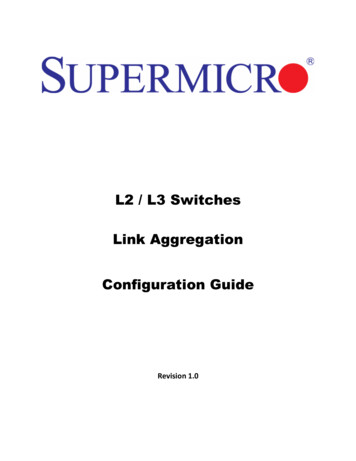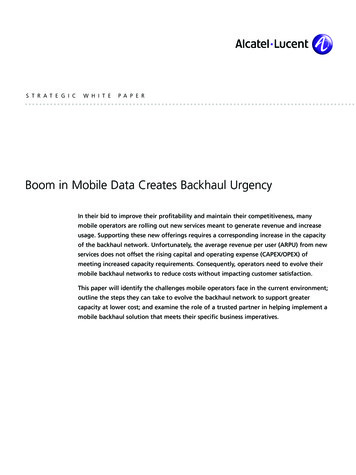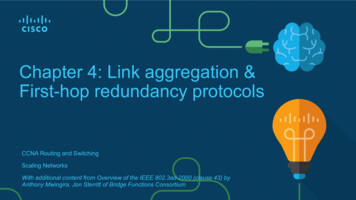
Transcription
Chapter 4: Link aggregation &First-hop redundancy protocolsCCNA Routing and SwitchingScaling NetworksWith additional content from Overview of the IEEE 802.3ad-2000 (clause 43) byAnthony Mwingira, Jon Sterritt of Bridge Functions Consortium
Chapter 4 - Sections & Objectives 4.1 Link Aggregation Concepts Explain link aggregation operation in a switched LAN environment. Describe link aggregation. Describe EtherChannel technology. 4.2 Link Aggregation Configuration Implement link aggregation to improve performance on high-traffic switch links. Configure link aggregation. Troubleshoot a link aggregation implementation. 4.3 First Hop Redundancy Protocols Implement HSRP Explain the purpose and operation of first hop redundancy protocols. Explain how HSRP operates. Configure HSRP using Cisco IOS commands. Troubleshoot HSRP.2 2016 Cisco and/or its affiliates. All rights reserved. Cisco Confidential
4.1 Link Aggregation Concepts 2016 Cisco and/or its affiliates. All rights reserved. Cisco Confidential3
Introduction to Link Aggregation It is possible to combine the number of physical links between switches to increase the overallspeed of switch-to-switch communication. STP will block redundant links to prevent routing loops.Redundant Links with STP (by default blocked)4 2016 Cisco and/or its affiliates. All rights reserved. Cisco Confidential
Introduction to Link Aggregation Link Aggregation (LA): The combination of multiple physical links to function as a single logical link. Link Aggregation Group (LAG): A group of physical links that make up a single aggregation. Each physical port may be a member of a single LAG. Link Aggregation Control Protocol (LACP): The protocol specified by IEEE 802.3.ad-2000 to outline standardized Link Aggregation.5 2016 Cisco and/or its affiliates. All rights reserved. Cisco Confidential
Goals of Link Aggregation Increased bandwidth multiple links combined into one logical link Linearly incremental bandwidth increase in unit multiples Increased availability failure of a single link within aggregation need notcause MAC client failure Load sharing MAC Client traffic may be distributed across links Auto configuration in even of changes in physical connection Rapid configuration and reconfiguration also in the event of changes in physical connection6 2016 Cisco and/or its affiliates. All rights reserved. Cisco Confidential
Goals of Link Aggregation Deterministic behavior independent of algorithm chosen (implementer can choose internal algorithm) the configuration can be made to resolve deterministically, i.e. resulting aggregation can be madeindependent of the order in which events occur, and be completely determined by the capabilities of theindividual links and their physical connectivity. Low risk of duplication or mis-ordering during link reconfiguration or steady-state operation there is a high probability that frames are neitherduplicated or mis-ordered. Backwards compatibility with aggregation-unaware devices link that can not take part in an aggregation operate as normal, individual links. Multipoint aggregations does not support aggregations among more than two systems; multiple aggregations are allowed, but 3 systems cannot share a single Link Aggregation Group.7 2016 Cisco and/or its affiliates. All rights reserved. Cisco Confidential
Principles of Link Aggregation Link Aggregation allows a MAC Client to treat a set of one or more ports as if it were a single port. A Mac Client communicates with a set of ports through an Aggregator. An Aggregator binds to oneor more ports within a System. It is the responsibility of an Aggregator to distribute frame transmissions from the MAC Client to thevarious ports, and to collect received frames from the ports and pass them to the MAC Clienttransparently. A given port will bind to (at most) a single Aggregator at any time. A MAC Client is served by asingle Aggregator at a time. The binding of ports to Aggregators within a System is managed by the Link Aggregation Controlfunction for that System.8 2016 Cisco and/or its affiliates. All rights reserved. Cisco Confidential
Principles of Link Aggregation Binding may be under manual control through direct manipulation of the state variables of LinkAggregation (e.g. Keys) by net manager. Automatic determination, configuration, binding, andmonitoring may occur through the use of Link Aggregation Control Protocol (LACP) Frame ordering must be maintained. The distributor ensures that all frames of a given conversationare past to a single port. They are to be passed in order they were received from that port. Conversations may be moved among ports within aggregation, both for load balancing and tomaintain availability in the event of a link failures. Each port is assigned a unique, globally administered MAC address. (Prospective of a MAC Client) Each Aggregator is assigned a unique, globally administered MAC address.9 2016 Cisco and/or its affiliates. All rights reserved. Cisco Confidential
Link Aggregation Group (LAG) Operation Frame Distribution Responsible for taking frames from MAC Client and submitting them for transmission on appropriate ports. Frame Collection Responsible for passing frames received from the various ports to the MAC Client Aggregator Parser / Multiplexers When transmitting, pass frame requests to the appropriate port. When receiving, distinguish frames and pass them to appropriate entity. Aggregator This is the combination of frame Distribution and Collection, and Aggregator Parser / Multiplexers.10 2016 Cisco and/or its affiliates. All rights reserved. Cisco Confidential
Link Aggregation Group (LAG) Operation Aggregation Control Responsible for configuration and control of the Link Aggregation. Control Parser/Multiplexers On transmit, pass frame transmission requests from the Aggregator and Control entities to the appropriateport. On receive, distinguish Link Aggregation Control PDUs from other frames, and passing LACPDUs to theappropriate sub-layer entity and all other frames to the Aggregator.11 2016 Cisco and/or its affiliates. All rights reserved. Cisco Confidential
Configuring Link Aggregation Group (LAG) Different Strategies by Vendor Cisco go into the interface prompt and put that interface into a LAG, i.e., "channel-group” Dell command line, almost identical to Cisco, Web Interface the ports are configured from the LAG menu HP, Nortel LAG’s configured as “trunks” that run LACP as a protocol. 3Com From menu driven command line ports must be activated for LACP (port menu) and then added to anactivated LAG (Link Agg. Menu). Other “odd” implementations require setting keys, most devices require ports assigned to a LAG, but some require setting the Key foreach port, the result is equivalent.12 2016 Cisco and/or its affiliates. All rights reserved. Cisco Confidential
Link Aggregation Control Protocol (LACP) Link Aggregation Control configures and controls the Link Aggregation sub layer using staticinformation local to the function and dynamic information exchanged by means of the LinkAggregation Control Protocol. The 802.3ad IEEE standard presents the means for the forming of a single Ethernet linkautomatically from two or more Ethernet links using LACP. In addition to the IEEE standards, there are also proprietary types of LACP developed bycompanies like Cisco.13 2016 Cisco and/or its affiliates. All rights reserved. Cisco Confidential
Link Aggregation Control Protocol (LACP) For each aggregatable port in the system: Maintains configuration information to control aggregation Exchange configuration information with other with other systems to allocate the link to a LinkAggregation Group. A given link is allocated to, at most, one Link Aggregation Group at a time. Attaches the port to the Aggregator used by the Link Aggregator Group, and detaches the port from theAggregator when it is no longer used by the Group. Uses information from the Partner Systems’ Link Aggregation Control entity to enable or disable theAggregator or Distributor. Checking that candidate links are actually be aggregated. Controlling link addition to Link Aggregator Group and the creation of a Group if necessary Monitoring the status of aggregated links. Removing a link from a Link Aggregator Group if its membership is no longer valid, and removing thegroup if it no longer has any member links.14 2016 Cisco and/or its affiliates. All rights reserved. Cisco Confidential
Proprietary Link Aggregation Standards Cisco EtherChannel and Port Aggregation Protocol Juniper Aggregated Ethernet ZTE Smartgroup Huawei Eth-Trunk AVAYA Multi-Link Trunking, Split Multi-Link Trunking, Routed Split Multi-Link Trunking and Distributed Split MultiLink Trunking15 2016 Cisco and/or its affiliates. All rights reserved. Cisco Confidential
EtherChannel EtherChannel is a Cisco specific link aggregationstandard that groups multiple physical ports intoone or more logical EtherChannel links. EtherChannels can be formed by using CiscoPAgP or LACP protocol. Advantages of EtherChannel: Most configuration tasks can be done on theEtherChannel interface instead of on eachindividual port. EtherChannel relies on existing switch ports. Load balancing takes place between links that arepart of the same EtherChannel. EtherChannel creates an aggregation that is seenas one logical link. EtherChannel provides redundancy because theoverall link is seen as one logical connection.16 2016 Cisco and/or its affiliates. All rights reserved. Cisco Confidential
EtherChannel EtherChannel Restrictions: Interface types cannot be mixed. (FastEthernet Gigabit Ethernet cannot be grouped.) Provides full-duplex bandwidth up to 800 Mbps(Fast EtherChannel) or 8 Gbps (GigabitEtherChannel) Cisco IOS Switch can support 6 EtherChannels. Created between two switches or a server andswitch. If one side is configured as trunk, the other sidemust be a trunk within same native VLAN. Each EtherChannel has a logical port channelinterface and changes to a channel affects itsphysical interfaces.17 2016 Cisco and/or its affiliates. All rights reserved. Cisco Confidential
EtherChannel OperationPort Aggregation Protocol PAgP (“Pag-P”) Cisco-proprietary protocol PAgP modes: On: Channel member without negotiation (no protocol). Desirable: Actively asking if the other side can or will participate. Auto: Passively waiting for the other side.18 2016 Cisco and/or its affiliates. All rights reserved. Cisco Confidential
EtherChannel OperationLink Aggregation Control Protocol LACP multivendor environment LACP modes: On: Channel member without negotiation (no protocol). Active: Actively asking if the other side can or will participate. Passive: Passively waiting for the other side.19 2016 Cisco and/or its affiliates. All rights reserved. Cisco Confidential
4.2 Link Aggregation Configuration 2016 Cisco and/or its affiliates. All rights reserved. Cisco Confidential20
Configuring EtherChannelConfiguration Guidelines Configuration Settings Match on Both Switches Same speed and duplex mode. All interfaces in a bundle must be assigned tothe same VLAN, or configured as a trunk. Trunk must support same range of VLANs. If Configuration Settings Do Not Match EtherChannel not formed between S1 and S2 Note: When changing settings, configure themin port channel interface configuration mode.The configuration applied to the port channelinterface also affects the individual interfaces.21 2016 Cisco and/or its affiliates. All rights reserved. Cisco Confidential
Configuring EtherChannelConfiguring Interfaces This configuration creates EtherChannel with LACP and configures trunking. Step 1: Specify the interfaces that compose the EtherChannel group. Step 2: Create the port channel interface with the channel-group command in active mode. (Channelgroup number needs to be selected.) Step 3: Change Layer 2 settings in port channel interface configuration mode.22 2016 Cisco and/or its affiliates. All rights reserved. Cisco Confidential
Verifying EtherChannelDisplays port channel information.Verifies the interface status.Displays a one-line summary per channel group. SU indicates in use.23 2016 Cisco and/or its affiliates. All rights reserved. Cisco Confidential
Verifying EtherChannelDisplays role of particular interface in an EtherChannel.24 2016 Cisco and/or its affiliates. All rights reserved. Cisco Confidential
Troubleshooting EtherChannel All interfaces within EtherChannel must havethe same:Output indicates that the EtherChannel is down (SD). speed duplex mode native and allowed VLANs on trunk (Ports withdifferent native VLANs cannot form anEtherChannel.) assigned to same VLAN25 2016 Cisco and/or its affiliates. All rights reserved. Cisco Confidential
Troubleshooting EtherChannelPAgP mode on the EtherChannel is changed to desirableand the EtherChannel becomes active.Incompatible PAgP modes configured on S1 and S2.26 2016 Cisco and/or its affiliates. All rights reserved. Cisco Confidential
4.3 First Hop Redundancy Protocols 2016 Cisco and/or its affiliates. All rights reserved. Cisco Confidential27
Concept of First Hop Redundancy ProtocolsDefault Gateway Limitations A mechanism is needed to provide alternatedefault gateways in switched networks wheretwo or more routers are connected to thesame VLANs. Note: In the graphic, a multilayer switch isacting as the default gateway and used forrouting. In a switched network, each client receivesonly one default gateway. There is no way to use a secondary gateway,even if a second path exists to carry packetsoff the local segment. In the figure, R1 is responsible for routingpackets from PC1. If R1 becomesunavailable, R2 can route packets that wouldhave gone through R1. End devices are typically configured with asingle IP address for a default gateway. If that default gateway IP address cannot bereached, the local device is unable to sendpackets off the local network.28 2016 Cisco and/or its affiliates. All rights reserved. Cisco Confidential
Concept of First Hop Redundancy ProtocolsRouter Redundancy To prevent a single point of failure at the defaultgateway, implement a virtual router. Present the illusion of a single router to the hostson the LAN. By sharing an IP address and a MAC address,two or more routers can act as a single virtualrouter. IPv4 address of the virtual router is configured asthe default gateway for the workstations on aspecific IPv4 segment. ARP resolution returns the MAC address of thevirtual router. Physical router that forwards traffic is transparentto the host devices. A redundancy protocol provides themechanism for determining which routershould take the active role in forwardingtraffic. Ability of a network to dynamically recoverfrom the failure of a device acting as a defaultgateway is known as first-hop redundancy.29 2016 Cisco and/or its affiliates. All rights reserved. Cisco Confidential
Concept of First Hop Redundancy ProtocolsSteps for Router Failover When the active router fails, the redundancyprotocol transitions the standby router to thenew active router role. These are the steps that take place when theactive router fails:1. The standby router stops seeing hellomessages from the forwarding router.2. The standby router assumes the role of theforwarding router.3. Because the new forwarding router assumesboth the IPv4 and MAC addresses of thevirtual router, the host devices see nodisruption in service.30 2016 Cisco and/or its affiliates. All rights reserved. Cisco Confidential
Concept of First Hop Redundancy ProtocolsFirst Hop Redundancy Protocols Hot Standby Router Protocol (HSRP) - A Cisco-proprietary FHRP designed to allow for transparentfailover of a first-hop IPv4 device. Active device is the device that is used for routingpackets. Standby device is the device that takes over whenthe active device fails. Function of the HSRP standby router is to monitorthe operational status of the HSRP group and toquickly assume packet-forwarding responsibility if theactive router fails. HSRP for IPv6 - Cisco-proprietary FHRP providingthe same functionality of HSRP, but in an IPv6environment.31 2016 Cisco and/or its affiliates. All rights reserved. Cisco Confidential
Concept of First Hop Redundancy ProtocolsFirst Hop Redundancy Protocols (Cont.) Gateway Load Balancing Protocol (GLBP) - A more recent Cisco-proprietary FHRP that protectsdata traffic from a failed router or circuit allowing load balancing between a group of redundantrouters. GLBP for IPv6 - Cisco-proprietary FHRP providing the same functionality of GLBP. Virtual Router Redundancy Protocol version 2 - A nonproprietary/open (albeit patent encumbered)protocol that dynamically assigns responsibility for one or more virtual routers to the VRRP routers onan IPv4 LAN. One router is elected as the virtual router master, with the other routers acting as backups, in case thevirtual router master fails. VRRPv3 - Capability to support IPv4 and IPv6. Common Address Redundancy Protocol (CARP) - A patent-free unencumbered alternative toCisco's HSRP developed in October 2003.32 2016 Cisco and/or its affiliates. All rights reserved. Cisco Confidential
HSRP OperationsHSRP Overview One of the routers is selected by HSRP to bethe active router and default gateway. Other router will become the standby router. If active router fails, standby assumes the roleof active router and default gateway. Hosts are configured with single defaultgateway VIRTUAL address that is recognizableby both the active and standby routers.33 2016 Cisco and/or its affiliates. All rights reserved. Cisco Confidential
HSRP OperationsHSRP VersionsVersionHSRP V1(Default)HSRP V2Group numbers0 to 2550 to 4095Multicast address224.0.0.2224.0.0.102 orFF02::66Virtual MACaddress0000.0C07.AC00 0000.0C07.ACFF(last two digitsgroup 73A0.00000005.73A0.0FFF(last three digitsgroup number)Support for MD5authenticationNoYes34 2016 Cisco and/or its affiliates. All rights reserved. Cisco Confidential
HSRP OperationsHSRP Priority and Preemption Role of active and standby routers determined by election process. By default, the router with the numerically highest IPv4 address is elected as the active router. Control HSRP election with priority and do not use highest address. HSRP Priority Used to determine active router. Default HSRP priority is 100. Range is 0 to 255 and router with highest priority will become active. Use the standby priority interface command. HSRP Preemption Preemption - ability of HSRP router to trigger the re-election process. To force a new HSRP election process, preemption must be enabled using standby preempt interface. A router that comes online with the a higher priority will become the active router.35 2016 Cisco and/or its affiliates. All rights reserved. Cisco Confidential
HSRP OperationsHSRP States and Timers The active and standby HSRP routers send hello packets to the HSRP group multicast address every 3seconds, by default. The standby router will become active if it does not receive a hello message from theactive router after 10 seconds. You can lower these timer settings to speed up the failover or preemption. However, to avoid increasedCPU usage and unnecessary standby state changes, do not set the hello timer below 1 second or the holdtimer below 4 seconds.36 2016 Cisco and/or its affiliates. All rights reserved. Cisco Confidential
HSRP ConfigurationHSRP Configuration CommandsStep 1. Configure HSRP version 2.Step 2. Configure the virtual IP address for the group.Step 3. Configure the priority for the desired active router to be greater than 100.Step 4. Configure the active router to preempt the standby router in cases where the active router comesonline after the standby router.37 2016 Cisco and/or its affiliates. All rights reserved. Cisco Confidential
HSRP ConfigurationHSRP Sample Configuration38 2016 Cisco and/or its affiliates. All rights reserved. Cisco Confidential
HSRP ConfigurationHSRP Verification39 2016 Cisco and/or its affiliates. All rights reserved. Cisco Confidential
HSRP TroubleshootingHSRP Failure Most issues will arise during one of the following HSRP functions: Failing to successfully elect the active router that controls the virtual IP for the group Failure of the standby router to successfully keep track of the active router Failing to determine when control of the virtual IP for the group should be handed over to anotherrouter Failure of end devices to successfully configure the virtual IP address as the default gateway40 2016 Cisco and/or its affiliates. All rights reserved. Cisco Confidential
HSRP TroubleshootingCommon HSRP Configuration IssuesUse the debug commands to detect common configuration issues: HSRP routers are not connected to the same network segment. Although this could be aphysical layer issue, it could also be a VLAN subinterface configuration issue. HSRP routers are not configured with IPv4 addresses from the same subnet. HSRP hellopackets are local. They are not routed beyond the network segment. Therefore, a standbyrouter would not know when the active router fails. HSRP routers are not configured with the same virtual IPv4 address. The virtual IPv4address is the default gateway for end devices. HSRP routers are not configured with the same HSRP group number. This will cause eachrouter to assume the active role. End devices are not configured with the correct default gateway address. Although notdirectly related to HSRP, configuring the DHCP server with one of the real IP addresses ofthe HSRP router would mean that end devices would only have connectivity to remotenetworks when that HSRP router is active.41 2016 Cisco and/or its affiliates. All rights reserved. Cisco Confidential
HSRP TroubleshootingHSRP Debug CommandsView the HSRP Hello Packets on Standby Router42 2016 Cisco and/or its affiliates. All rights reserved. Cisco Confidential
HSRP TroubleshootingHSRP Debug Commands (Cont.)R1 Fails and R2 is Elected Active HSRP RouterUse debug standby terse toview the HSRP events as R1is powered down and R2assumes the role of activeHSRP router for the172.16.10.0/24 network.43 2016 Cisco and/or its affiliates. All rights reserved. Cisco Confidential
HSRP TroubleshootingHSRP Debug Commands (Cont.)R1 Initiates Coup to Become Active HSRP RouterBecause R1 is configured withthe standby 1 preemptcommand, it initiates a coup andassumes the role of active router.R2 actively listens to hellomessages during the Speak stateuntil it confirms that R1 is the newactive router and R2 is the newstandby router.44 2016 Cisco and/or its affiliates. All rights reserved. Cisco Confidential
HSRP TroubleshootingHSRP Debug Commands (Cont.)R1 is Administratively Shutdown and Resigns as Active HSRP Router45 2016 Cisco and/or its affiliates. All rights reserved. Cisco Confidential
Advantages of EtherChannel: Most configuration tasks can be done on the EtherChannel interface instead of on each individual port. EtherChannel relies on existing switch ports. Load balancing takes place between links that are part of the same EtherChannel. EtherChannel creates an aggregation that is seen as one logical link.