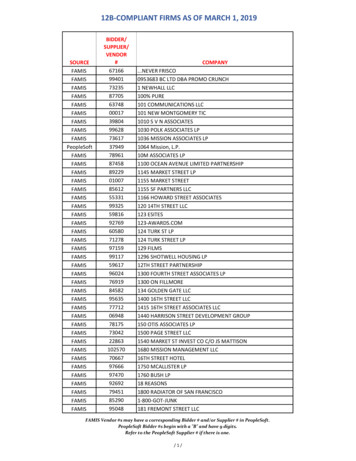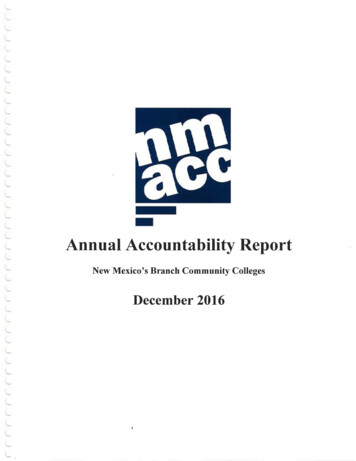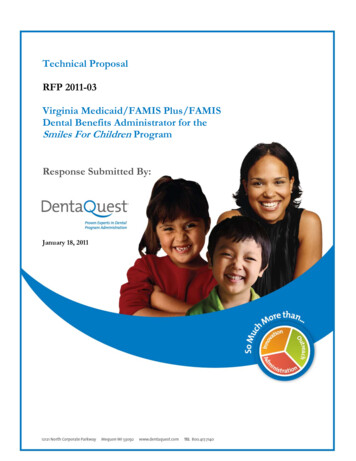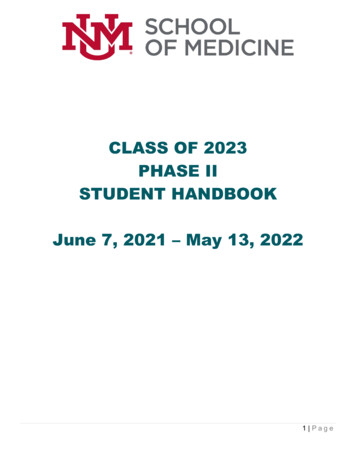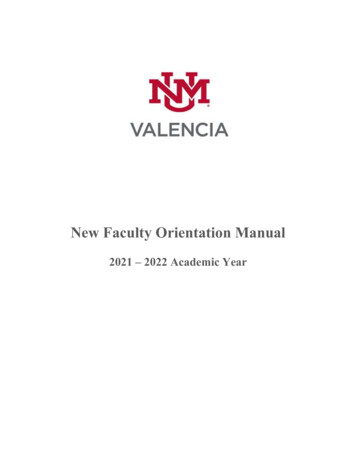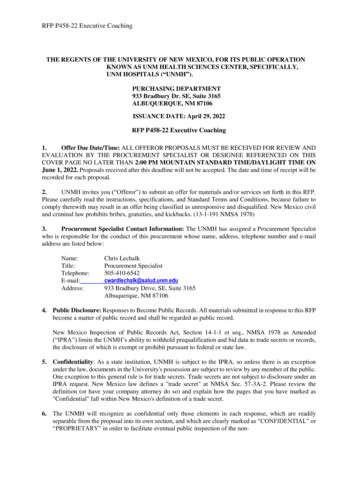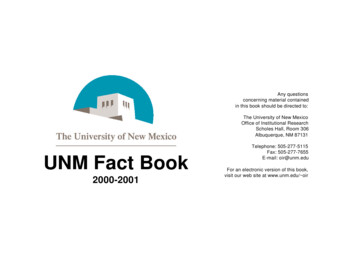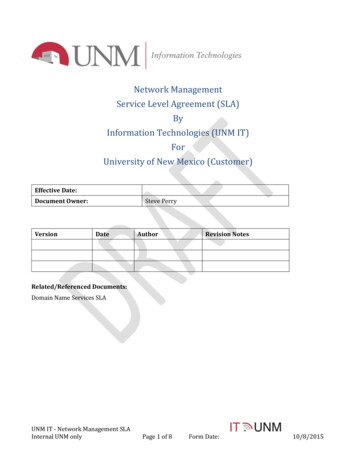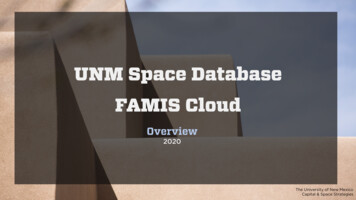
Transcription
UNM Space DatabaseFAMIS CloudOverview2020The University of New MexicoCapital & Space Strategies
Background2006: Physical Plant Department hired a consultant toperform a Space Capacity Analysis2007:New “space” software, FAMIS, was approved2009:FAMIS was fully implemented by Planning andCampus Development – Space Management2012:Last Space Survey by Finance for the F&A(Indirect Cost Proposal)2015:Space Management was reorganized to thePhysical Plant Department2019:Space Management was reorganized to Capital& Space Strategies and FAMIS migration toFAMIS Cloud begun2020:June 30, 2020FAMIS Cloud Go-Live2The University of New MexicoFAMIS Cloud Overview
What is FAMIS Cloud? FAMIS stands for Facilities AssetManagement Information System FAMIS is an Oracle database. This databaseholds facilities data for all UNM buildings. FAMISCAD is a program that creates adirect link between AutoCAD drawings andFAMIS, thus creating a bi-directional linkbetween our AutoCAD building floor plans,and the FAMIS database. AutoCAD is the computer aided draftingsoftware that we use to maintain and updatethe building floor plans of record.June 30, 20203The University of New MexicoFAMIS Cloud Overview
FAMIS Cloud: Benefits FAMIS Cloud user interface much more intuitive than FAMIS Classic FAMIS Cloud allows you to have access to view data and floor plans when you need it. FAMIS Cloud uses “Analytics” a reporting tools to produce Space Reports when youneed them. FAMIS Cloud provides data for administration for Accreditation, Planning, Budgets andStrategic Initiatives. FAMIS Cloud provides all spacial data for the F&A report which directly ties to UNM’sIndirect Cost Rate proposal . FAMIS Cloud produces the BR&R report of eligible Instruction & General (I&G) space. FAMIS Cloud allows UNM to benchmark other Higher Education institutions by usingNational space standards (FICM codes) from the US Department of Education.June 30, 20204The University of New MexicoFAMIS Cloud Overview
FAMIS Cloud ComponentsSpace SurveyFAMISCAD – Graphical Reports (back end)Visual MapAnalytics ReportsJune 30, 20205The University of New MexicoFAMIS Cloud Overview
ResponsibilitiesDepartmentsSpace ManagementLevel 5 Orgs must coordinate changes andmake updates to their allocated space.Space Management must maintain key basedata for use by the Unit. Assign Group Members and Contacts Floor Plans Contact(s): Responsible all allocated space and theSpace Survey. Member(s): Assigned to update space Update physical changes in building/room Update cubical layouts where required. Base Data Report Changes Prep room allocations for Unit updates Building Floor Room Org Remodel modifications to Space Management Cubical modifications to Space Management Re-organizations Perform Room Updates Org code & Space Sub-Category Function Code and Accounts Contacts & EmployeesJune 30, 2020 FAMIS Cloud Help Archiving (Allocation Roll-over)6The University of New MexicoFAMIS Cloud Overview
Space Survey Steps1. Access and Rights2. Department Performs Space Surveya) Check Existing Data & Floor Plansb) Coordinate Floor Plan Updatesc) Edit/Update Room by Room Datad) Survey Completion FormExistingData3. Space Team Reviewa) Audit spaceb) Accept changes submittedUpdates4.Databasea) Changes reflected in FAMIS Clouddatabase and reportsJune 30, 20207SpaceSurveyThe University of New MexicoFAMIS Cloud Overview
Space Survey Update ProcessJune 30, 20208The University of New MexicoFAMIS Cloud Overview
Useful Information / Links FAMIS is available via the web. Login with your UNM Net ID and Password. FAMIS Cloud webpage tml FAMIS Cloud https://famis.unm.edu FAMIS Cloud Help space@unm.eduJune 30, 20209The University of New MexicoFAMIS Cloud Overview
Jun 30, 2020