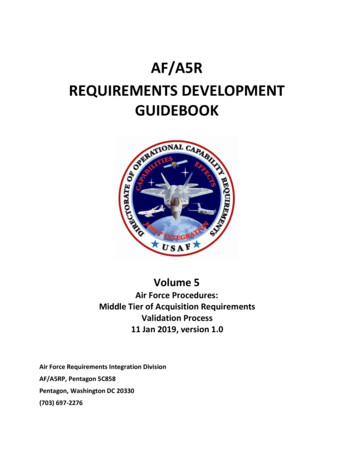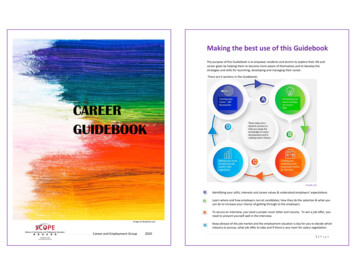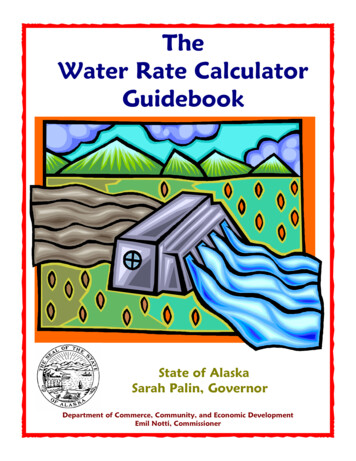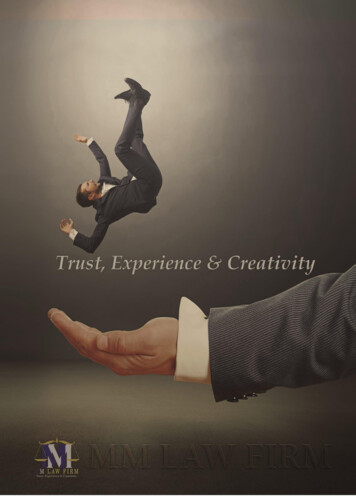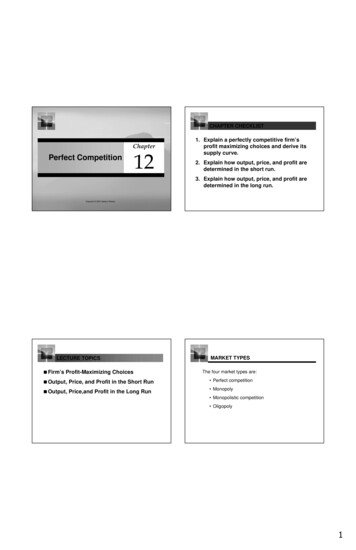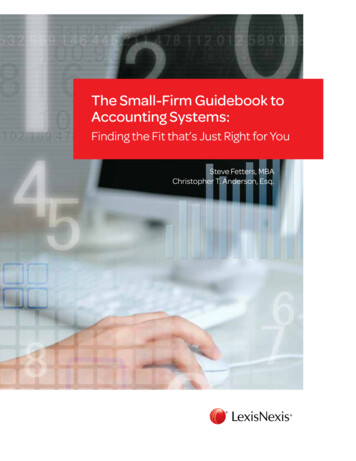
Transcription
The Small-Firm Guidebook toAccounting Systems:Finding the Fit that’s Just Right for YouSteve Fetters, MBAChristopher T. Anderson, Esq.
As much as anyone may try to tell you differently,there is no one law firm accounting system that fits every practice.Just like Goldilocks, it’s sometimes necessary for you to investigate multipleoptions to discover the one that’s just right for your particular needs. Somemay feel too complex for where you are at present; others, too simple, perhapsnot sophisticated enough to help you reach your firm’s financial goals.In order to reach your decision about which accounting system is “just right” foryour firm, you’ll need to know what the options are, the pros and cons of eachand the level of sophistication each requires from your law firm. We’ve listedfour options here, from the most basic to more sophisticated:1234Manual Recordkeeping (Checkbook or General Ledger)Small-Business Accounting SoftwareLegal-Specific Accounting SoftwareLegal-Specific Software plus consultation with a Legal Accounting Firm
Choose an accounting systemfor the firm you want to be, notnecessarily the firm you are todayThough you may initially be reading this to help discern which method is right foryour firm right now, you should also consider a year or even five or more years downthe road if you want to be well-positioned for firm growth. Once more clients startcoming in the door, you’ll find it much easier to make adjustments to the front officeif your accounting people don’t also have to reorganize and learn new software.Deborah J. Schaefer is a CPA who specializes in the selection and implementationof computerized accounting systems, along with the employee training thatfollows. She’s seen many law firms struggle with choosing the right accountingsoftware, and she’s a big advocate of choosing a more sophisticated system thanmay initially seem necessary.“An investment in time and money is required whenever a law firm changes theirback-office billing and accounting system,” Schaefer says. “Therefore, it’s best toinvest in a solution that can grow with the practice.”While the somewhat higher upfront investment may create some temporarychallenges, it can pay substantial dividends as you grow in the future and have thereporting, analytics and other advanced financial tools at hand to help turn yourfront-office growth into higher profits, too.And yes, your choice of accounting tools can affect your profitability – but more onthat in the final section.Until then, here’s a rundown of the four basic law firm accounting methods.LexisNexis The Small-Firm Guidebook to Accounting SystemsHaving to make such sudden and dramatic changes all at one time can bring cashflow to a grinding halt, the last situation a law firm wants to face during a growthspurt. Better to choose an accounting system that you can grow into gradually,even if it seems a bit more than you need at the moment.3
Manual Recordkeeping(Using checkbooks or general ledgers)While it is outdated to rely entirely on checkbooks or general ledgers to keep track of firmfinances today, it’s entirely possible for established solos to survive and even meet theirfinancial goals if they have a good accountant and/or bookkeeper they’re willing to trust withtheir financial future. Whether it’s a spouse, a temporary bookkeeper or an accounting firm, it’sessential to have someone with in-depth financial and tax-law knowledge to: Make sure the books are balanced Stay on top of payables and receivables Provide the attorney with the reports that s/he needs to run the law firm Project cash flow, and identify any issues before they become crises Organize and keep track of tax mattersNotice that we make a distinction for established solos, which we mean as those already usingmanual recordkeeping. Banks today offer secure online banking with transactions that canbe downloaded directly into accounting software, so there’s simply no good reason for firmsseeking the best choice now not to computerize their accounting.Computerized accounting allows you to stay updated on account balances and cash flow ata moment’s notice, catch any potential bank errors as they occur and save the bookkeepinghassles and human error potential of writing and keeping track of transactions manually.
PROS:Using checkbooks to track firm finances is reasonably simple and requires no specialaccounting skills other than being able to keep your registers balanced with your monthlybank statements. Firms that use old-style general ledgers – writing every transaction by handin large bound books – generally stick with that style of accounting for one primary reason:It’s what they’ve always used in the past and they’re not willing to change, no matter the price.CONS:It’s much more difficult to get a big-picture view of where your firm stands financially withmanual recordkeeping. Every report, every income statement, every financial statement ofany kind has to come from your accountant, so the only time you can get a real overview ofwhere your firm stands is when your accountant does the analysis for you.Even getting a small-business loan becomes more cumbersome with paper records.Once again, firms with paper records have to get them updated by the accountant first,then give him or her time to create up-to-date financial statements to help the lenderdetermine eligibility.Finally, while it might initially seem less expensive to keep financial records manually, thegreater likelihood is that paper records will cost you far more in outside accounting fees andpotentially lost tax deductions than buying simple small-business accounting software.LexisNexis The Small-Firm Guidebook to Accounting SystemsTax time, too, is made more difficult and expensive when recordkeeping is done manually.Since your accountant is almost certainly going to have a computerized system for preparingyour tax and financial statements, every transaction still has to be entered into a computer.Firms relying on manual recordkeeping simply pass on that responsibility to their outsideaccountant, a relatively simple task for which they likely pay a disproportionately high price.5
WHEN IT’S TIME TO MOVE ON TO THE NEXT LEVELFor most firm owners or managers, the decision to move on to a computerizedaccounting system is made the first time they add up the real cost of trustingtheir firm’s financial future to what is closely akin to an overflowing shopping bagfull of paper receipts and scratched-out notes.Besides having to pay an accountant to sort through and key in all your paperrecords, and potentially losing thousands of dollars in small-business deductionsbecause you lost or forgot to save a receipt (or didn’t realize its significance),consider all the wasted time worrying about something that would be securelyunder control with even the most bare-bones accounting software.And even all that lost time doesn’t compare to the potential cost of losing anentire year or more of paper financial records in a disaster such as fire or flood.Computer records aren’t infallible to disaster, but it’s much easier to duplicatethem on portable storage media such as CDs or DVDs that you can store inmultiple locations, or to back them up to cloud storage services. That way, you’llalways have a back-up copy in the event of trouble.
Small-business accounting softwareThere are some very good small-business accounting programs on the market todaythat are suitable for some one- or two-person firms. The programs are generallyinexpensive, easy to compare and buy online or at an office-supply store, and offergood visibility into your finances without requiring that you wade through an enormousamount of detail. You may be able to take advantage of limited-time free trials ofdifferent programs to try them on for size, or even find an open-source program that fitsyour needs.If your firm does handle trust accounts, though, we strongly advise looking into legalspecific accounting software. Bar association regulations concerning trust accounts areenormously complicated, full of ways to trip up your firm and cause trouble down theroad if not addressed specifically. Legal-specific programs such as PCLaw have built-inprotections to alert you if you attempt to perform an action that might violate trust orother bar association regulations.LexisNexis The Small-Firm Guidebook to Accounting SystemsSome small-business accounting programs also claim to have special accountingfeatures just for law firms, including the somewhat limited ability to track Lawyer’s TrustAccounts (IOLTA).7
PROSOne- or two-attorney firms can get by with small-business accounting programs aslong as they don’t have clients with specialized needs, such as trust. They allow firmsto easily track revenues and expenses, have good basic reporting and are simple tolearn and use. Many accountants who are not focused on the specific needs of lawfirms are familiar with these programs and may recommend or even require you touse one.CONSSmall-business programs are only suitable for serving the general accounting needsof some one- or two-attorney firms with relatively simple needs. Perhaps moreimportantly, starting with such programs is just that: a start.Once firms grow past the solo/duo stage, they’re usually forced into switching theirsoftware to a more sophisticated legal-specific solution with specialized reporting andanalytics capabilities. Once that change is made, data for existing clients usually has tobe re-entered into the new software.Connecticut CPA Deborah Schaefer has even more reasons for steering her softwareconsulting clients past small-business accounting software and into more specializedlegal accounting programs:1 Legal-specific accounting software includes the required detail reportingnecessary to pass state and insurance audits.2 Law firms must ensure that they track and account for all costs expended forthe benefit of clients to ensure proper reimbursement and to prevent suchcosts from adversely impacting profits. Tracking client costs is a very importantcomponent of legal-specific software.3 Legal-specific billing requirements are typically not accounted for in smallbusiness programs, so law firms that send invoices to clients requiring e-billinghave to manually re-enter them into electronic billing websites. Specializedaccounting programs for law firms can create LEDES-compliant invoicesautomatically, so there’s no need for manual re-entry.
Another pitfall you should approach cautiously with small-business software is usingtwo different programs for billing and accounting. General small-business software,because it is often oriented toward businesses that sell “things,” typically lacks thelevel of billing customization a law firm requires to produce the professional-style billsthat attorneys expect. This means that bills must be prepared manually (typewriteror word processor) or in a separate legal billing software, creating an opportunity fordata entry errors.There have been instances where certain billing programs claim to be integratedwith popular small-business accounting programs, but simply are not. The result isa double-entry nightmare that not only requires manually re-entering data from thebilling software into the accounting program; but doubles the potential for human error.WHEN IT’S TIME TO MOVE ON TO THE NEXT LEVELWhen growth in client work necessitates having more than two attorneys, or whena particular client’s needs grow to the point that attorneys consider building amore specialized niche practice, it’s time to make the move to legal-specificaccounting software.Small firms that merge should also establish their combined practice with moresophisticated legal-specific financial software. As a firm grows to have multiplepartners, practice areas or office locations, it becomes necessary to track the amountof revenue each partner brings in to determine fair compensation. That requires thekind of reporting and analytics capabilities better handled with a higher-level financialmanagement program such as Juris .LexisNexis The Small-Firm Guidebook to Accounting SystemsIf in doubt, stick with one program that provides both the billingand accounting you can depend on.9
Legal-specific accounting softwareSmall firms may initially feel intimidated by making the jump to accounting software with the“legal-specific” label, but in reality, quite the opposite should be true.Assuming you compare options to find the program that best fits your firm size and systemneeds, you should be able to find legal accounting software that feels more “at home”than small-business accounting because it’s better suited to the way a law firm works. Forexample, legal-specific software may have particular financial reports that can reveal thehidden information you need to run your firm more profitably.In much the same way, programs created for legal accounting can help alert you to potentialproblems before they turn into real problems. PCLaw, for example, will warn you if youinadvertently start writing a check that could overdraft a trust account, an action that couldviolate bar association rules if the transaction was completed.Legal-specific software also maintains accounting records using the method of accountingthat law firms require. Cash accounting, though the least complex, allows client costs to beclassified as either assets or expenses. Accrual accounting is more complicated but oftenmore appropriate if your firm is structured as a corporation.Legal-specific billing and accounting systems will support a “modified cash” accountingmethod as well. This is a hybrid of cash and accrual and offers the small to mid-sized firmthe simplicity of the cash method with the somewhat more powerful reporting and revenuerecognition methods of an accrual system.
PROSAttorneys and other law firm staff members often find that they feel morecomfortable with legal-specific accounting software because it works the waythey do, giving them the reinforcements they need to make sure they meet all theirprofessional, legal and ethical obligations.Clients that require e-billing, for example, can be a cash-flow nightmare for law firmsthat don’t have software such as Juris or PCLaw that alerts them to the specific billingrequirements of particular corporations.In the same way, financial reports geared toward answering the requirements of legalfirms can be especially helpful in determining, for example, which clients or areasof your practice are more profitable than others, or which associates are bringing inmore revenue and thus deserve greater compensation.CONSLegal-specific financial software is more expensive initially than small-businessaccounting programs. That being said, you can certainly expect legal accountingprograms to “pay back” that extra cost many times over, and in fairly short order.According to Michael Wasco, a CPA in the Pittsburgh area who specializes inconsulting with law firms on process and business improvements, growth issues andnew personnel training, the reporting alone makes legal accounting software morethan worth the price of admission.“Any law firm-specific software must have basic revenue-recognition analysis,” saidWasco. “So many things are derived from that single number, and in small-law thatis even more pronounced. Thus, a firm that is considering making a purchase or anupgrade absolutely should factor profitability reporting into the decision.”LexisNexis The Small-Firm Guidebook to Accounting SystemsCPA Deborah Schaefer sees still another important benefit to using more specializedaccounting software: “Legal-specific software affords law firms more flexibility in billingpresentation and preparation. Lawyers need the ability to create multiple rate schedulesand billing options, and programs like PCLaw are ideal for answering those needs.”11
WHEN IT’S TIME TO MOVE ON TO THE NEXT LEVELThe next level after making the move to legal-specific software is a little more difficult toquantify since it is more than just a technology solution.When your firm reaches the point of needing more than just legal-specific softwareto maximize profitability, you may need to look at organizational changes tostreamline workflows and processes and ensure that you’re getting the most from yourfinancial software.At that point, you may need to consider replacing your “general” accountant with a CPA firmthat specializes in helping law firms maximize profitability. Not only can it be very difficult todetermine when it’s time to move to this next stage of law firm accounting and consulting,but finding the right CPA partner and actually making the move can be tricky as well.Michael Wasco knows better than almost anyone how difficult that decision can bebecause he’s seen the results of those struggles as they’ve played out in law firms acrossthe country.“Law firms in the 10- to 20-attorney range are in a tough spot because they’re often intransition,” says Wasco. “They may have some needs that require expert knowledge, butnot all. They may have enough revenues to support that kind of expert knowledge, but notenough to really justify it.”Wasco often sees partners from those same 10- to 20-attorney firms who feel at anabsolute loss about where to turn next: “Every decision a law firm makes in this tier ismagnified because there is that danger of overreaching,” he explained. “These firmsbegin to grow out of small-law solutions, and just the IT infrastructure alone can createdaunting decisions.Law firms in the 10- to 20-attorney range are in atough spot because they are often in transition.
“But it is also these firms that may have lines of credit, possible IOLTA problems and costadvance issues that are not easily addressed. They may make bigger decisions such aslease-versus-buy for major office products. They may have partners who run their carsthrough the business. They may be S-Corporations who have to start looking at wageversus-distribution issues to maintain tax compliance.”LexisNexis The Small-Firm Guidebook to Accounting SystemsUltimately, if your firm is in that difficult 10-20 attorney stage where almost every decisionis a struggle, it’s probably worth your while to seek help from a CPA firm with extensive lawfirm experience. They can help advise you on next steps, whether the partners’ choice is toseek out further growth opportunities in a particular specialty, to put the brakes on furthergrowth until a later time, or even to break the larger partnership off into smaller niche firms.13
Legal-Specific Software plus consultationwith a Legal Accounting FirmIt’s important to realize that law firms in the 20-50 attorney range are entirely different animals thanother types of businesses. Part of that is the specific rules law firms encounter, but an even largerreason for the difference can be the partner-owner leadership that law firms typically have in place.“A complicated law firm partnership that mixes draws and guaranteed payments for various reasonscan make even a CPA who works in that area scratch his head,” says law firm CPA Michael Wasco. “20to 50-attorney firms probably sport from 10 to 30 partners. That alone can be a massive headachefor the firm’s accountants. The ‘Big Four’ people have the experience and breadth of knowledgenecessary to tackle these bigger problems, but personally, I think if you can find an industry expert forthese types of firms, the service would be the same as that of the Big Four.”Too often, generalist CPA firms make the mistake of assuming that profitable, well-managed law firmssimply don’t need extensive business-consulting advice, or they may be hesitant to risk losing a goodclient by stepping outside their comfort zone and making suggestions that can potentially make themappear less than expert about the specific concerns of law firms.“The bottom line is that once a law firm has 5M in revenues, the nature of the practice changes,” saidWasco. “The firm cannot survive on small-law software, small-law concepts and small-law vendorsupport. The billing is varied, the time-entry needs are varied, and the software has to be powerfuland flexible.”
PROSCPA firms that specialize in law firm accounting go beyond everyday accounting intoconsulting issues that affect big-picture profitability. High-level specialists may work withyour firm to improve process and workflow issues, train employees to maximize firmproductivity, make recommendations on accounting and financial management softwareand more.CONSAccounting firms that specialize in law firm consulting will cost more out-of-pocket thannon-specialist firms, but assuming the law firm is large enough to benefit from the in-depthconsultation, their contribution to bottom-line profitability should pay dividends many timesover the extra expense.Once again, Michael Wasco cautions firms to keep the big picture in mind: “Most firmsprobably look at the black-and-white dollars to make a decision about hiring a CPA withextensive law firm experience and miss the opportunity to consider wider ideas that canpositively impact overall productivity.”LexisNexis The Small-Firm Guidebook to Accounting SystemsLaw firm experts understand the essential contribution of strong financial reporting inhelping a firm analyze its own data to understand which areas are contributing the most toprofitability, which may need to be streamlined or improved in some other way to improvetheir contribution, and even spotlight specific practice areas that may be a detriment to thelarger firm’s profitability.15
Summary: How your choiceof accounting tools can affectprofitabilityThe more sophisticated your accounting system, the more likely you are to have the highlevel reporting and analytics capabilities built into your software to help you maximizeprofitability. While there are certainly general reports in small-business accountingsoftware, such programs can’t usually give law firms the depth of insights necessary toadequately analyze the financial performance of the overall firm, in addition to that of theindividual attorneys, and, in larger firms, different areas of practice.According to CPA Michael Wasco, it’s essential for even the smallest firms to havesome way of tracking the source of firm revenues back to the originating attorney: “Ifthe accounting software is capable of supporting that analysis, it brings a great deal ofstrength to the firm,” he says. “The users in the firm will spend valuable time on analyzingthe data and reporting back to the partners rather than wasting time collating the data.”In the end, that can make your final decision about accounting systems less about theup-front cost of the best solution, and more about what the wrong choice can cost youdown the road. This decision is a prime example of “what you don’t know can hurt you!”
Key LearningsWhen choosing your firm’s accounting system, make sure you: Realize that trying to save money on your system today maytranslate into greater outside accounting costs down the road Understand that small law firms have entirely different accountingneeds than small businesses that sell “things” Choose for the firm you want to be, not necessarily the firm you aretoday, so your system can handle sudden growth spurts withoutthrowing cash flow into disarray Look for a system that gives you the legal-specific reinforcementsyou need to make sure you meet all your professional, legal andethical obligations Evaluate your outside accounting firm as you grow to make surethey’re giving you the level of service that helps you convert thatgrowth into greater profitability Realize that the best accounting systems don’t just measureprofitability; they improve itLexisNexis The Small-Firm Guidebook to Accounting Systems Evaluate your software at regular intervals to make sure it stillprovides the level of sophistication necessary for your firm today17
About the authorsSteve Fetters, MBACurrently Senior Product Manager for PCLaw and Time Matters , Steve previously served in thesame capacity for Juris financial management software during his five years with LexisNexis .As product manager, Steve is responsible for continually analyzing market conditions to discoverand quantify the problems that the product must solve to successfully meet current and futurecustomer needs.Steve has held product management and other management roles in the small to mid-sized billing,accounting and financial management software industry for over 25 years. That time includes eightyears serving as an independent software consultant for small to mid-sized professional servicesorganizations, as well as a stint as Controller for a rapidly growing professional services company.Christopher T. Anderson, JDPrior to his present position as Senior Product Manager for LexisNexis Firm Manager , ChristopherAnderson built a distinguished legal career during which he developed the expertise he now uses inhis job at LexisNexis, and in frequent seminars on this and other topics related to helping attorneysbuild better practices through technology.Anderson’s legal background includes stints as: Managing Partner for an eight-attorney full-service law firm in Georgia, at which he specializedin family law and business litigation Assistant District Attorney in New York City, and in Athens, Georgia Associate General Counsel and Director of Client Services for RealLegal (Law.com)Christopher graduated from Cornell University and earned his Juris Doctorate from the Universityof Georgia School of Law in 1994.He is admitted to practice in the federal and state courts of New York and Georgia.
23LexisNexis The Small-Firm Guidebook to Accounting Systems
LexisNexis Law Firm Practice Management ProductsPCLaw software is an all-in-one matter and financial management program for smallto mid-size law firms. PCLaw 13 dashboards give you a lawyer’s-eye view of what’s mostimportant to your practice, your clients and your business, so you can get on top of yourentire day over your first cup of coffee.Juris software is a legal-specific billing, accounting and financial management programthat not only helps firms take control of their everyday billing and accounting needs;it can actually help increase profitability by giving practice owners and partners thein-depth insights they need to measure and improve firm operations.LexisNexis Firm Manager web-based software is an easy, secure, online practicemanagement program made for solo attorneys and small law firms that enables you tobe the lawyer you dreamed of being. The LexisNexis Firm Manager program includesWatchDox technology for enterprise-secure, drag-and-drop easy document sharing.Time Matters software is an award-winning practice management program that maintains and connects all of your client, case and document data in one instantly searchable database. The latest version includes WatchDox technology, which gives smalland mid-size law firms enterprise-secure online file-sharing at no extra charge with theirannual maintenance plan exis and the Knowledge Burst logo are registeredtrademarks of Reed Elsevier Properties Inc., used under license. 2014 LexisNexis. All rights reserved.
follows. She's seen many law firms struggle with choosing the right accounting software, and she's a big advocate of choosing a more sophisticated system than may initially seem necessary. "An investment in time and money is required whenever a law firm changes their back-office billing and accounting system," Schaefer says.