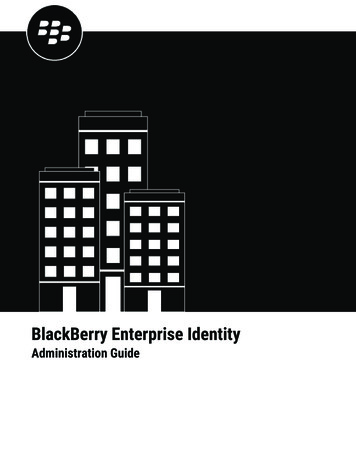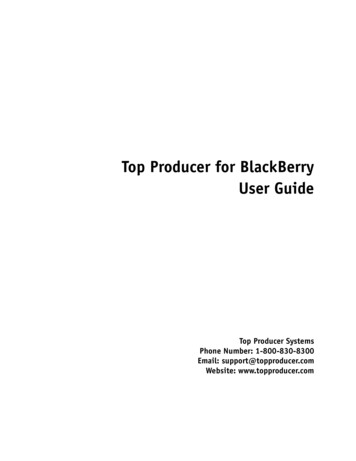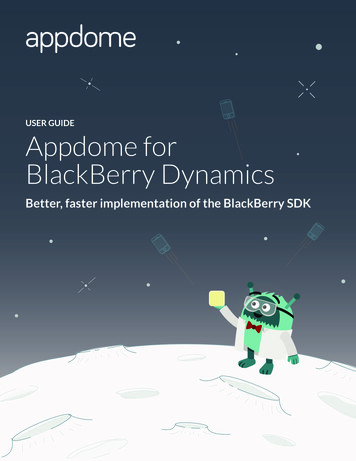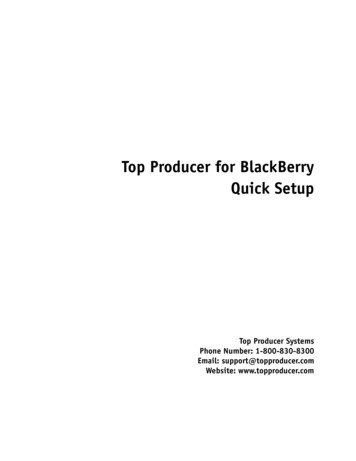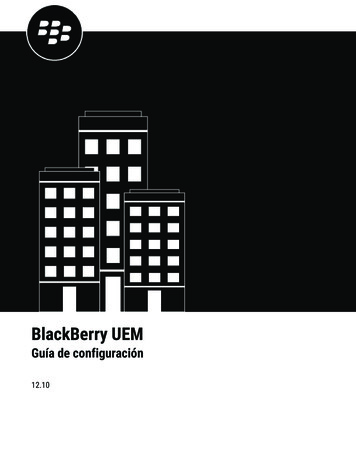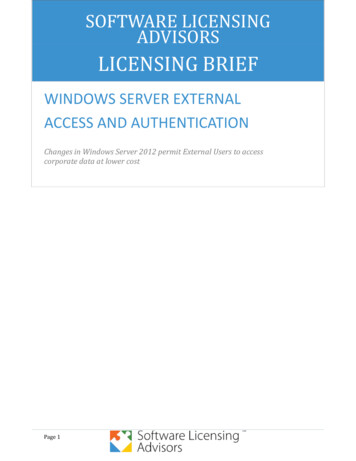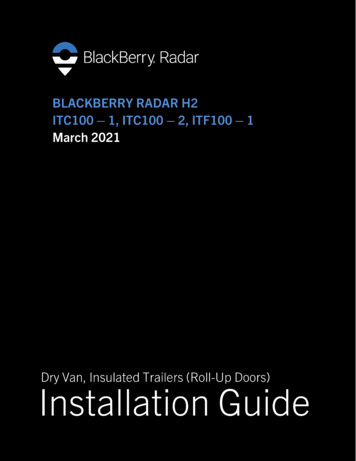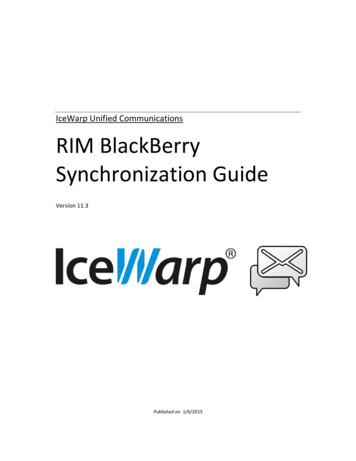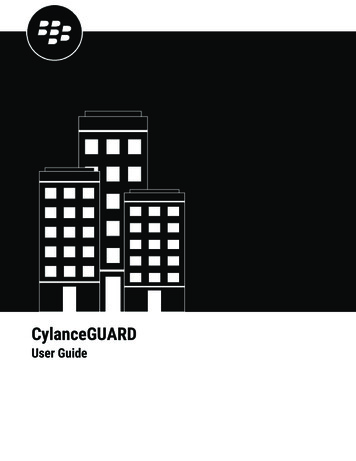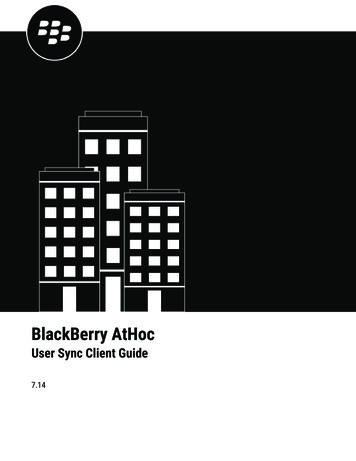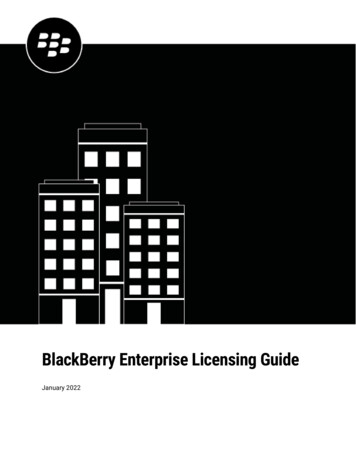
Transcription
BlackBerry Enterprise Licensing GuideJanuary 2022
ContentsBlackBerry Enterprise Licensing Guide . 3BlackBerry License Models and License Types . 3License Models . 3Subscription. 3Perpetual . 3License Expiration and Overuse . 4Subscription. 4Perpetual . 4License Types . 5Device. 5User . 5Deployment Models . 5On-Premise . 5Cloud . 5Hosting Fee. 6Support Requirements . 6Subscription. 6Perpetual . 6Current License Offering . 6BlackBerry Feature Summary . 7BlackBerry Enterprise Licenses – Feature Entitlements . 7BlackBerry Workspaces – Editions . 9BBM Enterprise Licenses . 9Feature Definitions . 10Managing BlackBerry Licenses . 16Appendix – Legacy Licensing . 17Legal notice . 20
BlackBerry Enterprise Licensing GuideThe information contained within this guide pertains to BlackBerry Software licensed pursuant to theterms and conditions of the BlackBerry Solution License Agreement (the “BBSLA” which is available ry-solution-license-agreement) or written MasterAgreement if one has been negotiated directly with BlackBerry. Capitalized terms not defined in thisGuide shall have the meaning ascribed to them in the BBSLA.The consoles and services for BlackBerry Software may provide access to features that require additionallicenses. It is the customer’s responsibility to ensure that they have the appropriate licenses to use anypart of the BlackBerry Software features prior to downloading and/or use. In the event, customerdownloads and/or uses any unlicensed features, customer will be obligated to pay for such additionalfeatures in accordance with the terms of the applicable license agreement. Contact your BlackBerryAccount Manager if you have any questions.BlackBerry License Models and License TypesBlackBerry Software is licensed to a customer based on a license model with a defined license type,which is used to measure the number of licenses required. BlackBerry offers the following licensemodels:License ModelsSubscriptionThis is a term-based license model that restricts the BlackBerry Software licensed based on the licensetype, quantity and term.There are three types of subscription licenses: Paid subscription: Licenses issued to customers for a term (the minimum is twelve months) for aspecific quantity of licenses.Trial license: Used for evaluation of BlackBerry Software prior to a purchase. These licenses arelimited in quantity and term. The maximum term of a Trial license is 60-days, unless otherwise agreedin writing.Temporary license: Used primarily by BlackBerry’s Technical Support Services team, to provide atemporary license under certain circumstances at BlackBerry’s sole discretion. These licenses arelimited in quantity and term.PerpetualThe perpetual license model grants the customer a perpetual license right to use the BlackBerry Software.The customer’s right to use the BlackBerry Software is not limited by time, only by the quantity of licensespurchased. Under the perpetual license model the entitlement to BlackBerry Technical Support Servicesfor the BlackBerry Software is sold separately.3
License Expiration and OveruseSubscriptionIf a customer is found to have provisioned User or Device licenses (described more fully below) in excessof its entitlement, the customer shall, among other things, pay to BlackBerry any additional amounts duebased on BlackBerry’s then current price list.Upon the expiration of a BlackBerry Software subscription term the customer may elect to renew thesubscription based on the quantity of license types needed in the new term or deprovision all Users priorto the expiration of the current term. If a customer fails to extend its subscription term and a BlackBerryusage report indicates there are licenses provisioned after the expiration, in order to reinstate thesubscription licenses, and the associated BlackBerry Technical Support Services, BlackBerry must receiveand accept an order from customer (either directly, or through a channel partner) for a new subscriptionand such order shall include the Lapsed Fee and the Subscription Reinstatement Fee outlined as follows:(A)“Lapsed Fee” is the subscription license fee for the period beginning on the day following theapplicable subscription expiration date to the current date, calculated on a pro-rated basisrounded up to the nearest month, at the then-current MSRP; and(B)“Subscription Reinstatement Fee” is the greater of: (i) fifty percent (50%) of the Lapsed Fee; or (ii) 1,000 USD.PerpetualIf the customer has perpetual licenses and a BlackBerry usage report indicates there are licensesprovisioned in excess of its entitlement, the customer is required to purchase a subscription license for aminimum twelve-month term for all licenses reported as overallocated.If a customer’s BlackBerry Technical Support subscription for its perpetual licenses expires and thecustomer elects not to renew, BlackBerry will cease providing BlackBerry Technical Support services andother benefits associated with such services (as described in the BlackBerry Technical Support ServicesProgram Description available at ons) as of theexpiration date.To reinstate the applicable BlackBerry Technical Support Services, the customer must, in addition toentering into a new BlackBerry Technical Support Services subscription, pay the Back Support Fee and theReinstatement Fee outlined as follows:(A)“Back Support Fee” is the BlackBerry Technical Support Services fee associated with theperpetual licenses for the period beginning on the day following the applicable subscriptionexpiration date to the current date, calculated on a pro-rated basis and rounded up to the nearestmonth, at the then-current MSRP; and(B)“Reinstatement Fee” is the greater of: (i) fifty percent (50%) of the Back Support Fee; or (i) 1,000USD.When a BlackBerry Technical Support Services subscription has lapsed, unless and until BlackBerryaccepts an order to reinstate customer’s BlackBerry Technical Support Services (either directly, orthrough a channel partner) which includes the Back Support Fee and the Reinstatement Fee, BlackBerryshall not be obligated to provide BlackBerry Technical Support Services to the customer.4
License TypesThe license models above are licensed utilizing the following license types:DeviceA “Device”, in the context of a “device-based license”, is a uniquely identifiable electronic device such as aphone, laptop, desktop, server. network appliance, and so on. These devices may be physical or virtual. Ifthey are clones/duplicates/copies, each instance counts as one device. Each device consumes one (1)license when counting device-based licenses.UserA "User" in the context of a "user-based license" is a unique digital identifier (for example, a customer’scorporate email address or domain account, or a BlackBerry-generated identifier). Each user consumesone license when counting user-based licenses. If the concept of a “user” is not applicable, meaning theBlackBerry Software or BlackBerry Service applies at the device level, then user-based licenses may beconsumed as follows: Licenses for BlackBerry Unified Endpoint Management (UEM) solutions are limited to five (5)devices per user license.Licenses for BlackBerry Unified Endpoint Security (UES) solutions are limited to two (2) devicesfor user license. Product examples include BlackBerry Protect and BlackBerry Optics.Licenses for Samsung KNOX Workspace are limited to one (1) device per user license.A user will be considered "provisioned” where the user is assigned the ability to access the BlackBerrySoftware or BlackBerry Service.A customer’s license usage of the BlackBerry Software is counted by measuring the number ofprovisioned users to determine whether a customer has exceeded or is within the number of licenses ithas purchased pursuant to an accepted BlackBerry order.User-based licenses cannot be shared between users. A license may be reassigned from a user bydeprovisioning the user from all BlackBerry product and BlackBerry service functionality and entitlements.This will release the license that can then be assigned to a new user. If the customer fails to properlydeprovision the original user before reassigning the license, then two licenses will be consumed.Please note: A Workspace user-based license model requires a license for all internal users. An internaluser is an employee or contractor. For each internal user license, the customer is granted the right to useBlackBerry Workspace licenses for external use for up to twenty (20) external usersDeployment ModelsOn-PremiseBlackBerry Software is installed on customer site and the customer is responsible for hosting andmaintaining the service.CloudBlackBerry Software is hosted and maintained by BlackBerry via cloud services. Subscription andperpetual licenses may be used in a Cloud deployment however an additional cloud hosting fee isrequired for each license.5
Hosting FeeBlackBerry charges a fee to host BlackBerry Software and Services on behalf of a customer. If customersutilize their own or other 3rd party infrastructure to host the BlackBerry Software or Service, no fee ischarged.Support RequirementsSubscriptionBlackBerry Software Assurance (as defined in the BlackBerry Technical Support Services ProgramDescription, available here: ons) is included withsubscription licenses and provides upgrade and update rights for BlackBerry Software to ensure thatcustomers have continuous access to the latest features and functionality. Please refer to the BlackBerryTechnical Support Services Program Description for additional information on the BlackBerry TechnicalSupport Services available.Perpetual BlackBerry Technical Support Services are required at the time of purchase of new perpetual licenses(for a minimum 1 year term) and includes access to BlackBerry’s network operations center whichmay be required in order to utilize certain features and functionality of the BlackBerry Software.Absent an active BlackBerry Technical Support Services subscription, a customer with a perpetuallicense may experience degradation of certain features and functionality of BlackBerry Software.BlackBerry Technical Support Services are required for all provisioned perpetual license . Thecustomer cannot elect to maintain BlackBerry Technical Support Services on only a portion of itslicenses.If there is a lapse in the support for a perpetual license it may be reinstated by paying the BackSupport Fee and Reinstatement Fee (as outlined above).If the customer has a portion of perpetual licenses not covered by BlackBerry Technical SupportServices, the next time the BlackBerry Software is upgraded, the portion of perpetual licenses notcovered by BlackBerry Technical Support Services will not show in their UEM console and thelicenses will not be available for consumption.Perpetual licenses that are not covered by BlackBerry Technical Support Services may continue to beutilized provided the version of BlackBerry Software does not exceed the version of the license at thetime support expired.Perpetual licenses are not available for use with BlackBerry hosted cloud services -- for example, UEMCloud – unless:o The perpetual licenses are covered by a BlackBerry Technical Support Services subscriptiono The customer has purchased a corresponding BlackBerry cloud hosting fee subscription forthose perpetual licensesIn the event either of the BlackBerry Technical Support Services or cloud hosting fee subscriptionsexpire, the perpetual licenses will no longer be available for use with BlackBerry hosted cloudservices.Current License OfferingBlackBerry currently offers term-based subscription licensing for BlackBerry Software and Services.Customers who have previously purchased perpetual licenses may continue to use them; however, netnew perpetual licenses purchases are no longer available.6
BlackBerry Feature SummaryThe following table shows the features available in the standard BlackBerry Software and Service licenses. Prior to thedeployment of any features within a BlackBerry solution a customer should review these tables to ensure they have theproper license entitlements necessary to support the features to be deployed.BlackBerry Enterprise Licenses – Feature EntitlementsDefinitions for each feature, including each of the standard and enhanced device activations, can be found below startingon page 9.FeatureSpark SuiteCyber SuiteUEM SuiteLimitlessFreedomUEM ExpressChoiceBlackBerry Protect -----BlackBerry Persona -----BlackBerry Optics -----Standard device activations - BlackBerry App Store - BlackBerry Access - BlackBerry Secure Gateway Service (iOS) - BlackBerry Tasks - BlackBerry Work - Enhanced device activations - --BlackBerry Notes - --BlackBerry Edit (formerly Docs To Go) - --BlackBerry Connect - BlackBerry Share - --BlackBerry Dynamics ISV apps - --Docs Share entitlement - --7
FeatureSpark SuiteCyber SuiteUEM SuiteLimitlessFreedomUEM ExpressChoiceBlackBerry 2FA - --BlackBerry Enterprise Identity - --BlackBerry Dynamics Custom apps - --BlackBerry Analytics - BlackBerry Workspaces Dynamics App - --BlackBerry Bridge - -BlackBerry Workspaces - Collaborate---- --BlackBerry Workspaces – Secure Plus - ---UEM Notifications - ---Unified Endpoint Security (UES)Mobile Device Management (MDM)BlackBerry Dynamics(VAS)8
BlackBerry EnterpriseLicenses – Add-on FeaturesAdd on ProductsSparkSuiteCyberSuiteUEMSuiteBlackBerry Secure Edit forDesktopP-PPPPPSamsung Knox DualDARP-PPP---Not availablePLimitlessAvailable for purchaseFreedomUEMExpressChoiceBlackBerry Workspaces – EditionsEditionDescriptionSend* Basic entry-level offeringAd-hoc sharing and personal workspace (sync and backup) onlyRestricted Administration console capabilitiesBasic access controls (view only, tracking, watermarks, expiration)Basic productivity tools (annotations, web and mobile editing)Collaborate** Mid-level enterprise offeringAdds workspaces for collaborationAdvanced Administration consoleSSO integrationMore productivity tools (file comments)Secure Plus*** High-level full enterprise offeringAdds content connectors (synced workspaces)Full Administration consoleFull DRM capabilitiesAll productivity tools (file locking, eSignature, read confirmation)* Send edition licenses cannot be combined with other Workspaces licenses (Collaborate/Secure Plus) in the samedeployment. It is not possible to transition to Send edition licenses from any other Workspaces license edition or model,any at time after deployment.** Collaborate Edition is included in BlackBerry Secure UEM and Productivity Suite – Freedom.*** Secure Plus Edition is included in BlackBerry Secure UEM & Productivity Suite – Limitless and BlackBerry Spark Suite.BBM Enterprise LicensesEditionBBM Enterprise –Messaging, Voice andDescription Secure, private messaging for an Organization, managed through UEMEncrypted voice and video calling9
VideoBBM Enterprise –Messaging, Voice andVideo, ConferencingBBM Enterprise - Archiving Secure, private messaging for an Organization, managed through UEMEncrypted voice and video callingSecure, multimedia conferencing solution for up to 15 participantsUse UEM to archive all encrypted messages sent through BBM EnterprisemessagingFeature DefinitionsFeatureDefinitionStandard device activationsUser privacy (Android andiOS)The User privacy activation type provides basic control of devices, including work appmanagement, while making sure that users' personal data remains private. Noseparate container is installed on the device. Devices activated with User privacy canuse services such as Find my Phone and Root Detection, but administrators cannotcontrol device policies. For more information, see the BlackBerry UEM Administrationcontent.User privacy with profiles(iOS)The User privacy with profiles activation type the same basic control of devices as theUser privacy activation type and allows for limited device management. Administratorscan enable app management, a limited set of IT policy rules, email, Wi-Fi, and VPNprofiles, and enable SIM-based licensing. For more information, see the BlackBerryUEM Administration content.User privacy – Userenrollment (iOS)The User privacy – User enrollment activation type provides basic control of devices,while making sure that users' personal data remains private and separated from workdata. With this activation type, a separate work space is installed on the device forwork apps and the native Notes, iCloud Drive, Mail, Calendar, and iCloudKeychain apps. This activation type enables app management, IT policy management,email profiles, Wi-Fi profiles, and per-app VPN. For more information, see theBlackBerry UEM Administration content.MDM controls (Android, iOS,macOS, and Windows 10)This activation type provides basic device management using device controls availablefor the OS. A separate work space is not installed on the device and there is no addedsecurity for work data. You can control the device using commands and ITpolicies. For more information, see the BlackBerry UEM Administration content.MDM controls (SamsungKNOX)This activation type provides basic device management using device controls availablefor the OS and additional controls available only for Samsung devices. A separate workspace is not installed on the device and there is no added security for work data. Youcan control the device using commands and IT policies. For more information, see theBlackBerry UEM Administration content.Work and personal - userprivacy (Android Enterprise)This activation type maintains privacy for personal data but lets you manage work datausing commands and IT policy rules. This activation type creates a work profile on the10
FeatureDefinitiondevice that separates work and personal data. Work and personal data are bothprotected using encryption and password authentication. For more information, seethe BlackBerry UEM Administration content.Work and personal - fullcontrol (Android Enterprise)Work and personal - fullcontrol (Android)The previous “Work and personal - full control (Android)” activation type was renamed“Work and personal - full control (Android Enterprise)” This activation type let youmanage the entire device using commands and IT policy rules. This activation typecreates a work profile on the device that separates work and personal data. Data in thework space is protected using encryption and a method of authentication such as apassword, PIN, pattern, or fingerprint. This activation type supports the logging ofdevice activity (SMS, MMS, and phone calls) in BlackBerry UEM log files. For moreinformation, see the BlackBerry UEM Administration content.Workspace only (AndroidEnterprise)This activation type lets you manage the entire device using commands and IT policyrules. This activation type requires the user to reset the device to factory settingsbefore activating. The activation process installs a work profile and no personalprofile. The user must create a password to access the device. All data on the deviceis protected using encryption and a method of authentication such as a password. Formore information, see the BlackBerry UEM Administration content.Work and personal - userprivacy (Android OS earlierthan 5.1)This is a legacy activation type not supported by currently available versions ofBlackBerry UEM.Work and personal –Corporate (BlackBerry 10)This activation type provides control of work data on devices, while making sure thatthere is privacy for personal data. When a device is activated, a separate work space iscreated on the device and the user must create a password to access the work space.Work data is protected using encryption and password authentication. All work datafrom any previous activations is deleted. For more information, see the BlackBerryUEM Administration content.BlackBerry Secure ConnectPlus (BlackBerry 10)BlackBerry Secure Connect Plus is a BlackBerry UEM component that provides asecure IP tunnel between apps and your organization's network. For BlackBerry 10devices, all work apps use the secure tunnel. For more information, see the BlackBerryUEM Administration content.Enhanced device activationsWork and personal - userprivacy (Premium)The Premium activation option adds support for BlackBerry Secure ConnectPlus and Knox Platform for Enterprise to the Work and personal - user privacyactivation type. For more information, see the BlackBerry UEM Administration content.Work and personal - userprivacy (Samsung KNOX)This activation type maintains privacy for personal data, but lets you manage workdata using commands and IT policy rules. This activation type creates a separate workspace on the device and the user must create a password to access the work space.Data in the work space is protected using encryption and a method of authenticationsuch as a password, PIN, pattern, or fingerprint. For more information, see theBlackBerry UEM Administration content.11
FeatureDefinitionWork and personal - fullcontrol premium (AndroidEnterprise)This activation type lets you manage the entire device using commands and IT policyrules. This activation type creates a work profile on the device that separates work andpersonal data. Data in the work space is protected using encryption and a method ofauthentication such as a password, PIN, pattern, or fingerprint. This activation typesupports the logging of device activity (SMS, MMS, and phone calls) in BlackBerry UEMlog files. For more information, see the BlackBerry UEM Administration content.Work and personal - fullcontrol (Samsung KNOX)This activation type lets you manage the entire device using commands and IT policyrules. This activation type creates a separate work space on the device and the usermust create a password to access the work space. Data in the work space is protectedusing encryption and a method of authentication such as a password, PIN, pattern, orfingerprint. This activation type supports the logging of device activity (SMS, MMS, andphone calls) in BlackBerry UEM log files. For more information, see the BlackBerry UEMAdministration content.Work space only (Premium)The Premium activation option adds support for BlackBerry Secure ConnectPlus and Knox Platform for Enterprise to the Work space only activation type. For moreinformation, see the BlackBerry UEM Administration content.Work space only (SamsungKNOX)This activation type lets you manage the entire device using commands and IT policyrules. This activation type removes the personal space and installs a work space. Theuser must create a password to access the device. All data on the device is protectedusing encryption and a method of authentication such as a password, PIN, pattern, orfingerprint. This activation type supports the logging of device activity (SMS, MMS, andphone calls) in BlackBerry UEM log files. For more information, see the BlackBerry UEMAdministration content.BlackBerry Secure ConnectPlus (Android Enterprise orSamsung KNOX)BlackBerry Secure Connect Plus is a BlackBerry UEM component that provides asecure IP tunnel between apps and your organization's network. For AndroidEnterprise devices, all work apps use the secure tunnel. For Samsung KNOXWorkspace devices, you can allow all work space apps to use the tunnel or specifyapps using per-app VPN. For more information, see the BlackBerry UEM Administrationcontent.BlackBerry Secure ConnectPlus (iOS)BlackBerry Secure Connect Plus is a BlackBerry UEM component that provides asecure IP tunnel between apps and your organization's network. For iOS devices, youcan allow all apps to use the tunnel or specify apps using per-app VPN. For moreinformation, see the BlackBerry UEM Administration content.Work and personal –Regulated (BlackBerry 10)This activation type provides control of both work and personal data. When a device isactivated, a separate work space is created on the device and the user must create apassword to access the work space. Work data is protected using encryption andpassword authentication. All work data from any previous activations is deleted. Formore information, see the BlackBerry UEM Administration content.Work Space Only (BlackBerry10)This activation type provides full control of the device and does not provide a separatespace for personal data. When a device is activated, the personal space and all workdata from any previous activation is removed, a work space is installed, and the usermust create a password to access the device. Work data is protected using encryptionand password authentication. For more information, see the BlackBerry UEMAdministration content.12
FeatureDefinitionFeatures and productsBlackBerry ProtectBlackBerry Protect (formerly CylancePROTECT) is a endpoint protection platform(EPP) solution that detects and blocks malware and other threats before they canaffect devices. For more information, see the BlackBerry Protect Desktop andBlackBerry Protect Mobile content.BlackBerry PersonaBlackBerry Persona (formerly BlackBerry Intelligent Security) is a user behavioranalytics (UBA) solution that collects and analyzes data from devices and usesmachine learning to determine a user's risk level by dynamically analyzing the user'sreal-world context. For more information, see the BlackBerry Persona Desktop andBlackBerry Persona Mobile content.BlackBerry OpticsBlackBerry Optics (formerly CylanceOPTICS) is a Endpoint Detection and Response(EDR) solution that monitors your Windows 10, macOS, and Linux endpoints and letsyou know when your organization may be under attack. For more information, see theBlackBerry Optics content.BlackBerry App StoreBlackBerry World for Work is where you can download apps that are assigned to yourBlackBerry 10 device.BlackBerry AccessBlackBerry Access is a secure browser that allows users to access your organization'sintranet and business applications through the work firewall, without using a VPN, onAndroid, iOS, Windows, and macOS devices. BlackBerry Access is part of the suite ofBlackBerry Dynamics mobile productivity apps. You deploy and manage BlackBerryAccess using BlackBerry UEM or a standalone Good Control server. For moreinformation, see the BlackBerry Access Administration content.BlackBerry ShareBlackBerry Share is a secure file sharing application that improves collaborationacross enterprise workers. BlackBerry Share enables workers to access, sync andshare corporate documents insta
User A "User" in the context of a "user-based license" is a unique digital identifier (for example, a customer's corporate email address or domain account, or a BlackBerry-generated identifier).