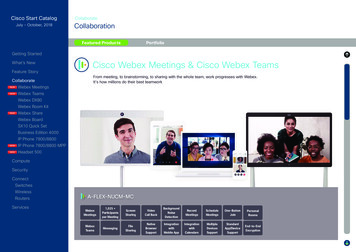
Transcription
Cisco Start CatalogJuly - October, 2018CollaborateCollaborationFeatured ProductsPortfolioGetting StartedWhat’s NewFeature StoryCollaborateWebex MeetingsCisco Webex Meetings & Cisco Webex TeamsFrom meeting, to brainstorming, to sharing with the whole team, work progresses with Webex.It’s how millions do their best teamworkWebex TeamsWebex DX80Webex Room KitWebex ShareWebex BoardSX10 Quick SetBusiness Edition 4000IP Phone 7800/8800IP Phone 7800/8800 MPPHeadset rvicesA-FLEX-NUCM-MCWebexMeetings1,025 Participantsper MeetingScreenSharingVideoCall Mobile tandardApp/DeviceSupportEnd-to-EndEncryption
Cisco Start CatalogJuly - October, 2018CollaborateCollaborationFeatured ProductsGetting StartedWhat’s NewFeature StoryCollaborateWebex MeetingsPortfolioCisco IP Phone 7800/8800 Serieswith Multiplatform Phone (MPP) FirmwareEnjoy Cisco’s Superior Phone Design, Quality, and Features while Using an Approved Third-Party Cloud-Hosted PlatformWebex TeamsWebex DX80Webex Room KitWebex ShareWebex BoardSX10 Quick SetBusiness Edition 4000IP Phone 7800/8800IP Phone 7800/8800 MPPHeadset rvicesCP-7841-3PCC-K9 CP-8845-3PCC-K9 4 LinesWhite BacklitGrayscaleDisplay396 162PixelResolutionWidebandAudioFull DuplexSpeakerphone2-portGEPoEClass tyCall Control10 Lines24-bitColorDisplay800 480PixelResolution720pHD VideoWidebandAudioFull DuplexSpeakerphone2-portGEPoEClass tyCall Control
Cisco Start CatalogJuly - October, 2018CollaborateCollaborationFeatured ProductsPortfolioGetting StartedCisco Headset 500 SeriesWhat’s NewFeature StoryEnjoy Richer Sound and Powerful Noise Isolation in a Lightweight Form FactorIt’s So Comfortable You Can Wear It Your Entire WorkdayCollaborateWebex MeetingsWebex TeamsWebex DX80Webex Room KitWebex ShareWebex BoardSX10 Quick SetBusiness Edition 4000IP Phone 7800/8800IP Phone 7800/8800 MPPHeadset rvicesCP-HS-W-531-USBA CP-HS-W-532-USBA dioShapingSimplifiedCall onAudioShapingSimplifiedCall Tuning
Cisco Start CatalogJuly - October, 2018CollaborateCollaborationFeatured ProductsGetting StartedPortfolioCallingMeetingsTeam CollaborationCisco Webex MeetingsCisco Webex TeamsCisco Webex DX80Cisco Webex ShareWhat’s NewFeature StoryCollaborateWebex MeetingsWebex TeamsWebex DX80Webex Room KitWebex ShareWebex BoardSX10 Quick SetCisco IP Phone 7800/8800 SeriesBusiness Edition 4000IP Phone 7800/8800IP Phone 7800/8800 MPPHeadset 500Cisco WebexRoom Kit SeriesComputeCisco TelePresenceSX10 Quick SetCisco Webex BoardSecurityConnectSwitchesWirelessRoutersCisco Business Edition 4000Servicescompatible withCisco IP Phone7800/8800 SeriesMPPCisco Headset 500 Series
Cisco Start CatalogJuly - October, 2018Collaborate - MeetingsCisco Webex MeetingsOverviewLicenses (Flex Plan)Why Webex Meetings?Getting Started Meet with Anyone, Anywhere, on Any DeviceWhat’s New Use People-Centric Web Conferencing CollaborationFeature StoryTake advantage of industry-leading web conferencing capabilities to facilitate compelling, productive team meetings. With the Cisco Webex Meetings,organizations of any size can:CollaborateWebex MeetingsWebex TeamsWebex DX80Webex Room Kit Promote Increaseproductivity with an engaging, interactive web conferencingmeeting experienceWebex Share ImproveWebex Board SaveSX10 Quick Setcollaboration with anyone globally, anywhere, anytime, on anydeviceday-to-day efficiency and streamline meeting activitiestime and money by reducing the need to travelBusiness Edition 4000 Reduce Costs, Optimize InvestmentsIP Phone 7800/8800Cisco Webex Meetings helps reduce costs and optimize IT resources. Delivered through the Cisco Webex Cloud, these solutions are easy to implementand scale throughout your organization. Cisco Webex Meetings:IP Phone 7800/8800 MPPHeadset rvices Requireno large, up-front investment, and offer a predictable cost andlicensing model Offerquick global deployment and easy adoption for users inside or outside firewalls Helpyou cut costs on hardware, software, and maintenance Giveyou the time to focus on strategic business projects instead of conferencing operations Integrateweb conferencing with existing Cisco investments such as CiscoJabber, Cisco TelePresence, and new Cisco Webex Teams Meetings Available for Anyone at Any Time on Any DeviceYour customers, partners, and other peers can easily join you in a meeting from their own video system at any time without requiring cumbersomecodes, including Microsoft Skype for Business.Comparison
Cisco Start CatalogJuly - October, 2018Collaborate - MeetingsCisco Webex MeetingsOverviewLicenses (Flex Plan)Why Webex Meetings?Getting Started Cisco Collaboration Flex PlanWhat’s NewThe Cisco Collaboration Flex Plan is a single subscription that gives youaccess to Cisco’s collaboration services and software and allows you to mixand match buying models and deployment models depending on your needsat any given time. One subscription covers software and technical supportfor Cisco Webex services, Cisco Unified Communications Manager software, and Cisco Meeting Server software.With Cisco Collaboration Flex Plan, you choose a buying model for Meetingsand/or Calling services. There are three buying models available: EnterpriseAgreement, Active User, and Named User.Feature StoryCollaborateWebex MeetingsWebex TeamsWebex DX80Webex Room KitMeetingsSX10 Quick SetBusiness Edition 4000IP Phone 7800/8800IP Phone 7800/8800 MPPHeadset 500Enterprise AgreementConnectThe Cisco Collaboration Flex Plan Meetings - Named User is designed fororganizations that want the simplest possible approach to buying the CiscoWebex Meetings applications. Team Collaboration (the Cisco Webex Teams)is included for each user.RoutersServicesCloudActive UserNamed UserOfferProduct SKU*1Under the Named User buying model, you are charged based on the quantity of Named User accounts that you order, regardless of usage. A “NamedUser” is an Employee that you register and provision to access the specifiedCisco service or Cisco collaboration software. Your Named Users will receivea unique account that may not be shared or used by anyone other than thedesignated Employee.MeetingsMeetings SuiteA-FLEX-NUCM-MCA-FLEX-NUCM-EEWebex Meetings with capacity of 1,000 attendees/sessionWebex Meetings with capacity of 1,000 attendees/sessionWebex Training with capacity of 1,000 attendees/sessionWebex Events with capacity of 1,000 attendees/sessionWebex Support with capacity of 5 attendees/sessionSwitchesWirelessHostedCalling Cisco Collaboration Flex Plan Meetings - Named User : The Best Way to Buy Cisco Webex Meetings for Your Designated UsersComputeSecurityTeam CollaborationOn-PremisesWebex ShareWebex BoardComparisonMeetings CapabilitiesNetwork Based Recording (NBR) StorageAudio ServicesCisco Webex Teams File StorageCloud Device RegistrationPro Pack for Cisco Webex Control Hub10 GB/site, Optional Unlimited NBR storage is availableToll Dial-in Audio or Cloud Connected Audio Service Provider (CCA SP), Optional fix rate monthly plans (bridge Country callbackand global callback) and per minute usage plans (committed and uncommitted billing) are available20 GB/userOptional add-on is availableOptional add-on is available, With Pro Pack for Cisco Webex Control Hub, administrators can provision, manage, and analyze theentire Cisco Webex experience*1A-FLEX is required.
Cisco Start CatalogJuly - October, 2018Collaborate - MeetingsCisco Webex MeetingsOverviewLicenses (Flex Plan)Why Webex Meetings?ComparisonGetting Started Effective Web Meetings are a PriorityWhat’s NewStrong business starts with strong relationships.Today it’s not about where you work, but about how you work.And meeting, effectively, is a priority.Cisco Webex provides you with a proven, simple, and innovative solution that helps you achieve effective virtual meetings.Feature StoryCollaborateWebex MeetingsWebex TeamsWebex DX80Webex Room KitWebex ShareWebex Board27.9 M27.9 M mobile downloads1891 %Meet in one of18 local languagesSX10 Quick Set91% of people saythey use virtual meetingsmore today than in the past.Business Edition 4000IP Phone 7800/8800IP Phone 7800/8800 MPPHeadset 500 New Webex Meetings ExperiencesCisco Webex Meetings provides new meeting experiences with more intelligent and intuitive sServicesImproved navigation with centralized control barfor easy access to meeting controlsGrid view layouts for up to 25 participantsin one full-screen modeGreater flexibility around content sharing,mixed with video layout options
Cisco Start CatalogJuly - October, 2018Collaborate - MeetingsCisco Webex MeetingsOverviewGetting StartedWebex TeamsWebex DX80Webex Room KitZoomMicrosoft Skype for BusinessMicrosoft TeamsMeeting Capacity1,025 Up to 1,025 concurrent users in asingle meeting; 3,000 for events500250250Webcast Capacity40,000 100-10,000Capacity depends on license10,000with E510,000with AzureMultiple Meeting TypesWebex Meetings, Webex Training,Webex Support, Webex Events,Webex Webcasting, plus optionalwhite glove servicesNo tailored offerings for specialtymeetings and no white gloveservices available--Cloud, On-Premises,and Hybrid DeploymentFully SupportedCloud or on-premises onlyCloud or on-premises onlyCloud onlyMPEG 4 RecordingFully SupportedFully SupportedWindows Media, local recordingWindows Media, local recordingContent Storage IntegrationBox, Dropbox, IBM Connections,Google, OneDriveBox, Dropbox, IBM Connections,Google, OneDriveSkype for Business, OneDrive,Box, DropboxSkype for Business, OneDrive,Box, DropboxJoin via H.323 or SIPVideo Deviceswithout Added CostWebex video conferencing isincluded and connects your videodevices into a Webex meeting.Also includes interoperability withMicrosoft Skype for Business.Must pay for extra for rooms or forinteroperabilityMicrosoft Skype for Businesscerti ed endpoints onlyMicrosoft Teams certi ed endpointsonlyPersonal Roomswith Advanced featuresAuto lock/unlock, allow userentrance into personal room, andmorePersonal meeting ID and personallinkNeeds to be an admin settingNeeds to be an admin settingWebex ShareWebex BoardSX10 Quick SetBusiness Edition 4000IP Phone 7800/8800IP Phone 7800/8800 MPPHeadset rvicesComparisonWebexCollaborateWebex MeetingsWhy Webex Meetings? Online Meetings Products Comparison: Service CapabilityWhat’s NewFeature StoryLicenses (Flex Plan)
Cisco Start CatalogJuly - October, 2018Collaborate - MeetingsCisco Webex MeetingsOverviewGetting StartedCollaborateZoomMicrosoft Skype for BusinessMicrosoft TeamsIncludes Cisco Webex Teams forpersistent messaging, file sharing,and white boarding with anyone onany device--Fully SupportedUsers can have Webex dial theirvideo devices to simplify the joinexperience---Helps reduce distractions frombackground noise---Augmented Reality (AR)Capabilitiesvia iOS only---No Downloads/Plug-insNeeded to ParticipateNative browser-based fast joinusing WebRTC.Host or attend video rich meetingswith screen & application sharing.No Downloads or plug-ins needed.No downloads/plug-ins needed tojoin meeting.Basic meeting functionality only.No video, sharing, or hostingcapabilities.--Team Collaboration FeaturesVideo Call BackWebex DX80Webex Room KitWebex ShareWebex BoardSX10 Quick SetBusiness Edition 4000IP Phone 7800/8800IP Phone 7800/8800 MPPHeadset rvicesComparisonWebexWebex MeetingsWebex TeamsWhy Webex Meetings? Online Meetings Products Comparison: InnovationWhat’s NewFeature StoryLicenses (Flex Plan)Background Noise Detection
Cisco Start CatalogJuly - October, 2018Collaborate - MeetingsCisco Webex MeetingsOverviewGetting StartedCollaborateWebex MeetingsWebex TeamsWebex DX80Webex Room KitWebex ShareWebex BoardSX10 Quick SetBusiness Edition 4000IP Phone 7800/8800IP Phone 7800/8800 MPPHeadset rvicesWhy Webex Meetings?Comparison Online Meetings Products Comparison: Mobile FeaturesWhat’s NewFeature StoryLicenses (Flex Plan)WebexZoomMicrosoft Skype for BusinessMicrosoft TeamsSimplified Schedulingfrom Mobile DevicesAdd @Webex to the meetinglocation field to automaticallypopulate the join information.No download or plug-in required.Multistep process requires Zoomapp on mobile deviceRequires Skype for Business andOutlook apps on mobile deviceRequires desktop deviceNative Sharingfrom Mobile DevicesFully SupportedFully SupportedShare from content stores-Automatic Dial in andCall-Back OptionsFully SupportedNo ability for callback--
Cisco Start CatalogJuly - October, 2018Collaborate - MeetingsCisco Webex MeetingsOverviewGetting StartedZoomMicrosoft Skype for BusinessMicrosoft TeamsFedRAMP AuthorizedWebex meets the stringent requirements set forth by the U.S.Federal Government-Fully Supported-Prevent UnauthorizedMeeting AttendeesSimple option to lock a room torequire attendees to be admittedby host.Hosts can set option to preventunauthenticated users fromentering Personal Room or “lobby”.---Auto-Lock Personal RoomHost can set room to automaticallylock after meeting begins---Securing Meeting ContentContent or messaging sharedduring a meeting goes away afterthe meeting ends unless hostspeci cally saves itFully SupportedContent continues to be stored inthe Microsoft cloud even after themeeting has endedContent continues to be stored inthe Microsoft cloud even after themeeting has endedWebex MeetingsWebex DX80Webex Room KitWebex ShareWebex BoardSX10 Quick SetBusiness Edition 4000IP Phone 7800/8800IP Phone 7800/8800 MPPHeadset rvicesComparisonWebexCollaborateWebex TeamsWhy Webex Meetings? Online Meetings Products Comparison: SecurityWhat’s NewFeature StoryLicenses (Flex Plan)
Cisco Start CatalogJuly - October, 2018Collaborate - MeetingsCisco Webex MeetingsOverviewGetting StartedZoomMicrosoft Skype for BusinessMicrosoft TeamsFast Schedulingin Standard AppsMicrosoft Outlook, Google Calendar, Lotus NotesMicrosoft Outlook, Google Calendar, Lotus NotesMicrosoft OutlookMicrosoft OutlookSimpli ed SchedulingWith Hybrid Calendar Serviceenabled, simply add @Webex tomeeting location field to automatically populate join information.Works from mobile or desktopdevice.---Fully SupportedFully Supported--Push the “green button” to joinfrom mobile, desktop, phone, orvideo devicesRequires middleware setupMicrosoft Skype for Businesscerti ed endpoints onlyMicrosoft Teams certi ed endpointsonlyCisco Intelligent Proximity isintegrated into WebexFully Supported--Siri Kit, Face ID for iPhone X,Touch ID sign in from Apple iOSdevicesFully Supported--Webex MeetingsWebex DX80Webex Room KitWebex ShareWebex BoardSX10 Quick SetCustomizablePersonal Room AddressOne-Button JoinBusiness Edition 4000IP Phone 7800/8800IP Phone 7800/8800 MPPHeadset rvicesComparisonWebexCollaborateWebex TeamsWhy Webex Meetings? Online Meetings Products Comparison: Scheduling and Joining MeetingsWhat’s NewFeature StoryLicenses (Flex Plan)Pair Mobile Device withRoom System to Simplify JoinOptimized Joinfrom Apple Devices
Cisco Start CatalogJuly - October, 2018Collaborate - MeetingsCisco Webex MeetingsOverviewGetting StartedZoomMicrosoft Skype for BusinessMicrosoft TeamsGlobal Data Center SupportWebex leverages a global architecture of data centers purpose-built for meetings.Attendees automatically connectthrough the closest data center,which improves meeting speedand performance.LimitedLeverages Azure backbone builtfor email and non-real-timecontentLeverages Azure backbone builtfor email and non-real-timecontentBest-in-Class Video EndpointsCisco has the broadest videoendpoint portfolio in the industrywith award-winning designZoom does not o er endpoints--Integration of Codecs,Software, HardwareCisco Video Experience combinesaward winning design and ease ofuse to increase user adoption byoptimizing video and providing detailed analytics for utilization---Support for Multiple Devicesin a Single MeetingSupports users on web browsers,webcams, mobile devices, andstandards-based SIP videoendpoints, going up to 720p highde nition in a single video conferenceRequires video interoperabilitylicenses--Webex TeamsWebex DX80Webex Room KitWebex ShareWebex BoardSX10 Quick SetBusiness Edition 4000IP Phone 7800/8800IP Phone 7800/8800 MPPHeadset rvicesComparisonWebexFeature StoryWebex MeetingsWhy Webex Meetings? Online Meetings Products Comparison: Video QualityWhat’s NewCollaborateLicenses (Flex Plan)
Cisco Start CatalogJuly - October, 2018Collaborate - Team CollaborationCisco Webex Teams (formerly Cisco Spark)OverviewWhy Webex Teams?ComparisonGetting Started A Better Way for People to Create TogetherWhat’s NewThe Cisco Webex Teams is an app for continuous teamwork. With this solution, create secure virtual work spaces with anyone where you can work onprojects from start to finish, solve problems, and create stronger relationships.Feature StoryCollaborateGalleryGet things started with messaging and file sharing. Express your ideas onwhiteboards that others can add to. Seamlessly use high-quality videomeetings and make calls. Even keep up to date with what is happening inother apps. Anytime, anywhere, on virtually any device.Webex MeetingsWebex TeamsWebex DX80Webex Room KitWebex ShareWebex BoardSX10 Quick SetBusiness Edition 4000IP Phone 7800/8800IP Phone 7800/8800 MPPHeadset rvices Highlights PromotesGrowth: Cisco Webex Teams app provides a solution for innovation and growth. It helps connect and engage employees, customers,and partners to keep work moving forward anytime, anywhere with acomplete set of tools. AcceleratesDecision Making: Start a meeting with another person or witha whole group from wherever you are to accelerate decision making.Share what’s on your screen for fast alignment. Annotate on screens. Escalate to white boarding for an immersive tool to visualize the ideas youand your team are discussing. You can join the meeting from virtually anydevice. SimplifiesHow People Work Together: The Cisco Webex Teams appholds your teams’ ideas, conversations, and files for future reference. Everyone is always looped in. You’ll be notified of any new activity in yoursecure virtual spaces, and see when people have viewed what you’veshared. SecuresYour information: You can work confidently with end-to-end encryption. When the content is sensitive, room moderators can lock theirspaces and decide who can be added. ProvidesCloud Simplicity: The included Webex as-a-service cloud approach reduces complexity for IT while enabling new collaboration appsfor users who want to be more productive. You can scale up apps andusers as needed. And there is little to no infrastructure to buy or maintain—everything is hosted in Webex cloud and managed by Cisco.
Cisco Start CatalogJuly - October, 2018Collaborate - Team CollaborationCisco Webex Teams (formerly Cisco Spark)OverviewWhy Webex Teams?ComparisonGetting Started Simple ProvisioningWhat’s NewYou can join a meeting from the Cisco Webex Teams app, but also from anydevice registered to Cisco Webex. Setting up Cisco Webex Devices onlytakes a couple of easy steps.Feature StoryGalleryCollaborateWebex MeetingsWebex TeamsWebex DX80 Register a Cisco Webex device to the Webex cloud➊ Sign in to the Cisco Webex Control Hub➋ Register the device➌ Get an activation codeWebex Room KitWebex ShareWebex BoardSX10 Quick SetBusiness Edition 4000IP Phone 7800/8800IP Phone 7800/8800 MPPHeadset rvices Activatethe Cisco Webex device in the setup wizard➊ Launch the setup wizard➋ Choose Cisco Webex➌ Enter the activation code
Cisco Start CatalogJuly - October, 2018Collaborate - Team CollaborationCisco Webex Teams (formerly Cisco Spark)OverviewGetting StartedWhy Webex Teams?WebexMicrosoft TeamsSlackEnd-to-End EncryptionEncrypts messages, files, and whiteboardsfrom your device to theirs, and everywherein between–even when it’s being processed (data in use).This makes attempted attacks or interceptsuseless.--All Teams in One ViewOne list includes all the teams or spacesyou’re in–whether built by you, yourco-workers, or people outside yourorganizationMust manually switch accounts to seeeach team that is outside your organizationMust manually create shared workspacesor switch tabs to see all the workspacesand channels of which you are a memberSearch Across All WorkSearch keywords, messages, and peopleacross all your spacesSearch only for the account you’re inSearch only across your own company’steams when using Slack GridAutomatically Keep Work Going AnywhereConsistent UI from mobile apps to meetingrooms.Automatically pair user devices with CiscoWebex devices to instantly collaborate onand save whiteboards, control meetings,share screens, and more.No native support/UI on room devicesNo native support/UI on room devicesAutomatically Get Whiteboard DrawingsUsers paired to a Webex Board automatically receive saved whiteboard drawingsSaving whiteboards takes several manualsteps-Fully SupportedRequires O ce 365 work or school ID, ormust add user to host Azure domainFully SupportedEmbed Workspacesin Third-Party ApplicationsDevelopers can use Webex Teams widgetsto quickly embed messaging and calling inthirdparty apps, or customize with a full setof APIs and SDKsAPIs and SDKs only-Integrate Capabilitieswithin Mobile ApplicationsSDKs for iOS and Android--Feature StoryWebex MeetingsWebex TeamsWebex DX80Webex Room KitWebex ShareWebex BoardSX10 Quick SetBusiness Edition 4000IP Phone 7800/8800IP Phone 7800/8800 MPPHeadset 500ComputeSecurityConnectSwitchesWirelessAdd Users with Any Email AddressRoutersServicesGallery Team Collaboration Products Comparison: TeamworkWhat’s NewCollaborateComparison
Cisco Start CatalogJuly - October, 2018Collaborate - Team CollaborationCisco Webex Teams (formerly Cisco Spark)OverviewGetting StartedWhy Webex Teams?CollaborateWebexMicrosoft TeamsSlackDemocratized Meeting CapabilitiesAnyone in a space can schedule, start,record, mute others, and admit guests–noneed to rely on a single host to get workdone--One-Button to Push toJoin Meetings on Any DeviceOne button to push to join support on theapp, Cisco Webex devices, even iOScalendar noti cations and events--Native Audio and Video Experiencein BrowserUses Web RTC to allow for audio, video,and screen sharing in browsers withoutrequiring a plug-inRequires plug-inChrome only with limited featuresScreen Sharefrom iOS and Android DevicesFully Supported--Everyone can View Meeting RSVPsFully SupportedOnly available for host-Join External MeetingsStay right in the app to simply join or hostyour Webex meetings and SIP-basedmeetings--Support External Video UsersSkype for Business and standards-basedSIP users can join meetings--See who is participating in meetingsbefore you joinDuring meetings onlyDuring meetings onlySupport for Microsoft Exchange, O ce 365,and Google Calendar without download orplug-in: Simply add text to the Locationfield on any deviceRequires plug-ins or downloads-Fully Supported--Voice and video calling, screen sharing,and more--Webex MeetingsWebex TeamsWebex DX80Webex Room KitWebex ShareWebex BoardSX10 Quick SetBusiness Edition 4000IP Phone 7800/8800IP Phone 7800/8800 MPPHeadset 500ComputeSecurityConnectPreview Participant ListsSwitchesWirelessNative Calendar Integration for SchedulingRoutersServicesGallery Team Collaboration Products Comparison: MeetingsWhat’s NewFeature StoryComparisonRecord MeetingsEmbed Communicationsin Third-Party Applications
Cisco Start CatalogJuly - October, 2018Collaborate - Team CollaborationCisco Webex Teams (formerly Cisco Spark)OverviewGetting StartedMicrosoft TeamsSlackFully SupportedFully SupportedFully SupportedSingle Experiencefor Hardware, Software, ServicesIn addition to the Webex Board, WebexTeams is compatible with award-winningCisco desk and room devices for advantages such as automatic pairing forwireless meeting controls, consistent userinterface on all devices, streamlinedfeature updates, and uni ed supportMicrosoft Surface Hub and room devicesdo not natively support Microsoft Teams-Pair and Share for Local MeetingsUsers can pair with Cisco Webex devicesfor sharing content in local meetings--Intelligent Views for Any MeetingCisco intelligent views for room devicesautomatically frame speaker(s) andpresent best views to remote viewers,even in meetings that interoperate withthird-party services--Automatic Noise SuppressionWhen certain non-voice noises are detected, microphone sound is lowered untilvoices are detected again--Meeting Room Usage InformationCisco Webex-enabled video devices candetect and count faces to integrate withresource allocation and operations applications--Use Third-Party USB CamerasWebex MeetingsWebex DX80Webex Room KitWebex ShareWebex BoardSX10 Quick SetBusiness Edition 4000IP Phone 7800/8800IP Phone 7800/8800 MPPHeadset rvicesGalleryWebexCollaborateWebex TeamsComparison Team Collaboration Products Comparison: Purpose-Built Collaboration DevicesWhat’s NewFeature StoryWhy Webex Teams?
Cisco Start CatalogJuly - October, 2018Collaborate - Team CollaborationCisco Webex Teams (formerly Cisco Spark)OverviewGetting StartedWhy Webex Teams?WebexMicrosoft TeamsSlackAlways Maintain Corporate Data PoliciesCon gurable data retention policy, archiving, eDiscovery, and integrations withmost top dataloss prevention (DLP) systems, including Cisco CloudlockTeams adheres to your policy only formessages and files shared by internalusers.Data is no longer discoverable when usersshare content as a guest in another organization’s channels.-Store Content Encryption KeysOn-Premises without Functionality LossInstall key server on your premises or in aprivate cloud without losing functionality(e-Discovery, search, etc.)Can use Hold Your Own Key through ActiveDirectory Rights Management Services, butcannot index or search information-Maintain on-premises quality and useHybrid Media Services to move to thecloud when needed to scale--Use Webex Hybrid Call Service to connectWebex Teams app with your on-premiseor partner-managed enterprise telephonycapabilities--Prioritize applications with Fast Lane towhitelist iOS and MacOS applications forbetter performance even when the network is congested--Fully SupportedRequires MDM bundle-Feature StoryWebex MeetingsWebex TeamsWebex DX80Webex Room KitWebex ShareWebex BoardSX10 Quick SetBusiness Edition 4000IP Phone 7800/8800Use Cloud Servicesfor On-Premises Meetings OverfowExtend Your Enterprise Telephony ServicesIP Phone 7800/8800 MPPHeadset rvicesGallery Team Collaboration Products Comparison: Enterprise-Grade IT FeaturesWhat’s NewCollaborateComparisonImprove Application QoSMobile Pin Lock Enforcement
Cisco Start CatalogJuly - October, 2018Collaborate - Team CollaborationCisco Webex Teams (formerly Cisco Spark)OverviewWhy Webex Teams?ComparisonGalleryGetting StartedWhat’s NewFeature StoryCollaborateWebex MeetingsWebex TeamsWebex DX80Webex Room KitWebex ShareWebex BoardSX10 Quick SetBusiness Edition 4000Video Meeting (Desktop)Webex Teams Space (Desktop)IP Phone 7800/8800IP Phone 7800/8800 MPPHeadset rvicesVideo Calling (Mobile)Message Thread (Mobile)File Preview (Mobile)White Board (Mobile)
Cisco Start CatalogJuly - October, 2018Collaborate - MeetingsCisco Webex DX80OverviewPlatform SpecLicenses & AccessoriesGetting Started All-in-One Desktop CollaborationWhat’s NewThe Cisco Webex DX80 is all-in-one units designed to video-enable smallcollaboration spaces. This innovative set of multifunction touchscreen devicesuits people who spend a lot of time collaborating and want a no-compromise experience at their fingertips. Launch lifelike HD video meetingsFeature StoryCollaborateGallerywith any standards-based H.264 AVC device, including smartphones, Cisco TelePresence systems, and Cisco Webex applications. Use it to replaceyour desktop IP phone. Integrate with your PC for content sharing and muchmore, all with a single, easy-touse device.Webex MeetingsWebex TeamsWebex DX80Webex Room KitWebex ShareWebex BoardSX10 Quick SetBusiness Edition 4000IP Phone 7800/8800IP Phone 7800/8800 MPPHeadset rvices Highlights Dedicated, IPalways-on HD video communication systemphone that provides essential features for knowledge workers High-quality 23-inchaudio system for speakerphone16:9 screen that provides an engaging experience for video calls Multitouchcapacitive touchscreen that provides an elegant and powerfuluser interface Self-provisioningdevice that is simple for users to take out of the box andstart using quickly Easy“One‑Button-To-Push” (OBTP) calling that integrates with commoncalendaring programs Flexibleregistration models on-premises and in the cloud
Cisco Start CatalogJuly - October, 2018Collaborate - MeetingsCisco Webex DX80OverviewGetting StartedWhat’s New
Save time and money by reducing the need to travel . Webex Zoom Microsoft Skype for Business Microsoft Teams Meeting Capacity 1,025 Up to 1,025 concurrent users in a . Webex Support, Webex Events, Webex Webcasting, plus optional white glove services No tailored offerings for specialty meetings and no white glove services available .











