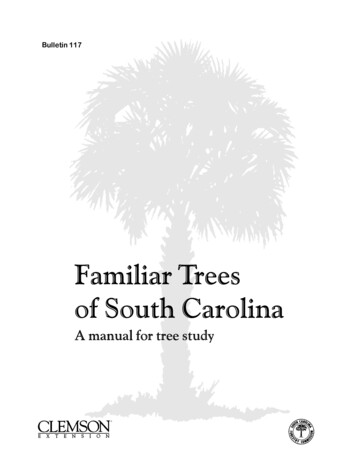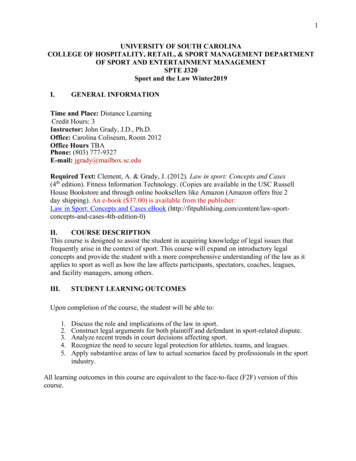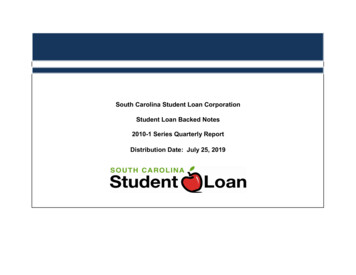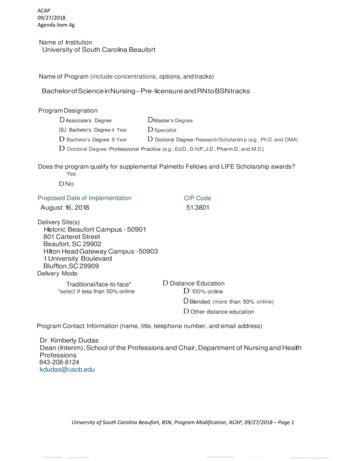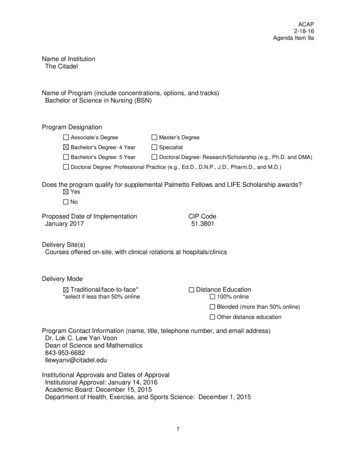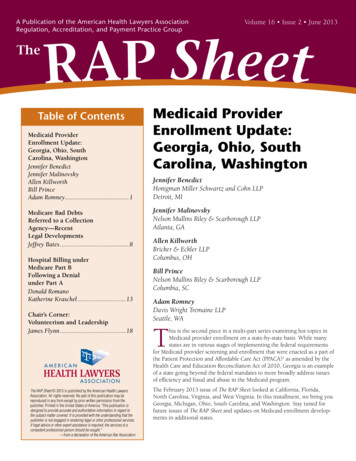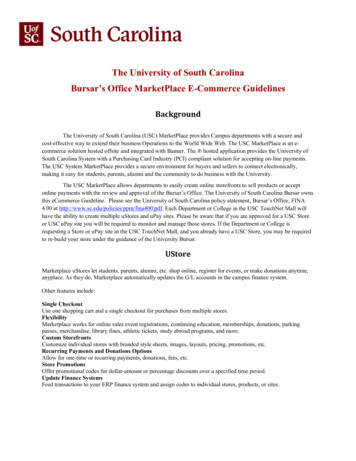
Transcription
The University of South CarolinaBursar’s Office MarketPlace E-Commerce GuidelinesBackgroundThe University of South Carolina (USC) MarketPlace provides Campus departments with a secure andcost-effective way to extend their business Operations to the World Wide Web. The USC MarketPlace is an ecommerce solution hosted offsite and integrated with Banner. The hosted application provides the University ofSouth Carolina System with a Purchasing Card Industry (PCI) compliant solution for accepting on-line payments.The USC System MarketPlace provides a secure environment for buyers and sellers to connect electronically,making it easy for students, parents, alumni and the community to do business with the University.The USC MarketPlace allows departments to easily create online storefronts to sell products or acceptonline payments with the review and approval of the Bursar’s Office. The University of South Carolina Bursar ownsthis eCommerce Guideline. Please see the University of South Carolina policy statement, Bursar’s Office, FINA4.00 at http://www.sc.edu/policies/ppm/fina400.pdf. Each Department or College in the USC TouchNet Mall willhave the ability to create multiple uStores and uPay sites. Please be aware that if you are approved for a USC Storeor USC uPay site you will be required to monitor and manage those stores. If the Department or College isrequesting a Store or uPay site in the USC TouchNet Mall, and you already have a USC Store, you may be requiredto re-build your store under the guidance of the University Bursar.UStoreMarketplace uStores let students, parents, alumni, etc. shop online, register for events, or make donations anytime,anyplace. As they do, Marketplace automatically updates the G/L accounts in the campus finance system.Other features include:Single CheckoutUse one shopping cart and a single checkout for purchases from multiple stores.FlexibilityMarketplace works for online sales event registrations, continuing education, memberships, donations, parkingpasses, merchandise, library fines, athletic tickets, study abroad programs, and more.Custom StorefrontsCustomize individual stores with branded style sheets, images, layouts, pricing, promotions, etc.Recurring Payments and Donations OptionsAllow for one-time or recurring payments, donations, fees, etc.Store PromotionsOffer promotional codes for dollar-amount or percentage discounts over a specified time period.Update Finance SystemsFeed transactions to your ERP finance system and assign codes to individual stores, products, or sites.
UPayMarketplace uPay can provide secure, PCI-compliant payment processing that moves campus-wide payments intoone centralized, certified payment system. uPay collects all the payment information in a secure environment,updates the G/L, and returns it to the original app with the Third-Party PartnerDefinitionsUSC StorefrontA shopping cart application that allows customers to purchase items and pay for products On-line.USC Operations CenterThe web application for building and editing the stores and products that reside in the MarketPlace. Reports aregenerated and orders are filled, cancelled, or refunded using the MarketPlace Operations Center.USC MarketPlaceA virtual MarketPlace that contains links to all the stores and products that exist in the USC MarketPlace.USC Payment GatewayProcesses payments from customers, sends payment data to the College’s credit card processor. The PaymentGateway creates Automated Clearing House (ACH) standard files to send to the bank for web check transactions.Roles and ResponsibilitiesThe University of South Carolina Bursar’s OfficeThe Bursar’s Office is responsible for electronic commerce including approving requests for new stores, approvingstore content and set up and providing training and mentoring for merchant and store managers. The UniversityBursar will periodically audit each storefront to ensure that appropriate standards are followed.Bursar’s OfficeThe Bursar’s Office is responsible for working with the bank to obtain new merchant ID’s and setting up hostsystem accounts in the USC Payment Gateway. The Bursar’s Office processes ACH files and reconciles depositswith Banner journal entries. Representatives from the Bursar’s Office will advise the MarketPlace Requester of theprocess and procedure for establishing merchant id's, setting up host accounts, store setup, training and specificactions required to approve a store front for USC use.Web Master and AdvertisingThe University of South Carolina, Division of Communications, and Director of Web Communications isresponsible for the branding and advertisement review, and approval for University of South Carolina System. TheDirector of Web Communications coordinates with the University Bursar to assist Store Managers with creatingimages for products and store fronts in uStores.
Information TechnologyThe Bursar’s Office will notify USC University Technology Services when assistance is required for setting upand/or the migration of an existing store front to uStore application and assisting with technical issues.Department or College Merchant ManagerThe Merchant Manager completes requests for new stores, obtains approval from Departmental Directors andsubmits the form to the University Bursar for review and approval. Once approved, the Merchant and StoreManagers work together to set up and test the storefront.Store ManagerThe Store Manager is responsible for day to day management of the store, adding and removing products andreconciling sales. The Store Manager can also add other users to the store and assign fulfiller, fulfiller withcancel/refund rights and store contact users. Adding and removing user to the store and assigning specific rolerequires the submission of an Add/Remove User request form.FulfillerThe Fulfiller is responsible for completing order processing by accepting payments, entering fulfillment informationand sending shipment confirmation messages to buyers. Fulfillers with refund and cancel rights can also cancel allor part of a pending order and refund payment for an order. Orders should not be fulfilled until the ordered productscan be shipped to the customer.New uStore Creation Process and TimelineThe following chart is intended to provide an outline of the process and estimated timeline for creating a new storein the University of South Carolina Marketplace. The University of South Carolina will have two MarketPlaceenvironments: Test and Production. Without exception, a USC Storefront will be created in the test environmentfirst so that all aspects of the store can be tested. After the testing is completed for a Storefront, a request issubmitted to the University Bursar seeking approval to setup the Storefront in production. The time frames areapproximate and dependent upon the complexity of the project and time of school year.The USC MarketPlace will provide a structured approach to making your online store a reality. The amount of timethat is required by this approach varies depending upon the demand for new storefronts and the nature of thebusiness. You should plan on a four (4) to (6) week cycle from application to Production approval by the Bursar’sOffice.PCI Compliant Requirements(All of the following must be completed before going Live in Marketplace)1.2.3.4.Applicant/Department must complete the CampusGuard Portal Training (One Time)a. This training is scheduled by the Bursar’s Office and held at 1244 Blossom Street.Applicant/Department must complete the Assigned Self-Assessment Questionnaire (SAQ) (Yearly)Applicant/Department must complete the Departmental Procedures for PCI (One Time / As Needed)Applicant/Department must complete the PCI Training (Yearly)For questions on PCI compliancy please contact KaDonna Lewis (LEWISKL4@mailbox.sc.edu) or Deon JacobsJacobsd@mailbox.sc.edu.
WhoTaskTimeFrameScoping:Complete and submit an Application for MarketPlace form. TheBursar’s Office will schedule a Clarification Meeting where wewill begin discussing your detailed requirements, expectations,and constraints for the project. In addition, your storefrontapplication will be reviewed in order to identify any relevantconcerns, such as:1–2Weeks Department orCollege Manager University Bursar UniversityController Approval Phase:University BursarSales or other applicable taxes.Is the activity unrelated to the University’s mission andtherefore subject to Unrelated Business Income Tax?Are there any licensing or copyright issues that must beaddressed?Schedule meeting with Department or College manager andstore manager to discuss established requirements.University BursaruStore request approval.Design:The Storefront is created in phases, Testing and Production,which will provide a review of various design aspects includingbranding. Bursar’s Office Department orCollege StoreMerchantManagerDevelopment andTest: Bursar’s Office Department orCollege StoreMerchantManagerDevelopment andTest:1 Week1 WeekTypically, we will start by tailoring the look and feel of the site tomeet University standards, your preferences, or existing website. Payment methods, product types, available reports andother setup and configuration aspects are addressed.Once approved by the Bursar’s Office MarketPlace staffmembers will meet with you to discuss and refine your businessprocesses that will guide the storefront creation: 2 WeeksTechnical requirements.Training needs.Set-up guidelines and requirements.Setup/Configuration in a TEST system. Set up Merchant and store in the test USC Marketplace. Create logins for Merchant and Store ManagerSet up host system account with credit card merchant in test.Bursar’s OfficeStore ManagerAdd products to Store in Test.TBDStore ManagerTest, test, test.TBD
Store ManagerInform Merchant Manager and the University Bursar when thestore set-up is complete.University BursarReview and approve store in test.ImplementationPhase: Production Bursar’s Office Department orCollege MerchantManager Store ManagerBuild production store: Setup/Configuration in the Production system. Set up Merchant and store in the test USC Marketplace. Create logins for Merchant and Store Manager CreateCredit Card Merchant Setup host system account. Create detail codes in Banner production.1-2 Weeks University Bursar Department orCollege MerchantManagerReview of Production Ready Site for Approval to Go Live.1 DayTBDUSC Marketplace GuidelinesSecurity Access is granted through user ID and password security system. Do not share user ID or password. User must change password received upon initial login. Log out of database if computer is to be unattended by the authorized user. Do not share confidential information about a customer (i.e. address, phone, etc.) Do not enter a customer’s credit card number into your web store on their behalf or write down or record acustomer’s credit card information. Please verify all totals before finalizing the transaction or submitting any refund. Do not attempt to refund more than the original amount of the transaction. Do not allow unauthorized users to process refunds with authorized user’s login. To provide appropriate oversight on the transaction, refunds must not be processed by the same person thatprocessed the order. For issues related to passwords, please contact the Bursar’s Office. If an authorized user changes employment orjob responsibilities, the Bursar’s Office must be notified immediately. If a security violation occurs, your access maybe restricted.
Department and Fund Information for Marketplace UsageEach Marketplace site must have a Banner Detail Code for the account to which payment transactions are posted.Contact the Budget Office if needing a new account setup.Credit Card FeesCredit card transactions will be assessed a credit card processing fee which will be allocated directly to thedepartment. The card brands (Visa, MasterCard, Discover and American Express) charge a fee for using theirpayment networks. There is a 2.5% fee assessed for each payment made through the system, we recommend passingthis cost over to the customer on each transaction for credit card. Once a month this expense is charged to a GLaccount of your choosing. You will receive a receipt or a notification for the amount charged to your GL account.Electronic checks are available to be setup as payment and do not incur any additional fees. University of South Carolina also incurs an expense for utilizing the e-commerce system currently operated andmaintained by TouchNet. You acknowledge that fees are NOT automatically added to the amount of any transaction. It is your responsibilityto incorporate the cost of doing business in the price of your goods and maintain sufficient funds in your GL billingaccount. Credit card chargebacks can also occur against your account. Chargebacks are credit card transactions that yourcustomer has disputed with his credit card company and subsequently has requested a refund from the company. You may be required to setup a Merchant Identification for your uPay or uStore site based on volume. All direct customer communication is the responsibility of the Department.ReconcilingDepartments must reconcile sales transactions captured through their online storefronts with transactions posted tothe USC General Ledger. If a department discovers that sales transactions are missing, duplicated, or incorrectlyposted, the staff member responsible for reconciling the accounts must contact the University Bursar BusinessOffice for assistance in resolving the errors.Disputed Transaction Sales, or ChargebackIf a credit card holder disputes a sale transaction processed through the USC MarketPlace, the cardholder will needto contact the University Bursar’s Office. If the dispute is not resolved, the College will be charged for thetransaction. Upon notice of charges for unsettled disputes, the Bursar’s Office will transfer the charge back to thedepartment's account.Customer S
Department or College Merchant Manager . The Merchant Manager completes requests for new stores, obtains approval from Departmental Directors and submits the form to the University Bursar for review and approval. Once approved, the Merchant and Store Managers work together to set up and test the storefront. Store Manager . The Store Manager is responsible for day to day management of the