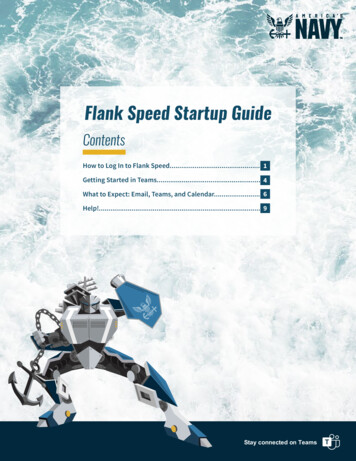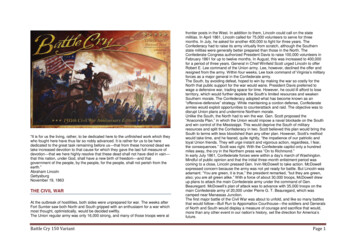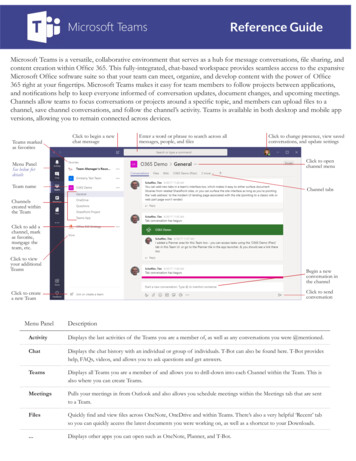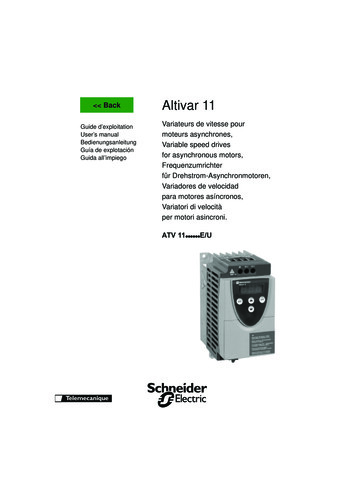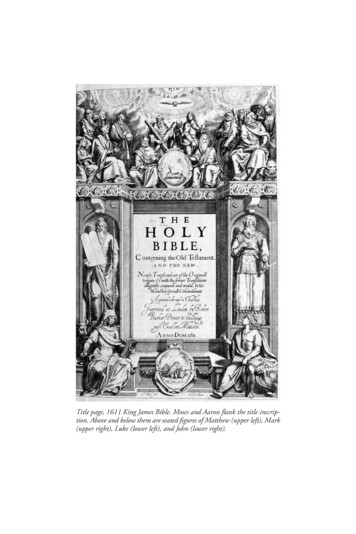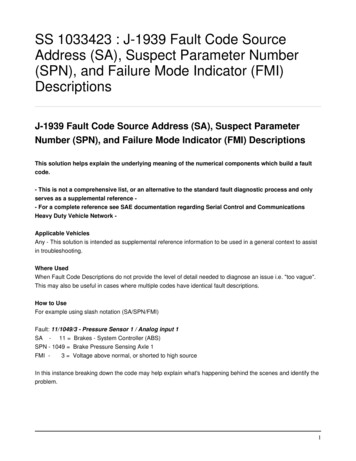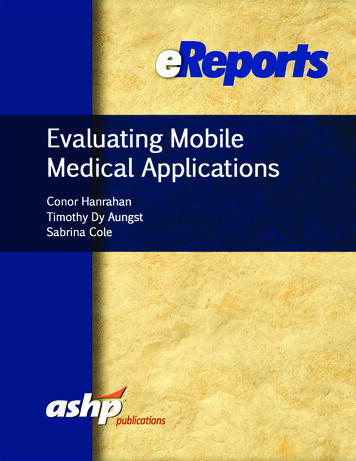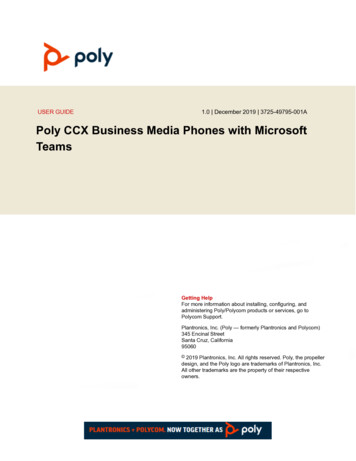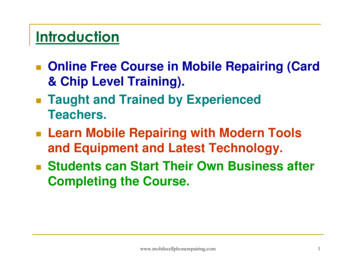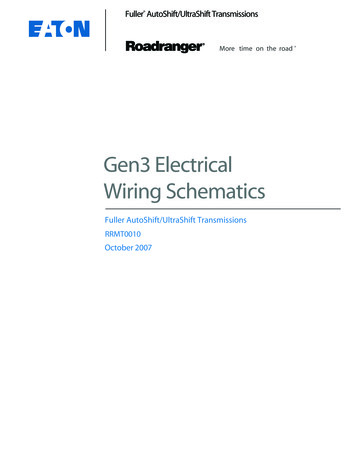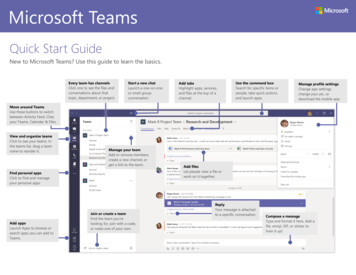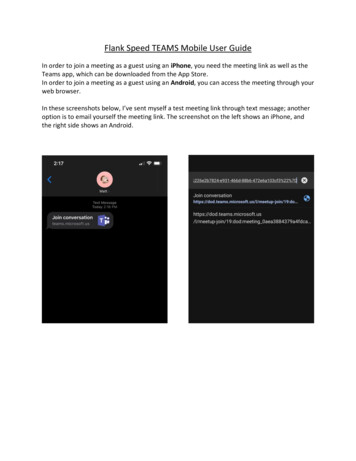
Transcription
Flank Speed TEAMS Mobile User GuideIn order to join a meeting as a guest using an iPhone, you need the meeting link as well as theTeams app, which can be downloaded from the App Store.In order to join a meeting as a guest using an Android, you can access the meeting through yourweb browser.In these screenshots below, I’ve sent myself a test meeting link through text message; anotheroption is to email yourself the meeting link. The screenshot on the left shows an iPhone, andthe right side shows an Android.
On iPhone - when you tap the link from your text messages or your email, you will go to the linkin your browser. Your browser will automatically redirect to your Teams application, where youwill get this screen:All you need to do on this screen is hit the “Join as a guest” button, highlighted above.
On Android, you’ll need to stay in your browser – so far, we’ve tested that the Edge browserworks for this purpose – and use the “View desktop site” option, and then “Join on the webinstead”, like you would on a computer.
When you get to this screen, type in your name as you’d like it to be displayed during themeeting. Keep in mind that you are joining a Navy meeting and you should actually write yourfirst and last name so as to be identifiable. The meeting will add “(Guest)” after your name.
When you tap “Join meeting”, you will be added in to the lobby, and someone will grant youaccess into the meeting.
Once you’ve been added into the meeting, you can use all the same meeting options(mute/unmute, camera on/off, speakerphone, etc.) and you should be joined into the meeting,available on the go without a call-in number.As shown in the Android screenshot on the right – you will also have access to the meeting’schat and participants list. If it doesn’t show up immediately, just tap the screen and the controlsshould show up.In lieu of personal email addresses, a member’s cell phone number as an email address can beutilized to send a Teams meeting invite. The link will appear in their respective text app vice
the personal email address app which will then take you either to the app (iPhone) or browser(Android) upon clicking the link.Cell ProviderACS AlaskaAlltelAmeritechArchAT&TBell CanadaBlue Sky FrogBoostCarolina WestCellular OneCellular SouthCincinnati BellCingularCingular BlueClaroComviqCricketEdgeEinstein PCSFidoImmixMetro PCSMobile OneMTN AfricaNextelNtelosOptusOrangeOrange PolandPlus PolandQwestRogersSasktelSmartSmart TelecomSouthern LincSprintSunComEmail Address[phone number]@msg.acsalaska.com[phone number]@message.alltel.com[phone number]@paging.acswireless.com[phone number]@archwireless.net[phone number]@txt.att.net[phone number]@txt.bellmobility.ca[phone number]@blueskyfrog.com[phone number]@myboostmobile.com[phone number]@cwwsms.com[phone number]@mobile.celloneusa.com[phone number]@csouth1.com[phone number]@gocbw.com[phone number]@mobile.mycingular.com[phone number]@mmode.com[phone number]@clarotorpedo.com.br[phone number]@sms.comviq.se[phone number]@mms.mycricket.com[phone number]@sms.edgewireless.com[phone number]@einsteinsms.com[phone number]@fido.ca[phone number]@immixmail.com[phone number]@mymetropcs.com[phone number]@m1.com.sg[phone number]@sms.co.za[phone number]@messaging.nextel.com[phone number]@pcs.ntelos.com[phone number]@optusmobile.com.au[phone number]@orange.net[phone number]@orange.pl[phone number]@text.plusgsm.pl[phone number]@qwestmp.com[phone number]@pcs.rogers.com[phone number]@pcs.sasktelmobility.com[phone number]@mysmart.mymobile.ph[phone number]@mysmart.mymobile.ph[phone number]@page.southernlinc.com[phone number]@messaging.sprintpcs.com[phone number]@tms.suncom.com
Sure WestSwissComT MobileT Mobile (Ger)T Mobile UKTBayTelTelenorTelusTimUnicelV Mobile CAVerizonVirgin MobileVodacom AfricaVodafoneVodafone ItalyWellCom[phone number]@mobile.surewest.com[phone number]@bluewin.ch[phone number]@tmomail.net[phone number]@T-D1-SMS.de[phone number]@t-mobile.uk.net[phone number]@tbayteltxt.net[phone number]@mobilpost.no[phone number]@msg.telus.com[phone number]@timnet.com[phone number]@utext.com[phone number]@vmobile.ca[phone number]@vtext.com[phone number]@vmobl.com[phone number]@voda.co.za[phone number]@vodafone.net[phone number]@sms.vodafone.it[phone number]@sms.welcome2well.com
Flank Speed TEAMS Mobile User Guide In order to join a meeting as a guest using an iPhone, you need the meeting link as well as the Teams app, which can be downloaded from the App Store. In order to join a meeting as a guest using an Android, you can access the meeting through your web browser.