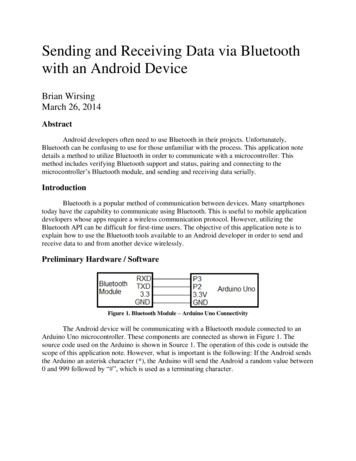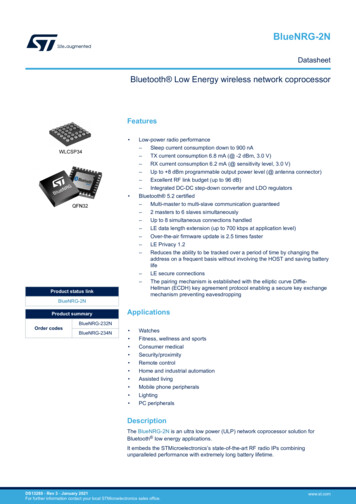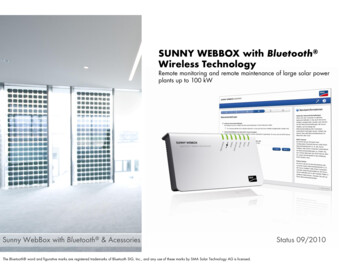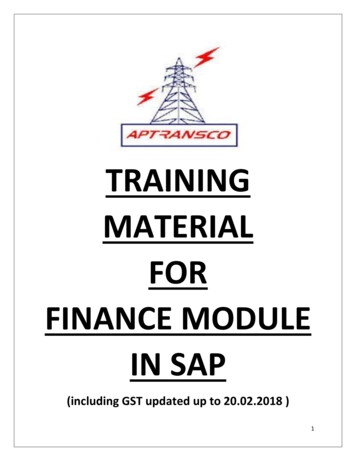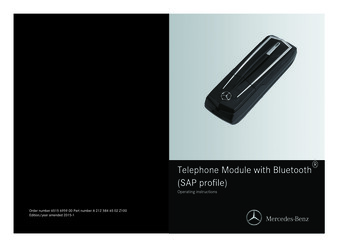
Transcription
Bild in der Größe153x145 mm einfügen Telephone Module with Bluetooth(SAP profile)Operating instructionsOrder number 6515 6959 00 Part number A 212 584 65 02 Z100Edition/year amended 2015-1
Information and CopyrightInternetFurther information on the telephonemodule, Mercedes-Benz vehicles andDaimler AG can be found online on teamShould you have questions or commentsrelating to these operating instructions, youcan contact our technical documentationteam at the following address:Daimler AG, HPC: R822,D-70546 StuttgartTime of going to print: 08.07.2015Not to be reprinted, translated or otherwisereproduced, in whole or in part, without thewritten permission of Daimler AG.03F006-15
SymbolsIn these operating instructions you will findthe following symbols:G WARNINGWarning notes draw your attention tohazards that may endanger your health oryour life, or the health or life of others.!Notes on material damage drawyour attention to dangers thatcould lead to damage to yourvehicle.iUseful instructions or furtherinformation that could be helpfulto you.XThis symbol shows an instructionyou must follow.XSeveral consecutive symbols ofthis kind indicate an instructionwith several steps.(Y page) This symbol tells you where youcan find further information on atopic.Display This text indicates a message inthe multifunction display.
Welcome to the World ofMercedes-BenzFirst of all, familiarise yourself with yourMercedes-Benz telephone module withBluetooth (SAP profile). Read thisSupplement, in particular the safety andwarning notes, before you use the telephonemodule. This will help you to get the most outof This will help you to get the most out ofThis will help you to get the most out of yourtelephone module and avoid endangeringyourself and others.Mercedes-Benz is continuously updating itsaccessories to meet the state of the art. Thisdescription may therefore, in some individualcases, deviate from your telephone module.The technical documentation team atDaimler AG wishes you safe and pleasantmotoring.
ContentsOperating safety.4Qualified specialist workshops .4Scope of delivery.4Validity of the Supplement .4Overview of functions.5Important information .5Overview of system variants .6System variant A (COMAND Online).6System variant B .6System variant C .7Preparation .7Fitting the telephone module.7Activating the telephone module.7Telephone module in SIM cardoperation.10Authorising a mobile phone.10Connecting a mobile phone to thetelephone module.13Usage.15Using the telephone module as adata modem .15Telephone module settings .15Transferring the phone book .18Speed dial buttons .18SMS (text messages).18Disconnecting the telephone modulefrom a mobile phone .19Charging a mobile phone.19Restoring factory settings on thetelephone module .19Removing the telephone module.19Deactivating the telephone module .203
4IntroductionOperating safetyG WARNINGWhen operating mobile communicationsequipment in the vehicle, observe the legalregulations of the country you are currentlyin.If it is permitted by law to operate mobilecommunications equipment while thevehicle is in motion, you may still only do soif traffic conditions permit this. You couldotherwise be distracted from trafficconditions and lose control of the vehicle,potentially injuring yourself and others.Two-way radios or fax machines withoutlow-reflection exterior aerials may interferewith the vehicle's electronics, therebyjeopardising the operating safety of thevehicle and your own safety. For thisreason, only use such equipment if it isproperly connected to a separate, lowreflection exterior aerial.The telephone module can become very hotwhen the outside temperature is high.Do not open the bracket and do not attemptto make modifications to the telephonemodule. The operating permit will otherwisebe rendered invalid.Qualified specialist workshopsA qualified specialist workshop has thenecessary professional expertise, tools andqualifications for performing the requiredwork on the telephone module.A qualified specialist workshop must performservice, maintenance and repair work in linewith Daimler AG regulations, and mustdocument this work accordingly. If theserequirements are not observed, warrantyclaims may be rendered void.Only have warranty-based and ex gratia workcarried out in authorised workshops/ServiceCentres.Mercedes-Benz recommends that you use aMercedes-Benz Service Centre.Scope of deliveryThe following components make up thescope of delivery: Mercedes-Benz telephone module withBluetooth (SAP profile) SupplementValidity of the SupplementThis Supplement is valid for vehicles with: Basic fitting for mobile phone withinterface (convenience telephony),code 386 Telephone module with Bluetooth (SAPprofile), code 379.
IntroductionOverview of functionsThe telephone module can be used as anintegrated telephone with its own SIM card(N page 10) or in conjunction with a mobilephone (N page 10).The telephone module supports: Hands-free mode Data modem operation1 (N page 15) Sending1 and receiving text messages(N page 18) Accessing the mobile phone's phone book(N page 18) Mobile phone charging (N page 19)If you use the telephone module inconjunction with your mobile phone, themobile phone must support the SAP (SIMAccess Profile) Bluetooth profile. Using theSAP profile, all telephone functions aretransferred to the telephone module.If the connected mobile phone supports thePBAP (Phonebook Access Profile) Bluetooth profile, the telephone module downloads theexisting call lists2.The telephone module makes use of thevehicle's exterior aerial and provides the bestpossible speech quality and internetconnectivity.2Further information on the telephone moduleand a list of compatible mobile phones areavailable online at:http://www.mercedes-benz.com/connect1 Not possible for all systems.2 Phone calls made using the telephone module arenot stored in the mobile phone's call list.Important informationThis Supplement makes reference to theCOMAND Online and Audio operatinginstructions as well as the vehicle Owner'sManual and the operating instructions of themobile phone. Please keep these to hand forreference.If difficulties arise during fitting, contact aqualified specialist workshop (N page 4).Mobile phone manufacturers constantlyupdate your mobile phones to the latestversion. For this reason, deviations fromthese operating tips are possible.When the vehicle is unlocked, a Bluetooth connection between an authorised mobilephone and the telephone module can beestablished automatically. Phone callscannot be made using the hands-free systemuntil COMAND Online/the system has beenswitched on. Certain changes to the SIM cardsettings are not possible using the telephonemodule. Examples include call forwarding,call waiting and text message parameters.Changes to these settings must be madedirectly on the inserted SIM card in themobile phone, see the operating instructionsof the mobile phone.5
6Overview of system variantsTelephone Module with Bluetooth (SAP profile)Overview of system variantsThis Supplement describe the telephonemodule in terms of the different COMANDOnline and audio systems. The followingdescriptions in this Supplement containcorresponding notes on the given systemvariants.X Check which system is in your vehicle.System variant A (COMAND Online)Switch on COMAND Online/the audiosystem and select Telephone.X If available, select Connect device.If the menu item Connect MB SAP module orDisconnect MB SAP module appears in theCOMAND Online/audio system display, thevehicle is equipped with system variant A.XSystem variant BIf your vehicle corresponds to one of thefollowing model series/years ofconstruction, it is equipped with systemvariant B.XModelA-Class SaloonB-Class SportsTourerCLC-Class CoupéC-Class SaloonC-Class EstateCL-Class CoupéCLS-ClassE-Class CabrioletE-Class CoupéE-Class EstateE-Class SaloonCLS-Class Coupé1E-Class Cabriolet1E-Class Coupé1Year ofconstructionfrom06/200806/2008Year 6/201106/2011ModelE-Class Estate1E-Class Saloon1GL-Class off-roadvehicleGLK-Class off-roadvehicleM-Class off-roadvehicleR-Class SUVTourerS-Class SaloonSL-Class RoadsterSLK-ClassRoadsterSLS AMG CoupéSLS AMG RoadsterYear ofconstructionfrom07/201107/201109/2008Year 904/200804/200801/201103/201010/20111 Only applies to Audio 20 and Audio 50.
PreparationModelA-Class SaloonB-Class SportsTourerCLC-Class CoupéC-Class SaloonC-Class EstateCL-Class CoupéCLK-ClassCLS-ClassE-Class EstateE-Class SaloonGL-ClassM-ClassR-Class SUVTourerS-Class SaloonSL-Class RoadsterSLK-ClassRoadsterYear ofconstructionfrom11/200406/2005Year /200405/200903/200803/2008PreparationFitting the telephone moduleXPush telephone module 2 into fixture 1until it engages audibly.Activating the telephone moduleGeneral notesThe telephone module need only be activatedif the vehicle is equipped with systemvariant A (COMAND Online) (N page 6).For first-time use with a mobile phone, themobile phone must be activated on thetelephone module. After this initial activation,the two devices will be connected to eachother automatically in the vehicle with everystartup.X Press the % button repeatedly until thebasic telephone menu appears, then selectTelephone.X Fit the module (N page 7).X Switch to the menu bar: slide mr thecontroller.X Select Connect device or Connect MBSAP module.If your vehicle is equipped with aMercedes-Benz business phone, you canconnect the module as a COMAND phone orBusiness phone.X Where applicable, select COMAND phone orBusiness phone.The COMAND device list appears.Telephone Module with Bluetooth (SAP profile)System variant CIf your vehicle corresponds to one of thefollowing model series/years ofconstruction, it is equipped with systemvariant C.X7
8PreparationTelephone Module with Bluetooth (SAP profile)XSelect Connect MB SAP module.orSelect Activate MB SAP module.The following message is displayed: Toconnect your MB SAP module, pleaseensure that it is connected andactivated.Press and hold button 2.Indicator lamp 1 lights up in white.X Release the button as soon as indicatorlamp 1 flashes yellow.X Select Start search.The Searching for an active MB SAPmodule. message appears.If the module has been located and theconnection has been established, theCOMAND device list or „SAP phonesearch“ is displayed.MB SAP module phones is highlighted.The module is now activated andconnected in COMAND Online.If no module has been located repeat theprocess. Ensure that the module is fittedcorrectly and that indicator lamp 1 on themodule is flashing yellow.You can activate the telephone module on upto eight vehicles with COMAND Online/audiosystem. The settings will remain stored in thetelephone module.XActivating and connecting thetelephone moduleFor first-time use with a mobile phone, themobile phone must be activated on thetelephone module. After this initial activation,the two devices will be connectedautomatically in the vehicle with everystartup.X Press the % button repeatedly until thebasic telephone menu appears, then selectTelephone.X Fit the telephone module (N page 7).X Switch to the menu bar: slide mr thecontroller.X For first-time activation: Select ActivateMB SAP module.X Select Connect device or Connect MBSAP module.X Depending on vehicle equipment, selectCOMAND phone or Business phone.The COMAND device list appears.X For first-time activation: Select ActivateMB SAP module.X Select Connect MB SAP module.The following message is displayed: Toconnect your MB SAP module, pleaseensure that it is connected andactivated.XPress and hold button 2.Indicator lamp 1 lights up in white.
PreparationChanging connectionsIf your vehicle is equipped with aMercedes-Benz business phone, you canconnect the telephone module as either aCOMAND phone or a Business phone.To change connections, the telephonemodule must have already been activatedand connected (N page 8).Remove the telephone module(N page 19).X Press the % button repeatedly until thebasic telephone menu appears, then selectTelephone.X Select Connect device and then COMANDphone or Business phone.X Select the MB SAP module phones menu.X Select the list symbol on the right, besideActivate MB SAP module.X Select Disconnect MB SAP module andconfirm by pressing Yes.X Exit the COMAND device list.X Fit the module (N page 7).X Press and hold button 2.X As soon as indicator lamp 1 flashesyellow, release button 2.Indicator lamp 1 continues to flashyellow.X Select Activate MB SAP module orConnect MB SAP module and then COMANDphone or Business phone.XTelephone Module with Bluetooth (SAP profile)You can activate the telephone module onup to eight vehicles with COMAND Online/an audio system. The settings will remainstored in the telephone module.X As soon as indicator lamp 1 flashesyellow, release button 2.If indicator lamp 1 d
6 Overview of system variants Telephone Module with Bl uetooth (SAP profile) Overview of system variants This Supplement describe the telephone module in terms of the different COMAND Online and audio systems. The following descriptions in this Supplement contain corresponding notes on the given system variants. X Check which system is in .