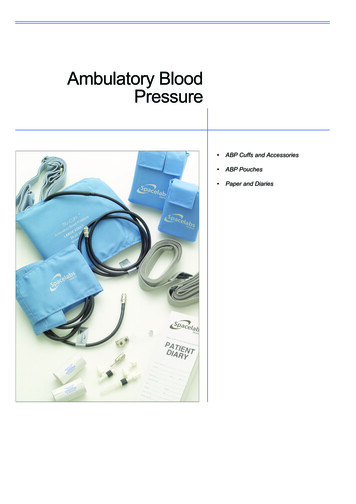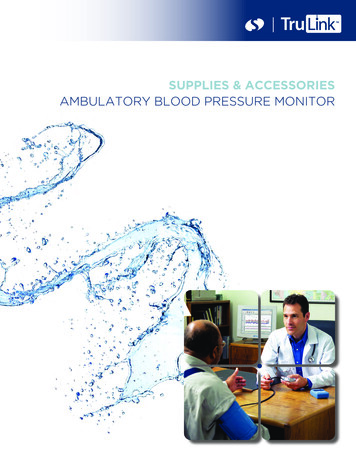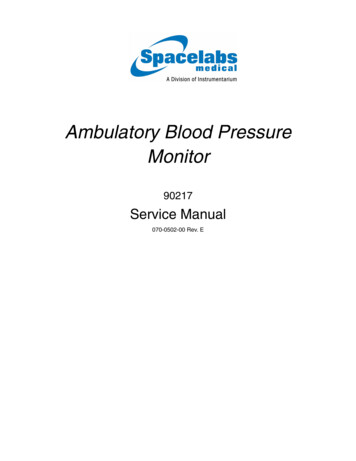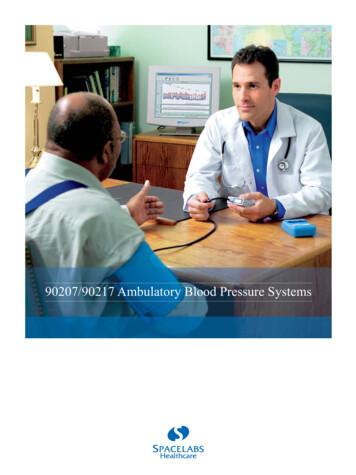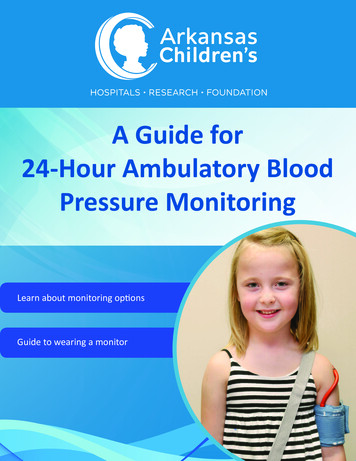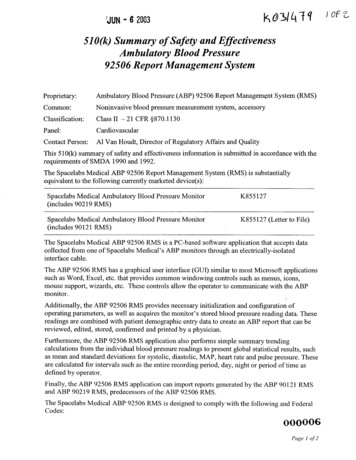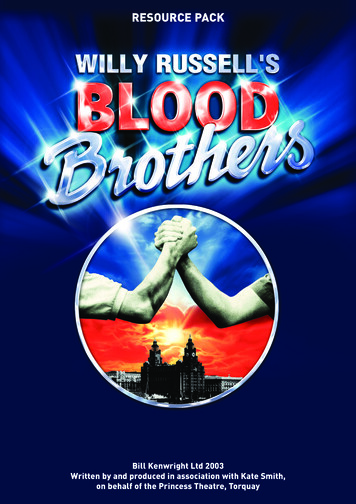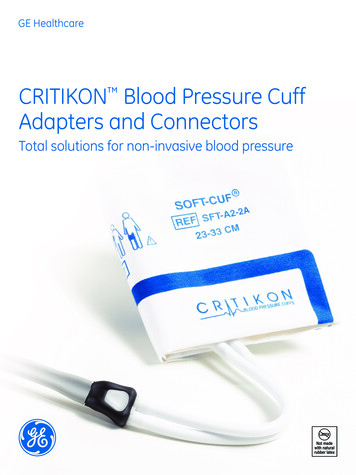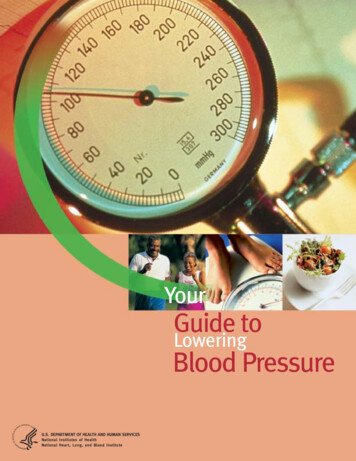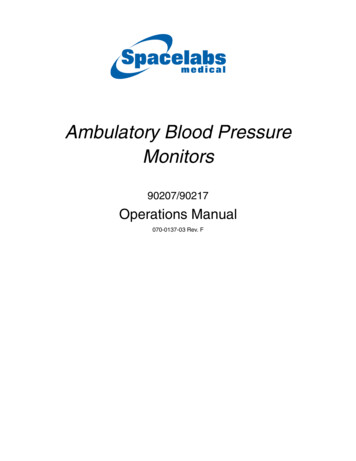
Transcription
Ambulatory Blood PressureMonitors90207/90217Operations Manual070-0137-03 Rev. F
Copyright 2002 Spacelabs Medical, Inc.All rights reserved. Contents of this publication may not be reproduced in any form without the written permission of SpacelabsMedical, Inc. Products of Spacelabs Medical are covered by U.S. and foreign patents and/or pending patents. Printed in U.S.A.Specifications and price change privileges are reserved.Spacelabs Medical considers itself responsible for the effects on safety, reliability and performance of the equipment only if: assembly operations, re-adjustments, modifications or repairs are carried out by persons authorized by SpacelabsMedical, andthe electrical installation of the relevant room complies with the requirements of the standard in force, andthe equipment is used in accordance with the operations manual.Spacelabs Medical will make available, on request, such circuit diagrams, component part lists, descriptions, calibration instructionsor other information which will assist appropriately qualified technical personnel to repair those parts of the equipment which areclassified by Spacelabs Medical as field repairable.CORPORATE OFFICESSpacelabs Medical, Inc.15220 N.E. 40th StreetP.O. Box 97013Redmond, WA 98073-9713U.S.A.Spacelabs Medical Instruments(Tianjin) Co. Ltd.6th Floor, Wang Jing Building9 Wang Jing Zhong Huan South RoadChaoyang District, Beijing 100015Telephone: 425-882-3700Fax: 425-885-4877Telex: 4740085 SPL UICHINASpacelabs Medical Products Pty. Ltd.Macquarie View EstatesUnit 1, 112-118 Talavera RoadNorth Ryde, N.S.W. 2113Authorized EC Representative:AUSTRALIATelephone: 61-2-9878-6644Fax: 61-2-9878-4820Spacelabs Medical Products GmbHJochen Rindt Straße 251230 ViennaAUSTRIATelephone: 43-1-616 52 37Fax: 43-1-616 52 37-11Spacelabs Medical B.V.Airport Boulevard Office ParkBessenveldstraat 25A1831 DiegemBELGIUMTelephone: 32 2 7164026Fax: 32 2 7164114Spacelabs Medical Products, Ltd.151 Superior Boulevard, Unit 1Mississauga, Ontario L5T 2L1CANADATelephone: 905-670-5880Fax: 905-670-5883Spacelabs Produits Medicaux Ltée6030 rue Vanden AbeeleSt. Laurent, Quebec H4S 1R9Telephone: 86-10-6438 1705Fax: 86-10-6438 1707Spacelabs Medical Sarl6, Allée des SaulesEuroparc94042 Créteil CedexFRANCETelephone: 33 (0) 1 45.13.22.44Fax: 33 (0) 1 45.13.22.00Spacelabs Medical GmbHJustus-Liebig-Straße 341564 KaarstGERMANYTelephone: 49-(0)2131-92670Fax: 49-(0)2131-926721Spacelabs Medical LimitedSuite 901 Tower 1China Hong Kong City33 Canton Road, TsimshatsuiKowloonSpacelabs Medical S.r.l.Via Montecatini, 1320144 MilanoITALYTelephone: 39-(0)-2/48958203Fax: 39-(0)-2/48958204Spacelabs Medical Ltd.2F-3, No. 161. Sung Te RoadTaipei, Taiwan R.O.C.TAIWANTelephone: 8862-2759-7228Fax: 8862-2759-9060Spacelabs Medical B.V.Ringveste 9 A3992 DD HoutenTHE NETHERLANDSTelephone: 31-(0)-30-638 5050Fax: 31-(0)-30-638 5059Spacelabs Medical Ltd.Eskdale RoadWinnersh Triangle, WokinghamBerkshire RG41 5TSUNITED KINGDOMTelephone: 44-1189-448411Fax: 44-1189-448006HONG KONGTelephone: 852-2376-1370Fax: 852-2376-2502Spacelabs Medical, Inc.C/O Impulse Business ClubF-22 South Extension Part 1New Delhi 110049INDIATelephone: 911 1464 5002Fax: 911 1464 5007CANADATelephone: 514-335-2669Fax: 514-335-1042CAUTION: US Federal law restricts the devices documented herein to sale by, or on the order of, aphysician.
1ChapterContentsPageContentsOperationOverview . . . . . . . . . . . . . . . . . . . . . . . . . . . . . . . . . . . . . . . . . . . . . . . . . . . . . . . . . . . . . . . . 1-1Preparing the Patient and Precautions for Use . . . . . . . . . . . . . . . . . . . . . . . . . . . . . . . . . . . 1-8Data Transfer and Reports . . . . . . . . . . . . . . . . . . . . . . . . . . . . . . . . . . . . . . . . . . . . . . . . . 1-12Event Codes . . . . . . . . . . . . . . . . . . . . . . . . . . . . . . . . . . . . . . . . . . . . . . . . . . . . . . . . . . . . 1-14AccuracyChecking Accuracy . . . . . . . . . . . . . . . . . . . . . . . . . . . . . . . . . . . . . . . . . . . . . . . . . . . . . . . .2-1TroubleshootingProblem Solving Checklist. . . . . . . . . . . . . . . . . . . . . . . . . . . . . . . . . . . . . . . . . . . . . . . . . . .3-1Servicing . . . . . . . . . . . . . . . . . . . . . . . . . . . . . . . . . . . . . . . . . . . . . . . . . . . . . . . . . . . . . . . . 3-2Symbolsi
Spacelabs Medical is committed to providing comprehensive customer support beginning with your initial inquiry throughpurchase, training, and service for the life of your Spacelabs Medical equipment. If you need our help along the way, weoffer these guidelines for fast, efficient response.Acquiring EquipmentSales Representative800-522-7025 (U.S.A.)or call your local officeTo discuss your monitoring or clinical informationneeds, to schedule product demonstrations, to orderequipment, or to schedule in-service educationDelivery Information800-251-9910 (U.S.A.)or call your local officeTo find out when you can expect delivery of yourSpacelabs Medical equipmentSupplies Products800-223-6467 (U.S.A.)or call your local officeTo order compatible supplies and accessories for yourequipmentGetting StartedSales Representative800-522-7025 (U.S.A.)or call your local officeTo arrange in-service education sessionsAnswering Other NeedsClinical Applications800-522-7025 (U.S.A.) or 425-882-3700or call your local officeTo answer specific questions on arrhythmia productsand clinically related issuesFirst Call National Dispatch Center800-522-7025 (U.S.A.)800-942-7968 (Canada)To call for service or to contact your assigned customerservice representativeTechnical Support - Monitoring/Anesthesia800-522-7025 (U.S.A.) or 425-882-3700or call your local officeFor technical support of all Ultraview Care Network monitoring products and anesthesia productsTechnical Support - Intesys Clinical Information Systems800-210-0247 (U.S.A.) or 425-882-3700or call your local officeFor technical support of BirthNet , Caremaster ,Chartmaster , QuIC, and WinDNA productsService Parts Department800-547-8805 (U.S.A.) or 425-867-2039or call your local officeFor parts ordering and pricing informationService Training Department800-251-9910 (U.S.A.)or call your local officeRegional Service Manager800-522-7025 (U.S.A.)800-942-7968 (Canada)or call your local officeTo arrange training of hospital biomedical andanesthesia personnelTo obtain answers to general questions concerningservice issues and service contractsContacting Your Local Offices Outside the U.S.Mississauga, -2161-8209-0KowloonHong lFrance33 (0)1 45.13.22.44ViennaAustria43-1-616 52 -1705WokinghamBerkshire, U.K.44-1189-448411New DelhiIndia911 1464 5002DiegemBelgium32 2 7164026
OperationContentsOverview . . . . . . . . . . . . . . . . . . . . . . . . . . . . . . . . . . . . . . . . . . . . . . . . . . . . . . . . . . . . . . . . . . . . . . . . . . . . . . . .1Replacing the Batteries . . . . . . . . . . . . . . . . . . . . . . . . . . . . . . . . . . . . . . . . . . . . . . . . . . . . . . . . . . . . . . . . . . . . .2Initializing the Monitor . . . . . . . . . . . . . . . . . . . . . . . . . . . . . . . . . . . . . . . . . . . . . . . . . . . . . . . . . . . . . . . . . . . . . .3Preparing the Patient and Precautions for Use . . . . . . . . . . . . . . . . . . . . . . . . . . . . . . . . . . . . . . . . . . . . . . . . . . .8Patient Instructions. . . . . . . . . . . . . . . . . . . . . . . . . . . . . . . . . . . . . . . . . . . . . . . . . . . . . . . . . . . . . . . . . . . . . . . .11Data Transfer and Reports. . . . . . . . . . . . . . . . . . . . . . . . . . . . . . . . . . . . . . . . . . . . . . . . . . . . . . . . . . . . . . . . . .12Cleaning . . . . . . . . . . . . . . . . . . . . . . . . . . . . . . . . . . . . . . . . . . . . . . . . . . . . . . . . . . . . . . . . . . . . . . . . . . . . . . . .12Event Codes. . . . . . . . . . . . . . . . . . . . . . . . . . . . . . . . . . . . . . . . . . . . . . . . . . . . . . . . . . . . . . . . . . . . . . . . . . . . .14OverviewThe Spacelabs Medical Models 90207 and 90217 Ambulatory Blood Pressure (ABP) monitors are small,lightweight battery-powered units designed to take blood pressure and heart rate measurements for 24 or 48hours, or for longer periods of time.These measurements are recorded in the monitors and may be transferred to an ABP Analysis System(FT1000A/FT2000A or equivalent), the PC Interface, the Base Station, or a Report Generator for data analysis,report printing, and archiving.Each monitor and a base station can operate in a direct connect mode (when both units are in the same location)or in a remote connection mode (using modems).ABP MonitorThe monitors have the following features: 4-digit LCD displayBattery poweredSerial communications portPower ON/OFF switchReading START/STOP buttonBlood pressure cuffThe monitors are carried in pouches that are strapped and/or belted to the side of the patient. Blood pressure andheart rate measurements are taken using a blood pressure cuff attached to the patient's arm. This information isrecorded in the monitors and can be transferred over a modem link or by direct connection between the monitorsand one of the ABP analysis systems.The monitors can be programmed to either activate or deactivate the following features: Display the cuff pressure at each bleed stepDisplay the systole, diastole, and heart rate at the end of each measurementBleed to 40 mmHg rather than stopping at the diastolic valueBeep before and after each reading1-1
90207/90217 ABP MonitorsFront PanelThe 90207 and 90217 front panels include the LCD display, cuff hose connector, and aSTART/STOP switch.Rear PanelThe rear panels of both monitors contain program input and data output communication ports. Onthe 90207 the power ON/OFF switch is also located on the rear panel. On the 90217 the ON/OFFswitch is located on the top panel.Replacing the Batteries“AA” batteries provide the main power source for the monitors. The 90207 uses four batteries, andthe 90217 uses three. These batteries should be replaced or recharged before the start of eachpatient monitoring. Use either alkaline or NiCad batteries.In the 90207, a lithium battery (P/N 146-0008-XX) is used to back up the monitor memory andshould be replaced periodically. The 90217 backup battery should not require replacement.Main Battery Replacement! if the main “AA” batteries must be replaced during patient monitoring, thisreplacement must be accomplished within one minute to ensure successfulresumption of the test (90207 only).1.Turn the monitor off, and remove the door over the battery compartment.2.Replace the AA alkaline or NiCad batteries, being careful to observe polarities.CAUTION: The monitor will not operate if the alkaline, nickel cadmium, or lithiumbatteries are incorrectly installed. If the monitor is going to be stored foran extended period of time, remove the batteries to prevent the possibilityof leakage or discharge. Spacelabs Medical is not responsible for product damage incurred as aresult of AA battery leakage. In the event your unit has been damaged bya leaking battery, contact the battery manufacturer for any recoverablerepair or replacement costs. Spacelabs Medical will assist you indetermining those costs3.Gently replace the battery cover and secure the latch.4.Turn the monitor power switch on. Check that the LCD display is on. If there is no display, turnthe monitor off and review the problem-solving checklist in Troubleshooting in Chapter 3.1-2
OperationLithium Battery Replacement (90207 only)The lithium battery is located in the battery compartment under a pry-off cover to the right of the AAbatteries.1.Turn the monitor off, and remove the door over the battery compartment.2.Remove the pry-off cover, and note the polarity of the battery and socket indicators.3.Remove the old lithium battery by carefully prying it out (curved forceps are recommended).4.Install the new lithium battery and replace the pry-off cover. The underside of this cover is dividedinto two unequal-sized compartments. Install the cover with the smaller compartment orientedover the lithium battery.5.Gently replace the battery compartment cover and secure the latch.! Once the lithium battery has been completely discharged, it is considered nonhazardous and can be safely discarded.Initializing the MonitorThe ABP monitors must be initialized prior to the start of patient monitoring. Initialization specifiesthe monitoring period, patient information, time format, measurement interval, monitor tone on/offduring selected periods, event code display, and whether or not to display pressure values. Toinitialize the monitor, connect it to one of the following analysis systems.Connecting Directly to a Local Report GeneratorFor a direct connection to the 90207 or 90217 monitor, place the monitor into the chute on theReport Generator (Model 90239A or equivalent) as shown below.LOCAL REPORT CONFIGURATION1-3
90207/90217 ABP MonitorsConnecting Directly to the PC InterfaceFor a direct connection to a PC-compatible computer via a Model 90121,90219-02, or 90219-03:Connect the ABP interface cable to the serial port on the 90219 or 90121 system and to themonitor. Refer to the 90121 ABP Report Management System Operations Manual for moreinformation on the report management system.PC INTERFACE DIRECT CONNECT CONFIGURATION90219 or 90121 SystemABPMonitorcable to serial portConnecting to the Base Station via ModemFor a modem connection to a remote IBM XT/AT/PS2 (or equivalent) base station, refer to thefollowing figure.MODEM CONNECTION ORKcable toserial portABPMonitorMODEMPHONE!1-4 The actual initialization procedure is discussed in the 90219 ABP PCInterface/Base Station Operations Manual (P/N 070-0238-XX).
OperationModem Speed and Compati
The Spacelabs Medical Models 90207 and 90217 Ambulatory Blood Pressure (ABP) monitors are small, lightweight battery-powered units designed to take blood pressure and heart rate measurements for 24 or 48 hours, or for longer periods of time. These measurements are recorded in the monitors and may be transferred to an ABP Analysis System (FT1000A/FT2000A or equivalent), the PC Interface,