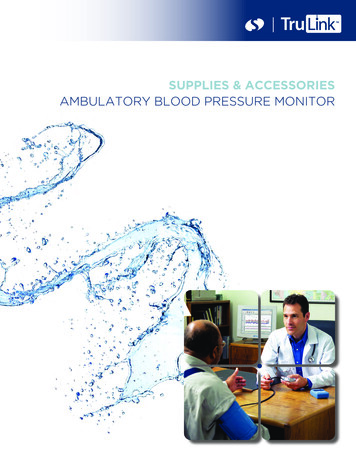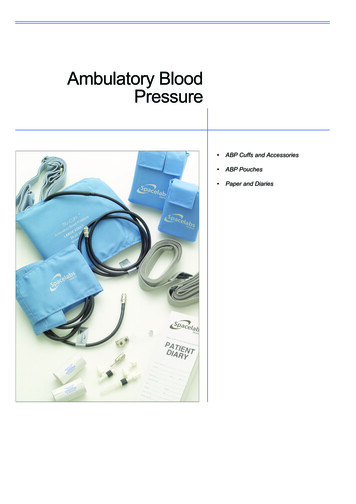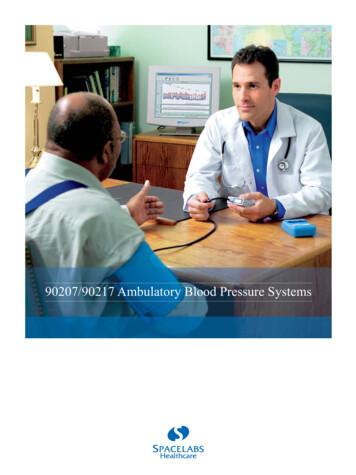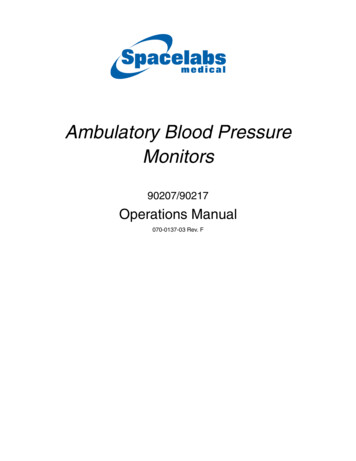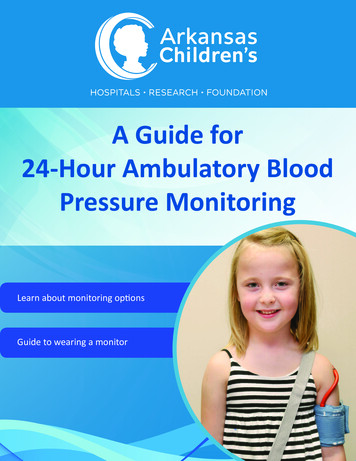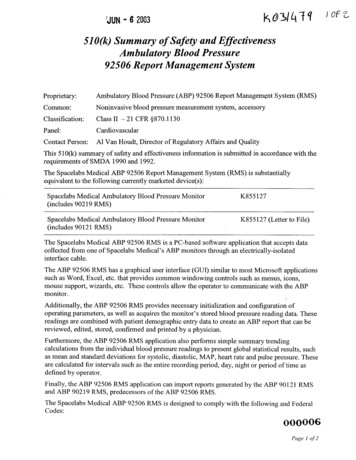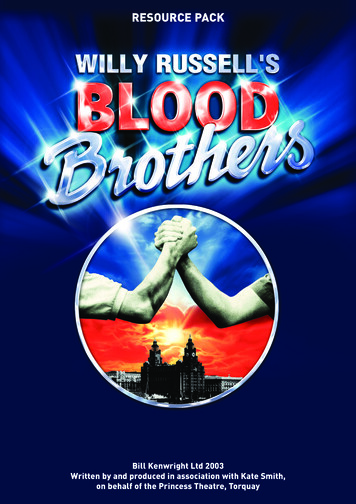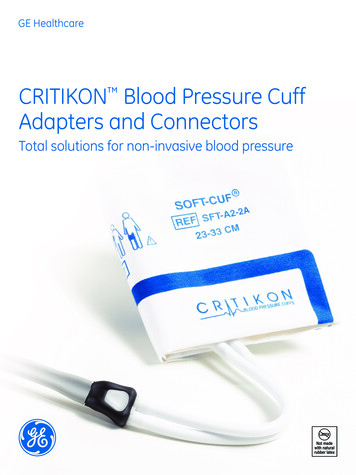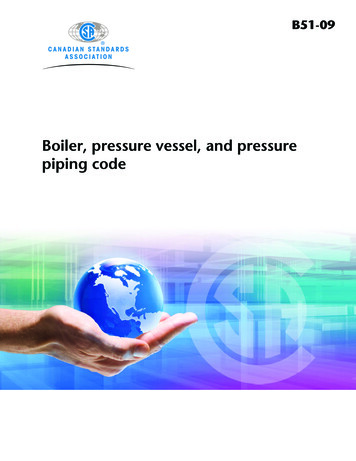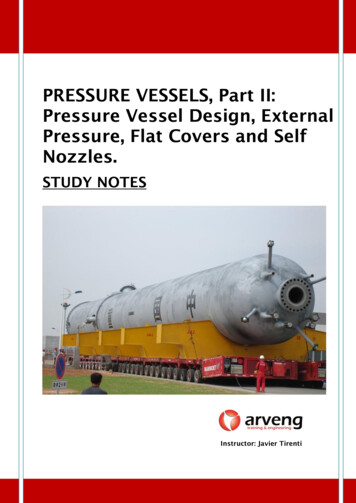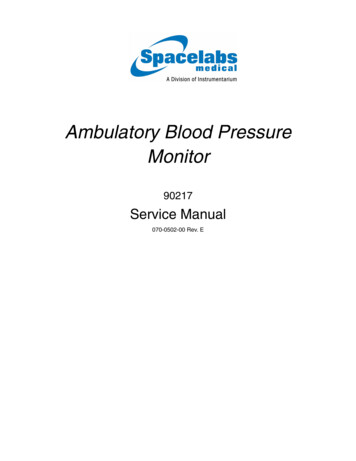
Transcription
Ambulatory Blood PressureMonitor90217Service Manual070-0502-00 Rev. E
Copyright 2003 Datex-Ohmeda, Inc.All rights reserved. Contents of this publication may not be reproduced in any form without the written permission of Datex-Ohmeda,Inc. Products of Spacelabs Medical, a Division of Instrumentarium, Datex-Ohmeda, Inc. (“Spacelabs Medical”) are covered by U.S.and foreign patents and/or pending patents. Printed in U.S.A. Specifications and price change privileges are reserved.Spacelabs Medical considers itself responsible for the effects on safety, reliability and performance of the equipment only if: assembly operations, re-adjustments, modifications or repairs are carried out by persons authorized by SpacelabsMedical, andthe electrical installation of the relevant room complies with the requirements of the standard in force, andthe equipment is used in accordance with the operations manual.Spacelabs Medical will make available, on request, such circuit diagrams, component part lists, descriptions, calibration instructionsor other information which will assist appropriately qualified technical personnel to repair those parts of the equipment which areclassified by Spacelabs Medical as field repairable.Spacelabs Medical is committed to providing comprehensive customer support beginning with your initial inquiry through purchase,training, and service for the life of your Spacelabs Medical equipment.CORPORATE OFFICESU.S.A.CHINAITALYSpacelabs Medical5150 220th Ave SEIssaquah, WA 98029Telephone: 425-657-7200Telephone: 800-345-2700Fax: 425-657-7212Datex-Ohmeda Pte LtdShanghai Representative OfficeRoom 2509 Lippo PlazaNo. 222 Huaihai Road (M)Shanghai 200021Telephone: 86-21-5382-5657Fax: 86-21-5382-1691Datex-Ohmeda S.p.A.Via Cassanese, 10020090 Segrate (MI)Telephone: 39-02-216-931Fax: 39-02-2692-6226FRANCEDatex-Ohmeda SLManuel Tovar, 2628034 MadridTelephone: 34-91-3342600Fax: 34-91-3581284AUSTRALIADatex-Ohmeda Pty LtdUnit 1, 149 Arthur StreetLocked Bag 356Homebush, NSW 2140Telephone: 61-2-9735-7222Fax: 61-2-9764-2354AUSTRIA & BELGIUMMeda n.v.Oeyvaersbosch 12B-2630 AartselaarBelgiumTelephone: 32-3-870-1111Fax: 32-3-870-1112Spacelabs MedicalZAC de Sans-Souci1211 Chemin de la Bruyére69760 LimonestTelephone: 33 4 78 666 210Fax: 33 4 78 432 658GERMANYDatex-Ohmeda GmbHDr. -Alfred-Herrhausen-Allee 24D-47228 DuisburgTelephone: 49-2065-691-0Fax: 49-2065-691-236CANADAHONG KONGDatex-Ohmeda Inc.1093 Meyerside Drive, Unit 2Mississauga, Ontario L5T 1J6Telephone: 905-565-8572Fax: 905-565-8592Spacelabs Medical LimitedSuite 901 Tower 1China Hong Kong City33 Canton Road, TsimshatsuiKowloonTelephone: 852-2376-1370Fax: 852-2376-2502INDIADatex-Ohmeda India Pvt. Ltd.International Trade TowerS 3 Level, Block ENehru PlaceNew Delhi 110019Telephone: 91-11-621-6060Fax: 91-11-621-3003SPAINTAIWANDatex-Ohmeda Pte LtdTaiwan Representative Office2/FI No. 85 Sec. 2Chien-Kuo N. RD.Telephone: 8862-2515-0457Fax: 8862-2501-9136THE NETHERLANDSDatex-Ohmeda B.V.De Wel 18 3871 MVHoevelakenTelephone: 31-33-25-41-222Fax: 31-33-25-41-223Authorized EC RepresentativeUNITED KINGDOMDatex-Ohmeda Ltd71 Great North Road, HatfieldHerts AL9 5ENTelephone: 44-1707-263-570Fax: 44-1707-260-065CAUTION: US Federal law restricts the devices documented herein to sale by, or on the order of, aphysician.
ContentsChapterPageIntroductionOverview . . . . . . . . . . . . . . . . . . . . . . . . . . . . . . . . . . . . . . . . . . . . . . . . . . . . . . . . . . . . . . . . 1-1User Controls . . . . . . . . . . . . . . . . . . . . . . . . . . . . . . . . . . . . . . . . . . . . . . . . . . . . . . . . . . . . 1-2Display. . . . . . . . . . . . . . . . . . . . . . . . . . . . . . . . . . . . . . . . . . . . . . . . . . . . . . . . . . . . . . . . . . 1-2Programming Options . . . . . . . . . . . . . . . . . . . . . . . . . . . . . . . . . . . . . . . . . . . . . . . . . . . . . .1-3SetupInstalling the Batteries . . . . . . . . . . . . . . . . . . . . . . . . . . . . . . . . . . . . . . . . . . . . . . . . . . . . . .2-1Initializing the Monitor . . . . . . . . . . . . . . . . . . . . . . . . . . . . . . . . . . . . . . . . . . . . . . . . . . . . . . 2-2Operational Tests . . . . . . . . . . . . . . . . . . . . . . . . . . . . . . . . . . . . . . . . . . . . . . . . . . . . . . . . . 2-7TheoryPressure Amplifier . . . . . . . . . . . . . . . . . . . . . . . . . . . . . . . . . . . . . . . . . . . . . . . . . . . . . . . . . 3-1Oscillometric Amplifier . . . . . . . . . . . . . . . . . . . . . . . . . . . . . . . . . . . . . . . . . . . . . . . . . . . . . .3-290217 Block Diagram . . . . . . . . . . . . . . . . . . . . . . . . . . . . . . . . . . . . . . . . . . . . . . . . . . . . . . 3-4Digital Circuitry . . . . . . . . . . . . . . . . . . . . . . . . . . . . . . . . . . . . . . . . . . . . . . . . . . . . . . . . . . .3-5Unit Power . . . . . . . . . . . . . . . . . . . . . . . . . . . . . . . . . . . . . . . . . . . . . . . . . . . . . . . . . . . . . . . 3-6Software Flow Chart . . . . . . . . . . . . . . . . . . . . . . . . . . . . . . . . . . . . . . . . . . . . . . . . . . . . . . . 3-8MaintenanceCleaning . . . . . . . . . . . . . . . . . . . . . . . . . . . . . . . . . . . . . . . . . . . . . . . . . . . . . . . . . . . . . . . . 4-1Calibration Check . . . . . . . . . . . . . . . . . . . . . . . . . . . . . . . . . . . . . . . . . . . . . . . . . . . . . . . . . 4-3Calibration Procedures . . . . . . . . . . . . . . . . . . . . . . . . . . . . . . . . . . . . . . . . . . . . . . . . . . . . . 4-4Operational Verification . . . . . . . . . . . . . . . . . . . . . . . . . . . . . . . . . . . . . . . . . . . . . . . . . . . . 4-10Manifold Kit - P/N 050-0110-00 . . . . . . . . . . . . . . . . . . . . . . . . . . . . . . . . . . . . . . . . . . . . . . 4-13Disassembly Procedures. . . . . . . . . . . . . . . . . . . . . . . . . . . . . . . . . . . . . . . . . . . . . . . . . . . 4-14TroubleshootingMonitor Event Codes. . . . . . . . . . . . . . . . . . . . . . . . . . . . . . . . . . . . . . . . . . . . . . . . . . . . . . . 5-1Base Station Report Event Codes. . . . . . . . . . . . . . . . . . . . . . . . . . . . . . . . . . . . . . . . . . . . . 5-3Problem Solving Checklist. . . . . . . . . . . . . . . . . . . . . . . . . . . . . . . . . . . . . . . . . . . . . . . . . . .5-5Parts90217 Field Replaceable Parts Lists . . . . . . . . . . . . . . . . . . . . . . . . . . . . . . . . . . . . . . . . . . . 6-1Drawings . . . . . . . . . . . . . . . . . . . . . . . . . . . . . . . . . . . . . . . . . . . . . . . . . . . . . . . . . . . . . . . . 6-3Symbolsi
IntroductionContentsOverview. . . . . . . . . . . . . . . . . . . . . . . . . . . . . . . . . . . . . . . . . . . . . . . . . . . . . . . . . . . . . . . . . . . . . .User Controls . . . . . . . . . . . . . . . . . . . . . . . . . . . . . . . . . . . . . . . . . . . . . . . . . . . . . . . . . . . . . . . . . .Display . . . . . . . . . . . . . . . . . . . . . . . . . . . . . . . . . . . . . . . . . . . . . . . . . . . . . . . . . . . . . . . . . . . . . . .Programming Options. . . . . . . . . . . . . . . . . . . . . . . . . . . . . . . . . . . . . . . . . . . . . . . . . . . . . . . . . . . .1223OverviewThe Model 90217 is a small, lightweight battery-powered Ambulatory Blood Pressure (ABP) monitorthat uses the non-invasive Oscillometric method to measure blood pressure and heart rate. Thisdata is then stored into memory for later transfer to an ABP Analysis System (FT1000A/FT2000A orequivalent), a PC Interface, a Base Station, or a Report Generator for data analysis, report printing,and archiving.The 90217 monitor is housed in a plastic case with a removable battery cover that provides accessto its three AA cells. Inside the monitor are three printed circuit boards: the Main, Power, and Displayboards.Programming resides in an internal 128k RAM and Microprocessor ROM. Most of the code exists inthe RAM and can be updated via an infrared (IR) serial port located at the rear of the unit. Theinternal ROM contains a boot code and other codes for downloading and completing special tasks.The IR serial port transfers collected data to a report generator and sends setup changes to the ABPmonitor.A rechargeable lithium battery keeps the RAM and real-time clock backed up during periods whenthe AA batteries are removed.1-1
Ambulatory Blood Pressure MonitorUser ControlsThe 90217 ABP monitor provides two user controls: a START/STOP button and Power ON/OFFswitch.Power ON/OFF SwitchWhen turned ON, this switch activates the monitor and begins executing the timed blood pressureprogram.START/STOP ButtonThis front panel control manually starts a blood pressure measurement, stops a measurementalready in progress, or sets special modes of operation (refer to the 90207, 90217 Ambulatory BloodPressure Monitors Operations Manual, P/N 070-0137-xx).DisplayThe monitor display is a 4-digit LCD that presents the following information (refer to the 90217Ambulatory Blood Pressure Monitors, Operations Manual (P/N 070-0137-xx) for instructions onuse).Systolic/Diastolic Pressure and Heart RatePatient information appears on the display sequentially with systolic first, diastolic next, and thenheart rate. Each parameter appears for approximately one second. The screen is blanked for onesecond and the sequence of readings is re-displayed two more times.A bar indicator at the left of the display identifies which parameter is currently being displayed. Itappears next to the “sys” for systolic, next to “dia” for diastolic pressure, and next to the heart symbolfor heart rate.Time of DayA real-time clock provides the time of day, which appears between measurement cycles and can beprogrammed in either a 12- or 24-hour mode.1-2
IntroductionCuff PressureThis pressure can be shown while the monitor is taking a measurement. If cuff pressure is notselected, “----” appears. Cuff pressure can be enabled or disabled in software.Event CodeEvent codes are 4-digit LCD messages that begin with “EC” or, in some cases, show specific codessuch as “LLL” for a low battery. If enabled, a beep sounds during an event code and the code isdisplayed on the monitor. Refer Troubleshooting on page 5-1 for event code information.Count Down SequenceWhenever the monitor begins a measurement cycle, it turns its tone ON (if beep is enabled) andcounts down from 5555 to 1111 on the display.IR CommunicationsDuring IR communications, the monitor first displays “9999” on the LCD to indicate that it hasdetected a cable connect and has gone into the communication mode. The monitor periodicallyattempts to contact a modem. The left two digits on the monitor display indicate the steps in thecommunication process. For more information, refer to Base Station via Modem on page 2-3.Programming OptionsThese monitor options are user programmed:Day or Night ModesDay mode beeper ON, inflation time approximately 15 secondsNight mode beeper OFF, inflation time approximately 20 secondsMeasurement Intervals and PeriodsMeasurement intervals are selectable from 6 to 120 minutes (in one minute increments) for eachperiod. It is also possible to not have readings taken during a specified period. Up to 12 periods maybe defined.Clinical Verification ModeWhen set to this mode, the monitor is forced to bleed to 40 mmHg or to one step below diastole(whichever is lower) for each reading.Office Check ModeThis mode verifies monitor operation and allows a user to view cuff pressure and blood pressureresults regardless of any previous disabling of the display. During Office Check Mode, the monitorbleeds an additional pressure step below diastole.1-3
Ambulatory Blood Pressure MonitorThis mode is enabled for the first five successful blood pressure readings (or attempted readings)following monitor initialization. Office Check can be disabled by a patient cancel and can be reenabled after turning the power switch ON and holding the START/STOP button in while the lastdigit of the software version number is being displayed.Blood Pressure/Heart Rate Measurements DisplayedThese measurements can be selected to appear or not to appear at the end of a measurement.Cuff Pressure DisplayedThis measurement can be selected to appear or not to appear during the measurement cycle.1-4
SetupContentsInstalling the Batteries . . . . . . . . . . . . . . . . . . . . . . . . . . . . . . . . . . . . . . . . . . . . . . . . . . . . . . . . . . . 1Initializing the Monitor . . . . . . . . . . . . . . . . . . . . . . . . . . . . . . . . . . . . . . . . . . . . . . . . . . . . . . . . . . . . 2Operational Tests . . . . . . . . . . . . . . . . . . . . . . . . . . . . . . . . . . . . . . . . . . . . . . . . . . . . . . . . . . . . . . . 7Installing the BatteriesTwo types of batteries are used in the 90217 ABP Monitor: three standard AA batteries (SpacelabsMedical P/N 146-5011-xx) to power the cuff air pump, and one rechargeable lithium battery tobackup the clock and RAM circuits when the AA batteries are removed or are exhausted. Thislithium battery receives its charge from the AA batteries and does not normally require replacement.Its expected life is at least nine years.If alkaline batteries are used as the AA batteries, they must be replaced after each patient use.Nickel cadmium batteries require a full charge before each use.AA BatteriesTo replace the three AA batteries:1.Switch the monitor’s power switch to OFF.2.Remove the battery compartment cover plate by sliding it to the right until it can be pulledfree.2-1
Ambulatory Blood Pressure Monitor3.3. If present, remove the old AA batteries from the monitor and replace each with a freshalkaline battery (or fully charged nickel cadmium), being careful to match polarities whereindicated ( or -).! The monitor will not operate if batteries are incorrectly installed. If the monitor is going to be stored longer than two weeks, remove the AAbatteries to prevent the possibility of leakage or discharge. Spacelabs Medical is
Ambulatory Blood Pressure Monitor 1-4 This mode is enabled for the first five successful blood pressure readings (or attempted readings) following monitor initialization. Office Check can be disabled by a patient cancel and can be re-enabled after turning the power switch ON and holding the START/STOP button in while the last