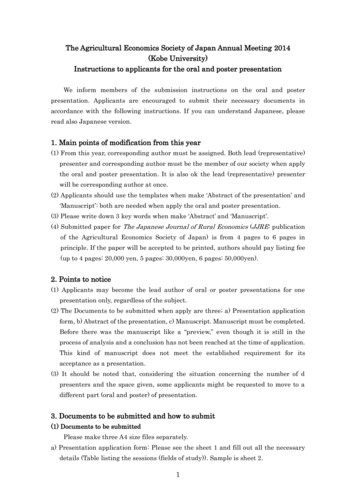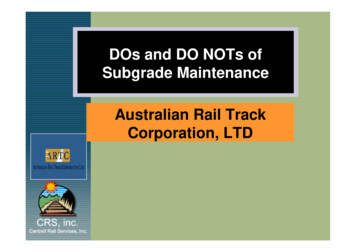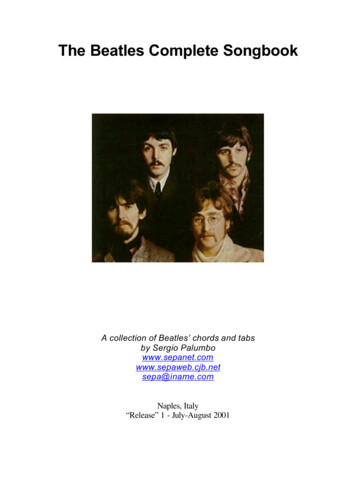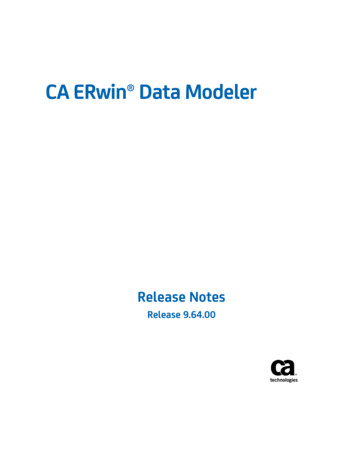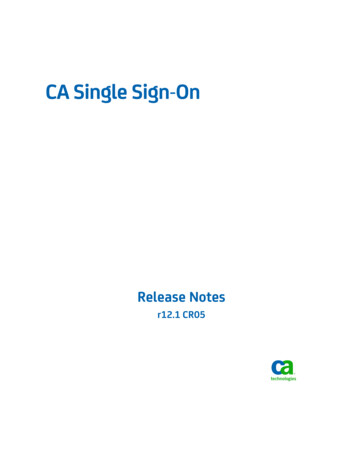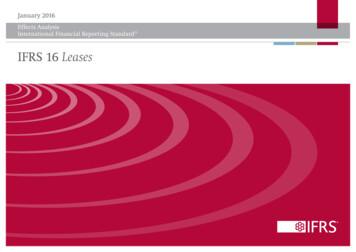Transcription
Feb. 20, 2019The following is being sent to you on behalf of Dr. Eric Alper, Vice President/Chief Clinical Informatics Officer.Please see below about using Epic’s Secure Chat, viewing patient medication adherence, easily finding clinicalimages, pain contracts and consent forms, blood products, and more useful information.We are excited about another major enhancement to our health care system through our Epic platform.Epic Secure Chat is text messaging functionality that offers several advantages over our current messagingplatforms, especially in the inpatient setting:1. HIPAA Secure – text about patients (compared to standard text messaging which is not HIPAA compliant)2. Fast – secure chat messages are transmitted immediately3. Group Messaging – send messages to multiple people at once, e.g. the resident team or the entiretreatment team4. Read Receipt – see whether and when each recipient receives each message5. Sync Across Devices – send and receive chat messages from within Epic or from Epic’s mobile applicationsThere are a number of additional features as well.Since January 22, Epic Secure Chat was made available to all inpatient, perioperative, ancillary and emergencydepartment providers, including physicians, nurses, therapists, pharmacists, etc. Ambulatory areas will go liveshortly.Please note: If an urgent patient care issue exists and requires immediate response, page or call the provider.Secure Chat may be used in addition to a page. Page or call the user if a secure chat message has not beendelivered. Epic Secure Chat messages will not be included as part of the legal medical record. However, allmessages about patients will be stored and may be legally discoverable.Detailed training can be found in this quick start guide. More information can also be found on this webpage.
To Know & How Tos – All ProvidersInpatient and Emergency ProvidersAmbulatory ProvidersStupid Stuff We Have Fixed/EliminatedImportant Changes Psychiatric Services Relocation for Referrals: As of February 11, 2019, when making a referral for AdultOutpatient Psychiatric Services via Epic, please choose 100 Century Worc Psych as the Department. HahnPsych 1 and 26 Queen St is no longer available as of February 10, 2019. Please be assured that anyreferrals made before February 11 will continue to be actively worked. Improve Health Information Exchange: Meaningful Use / Promoting Interoperability requires that morethan 50% of transfers of care or referrals must electronically exchange a Summary of Care document .To do this, Epic sends the document to providers with a Direct Address.The provider search screen now indicates which providers have Direct Addresses in Epic. When sending apatient to a non-UMass Memorial Health Care physician, please select the provider entry that includesdirect addresses when possible.TO KNOW & HOW TOs—ALL PROVIDERSTOPICBRIEF DESCRIPTIONREFERENCE MATERIALUsing andThe proper usage of interpretative services is critical in helping our culturally diverseDocumentingpopulation of patients participate in and make informed decisions about their health care.InterpretativeYour use of qualified interpreters and the appropriate documentation within Epic improvesServicescare, prevents errors, protects you from liability, and helps your patients improve theirhealth.Please review this Job Aid to familiarize yourself with the documentation of qualifiedinterpreters.Easier to Find PainAgreement andConsent FormsThe Office of Interpreter Services is always available at 774-441-6793 for any questions.To quickly access Pain agreements and consent forms, go to the Consents tab in ChartReview. We have added quick buttons for most physicians.1. Go to the Consents tab2. Click the Consents button3.New quick buttons have been added (for most providers)
Create a ClinicalImage Quick Filter1.2.3.4.5.Go to the Media tab in Chart ReviewClick FiltersClick Document typeSelect Clinical ImageSave your Filter. Give it your preferred name, and choose whether it should appear bydefaultBonus Tip: Click Thumbnail View to view previews of all imagesEasier to Find BloodProductsBlood Products and Chart Review: Currently, blood product orders are found in twodifferent tabs. “Blood Bank: Prepare orders” are under the Labs tab while “Clinician:Transfuse orders” are found in the Other Orders tab. On February 12, all blood productorders will be found under the Labs tab. The Labs tab can be filtered to blood orders onlyby checking the Blood Bank box.Results Review: Blood product (Prepare and Transfuse) orders now appear in ResultsReview in Results/Blood Bank/Transfused Products section. Additional transfusioninformation about the products can be accessed using the product link.
INPATIENT AND EMERGENCY PROVIDERSTOPICBRIEF DESCRIPTIONMed Students CanRequest DocumentsCentral LineInsertion ProcDocNow Includes NewQuestionNew Flu BPAREFERENCEMATERIALThird and fourth year medical students can now request documents through CareEverywhere.New question available in Central Line Insertion SmartForm confirming that the guide wirewas removed.Any IP provider who discontinues a flu vaccine order will receive this alert to documenttheir reason for discontinuing the flu vaccine:AMBULATORY PROVIDERSTOPICBRIEF DESCRIPTIONREFERENCE MATERIALThe ambulatory patient header now only displays and highlights the “Interpreter Needed”Updates toAmbulatory Header field if it is answered as Yes.Hep B Adult RiskHealth MaintenanceView MedicationAdherenceProviders can now manually add Hepatitis B Vaccine modifiers in health maintenance toplace a patient on the correct Hepatitis B vaccine risk health maintenance topic. Patientswith certain risk factors in visit diagnoses or on a problem list according to CDC guidelineswill automatically be added to topics based on a risk score.An upgrade in 2018 provides information about medication adherence and is very easy tocheck. In the Meds & Orders section on your Plan activity, open a medication. Hover overthe Adh button (as shown below). The popup window will appear.
Please note that the information that appears is inferred by refill pattern and may not becompletely accurate. You can also wrench this into your columns.Now you will have an adherence column.Updated ReferralOrder for MNTReferrals to Nutrition should now be done through the Ambulatory Referral to MedicalNutrition Therapy REF167. New Smartlists have been added to this order to comply withMedicare requirements.
Changes to Improve Usability / Getting Rid of Stupid Stuff: When a patient goes for an endoscopy, the H&P for that procedure is no longer sent to the PrimaryCare Physician. Defaulting Medications as Long-Term: A subset of the top 1,000 most commonly prescribed medicationshave now been marked as “long-term” by default. This designation means these chronic medications willnot drop off a patient’s medication list and will remain visible longer than acute orders. Many othermedications have already been marked as “long term” by default since our go live. CAMs are hidden on inpatient Report: Active “clinic administered medications” from differentencounters are no longer visible on the Medication Summary Report, so that this report will only displaymedications from the current inpatient hospitalization.GOT A QUESTION? Call the Epic Support Center at 508-334-EPIC (4-3742) from 7 am – 9 pm E-mail epicproject@umassmemorial.org Visit IS/Epic Central at ummhcepiccentral.org
Secure Chat may be used in addition to a page. Page or call the user if a secure chat message has not been delivered. Epic Secure Chat messages will not be included as part of the legal medical record. However, all messages about patients will be stored and may be legally discoverable. Detailed training can be found in this quick start guide.