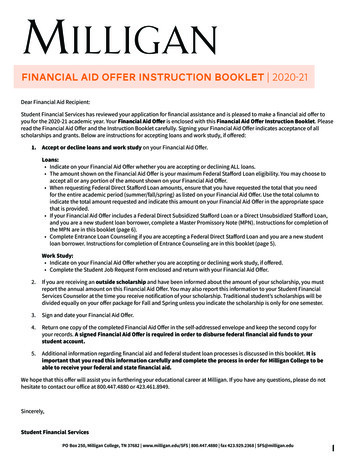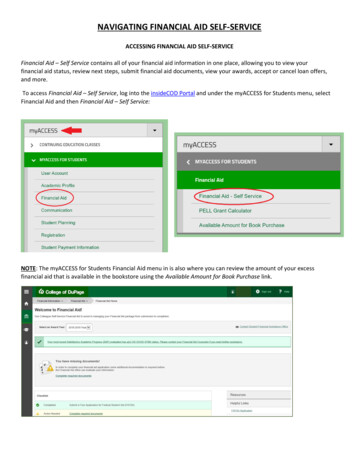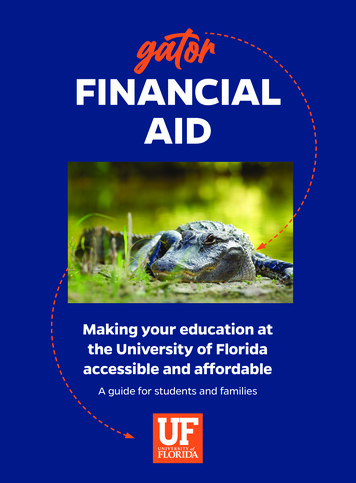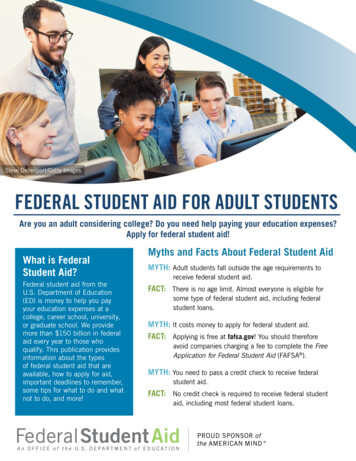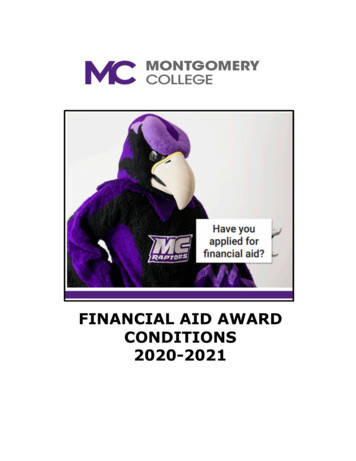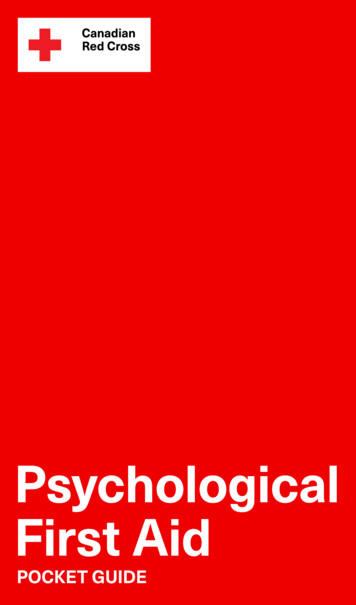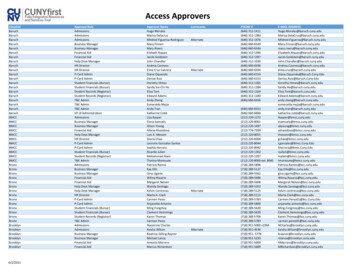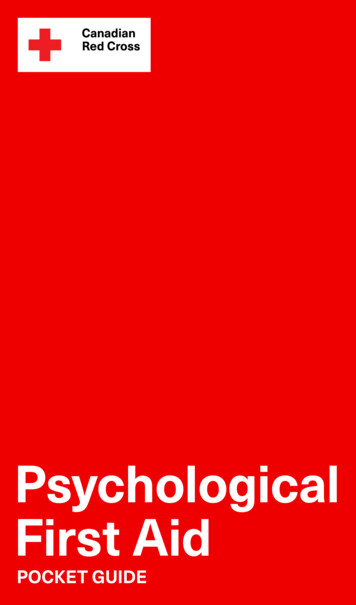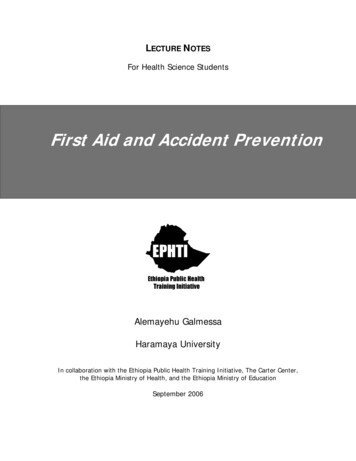Transcription
Office of Financial AidVIEWING YOUR FINANCIAL AID STATUSIN CUNYfirst SELF SERVICEThe CUNYfirst Student Center provides an easy way to access, view,and manage your financial aid information over the Internet. Thisfollowing provides information on the new features in Self-Service: CLAIMING YOUR CUNYFIRST ACCOUNT VIEWING YOUR FINANCIAL AID “TO DO” LIST VIEWING YOUR FINANCIAL AID AWARDS ACCEPTING OR DECLINING YOUR FEDERALWORK-STUDY OR FEDERAL PERKINS LOAN VIEWING YOUR PENDING AID AND PAST PAYMENTS ADDING YOUR BANK ACCOUNT AND ENROLLING INDIRECT DEPOSIT1
CLAIMING YOUR CUNYFIRST ACCOUNTTo view your financial aid payments and pending financial aid in Student Self-Service,you must first claim your CUNYfirst Account.NOTE: If you have already claimed your CUNYfirst account, it is not necessary to dothe account process again. You can go to page 3 for Viewing Your Financial Aid “To Do”List.To claim your CUNYfirst Account:1. Go to: https://home.cunyfirst.cuny.edu and click "First time users".2. Enter the required information and click OK.3. Select your Challenge Questions and Answers – you need to select five ofthe questions.4. Choose Your Password — you must then confirm your choice of password byreentering it.Password Requirements: must be at least 8 characters long, at least 1 uppercaseletter AND at least one numeric OR one special character. Your password will expireevery 90 days so you will need to create a new password at that time.5. Your CUNYfirst account is now activated. You will get a confirmation page whichyou my print for your records.2
VIEWING YOUR FINANCIAL AID “TO DO” LISTAfter you have filed your financial aid applications, the “To Do” list in your CUNYfirstSelf-Service Student Center will alert you to any outstanding items with your record thatmust be finalized to complete your financial aid package.STEP# 1: Login to CUNYfirst at https://home.cunyfirst.cuny.edu.STEP# 2: Select HR/Campus Solutions from the left menu.STEP# 3: Navigate to Self Service followed by Student Center. In the To Do Listsection, you will see a list of outstanding items. Click “more” to see detailedinformation about each item.STEP# 4: Review the current outstanding items with your financial aid applications.You may find it helpful to sort and filter by institution to ensure you are viewing itemsrelated to your college.NOTE: If you will be attending LEHMAN COLLEGE, you are only required to resolve theitems listed for LEHMAN COLLEGE. Unresolved items listed for other CUNY Collegeswill not prevent you from finalizing your Financial Aid or conducting other business atLEHMAN COLLEGE.3
By clicking on each To Do Item, you can view the details concerning the item,including the office contact information, and instructions on how to resolve the item.NOTE: You must resolve each To Do item on your Item List. Failure to resolve theitems will delay final processing and awarding of your financial aid.The instructions on the To Do Item Detail may ask you to download and submit aform to the Financial Aid Office. To access the form, you will need to copy and pastethe web address from the description into your web browser. Click on Return to goback to your Item List.4
VIEWING YOUR FINANCIAL AID AWARDSYour Student Center provides information about your financial aid awards. These arelisted for the entire academic year and also broken down by term.STEP# 1: Login to CUNYfirst at https://home.cunyfirst.cuny.eduSTEP# 2: Select HR/Campus Solutions from the left menu.STEP# 3: Navigate to Self Service followed by Student Center.STEP# 4: In the Finances section, click the View Financial Aid link.STEP# 5: On the Select Aid Year to View page, you may see listings for multiple aidyears and multiple colleges. Click the link for the college and aid year you wish to view.5
STEP# 6: On the Award Summary page, you will be able to view the total aid for theentire academic year and by individual terms. In the Terms section, there arehyperlinks for more detailed information which are discussed in the next steps.Award SummaryFinancial Aid Year 2014-2015Select the term hyperlinks below to see more detailed information.Award DescriptionFederal Pell Grant fallCategory--------GrantOffered----- -------1-----------------2,822.50Federal PELL Grant SpringGrant2,822.502,822.50Federal SEOG S p r i n gGrant175.00175.00Federal SEOG FallGrant175.00175.005,995.005,995.00Aid Year TotalsCurrency used is US Dollar.Satisfactory AcademicProgressFull-Yr Financial Aid Summary2015 Spring TermAward DescriptionView Scheduled Disbursement D atesI-------C--ategoryFederal PELl Grant Spri ngGrantFederal SEOG SpringGrantTerm Totals2014 Fall 75.00175.002,997.502,997.50View Scheduled Disbursement DatesAward DescriptionCategoryOfferedFederal PELL Grant fallGrant2,822.502,822.50Federal SEOG FallGrant175.00175.00Term Totals2,997.50Accept2,997.50Currency used i s US Dollar.6
STEP# 7: By clicking on the Full-Yr Financial Aid Summary link, you will be able tosee your Estimated Financial Aid Budget for the academic year.STEP# 8: Click on the hyperlinked budget amount to see your Estimated FinancialAid Budget Breakdown by term.7
STEP# 9: Return to the Award Summary page and, in the Terms section click theView Scheduled Disbursement Dates link.The Scheduled Disbursements page displays the projected dates for disbursementof your financial aid awards.NOTE: To view your actual disbursements, access Account Inquiry from the link atthe bottom of the screen.8
ACCEPTING OR DECLINING YOUR FEDERAL WORKSTUDY AND FEDERAL PERKINS LOANYou are required to either accept or decline certain types of financial aid awards, suchas Federal Perkins Loan or Federal Work-Study.STEP# 1: Login to CUNYfirst at https://home.cunyfirst.cuny.eduSTEP# 2: Select HR/Campus Solutions from the left menu.STEP# 3: Navigate to Self Service followed by Student Center.STEP# 4: In the Finances section, click the Accept/Decline Awards link.STEP# 5: On the Select Aid Year to View page, you may see listings for multiple aidyears and multiple colleges. Click the link for the college and aid year you wish to view.9
STEP# 6: Review your entire awards package. Notice that some of your awards such asPELL, TAP, SEOG come pre-accepted and require no further action by you. Note: If youwish to decline your PELL, TAP or SEOG award, you must speak to the Financial AidOffice at your college.If you are awarded Federal Work-Study or Federal Perkins Loan, you MUST accept youraward(s) by checking the “Accept” checkbox for each award. After checking Accept orDecline, do not forget to hit the SUBMIT bottom at the bottom of the page.NOTE: If you do not indicate acceptance of your Federal Work-Study or Federal PerkinsLoan, you risk losing the awards.Click on the Award hyperlink to receive more detailed information about the award andits requirements. Below is an example of the Federal Work Study detail screen.10
VIEWING YOUR PENDING AID AND PAST PAYMENTSThe following steps provide instructions on how to view your pending financial aid andpast financial aid payments in CUNYfirst Self-Service.NOTE: Financial aid that is "pending" means that you have been awarded the aid, andit is being used as a credit towards your tuition bill, but it hasn't actually been paid out.STEP# 1: Login to CUNYfirst at https://home.cunyfirst.cuny.eduSTEP# 2: Select HR/Campus Solutions from the left menu.STEP# 3: Navigate to Self Service followed by Student Center.STEP# 4: In the Finances section, click the Account Inquiry link to see the detailsof the Account Summary.11
STEP# 5: Under the Account Inquiry tab, you will be able to view your pendingfinancial aid by clicking the “pending aid” sub-tab.IMPORTANT NOTE: Your financial aid awards will NOT appear on your AccountSummary page for at least 1 business day after you complete your initial enrollment.If you make any change to enrollment that affects your financial aid eligibility, yourrecalculated financial aid awards will not appear until the next business day. If you havepending financial aid that covers your tuition and fee charges in full, you are notrequired to make a payment to the Bursar.STEP# 6: Once your financial aid has been disbursed, you will see your paymenthistory under the “payments” sub-tab.12
ENROLLING IN DIRECT DEPOSIT IN CUNYfirst SELFSERVICESTEP# 1: Login to CUNYfirst at https://home.cunyfirst.cuny.eduSTEP# 2: Select HR/Campus Solutions from the left menu.STEP# 3: Navigate to Self Service followed by Campus Finances.STEP# 4: Click Manage My Accounts.STEP# 5: On the My Accounts page, click the Add Account button. You will then beprompted to enter your Financial Institution Details. After entering the requiredaccount information, click the Next button at the bottom of the screen.13
STEP# 6: To make the bank account you just added as your direct deposit account,click the Enroll In Direct Deposit button.STEP# 7: On the Enroll in Direct Deposit panel, select the Account Nickname todesignate as the direct deposit account and click Next.14
STEP# 8: On the Enroll in Direct Deposit Agreement page; select the checkboxnext to the statement “Yes, I agree to the terms and conditions of this agreement.” andclick on SUBMIT button.STEP# 9: The process to Enroll in Direct Deposit is complete!15
For More InformationLearn more about the opportunities available to finance your college education byvisiting the LEHMAN COLLEGE’s Office of Financial Aid Website athttp://www.lehman.cuny.edu/financial-aid/Do you have a question about your financial aid application or award status?E-mail us at: financial.aid@Lehman.cuny.edu and we will respond promptly to yourinquiry (usually by the next business day).Office of Financial AidShuster Rm 136718-960-8545Financial Aid Web LabShuster Rm 131A718-960-8620Admissions’ OfficeShuster Rm 161718-960-8713Bursar’s OfficeShuster Rm 031718-960-8573FACTS/TAP/Registrar’s OfficeShuster Rm 108718-960-8526Scholarship OfficeShuster Rm 205718-960-838216
Federal Pell Grant fall Federal PELL Grant Spring Grant Federal Grant SEOG S p r i n g Federal SEOG Fall Aid Year Totals Currency used is US Dollar.-----Category-----1-----Grant Grant Offered 175.00 175.00 175.00 175.00 Full-Yr Financial Aid Summary Satisfactory Academic Progress 2015 Spring Term View Scheduled Disbursement Dates