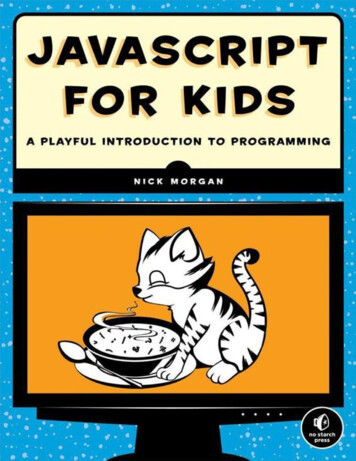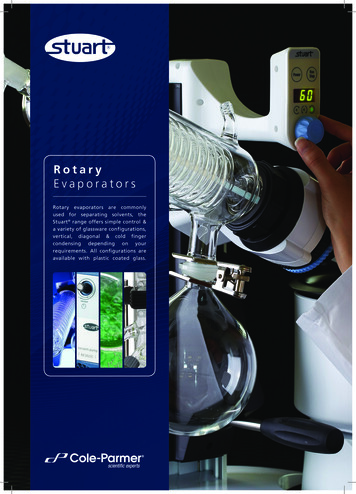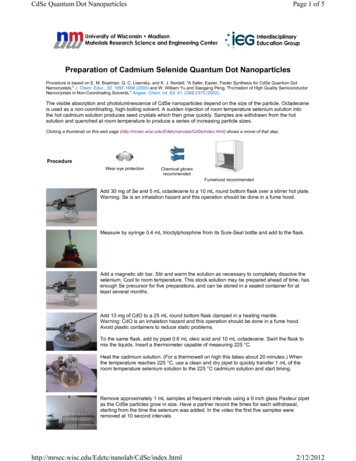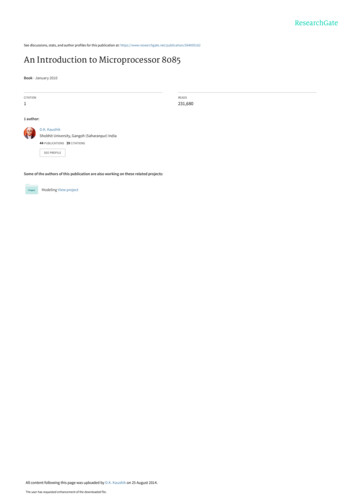Transcription
Flask#flask
Table of ContentsAbout1Chapter 1: Getting started with Flask2Remarks2Versions2Examples2Installation - Stable2Hello World3Installation - Latest3Installation - Development3sphinx3py.test4tox4Chapter 2: Accessing request data5Introduction5Examples5Accessing query string5Combined form and query string5Accessing form fields6Chapter 3: Authorization and authenticationExamplesUsing flask-login extension777General idea7Create a LoginManager7Specify a callback used for loading users7A class representing your user8Logging the users in8I have logged in a user, what now?9Logging users out10What happens if a user is not logged in and I access the current user object?10
What next?Timing out the login sessionChapter 4: Blueprints101112Introduction12Examples12A basic flask blueprints example12Chapter 5: Class-Based Views14ExamplesBasic exampleChapter 6: Custom Jinja2 Template Filters141415Syntax15Parameters15Examples15Format datetime in a Jinja2 templateChapter 7: Deploying Flask application using uWSGI web server with NginxExamples151616Using uWSGI to run a flask application16Installing nginx and setting it up for uWSGI17Enable streaming from flask18Set up Flask Application, uWGSI, Nginx - Server Configurations boiler template (default, p19Chapter 8: File Uploads24Syntax24Examples24Uploading Files24HTML Form24Python Requests24Save uploads on the server25Passing data to WTForms and Flask-WTF25PARSE CSV FILE UPLOAD AS LIST OF DICTIONARIES IN FLASK WITHOUT SAVING26Chapter 9: Flask on Apache with mod wsgiExamples2828
WSGI Application wrapper28Apache sites-enabled configuration for WSGI28Chapter 10: tion and Initial Example30Relationships: One to Many30Chapter 11: Flask-WTF32Introduction32Examples32A simple FormChapter 12: Message rks33Examples33Simple Message Flashing33Flashing With Categories34Chapter 13: PaginationExamples3535Pagination Route Example with flask-sqlalchemy Paginate35Rendering pagination in Jinja35Chapter 14: imple example37Passing along data37Chapter 15: Rendering Templates39
Syntax39Examples39render template UsageChapter 16: RoutingExamples394141Basic Routes41Catch-all route42Routing and HTTP methods43Chapter 17: Sessions44Remarks44Examples44Using the sessions object within a viewChapter 18: Signals4446Remarks46Examples46Connecting to signals46Custom signals46Chapter 19: Static FilesExamples4848Using Static Files48Static Files in Production (served by frontend webserver)49Chapter 20: TestingExamplesTesting our Hello World app525252Introduction52Defining the test52Running the test53Testing a JSON API implemented in FlaskTesting this API with pytestAccessing and manipulating session variables in your tests using Flask-TestingChapter 21: Working with JSON53535457
ExamplesReturn a JSON Response from Flask API5757Try it with curl57Other ways to use jsonify()57Receiving JSON from an HTTP RequestTry it with curlCredits575859
AboutYou can share this PDF with anyone you feel could benefit from it, downloaded the latest versionfrom: flaskIt is an unofficial and free Flask ebook created for educational purposes. All the content isextracted from Stack Overflow Documentation, which is written by many hardworking individuals atStack Overflow. It is neither affiliated with Stack Overflow nor official Flask.The content is released under Creative Commons BY-SA, and the list of contributors to eachchapter are provided in the credits section at the end of this book. Images may be copyright oftheir respective owners unless otherwise specified. All trademarks and registered trademarks arethe property of their respective company owners.Use the content presented in this book at your own risk; it is not guaranteed to be correct noraccurate, please send your feedback and corrections to info@zzzprojects.comhttps://riptutorial.com/1
Chapter 1: Getting started with FlaskRemarksFlask is a Python web application micro-framework built on top of the Werkzeug WSGI library.Flask may be "micro", but it’s ready for production use on a variety of needs.The "micro" in micro-framework means Flask aims to keep the core simple but extensible. Flaskwon’t make many decisions for you, such as what database to use, and the decisions that it doesmake are easy to change. Everything is up to you, so that Flask can be everything you need andnothing you don't.The community supports a rich ecosystem of extensions to make your application more powerfuland even easier to develop. As your project grows you are free to make the design decisionsappropriate for your requirements.VersionsVersionCode NameRelease Limoncello2013-06-13ExamplesInstallation - StableUse pip to install Flask in a virtualenv.pip install flaskStep by step instructions for creating a virtualenv for your project:mkdir project && cd projectpython3 -m venv env# or virtualenv env for Python 2source env/bin/activatepip install flaskNever use sudo pip install unless you understand exactly what you're doing. Keep your project ina local virtualenv, do not install to the system Python unless you are using the system packagehttps://riptutorial.com/2
manager.Hello WorldCreate hello.py:from flask import Flaskapp Flask( name )@app.route('/')def hello():return 'Hello, World!'Then run it with:export FLASK APP hello.pyflask run* Running on http://localhost:5000/Adding the code below will allow running it directly with pythonhello.py.if name ' main ':app.run()Installation - LatestIf you want to use the latest code, you can install it from the repository. While you potentially getnew features and fixes, only numbered releases are officially supported.pip install tallation - DevelopmentIf you want to develop and contribute to the Flask project, clone the repository and install the codein development mode.git clone ssh://github.com/pallets/flaskcd flaskpython3 -m venv envsource env/bin/activatepip install -e .There are some extra dependencies and tools to be aware of as well.sphinxhttps://riptutorial.com/3
Used to build the documentation.pip install sphinxcd docsmake htmlfirefox build/html/index.htmlpy.testUsed to run the test suite.pip install pytestpy.test teststoxUsed to run the test suite against multiple Python versions.pip install toxtoxNote that tox only uses interpreters that are already installed, so if you don't have Python 3.3 installed on your path, itwon't be tested.Read Getting started with Flask online: arted-withflaskhttps://riptutorial.com/4
Chapter 2: Accessing request dataIntroductionWhen working with an web application it's sometimes important to access data included in therequest, beyond the URL.In Flask this is stored under the global request object, which you can access in your code via fromflask import request.ExamplesAccessing query stringThe query string is the part of a request following the URL, preceded by a ? mark.Example: https://encrypted.google.com/search?hl en&q stack%20overflowFor this example, we are making a simple echo webserver that echos back everything submittedto it via the echo field in GET requests.Example: localhost:5000/echo?echo echo this back to meFlask Example:from flask import Flask, requestapp Flask(import name name )@app.route("/echo")def echo():to echo request.args.get("echo", "")response "{}".format(to echo)return responseif name " main ":app.run()Combined form and query stringFlask also allows access to a CombinedMultiDict that gives access to both the request.form andrequest.args attributes under one variable.This example pulls data from a form field name submitted along with the echo field in the querystring.Flask Example:https://riptutorial.com/5
from flask import Flask, requestapp Flask(import name name )@app.route("/echo", methods ["POST"])def echo():name request.values.get("name", "")to echo request.values.get("echo", "")response "Hey there {}! You said {}".format(name, to echo)return responseapp.run()Accessing form fieldsYou can access the form data submitted via a POST or PUT request in Flask via the request.formattribute.from flask import Flask, requestapp Flask(import name name )@app.route("/echo", methods ["POST"])def echo():name request.form.get("name", "")age request.form.get("age", "")response "Hey there {}! You said you are {} years old.".format(name, age)return responseapp.run()Read Accessing request data online: -requestdatahttps://riptutorial.com/6
Chapter 3: Authorization and authenticationExamplesUsing flask-login extensionOne of the simpler ways of implementing an authorization system is using the flask-loginextension. The project's website contains a detailed and well-written quickstart, a shorter versionof which is available in this example.General ideaThe extension exposes a set of functions used for: logging users in logging users out checking if a user is logged in or not and finding out which user is thatWhat it doesn't do and what you have to do on your own: doesn't provide a way of storing the users, for example in the database doesn't provide a way of checking user's credentials, for example username and passwordBelow there is a minimal set of steps needed to get everything working.I would recommend to place all auth related code in a separate module or package, forexample auth.py. That way you can create the necessary classes, objects or customfunctions separately.Create aLoginManagerThe extension uses a LoginManager class which has to be registered on your Flask applicationobject.from flask login import LoginManagerlogin manager LoginManager()login manager.init app(app) # app is a Flask objectAs mentioned earlier LoginManager can for example be a global variable in a separate file orpackage. Then it can be imported in the file in which the Flask object is created or in yourapplication factory function and initialized.Specify a callback used for loading usershttps://riptutorial.com/7
A users will normally be loaded from a database. The callback must return an object whichrepresents a user corresponding to the provided ID. It should return None if the ID is not valid.@login manager.user loaderdef load user(user id):return User.get(user id) # Fetch the user from the databaseThis can be done directly below creating your LoginManager.A class representing your userAs mentioned the user loader callback has to return an object which represent a user. What doesthat mean exactly? That object can for example be a wrapper around user objects stored in yourdatabase or simply directly a model from your database. That object has to implement thefollowing methods and properties. That means that if the callback returns your database modelyou need to ensure that the mentioned properties and methods are added to your model. is authenticatedThis property should return True if the user is authenticated, i.e. they have provided validcredentials. You will want to ensure that the objects which represent your users returned bythe user loader callback return True for that method. is activeThis property should return True if this is an active user - in addition to being authenticated,they also have activated their account, not been suspended, or any condition yourapplication has for rejecting an account. Inactive accounts may not log in. If you don't havesuch a mechanism present return True from this method. is anonymousThis property should return True if this is an anonymous user. That means that your userobject returned by the user loader callback should return True. get id()This method must return a unicode that uniquely identifies this user, and can be used to loadthe user from the user loader callback. Note that this must be a unicode - if the ID is nativelyan int or some other type, you will need to convert it to unicode. If the user loader callbackreturns objects from the database this method will most likely return the database ID of thisparticular user. The same ID should of course cause the user loader callback to return thesame user later on.If you want to make things easier for yourself (**it is in fact recommended) you can inherit fromUserMixin in the object returned by the user loader callback (presumably a database model). Youcan see how those methods and properties are implemented by default in this mixin here.https://riptutorial.com/8
Logging the users inThe extension leaves the validation of the username and password entered by the user to you. Infact the extension doesn't care if you use a username and password combo or other mechanism.This is an example for logging users in using username and password.@app.route('/login', methods ['GET', 'POST'])def login():# Here we use a class of some kind to represent and validate our# client-side form data. For example, WTForms is a library that will# handle this for us, and we use a custom LoginForm to validate.form LoginForm()if form.validate on submit():# Login and validate the user.# user should be an instance of your User classlogin user(user)flask.flash('Logged in successfully.')next flask.request.args.get('next')# is safe url should check if the url is safe for redirects.# See http://flask.pocoo.org/snippets/62/ for an example.if not is safe url(next):return flask.abort(400)return flask.redirect(next or flask.url for('index'))return flask.render template('login.html', form form)In general logging users in is accomplished by calling login user and passing an instance of anobject representing your user mentioned earlier to it. As shown this will usually happen afterretrieving the user from the database and validating his credentials, however the user object justmagically appears in this example.I have logged in a user, what now?The object returned by the user loader callback can be accessed in multiple ways. In templates:The extension automatically injects it under the name current user using a template contextprocessor. To disable that behaviour and use your custom processor setadd context processor False in your LoginManager constructor.{% if current user.is authenticated %}Hi {{ current user.name }}!{% endif %} In Python code:The extension provides a request-bound object called current user.https://riptutorial.com/9
from flask login import current user@app.route("/hello")def hello():# Assuming that there is a name property on your user object# returned by the callbackif current user.is authenticated:return 'Hello %s!' % current user.nameelse:return 'You are not logged in!' Limiting access quickly using a decorator A login required decorator can be used to limitaccess quickly.from flask login import login required@app.route("/settings")@login requireddef settings():passLogging users outUsers can be logged out by calling logout user(). It appears that it is safe to do so even if the useris not logged in so the @login required decorator can most likely be ommited.@app.route("/logout")@login requireddef logout():logout user()return redirect(somewhere)What happens if a user is not logged in and Iaccess theobject?current userBy defult an AnonymousUserMixin is returned: and is authenticated are Falseis anonymous is Trueget id() returns Noneis activeTo use a different object for anonymous users provide a callable (either a class or factory function)that creates anonymous users to your LoginManager with:login manager.anonymous user MyAnonymousUserhttps://riptutorial.com/10
What next?This concludes the basic introduction to the extension. To learn more about configuration andadditional options it is highly recommended to read the official guide.Timing out the login sessionIts good practice to time out logged in session after specific time, you can achieve that with FlaskLogin.from flask import Flask, sessionfrom datetime import timedeltafrom flask login import LoginManager, login require, login user, logout user# Create Flask applicationapp Flask( name )# Define Flask-login configurationlogin mgr LoginManager(app)login mgr.login view 'login'login mgr.refresh view 'relogin'login mgr.needs refresh message (u"Session timedout, please re-login")login mgr.needs refresh message category "info"@app.before requestdef before request():session.permanent Trueapp.permanent session lifetime timedelta(minutes 5)Default session lifetime is 31 days, user need to specify the login refresh view in case of timeout.app.permanent session lifetime timedelta(minutes 5)Above line will force user to re-login every 5 minutes.Read Authorization and authentication online: tionand-authenticationhttps://riptutorial.com/11
Chapter 4: BlueprintsIntroductionBlueprints are a powerful concept in Flask application development that allow for flask applicationsto be more modular and be able to follow multiple patterns. They make administration of very largeFlask applications easier and as such can be used to scale Flask applications. You can reuseBlueprint applications however you cannot run a blueprint on its own as it has to be registered onyour main application.ExamplesA basic flask blueprints exampleA minimal Flask application looks something like this:from flask import Flaskapp Flask( name )@app.route("/")def index():return "Hello World!"A large Flask application can separate one file into multiple files by blueprints.PurposeMake it easier for others to maintain the application.Folder Structure of Large Application/app/templates/static/viewsinit .pyindex.pyapp.pyviews/index.pyfrom flask import Blueprint, render templateindex blueprint Blueprint('index', name )@index blueprint.route("/")def index():return "Hello World!"https://riptutorial.com/12
app.pyfrom flask import Flaskfrom views.index import index blueprintapplication Flask( name )application.register blueprint(index blueprint)Run application export FLASK APP app.py flask runRead Blueprints online: shttps://riptutorial.com/13
Chapter 5: Class-Based ViewsExamplesBasic exampleWith Class-Based Views, we use classes instead of methods to implement our views. A simpleexample of using Class-Based Views looks as follows:from flask import Flaskfrom flask.views import Viewapp Flask( name )class HelloWorld(View):def dispatch request(self):return 'Hello World!'class HelloUser(View):def dispatch request(self, name):return 'Hello {}'.format(name)app.add url rule('/hello', view func HelloWorld.as view('hello world'))app.add url rule('/hello/ string:name ', view func HelloUser.as view('hello user'))if name " main ":app.run(host '0.0.0.0', debug True)Read Class-Based Views online: ed-viewshttps://riptutorial.com/14
Chapter 6: Custom Jinja2 Template FiltersSyntax {{ my date time my custom filter }} {{ my date time my custom filter(args) }}ParametersParameterDetailsvalueThe value passed in by Jinja, to be filteredargsExtra arguments to be passed into the filter functionExamplesFormat datetime in a Jinja2 templateFilters can either be defined in a method and then added to Jinja's filters dictionary, or defined in amethod decorated with Flask.template filter.Defining and registering later:def format datetime(value, format "%d %b %Y %I:%M %p"):"""Format a date time to (Default): d Mon YYYY HH:MM P"""if value is None:return ""return value.strftime(format)# Register the template filter with the Jinja Environmentapp.jinja env.filters['formatdatetime'] format datetimeDefining with decorator:@app.template filter('formatdatetime')def format datetime(value, format "%d %b %Y %I:%M %p"):"""Format a date time to (Default): d Mon YYYY HH:MM P"""if value is None:return ""return value.strftime(format)Read Custom Jinja2 Template Filters online: nja2template-filtershttps://riptutorial.com/15
Chapter 7: Deploying Flask application usinguWSGI web server with NginxExamplesUsing uWSGI to run a flask applicationThe built-in werkzeug server certainly is not suitable for running production servers. The mostobvious reason is the fact that the werkzeug server is single-threaded and thus can only handle onerequest at a time.Because of this we want to use the uWSGI Server to serve our application instead. In this examplewe will install uWSGI and run a simple test application with it.Installing uWSGI:pip install uwsgiIt is as simple as that. If you are unsure about the python version your pip uses make it explicit:python3 -m pip install uwsgipython2 -m pip install uwsgi# for python3# for python2Now let's create a simple test application:app.pyfrom flask import Flaskfrom sys import versionapp Flask( name )@app.route("/")def index():return "Hello uWSGI from python version: br " versionapplication appIn flask the conventional name for the application is app but uWSGI looks for application bydefault. That's why we create an alias for our app in the last line.Now it is time to run the app:uwsgi --wsgi-file app.py --http :5000You should see the message "Hello uWSGI ." by pointing your browser to localhost:5000https://riptutorial.com/16
In order not to type in the full command everytime we will create a uwsgi.ini file to store thatconfiguration:uwsgi.ini[uwsgi]http :9090wsgi-file app.pysingle-interpreter trueenable-threads truemaster trueThe http and wsgi-file options are the same as in the manual command. But there are three moreoptions: single-interpreter:It is recommended to turn this on because it might interfere with the nextoption enable-threads:This needs to be turned on if you are using additional threads in yourapplication. We don't use them right now but now we don't have to worry about it. master:Master mode should be enable for various reasonsNow we can run the app with this command:uwsgi --ini uwsgi.iniInstalling nginx and setting it up for uWSGINow we want to install nginx to serve our application.sudo apt-get install nginx# on debian/ubuntuThen we create a configuration for our websitecd /etc/nginx/site-available # go to the configuration for available sites# create a file flaskconfig with your favourite editorflaskconfigserver {listen 80;server name localhost;location / {include uwsgi params;uwsgi pass unix:///tmp/flask.sock;}}This tells nginx to listen on port 80 (default for http) and serve something at the root path (/). Therehttps://riptutorial.com/17
we tell nginx to simply act as a proxy and pass every request to a socket called flask.sock locatedin /tmp/.Let's enable the site:cd /etc/nginx/sites-enabledsudo ln -s ./sites-available/flaskconfig .You might want to remove the default configuration if it is enabled:# inside /etc/sites-enabledsudo rm defaultThen restart nginx:sudo service nginx restartPoint your browser to localhost and you will see an error: 502Bad Gateway.This means that nginx is up and working but the socket is missing. So lets create that.Go back to your uwsgi.ini file and open it. Then append these lines:socket /tmp/flask.sockchmod-socket 666The first line tells uwsgi to create a socket at the given location. The socket will be used to receiverequests and send back the responses. In the last line we allow other users (including nginx) to beable to read and write from that socket.Start uwsgi again with uwsgi --ini uwsgi.ini. Now point your browser again to localhost and youwill see the "Hello uWSGI" greeting again.Note that you still can see the response on localhost:5000 because uWSGI now serves theapplication via http and the socket. So let's disable the http option in the ini filehttp :5000# -- remove this line and restart uwsgiNow the app can only be accessed from nginx (or reading that socket directly :) ).Enable streaming from flaskFlask has that feature which lets you stream data from a view by using generators.Let's change the app.py file add from add from add fromflask import Responsedatetime import datetimetime import sleephttps://riptutorial.com/18
create a new view:@app.route("/time/")def time():def streamer():while True:yield " p {} /p ".format(datetime.now())sleep(1)return Response(streamer())Now open your browser at localhost/time/. The site will load forever because nginx waits until theresponse is complete. In this case the response will never be complete because it will send thecurrent date and time forever.To prevent nginx from waiting we need to add a new line to the configuration.Edit /etc/nginx/sites-available/flaskconfigserver {listen 80;server name localhost;location / {include uwsgi params;uwsgi pass unix:///tmp/flask.sock;uwsgi buffering off; # -- this line is new}}The line uwsgi bufferingRestart nginx: sudooff;tells nginx not to wait until a response it complete.service nginx restartand look at localhost/time/ again.Now you will see that every second a new line pops up.Set up Flask Application, uWGSI, Nginx - Server Configurations boilertemplate (default, proxy and cache)This is a porting of set up sourced from DigitalOcean's tutorial of How To Serve Flask Applicationswith uWSGI and Nginx on Ubuntu 14.04and some useful git resources for nginx servers.Flask ApplicationThis tutorial assume you use Ubuntu.1. locate var/www/ folder.2. Create your web app folder mkdir3. cd myexamplemyexampleoptional You may want to set up virtual environment for deploying web applications on productionhttps://riptutorial.com/19
server.sudo pip install virtualenvto install virtual environment.virtualenv myexampleto set up virtual environment for your app.source myprojectenv/bin/activateto activate your environment. Here you will install all python packages.end optional but recommendedSet up flask and gateway uWSGIInstall flask and uSWGI gateway:pip install uwsgi flaskExample of flask app in myexample.py:from flask import Flaskapplication Flask( name )@application.route("/")def hello():return " h1 Hello World /h1 "if name " main ":application.run(host '0.0.0.0')Create file to communicate between your web app and the web server: gateway interface [https://en.wikipedia.org/wiki/Web Server Gateway Interface]nano wsgi.pythen import your webapp module and make it run from the gateway entry point.from myexample import applicationif name " main ":application.run()To test uWSGI:uwsgi --socket 0.0.0.0:8000 --protocol http -w wsgihttps://riptutorial.com/20
To configure uWSGI:1. Create a configuration file .ininano myexample.ini2. Basic configuration for gateway uWSGI# include header for using uwsgi[uwsgi]# point it to your python module wsgi.pymodule wsgi# tell uWSGI to start a master node to serve requestsmaster true# spawn number of processes handling requestsprocesses 5# use a Unix socket to communicate with Nginx. Nginx will pass connections to uWSGI through asocket, instead of using ports. This is preferable because Nginx and uWSGI stays on the samemachine.socket myexample.sock# ensure file permission on socket to be readable and writablechmod-socket 660# clean the socket when processes stopvacuum true# use die-on-term to communicate with Ubuntu versions using Upstart initialisations: see:# .html?highlight die%20on%20termdie-on-term trueoptional if you are using virtual env You can deactivate your virtual environment.Nginx configuration We are gonna use nginx as:1. default server to pass request to the socket, using uwsgi protocol2. proxy-server in front of default server3. cache server to cache successful requests (as example, you may want to cache GETrequests if your web application)Locate your sites-available directory and create a configuration file for your application:sudo nano /etc/nginx/sites-available/myexampleAdd following block, in comments what it does:server {# setting up default server listening to port 80listen 8000 default server;server name myexample.com; #you can also use your IP# specify charset encoding, optionalcharset utf-8;# specify root of your folder directoryroot /var/www/myexample;https://riptutorial.com/21
# specify locations for your web apps.# here using /api endpoint as examplelocation /api {# include parameters of wsgi.py and pass them to socketinclude uwsgi params;uwsgi pass unix:/var/www/myexample/myexample.sock;}}#####Here you will specify caching zones that will be used by your virtual serverCache will be stored in /tmp/nginx folderensure nginx have permissions to write and read there!See also:http://nginx.org/en/docs/http/ngx http proxy module.htmlproxy cache path /tmp/nginx levels 1:2 keys zone my zone:10m inactive 60m;proxy cache key " scheme request method host request uri";# set up the virtual host!server {listen80 default server;# Now www.example.com will listen to port 80 and pass request to http://example.comserver name www.example.com;# Why not caching responseslocation /api {# set up headers for cachingadd header X-Proxy-Cache upstream cache status;# use zone specified aboveproxy cache my zone;proxy cache use stale updating;proxy cache lock on;# cache all responses ?# proxy cache valid 30d;# better cache only 200 responses :)proxy cache valid 200 30d;# ignore headers to make cache expireproxy ignore headers X-Accel-Expires Expires Cache-Control;# pass requests to default server on port 8000proxy pass http://example.com:8000/api;}}Finally, link the file to sites-enabled directory. For an explanation of available and enabled sites,see answer: [http://serverfault.com/a/527644]sudo ln -s /etc/nginx/sites-available/myproject /etc/nginx/sites-enabledYou are done now with nginx. However, you may want to check out this very precious boilertemplate: s://riptutorial.com/22
Very useful
HTML Form 24 Python Requests 24 Save uploads on the server 25 Passing data to WTForms and Flask-WTF 25 PARSE CSV FILE UPLOAD AS LIST OF DICTIONARIES IN FLASK WITHOUT SAVING 2