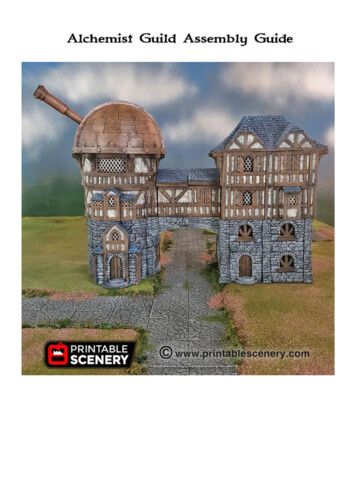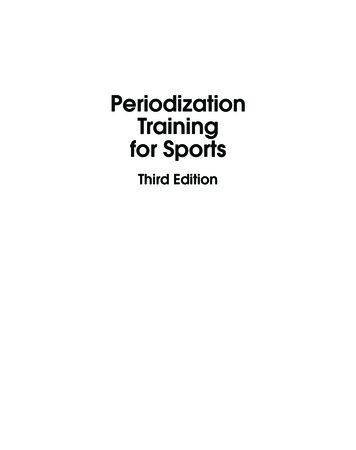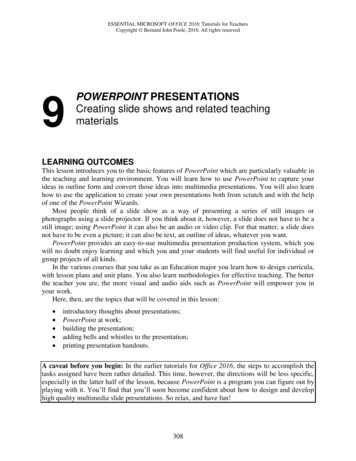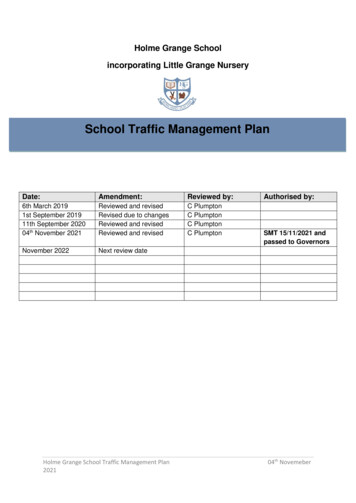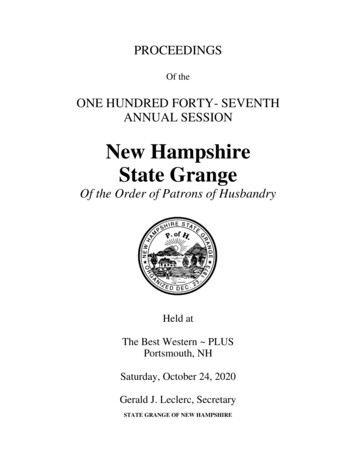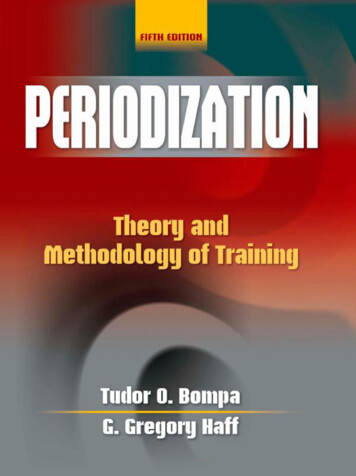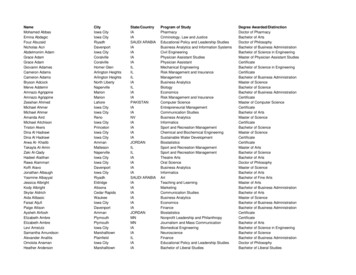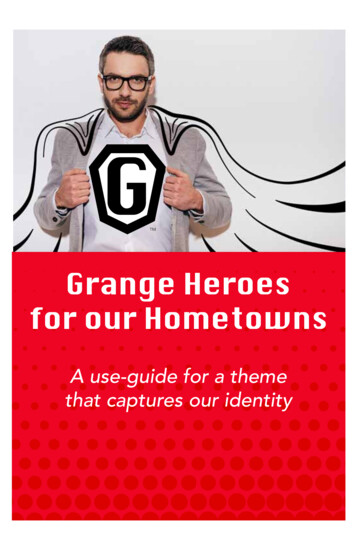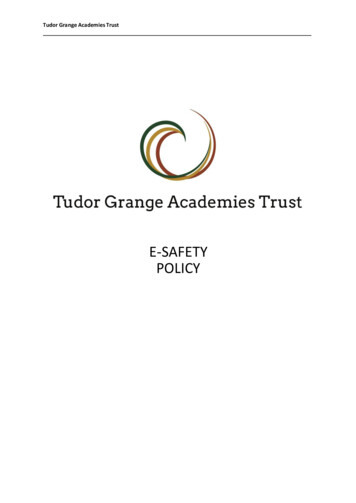
Transcription
Tudor Grange Academies TrustE-SAFETYPOLICY
1. RATIONALETudor Grange Academies Trust and all Academies within the Trust are committed to apolicy of protecting the students in our care in line with the law. The use of the Internet andconnected devices poses a risk to the safety of the young people in our care and thisneeds to be assessed and dealt with in line with other policies and the law of the land.2. ASSOCIATED ACADEMY POLICIES Safeguarding PolicyAcceptable Use AgreementsHealth and Safety PolicyProcedures for Using Pupils’ ImagesBehaviour Policy3. COMPLIANCEThis policy applies to all governors/trustees, staff and students of Tudor GrangeAcademies Trust. Any breach of this policy, or of the Act itself will be considered anoffence and the Academies disciplinary procedures will be invoked.As a matter of best practice, other agencies and individuals working with Tudor GrangeAcademies Trust, and who have access to personal information, will be expected to read andcomply with this policy. It is expected that departments or individuals who are responsible fordealing with external bodies will take the responsibility for ensuring that such bodies sign acontract which among other things will include an agreement to abide by this policy.2 PageTGA Trust E-Safety Policy 2014.10 Ver 01
Teaching and learning1. Why is Internet use important?Internet use is part of the statutory curriculum and a necessary tool for learning.The Internet is a part of everyday life for education, business and social interaction. TheAcademy has a duty to provide students with quality Internet access as part of their learningexperience.Students use the Internet widely outside Academy and need to learn how to evaluate Internetinformation and to take care of their own safety and security.The purpose of Internet use in Academy is to raise educational standards, to promote studentachievement, to support the professional work of staff and to enhance the Academy’smanagement functions.Internet access is an entitlement for students who show a responsible and mature approach toits use.2. How does Internet use benefit education?Benefits of using the Internet in education include: access to worldwide educational resources including museums and art galleries;educational and cultural exchanges between students worldwide;vocational, social and leisure use in libraries, clubs and at home;access to experts in many fields for students and staff;professional development for staff through access to national developments,educational materials and effective curriculum practice;collaboration across networks of Academies, support services and professionalassociations;improved access to technical support including remote management of networks andautomatic system updates;exchange of curriculum and administration data with TGAW and examination bodiesand the Department of Education.3 PageTGA Trust E-Safety Policy 2014.10 Ver 01
Managing Information Systems1. How will information systems security be maintained? The security of the Academy information systems and users will be reviewed regularly. Virus protection will be updated regularly. Academy computer activity will be monitored through Impero and reports checkedregularly. Personal data sent over the Internet or taken off site will be encrypted. Unapproved software will not be allowed in students’ work areas or attached to email. Files held on the Academy’s network will be regularly checked. The network manager will review system capacity regularly.2. How will email be managed?Students may only use approved email accounts.Students must immediately tell a teacher if they receive offensive email.Students must not reveal personal details of themselves or others in email communication, orarrange to meet anyone without specific permission from an adult.Access whilst in the Academy to external personal email accounts may be blocked.Excessive social email use can interfere with learning and will be restricted.Email sent to external organisations should be written carefully and authorised before sending,in the same way as a letter written on Academy headed paper.The forwarding of chain messages is not permitted.Academies may have a dedicated email for reporting wellbeing and pastoral issues and thisinbox must be approved and monitored by members of Senior Leadership Team.Staff should only use Academy email accounts to communicate with students as approved bythe Senior Leadership Team.Staff should not use personal email accounts during Academy hours or for professionalpurposes3. How will published content be managed?The contact details on the website should be the Academy address, email and telephonenumber. Staff or students’ personal information must not be published.Email addresses should be published carefully, to avoid being harvested for spam (e.g. replace‘@’ with ‘AT’.The website should comply with the Academy’s guidelines for publications including respect forintellectual property rights and copyright.4 PageTGA Trust E-Safety Policy 2014.10 Ver 01
4. Can student’s images or work be published?Images that include students will be selected carefully and will not provide material that couldbe reused.Students’ full names will not be used anywhere on the website, particularly in association withphotographs.Written permission from parents or carers will be obtained before images of students areelectronically published.Student work will generally be restricted to the Virtual Learning Environment which will only beaccessed by staff and students of the Academy. Exceptional work may be displayed on thepublic website. Again, images of the student concerned would need permission from theparents.5. How will social networking, social media and personal publishing be managed?The Academy will control access to social media and social networking sites. The Academydoes understand the need for a social network as Academy is a place of social learning.Academy based social networks may be used, but access will be restricted to staff andstudents only. These will be provided through the learning platform and e-portfolio systems.Students will be advised never to give out personal details of any kind which may identify themand / or their location. Examples of personal details would include real name, address, mobileor landline phone numbers, Academy attended, IM and email addresses, full names offriends/family, specific interests and clubs etc.Students should be advised not to place personal photos on any social network space. Theyshould consider how public the information is and consider using private areas. Advice shouldbe given regarding background detail in a photograph which could identify the student orhis/her location.Staff official blogs or wikis should be password protected and run from the Academy websitewith approval from the Senior Leadership Team. Staff should be advised not to run socialnetwork spaces for student use on a personal basis.If personal publishing is to be used with students then it must use age appropriate sitessuitable for educational purposes. Personal information must not be published and the siteshould be moderated by Academy staff.Students should be advised on security and encouraged to set passwords, deny access tounknown individuals and instructed how to block unwanted communications. Students shouldbe encouraged to invite known friends only and deny access to others by making profilesprivate.Students are advised not to publish specific and detailed private thoughts, especially those thatmay be considered threatening, hurtful or defamatory.5 PageTGA Trust E-Safety Policy 2014.10 Ver 01
6. How will filtering be managed?The Academy will work with partner Academies to ensure that systems to protect students arereviewed and improved.If staff or students discover unsuitable sites, the URL must be reported to TG IT Services.The Academy’s broadband access will include filtering appropriate to the age and maturity ofstudents.Senior staff will ensure that regular checks are made to ensure that the filtering methodsselected are appropriate, effective and reasonable.Any material that the Academy believes is illegal must be reported to appropriate agenciessuch as IWF or CEOP.The Academy’s access strategy will be designed by educators to suit the age and curriculumrequirements of the students, with advice from network managers.7. How will videoconferencing be managed? All videoconferencing equipment in the classroom must be switched off when not in useand not set to auto answer. Equipment connected to the educational broadband network should use the nationalE.164 numbering system and display their H.323 ID name. External IP addresses should not be made available to other sites. Videoconferencing contact information should not be put on the Academy Website. The equipment must be secure and if necessary locked away when not in use. Academy videoconferencing equipment should not be taken off Academy premiseswithout permission.Users Students should ask permission from the supervising teacher before making oranswering a videoconference call. Videoconferencing should be supervised appropriately for the students’ age. Parents and carers should agree for their children to take part in videoconferences,probably in the annual return. Only key administrators should be given access to videoconferencing administrationareas or remote control pages. Unique log on and password details for the educational videoconferencing servicesshould only be issued to members of staff and kept secure.Content When recording a videoconference lesson, written permission should be given by allsites and participants. The reason for the recording must be given and the recording ofvideoconference should be clear to all parties at the start of the conference. Recordedmaterial shall be stored securely. Videoconferencing is a challenging activity with a wide range of learning benefits.Preparation and evaluation are essential to the whole activity.6 PageTGA Trust E-Safety Policy 2014.10 Ver 01
8.If third party materials are to be included, check that recording is acceptable to avoidinfringing the third party intellectual property rights.Establish dialogue with other conference participants before taking part in avideoconference. If it is a non-Academy site it is important to check that they aredelivering material that is appropriate for your class.How can emerging technologies be managed? Emerging technologies will be examined for educational benefit and a risk assessmentwill be carried out before use in Academy is allowed. Staff will be issued with a Academy phone where contact with students is required. Mobile phones will not be used during lessons or formal Academy time. The sending ofabusive or inappropriate text, picture or video messages is forbidden. The Academy should investigate wireless, infrared and Bluetooth communicationtechnologies and decide a policy on phone use in Academy.9. How should personal data be protected?Personal data will be recorded, processed, transferred and made available according to theData Protection Act 1998. No personal data will be taken off Academy site unless in anunencrypted form.10. How will computer activity be monitored and managed?Academy computers have Impero software installed. Impero is a classroom management andcomputer monitoring software. The software produces reports of inappropriate activity andthese reports are collated and dealt with regularly. The software has a number of e-safetyfeatures: prevent access to unsuitable sitesprevent unauthorised use of proxy sitesenforce acceptable usage policycreate key word libraries for real-time detectionmonitor using specialist built-in key word librariesdetermine potential risk through key word glossaries with explanationscreate different policies depending on severitycapture time stamped screen shots of every violationadd screenshots to logviewer reportrecord on-screen activity and specify recording length to capture misuseexport violations with details and image to PDFevidence misconduct from a centralised log to support disciplinary actionalert the relevant authority when rules are violatedapply policies and filters to laptops when disconnected from the networklog and monitor all web activityenable students to anonymously report concerns using the Confide system.7 PageTGA Trust E-Safety Policy 2014.10 Ver 01
Policy Decisions1. How will Internet access be authorised?The Academy will maintain a current record of all staff and students who are granted access tothe Academy’s electronic communications.All staff must read and sign the ‘Staff Information Systems Code of Conduct’ before using anyAcademy ICT resource.Secondary students must apply for Internet access individually by agreeing to comply with thee–Safety Rules.Parents will be asked to sign and return a consent form for student access.Staff retain the right to turn Internet use off in a classroom if its use is a distraction to learningfollowing abuse by students.11. How will risks be assessed?The Academy will take all reasonable precautions to ensure that users access only appropriatematerial. However, due to the global and connected nature of Internet content, it is not possibleto guarantee that access to unsuitable material will never occur via an Academy computer. TheAcademy can accept liability for the material accessed, or any consequences resulting fromInternet use.The Academy should audit ICT use to establish if the e–Safety policy is adequate and that theimplementation of the e–Safety policy is appropriate.The use of computer systems without permission or for inappropriate purposes could constitutea criminal offence under the Computer Misuse Act 1990.Methods to identify, assess and minimise risks will be reviewed regularly.12. How will e–Safety complaints be handled?Complaints of Internet misuse will be dealt with under the Academy’s Complaints Procedure.Any complaint about staff misuse must be referred to the Principal.All e–Safety complaints and incidents will be recorded by the Academy — including anyactions taken.Students and parents will be informed of the complaints procedure.Parents and students will work in partnership with staff to resolve issues.Discussions will be held with the local Police Safer Academies Partnership Coordinators and/orChildren’s Safeguards Unit to establish procedures for handling potentially illegal issues.Any issues (including sanctions) will be dealt with according to the Academy’s disciplinary andchild protection procedures.8 PageTGA Trust E-Safety Policy 2014.10 Ver 01
13. How is the Internet used across the community?The Academy will liaise with local organisations to establish a common approach to e–Safety.The Academy will be sensitive to Internet related issues experienced by students out ofAcademy, e.g. social networking sites, and offer appropriate advice.14. How will Cyberbullying be managed?Cyberbullying (along with all forms of bullying) will not be tolerated in Academy. Full details areset out in the Academy’s policy on anti-bullying.There will be clear procedures in place to support anyone affected by Cyberbullying.All incidents of cyberbullying reported to the Academy will be recorded.There will be clear procedures in place to investigate incidents or allegations of Cyberbullying:Students, staff and parents/carers will be advised to keep a record of the bullying as evidence.The Academy will take steps to identify the bully, where appropriate, such as examiningsystem logs, identifying and interviewing possible witnesses, and contacting the serviceprovider and the police, if necessary.Sanctions for those involved in Cyberbullying may include: The bully will be asked to remove any material deemed to be inappropriate or offensive.A service provider may be contacted to remove content.Internet access may be suspended at Academy for the user for a period of time.Parent/carers may be informed.Sanctions in line with the Behaviour Policy.The Police will be contacted if a criminal offence is suspected.15. How will Learning Platforms and learning environments be managed?SLT and staff will monitor the usage of TGi-Space (Learning Platform / Virtual LearningEnvironment) by students and staff regularly in all areas, in particular message andcommunication tools and publishing facilities.Students/staff will be advised on acceptable conduct and use when using the learning platform.Only members of the current student, parent/carers and staff community will have access toTGi-Space.All users will be mindful of copyright issues and will only upload appropriate content onto TGiSpace.When staff, students etc leave the Academy their account or rights to specific Academy areaswill be disabled or transferred to their new establishment.Any concerns with content may be recorded and dealt with in the following ways:9 PageTGA Trust E-Safety Policy 2014.10 Ver 01
The user will be asked to remove any material deemed to be inappropriate or offensive.The material will be removed by the site administrator if the user does not comply.Access to TGi-Space for the user may be suspended.Sanctions in line with behaviour policy used.The user will need to discuss the issues with a member of SLT before reinstatement.A student’s parent/carer may be informed.A visitor (such as an exam moderator) may be invited onto the LP by a member of the SLT.In this instance there may be an agreed focus or a limited time slot.Students may require editorial approval from a member of staff. This may be given to thestudent to fulfil a specific aim and may have a limited time frame.10 P a g eTGA Trust E-Safety Policy 2014.10 Ver 01
Communication Policy1. How will the policy be introduced to students?All users will be informed that network and Internet use will be monitored.An e–Safety training programme will be introduced to raise the awareness and importance ofsafe and responsible internet use.Student instruction in responsible and safe use should precede Internet access.An e–Safety module will be included in the PSHE, Citizenship and/or ICT programmescovering both safe Academy and home use.Safe and responsible use of the Internet and technology will be reinforced across thecurriculum. Particular attention will be given where students are considered to be vulnerable.A desktop link to the esafety site for the academies will be on each computer.2. How will the policy be discussed with staff?The e–Safety Policy will be formally provided to and discussed with all members of staff.To protect all staff and students, the Academy will implement Acceptable Use Policies.Staff should be aware that Internet traffic can be monitored and traced to the individual user.Discretion and professional conduct from all staff is essential.3. How will parents’ support be enlisted?Parents’ attention will be drawn to the Academy e–Safety Policy in newsletters, the Academybrochure and on the Academy website.A partnership approach with parents will be encouraged. This could include parent eveningswith demonstrations and suggestions for safe home Internet use or highlighting e–Safety atother attended events e.g. parent evenings, sports days.Parents will be requested to sign an e–Safety/internet agreement as part of the HomeAcademy Agreement.Information and guidance for parents on e–Safety will be made available to parents in a varietyof formats.Advice on filtering systems and educational and leisure activities that include responsible useof the Internet will be made available to parents.Interested parents will be referred to organisations listed in section “e–Safety Contacts andReferences.”11 P a g eTGA Trust E-Safety Policy 2014.10 Ver 01
Appendix 1: e-Safety Contacts and ReferencesCEOP (Child Exploitation and Online Protection Centre): www.ceop.police.ukChildline: www.childline.org.ukChildnet: www.childnet.comCybermentors: www.cybermentors.org.ukDigizen: www.digizen.org.ukInternet Watch Foundation: www.iwf.org.ukKidsmart: www.kidsmart.org.ukThink U Know website: www.thinkuknow.co.ukVirtual Global Taskforce — Report Abuse: www.virtualglobaltaskforce.com12 P a g eTGA Trust E-Safety Policy 2014.10 Ver 01
Appendix 2: Staff (and Volunteer) Acceptable Use Policy AgreementAcademy PolicyNew technologies have become integral to the lives of children and young people in today’s society,both within Academies / academies and in their lives outside Academy. The internet and other digitalinformation and communications technologies are powerful tools, which open up new opportunitiesfor everyone. These technologies can stimulate discussion, promote creativity and stimulateawareness of context to promote effective learning. They also bring opportunities for staff to be morecreative and productive in their work. All users should have an entitlement to safe internet access atall times.This Acceptable Use Policy is intended to ensure: that staff and volunteers will be responsible users and stay safe while using the internet andother communications technologies for educational, personal and recreational use. that Academy / academy ICT systems and users are protected from accidental or deliberatemisuse that could put the security of the systems and users at risk. that staff are protected from potential risk in their use of ICT in their everyday work.The Academy will try to ensure that staff and volunteers will have good access to ICT to enhancetheir work, to enhance learning opportunities for students learning and will, in return, expect staff andvolunteers to agree to be responsible users.Acceptable Use Policy AgreementI understand that I must use Academy ICT systems in a responsible way, to ensure that there is norisk to my safety or to the safety and security of the ICT systems and other users. I recognise thevalue of the use of ICT for enhancing learning and will ensure that studentsreceive opportunities togain from the use of ICT. I will, where possible, educate the young people in my care in the safe useof ICT and embed e-safety in my work with young people.For my professional and personal safety: I understand that the Academy will monitor my use of the ICT systems, email and other digitalcommunications. I understand that the rules set out in this agreement also apply to use of Academy ICT systems(eg laptops, email, VLE etc) out of Academy, and to the transfer of personal data (digital orpaper based) out of Academy. I understand that the Academy ICT systems are primarily intended for educational use. I will not disclose my username or password to anyone else, nor will I try to use any otherperson’s username and password. I understand that I should not write down or store apassword where it is possible that someone may steal it. I will immediately report any illegal, inappropriate or harmful material or incident, I becomeaware of, to the appropriate person.I will be professional in my communications and actions when using Academy ICT systems: I will not access, copy, remove or otherwise alter any other user’s files, without their expresspermission. I will communicate with others in a professional manner, I will not use aggressive orinappropriate language and I appreciate that others may have different opinions. I will ensure that when I take and / or publish images of others I will do so with their permissionand in accordance with the Academy’s policy on the use of digital / video images. I will not usemy personal equipment to record these images, unless I have permission to do so. Wherethese images are published (eg on the Academy website / VLE) it will not be possible toidentify by name, or other personal information, those who are featured. I will not use chat or social networking sites.13 P a g eTGA Trust E-Safety Policy 2014.10 Ver 01
I will only communicate with studentsand parents / carers using official Academy systems. Anysuch communication will be professional in tone and manner.I will not engage in any on-line activity that may compromise my professional responsibilities.The Academy have the responsibility to provide safe and secure access to technologies andensure the smooth running of the Academy: When I use my mobile devices (PDAs / laptops / mobile phones / USB devices etc) in theAcademy, I will follow the rules set out in this agreement, in the same way as if I was usingAcademy equipment. I will also follow any additional rules set by the Academy about suchuse. I will ensure that any such devices are protected by up to date anti-virus software and arefree from viruses. I will not use personal email addresses on the Academy / academy ICT systems. I will not open any hyperlinks in emails or any attachments to emails, unless the source isknown and trusted , or if I have any concerns about the validity of the email (due to the risk ofthe attachment containing viruses or other harmful programmes) I will ensure that my data is regularly backed up, in accordance with relevant Academy policies. I will not try to upload, download or access any materials which are illegal (child sexual abuseimages, criminally racist material, adult pornography covered by the Obscene Publications Act)or inappropriate or may cause harm or distress to others. I will not try to use any programmesor software that might allow me to bypass the filtering / security systems in place to preventaccess to such materials. I will not try (unless I have permission) to make large downloads or uploads that might take upinternet capacity and prevent other users from being able to carry out their work. I will not install or attempt to install programmes of any type on a machine, or storeprogrammes on a computer, nor will I try to alter computer settings, unless this is allowed inAcademy policies. I will not disable or cause any damage to Academy equipment, or the equipment belonging toothers. I will only transport, hold, disclose or share personal information about myself or others, asoutlined in the Academy Data Policy (or other relevant policy). Where digital personal data istransferred outside the secure local network, it must be encrypted. Paper based Protected andRestricted data must be held in lockable storage. I understand that data protection policy requires that any staff or student / pupil data to which Ihave access, will be kept private and confidential, except when it is deemed necessary that Iam required by law or by Academy policy to disclose such information to an appropriateauthority. I will immediately report any damage or faults involving equipment or software, however thismay have happened.When using the internet in my professional capacity or for Academy sanctioned personaluse: I will ensure that I have permission to use the original work of others in my own work Where work is protected by copyright, I will not download or distribute copies (including musicand videos).I understand that I am responsible for my actions in and out of the Academy: I understand that this Acceptable Use Policy applies not only to my work and use of AcademyICT equipment in Academy, but also applies to my use of Academy ICT systems andequipment off the premises and my use of personal equipment on the premises or in situationsrelated to my employment by the Academy. I understand that if I fail to comply with this Acceptable Use Policy Agreement, I could besubject to disciplinary action. This could include a warning, a suspension, referral toGovernors and in the event of illegal activities the involvement of the police.14 P a g eTGA Trust E-Safety Policy 2014.10 Ver 01
I have read and understand the above and agree to use the Academy ICT systems (both in and outof Academy) and my own devices (in Academy and when carrying out communications related tothe Academy) within these guidelines.Staff / Volunteer NameSignedDate15 P a g eTGA Trust E-Safety Policy 2014.10 Ver 01
Appendix 3: Student Acceptable Use AgreementAcademy PolicyDigital technologies have become integral to the lives of children and young people, both withinschools and outside school. These technologies are powerful tools, which open up new opportunitiesfor everyone. These technologies can stimulate discussion, promote creativity and stimulateawareness of context to promote effective learning. Young people should have an entitlement to safeinternet access at all times.This Acceptable Use Policy is intended to ensure: that young people will be responsible users and stay safe while using the internet and otherdigital technologies for educational, personal and recreational use. that school systems and users are protected from accidental or deliberate misuse that couldput the security of the systems and users at risk.The school will try to ensure that students will have good access to digital technologies to enhancetheir learning and will, in return, expect the students to agree to be responsible users.Acceptable Use Policy AgreementI understand that I must use school ICT systems in a responsible way, to ensure that there is no riskto my safety or to the safety and security of the ICT systems and other users.For my own personal safety: I understand that the Academy will monitor my use of the systems, devices and digitalcommunications. I will keep my username and password safe and secure – I will not share it, nor will I try to useany other person’s username and password. I understand that I should not write down or storea password where it is possible that someone may steal it. I will be aware of “stranger danger”, when I am communicating on-line. I will not disclose or share personal information about myself or others when on-line (this couldinclude names, addresses, email addresses, telephone numbers, age, gender, educationaldetails, financial details etc ) I will not arrange to meet people off-line that I have communicated with on-line. I will immediately report any unpleasant or inappropriate material o
Academy computers have Impero software installed. Impero is a classroom management and computer monitoring software. The software produces reports of inappropriate activity and these reports are collated and dealt with regularly. The software has a number of e-safety features: prevent access to unsuitable sites