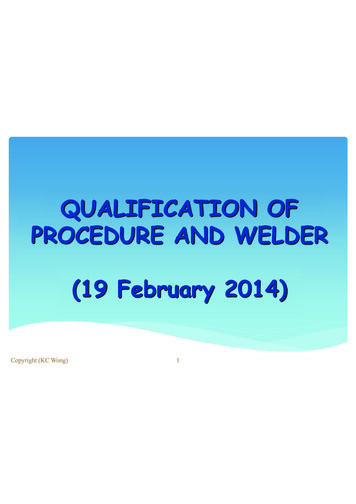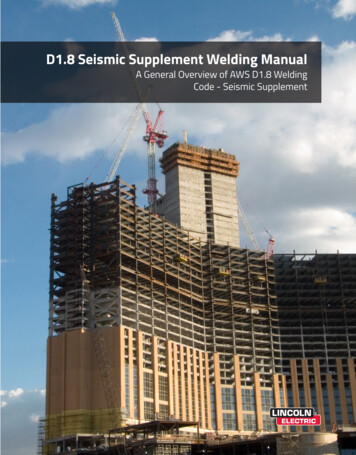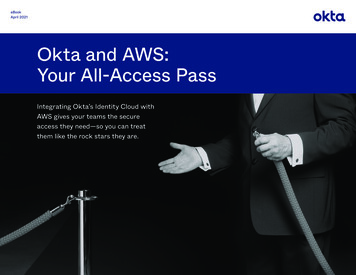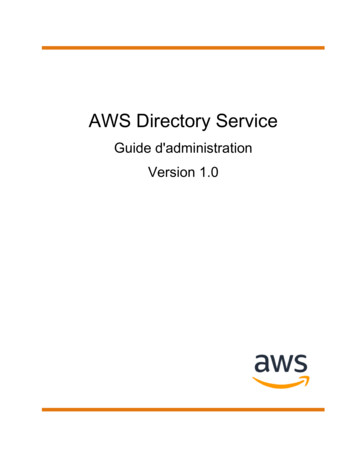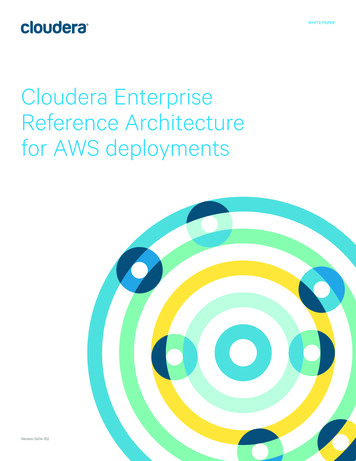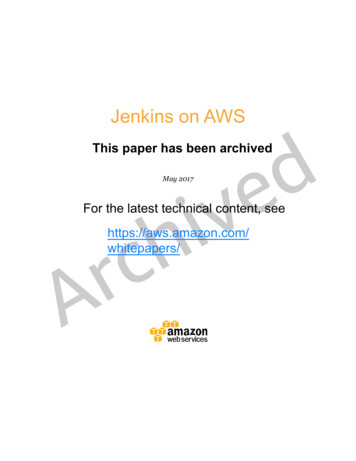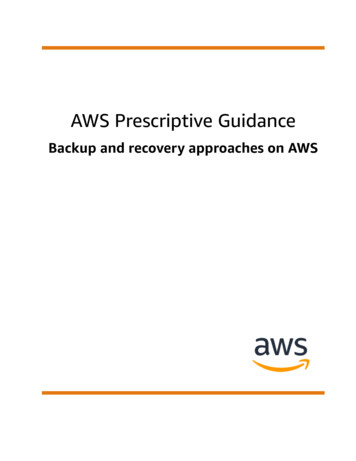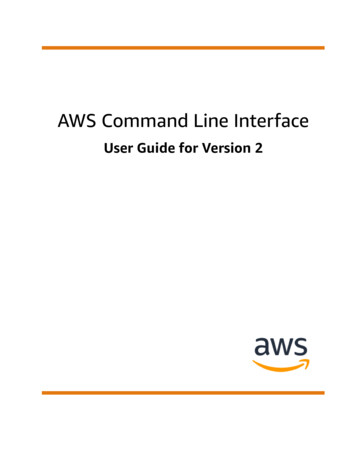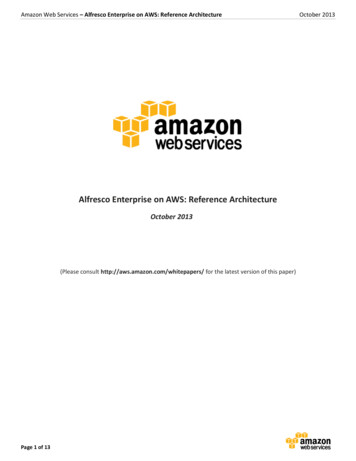
Transcription
Amazon Web Services – Alfresco Enterprise on AWS: Reference ArchitectureAlfresco Enterprise on AWS: Reference ArchitectureOctober 2013(Please consult http://aws.amazon.com/whitepapers/ for the latest version of this paper)Page 1 of 13October 2013
Amazon Web Services – Alfresco Enterprise on AWS: Reference ArchitectureOctober 2013AbstractAmazon Web Services (AWS) provides a complete set of services and tools for deploying business-critical enterpriseworkloads on its highly reliable and secure cloud infrastructure. Alfresco is an enterprise content management system(ECM) useful for document and case management, project collaboration, web content publishing and compliant recordsmanagement. Few classes of business-critical applications touch more enterprise users than enterprise contentmanagement (ECM) and collaboration systems.This whitepaper provides IT infrastructure decision-makers and system administrators with specific technical guidanceon how to configure, deploy, and run an Alfresco server cluster on AWS. We outline a reference architecture for anAlfresco deployment (version 4.1) that addresses common scalability, high availability, and security requirements, andwe include an implementation guide and an AWS CloudFormation template that you can use to easily and quickly createa working Alfresco cluster in AWS.IntroductionEnterprises need to grow and manage their global computing infrastructures rapidly and efficiently while simultaneouslyoptimizing and managing capital costs and expenses. The computing and storage services from AWS meet this need byproviding a global computing infrastructure as well as services that simplify managing infrastructure, storage, anddatabases. With the AWS infrastructure, companies can rapidly provision compute capacity or quickly and flexiblyextend existing on-premises infrastructure into the cloud.Alfresco is an enterprise content management (ECM) platform for use by organizations interested in managing businesscritical processes that are related to document management, collaboration, secure mobile and desktop access to vitalfiles. The flexible compute, storage, and database services that AWS offers make it an ideal platform on which to run anAlfresco deployment.Page 2 of 13
Amazon Web Services – Alfresco Enterprise on AWS: Reference ArchitectureOctober 2013Alfresco Enterprise Reference ArchitectureWhile Alfresco supports a wide variety of content management use cases (including documents, records, webpublishing, and more), this whitepaper presents a single common core configuration that you can adapt to virtually anyscenario. The reference architecture described in this whitepaper maps AWS services to all of the components requiredby an Alfresco service. This whitepaper also includes some information on using an AWS CloudFormation template toinstall and configure an Alfresco cluster, which can be performed in approximately 30-40 minutes. For a full detailedwalkthrough of the security groups, policies, and configuration file modifications used in the relevant AWSCloudFormation template, see the Implementation Guide that accompanies this whitepaper.A typical Alfresco cluster requires the following components: An HTTP(S) load balancer Two or more Alfresco servers Shared file storage A shared databaseYou can run each of these components using Amazon Elastic Compute Cloud (Amazon EC2). We recommend that yousimplify administration and probably lower your overall costs by using the other AWS services that correspond toAlfresco requirements. Here are the AWS services that correspond to the Alfresco requirements and that we use in thiswhitepaper. The Elastic Load Balancing service provides HTTP and HTTPS load balancing across the Alfresco servers.Note: When you use Elastic Load Balancing, you must upload the web server's certificate and private key to the AWSIdentity and Access Management (IAM) service before you can enable the HTTPS listener. The Amazon EC2 service provides auto scaling, with which your Alfresco cluster can add or reduce servers based ontheir use, providing additional servers during peak hours and lowering costs by removing servers during off hours.This functionality is tightly integrated with the Elastic Load Balancing service and automatically adds and removesinstances from the load balancer. Amazon Simple Storage Service (Amazon S3) provides shared file storage for the cluster. Amazon S3 is an idealstorage system for Alfresco for several reasons: oIt is highly durable object storage designed to provide 11 9’s (99.999999999%) of durability, which means you nolonger need to manage backups of your content store.oAlfresco stores items as objects. Changes to objects are stored as unique objects rather than as updates toexisting objects. This makes Amazon S3 a perfect storage system, because POSIX compatibility is not required.oAmazon S3 provides virtually unlimited scalability with support for an unlimited number of objects up to 5 TB insize, and customers only pay for they use. This greatly simplifies sizing your environment, because you don'tneed to worry about how much space your cluster will need in the future, and your storage costs map directly tothe amount of storage that you use.Amazon Relational Database Service (Amazon RDS) for MySQL is used for the shared database. Amazon RDS is amanaged database service — all the administrative tasks for managing the database are handled by AWS. Thedatabase is deployed in multiple Availability Zones for high availability and automatically backed up on a schedulethat you define.Page 3 of 13
Amazon Web Services – Alfresco Enterprise on AWS: Reference ArchitectureOctober 2013Architecture OverviewBefore you begin working with the AWS CloudFormation template, it's a good idea to familiarize yourself with regions,Availability Zones, and endpoints, which are components of the AWS secure global infrastructure.Regions, Availability Zones, and EndpointsUse AWS regions to manage network latency and regulatory compliance. When you store data in a specific region, it isnot replicated outside that region. It is your responsibility to replicate data across regions, if your business needs requirethat. AWS provides information about the country, and, where applicable, the state where each region resides; you areresponsible for selecting the region to store data with your compliance and network latency requirements in mind.Regions are designed with availability in mind and consist of at least two, often more, Availability Zones.Availability Zones are designed for fault isolation. They are connected to multiple Internet Service Providers (ISPs) anddifferent power grids. They are interconnected using high speed links, so applications can rely on Local Area Network(LAN) connectivity for communication between Availability Zones within the same region. You are responsible forcarefully selecting the Availability Zones where your systems will reside. Systems can span multiple Availability Zones,and we recommend that you design your systems to survive temporary or prolonged failure of an Availability Zone in thecase of a disaster.AWS provides web access to services through the AWS Management Console, available athttps://aws.amazon.com/console, and then through individual consoles for each service. AWS provides programmaticaccess to services through Application Programming Interfaces (APIs) and command line interfaces (CLIs). Serviceendpoints, which are managed by AWS, provide management (“backplane”) access.Alfresco ArchitectureTo help ensure high availability, this architecture deploys the Alfresco servers across two Availability Zones within aregion. The “multi-AZ” feature is enabled for the Amazon RDS database, which is deployed in both Availability Zones in amaster/slave configuration.Amazon Virtual Private Cloud (Amazon VPC) creates a logically isolated networking environment that you can connect toyour on-premises datacenters or have as a standalone environment.Note: In Amazon VPC subnets, the first four IP addresses and the last IP address are reserved for networking purposes.With Amazon VPC, you can create a deployment in which all of the Alfresco instances and Amazon RDS databaseinstances are in private subnets, exposing only the Elastic Load Balancing listener and a NAT instance to the Internet.The following diagram illustrates this architecture:Page 4 of 13
Amazon Web Services – Alfresco Enterprise on AWS: Reference ArchitectureOctober 2013Figure 1: Alfresco Enterprise Reference ArchitectureNote that Amazon VPC also gives you control over several networking aspects of a deployment. For example, when youcreate the VPC you define the overall IP address space of the VPC as well as the IP space that each of the subnets willuse. This is important because Alfresco requires that the IP address of all the potential cluster members be defined in itsconfiguration file. Because the subnet that the servers are launched into is defined by the user, you can control which IPPage 5 of 13
Amazon Web Services – Alfresco Enterprise on AWS: Reference ArchitectureOctober 2013space is used. As illustrated in the preceding diagram, the IP space of our subnets used for the Alfresco servers are set to10.0.1.0/28 and 10.0.2.0/28, creating subnets with a usable IP range of 10.0.1.0-10.0.1.14 and 10.0.2.0-10.0.2.14respectively. This allows us to pre-populate a reasonable number of potential IP addresses that the Alfresco instancesshould check for cluster members on in the Alfresco global configuration file.Use the AWS CloudFormation Template to Deploy an Alfresco ClusterThis section explains the rationale behind the design of the architecture and describes the steps that the AWSCloudFormation template performs when it creates the infrastructure and configures the Alfresco servers.The AWS CloudFormation template will perform three main tasks: Creating the AWS infrastructure Installing Alfresco and modifying configuration files Configuring the AWS Auto Scaling serviceCreating the InfrastructureFirst, we create a new Amazon VPC environment for the deployment. When you create a new VPC, you first mustchoose the IP addresses space the VPC will use.We have chosen the default (10.0.0.0/16) and created six subnets across two Availability Zones. Each Availability Zonehas three subnets.The subnets and their contents are detailed in the following table:Subnet TypePublicPrivatePrivateIP 810.0.20.0/2410.0.30.0/24ContentsNAT InstancesAlfresco ServersAmazon RDS InstancesTable 1: Subnets, IP Ranges, and ContentsThe NAT instances allow the Alfresco servers to access the Internet, including the AWS API endpoints, and they alsoserve as SSH administrative hosts. The administrative hosts are used to allow an administrator to SSH to the Alfrescoinstances in the private subnets. The “SSH From” parameter in the AWS CloudFormation template allows anadministrator to limit the IP addresses that are permitted to SSH to the NAT instances.Each of the subnets is configured with Network ACLs to permit only the required traffic for that subnet's purpose. Forexample, the Amazon RDS subnets are configured to allow only traffic from the Alfresco server subnets on the MySQLports and deny all other traffic. This is illustrated in the following table.Table 2: Subnets and TrafficPage 6 of 13
Amazon Web Services – Alfresco Enterprise on AWS: Reference ArchitectureOctober 2013You can find a detailed description of all the subnet ACLs in the Security Group and Network ACL Configuration section inthe implementation guide.Configure the DatabaseAlfresco supports several different database options, including PostgreSQL, MySQL, Oracle, Microsoft SQL Server andDB2. In this whitepaper, we focus on MySQL.Rather than requiring you to install, configure, and manage the database server, we use Amazon RDS to provide amanaged MySQL database. To help ensure high availability, we enable the Amazon RDS Multi-AZ feature, which willdeploy an Amazon RDS instance in both of the Availability Zones and will be referenced using a DNS name to allow forfailover to the slave instance in the event the master fails.Alfresco uses a database to store metadata information about objects while the files themselves are placed in thecontent store. In this case we will use Amazon S3 for to store the data. The database typically does not need to be verylarge, nor does it require a very large instance type.The default values we've provided in the AWS CloudFormation template create a 5 GB database of type db.m1.small.These values are appropriate for a small- to mid-sized deployment. Depending on the size of your deployment, youmight need to modify these default values to increase the database size and use a larger instance type, but werecommend that you start with the default values. If you outgrow the default settings, you can easily re-size yourAmazon RDS database by following the steps described in this article: all AlfrescoThe Alfresco software is installed on an Amazon EC2 instance through a Linux binary installer. The installation involvesonly a few user inputs, which the AWS CloudFormation template passes to the installer through an options file toautomate the installation.After the installer has completed, you must update the configuration files with settings for both the shared storage andclustering components.Configure storageIn order to leverage Amazon S3 for your content store the Alfresco Amazon S3 connector must be installed. Thisconnector is an Alfresco Module Package (AMP) and is installed using the AMP installation process provided by Alfrescoas part of the installation steps that the AWS CloudFormation template performs.The AWS CloudFormation template creates an IAM user and associated API credentials with permissions to call theAmazon S3 API commands necessary for the connector to function. These credentials and the bucket name are added tothe alfresco-global.properties file after installation.Note: You must create the bucket before you start the Alfresco server. The Amazon S3 connector does not supportautomatically creating a bucket if the bucket listed does not exist.For the complete IAM policy for this user, along with other IAM policies used throughout this deployment, see the IAMPolicy section of the accompanying Implementation Guide.Page 7 of 13
Amazon Web Services – Alfresco Enterprise on AWS: Reference ArchitectureOctober 2013Set Up the ClusterSetting up clustering of Alfresco Enterprise in Amazon EC2 involves modifying the Alfresco configuration files andconfiguring Ehcache and Hazelcast. Ehcache is an open source Java distributed cache that is used to improveperformance, and Hazelcast is an open source data distribution and clustering package.Hazelcast has several methods it can use to identify other nodes in a cluster. In Amazon EC2, Hazelcast must beconfigured to identify members based on their Amazon EC2 security group membership. To enable Hazelcast to querythe AWS APIs to identify an instance's security group, the application requires a set of API keys.In the AWS CloudFormation template we create an IAM user with permissions to describe instances, allowing it toidentify which instances use the specified security group. The IAM API keys, the security group that is created for theAlfresco servers, and the cluster name and password are all added to the Hazelcast configuration file after theinstallation has completed.For a complete list of configuration changes required to enable Ehcache and Hazelcast, see the accompanyingImplementation Guide.In addition to configuring Ehcache and Hazelcast, you must define the set of IP addresses that a new instance shouldcheck when looking for existing members in the cluster. Because the IP addresses of the Alfresco instances aredynamically assigned, you must include all of the potential IP addresses in the subnet. To limit the number of potentialIP addresses that need to be checked, the Alfresco subnet was created with a CIDR block of /28. This leaves sufficientroom for the application to scale while keeping the number of IPs that need to be checked to a reasonable number.One key decision in how an environment in AWS is set up is to determine the amount of configuration that is performeddynamically, often referred to as bootstrapping, and what is pre-configured as part of the AMI. The full set of steps tocreate a new instance for the cluster, including the installation of the Alfresco binaries, takes approximately 12-15minutes to complete and have a new node ready to accept requests. While this process can be scripted and performedin an automated fashion after a new instance is created, the amount of time it takes to install and configure the newcluster node is too long to be effective in an autoscaling environment. To allow the deployment to quickly scale up, thefinal step in configuring the cluster is to create a new AMI from the currently running instance. This AMI will be used toconfigure the autoscaling launch configuration. After the autoscaling configuration is complete, this setup instance is nolonger needed and will be terminated.Configure Auto scalingThe Auto scaling configuration creates instances in two Availability Zones, which are specified as parameters to the AWSCloudFormation template. The AMI ID from the new AMI created in the last step of the previous section is used whenthe Auto scaling Launch Configuration is created. Because this AMI ID hasn't been generated before the AWSCloudFormation template is launched, the auto scaling configuration is performed using a Python script sourced from anAmazon S3 instance.When configuring Auto scaling you must specify the minimum, maximum, and desired number of instances. By defaultwe will use a minimum of two, a maximum of six, and a desired number of instances also at two. With a maximum of sixinstances deployed across two Availability Zones, a deployment should be able to support approximately 600 concurrentusers (although this is highly dependent on intended real-world utilization). We also create scaling policies based on theCPU utilization of the Alfresco instances as well as the latency from the elastic load balancer to the Alfresco instance.The default scaling policies will add two instances when the average CPU utilization exceeds 60 percent or if the latencyfrom the elastic load balancer to the Alfresco instance exceeds one second over two periods that are 60 seconds apart. APage 8 of 13
Amazon Web Services – Alfresco Enterprise on AWS: Reference ArchitectureOctober 2013single instance will be removed if the average CPU utilization falls below 30 percent over two 60-second periods and thecurrent number of instances exceed the minimum and desired number of instances.The complete set of Python commands to configure Auto scaling is detailed in the accompanying Implementation Guide.Auto scaling integrates with the Elastic Load Balancing service, and instances that are created by the Auto Scaling serviceare automatically added to the elastic load balancer. The elastic load balancer is created with a health check that willperiodically check the Alfresco Share URL. If an instance stops responding to the health checks, it will be removed fromthe load balancer and replaced by the Auto Scaling service.Security Group and Network Access Control List (ACL) ConfigurationThe deployment in this whitepaper uses four different security groups and three Network ACLs.The security groups are as follows: Elastic Load Balancing Alfresco NAT Instances Amazon RDSThe Network ACLs are as follows: Amazon RDS Alfresco NAT InstancesThe following tables detail the rules for these groups and lists and describe the traffic that the rule is designed toallow.Elastic Load Balancing Security GroupDirectionSource or 0TCP/80Allow inbound HTTPrequests to the elasticload balancer.Inbound0.0.0.0/0TCP/8080Allow inboundSharePoint traffic on8080.Outbound10.0.1.0/28TCP/7070SharePoint listener onAlfresco Instances inAvailability Zone 1Outbound10.0.2.0/28TCP/7070SharePoint listener onAlfresco Instances inAvailability Zone 2.Page 9 of 13
Amazon Web Services – Alfresco Enterprise on AWS: Reference ArchitectureOctober 2013Outbound10.0.1.0/28TCP/8080HTTP listener onAlfresco instances inAvailability Zone 1.Outbound10.0.2.0/28TCP/8080HTTP listener onAlfresco instances inAvailability Zone 2.DirectionSource or DestinationProtocol/PortDescriptionInboundElastic load balancerTCP/8080Allow inbound HTTPrequests from theelastic load balancer.InboundElastic load balancerTCP/7070Allow inboundSharePoint traffic fromthe elastic loadbalancer.Inbound10.0.1.0/28TCP/5700-5710Allow Hazelcast traffic.TCP/5800-5810Alfresco RMI.TCP/7800JGroups cluster port.Alfresco Security nd10.0.1.0/2810.0.2.0/28Inbound NAT Instances TCP/22Allow SSH only fromeither of the two NATinstances.Outbound0.0.0.0TCP/0-65535All outbound.DirectionSource or DestinationProtocol/PortDescriptionInbound SSH From Parameter TCP/22Allow SSH from IPrange specified.Inbound10.0.0.0/16TCP/80Accept HTTP trafficfrom instances in theAmazon VPC.NAT Instances Security GroupPage 10 of 13
Amazon Web Services – Alfresco Enterprise on AWS: Reference ArchitectureOctober 2013Inbound10.0.0.0/16TCP/443Accept HTTPS trafficfrom instances in theAmazon VPC.Outbound0.0.0.0/0TCP/80Outbound HTTP traffic.Outbound0.0.0.0/0TCP/443Outbound HTTPStraffic.Outbound10.0.1.0/28TCP/22Outbound SSH toAlfresco instances.10.0.2.0/28Amazon RDS Security GroupDirectionSource or DestinationProtocol/PortDescriptionInboundAlfresco SecurityGroupTCP/3306Allow MySQL trafficfrom Alfresco instancesOutbound0.0.0.0/0ALLAllow outboundAmazon RDS Subnet Network ACLDirectionSource or /28TCP/3306Allow MySQL trafficfrom Alfresco subnets.10.0.2.0/28Inbound0.0.0.0/0ALLDeny all.Outbound0.0.0.0/0TCPAllow all TCP.Alfresco and NAT Subnet Network ACLDirectionSource or 0TCPAllow all TCP.Outbound0.0.0.0/0TCPAllow all TCP.IAM PoliciesTwo IAM roles and one IAM user are created by the AWS CloudFormation template that comes with thiswhitepaper. The IAM user is used by the Amazon S3 connector and Hazelcast. (Neither supports IAM roles). OneIAM role is used by the initial instance from which the custom AMI with Alfresco installed and configured is created,and the second IAM role is used by the Alfresco instances that are in production.Page 11 of 13
Amazon Web Services – Alfresco Enterprise on AWS: Reference ArchitectureOctober 2013IAM User s:s3::: Bucket Name st*"],"Effect":"Allow"}]}Setup "Allow"},{"Resource":"arn:aws:iam:: Account Number :role/ Alfresco Role :: Bucket Name st*"],"Effect":"Allow"}]}Alfresco {"Resource":"*","Action":"EC2:Describe*",Page 12 of 13
Amazon Web Services – Alfresco Enterprise on AWS: Reference ArchitectureOctober ce":"arn:aws:s3::: Bucket Name ionThis paper describes a common deployment scenario for Alfresco Enterprise and how it can be deployed in the AWScloud environment in a manner that is highly available, can scale up and down and provides a storage option that is bothhighly durable and low cost. By leveraging deployment services such as AWS CloudFormation to create a deploymentyou also are assured that the results are easily portable to other regions and will have a repeatable and known outputevery time.Further Reading1. AWS Alfresco Partner Page: ory/PartnerDetail?id 76092. Alfresco on AWS: http://www.alfresco.com/aws3. Alfresco Enterprise on AWS : Implementation Guide :http://media.amazonwebservices.com/AWS Alfresco Enterprise Implementation Guide.pdfPage 13 of 13
on how to configure, deploy, and run an Alfresco server cluster on AWS. We outline a reference architecture for an Alfresco deployment (version 4.1) that addresses common scalability, high availability, and security requirements, and we include an implementation guide and an AWS CloudFormation template that you can use to easily and quickly create