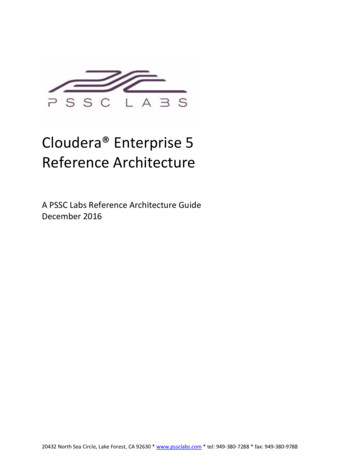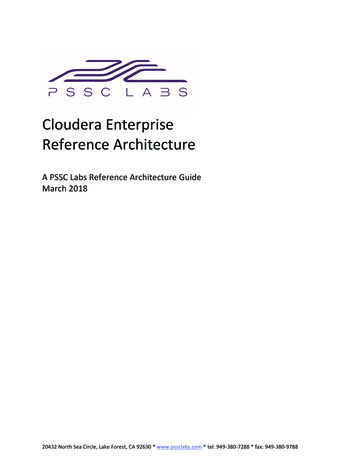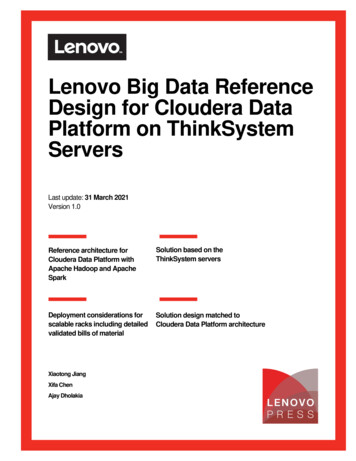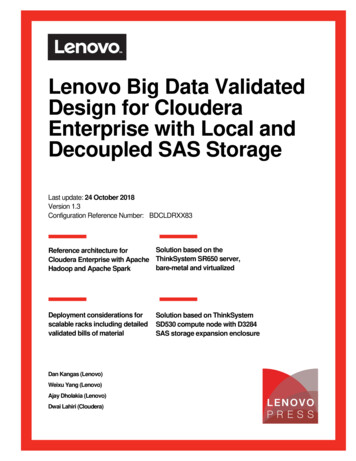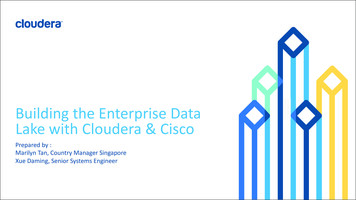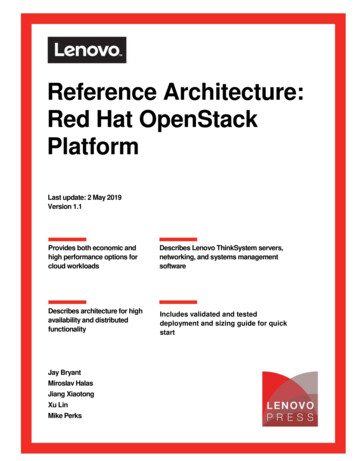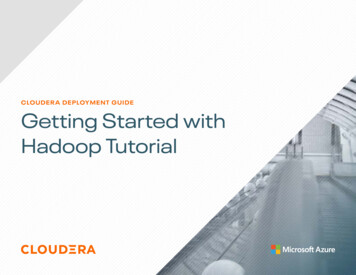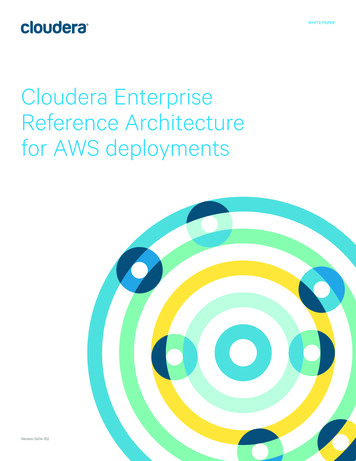
Transcription
WHITE PAPERCloudera EnterpriseReference Architecturefor AWS deploymentsVersion: Q414-102
Table of ContentCloudera on AWSAmazon Web Services OverviewElastic Compute Cloud (EC2)4Simple Storage Service (S3)4Relational Database Service (RDS)4Elastic Block Store (EBS)5Direct Connect5Virtual Private Cloud5Deployment Architecture5Deployment Topologies5Workloads, Roles and Instance types8Regions and Availability Zones10Networking, connectivity and security10Supported AMIs12Storage options and configuration12Capacity planning13Relational Databases13Installation and Software ConfigurationWHITE PAPER214Provisioning instances14Preparation15Deploying Cloudera Enterprise15Cloudera Enterprise configuration considerations15SummaryReferencesCLOUDERA ENTERPRISE REFERENCEARCHITECTURE FOR AWS DEPLOYMENTS341616Cloudera Enterprise16Amazon Web Services16
AbstractOrganizations’ requirement for a big data solution is simple: The abilityto acquire and combine any amount or type of data in its originalfidelity, in one place, for as long as necessary, and deliver insights toall kinds of users, as fast as possible.Cloudera, an enterprise data management company, introduced theconcept of enterprise data hub, a single central system to store andwork with all data. The enterprise data hub (EDH) has the flexibility torun a variety of enterprise workloads (i.e. batch processing, interactiveSQL, enterprise search, and advanced analytics) while meetingenterprise requirements such as integrations to existing systems,robust security, governance, data protection, and management.The EDH is the emerging and necessary center of enterprise datamanagement. EDH builds on Cloudera Enterprise, which consists ofthe open source CDH, a suite of management software and enterpriseclass support.In addition to needing an enterprise data hub, enterprises are alsolooking to move or add this powerful data management infrastructureto the Cloud to gain benefits such as operation efficiency, costreduction, and compute/capacity flexibility, and speeds and agility.As organizations are looking to embrace Hadoop-powered big datadeployments in cloud environments, they also want features such asenterprise-grade security, management tools, and technical supportwhich are a part Cloudera Enterprise.Customers of Cloudera and Amazon Web Services (AWS) now havethe ability to run the enterprise data hub in the AWS public cloud,leveraging the power of the Cloudera Enterprise platform and theflexibility of the AWS cloud together.Cloudera on AWSCloudera delivers on that objective with Cloudera Enterprise and now makes it possiblefor organizations to deploy the Cloudera solution as an enterprise data hub in the AmazonWeb Services (AWS) cloud. This joint solution combines Cloudera’s expertise in large-scaledata management and analytics, along with AWS’s expertise in cloud computing.This joint solution offers benefits, including:CLOUDERA ENTERPRISE REFERENCEARCHITECTURE FOR AWS DEPLOYMENTSWHITE PAPER3Flexible Deployment, Faster Time to Insight - Running Cloudera Enterprise on AWSprovides customers the greatest flexibility in how they deploy Hadoop, and can now bypassprolonged infrastructure selection and procurement processes, to rapidly put Cloudera’sPlatform for Big Data to work to start realizing tangible business value from their dataimmediately. Hadoop excels at large scale data management and the AWS cloud focuses onproviding infrastructure services on demand. Combining these allows customers to be ableto leverage the power of Hadoop much faster and on-demand.
Scalable Data Management - At many large organizations, it can take weeks or evenmonths to add new nodes into a traditional data cluster. By deploying Cloudera Enterprisein AWS, enterprises can effectively shorten rest-to-growth cycles to scale their data hubsas their business grows.On-demand Processing Power - While Hadoop focus on collocating compute to disk, thereare many processes that benefit from increased compute power. Deploying Hadoop onAmazon allows a fast ramp-up / ramp-down based on the needs of specific workloads, aflexibility that does not come easy with on-premise deployment.Improved Efficiency, Increased Cost Savings - Deploying in AWS eliminates the need fororganizations to dedicate resources toward maintaining a traditional data center, enablingthem to focus instead on core competencies. As annual data growth for the averageenterprise continues to skyrocket, even relatively new data management systems mayexperience strain under the demands of modern high performance workloads. By movingtheir data management platform to the cloud, enterprises can now offset or avoid the needto make costly annual investments in their on-premises data infrastructure to support newenterprise data growth, applications and workloads.In this white paper, we provide an overview of general best practice for running Cloudera onAWS, leveraging different AWS services such as EC2, S3, and RDSAmazon Web Services OverviewAWS (Amazon Web Services) is the leading public cloud infrastructure provider. Theirofferings consists of several different kinds of services, ranging from storage to compute toservices higher up in the stack for things like automated scaling, messaging and queuingetc. For the purpose of Cloudera Enterprise deployments, the following service offeringsare relevant:Elastic Compute Cloud (EC2)Elastic Compute Cloud (EC2) is a service where end users can rent virtual machines ofdifferent configurations on-demand and pay for the amount of time they use them. Forthis deployment, EC2 instances are the equivalent of servers that run Hadoop. There areseveral different types of instances that EC2 offers, with different pricing options. ForCloudera Enterprise deployments, each individual node in the cluster conceptually mapsto an individual server. A list of supported instance types and the roles that they play in aCloudera Enterprise deployment are highlighted later in the document.Simple Storage Service (S3)Simple Storage Service (S3) is a storage service which allows users to store and retrievearbitrary sized data objects using simple API calls. S3 is designed for 99.999999999%durability and 99.99% availability. When using S3, users only get the ability to store data.There is no compute element to it. The compute service is provided by the EC2 service,which is independent of S3.Relational Database Service (RDS)CLOUDERA ENTERPRISE REFERENCEARCHITECTURE FOR AWS DEPLOYMENTSWHITE PAPER4Relational Database Service (RDS) is a service which allows users to provision a managedrelational database instance. Users can provision different flavors of relational databaseinstances, including Oracle and MySQL. RDS handles database management tasks, suchas backups for a user-defined retention period and enabling point-in-time recovery, patchmanagement, and replication, allowing the user to pursue higher value application development or database refinements.
Elastic Block Store (EBS)Elastic Block Store (EBS) provides users block level storage volumes that can be usedas network attached disks with EC2 instances. Users can provision volumes of differentcapacities and IOPS guarantees. Unlike S3, these volumes can be mounted as networkattached storage to EC2 instances and have an independent persistence lifecycle, i.e. theycan be made to persist even after the EC2 instance has been shut down. At a later point,the same EBS volume can be attached to a different EC2 instance. EBS volumes can also besnapshotted to S3 for higher durability guarantees. EBS is primarily optimized for randomaccess patterns.Direct ConnectDirect Connect is the way to establish direct connectivity between your data center toAWS region. You can configure direct connect links with different bandwidths based onyour requirement. This service allows you to logically consider AWS infrastructure as anextension to your data center.Virtual Private CloudVirtual Private Cloud (VPC) gives you the ability to logically cordon off a section of theAWS cloud and provision services inside of that cordoned off network that you define. VPCis the recommended way to provision services inside AWS and is enabled by default for allnew accounts. There are different configuration options for VPC. The difference betweenvarious options are in method of accessibility to Internet and other AWS services. You cancreate public facing subnets in VPC, where the instances have the option of having directaccess to the public Internet gateway and other AWS services. Instances can be provisioned in private subnets too, where their access to the Internet and other AWS servicescan be restricted entirely or done via NAT. RDS instances can be accessed from within aVPC.Deployment ArchitectureDeployment TopologiesThere are two kinds of Cloudera Enterprise deployments supported in AWS, both of whichare within VPC but with different accessibility.1. Cluster inside Public Subnet in VPC2. Cluster inside Private Subnet in VPCThe choice between the public subnet and private subnet deployments depends predominantly on the accessibility of the cluster, both inbound and outbound and the bandwidthrequired for outbound access.Public Subnet deploymentsA public subnet in this context is defined as subnet with a route to the Internet gateway.Instances provisioned in public subnets inside VPC can have direct access to the Internetas well as to other AWS services such as RDS and S3. If your requirement is to have thecluster access S3 for data transfers, or ingest from sources on the Internet, your clustershould be deployed in a public subnet. This gives each instance full bandwidth accessto the Internet and other AWS services. Unless it’s a requirement, we don’t recommendopening full access to your cluster from the Internet. The cluster can be configured to haveaccess to other AWS services but not to the Internet. This can be done via security groups(discussed later).CLOUDERA ENTERPRISE REFERENCEARCHITECTURE FOR AWS DEPLOYMENTSWHITE PAPER5
Private Subnet deploymentsInstances provisioned in private subnets inside VPC don’t have direct access to theInternet or to other AWS services. In order to access the Internet, they have to go througha NAT instance in the public subnet. If your cluster does not required full bandwidth accessto the Internet or to other AWS services, you should deploy in a private subnet.In both cases, you can have VPN or Direct Connect setup between your corporate networkand AWS. This will make AWS look like an extension to your network and the ClouderaEnterprise deployment will be accessible as if it was on servers in your own data center.Deployment in the public subnet looks like:InternetEC2InstanceOther AWS usterin a publicsubnetEC2InstanceAWS VPCCorporateNetworkVPN or 2InstanceDeployment in the private subnet looks like:Internet, Other AWS servicesPublicsubnetNAT EC2InstanceEC2InstanceAWS VPCCorporateNetworkVPN or DirectConnectServerCLOUDERA ENTERPRISE REFERENCEARCHITECTURE FOR AWS DEPLOYMENTSWHITE iseClusterin a privatesubnet
The accessibility of your Cloudera Enterprise cluster is defined by the VPC configurationand depends on the security requirements and the workload. Typically there are edge/client nodes that have direct access to the cluster. Users go through these edge nodes via client applications to interact with the cluster and the data residing there. These edge nodescould be running a web application for real time serving workloads, BI tools, or simply theHadoop command line client that can be used to submit or interact with HDFS. The publicsubnet deployment with edge nodes looks like:Internet, Other AWS tanceEdgeNodesClouderaEnterpriseClusterin a publicsubnetAWS VPCCorporateNetworkVPN or DirectConnectServerServerServerServerDeployment in private subnet with edge nodes looks like:Internet, Other AWS servicesPublicsubnetNAT louderaEnterpriseClusterin a privatesubnetAWS VPCCorporateNetworkVPN or DirectConnectServerServerServerServerThe edge nodes in case of a private subnet deployment could be in the public subnet,depending on how they have to be accessed. The figure above shows them in the privatesubnet as one deployment option.The edge nodes can be EC2 instances in your VPC or servers in your own data center. It’srecommended to allow access to the Cloudera Enterprise cluster via edge nodes only. Thiscan be configured in the security groups for the instances that you provision. In the rest ofthe document, the various options are described in detail.CLOUDERA ENTERPRISE REFERENCEARCHITECTURE FOR AWS DEPLOYMENTSWHITE PAPER7
Workloads, Roles and Instance typesIn this reference architecture, we take into account different kinds of workloads that arerun on top of an enterprise data hub and make recommendations on the different kinds ofEC2 instances that are suitable for each of these workload types. The recommendationsspan across new as well as old generation instance types, with storage options includingmagnetic disks and SSDs. Customers can choose instance types based on the workloadthey want to run on the cluster. We leave the exercise to do a cost-performance analysis forthe customer.We currently support RHEL 6.4 AMIs, on CDH 4.5 and CDH5.x.Matrix of workload categories and services that typically combined for the workload typeis as follows:Workload TypeTypical ServicesCommentsLowMapReduce,YARN, Spark,Hive, Pig, CrunchSuitable for workloads that are predominantlybatch oriented in nature and involvedMapReduce or Spark.MediumHBase, Solr,ImpalaSuitable for higher resource consumingservices and production workloads but limitedto only one of these running at any time.High / Full EDHworkloadsAll CDH servicesFull scale production workloads with multipleservices running in parallel on a multi-tenantcluster.Management NodesManagement nodes for a Cloudera Enterprise deployment are the ones that run themanagement services. Management services include: Cloudera Manager JobTracker Standby JobTracker NameNode Standby NameNode JournalNodes HBase Master Zookeeper OozieWorker NodesWorker Nodes for a Cloudera Enterprise deployment are the ones that run worker services.These include: DataNode TaskTracker HBase RegionServer Impala DaemonsCLOUDERA ENTERPRISE REFERENCEARCHITECTURE FOR AWS DEPLOYMENTSWHITE PAPER8 Solr Servers
Edge NodesEdge nodes are where your Hadoop client services are run. They are also known asGateway Services. These include: Third party tools Hadoop command line client Beeline Impala shell Flume agents Hue ServerFollowing is a matrix showing the different workload categories, instance types and rolesthey are suited for in a cluster:WorkloadTypeTypicalServicesInstances forManagement NodesInstances forWorker NodesLowMapReduce,YARN, Spark,Hive, Pig, Crunch m2.4xlarge c3.8xlarge c3.8xlarge r3.8xlarge r3.8xlarge i2.2xlarge i2.2xlarge i2.4xlarge i2.4xlarge i2.8xlarge i2.8xlarge hs1.8xlarge hs1.8xlarge m1.large m1.xlarge m1.xlarge m1.large c1.xlarge c1.xlarge cc2.8xlarge cc2.8xlarge m2.4xlarge m2.2xlarge hi1.4xlarge hi1.4xlargeMediumHBase, Solr,Impala c3.8xlarge i2.4xlarge r3.8xlarge i2.8xlarge i2.4xlarge hs1.8xlarge i2.8xlarge cc2.8xlarge hs1.8xlarge hi1.4xlarge m1.xlarge cc2.8xlarge m2.4xlarge hi1.4xlargeHigh / Full EDHworkloadsAll CDHservices i2.2xlarge cc2.8xlarge i2.4xlarge hs1.8xlarge cc2.8xlarge i2.8xlarge hs1.8xlargeCLOUDERA ENTERPRISE REFERENCEARCHITECTURE FOR AWS DEPLOYMENTSWHITE PAPER9Detailed list of configurations for the different instance types is available on the EC2instance types page.
Regions and Availability ZonesRegions are self-contained geographical locations where AWS services are deployed.Regions have their own deployment of each service. Each service within a region has itsown endpoint that you can interact with to use the service.Within regions there are availability zones. These are isolated locations within a generalgeographical location. Some regions have more availability zones than others. Whileprovisioning, you can choose specific availability zones or let AWS pick for you.Cloudera EDH deployments are to be restricted to single availability zones. Clusters spanning availability zones and regions are not supported.Networking, connectivity and securityVPCThere are several different configuration options for VPC. See the VPC documentationfor detailed explanation of the different options and choose based on your networkingrequirements. You can deploy Cloudera Enterprise clusters either in public subnets or inprivate subnets, as highlighted above. In both cases, the instances forming the cluster areadvised to not be assigned a publicly addressable IP unless the requirement is for them tobe accessible from the internet or other AWS services. If you assign public IP addressesto the instances and want to block incoming traffic, you can do so by configuring it in thesecurity groups.Connectivity to Internet and other AWS servicesDeploying the instances in a public subnet allows them to have access to the internet foroutgoing traffic as well as to other AWS services, such as S3, RDS etc. Clusters that needdata transfer between other AWS services (especially S3) and HDFS should be deployedin a public subnet and with public IP addresses assigned so that they can directly transferdata to those services. You should configure the security group for the cluster nodes toblock incoming connections to the cluster instances.Clusters that don’t need heavy data transfer between other AWS services or the internetand HDFS should be launched in the private subnet. These clusters still might need accessto services like RDS or software repositories for updates etc. This can be accomplishedby provisioning a NAT instance in the public subnet, allowing access outside the privatesubnet into the public domain. The NAT instance is not recommended to be used for anylarge-scale data movement.If you choose to completely disconnect the cluster from the internet, you will block accessfor software updates as well as to other AWS services, which makes maintenance activitieshard. If the requirement is to completely lock down any external access because of whichyou don’t want to keep the NAT instance running all the time, Cloudera recommendsspinning up a NAT instance as and when external access is required and spinning it downonce the activities are complete.Private Data Center ConnectivityCLOUDERA ENTERPRISE REFERENCEARCHITECTURE FOR AWS DEPLOYMENTSWHITE PAPER10You can establish connectivity between your data center and the VPC hosting yourCloudera Enterprise cluster by using a VPN or using Direct Connect. We recommend usingDirect Connect so that there is a dedicated link between the two networks with lowerlatency, higher bandwidth, security and encryption via IPSec as compared to the publicInternet. If you don’t need high bandwidth and low latency connectivity between yourdata center and AWS, connecting to EC2 through the Internet is sufficient and need DirectConnect may not be required.
Security GroupsSecurity Groups are analogous to firewalls. You can define rules for EC2 instances anddefine what traffic will be allowed from what IP address and port ranges. Instances canbelong to multiple security groups. For Cloudera Enterprise deployments, you need thefollowing security groups:Cluster - This security group blocks all inbound traffic except that coming from thesecurity group containing the flume nodes and edge nodes. You can allow outbound trafficfor Internet access during installation and upgrade time an
Cloudera Enterprise Reference Architecture for AWS deployments WHITE PAPER Version: Q414-102. CLODERA ENTERPRISE REFERENCE ARCHITECTRE FOR AWS DEPLOMENTS 2 WHITE PAPER . Cloudera Enterprise deployment are highlighted later in the document. Simple Storage Service (S3) Simple Storage Service