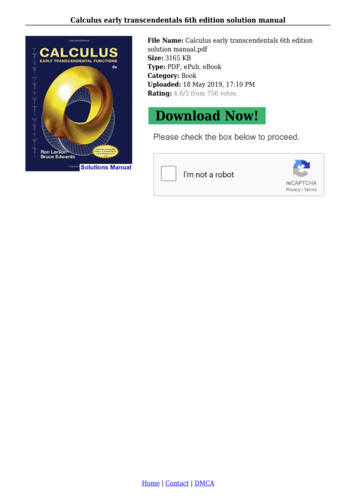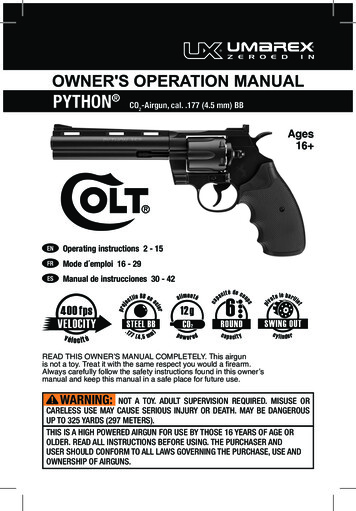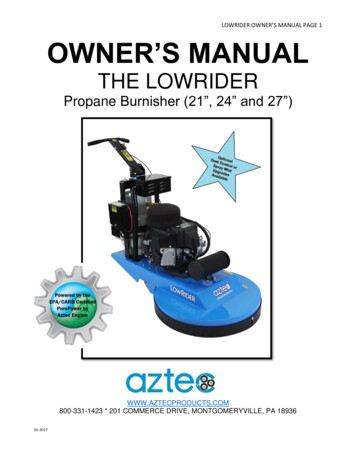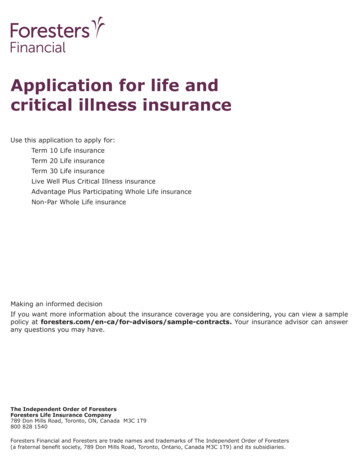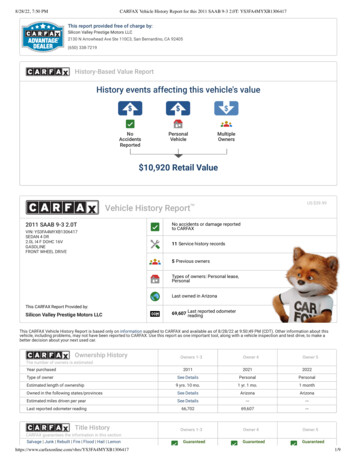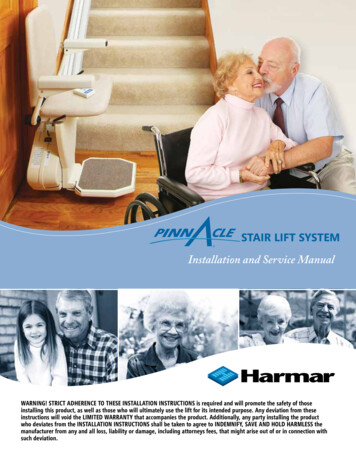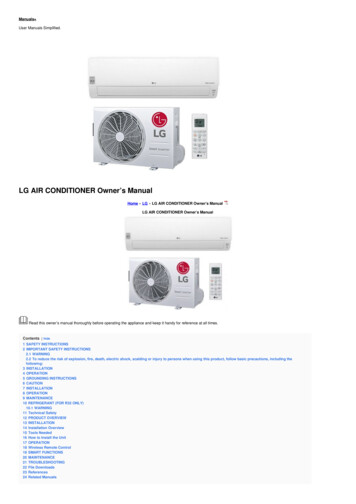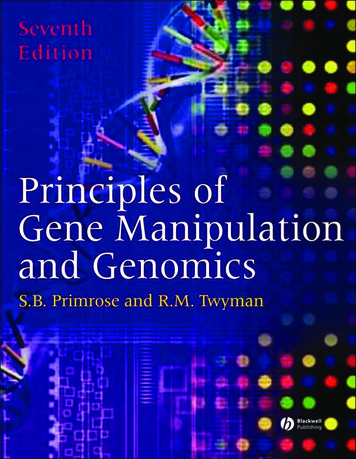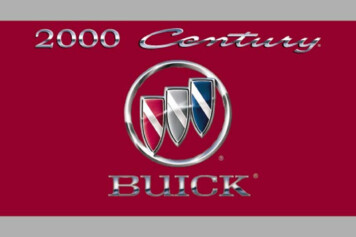Transcription
WEB EDITIONOWNER'S MANUAL
WELCOME TO THE WORLD-WIDE FAMILY OF VOLVO OWNERS.We trust that you will enjoy many years of safedriving in your Volvo, an automobile designedwith your safety and comfort in mind. We encourage you to familiarize yourself with the equipmentdescriptions and operating instructions in thismanual.We also urge you and your passengers to wearseat belts at all times in this (or any other) vehicle.And, of course, please do not operate a vehicle ifyou may be affected by alcohol, medication orany impairment that could hinder your ability todrive.Your Volvo is designed to meet all applicable federal safety and emission standards. If you haveany questions regarding your vehicle, please contact your Volvo retailer or see the article "Contacting Volvo" for information on getting in touch withVolvo in the United States and Canada.
Contents01 IntroductionOn-board owner's manual.Owner's information.Contacting Volvo.About this manual.Change of ownership.Crash event data.Volvo Structural Parts Statement.Information on the Internet.Volvo ID.Open Source Software Notice.Volvo and the environment.Important warnings.Volvo On Call Roadside Assistance.Technician certification.02 Safety1113131418181920212122232424Occupant safety.Recall information.Reporting safety defects.Seat belts – general.Seat belts – buckling/unbuckling.Seat belt reminder.Seat belts – pregnancy.Supplemental Restraint System (SRS).Front airbags.Occupant Weight Sensor.Side impact protection (SIPS) airbags.Inflatable Curtain (IC).Whiplash Protection System (WHIPS).Rollover Protection System (ROPS).Crash mode – general information.Crash mode – starting the vehicle.Crash mode – moving the vehicle.Child safety.Child restraints.Infant seats.Convertible seats.Booster cushions.ISOFIX/LATCH lower 5455Top tether anchors.Integrated booster cushion – generalinformation.Integrated booster cushion – using.Integrated booster cushion – stowing.Child safety locks.01 02 0225657596061
Contents03 Instruments and controlsInstrument overview .Information displays – introduction.Eco Guide* and Power Meter*.Information displays – indicator symbols.Information displays – warning symbols.My Car – introduction.Information displays – ambient temperature sensor.Information displays – trip odometer andclock.Inserting/removing remote key.Ignition modes.Front seats.Front seats – folding backrest*.Front seats – power seat.Key memory – power driver's seat* anddoor mirrors.Rear seats – head restraints.Rear seats – folding backrest.Steering wheel.Electrically heated* steering wheel.Lighting panel.High/low beam headlights.Active high beams (AHB)*.646871727476Tunnel detection (models with the rainsensor* only). 92Active Bending Lights (ABL)*. 92Auxiliary lights*. 93Instrument and "theater" lighting. 93Parking lights. 93Rear fog lights. 94Hazard warning flashers. 94Turn signals. 95Front interior lighting. 96Rear interior lighting. 97Home safe lighting. 97Approach lighting. 97Windshield wipers. 98Rain sensor*. 98Windshield washer. 99Tailgate wiper/washer. 100Power windows. 100Power door mirrors. 102Power door mirrors – automatic tilting/retraction. 103Heated windshield*, rear window anddoor mirror defrosters. 104Interior rearview mirror. 104Digital compass*. 105Panoramic roof* – introduction. 106Panoramic roof* – operation. 107HomeLink Wireless Control System* –introduction. 10903 03 03777878798081818384868788899090HomeLink Wireless Control System* –programming.Volvo Sensus.Information display – menu controls.Information display – menu overview.Information display – messages.Trip computer – introduction .Trip computer – functions, analog instrument panel.Trip computer – functions, digital instrument panel.Trip computer – Supplementary information.Trip computer – Trip statistics.110112113114114115117120122123* Option/accessory, for more information, see Introduction.3
Contents04 ClimateClimate – general information.Climate – sensors.Air quality.Interior Air Quality System (IAQS)*.Climate – menu settings.Air distribution – general.Electronic climate control (ECC).Heated seats.Temperature and blower control.Automatic climate control.Air conditioning.Max. defroster and electrically heatedwindshield*.Air distribution – function.Air distribution – recirculation.Air distribution – table.05 Loading and storage125125126126127127129130131131132Storage spaces.Tunnel console.Tunnel console – 12-volt sockets.Glove compartment.Vanity mirror.12-volt socket in the cargo area*.Loading – general.Loading – roof load carriers.Load anchoring eyelets.Grocery bag holder.Cargo net – general information.Cargo net – mounting/removing.Cargo area cover.Steel cargo grid.06 Locks and ote key and key blade.Remote key – loss.Key memory.Locking/unlocking confirmation.Immobilizer (start inhibitor).Remote key – functions.Remote key – range.Detachable key blade – general information.Detachable key blade – detaching/reinserting.Detachable key blade – unlocking.Private locking.Remote key – replacing the battery.Keyless drive*– locking/unlocking.Keyless drive* – unlocking with keyblade.Keyless drive* – key memory.Keyless drive* – messages.Keyless drive* – antenna locations.Locking/unlocking – from the outside.Manual locking.Locking/unlocking – from inside.Locking/unlocking – glove compartment04 05 064132133134135* Option/accessory, for more information, see 59160160161162163164164165
Contents07 Driver supportLocking/unlocking – tailgate.Power tailgate – automatic opening/closing.Power tailgate – programming.Power tailgate – interruption.Power tailgate – manual opening/closingAlarm – general information.Alarm indicator.Alarm – arming/disarming.Alarm signal.Alarm – turning off.Alarm-related functions.166167168168169169170170171171171Active chassis* (Four C).Stability system – introduction.Stability system – operation.Stability system – symbols and messages.Adjustable steering force*.Road Sign Information (RSI)* – introduction.Road Sign Information (RSI) – operationRoad Sign Information (RSI) – limitationsCruise control (CC) – introduction.Cruise control (CC) – engaging and setting speed.Toggling between ACC and CC (standard Cruise Control).Cruise control (CC) – deactivating.Adaptive Cruise Control – introduction.Adaptive Cruise Control – function.Adaptive Cruise Control – engaging.Adaptive Cruise Control – setting speedAdaptive Cruise Control – setting timeinterval.Adaptive Cruise Control – deactivating.Adaptive Cruise Control – passinganother vehicle.174174175Adaptive Cruise Control (ACC) – QueueAssist.Radar sensor.Adaptive Cruise Control – limitations.Adaptive Cruise Control – symbols andmessages.Adaptive Cruise Control – troubleshooting.Distance Alert – introduction.Distance Alert – operation.Distance Alert – limitations.Distance Alert – symbols and messagesCity Safety – introduction.City Safety – function.City Safety – operation.City Safety – limitations.City Safety – troubleshooting.City Safety – symbols and messages.City Safety – Laser sensor.Collision warning – introduction.Collision warning* – function.Collision warning* – operation.Collision warning* – Cyclist detection.Collision warning* – Pedestrian detection.06 07 9211212213214* Option/accessory, for more information, see Introduction.5
Contents08 Starting and drivingCollision warning* – limitations.The camera’s limitations.Collision warning – troubleshooting.Collision warning – symbols and messages.Driver Alert System.Driver Alert Control (DAC) – introductionDriver Alert Control (DAC) – operation.Driver Alert Control (DAC) – function.Driver Alert Control (DAC) – limitations.Driver Alert Control (DAC) – symbols andmessages.Lane Departure Warning (LDW) – introduction.Lane Departure Warning (LDW) – operation.Lane Departure Warning (LDW) - limitations.Lane Departure Warning (LDW) – symbols and messages.Park assist – introduction.Park assist – function.Park assist – operation.Park assist – limitations.Park assist – troubleshooting.215217218Rear Park Assist Camera (PAC) – introduction.Rear Park Assist Camera (PAC) – function.Rear Park Assist Camera (PAC) – operation.Rear Park Assist Camera (PAC) – guidingand marker lines.Rear Park Assist Camera (PAC) – limitations.BLIS* – introduction.BLIS* – function.BLIS* – operation.BLIS* – Cross Traffic Alert (CTA).BLIS* – limitations.BLIS* – messages.236237Starting the engine. 247Switching off the engine. 249Engine Remote Start (ERS)* – introduction. 249Engine Remote Start (ERS)* – starting theengine. 250Engine Remote Start (ERS)* – switchingoff the engine. 250Jump starting. 251Transmission – general information. 252Transmission – positions. 252Transmission – Geartronic. 254Transmission – shiftlock override. 256Start/Stop – Hill Start Assist (HSA). 257Start/Stop – introduction. 257Start/Stop – function. 257Start/Stop – Auto-stop exceptions. 258Start/Stop – Auto-start exceptions. 259Start/Stop – settings. 260Start/Stop – symbols and messages. 261ECO*. 262All Wheel Drive (AWD). 264Hill Descent Control (HDC) – introduction. 264Hill Descent Control (HDC) – operation. 26507 07 6* Option/accessory, for more information, see Introduction.237239240240241242243244245
Contents09 Wheels and tiresBrakes – general.Brakes – symbols .Anti-lock braking system (ABS).Brake lights.Emergency Brake Assistance (EBA).Parking brake – general information.Parking brake – applying.Parking brake – releasing.Parking brake – symbols and messagesDriving through water.Engine and cooling system.Conserving electrical current.Before a long distance trip.Driving in cold weather.Refueling – fuel requirements.Refueling – octane rating.Refueling – opening/closing fuel fillerdoor.Refueling – opening/closing fuel cap.Emission controls.Economical driving.Towing a trailer.Detachable trailer hitch.Trailer Stability Assist 6277Towing the vehicle. 285Towing eyelet. 285Towing by tow truck. 286Tires – general information.Tires – storage and age.Tires – tread wear indicator.Tires – tire economy.Changing a wheel – direction of rotationChanging a wheel – removing wheel.Changing a wheel – spare wheel.Changing a wheel – accessing the sparewheel.Changing a wheel – installing a wheel.Tire inflation – general information.Tire inflation – checking pressure.Tire specifications.Tire inflation – pressure table.Loading specifications.Loading specifications – load limit.Tire specifications – terminology.Tire specifications – Uniform Tire QualityGrading.Snow chains.Snow tires/studded tires.Tire pressure monitoring - introduction.Tire Pressure Monitoring System (TPMS)– general information.08 08 2972982993013023023033043053063063077
Contents10 Maintenance and servicingTire Pressure Monitoring System (TPMS)– changing wheels.Tire Pressure Monitoring System (TPMS)– recalibrating.Tire Pressure Monitoring System (TPMS)– activating/deactivating.Tire Pressure Monitoring System (TPMS)– messages.Tire Monitor - introduction.Calibrating Tire Monitor.Tire Monitor status information.Tire Monitor – messages.Self-supporting run flat tires (SST).Tire sealing system* – general information.Tire sealing system* – overview.Tire sealing system* – sealing hole.Tire sealing system – checking inflationpressure.Tire sealing system* – inflating tires.Tire sealing system* – sealing compoundcontainer.308309Maintenance – introduction.Maintenance – owner maintenance.Maintenance – hoisting.Onboard Diagnostic System.Booking service and repairs .Maintenance – opening/closing hood.Engine compartment – overview.Engine compartment – engine oil.Engine compartment – coolant.Engine compartment – brake fluid.Engine compartment – power steeringfluid.Bulbs – introduction.Bulbs – headlight housing.Bulbs – cover.Bulbs – low beam, Halogen.Bulbs – high beam, Halogen.Bulbs – extra high beam.Bulbs – front turn signals.Bulbs – rear fog lights.Bulbs – location of taillight bulbs.Bulbs – brake lights and taillights.Bulbs – license plate lighting.Bulbs – cargo area lighting.323324325326326328329330332333Bulbs – vanity mirror lighting.Bulbs – specifications.Wiper blades – service position.Wiper blades – windshield.Wiper blades – tailgate.Engine compartment – washer fluid.Battery – symbols.Battery – handling.Battery – maintenance.Battery – changing.Fuses – introduction.Fuses – engine compartment.Fuses – glove compartment.Fuses – cargo area/trunk.Fuses – engine compartment cold zone(Start/Stop only).Washing the car.Automatic car wash.Polishing and waxing.Cleaning the interior.Touching up paintwork.09 10 108309310311311312313314314316317319320321* Option/accessory, for more information, see 362362363365
Contents11 SpecificationsLabel information.Dimensions.Weights.Engine specifications.Oil specifications.Oil volume.Coolant – specification and volume.Transmission oil – specification and volumes.Brake fluid – specification and volume.Power steering – specification.Fuel tank volume – specification and volume.Air conditioning – specification and volume.Battery specifications.Symbols – general information.Warning symbols.Indicator symbols.Information symbols.Information symbols – ceiling console.Information symbols – center console.12 Index368371374376377378379Index. 38611 123793793803803803813823823833843853859
INTRODUCTION
01 IntroductionOn-board owner's manualThe owner's manual can be displayed on thecenter console screen and you can carry outsearches for the information that you require.To open the owner's manual, press the MYCAR button on the center console, press OK/MENU and select Owner's manual.For basic information, see "Infotainment operating the system." The following sectionsalso provide more detailed information. Quick Guide: A selection of articles covering commonly used functions.Searching for information01Select the symbol in the lower right-hand corner for additional information about the onboard owner's manual.NOTE The on-board owner's manual cannotbe accessed while the vehicle is moving. Specifications regarding your vehicleare not found in the on-board information. This information is listed in theprinted owner's manual.Searching using the text wheelList of charactersSwitching between character entrymodes (see the following table)Surf historyUse the text wheel to enter a web address.The on-board owner's manual start pageThere are four ways of finding informationarticles in the on-board owner's manual: Searching: search for an article. Categories: All of the articles are sorted1. Turn TUNE to the desired letter and pressOK/MENU to confirm. The number/letterkeys on the center console can also beused.2. Continue to the next letter, etc. Theresults of the search will be displayed inthe phone book.by category. Favorites: Quick access to frequentlyread articles.}}11
01 Introduction01 3. To switch from letter entry mode to theentry mode for numbers or special characters, or to go view surf history, turnTUNE to one of the selections (see theexplanation in the following table) in thelist for switching character entry mode (2)and press OK/MENU.123/ABCToggle between letters and numbers by pressing OK/MENU. This leads to surf history. TurnTUNE to select a web addressand press OK/MENU to go to thewebsite.GoGo to the website by pressingOK/MENU.a AToggle between upper and lowercase letters by pressing OK/MENU. }Switch from the text wheel to theAddress: field. Use TUNE tomove the cursor and erase characters by pressing EXIT. PressOK/MENU to return to the textwheel.The number/letter keys on thecenter console can also be usedto edit the Address: field.12Press EXIT briefly to erase a single character.Press and hold EXIT to erase all characters.Pressing a number key on the center consolewhile the text wheel is displayed (see the previous illustration) will display a list of characters. Press the desired key repeatedly toenter the desired letter and continue to thenext letter, etc.To enter a number, press and hold the button.Quick GuideThis is a selection of articles that will help youbecome familiar with some of the vehicle'smost common functions. These articles canalso be found in their respective categoriesbut are listed here for quick access.Turn TUNE to navigate in the Quick Guideand press OK/MENU to open an article.Press EXIT to return to the previous view.Navigating in an articleCategoriesThe articles in the on-board owner's manualare divided into main categories and sub-categories. The same article may be listed inseveral applicable categories to help makesearches easier.Turn TUNE to navigate in the category structure and press OK/MENU to open a categorysymbol) or an article(indicated by thesymbol). Press EXIT to(indicated by thereturn to the previous view.FavoritesArticles that have been marked as favoritescan be found here. For information aboutmarking an article as a favorite, see "Navigating in an article" below.Turn TUNE to navigate in the list of favoritesand press OK/MENU to open an article.Press EXIT to return to the previous view.Home: Returns you to the owner's manual start page.Favorites: Add/remove an article fromthe list of favorites. This can also be doneby pressing the FAV button on the centerconsole keypad.Highlighted link: takes you to the linkedarticle.Important information: if the article contains warnings, cautions or notes, sym-
01 Introductionbols for these types of information andthe number of such texts in the article willbe displayed here.Turn TUNE to navigate among the links orscroll in an article. When you have scrolled tothe beginning/end of an article, you canreturn to the start page or a favorite by scrolling one additional step up/down. Press OK/MENU to activate a selection or highlightedlink. Press EXIT to return to the previousview.Related information Information on the Internet (p. 20)Owner's informationYour vehicle is equipped with a screen onwhich you can display information about yourvehicle's features and functions. The printedowner's manual supplements the on-boardinformation and contains important texts, thelatest updates and instructions that can beuseful in situations when it is not practical toread the information on the screen.Changing the language used for the on-boardinformation could mean that some of theinformation displayed may not comply withnational or local statutes and regulations.WARNINGThe driver is always responsible for operating the vehicle in a safe manner and forcomplying with current statutes and regulations.It is also essential to maintain and servicethe vehicle according to Volvo's recommendations as stated in the owner's information and the service and warranty booklet.If the on-board information differs from theprinted owner's manual, the printed information always takes precedence.Contacting Volvo01In the USA:Volvo Cars of North America, LLCCustomer Care Center1 Volvo Drive,P.O. Box 914Rockleigh, New Jersey 076471-800-458-1552www.volvocars.com/usIn Canada:Volvo Cars of CanadaNational Customer Service9130 Leslie Street, Suite 101Richmond Hill, Ontario L4B 0B91-800-663-8255www.volvocars.com/caRelated information About this manual (p. 14)Important warnings (p. 23)Crash event data (p. 18)Volvo Structural Parts Statement (p. 19)13
01 Introduction01About this manualReading your owner's manual is a good wayto familiarize yourself with the features andsystems in your vehicle. Before you operate your vehicle for thefirst time, we recommend that you lookthrough the information found in thechapters "Your Driving Environment" and"During Your Trip." Information contained in the balance ofthe manual is extremely useful and shouldbe read after operating the vehicle for thefirst time. The manual is structured so that
Information displays - indicator symbols. 72 Information displays - warning symbols. 74 My Car - introduction. 76 Information displays - ambient tempera-ture sensor. 77 Information displays - trip odometer and