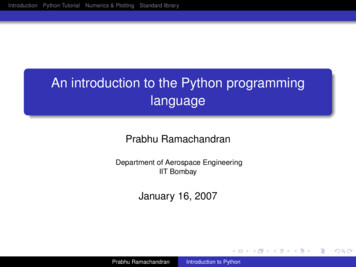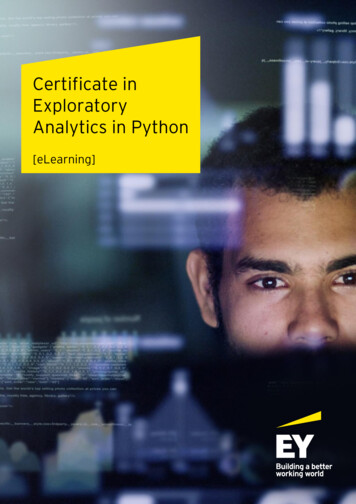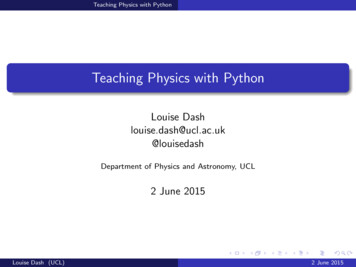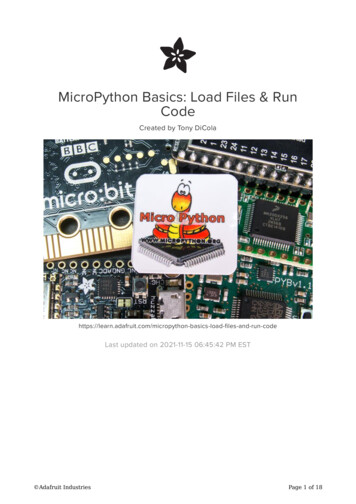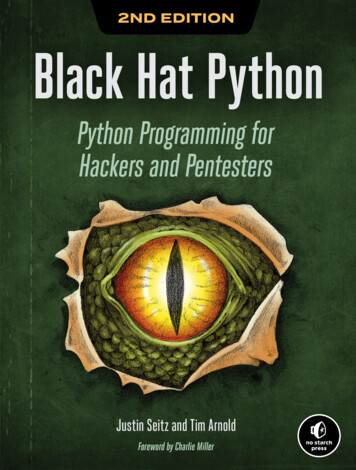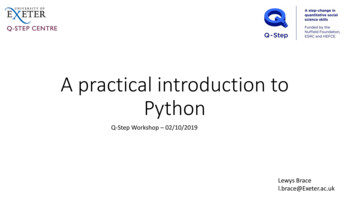
Transcription
A practical introduction toPythonQ-Step Workshop – 02/10/2019Lewys Bracel.brace@Exeter.ac.uk
Housekeeping This is a whistle-stop tour. Focus on the more “common” aspects of Python programming. Today is intended to be the first of a two-part workshop:- Today: Absolute basics of Python.- Workshop on 06/11/2019: Data Analysis and visualisation withPython. Learning a language is all about practice. Google is your best friend.
An introduction to coding with PythonAn introductory coding course with Python
Interpretive vs compiled languages Python is an interpretive language. This means that your code is not directly run by the hardware. It isinstead passed to a virtual machine, which is just another programmethat reads and interprets your code. If your code used the ‘ ’operation, this would be recognised by the interpreter at run time,which would then call its own internal function ‘add(a,b)’, which wouldthen execute the machine code ‘ADD’. This is in contrast to compiled languages, where your code istranslated into native machine instructions, which are then directlyexecuted by the hardware. Here, the ‘ ’ in your code would betranslated directly in the ‘ADD’ machine code.
Advantages of Python?Because Python is an interpretivelanguage, it has a number ofadvantages: Automatic memory management. Expressivity and syntax that is ‘English’. Ease of programming. Minimises development time. Python also has a focus on importingmodules, a feature that makes ituseful for scientific computing.
Disadvantages Interpreted languages are slower than compiled languages. The modules that you import are developed in a decentralisedmanner; this can cause issues based upon individual assumptions. Multi-threading is hard in Python
Which language is the best No one language isbetter than all others. The ‘best’ languagedepends on the taskyou are using it for andyour personalpreference.
Versions of Python There are currently two versions of Python in use; Python 2 andPython 3. Python 3 is not backward compatible with Python 2. A lot of the imported modules were only available in Python 2 forquite some time, leading to a slow adoption of Python 3. However,this not really an issue anymore. Support for Python 2 will end in 2020.
The Anaconda IDE The Anaconda distribution is the most popular Pythondistribution out there. Most importable packages are pre-installed. Offers a nice GUI in the form of Spyder. Before we go any further, let’s open Spyder:
Variables Variables in python can contain alphanumerical characters and somespecial characters. By convention, it is common to have variable names that start withlower case letters and have class names beginning with a capitalletter; but you can do whatever you want. Some keywords are reserved and cannot be used as variable namesdue to them serving an in-built Python function; i.e. and, continue, break.Your IDE will let you know if you try to use one of these. Python is dynamically typed; the type of the variable is derived fromthe value it is assigned.
Variable types Integer (int) Float (float) String (str) Boolean (bool) Complex (complex) [ ] User defined (classes) A variable is assigned using the operator; i.e:In:Out: The print() function is used to print somethingto the screen. Create an integer, float, and string variable. Print these to the screen. Play around using different variable names,etc.
You can always check the type of a variable using the type() function.In:Out: Check the type of one of your variables.
Variables can be cast to a different type.In:Out:
Arithmetic operatorsThe arithmetic operators: Addition: Subtract: Multiplication: * Division: / Power: ** Write a couple of operationsusing the arithmetic operators,and print the results to thescreen.In:Out:
A quick note on the increment operatorshorthand Python has a common idiom that is not necessary, but which is used frequentlyand is therefore worth noting:x 1Is the same as:x x 1 This also works for other operators:x y# adds y to the value of xx * y# multiplies x by the value yx - y# subtracts y from xx / y# divides x by y
Boolean operators Boolean operators are useful when making conditional statements,we will cover these in-depth later. and or not
Comparison operators Greater than: Lesser than: Greater than or equal to: Lesser than or equal to: Is equal to: Write a couple of operations usingcomparison operators; i.e.In:Out:
Working with stringsIn: Create a string variable. Work out the length of the string.Out:
Dictionaries Dictionaries are lists of key-valued pairs.In:Out:
Indexing Indexing in Python is 0-based, meaning that the first element in astring, list, array, etc, has an index of 0. The second element then hasan index of 1, and so on.In:Out: You can cycle backwards through a list, string, array, etc, by placing aminus symbol in front of the index location.In:Out:
In:Out:In:Out: Create a string that is 10 characters in length.Print the second character to the screen.Print the third to last character to the screen.Print all characters after the fourth character.Print characters 2-8.
Tuples Tuples are containers that are immutable; i.e. their contents cannotbe altered once created.In:In:Out:Out:
Lists Lists are essentially containersof arbitrary type. They are probably the containerthat you will use mostfrequently. The elements of a list can be ofdifferent types. The difference between tuplesand lists is in performance; it ismuch faster to ‘grab’ anelement stored in a tuple, butlists are much more versatile. Note that lists are denoted by []and not the () used by tuples.In:Out: Create a list and populate it withsome elements.
Adding elements to a list Lists are mutable; i.e. their contents can be changed. This can bedone in a number of ways. With the use of an index to replace a current element with a newone.In:Out: Replace the second element in your string with the integer 2.
You can use the insert() function in order to add an element to a list ata specific indexed location, without overwriting any of the originalelements.In:Out: Use insert() to put the integer 3 after the 2 that you just added to yourstring.
You can add an element to the end of a list using the append() function.In:Out: Use append() to add the string “end” as the last element in your list.
Removing elements from a list You can remove an element from a list based upon the element value. Remember: If there is more than one element with this value, onlythe first occurrence will be removed.In:Out:
It is better practice to remove elements by their index using the delfunction.In:Out: Use del to remove the 3 that you added to the list earlier.
For loops The for loop is used to iterate over elements in a sequence, and isoften used when you have a piece of code that you want to repeat anumber of times. For loops essentially say:“For all elements in a sequence, do something”
An example We have a list of species: The command underneath the list then cycles through each entry in the species listand prints the animal’s name to the screen. Note: The i is quite arbitrary. You couldjust as easily replace it with ‘animal’, ‘t’, or anything else.
Another example We can also use for loops for operations other than printing to ascreen. For example: Using the list you made a moment ago, use a for loop to print eachelement of the list to the screen in turn.
The range() function The range() function generates a list of numbers, which is generally used to iterateover within for loops. The range() function has two sets of parameters to follow:range(stop)stop: Number of integers(whole numbers) to generate,starting from zero. i.e:range([start], stop[, step])start: Starting number of the sequence.stop: Generate numbers up to, but not including this number.step: Difference between each number in the sequencei.e.:Note: All parameters must be integers. Parameters can be positive or negative. The range() function (and Python in general) is 0-index based, meaning list indexes start at 0, not 1. eg. The syntax toaccess the first element of a list is mylist[0]. Therefore the last integer generated by range() is up to, but not including,stop.
Create an empty list. Use the range() and append() functions to add the integers 1-20 tothe empty list. Print the list to the screen, what do you have?Output:
The break() function To terminate a loop, you can use the break() function. The break() statement breaks out of the innermost enclosing for or whileloop.
The continue () function The continue() statement is used to tell Python to skip the rest of thestatements in the current loop block, and then to continue to the nextiteration of the loop.
While loops The while loop tells the computer to do something as long as aspecific condition is met. It essentially says:“while this is true, do this.” When working with while loops, its important to remember thenature of various operators. While loops use the break() and continue() functions in the same way as afor loop does.
An example
A bad example
Create a variable and set it to zero. Write a while loop that states that, while the variable is less than 250,add 1 to the variable and print the variable to the screen.In: Replace the with , what happens?Out:
For loop vs. while loop You will use for loops more often than while loops. The for loop is the natural choice for cycling through a list, charactersin a string, etc; basically, anything of determinate size. The while loop is the natural choice if you are cycling throughsomething, such as a sequence of numbers, an indeterminate numberof times until some condition is met.
Nested loops In some situations, you may want a loop within a loop; this is knownas a nested loop. What will the code on the rightproduce? Recreate this code and run it, what doyou get?In:Out:
Conditionals There are three main conditional statements in Python; if, else, elif. We have already used if when looking at while loops.In:Out:In:Out:
An example of elifIn:Out:
Functions A function is a block of code whichonly runs when it is called. They are really useful if you haveoperations that need to be donerepeatedly; i.e. calculations. The function must be definedbefore it is called. In other words,the block of code that makes upthe function must come before theblock of code that makes use ofthe function.In:Out:
Create a function that takes two inputs, multiplies them, and then returns the result. It shouldlook some like:def function name(a, b):do somethingreturn something Create two different lists of integers. Using your function, write a nested for loop that cycles through each entries in the first list andmultiples it by each of the entries in the second list, and prints the result to the screen.In:Out:
Multiple returns You can have a function return multiple outputs.In:Out:
Reading and writing to files in Python: The fileobject File handling in Python can easily be done with the built-in object file. The file object provides all of the basic functions necessary in order tomanipulate files. Open up notepad or notepad . Write some text and save the fileto a location and with a name you’ll remember.
The open() function Before you can work with a file, you first have to open it using Python’s in-builtopen() function. The open() function takes two arguments; the name of the file that you wish to useand the mode for which we would like to open the file By default, the open() function opens a file in ‘read mode’; this is what the ‘r’ abovesignifies. There are a number of different file opening modes. The most common are: ‘r’ read, ‘w’ write, ‘r ’ both reading and writing, ‘a’ appending. Use the open() function to read the file in.
The close() function Likewise, once you’re done working with a file, you can close it with the close()function. Using this function will free up any system resources that are being used up byhaving the file open.
Reading in a file and printing to screenexampleUsing what you have now learned about for loops, it is possible to opena file for reading and then print each line in the file to the screen usinga for loop. Use a for loop and the variable name that you assigned the open file to inorder to print each of the lines in your file to the screen.In:Out:
The read() function However, you don’t need to use any loops to access file contents.Python has three in-built file reading commands:1. file .read() Returns the entire contents of the file as a single string:2. file .readline() Returns one line at a time:3. file .readlines() Returns a list of lines:
The write() function Likewise, there are two similar in-built functions for getting Python towrite to a file:1. file .write() Writes a specified sequence of characters to a file:2. file .writelines() Writes a list of strings to a file: Important: Using the write() or writelines() function will overwrite anythingcontained within a file, if a file of the same name already exists in the workingdirectory.
Practice – writing to a file in PythonPart 1: Open the file you created in the last practice and ready it for being written to. Write a string to that file. Note: this will overwrite the old contents. Remember to close the file once you are done.Part 2: Create a list of strings. Use the open() function to create a new .txt file and write your list of strings tothis file. Remember to close the file once you are done.
The append() function If you do not want to overwrite a file’s contents, you can use the append() function. To append to an existing file, simply put ‘a’ instead of ‘r’ or ‘w’ in the open() when openinga file.
Practice – appending to a file in Python Open the text file you created in part two of the writing to a file practice, and ready itfor appending. Define a string object. Appending this new string object to the file. Remember to close the file once you are done.
A word on import To use a package in your code, you must first make it accessible. This is one of the features of Python that make it so popular.In: There are pre-built Python packages for pretty much everything.In:
Plotting in Python Before creating an plots, it is worth spending sometime familiarisingourselves with the matplotlib module. It will save a lot of time later on.
Some history . Matplotlib was originally developed by a neurobiologist in order toemulate aspects of the MATLAB software. The pythonic concept of importing is not utilised by MATLAB, and thisis why something called Pylab exists. Pylab is a module within the Matplotlib library that was built to mimicthe MATLAB style. It only exists in order to bring aspects of NumPy andMatplotlib into the namespace, thus making for an easier transition forex-MATLAB users, because they only had to do one import in order toaccess the necessary functions: However, using the above command is now considered bad practice,and Matplotlib actually advises against using it due to the way in which itcreates many opportunities for conflicted name bugs.
Getting started Without Pylab, we can normally get away with just one canonicalimport; the top line from the example below. We are also going to import NumPy, which we are going to use togenerate random data for our examples.
Different graph types A simple line graph can be plotted with plot(). A histogram can be created with hist(). A bar chart can be created with bar(). A pie chart can be created with pie(). A scatter plot can be created with scatter(). The table() function adds a text table to an axes. Plus many more .
Our first plot You may be wondering why the x-axis ranges from0-3 and the y-axis from 1-4. If you provide a single list or array to the plot()command, Matplotlib assumes it is a sequence ofy values, and automatically generates the x valuesfor you. Since python ranges start with 0, the default xvector has the same length as y but starts with 0. Hence the x data are [0,1,2,3].
The plot() function The plot() argument is quite versatile,and will take any arbitrary collectionof numbers. For example, if we add anextra entry to the x axis, and replacethe last entry in the Y axis and addanother entry:
The plot() function The plot() function has an optional third argument that specifies theappearance of the data points. The default is b-, which is the blue solid line seen in the last twoexamples. The full list of styles can be found in the documentation for theplot() on the Matplotlib page
The plot() function You can quite easily alter the properties of the line with the plot() function.
Altering tick labels The plt.xticks() and plt.yticks()allows you to manuallyalter the ticks on the xaxis and y-axisrespectively. Note that the tick valueshave to be containedwithin a list object.
Practice - Basic line graphLet’s write a Python program to draw a line graph with suitable labelsfor the x-axis and y-axis. Include a title.
The setp() function The setp() allows you to set multiple properties for a list of lines, if you wantall the lines to be matching. You can use the setp() function along with either the line or lines function in order to geta list of settable line properties.
The axis() function The axis() function allows us to specify the range of the axis. It requires a list that contains the following:[The min x-axis value, the max x-axis value, the min y-axis, the max y-axis value]
Matplotlib and NumPy arrays Normally when working with numerical data, you’ll be using NumPyarrays. This is still straight forward to do in Matplotlib; in fact all sequences areconverted into NumPy arrays internally anyway.
Working with text There are a number of different ways in which toadd text to your graph:- title() Adds a title to your graph,takes a string as an argument- xlabel() Add a title to the x-axis, alsotakes a string as an argument- ylabel() Same as xlabel()- text() Can be used to add text to anarbitrary location on your graph.Requires the following arguments:text(x-axis location, y-axis location, the stringof text to be added) Matplotlib uses TeX equation expressions. So, as anexample, if you wanted to putin one of thetext blocks, you would write plt.title(r' \sigma i 15 ').
Annotating data points The annotate() function allows you to easily annotate data points orspecific area on a graph.
Legends The location of a legend is specified bythe loc command. There are a numberof in-built locations that can be alteredby replacing the number. TheMatplotlib website has a list of alllocations in the documentation pagefor location(). You can then use the bbox to anchor()function to manually place the legend,or when used with loc, to make slightalterations to the placement.
Saving a figure as a file The plt.savefig() allows you tosave your plot as a file. It takes a string as anargument, which will be thename of the file. You mustremember to state whichfile type you want the figuresaved as; i.e. png or jpeg. Make sure you put theplt.savefig() before theplt.show() function.Otherwise, the file will be ablank file.
Scatter plot exerciseLet’s write a Python program to plot quantities which have an x and yposition; a scatter graph.
Debugging Debugging is in fundamental aspect of coding, and you will probably spend moretime debugging than actually writing code. EVERYONE has to debug, it is nothing to be ashamed of. In fact, you should be particularly concerned if you do write a programme thatdoes not display any obvious errors, as it likely means that you are just unawareof them. There are a number of debugging programmes available to coders. However,debugging the most common issues that you’ll encounter when developingprogrammes can be done by following a few key principles. However, always remember that sometimes fixing abug can create new bugs.
Print everything When debugging, the most important function at your disposal is theprint command. Every coder uses this as a debugging tool, regardlessof their amount of experience. You should have some sense as to what every line of code you havewritten does. If not, print those lines out. You will then be able to seehow the values of variables are changing as the programme runsthrough. Even if you think you know what each line does, it is stillrecommended that you print out certain lines as often this can aidyou in realising errors that you may have overlooked.
Print examplesDid this chunk of code run?I want the value of variable to be 10 uponcompletion of the for loop. Did the for loop workcorrectly?No.Yes, it did.
Run your code when you make changes Do not sit down and code for a hour or so without running the codeyou are writing. Chances are, you will never get to the bottom of all ofthe errors that your programme reports when it runs. Instead, you should run your script every few minutes. It is notpossible to run your code too many times. Remember, the more code you write or edit between test runs, themore places you are going to have to go back an investigate whenyour code hits an error.
Read your error messages Do not be disheartened when you get an error message. More oftenthan not, you’ll realise what the error is as soon as you read themessage; i.e. the for loop doesn’t work on a list because the list isempty. This is particularly the case with Python, which provides you witherror messages in ‘clear English’ compared to the cryptic messagesgiven by offered by other languages. At the very least, the error message will let you know which lines isexperiencing the error. However, this may not be the line causing theerror. Still, this offers a good starting point for your bug search.
Google the error message If you cannot work out the cause of an errormessage, google the error code and description. This can sometimes be a bit of a hit-or-miss, depending on the nature of the error. If your error is fairly specific, then there will nearly always be a webpage wheresomeone has already asked for help with an error that is either identical or verysimilar to the one you are experiencing; stackoverflow.com is the most common pageyou’ll come across in this scenario. Do make sure that you read the descriptionof the problem carefully to ensure that theproblem is the same as the one you aredealing with. Then read the first two orthree replies to see if page contains aworkable solution.
Comment out code You can often comment out bits of code that are not related to thechunk of code that contains the error. This will obviously make the code run faster and might make it easierto isolate the error.
Binary searches This method draws upon a lot of the methods we have alreadycovered. Here, you want to break the code into chunks; normally two chunks,hence this method’s name. You then isolate which chunk of code the error is in. After which, you take the chunk of code in question, and divide thatup, and work out which of these new chunks contains the error. So on until you’ve isolate the cause of the error.
Walk away If you have been trying to fix an error for a prolonged period of time,30 minutes or so, get up and walk away from the screen and dosomething else for a while. Often the answer to your issue will present itself upon your return tothe computer, as if by magic.
Phrase your problem as a question Many software developers have beentrained to phrase their problem as aquestion. The idea here is that phrasing your issue inthis manner often helps you to realise thecause of the problem. This often works!
Ask someone If all else fails, do not hesitate to ask a colleague or friend who is acoder and maybe familiar with the language for help. They may not even need to be a specialist, sometimes a fresh pair ofeyes belonging to someone who is not invested in the project is moreefficient at helping you work out your issue than spending hourstrying to solve the issue on your own or getting lost the internettrying to find a solution.
Any questions?
Useful resources There are two great online resources for learning this languagethrough practical examples. These are the Code /web-development)and Data Camp(https://www.datacamp.com/?utm source adwords ppc&utm campaignid 805200711&utm adgroupid 39268379982&utm device c&utm keyword data%20camp&utm matchtype e&utm network g&utm adpostion 1t1&utm creative 230953641482&utm targetid kwd298095775602&utm loc interest ms &utm loc physical ms 1006707&gclid D BwE).
A practical introduction to Python Lewys Brace l.brace@Exeter.ac.uk Q-Step Workshop -02/10/2019. Housekeeping This is a whistle-stop tour. Focus on the more common aspects of Python programming. Today is intended to be the first of a two-part workshop: - Today: Absolute basics of Python.