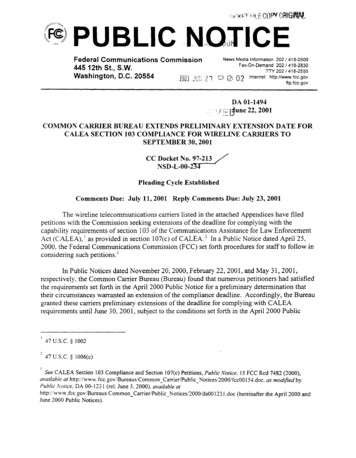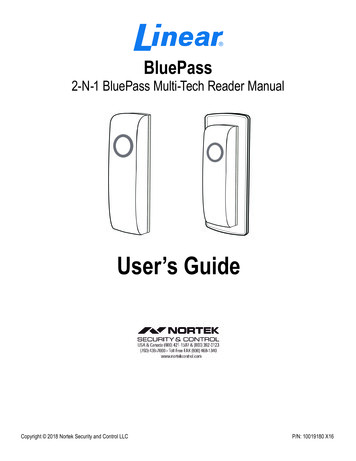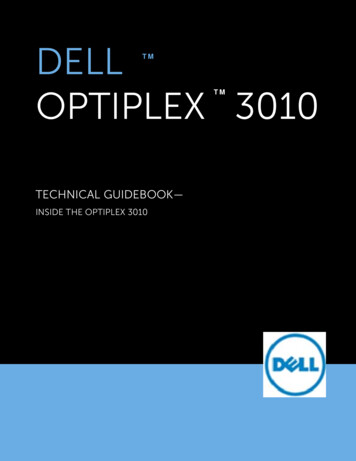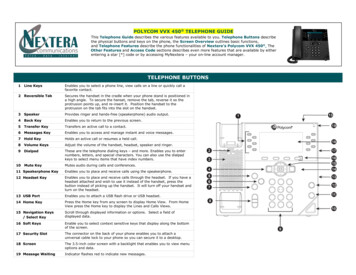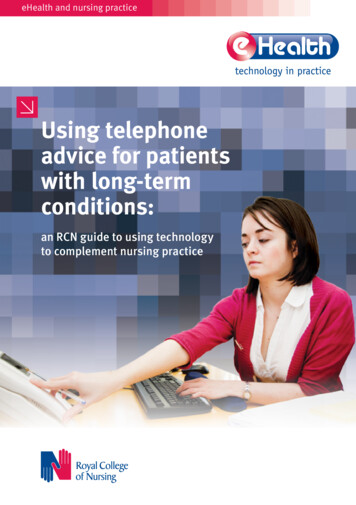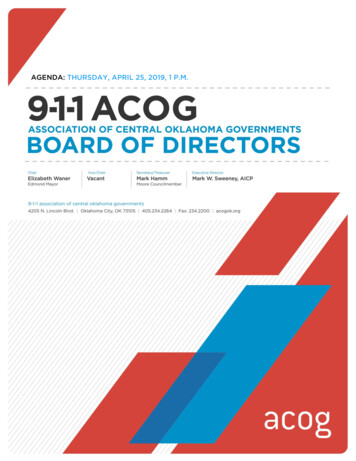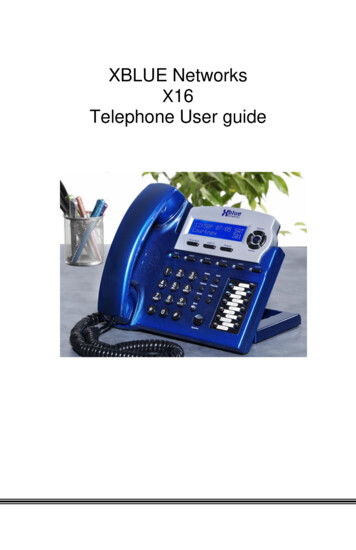
Transcription
XBLUE NetworksX16Telephone User guide
X16 User GuideRevision TableRevisionIssue 2 – PALDescription of ChangesThis manual supersedes all other manualsPage 13 – There was a hidden line behind thegraphic.Page 14 – Adjusted numbering within “Add newRecord”.Page 18 – added a voice mail button graphicPage 20 – adjusted graphic to exclude VMPage 29 – Busy CO Line – added New LIUfunction.Page 33 – fixed typo in call forwardingPage 36 – fixed typo in Muted RingPage 36 – fixed typo in New Message PlaybackPage 39 – fixed typo in Set RelocationPage 40 – fixed typo in TransferPage 45 – fixed typo in One Touch RecordPage 46 – fixed typos in Using AMEPreliminary Release – PALDate Released06-0911/2007Table of ContentsReproduction, publication, or duplication of this manual, or any part thereof, in anymanner, mechanically, electronically, or photographically, is strictly prohibited. Copyright 2006 by XBLUE Network, LLC. All rights reserved.The information contained in this document is subject to change without notice and shouldnot be construed as a commitment by XBLUE Networks, LLC,; XBLUE Networks, reservesthe right, without notice, to make changes to equipment design as advances in engineeringand manufacturing methods warrant.Any and all toll charges are the sole responsibility of the user of the installed equipment;XBLUE offers no warranty or will assume any responsibility for any toll charges.Trademarks: XBLUE, XBLUE Networks, X16 are trademarks of XBLUE Networks, LLC. Alltrademarks are the property of their respective owners.Issue 2-2-
Table of ContentsTABLE OF CONTENTS . 3NOTICES. 6FCC INFORMATION . 6INTRODUCTION . 7FEATURES. 7GETTING TO KNOW THE X16 TELEPHONE . 8GETTING TO KNOW THE X16 DISPLAYS . 8DEFAULT BUTTON LAYOUT . 9GETTING STARTED .10ANSWERING A CALL .10MAKING A CALL .10Intercom .10Telephone Line (CO Line) .11VOLUME CONTROL .11Ringing Volume .12Speakerphone Intercom Volume .12Speakerphone Network Volume .12Handset Intercom Volume .12Handset Network Volume .12Forced Ringing Intercom Volume .12PHONE BOOK .13View Records .13Dial displayed record .13Delete Phone Book Records.13Add New Record .14CALLER ID .15Navigating through Caller ID .16Receiving Caller ID .17VOICE MAIL .18PROGRAMMING.19PROGRAM NAVIGATION .20PHONE SETUP .21Issue 2-3-Table of ContentsNAVIGATION KEYS . 9
X16 User GuidePROGRAMMABLE FEATURE BUTTONS .26Programming Steps.27FEATURES.28Table of ContentsDESCRIPTION AND OPERATION .28ALL PAGE .28ANSWERING MACHINE EMULATION .28AUTO ATTENDANT - VOICE MAIL (STANDARD) .28BACKLIT BLUE LCD DISPLAY .29CALL PICK UP .29CALL TIMER .29CALLER ID AND CALL WAITING CALLER ID (TYPE 1 & TYPE 2).29CALLER ID ENABLE/DISABLE .29CO LINE BUSY/IDLE STATUS (LED).30CO LINE RINGING – PER EXTENSION .30CONFERENCE – 3-WAY .30CONFERENCE – EXPRESS CONFERENCE .31CONVERSATION RECORDING – VOICE MAIL (STANDARD) .31DAYLIGHT SAVINGS – AUTOMATIC (USING CID) .31DIRECT CO LINE ACCESS .31DIRECT MAILBOX TRANSFER - VOICE MAIL (STANDARD) .32DIRECT STATION SELECT (DSS) – BUSY LAMP FIELD (BLF) .32DISTINCTIVE RINGING – RINGER TYPE .32DO NOT DISTURB (DND) .32FLASH .33FLASH TIMER .33FORWARD .33HANDS FREE CALLING .34HANDSET/HEADSET VOLUME CONTROL.34HEADSET ACTIVATION .34HOLD .35HOT DIAL PAD .35INTERCOM CALLING .35INTERCOM PAGING .35LINE STATUS DETECTION (LINE IN USE) .35MEMO RECORDING - VOICE MAIL (STANDARD) .36MESSAGE WAITING (TELEPHONE COMPANY-FSK) .36MULTILINGUAL EXTENSIONS .36MUSIC ON HOLD INPUT .36MUTE WITH LED INDICATION .36MUTED RING (RING ALERT) .37NAVIGATION KEYS .37NEW MESSAGE PLAYBACK - VOICE MAIL (STANDARD) .37PAGING .37MEET ME ANSWER (PAGING) .37Issue 2-4-
FUNCTIONS . 41Features and LED function . 41Lamp Cadence . 41Lamps on Phone . 42Intercom Tone Plant . 42LED Cadence and Status Table . 42Ringing Cadence . 43IDLE LCD DISPLAY . 43VOICE MAIL . 44AUTO ATTENDANT . 44PERSONAL MAILBOX . 44Memo Recording . 44Once Touch Record . 44Answering Machine Emulation (AME) . 45Playing New Messages . 45Deleting Messages . 46Voice Mailbox Quick Start Guide . 46REMOTE COMMANDS. 48REMOTE ACCESS . 48INDEX . 49Issue 2-5-Table of ContentsPAUSE .37PERSONAL MAILBOX - VOICE MAIL (STANDARD) .38PHONE BOOK DIALING .38PRIVACY (PRIVACY RELEASE) .38PROGRAMMABLE BUTTONS (12) .38REDIAL (LAST 6 NUMBER REDIAL) .38RING ALERT (MUTED RINGING) .38RINGING (AUDIBLE AND VISUAL) .39RINGER VOLUME CONTROL .39ROOM MONITOR .39SETTING TIME AND DATE (AUTOMATIC) .39SET RELOCATION .39SPEAKERPHONE WITH LED.39SPEED DIAL BINS.39TIME IN DISPLAY .39TONE/PULSE .40TRANSFER – EXTENSION TO EXTENSION .40TRANSFER – DIRECT TO VOICE MAIL .40VOLUME ADJUSTMENTS .40VOICE MAIL (STANDARD) .41WAITING TIME .41
X16 User GuideNoticesHearing Aid Compatibility:The digital telephone endpoints are hearing aid compatible, as defined in section68.316 of Part 68 FCC Rules and Regulations.UL/CSA Safety Compliance:The X16 system has met all safety requires, and found to be in compliance withthe Underwriters Laboratories (UL) 60950-1.Warning: This service information is designed for experienced repair techniciansonly and is not designed for use by the general public. It does not containwarnings or cautions to advise non-technical individuals of potential dangers inattempting to service a product. Products powered by electricity should beserviced or repaired only by experienced professional technicians. Any attempt toservice or repair the product or products dealt with in this service information byanyone else could result in serious injury or death.NoticesThis equipment generates, uses, and can radiate radio frequency energy, andif not installed and used properly, that is, in strict accordance with theinstruction manual, may cause interference to radio and television reception.This equipment has been tested and found to comply with the limits for aClass B computing device in Subject J of Part 15 of FCC Rules, which aredesigned to provide reasonable protection against such interference.However, there is no guarantee, or warranty, that interference will not occurin a particular installation. If this equipment causes interference or fails tooperate correctly, due to radio frequency interference (RFI) orelectromagnetic interference (EMI), it will be fixed at the owners‟ expense.FCC InformationProvide the Telephone Company with the following FCC Information:ItemSpecificationFCC RegistrationD6XKH05BX16Ringer Equivalence0.5BNetworks Address SignalingERequired Network InterfaceRJ11 & RJ14Issue 2-6-
IntroductionThe X16 system is a full featured, next generation, multi-line businesstelephone system ideal for both home and small office environments. Itcomes equipped to interface with 4 Central Office (CO) Lines, equipped toreceive Caller ID, and sixteen (16) proprietary digital telephone endpoints.The system can be expanded to accommodate an additional two (2) COLines, allowing a maximum configuration of six central office telephone lines.In addition, the system comes standard with Auto Attendant and all digitaltelephone endpoints have a personal digitally integrated voice mailbox.FeaturesIssue 2Intercom CallingIntercom PagingMeet me Answer (Paging)Memo RecordingIntroductionAuto Attendant (Standard)Answering Machine EmulationAudible and Visual RingingBacklit LCD Display with Power savermodeCall TimerCall TransferCaller ID and Call Waiting Caller IDCaller ID Enable/Disable per extensionCO Line Busy/Idle Status (LED)CO Line Ringing (programmable)Conference (3-way)Conversation RecordingDaylight Savings (Automatic withCaller ID)Direct Mailbox TransferDirect Station Select (DSS) Busy Lamp Field (BLF)Display Number DialDistinctive RingingDo Not DisturbFlash TimerHandset/Headset Volume ControlHeadset ActivationHoliday Operating ModeHoldMessage Waiting (Telco-FSK)Multilingual Display per ExtensionMusic on Hold Internal/ExternalMute with LED indicationNavigation KeysNew/All Message PlayPhone Book DialingProgrammable Buttons (12)Programmable Pause (Speed Bins)RedialRemote Message PickupRinger Volume ControlSet Time and DateSpeakerphone with LEDSpeed Dial ButtonsTime in DisplayTone/PulseVoicemail (standard)Weekend Operating Mode-7-
X16 User GuideX16 Telephone TourBacklit DisplayNavigation KeysIntegratedHeadsetProgrammableKeysX16 Telephone TourSpeakerphone ButtonGetting to know the X16 DisplaysTime, Date and DayExtensionNumberNew VoicemailPhone BookLine KeysCaller ID LogIssue 2Program Key-8-
Default Button LayoutCO Lines withIntegratedCIDProgrammableFeature ButtonsDefault Button12 Key Dial PadFixed Keys:Delete, Conference, Feature,Transfer, Redial, Hold,Mute and SpeakerNavigation keysScroll left or right to update the LCD Display.Scroll UpBackup a levelScroll RightScroll LeftScroll DownIssue 2Voice Mail AccessOK/Select/Confirm-9-
X16 User GuideGetting StartedCongratulations on purchasing your new XBLUE Networks communicationsserver. This state of the art server incorporates easy to use features, in acomprehensive telephone and voice mail system.Answering a callThere are two types of calls; intercom and network. Calls from one extension toanother extension are considered intercom calls. Network calls are calls madethrough a telephone company line and are often called Central Office (CO) linesor just lines.Intercom calls – When another extension dials your telephone number thesystem allows you to speak to each other without pressing the speaker button orgoing off hook.Getting StartedNetwork calls – Calls coming from a network facility (Telephone Company) willring the telephone. When the telephone is ringing, lift the handset, or press thespeaker button to answer the call.Making a callIntercomPress the preprogrammed feature button or dial the extension number to place acall to another extension. You may converse freely or lift the handset to speakprivately.The Direct Station Select (DSS) also known as Busy Lamp Field (BLF) allows youto press one button to dial an extension and to see if an extension is busy. Inthis example, extension 302, 303, 304 and 306 are busy.Issue 2- 10 -
Telephone Line (CO Line)When placing a network call, Telephone Company, press the line button or dial
The X16 system is a full featured, next generation, multi-line business telephone system ideal for both home and small office environments. It comes equipped to interface with 4 Central Office (CO) Lines, equipped to receive Caller ID, and sixteen (16) proprietary digital telephone endpoints.