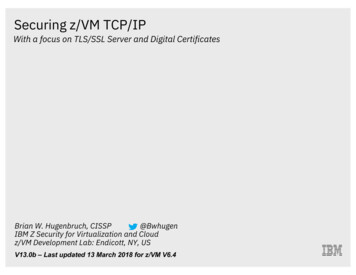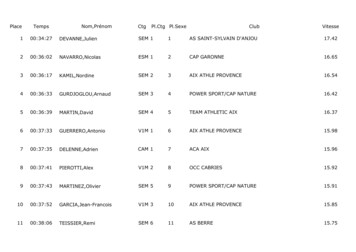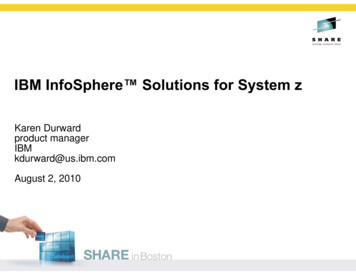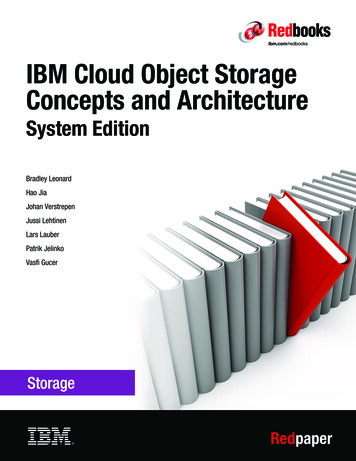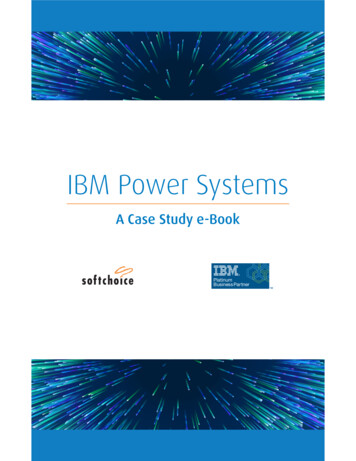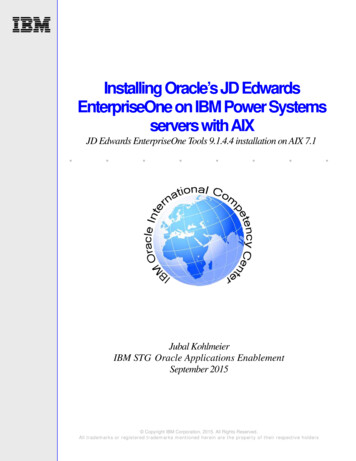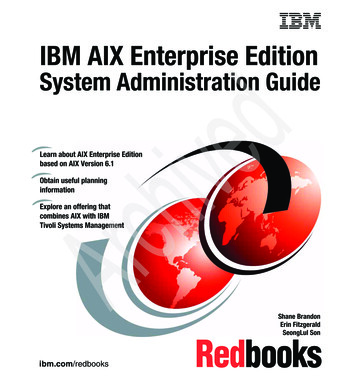
Transcription
Front coverIBM AIX Enterprise EditionSystem Administration GuideLearn about AIX Enterprise Editionbased on AIX Version 6.1Obtain useful planninginformationExplore an offering thatcombines AIX with IBMTivoli Systems ManagementShane BrandonErin FitzgeraldSeongLul Sonibm.com/redbooks
International Technical Support OrganizationIBM AIX Enterprise Edition System AdministrationGuideMay 2009SG24-7738-00
Note: Before using this information and the product it supports, read the information in“Notices” on page xvii.First Edition (May 2009)This edition applies to IBM AIX Enterprise Edition 6.1 (product number 5765-AEZ). Copyright International Business Machines Corporation 2009. All rights reserved.Note to U.S. Government Users Restricted Rights -- Use, duplication or disclosure restricted by GSA ADPSchedule Contract with IBM Corp.
ContentsFigures . . . . . . . . . . . . . . . . . . . . . . . . . . . . . . . . . . . . . . . . . . . . . . . . . . . . . . viiTables . . . . . . . . . . . . . . . . . . . . . . . . . . . . . . . . . . . . . . . . . . . . . . . . . . . . . . . xiiiExamples. . . . . . . . . . . . . . . . . . . . . . . . . . . . . . . . . . . . . . . . . . . . . . . . . . . . . xvNotices . . . . . . . . . . . . . . . . . . . . . . . . . . . . . . . . . . . . . . . . . . . . . . . . . . . . . xviiTrademarks . . . . . . . . . . . . . . . . . . . . . . . . . . . . . . . . . . . . . . . . . . . . . . . . . . xviiiPreface . . . . . . . . . . . . . . . . . . . . . . . . . . . . . . . . . . . . . . . . . . . . . . . . . . . . . . xixThe team that wrote this book . . . . . . . . . . . . . . . . . . . . . . . . . . . . . . . . . . . . . xixBecome a published author . . . . . . . . . . . . . . . . . . . . . . . . . . . . . . . . . . . . . . . xxiComments welcome. . . . . . . . . . . . . . . . . . . . . . . . . . . . . . . . . . . . . . . . . . . . . xxiChapter 1. Introduction and overview . . . . . . . . . . . . . . . . . . . . . . . . . . . . . . 11.1 AIX Enterprise Edition . . . . . . . . . . . . . . . . . . . . . . . . . . . . . . . . . . . . . . . . . 21.2 Comparing AIX offerings . . . . . . . . . . . . . . . . . . . . . . . . . . . . . . . . . . . . . . . 21.3 IBM Service Management (ISM) . . . . . . . . . . . . . . . . . . . . . . . . . . . . . . . . . 31.4 Components . . . . . . . . . . . . . . . . . . . . . . . . . . . . . . . . . . . . . . . . . . . . . . . . 41.5 Integration of the components. . . . . . . . . . . . . . . . . . . . . . . . . . . . . . . . . . . 61.6 Advantages . . . . . . . . . . . . . . . . . . . . . . . . . . . . . . . . . . . . . . . . . . . . . . . . . 71.7 Hardware prerequisites . . . . . . . . . . . . . . . . . . . . . . . . . . . . . . . . . . . . . . . . 71.8 Lab overview . . . . . . . . . . . . . . . . . . . . . . . . . . . . . . . . . . . . . . . . . . . . . . . . 8Chapter 2. Planning and sizing . . . . . . . . . . . . . . . . . . . . . . . . . . . . . . . . . . . 92.1 Planning and sizing virtualization . . . . . . . . . . . . . . . . . . . . . . . . . . . . . . . 102.1.1 Virtualization advantages . . . . . . . . . . . . . . . . . . . . . . . . . . . . . . . . . 102.2 Planning and sizing logical partitions . . . . . . . . . . . . . . . . . . . . . . . . . . . . 112.3 Planning and sizing Workload Partition Manager . . . . . . . . . . . . . . . . . . . 112.3.1 Additional resources for virtualization . . . . . . . . . . . . . . . . . . . . . . . . 122.4 Planning and sizing DB2 . . . . . . . . . . . . . . . . . . . . . . . . . . . . . . . . . . . . . . 122.4.1 DB2 installation requirements for DB2 server . . . . . . . . . . . . . . . . . . 122.4.2 DB2 file systems . . . . . . . . . . . . . . . . . . . . . . . . . . . . . . . . . . . . . . . . 132.4.3 DB2 users and groups . . . . . . . . . . . . . . . . . . . . . . . . . . . . . . . . . . . 132.5 Planning and sizing IBM Tivoli Monitoring V6.2 . . . . . . . . . . . . . . . . . . . . 142.5.1 IBM Tivoli Monitoring processor considerations . . . . . . . . . . . . . . . . 152.5.2 IBM Tivoli Monitoring memory and disk sizing requirements . . . . . . 152.5.3 IBM Tivoli Monitoring database estimation . . . . . . . . . . . . . . . . . . . . 162.5.4 IBM Tivoli Monitoring server protocols and values . . . . . . . . . . . . . . 18 Copyright IBM Corp. 2009. All rights reserved.iii
2.5.5 IBM Tivoli Monitoring additional considerations . . . . . . . . . . . . . . . . 182.6 Planning and sizing TADDM . . . . . . . . . . . . . . . . . . . . . . . . . . . . . . . . . . . 182.6.1 TADDM terminology and architecture . . . . . . . . . . . . . . . . . . . . . . . . 192.6.2 TADDM hardware sizing . . . . . . . . . . . . . . . . . . . . . . . . . . . . . . . . . . 222.7 Planning and sizing IBM Tivoli Usage and Accounting Manager . . . . . . . 232.7.1 IBM Tivoli Usage and Accounting Manager architecture . . . . . . . . . 242.7.2 IBM Tivoli Usage and Accounting Manager requirements . . . . . . . . 252.7.3 Estimating IBM Tivoli Usage and Accounting Manager database size .26Chapter 3. Installation and configuration . . . . . . . . . . . . . . . . . . . . . . . . . . 293.1 Launchpad. . . . . . . . . . . . . . . . . . . . . . . . . . . . . . . . . . . . . . . . . . . . . . . . . 303.2 Installing and configuring DB2. . . . . . . . . . . . . . . . . . . . . . . . . . . . . . . . . . 343.3 Installing and configuring IBM Tivoli Monitoring V6.2 . . . . . . . . . . . . . . . . 503.3.1 Pre-installation preparation . . . . . . . . . . . . . . . . . . . . . . . . . . . . . . . . 513.3.2 Installing IBM Tivoli Monitoring from the Launchpad . . . . . . . . . . . . 523.3.3 Installing the Tivoli Enterprise Monitoring Server . . . . . . . . . . . . . . . 533.3.4 Installing the Tivoli Enterprise Portal Server . . . . . . . . . . . . . . . . . . . 663.3.5 Install and configure the Base agents . . . . . . . . . . . . . . . . . . . . . . . . 773.3.6 Install and configure System p agents . . . . . . . . . . . . . . . . . . . . . . . 823.3.7 Installing the Warehouse Proxy agent . . . . . . . . . . . . . . . . . . . . . . . 873.3.8 Installing the Summarization and Pruning agent. . . . . . . . . . . . . . . . 913.3.9 Configuring and starting the Virtual I/O Server agent . . . . . . . . . . . . 943.3.10 Viewing the Tivoli Enterprise Console. . . . . . . . . . . . . . . . . . . . . . . 963.4 Installing and configuring TADDM . . . . . . . . . . . . . . . . . . . . . . . . . . . . . . . 973.4.1 Preparing AIX . . . . . . . . . . . . . . . . . . . . . . . . . . . . . . . . . . . . . . . . . . 983.4.2 Install DB2. . . . . . . . . . . . . . . . . . . . . . . . . . . . . . . . . . . . . . . . . . . . . 993.4.3 Create DB2 database . . . . . . . . . . . . . . . . . . . . . . . . . . . . . . . . . . . 1003.4.4 Install TADDM 7.1 . . . . . . . . . . . . . . . . . . . . . . . . . . . . . . . . . . . . . . 1003.4.5 DNSLookup configuration . . . . . . . . . . . . . . . . . . . . . . . . . . . . . . . . 1173.5 Installing and configuring IBM Tivoli Usage and Accounting Manager . . 1173.5.1 Our lab environment . . . . . . . . . . . . . . . . . . . . . . . . . . . . . . . . . . . . 1183.5.2 Installation process overview . . . . . . . . . . . . . . . . . . . . . . . . . . . . . 1193.5.3 Installing the Application server . . . . . . . . . . . . . . . . . . . . . . . . . . . 1193.5.4 Database configuration . . . . . . . . . . . . . . . . . . . . . . . . . . . . . . . . . . 1293.5.5 Set up the processing directories . . . . . . . . . . . . . . . . . . . . . . . . . . 1393.5.6 Run sample jobs . . . . . . . . . . . . . . . . . . . . . . . . . . . . . . . . . . . . . . . 1413.5.7 AIX and Virtual I/O Server data collectors. . . . . . . . . . . . . . . . . . . . 1433.5.8 AIX Advanced Accounting overview . . . . . . . . . . . . . . . . . . . . . . . . 1443.5.9 AIX data collector installation and configuration . . . . . . . . . . . . . . . 1453.6 Installing and configuring WPAR manager . . . . . . . . . . . . . . . . . . . . . . . 1503.6.1 WPAR concept . . . . . . . . . . . . . . . . . . . . . . . . . . . . . . . . . . . . . . . . 1503.6.2 WPAR Manager components and functions . . . . . . . . . . . . . . . . . . 152ivIBM AIX Enterprise Edition System Administration Guide
Chapter 4. Operations. . . . . . . . . . . . . . . . . . . . . . . . . . . . . . . . . . . . . . . . . 1594.1 Live Application Mobility . . . . . . . . . . . . . . . . . . . . . . . . . . . . . . . . . . . . . 1604.2 Operating TM . . . . . . . . . . . . . . . . . . . . . . . . . . . . . . . . . . . . . . . . . . . . . 1614.2.1 Workspaces . . . . . . . . . . . . . . . . . . . . . . . . . . . . . . . . . . . . . . . . . . 1614.2.2 Views. . . . . . . . . . . . . . . . . . . . . . . . . . . . . . . . . . . . . . . . . . . . . . . . 1614.2.3 Managing Tivoli Monitoring Services . . . . . . . . . . . . . . . . . . . . . . . 1684.2.4 Historical data collection . . . . . . . . . . . . . . . . . . . . . . . . . . . . . . . . . 1694.2.5 Understanding situation events. . . . . . . . . . . . . . . . . . . . . . . . . . . . 1724.2.6 IBM Tivoli Monitoring command line . . . . . . . . . . . . . . . . . . . . . . . . 1754.2.7 The cinfo command. . . . . . . . . . . . . . . . . . . . . . . . . . . . . . . . . . . . . 1824.2.8 The SetPerm command . . . . . . . . . . . . . . . . . . . . . . . . . . . . . . . . . 1844.2.9 Best practices . . . . . . . . . . . . . . . . . . . . . . . . . . . . . . . . . . . . . . . . . 1844.3 Operating TADDM . . . . . . . . . . . . . . . . . . . . . . . . . . . . . . . . . . . . . . . . . . 1854.3.1 Starting and stopping the TADDM server . . . . . . . . . . . . . . . . . . . . 1854.3.2 Discover components . . . . . . . . . . . . . . . . . . . . . . . . . . . . . . . . . . . 1864.3.3 Customizing TADDM. . . . . . . . . . . . . . . . . . . . . . . . . . . . . . . . . . . . 2124.3.4 Analytics and reporting . . . . . . . . . . . . . . . . . . . . . . . . . . . . . . . . . . 2284.3.5 Performance considerations . . . . . . . . . . . . . . . . . . . . . . . . . . . . . . 2364.4 Operating IBM Tivoli Usage and Accounting Manager . . . . . . . . . . . . . . 2374.4.1 IBM Tivoli Usage and Accounting Manager collectors . . . . . . . . . . 2374.4.2 Collecting AIX and VIOS accounting data. . . . . . . . . . . . . . . . . . . . 2414.4.3 Loading AIX accounting data into the database . . . . . . . . . . . . . . . 2424.4.4 Installing Business Intelligence and Reporting Tools (BIRT) . . . . . 2504.4.5 Troubleshooting IBM Tivoli Usage and Accounting Manager . . . . . 266Abbreviations and acronyms . . . . . . . . . . . . . . . . . . . . . . . . . . . . . . . . . . . 271Related publications . . . . . . . . . . . . . . . . . . . . . . . . . . . . . . . . . . . . . . . . . . 277IBM Redbooks publications . . . . . . . . . . . . . . . . . . . . . . . . . . . . . . . . . . . . . . 277Other publications . . . . . . . . . . . . . . . . . . . . . . . . . . . . . . . . . . . . . . . . . . . . . 278Online resources . . . . . . . . . . . . . . . . . . . . . . . . . . . . . . . . . . . . . . . . . . . . . . 278How to get IBM Redbooks publications . . . . . . . . . . . . . . . . . . . . . . . . . . . . . 278Help from IBM . . . . . . . . . . . . . . . . . . . . . . . . . . . . . . . . . . . . . . . . . . . . . . . . 279Index . . . . . . . . . . . . . . . . . . . . . . . . . . . . . . . . . . . . . . . . . . . . . . . . . . . . . . . 281Contentsv
viIBM AIX Enterprise Edition System Administration Guide
Figures1-1 ITSO project infrastructure . . . . . . . . . . . . . . . . . . . . . . . . . . . . . . . . . . . . . 82-1 Tivoli data warehouse database size estimation worksheet . . . . . . . . . . . 172-2 Multiple Domain Servers . . . . . . . . . . . . . . . . . . . . . . . . . . . . . . . . . . . . . . 202-3 IBM Tivoli Usage and Accounting Manager architecture . . . . . . . . . . . . . 253-1 License agreement for ME for AIX . . . . . . . . . . . . . . . . . . . . . . . . . . . . . . 333-2 The main page of the Launchpad . . . . . . . . . . . . . . . . . . . . . . . . . . . . . . . 343-3 License agreement for ME for AIX . . . . . . . . . . . . . . . . . . . . . . . . . . . . . . 363-4 Installing DB2 through Launchpad . . . . . . . . . . . . . . . . . . . . . . . . . . . . . . 373-5 Selecting DB2 setup directory. . . . . . . . . . . . . . . . . . . . . . . . . . . . . . . . . . 373-6 Installing a product panel . . . . . . . . . . . . . . . . . . . . . . . . . . . . . . . . . . . . . 383-7 Welcome to the DB2 Setup wizard . . . . . . . . . . . . . . . . . . . . . . . . . . . . . . 393-8 Software License Agreement . . . . . . . . . . . . . . . . . . . . . . . . . . . . . . . . . . 403-9 Selecting the installation type . . . . . . . . . . . . . . . . . . . . . . . . . . . . . . . . . . 413-10 Selecting install, response file creation, or both panel . . . . . . . . . . . . . . 423-11 Select the installation directory . . . . . . . . . . . . . . . . . . . . . . . . . . . . . . . . 433-12 Set user information for the DB2 Administration Server . . . . . . . . . . . . . 443-13 Set up a DB2 instance . . . . . . . . . . . . . . . . . . . . . . . . . . . . . . . . . . . . . . 453-14 Set up notifications . . . . . . . . . . . . . . . . . . . . . . . . . . . . . . . . . . . . . . . . . 463-15 Start copying files . . . . . . . . . . . . . . . . . . . . . . . . . . . . . . . . . . . . . . . . . . 473-16 installation progress panel . . . . . . . . . . . . . . . . . . . . . . . . . . . . . . . . . . . 473-17 Setup has completed successfully . . . . . . . . . . . . . . . . . . . . . . . . . . . . . 483-18 Lab environment self-monitoring topology . . . . . . . . . . . . . . . . . . . . . . . 503-19 Launchpad Initial window . . . . . . . . . . . . . . . . . . . . . . . . . . . . . . . . . . . . 533-20 Installing Tivoli Monitoring options from the Launchpad . . . . . . . . . . . . . 543-21 Installing the Tivoli Enterprise Monitoring Server . . . . . . . . . . . . . . . . . . 553-22 Installing the Tivoli Enterprise Monitoring Server . . . . . . . . . . . . . . . . . . 563-23 Installation progress information . . . . . . . . . . . . . . . . . . . . . . . . . . . . . . . 573-24 Tivoli Enterprise Monitoring Server Installation . . . . . . . . . . . . . . . . . . . . 583-25 Tivoli Enterprise Monitoring Server Installation completion . . . . . . . . . . 593-26 Additional configuration options . . . . . . . . . . . . . . . . . . . . . . . . . . . . . . . 603-27 Installing the application support for the agents . . . . . . . . . . . . . . . . . . . 653-28 Tivoli Enterprise Portal Server installation window . . . . . . . . . . . . . . . . . 673-29 Installation setup directory . . . . . . . . . . . . . . . . . . . . . . . . . . . . . . . . . . . 683-30 Tivoli Enterprise Portal Server installation progress window . . . . . . . . . 693-31 Tivoli Enterprise Portal Server installation success window . . . . . . . . . . 703-32 Installing the TEPS support for monitoring agents . . . . . . . . . . . . . . . . . 713-33 Select installation path . . . . . . . . . . . . . . . . . . . . . . . . . . . . . . . . . . . . . . 723-34 Configuring the Tivoli Enterprise Portal. . . . . . . . . . . . . . . . . . . . . . . . . . 75 Copyright IBM Corp. 2009. All rights reserved.vii
723-733-743-753-76viiiInstalling the Base agents . . . . . . . . . . . . . . . . . . . . . . . . . . . . . . . . . . . . 78Installing Base agents . . . . . . . . . . . . . . . . . . . . . . . . . . . . . . . . . . . . . . . 79Base agents successfully installed . . . . . . . . . . . . . . . . . . . . . . . . . . . . . 80Configuration options for the Base agents . . . . . . . . . . . . . . . . . . . . . . . 81Agent configuration shell. . . . . . . . . . . . . . . . . . . . . . . . . . . . . . . . . . . . . 81Starting the Base agents. . . . . . . . . . . . . . . . . . . . . . . . . . . . . . . . . . . . . 82Installation options window for System p agents . . . . . . . . . . . . . . . . . . 83System p agents installation . . . . . . . . . . . . . . . . . . . . . . . . . . . . . . . . . . 84Configure System p agents window . . . . . . . . . . . . . . . . . . . . . . . . . . . . 85Installation parameters for System p agents . . . . . . . . . . . . . . . . . . . . . . 86Starting the System p agents . . . . . . . . . . . . . . . . . . . . . . . . . . . . . . . . . 87Installing the Warehouse Proxy agent . . . . . . . . . . . . . . . . . . . . . . . . . . 88Installation information window . . . . . . . . . . . . . . . . . . . . . . . . . . . . . . . . 89Configuring the Warehouse Proxy agent . . . . . . . . . . . . . . . . . . . . . . . . 90Installing the Summarization and Pruning agent. . . . . . . . . . . . . . . . . . . 91Tivoli Enterprise Console login window. . . . . . . . . . . . . . . . . . . . . . . . . . 96Enterprise view of the environment. . . . . . . . . . . . . . . . . . . . . . . . . . . . . 97Launchpad to install TADDM . . . . . . . . . . . . . . . . . . . . . . . . . . . . . . . . 101Prompt for database and TADDM on a separate server . . . . . . . . . . . . 102Selecting TADDM setup directory . . . . . . . . . . . . . . . . . . . . . . . . . . . . . 102InstallShield Wizard Welcome panel. . . . . . . . . . . . . . . . . . . . . . . . . . . 103License Agreement . . . . . . . . . . . . . . . . . . . . . . . . . . . . . . . . . . . . . . . . 104Selecting the installation directory for TADDM . . . . . . . . . . . . . . . . . . . 105Defining a TADDM user . . . . . . . . . . . . . . . . . . . . . . . . . . . . . . . . . . . . 106Choose the installation type . . . . . . . . . . . . . . . . . . . . . . . . . . . . . . . . . 107Selecting server type. . . . . . . . . . . . . . . . . . . . . . . . . . . . . . . . . . . . . . . 108Port information for TADDM Server . . . . . . . . . . . . . . . . . . . . . . . . . . . 109Port information for domain manager server. . . . . . . . . . . . . . . . . . . . . 110Specifying RMI information . . . . . . . . . . . . . . . . . . . . . . . . . . . . . . . . . . 111Optional CCMDB host name and port. . . . . . . . . . . . . . . . . . . . . . . . . . 112Select database type. . . . . . . . . . . . . . . . . . . . . . . . . . . . . . . . . . . . . . . 113Database configuration information . . . . . . . . . . . . . . . . . . . . . . . . . . . 114Select user registry . . . . . . . . . . . . . . . . . . . . . . . . . . . . . . . . . . . . . . . . 115Summary information . . . . . . . . . . . . . . . . . . . . . . . . . . . . . . . . . . . . . . 116Completion of TADDM installation . . . . . . . . . . . . . . . . . . . . . . . . . . . . 117TUAM lab set up . . . . . . . . . . . . . . . . . . . . . . . . . . . . . . . . . . . . . . . . . . 118Create database . . . . . . . . . . . . . . . . . . . . . . . . . . . . . . . . . . . . . . . . . . 120Successful database completion message . . . . . . . . . . . . . . . . . . . . . . 121IBM Tivoli Usage and Accounting Manager Launchpad Installation . . 122CD prompt. . . . . . . . . . . . . . . . . . . . . . . . . . . . . . . . . . . . . . . . . . . . . . . 122InstallShield Wizard for Usage and Accounting Manager . . . . . . . . . . . 123IBM Tivoli Usage and Accounting Manager Virtualization Edition LicenseAgreement . . . . . . . . . . . . . . . . . . . . . . . . . . . . . . . . . . . . . . . . . . . . . . . 124IBM AIX Enterprise Edition System Administration Guide
3-77 IBM Tivoli Usage and Accounting Manager Virtualization Edition summaryinformation . . . . . . . . . . . . . . . . . . . . . . . . . . . . . . . . . . . . . . . . . . . . . . . 1253-78 IBM Tivoli Usage and Accounting Manager Virtualization EditionInstallShield status . . . . . . . . . . . . . . . . . . . . . . . . . . . . . . . . . . . . . . . . . 1263-79 IBM Tivoli Usage and Accounting Manager Virtualization Editioninstallation completion message. . . . . . . . . . . . . . . . . . . . . . . . . . . . . . . 1273-80 Integrated Solutions Console Welcome page . . . . . . . . . . . . . . . . . . . . 1293-81 Adding JDBC driver db2jcc.jar . . . . . . . . . . . . . . . . . . . . . . . . . . . . . . . 1323-82 Adding JDBC driver db2jcc license cu.jar . . . . . . . . . . . . . . . . . . . . . . 1333-83 Adding or editing a data source . . . . . . . . . . . . . . . . . . . . . . . . . . . . . . 1343-84 Setting the Default Admin, Processing, and Reporting data source . . . 1353-85 Data Source ISC window . . . . . . . . . . . . . . . . . . . . . . . . . . . . . . . . . . . 1363-86 Initialize database . . . . . . . . . . . . . . . . . . . . . . . . . . . . . . . . . . . . . . . . . 1373-87 Confirmation window for database initialization . . . . . . . . . . . . . . . . . . 1383-88 Results of database initialization. . . . . . . . . . . . . . . . . . . . . . . . . . . . . . 1393-89 ISC Configuration Processing . . . . . . . . . . . . . . . . . . . . . . . . . . . . . . . . 1403-90 ISC Configuration tab Reporting page . . . . . . . . . . . . . . . . . . . . . . . . . 1413-91 Sample log output . . . . . . . . . . . . . . . . . . . . . . . . . . . . . . . . . . . . . . . . . 1423-92 Load tracking. . . . . . . . . . . . . . . . . . . . . . . . . . . . . . . . . . . . . . . . . . . . . 1433-93 IBM Tivoli Usage and Accounting Manager data flow. . . . . . . . . . . . . . 1443-94 WPARs reduce LPARs but still provide workload isolation . . . . . . . . . . 1513-95 Components of WPAR Manager. . . . . . . . . . . . . . . . . . . . . . . . . . . . . . 1534-1 Table view . . . . . . . . . . . . . . . . . . . . . . . . . . . . . . . . . . . . . . . . . . . . . . . . 1624-2 Pie chart . . . . . . . . . . . . . . . . . . . . . . . . . . . . . . . . . . . . . . . . . . . . . . . . . 1634-3 Bar chart . . . . . . . . . . . . . . . . . . . . . . . . . . . . . . . . . . . . . . . . . . . . . . . . . 1644-4 Plot chart . . . . . . . . . . . . . . . . . . . . . . . . . . . . . . . . . . . . . . . . . . . . . . . . . 1654-5 Circular gauge. . . . . . . . . . . . . . . . . . . . . . . . . . . . . . . . . . . . . . . . . . . . . 1664-6 Linear gauge . . . . . . . . . . . . . . . . . . . . . . . . . . . . . . . . . . . . . . . . . . . . . . 1674-7 Manage Tivoli Enterprise Monitoring Services . . . . . . . . . . . . . . . . . . . . 1694-8 History Collection Configuration window . . . . . . . . . . . . . . . . . . . . . . . . . 1704-9 Situation Editor . . . . . . . . . . . . . . . . . . . . . . . . . . . . . . . . . . . . . . . . . . . . 1734-10 Attributes of a situation formula. . . . . . . . . . . . . . . . . . . . . . . . . . . . . . . 1744-11 Situation event indicators (states) . . . . . . . . . . . . . . . . . . . . . . . . . . . . . 1744-12 TADDM console . . . . . . . . . . . . . . . . . . . . . . . . . . . . . . . . . . . . . . . . . . 1874-13 Open or save the configuration file . . . . . . . . . . . . . . . . . . . . . . . . . . . . 1874-14 Login panel . . . . . . . . . . . . . . . . . . . . . . . . . . . . . . . . . . . . . . . . . . . . . . 1884-15 Scope Set Name . . . . . . . . . . . . . . . . . . . . . . . . . . . . . . . . . . . . . . . . . . 1894-16 Adding scope . . . . . . . . . . . . . . . . . . . . . . . . . . . . . . . . . . . . . . . . . . . . 1904-17 Adding a computer system . . . . . . . . . . . . . . . . . . . . . . . . . . . . . . . . . . 1914-18 Adding a database . . . . . . . . . . . . . . . . . . . . . . . . . . . . . . . . . . . . . . . . 1934-19 The list of computer systems and the database . . . . . . . . . . . . . . . . . . 1944-20 Running discovery. . . . . . . . . . . . . . . . . . . . . . . . . . . . . . . . . . . . . . . . . 1964-21 Discovery Log Details . . . . . . . . . . . . . . . . . . . . . . . . . . . . . . . . . . . . . . 197Figuresix
594-604-614-624-634-64xReload the view. . . . . . . . . . . . . . . . . . . . . . . . . . . . . . . . . . . . . . . . . . . 198List search. . . . . . . . . . . . . . . . . . . . . . . . . . . . . . . . . . . . . . . . . . . . . . . 199Selecting IBM AIX Computer System . . . . . . . . . . . . . . . . . . . . . . . . . . 200Show Details . . . . . . . . . . . . . . . . . . . . . . . . . . . . . . . . . . . . . . . . . . . . . 201Details of a computer system . . . . . . . . . . . . . . . . . . . . . . . . . . . . . . . . 202Selecting a DB2 instance . . . . . . . . . . . . . . . . . . . . . . . . . . . . . . . . . . . 203Details of a database instance . . . . . . . . . . . . . . . . . . . . . . . . . . . . . . . 204Topology for Application Infrastructure . . . . . . . . . . . . . . . . . . . . . . . . . 205Zooming in on topology. . . . . . . . . . . . . . . . . . . . . . . . . . . . . . . . . . . . . 206Physical Infrastructure. . . . . . . . . . . . . . . . . . . . . . . . . . . . . . . . . . . . . . 207Showing the details of a server . . . . . . . . . . . . . . . . . . . . . . . . . . . . . . . 208Schedule discovery . . . . . . . . . . . . . . . . . . . . . . . . . . . . . . . . . . . . . . . . 209Defining the scope in the discovery schedule . . . . . . . . . . . . . . . . . . . . 210History of discovery. . . . . . . . . . . . . . . . . . . . . . . . . . . . . . . . . . . . . . . . 211Creating a version . . . . . . . . . . . . . . . . . . . . . . . . . . . . . . . . . . . . . . . . . 212Collecting unknown servers . . . . . . . . . . . . . . . . . . . . . . . . . . . . . . . . . 213Identifying unknown server patterns . . . . . . . . . . . . . . . . . . . . . . . . . . . 214Creating a custom server . . . . . . . . . . . . . . . . . . . . . . . . . . . . . . . . . . . 215Selecting config files . . . . . . . . . . . . . . . . . . . . . . . . . . . . . . . . . . . . . . . 216Repositioning a custom server . . . . . . . . . . . . . . . . . . . . . . . . . . . . . . . 217Sendmail custom server discovered . . . . . . . . . . . . . . . . . . . . . . . . . . . 218Creating a Business Application . . . . . . . . . . . . . . . . . . . . . . . . . . . . . . 219Assigning components for the Business Application. . . . . . . . . . . . . . . 220Administrative information . . . . . . . . . . . . . . . . . . . . . . . . . . . . . . . . . . . 221Creating a second Business Application . . . . . . . . . . . . . . . . . . . . . . . . 221Assigning components for the second Business Application . . . . . . . . 222Showing Business Applications . . . . . . . . . . . . . . . . . . . . . . . . . . . . . . 223Creating a Business Service . . . . . . . . . . . . . . . . . . . . . . . . . . . . . . . . . 224Creating Business Service Wizard . . . . . . . . . . . . . . . . . . . . . . . . . . . . 225Assigning Business Applications to the Business Service . . . . . . . . . . 225Showing the Business Service . . . . . . . . . . . . . . . . . . . . . . . . . . . . . . . 226Selecting Physical Topology . . . . . . . . . . . . . . . . . . . . . . . . . . . . . . . . . 227Showing the physical topology . . . . . . . . . . . . . . . . . . . . . . . . . . . . . . . 228Change History . . . . . . . . . . . . . . . . . . . . . . . . . . . . . . . . . . . . . . . . . . . 229Results of Change History . . . . . . . . . . . . . . . . . . . . . . . . . . . . . . . . . . 230Editing Computer Systems . . . . . . . . . . . . . . . . . . . . . . . . . . . . . . . . . . 231Adding Config Files . . . . . . . . . . . . . . . . . . . . . . . . . . . . . . . . . . . . . . . . 232Selecting component type for Inventory report . . . . . . . . . . . . . . . . . . . 233Inventory report by component type . . . . . . . . . . . . . . . . . . . . . . . . . . . 234File name and type for the inventory report . . . . . . . . . . . . . . . . . . . . . 235Sample output of inventory report . . . . . . . . . . . . . . . . . . . . . . . . . . . . . 236Creating a new job by using the ISC. . . . . . . . . . . . . . . . . . . . . . . . . . . 243SampleAIXAA.xml. . . . . . . . . . . . . . . . . . . . . . . . . . . . . . . . . . . . . . . . . 244IBM AIX Enterprise Edition System Administration Guide
4-65 IBM Tivoli Usage and Accounting Manager Job Runner . . . . . . . . . . . 2484-66 IBM Tivoli Usage and Accounting Manager Job Runner completemessage . . . . . . . . . . . . . . . . . . . . . . . . . . . . . . . . . . . . . . . . . . . . . . . . . 2494-67 Log files. . . . . . . . . . . . . . . . . . . . . . . . . . . . . . . . . . . . . . . . . . . . . . . . . 2504-68 Eclipse folder. . . . . . . . . . . . . . . . . . . . . . . . . . . . . . . . . . . . . . . . . . . . . 2524-69 Eclipse security warning . . . . . . . . . . . . . . . . . . . . . . . . . . . . . . . . . . . . 2534-70 BIRT Workspace Launcher . . . . . . . . . . . . . . . . . . . . . . . . . . . . . . . . . . 2534-71 New project window . . . . . . . . . . . . . . . . . . . . . . . . . . . . . . . . . . . . . . . 2544-72 New Report Project . . . . . . . . . . . . . . . . . . . . . . . . . . . . . . . . . . . . . . . . 2554-73 BIRT main window . . . . . . . . . . . . . . . . . . . . . . . . . . . . . . . . . . . . . . . . 2564-74 Edit data Source . . . . . . . . . . . . . . . . . . . . . . . . . . . . . . . . . . . . . . . . . . 2574-75 Manage JDBC Drivers . . . . . . . . . . . . . . . . . . . . . . . . . . . . . . . . . . . . . 2574-76 Manage JDBC Drivers completion . . . . . . . . . . . . . . . . . . . . . . . . . . . . 2584-77 Database connection test . . . . . . . . . . . . . . . . . . . . . . . . . . . . . . . . . . . 2584-78 Edit Data Set . . . . . . . . . . . . . . . . . . . . . . . . . . . . . . . . . . . . . . . . . . . . . 2594-79 Edit SQL Query . . . . . . . . . . . . . . . . . . . . . . . . . . . . . . . . . . . . . . . . . . . 2604-80 Setting report parameters . . . . . . . . . . . . . . . . . . . . . . . . . . . . . . . . . . . 2614-81 Run Total Invoice BIRT report. . . . . . . . . . . . . . . . . . . . . .
System Administration Guide Shane Brandon Erin Fitzgerald SeongLul Son Learn about AIX Enterprise Edition based on AIX Version 6.1 Obtain useful planning information Explore an offering that combines AIX with IBM Tivoli Systems Management Front cover. IBM AIX Enterprise Edition System Administration