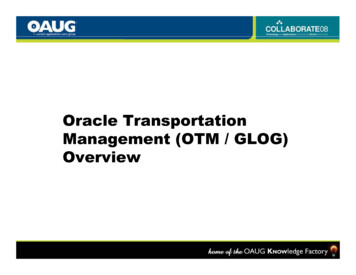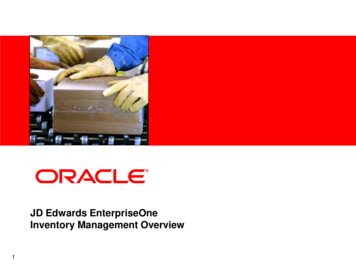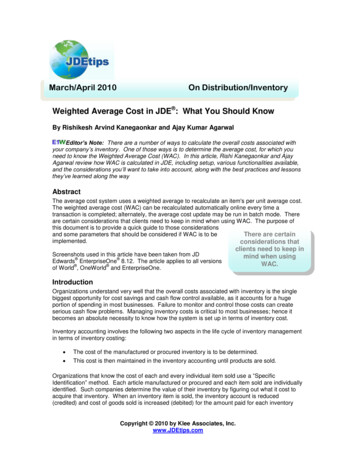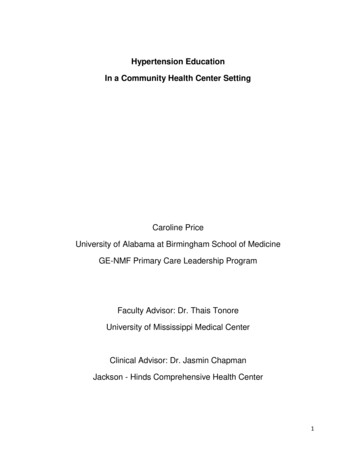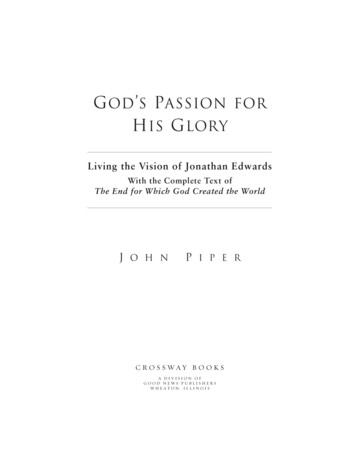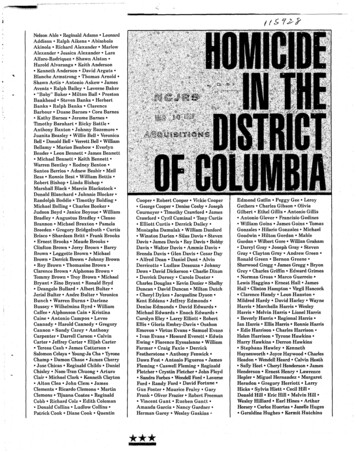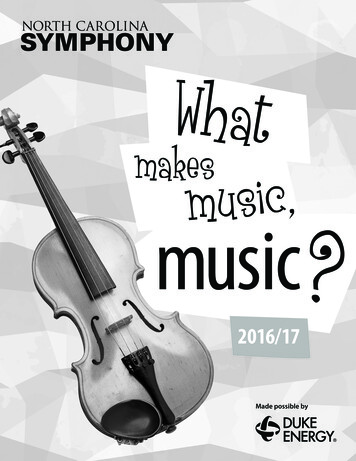Transcription
[1]JDEdwards EnterpriseOne ToolsFoundation GuideRelease 9.1.xE24251-12May 2015Describes how to use the JD Edwards EnterpriseOne webapplication user interface, messages and queues, mediaobjects and mail merge workbench. Also, this guidedescribes how to work with processing options and userdefined codes.
JD Edwards EnterpriseOne Tools Foundation Guide, Release 9.1.xE24251-12Copyright 2015, Oracle and/or its affiliates. All rights reserved.This software and related documentation are provided under a license agreement containing restrictions onuse and disclosure and are protected by intellectual property laws. Except as expressly permitted in yourlicense agreement or allowed by law, you may not use, copy, reproduce, translate, broadcast, modify, license,transmit, distribute, exhibit, perform, publish, or display any part, in any form, or by any means. Reverseengineering, disassembly, or decompilation of this software, unless required by law for interoperability, isprohibited.The information contained herein is subject to change without notice and is not warranted to be error-free. Ifyou find any errors, please report them to us in writing.If this is software or related documentation that is delivered to the U.S. Government or anyone licensing iton behalf of the U.S. Government, then the following notice is applicable:U.S. GOVERNMENT END USERS: Oracle programs, including any operating system, integrated software,any programs installed on the hardware, and/or documentation, delivered to U.S. Government end usersare "commercial computer software" pursuant to the applicable Federal Acquisition Regulation andagency-specific supplemental regulations. As such, use, duplication, disclosure, modification, andadaptation of the programs, including any operating system, integrated software, any programs installed onthe hardware, and/or documentation, shall be subject to license terms and license restrictions applicable tothe programs. No other rights are granted to the U.S. Government.This software or hardware is developed for general use in a variety of information managementapplications. It is not developed or intended for use in any inherently dangerous applications, includingapplications that may create a risk of personal injury. If you use this software or hardware in dangerousapplications, then you shall be responsible to take all appropriate fail-safe, backup, redundancy, and othermeasures to ensure its safe use. Oracle Corporation and its affiliates disclaim any liability for any damagescaused by use of this software or hardware in dangerous applications.Oracle and Java are registered trademarks of Oracle and/or its affiliates. Other names may be trademarks oftheir respective owners.Intel and Intel Xeon are trademarks or registered trademarks of Intel Corporation. All SPARC trademarksare used under license and are trademarks or registered trademarks of SPARC International, Inc. AMD,Opteron, the AMD logo, and the AMD Opteron logo are trademarks or registered trademarks of AdvancedMicro Devices. UNIX is a registered trademark of The Open Group.This software or hardware and documentation may provide access to or information about content,products, and services from third parties. Oracle Corporation and its affiliates are not responsible for andexpressly disclaim all warranties of any kind with respect to third-party content, products, and servicesunless otherwise set forth in an applicable agreement between you and Oracle. Oracle Corporation and itsaffiliates will not be responsible for any loss, costs, or damages incurred due to your access to or use ofthird-party content, products, or services, except as set forth in an applicable agreement between you andOracle.
Preface . xiAudience. xiDocumentation Accessibility . xiRelated Documents . xiConventions . xii1 Introduction to JD Edwards EnterpriseOne Foundation1.11.2JD Edwards EnterpriseOne Foundation Overview . 1-1JD Edwards EnterpriseOne Foundation Implementation . 1-12 Understanding JD Edwards EnterpriseOne Software2.12.22.32.4JD Edwards EnterpriseOne Access .JD Edwards EnterpriseOne Software Features.JD Edwards EnterpriseOne System Integration .JD Edwards EnterpriseOne Foundation.2-12-12-22-23 Using the JD Edwards EnterpriseOne Web Application User Interface3.1Understanding Web Application Form Types . 3-13.1.1Find/Browse Form . 3-13.1.2Search/Select Form . 3-23.1.3Header Detail and Headerless Detail Forms . 3-23.1.4Fix/Inspect Form . 3-23.1.5Parent/Child Form. 3-23.1.6Message Form. 3-23.1.6.1Message Form as Hover Form. 3-33.1.7Power Forms. 3-33.2Accessing JD Edwards EnterpriseOne Web Client. 3-43.2.1Understanding JD Edwards EnterpriseOne Web Client Access . 3-43.2.2Accessing the JD Edwards EnterpriseOne Web Client through the JD EdwardsCollaborative Portal 3-43.2.3Accessing the JD Edwards EnterpriseOne Web Client through the Oracle WebCenterPortal 3-43.2.4Accessing the JD Edwards EnterpriseOne Web Client Directly. 3-53.3Navigating in JD Edwards EnterpriseOne. 3-53.3.1Understanding JD Edwards EnterpriseOne Home Page. 3-63.3.2Understanding EnterpriseOne Navigation. 3-73.3.2.1Menu. 3-73.3.2.2Breadcrumbs (Release 9.1 Update 2) . 3-83.3.2.3Open Application List. 3-93.3.2.4Recent Reports . 3-93.3.2.5Fast Path. 3-103.3.2.6Favorites. 3-103.3.2.7Roles — Role Chooser. 3-113.3.2.8Personalization. 3-113.3.3Navigating in Navigator Menu . 3-123.3.3.1Hot Keys. 3-13iii
3.3.4(Release 9.1 Update 5) Understanding Standard and Simplified Modes . 3-133.3.4.1Selecting Standard or Simplified Modes. 3-143.3.4.2Closing Applications when too Many are Open. 3-153.4Working with Favorites . 3-153.4.1Accessing the Favorites Menu . 3-153.4.2Adding a Favorite . 3-153.4.3Adding a Favorite from an Open Application (Release 9.1 Update 2) . 3-163.4.4Manage Favorites Window . 3-173.4.5Renaming Favorites. 3-173.4.6Removing Favorites. 3-183.4.7Reordering Favorites . 3-183.4.8Reorganizing Favorites . 3-183.5Accessing Carousel Container . 3-193.5.1Carousel Tiles . 3-193.5.1.1Open Applications. 3-203.5.1.2Recent Reports . 3-203.5.1.3Favorites Tab (Release 9.1 Update 2) . 3-213.5.1.4Organizing Favorites (Release 9.1 Update 2) . 3-223.5.1.5Ordering Tabs . 3-233.5.1.6Hiding and Showing Recent Reports, Open Applications, Favorites Tabs andSections (Release 9.1 Update 3) 3-233.5.2Carousel Position . 3-263.6Using the Grid . 3-273.6.1Understanding the Grid. 3-273.6.2Understanding Grid Icons and Buttons . 3-283.6.3Creating a Grid Format. 3-293.6.4Creating a Grid Format for Pervasive Devices. 3-293.6.5Applying a Grid Format . 3-303.6.6Changing a Grid Format. 3-303.6.7Deleting a Grid Format . 3-303.6.8Hiding and Showing Grid Columns. 3-303.6.8.1Customize Grid Link . 3-313.6.8.2Right-Click in Column Header . 3-313.6.8.3Maximizing and Restoring the Grid . 3-313.6.9Freezing and Unfreezing Grid Columns. 3-323.6.9.1Non-Editable Grids . 3-323.6.9.2Editable Grids . 3-333.6.9.3Freezing and UnFreezing Grid Columns . 3-333.6.10Rearranging Grid Columns. 3-343.6.11Setting Grid Color and Font . 3-343.6.12Changing Grid Column Width . 3-353.6.13Changing the Sort Sequence of a Grid. 3-353.6.14Exporting All Records from a Grid . 3-363.6.15Exporting Detail Area Content to Microsoft Excel, Word, or to a Comma SeparatedValues File 3-363.6.16Importing Data from an External Spreadsheet to a Grid. 3-373.6.17Customizing the Grid Dynamically . 3-383.6.18Copying and Pasting Grid Data . 3-39iv
3.7Working with Records .3.7.1Understanding Records .3.7.2Locating Records Using Specific Selection Criteria .3.7.3Using the Query-by-Example Line .3.7.4Locating Records Using Wildcards and Operators .3.7.5Working with Search Criteria .3.7.5.1Understanding the Query Control.3.7.5.2Managing Queries .3.7.5.3Creating Queries to Search for Data .3.7.5.4Using Existing Queries to Search for Data.3.7.5.5Modifying Queries .3.7.5.6Copying Queries.3.7.5.7Deleting Queries .3.7.5.8Selecting Additional Fields .3.7.5.9Clearing the Form.3.7.6Choosing a Record.3.7.7Adding a Record .3.7.8Changing a Record .3.7.9Deleting a Record.3.8Working with Toolbar Options.3.8.1Understanding Toolbar Options .3.8.2Working with Row and Form Exits (9.1 Update 5) .3.8.2.1Choosing Standard or Simplified Form and Row Exits.3.8.2.2Accessing Row Menu Selections .3.8.2.3Accessing Form Menu Selections.3.8.3Setting Up Favorite Row and Form Menu Selections .3.9Using Parameterized URL .3.10Working with Interface Features .3.10.1Understanding Interface Features.3.10.1.1Error Messages and Error Dialog Boxes .3.10.1.2Auto Populate On.3.10.1.3Visual Assist Form.3.10.1.4Auto Suggest .3.10.1.5UDC Drop-down Menu (Release 9.1 Update 3).3.10.2Using Online Documentation .3.10.3Working with Error Messages and Error Dialog Boxes.3.10.4Turning Auto Populate On or Off .3.11Working with Send Email and Meeting Invite Options (Release 9.1 Update 5) .3.11.1Understanding Send Email and Meeting Invite Options .3.11.2Accessing Send Email and Send Meeting Invite options from Tools menu .3.11.2.1Accessing Send Email Option from Tools menu .3.11.2.2Accessing Send Meeting Invite Option from Tools menu .3.11.3Accessing Send Email and Meeting Invite options from Data Dictionary items .3.11.3.1Accessing Send Email Option .3.11.3.2Accessing Send Meeting Invite Option .3.11.4INI Settings -623-633-643-64v
3.11.4.2Use Thunderbird . 3-654 Using JD Edwards EnterpriseOne Accessibility with the Screen .54.34.3.14.44.54.64.74.84.94.9.14.9.2JD Edwards EnterpriseOne Web Client Accessibility Compliance. 4-1JD Edwards EnterpriseOne Application Accessibility . 4-1Forms in JD Edwards EnterpriseOne . 4-2Hover forms (Release 9.1 Update 2) . 4-2Controls in JD Edwards EnterpriseOne . 4-2Hot Keys. 4-9Hyper Exit Menus. 4-9Processing Indicator . 4-9JD Edwards EnterpriseOne Drop-down Menu Accessibility (Release 9.1 Update 2). 4-9Favorites Drop-down Menu Accessibility (Release 9.1 Update 2) . 4-11JD Edwards EnterpriseOne Pages Accessibility (Release 9.1 Update 2). 4-12Data Browser Accessibility . 4-13One View Report Accessibility (Release 9.1 Update 2) . 4-13Advanced Query Accessibility (Release 9.1 Update 2) . 4-14Customize Grid Accessibility (Release 9.1 Update 2). 4-14Watchlists Accessibility (Release 9.1 Update 3.1). 4-16Accessibility for Watchlist Management Window . 4-16Accessibility for Watchlists Drop-down Menu . 4-185 Using JD Edwards Web Applications and .4.25.4.35.4.4viLaunching Applications and Reports .Launching an Application or Report .Launching Applications in Separate Windows.Viewing Report Output .Changing your Password .Sending a Shortcut to an Application Form .Viewing the Data in Tables and Business Views .Accessing Data Browser .Searching for Data in Tables .Searching for Data in Business Views.Using Existing Queries to Search for Data in Tables and Business Views.Creating Personal Search Queries to Search for Data in Tables and Business ViewsRecovering Data .Understanding how to Recover Data .Retrieving All Records from the Database.Voluntarily Saving Data .Retrieving Data .Viewing Data.Working with Tasks, User Options, and the Calendar .Filtering Tasks by Role.Using Task Profiles .Working with User Options .Accessing the 65-65-65-75-75-75-85-85-85-9
6 Using Messages and Queues6.1Messages and Queues Overview. 6-16.1.1Internal and External Messages. 6-16.1.2Workflow Messages . 6-16.1.3Queues. 6-26.1.3.1Queues Provided with JD Edwards EnterpriseOne . 6-26.1.3.2Workflow Queues. 6-26.2Working with Messages. 6-26.2.1Sending Messages. 6-36.2.1.1Sending an Internal Message to a Single Recipient . 6-36.2.1.2Using a Quick List to Send a Message to Multiple Recipients. 6-46.2.1.3Sending a Message to Members of a Role. 6-46.2.2Using Shortcuts . 6-46.2.2.1Sending a Non-Workflow Shortcut . 6-56.2.3Using the Work Center . 6-56.2.3.1Viewing Messages . 6-56.2.3.2Revising Messages. 6-66.2.3.3Moving a Message to Another Queue. 6-66.2.3.4Redirecting Messages to the Priority or Secondary Queue. 6-66.2.3.5Canceling the Delivery of Messages . 6-76.2.3.6Reassigning Messages. 6-76.2.3.7Deleting Messages . 6-86.2.4Printing Messages. 6-86.2.4.1Printing a Message . 6-86.2.4.2Printing a Report that Lists All Messages in a Queue. 6-86.3Working with Queues . 6-96.3.1Setting Up a Queue. 6-96.3.1.1Specifying the Queues that a User Can View. 6-106.3.2Logging Time and Adding Remarks . 6-106.3.2.1Checking In and Out . 6-106.3.2.2Entering Remarks . 6-116.3.2.3Viewing Time Logs . 6-117 Using Media Object 7.3.47.3.57.3.6Media Object Attachments Overview.Using Media Objects.HTML Media Objects .Checking for Attachments.Checking for Attachments for a Single Row or
iii Preface.xi Audience. xi