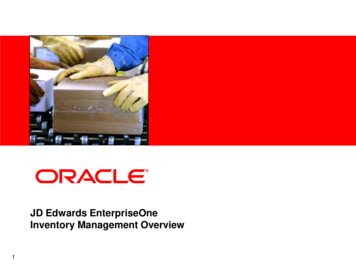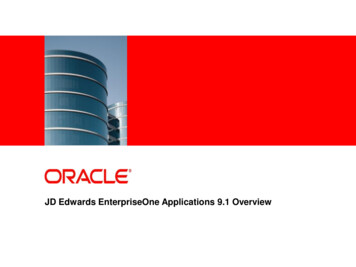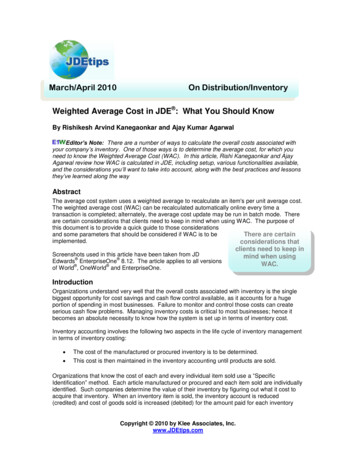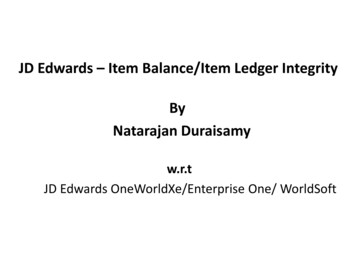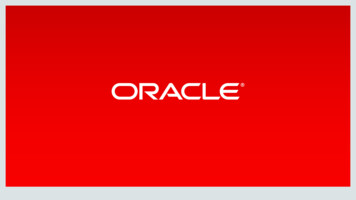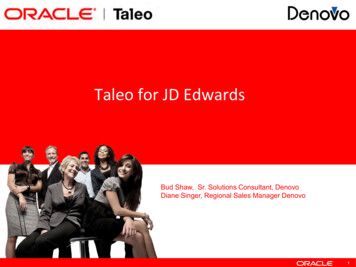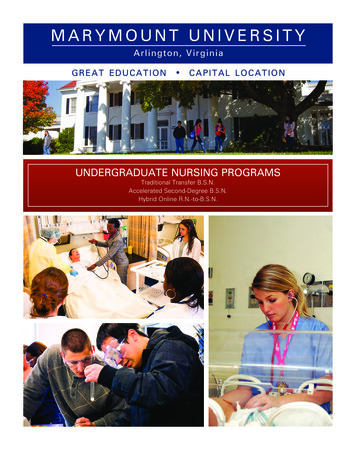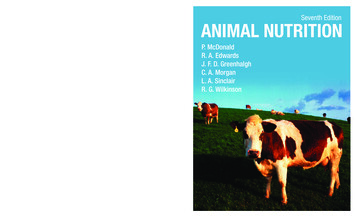Transcription
JD Edwards EnterpriseOneStandalone Client Installation Using Oracle Universal Installerand Oracle Enterprise Edition Database Installation GuideApplications Release 9.1 with Tools Release 9.1.xE22499-05April 2014
JD Edwards EnterpriseOne Standalone Client Installation Using Oracle Universal Installer and OracleEnterprise Edition Database Installation Guide, Applications Release 9.1 with Tools Release 9.1.xE22499-05Copyright 2011, 2014, Oracle and/or its affiliates. All rights reserved.This software and related documentation are provided under a license agreement containing restrictions onuse and disclosure and are protected by intellectual property laws. Except as expressly permitted in yourlicense agreement or allowed by law, you may not use, copy, reproduce, translate, broadcast, modify, license,transmit, distribute, exhibit, perform, publish, or display any part, in any form, or by any means. Reverseengineering, disassembly, or decompilation of this software, unless required by law for interoperability, isprohibited.The information contained herein is subject to change without notice and is not warranted to be error-free. Ifyou find any errors, please report them to us in writing.If this is software or related documentation that is delivered to the U.S. Government or anyone licensing iton behalf of the U.S. Government, the following notice is applicable:U.S. GOVERNMENT END USERS: Oracle programs, including any operating system, integrated software,any programs installed on the hardware, and/or documentation, delivered to U.S. Government end usersare "commercial computer software" pursuant to the applicable Federal Acquisition Regulation andagency-specific supplemental regulations. As such, use, duplication, disclosure, modification, andadaptation of the programs, including any operating system, integrated software, any programs installed onthe hardware, and/or documentation, shall be subject to license terms and license restrictions applicable tothe programs. No other rights are granted to the U.S. Government.This software or hardware is developed for general use in a variety of information managementapplications. It is not developed or intended for use in any inherently dangerous applications, includingapplications that may create a risk of personal injury. If you use this software or hardware in dangerousapplications, then you shall be responsible to take all appropriate fail-safe, backup, redundancy, and othermeasures to ensure its safe use. Oracle Corporation and its affiliates disclaim any liability for any damagescaused by use of this software or hardware in dangerous applications.Oracle and Java are registered trademarks of Oracle and/or its affiliates. Other names may be trademarks oftheir respective owners.Intel and Intel Xeon are trademarks or registered trademarks of Intel Corporation. All SPARC trademarksare used under license and are trademarks or registered trademarks of SPARC International, Inc. AMD,Opteron, the AMD logo, and the AMD Opteron logo are trademarks or registered trademarks of AdvancedMicro Devices. UNIX is a registered trademark of The Open Group.This software or hardware and documentation may provide access to or information on content, products,and services from third parties. Oracle Corporation and its affiliates are not responsible for and expresslydisclaim all warranties of any kind with respect to third-party content, products, and services. OracleCorporation and its affiliates will not be responsible for any loss, costs, or damages incurred due to youraccess to or use of third-party content, products, or services.
ContentsPreface . vAudience.Documentation Accessibility .Related Documents .Conventions .vvvvi1 Introduction2 Prerequisites2.12.22.2.12.2.22.2.32.32.4Minimum Technical Requirements .Windows Security.Registry and directory permissions ."Run as Administrator".Remote Desktop Connections.Additional Considerations .Microsoft Windows Internet Protocol Version 4 (IPv4) .2-12-22-22-22-32-42-53 Installation Methods3.13.23.33.4Overview.Copying the Installation DVD .Downloading from the Oracle Software Delivery Cloud Site.Updating the tnsnames.ora File .3-13-13-23-54 Installing the Standalone Client4.14.24.34.44.54.5.14.5.2Overview. 4-1Understanding Destination Paths . 4-1Installing the Local Database . 4-2Installing the EnterpriseOne Client. 4-7Troubleshooting the Installation. 4-18Standalone Client. 4-18OEE Local Database . 4-185 Starting the Standalone Client5.1Overview. 5-1iii
5.25.35.3.15.3.25.3.3Post Installation - Set Up Media Object Queues.Troubleshooting Standalone Client Startup Errors .General .Cannot Connect to the Security Server.Still Cannot Connect to the Security Server.5-25-45-55-55-66 Starting the Standalone Web Client6.16.26.2.16.2.2Overview.Troubleshooting Standalone Web Client Startup Errors .General .Cannot Connect to the Security Server.6-16-16-16-27 Replacing the JD Edwards EnterpriseOne Tools Release Component8 Working With SnapShot on the Standalone ing SnapShot. 8-1Prerequisites . 8-4Using Snapshot on the Standalone Client . 8-4Starting SnapShot. 8-5Saving a SnapShot . 8-5Restoring a SnapShot . 8-6Deleting a SnapShot . 8-7Renaming an Environment. 8-8Manually Backing Up Files and Settings. 8-10Set Logging for SnapShot Using the Registry. 8-10Troubleshooting . 8-11Examining the Log File . 8-12Error Handling . 8-13Locked Resources Prevent Directory Renaming. 8-14Other Causes of Directory Renaming Failure . 8-16Remedial Actions . 8-16Examples of Healthy Environments . 8-17Simple Fixes. 8-209 Deinstalling the Standalone Client or the OEE Database (optional)9.19.29.2.19.2.2Deinstalling the Standalone Client .Deinstalling the OEE Database (optional).Deinstalling the OEE 11gR2 Database .Verifying the Database Deinstallation.A Manual Cleanup of a Deinstalled Standalone ClientB Manual Cleanup of a Deinstalled Oracle Databaseiv9-19-69-69-8
PrefaceWelcome to the JD Edwards EnterpriseOne Standalone Client Using Oracle UniversalInstaller and Oracle Enterprise Edition Database Installation Guide.Note: This guide has been updated for JD Edwards EnterpriseOneTools Release 9.1 Update 2. For details on documentation updates,refer to the JD Edwards EnterpriseOne Tools Net Change Guide.AudienceThis guide is intended for end users that install the JD Edwards EnterpriseOneStandalone Client.Documentation AccessibilityFor information about Oracle's commitment to accessibility, visit the OracleAccessibility Program website athttp://www.oracle.com/pls/topic/lookup?ctx acc&id docacc.Access to Oracle SupportOracle customers have access to electronic support through My Oracle Support. Forinformation, visit http://www.oracle.com/pls/topic/lookup?ctx acc&id info orvisit http://www.oracle.com/pls/topic/lookup?ctx acc&id trs if you are hearingimpaired.Related DocumentsYou can access related documents from the JD Edwards EnterpriseOne ReleaseDocumentation Overview pages on My Oracle Support. Access the maindocumentation overview page by searching for the document ID, which is 876932.1, orby using this md show&type NOT&id 876932.1To navigate to this page from the My Oracle Support home page, click the Knowledgetab, and then click the Tools and Training menu, JD Edwards EnterpriseOne, WelcomeCenter, Release Information Overview.This guide contains references to server configuration settings that JD EdwardsEnterpriseOne stores in configuration files (such as jde.ini, jas.ini, jdbj.ini,jdelog.properties, and so on). Beginning with the JD Edwards EnterpriseOne ToolsRelease 8.97, it is highly recommended that you only access and manage these settingsv
for the supported server types using the Server Manager program. See the JD EdwardsEnterpriseOne Server Manager Guide.ConventionsThe following text conventions are used in this document:viConventionMeaningboldfaceBoldface type indicates graphical user interface elements associatedwith an action, or terms defined in text or the glossary.italicItalic type indicates book titles, emphasis, or placeholder variables forwhich you supply particular values.monospaceMonospace type indicates commands within a paragraph, URLs, codein examples, text that appears on the screen, or text that you enter.
1Introduction1This document explains how to install and run the JD Edwards EnterpriseOneApplications Release 9.1/Tools Release 9.1 Standalone Client using the OracleUniversal Installer (OUI), hereafter referred
April 2014. JD Edwards EnterpriseOne Standalone Client Installation Using Oracle Universal Installer and Oracle Enterprise Edition Database Installation Guide, A