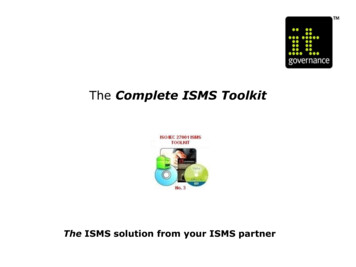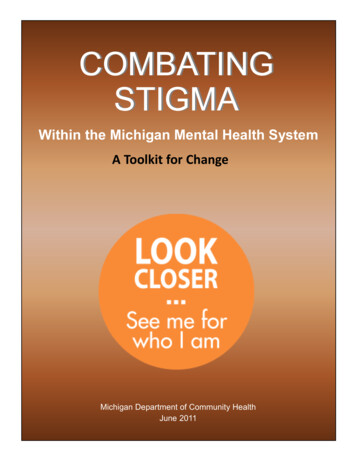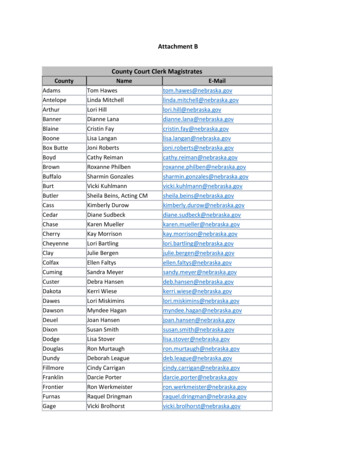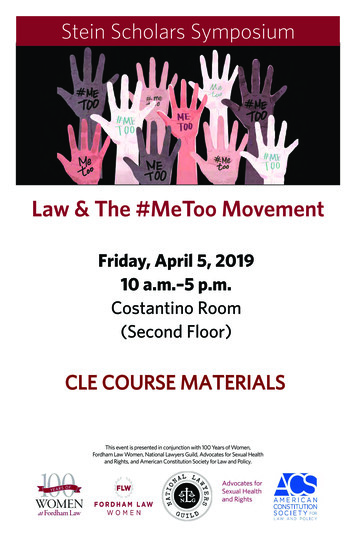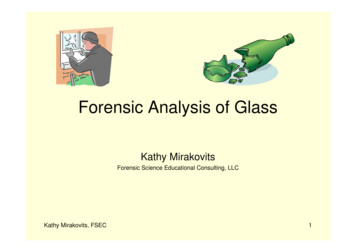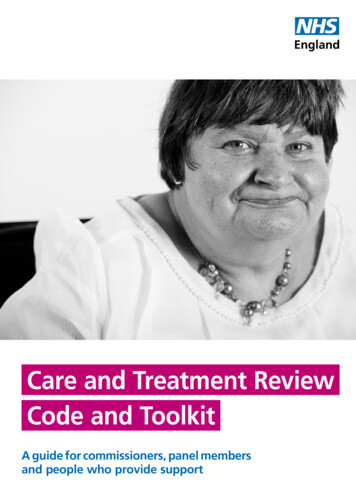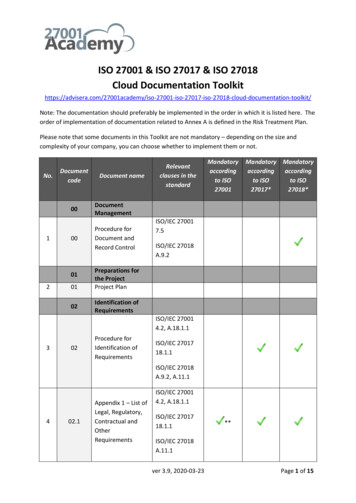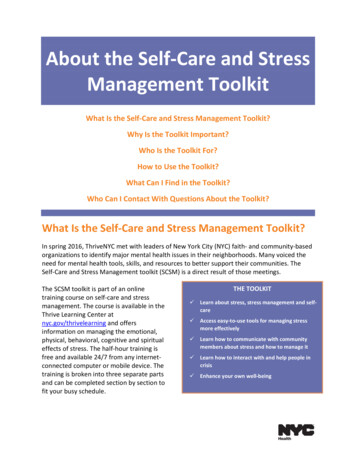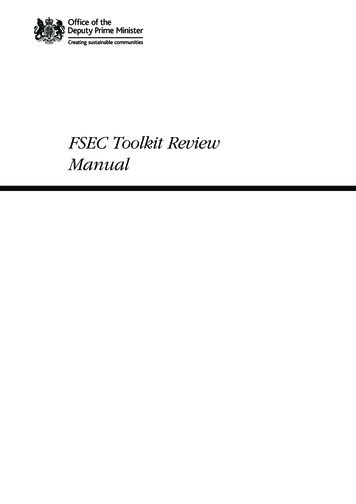
Transcription
FSEC Toolkit ReviewManual
FSEC Toolkit ReviewManualMarch 2006Office of the Deputy Prime Minister: London
Office of the Deputy Prime MinisterEland HouseBressenden PlaceLondon SW1E 5DUTelephone 020 7944 4400Web site www.odpm.gov.uk Queen’s Printer and Controller of Her Majesty’s Stationery Office, 2006Copyright in the typographical arrangement rests with the Crown.This publication, excluding logos, may be reproduced free of charge in any format or mediumfor research, private study or for internal circulation within an organisation. This is subject toit being reproduced accurately and not used in a misleading context. The material must beacknowledged as Crown copyright and the title of the publication specified.For any other use of this material, please write to HMSO Licensing, St Clements House,2-16 Colegate, Norwich NR3 1BQ Fax: 01603 723000 or e-mail: licensing@hmso.gov.ukThis is a value added publication which falls outside the scope of the HMSO Class Licence.Alternative formats are available from:ODPM PublicationsPO Box 236Wetherby LS23 7NBTel: 0870 1226 236Fax: 0870 1226 237Textphone: 0870 1207 405Email: odpm@twoten.press.netor online via the Office of the Deputy Prime Minister’s website.March 2006Product code 05 CSRG 03751/6
CONTENTSINTRODUCTION9Purpose of this document9Scope and approach to reviewing the FSEC Toolkit9Overview of the FSEC Toolkit Review process11SECTION 1:Stage 1: Pre Review Checks and Preparation131.1F&RS FSEC Toolkit Review Preparation131.2Self-reporting of Progress and Project Management131.3Pre-Review Text Queries131.3.1 Copying Pre Review files to the FSEC Machine131.3.2 Exporting Summary Statistics and Performance Predictors141.3.3 Exporting Resource Definitions141.3.4 Exporting Risk Assessment Definitions141.4Returning the Pre-Review Information to FSEC Help Desk151.5Returning the Data Set and Data Files15SECTION 2:Stage 2: F&RS Review Qualification162.1Qualification for a Review162.2Possible Project Management Issues212.3Output of Stage 222SECTION 3:Stage 3: Review Team Load and Run Text Queries and Save Exports233.1Introduction233.2Copying Review files to the FSEC Machine233.3Stage 1 Results Review233.4Road Network243.5Stations, Crews, Vehicles and Planning Scenarios253.6Dwellings263.7Special Services273.8Other Buildings283.9Major Incidents29
FSEC Toolkit Review ManualSECTION 4:Stage 4: Review Team Desk Top Interrogation of FSEC Text Queries and Exports4.1Introduction304.2Checking Read Only Risk Assessment Definitions304.2.1Introduction304.2.2Macro for checking read only RADS314.34.4Checking the Road Network314.3.1Introduction314.3.2TQ011, TQ013, TQ012 & TQ017 – road links and dead ends344.3.3TQ018, TQ019 and TQ020 - General tests of arrival times344.3.4TQ024 – Risk Assessment Definitions; Road speeds354.3.5TQ025 – Vehicle speeds364.3.6TQ026 & TQ027 – Road link specific road speeds37Creating Stations, Crews, Vehicles and Planning Scenarios384.4.1Introduction384.4.2Resource definitions414.4.3TQ100: Fire station, vehicles, crews and costs424.4.4TQ104 – Vehicle and crewing cost444.4.5TQ105: Vehicles without crews464.4.6TQ106: Turn out times464.4.7StationJunction.txt: Station not connected to road network464.4.8TQ107 to TQ109: Stations connected to vehicles464.4.9TQ115 to TQ118: Alignment of planning scenarios andvehicle types4.54.6430474.4.10 TQ120 to TQ123: Are planning scenarios selected foreach risk area?48Processing Dwellings494.5.1Introduction494.5.2TQ150, TQ152, TQ160, TQ162, TQ163: Dwelling incidents514.5.3TQ153: population multipliers534.5.4TQ164: Population count534.5.5TQ165: Missing output areas534.5.6TQ166: Dwelling risk areas missing from a dwelling risk group 544.5.7TQ167: Dwelling risk group robustness54Processing Special Services554.6.1Introduction554.6.2TQ200, TQ202 & TQ206: Data inputs564.6.3TQ203: Missing output areas584.6.4TQ205: Missing risk areas58
Contents4.74.84.9Processing Other Buildings Data594.7.1Introduction594.7.2Data inputs, TQ250-252624.7.3Site assessments634.7.4TQ260 – Output areas overlooked674.7.5TQ261 – Risk areas overlooked674.7.6TQ263 – TGOBRA for all high and very high risk areas674.7.7TQ273 – HMOs or flats with ‘wrong’ number of storeys67Major Incidents674.8.1Possible errors674.8.2TQ300: Major incidents data684.8.3TQ302: Output areas linked to major incident risk areas68FSEC Outputs (performance predictors)684.9.1Introduction684.9.2TQ152 & TQ200 – Dwellings and special services predicteddeaths68Other buildings performance predictors70Stage 5: Reviewer Visit to F&RS for Philosophy Checks and Follow Up to Stage 4734.9.3SECTION 5:5.1Introduction735.2Possible Project Management Issues735.3Dataset745.4Road Network and Vehicle Speeds745.4.1Review discussions745.4.2Guidance on road network changes755.4.3Guidance on road speed changes765.4.4Overlays: Road network765.4.5Overlays: Dead ends775.4.6Overlays: Road continuity check785.4.7Overlays: False junctions785.4.8Overlays: One way795.4.9Overlays: Check for output areas with no junction805.55.4.10 Overlays: General test of arrival times805.4.11 Overlays: Road link specific road speeds82Stations, Crews and Vehicles825.5.1Review discussions825.5.2Overlays: Fire station and vehicles845.5.3Overlay: Stations845.5.4Overlay: Correct crew845
FSEC Toolkit Review Manual5.65.75.85.5.5 Overlay: Vehicle crewing cost/vehicle speeds845.5.6 Overlay: Vehicle type/vehicle cost/turn out times855.5.7 Overlay: Stations not connected to road network85Planning Scenarios865.6.1 Review discussions865.6.2 Do planning scenarios cover all risks?875.6.3 Are the vehicle combinations specified for each scenarioreasonable and evidence based?885.6.4 Phasing905.6.5 Overlay: Spot checks on assignment of planning scenarios todwelling risk areas90Dwellings925.7.1 Review discussions925.7.2 Overlay: Location status of incidents935.7.3 Overlay: Risk areas and groups– implementation of potentialrisk factor (PRF) in creating dwelling risk areas945.7.4 Overlay: Risk areas – missing output areas and planningscenarios955.7.5 Overlay: Risk groups – missing dwelling risk areas &planning scenarios95Special Services965.8.1 Review discussions965.8.2 Overlay: Incident location975.8.3 Overlay: Risk areas – missing output areas and check onplanning scenarios5.96985.8.4 General process check995.8.5 Linear features995.8.6 City, town and village risk areas1005.8.7 Background risk areas1005.8.8 Overlay: Risk groups – missing risk areas101Other Buildings1015.9.1 Review discussions1015.9.2 Overlay: Missing site assessments1025.9.3 Adding in HMOs and purpose built flats1035.9.4 Philosophy checks of data reconciliation1045.9.5 Amending site assessments1045.9.6 Creating risk areas, groups and TGOBRAs1055.9.7 Overlay: Missing output areas1065.9.8 Overlay: Missing risk areas1065.9.9 Overlay to spot gaps in TGOBRAs1075.9.10 Check on other building planning scenarios108
Contents5.105.11Major Incidents1085.10.1 Review discussions1085.10.2 Creation of risk areas1085.10.3 Major incident planning scenarios and risk areas110FSEC Outputs1115.11.1 Review discussions111SECTION 6:Stage 6: Rating of Modules6.1Guidance113113APPENDIX ALoading Data, Running Text Queries, Exports and Overlays1147.1Loading the FSEC Datasets1147.2Using Text Queries To Examine Results1167.3Exporting WINGS data1207.3.1 Exporting Risk Assessment Definition Data120Running Review Overlays1217.4APPENDIX BHow to import files into MS-Excel and run the Review Macros1238.1Importing Text Query Results into MS-Excel1238.2How to Load and Run MS-Excel Review Macros1258.3How to Run Specific Macros1268.3.1 Table comparisons macro1268.3.2 Incidents1288.3.3 Other building assessments132Risk Area Planning Scenarios1338.4APPENDIX CStandard review worksheets135APPENDIX DStandard review worksheets138APPENDIX EReference Data139APPENDIX FGlossary1447
FSEC Toolkit Review ManualLIST OF TABLESTable 1:Checks on pre-review text queries19Table 2:Summary guidance on road network text queries33Table 3:Defaults provided in Risk Assessment definitions35Table 4:Road speeds given in Appendix A of FSEC manual37Table 5:Summary guidance on station/vehicle text queries39Table 6:‘Typical’ costs45Table 7:Typical turn out times46Table 8:Summary of dwelling text queries50Table 9:Summary of dwelling fire data used in FSEC53Table 10: Summary of special service text queries56Table 11: Ratio of deaths, rescues and casualty per “life risk” special serviceincidents in FSEC, for comparison with TQ20258Table 12: Summary of other building text queries61Table 13: Site assessment defaults (user modified)64Table 14: Maximum loss (societal risk defaults)65Table 15: Expected property loss and societal risk deaths per annum inEnglish F&RS72Table 16: Incident types and typical vehicle combinations (Pre-determinedattendances)89Table 17: Progress checklist135Table 18: Project Management checklist137Table 19: Number of of fire stations in England at 31 March 2004139Table 20: Population Count English F&RS Areas 2001140Table 21: Dwelling Deaths per Year141Table 22: F&RS Vehicles (March 2003)142Table 23: Incident Types143LIST OF FIGURESFigure 1: Overview of the FSEC Toolkit810
IntroductionPurpose of this documentThis document provides an overview of the FSEC Toolkit review process anddescribes the detailed checks to be undertaken by the review team when undertakinga review of the F&RS configuration of the FSEC Toolkit.Scope and approach to reviewing the FSEC ToolkitThe review is limited to the ‘as-is’ base case. It does not cover any strategy datasets orthe application of the FSEC Toolkit to the assessment of new F&RS resource changes.The approach is to: First check that the read only (Risk Assessment Definitions) settings are unalteredCheck those elements of FSEC that are common to all risk assessment modules,namely road network and resources (stations, vehicles, crews and planningscenarios)Then check the process of using the incident and other data for the riskassessment of dwellings, special services, other buildings and major incidents, andthenCheck the FSEC results (Performance Predictors) to see if the results are valid.Thus, as illustrated in Figure 1, the approach is to review the Inputs, the Processingand the Outputs.9
10 Vehicles, crews, costsand speeds Road network –Ordnance survey Valuation Office dataMastermapValuation Office dataFire safety filesMisc sources of data onHMOs & purpose builtflats Other sources of dataon other buildings Special service incidentswith, deaths, casualtiesor rescues Census Dwelling fires, deaths,casualties & rescuesInputsMajor incidents Risk areas Planning scenariosOther buildings Risk areas Risk groups TGOBRAs Planning scenarios Site assessmentsSpecial services Risk areas Risk groups Planning scenariosDwellings Risk areas Risk groups Planning scenariosProcessingMajor incidents OverlaysOther buildings Performance predictors(deaths & loss) Fatality rate overlays F&RS costSpecial services Performance predictors(deaths) Fatality rate overlays F&RS costDwellings Performance predictors(deaths) Fatality rate overlays F&RS costOutputsFSEC Toolkit Review ManualFigure 1: Overview of the FSEC Toolkit
IntroductionOverview of the FSEC Toolkit Review processRequesting a ReviewA review can be requested from the FSEC helpdesk. The request from the F&RSneeds to be confirmed by the CFO or DCFO of the respective F&RS.Before the request is confirmed the F&RS should be aware that, although guided, theywill need to commit significant effort themselves to the review. Also they should notethat in order to qualify for a review the F&RS needs to have, as a minimum,completed: The preparation of the road network, creation of crews, vehicles, stations andcostsAt least one* of dwelling, special services or other buildings modulesThe running of the travel time matrix (all 3 stages), re-linked the areas and haverun FSEC*It is possible to review one module at a time, such as reviewing dwelling first andthen special services. However, the F&RS should note that second or third reviewswill not be funded by the ODPM.Review ProcessStage 1: Pre-review checks and preparation by the F&RS (Section 1) Before the review is scheduled the F&RS needs to:Complete the review preparation tasksComplete the progress and project management checklistsRun the pre-review text queriesSend the output back to the FSEC helpdeskStage 2: F&RS Review qualification (Section 2)The status of FSEC work will be checked to assess readiness for a review, such aswhether there is evidence that sufficient data has been loaded and sufficient progressmade in the FSEC analysis to justify a review.Once the F&RS has been accepted for review, the ODPM will issue a confirmationletter to the FSEC project manager and the CFO. In response the F&RS needs toconfirm that the FSEC team and project manager will be available at the agreed timeof the review for the Stage 5 work. At this point the F&RS should: Clone the dataset to be reviewed and name it ‘(F&RS name) FSEC review dataset 1’11
FSEC Toolkit Review ManualStage 3: Load and run text queries (Section 3)Once the F&RS has been accepted for a review and has confirmed the availability ofits team, the text queries should be loaded and run on the F&RSs’ cloned dataset.Stage 4: Reviewers desk top interrogation of FSEC text queries &exports (Section 4)The review team will complete a desk top check of F&RS data and prepare F&RSspecific review queries.The review team will confirm at this stage whether the FSEC analysis has beenprogressed to a stage that justifies an F&RS visit, and then confirm a site visit(s) withthe F&RS project/ team manager.Stage 5: Review Team visits to F&RS for process and philosophychecks and follow up to Stage 4 (Section 5)During the visit the reviewer(s) will: Carry out process and philosophy checksReview the FSEC project management arrangements.Discuss any anomalies found in the FSEC text queries and exports, confirming oreliminating them as appropriateStage 6: Review Team reporting and rating of modules (Section 6)On completion of the review, a standardised review report will be copied to: 12The ODPM FSEC managerThe F&RS CFOThe F&RS FSEC team/project manager
Stage 1 – Pre Review Checks and Preparation1.1 F&RS FSEC Toolkit Review PreparationAfter the request for a review is confirmed the helpdesk will supply pre-review textqueries to run. At the time of requesting a review the F&RS should:1. Identify the correct data set to be reviewed2. Ensure all three stages of the travel time matrix have been run3. Ensure all risk areas and risk groups have been linked4. Run FSECThe review is to be run on the ‘Base Case’ only. The Base Case is meant to have allexisting F&RS resources, planning scenarios based on current Pre-DeterminedAttendances and census/ other building data representing the current position (ratherthan projections of future population etc).1.2 Self-reporting of Progress and Project ManagementThe F&RS should complete the progress checklist and the project management checklist (presented in Appendix C as Table 17 and Table 18 respectively). These will beprovided separately to the F&RS once the request for a review has been confirmed.1.3 Pre-Review Text QueriesThese text queries cover the summary statistics and performance predictors fordwellings, other buildings, special services and major incidents. They include riskassessment and resources definitions.The pre-review text queries should be loaded, run and then the data produced savedas detailed below:1.3.1 Copying Pre Review files to the FSEC MachineThe file ‘FSEC Toolkit Review Stage 1 Installation.exe’ supplied by the FSEC HelpDesk should be run. This will copy a few files to the FSEC machine that are requiredto run the pre review text queries.13
FSEC Toolkit Review Manual1.3.2 Exporting Summary Statistics and Performance PredictorsThe summary statistics and performance predictors should be exported to a text fileusing the Action Text Query option from the menu at the top of the screen andselecting the following criteria (the ‘all’ button should be highlighted for the daterange):FeatureLayout GetSave as file nameMultiple FeaturesSummary StatisticsSummaryStatistics.txtMultiple FeaturesPerformance PredictorsPerformancePredictors.txt1.3.3 Exporting Resource DefinitionsThe resource definitions should be exported to a text file using the Action TextQuery option from the menu at the top of the screen and selecting the followingcriteria (the ‘all’ button should be highlighted for the date range):FeatureLayout GetSave as file nameResource DefinitionsL003 Resource DefinitionsTQ003 ResourceDefinitions.textNote The Resource Definitions feature is available under the ‘FSEC features 1 to 499’list. Click on the ‘ ’ at the side of the feature to expand the list.1.3.4 Exporting Risk Assessment DefinitionsThe Risk Assessment Definitions should also be exported. This can be done asfollows:From within FSEC: 14click on Overlay Risk Assessment Definitionsclick on File Exportenter the file name RAD.impensure ‘whole record’ option is selectedclick on ok button
Stage 1 – Pre Review Checks and Preparation1.4 Returning the Pre-Review Information to FSEC Help DeskThe following data should be returned to the FSEC Help Desk:Data RequiredCompleted progress checklistCompleted project management s.txtRAD.impTQ003 ResourceDefinitions.txt1.5 Returning the Data Set and Data FilesOnce accepted for a review, and a date agreed, the F&RS should Clone the dataset tobe reviewed and call it “F&RS name review data set 1”. This should be copied onto aCD and returned to the FSEC help desk along with the files indicated below (whichcan be found in the C:\FSEC\Brigade\Tables folder).The following data should be returned at this stage:File NameF&RS name review data set 1 (the cloned TABVCOST.TABPSPEED.TABVTYPE.TAB15
FSEC Toolkit Review ManualStage 2 – F&RS review qualification2.1 Qualification for a ReviewOnce the F&RS has completed the first part of Stage 1, Stage 2 will help to determinewhether the F&RS meets the minimum qualification criteria for a review. These criteriaare intended only to ensure that the F&RS can benefit from the review.In order to qualify for a review the F&RS needs to have, as a minimum, completed: The preparation of the road network, creation of crews, vehicles, stations andcostsAt least one* of dwelling, special services or other buildings modulesThe running of the travel time matrix (all 3 stages), re-linked the areas and runFSEC*It is possible to review one module at a time, such as reviewing dwelling first andthen special services. However, the F&RS should note that second or third reviewswill not be funded by the ODPM.Before the dwelling module is reviewed the F&RS should have: Checked location of dwellings incidents that involve deaths, casualties of rescuesCreated risk areas and groupsDefined and assigned planning scenariosRun FSEC and derived dwelling performance predictors.Before the special service module is reviewed the F&RS should have: Identified and checked the location of all special service incidents involving oneor more ROF/ROC/ROR (Category A incidents)Created risk areas and groups for all at least RTAs and preferably also forextrications and other special services and ideally for all types of special service(and any re-linking)Defined special service planning scenarios for all special service risk areasRun FSEC to get special service performance predictorsIt should be noted that if any module’s summary statistics output contains all zeroes(0.0) but the F&RS indicate that they have completed work on at least one part of thismodule on their returned progress checksheet then this may indicate that part of theFSEC model has not been correctly re-run. The F&RS should be advised (through theFSEC Helpdesk) to re-run FSEC and return a revised summary statistics file.16
Stage 2 – F&RS review qualificationIn the summary statistics file for special services, if there are no entries in the ‘Cat Aincidents OAs classed as .’ for RTAs it is unlikely that the F&RS qualify for a reviewof special services. Also it is recommended that at least RTAs should have entries foran FSEC review to be done. Preferably RTAs, Extrications and other special serviceswill have been completed before the special service module is reviewed. Ideallywater rescues, line rescues and HAZCHEM will have also been done before thespecial services module is reviewed, although this guideline may be varied from if theF&RS does no attend water or line rescues or can confirm they do not occur in theirF&RS. Ladder rescues, lock in and lift releases are not essential, and indeed someF&RS may not attend or record these types of incidents.Before the other building module is reviewed the F&RS should have: Identified and checked the location (for example ensuring that they on the correctfootprint) of all hospitals, hotels, care homes and hostelsIdentified and checked location of all other types of other buildings that arecertificateddentified the majority of HMOs and bed sits of three or more storeys and purposebuilt flats of 4 or more storeys and located themCreated risk areas, risk groups and TGOBRAsDefined planning scenarios for each risk areaRun FSEC and derived performance predictorsBefore reviewing the major incident module the F&RS should have: Created risk areas for all major incident typesDefined planning scenarios for each major incident risk areasThe F&RS does not need to have completed: Modification of the road speedsModification of the site assessments of other buildingsLoading of additional years incident dataChecking location of incidents other than dwelling and special serviceROF/ROC/RORComparisons with alternative resource strategiesRecorded CFS (Community Fire Safety) activity in dwelling output areas17
FSEC Toolkit Review ManualIt is recommended (but is not essential) that the F&RS undertake the: Modification of the ‘default’ site assessments for hospitals, hotels, care homes andhostels and other very large other buildings (as appropriate) before reviewingModification of the default road speeds using F&RS dataThe state of progress can be checked using the progress checklist and the pre-reviewtext queries. The output of these queries is in the files returned by the F&RS calledSummaryStatistics.txt and PerformancePredictors.txt.The text query provides two sets of data, namely summary statistics (these are asummary of the ‘input’ data) and performance predictors (the ‘results’). The keyquestions are shown in Table 1.18
Stage 2 – F&RS review qualificationTable 1: Checks on pre-review text queriesNo YesCommentSummary statisticsIs there an entry for dwelling fatalities?Are there entries in the count of Other Buildingswhere there is 20 people for:Hospitals, care homes, hotels, hostels, HMOs,houses converted to flats, schools, Othersleeping accommodation, licensedaccommodationShops, offices, factories, other places of workIs the population count consistent with ODPMrecords?1Is the total count of actual dwelling casualtiesand deaths consistent with ODPM records?2Are there entries in the ‘Total actual incidents inOAs classed as .’ for:RTAsExtricationsOther Special servicesWater rescuesLine RescuesHAZCHEMLift releasesLadder rescuesLock in / outPerformance predictorsAre there predicted deaths for dwellings?Are there predicted deaths in Other Buildings?Are there predicted deaths for special services?Are there big differences (e.g. /- 50% error)between the actual and predicted number ofdwelling deaths?1Comparison may be made with Table 20 but note that data is not from the same source as FSEC is based on sothere may be minor differences.2Comparison may be made with Table 21 but note data are for deaths only and is not from the same source asFSEC is based on so there may be minor differences.19
FSEC Toolkit Review ManualChecking Defaults and Planning ScenariosAdditional checks can be done to review the default Risk Assessment Definitions,Resource Definitions and the planning scenario details. This information can bereviewed using the following input files and macros. For further details on how torun these please refer to Appendix B.Input FileMS-Excel FileMacroSave asFilenameRAD.IMPFSEC GetColumndata.xlsRetreiveColumnDataRAD.xlsTQ003 ResourceDefinitions.TXTMacros.xlsImportDataTQ003 RD.xlsBrosdb.TXTTable ources.xlsNote: Please refer to Appendix B for detailed instructions on running the macros, in particular for the Update Table Comparisonmacro.The following checks should be made:RAD.xlsThe RAD.xls file highlights in red any information that has been changed by theF&RS. Some of this information can be changed and some of it must not be. At thisstage a note should be made as to whether any of the data has been highlighted. Anyitems highlighted yellow in column ‘C’ can be changed.The RADs in the RAD.xls spreadsheet should be unaltered in the following cases: 20Dwellings (risk category criteria, socio-demographic benchmarks, fatality rates perdwelling fire casualty – see figure 5 in Background section of FSEC manual)Special services (attendance time fatality rate per category A incident, frequencycategories, predicted deaths per km2 – see figure 6 in the background section ofthe FSEC manual)Societal Fire frequencies, rates of societal risk per TGOBRA per year or societalrisk rate categories – (see figure 8 in the background section of the FSEC manual)Property fire frequencies (see figure 9 in the background section of the FSECmanualSocietal Maximum Probable Loss of life or % of potential deaths which may besaved (see figure 7 in the background section of the FSEC manual)Other Risk Multipliers (see figure 10 in the background section of the FSECmanual)
Stage 2 – F&RS review qualificationTQ003 RD.xlsThe TQ003 RD.xls file highlights in red any fire fighter costs information that hasbeen changed by the F&RS. It also identifies the percentage change between the FSECdefaults and the actual F&RS values. At this stage a note should be made if there areany missing values, or if the values are more than /-50% of the FSEC default (theLothian values are presented in the spreadsheet). It should be noted that anomaliesapparent from this query may not be significant unless the F&RS has used this data intheir calculation of costs.There should be no blanks in the costs entered in the resource definitions sheet.PSResources.xlsThe PSResources.xls file cross checks the planning scenarios and vehicles defined bythe F&RS. At this stage checks are only required on the following: There should be entries in the BPS, Crewing, VCOST, VTYPE, and PSPEED sheetsof the PSResource sheetHave planning scenarios been defined and do they have unique names? Thescenarios are listed on the ‘BPS’ sheet. Column ‘C’ should not contain any blankvalues (incomplete scenario definitions) or red highlights (duplicate scenarionames)Have vehicles been associated to planning scenarios? The scenario and vehiclecombinations are listed on the ‘brosdb’ sheet. Column ‘b’ shows the entry type, 0is the scenario, 1 is the vehicle used in a scenario and 2 is the vehicle details.There should be at least one type 1 entry after each type 0. If not then a scenariodoes not have any vehicles associated with itHave the speeds been defined for the vehicles? The PSPEED sheet shows thespeed for each vehicle. Check that column ‘B’ shows values for most vehicles.Note that this is a percentage speed and pumps are generally classed as 100%Have the vehicles been given a cost? The VCOST sheet shows the vehicle costs.Check that column ‘B’ contains values for most vehicles2.2 Possible Project Management IssuesThe entries in the project management checklist do not necessarily impact thedecision on whether to complete a review. They are required at this stage to providebackground for the reviewers and to flag up possible issues for further scrutiny. Inthe event that:(1) there is little progress in completing FSEC and(2) evidence of little project managementthen the entries in the project management checklist may be used to reinforce thedecision on whether or not to proceed with a review.21
FSEC Toolkit Review Manual2.3 Output of Stage 2The output of this stage of the review process is a decision regarding whether it isappropriate to proceed with the review given the progress made by the F&RS and theoutcome of the checks outlined in this section. This decision is to be made inconsultation with the FEU.If the review is to proceed, the F&RS should complete the second part of Stage 1,namely returning a dataset and some associated files to the FSEC Helpdesk(see Section 1.5).22
Stage 3 – Review team load and run text queries andsave exports3.1 IntroductionOnce the decision has been taken to proceed with the review, the review team willload and run text queries to generate exports on the cloned dataset provided by theF&RS. The text queries and exports required are designed to interrogate all the keyaspects FSEC and how it is set up at the F&RS review candidate.The following sections outline how to load the review files and run the text queriesalong how the results of the text queries should be saved. For detailed guidance onrunning the text queries please refer to Appendix A.Section 7.1 (in Appendix A) presents instructions about how to load the candidatereview F&RS data onto the FSEC review PC.3.2 Copying Review files to the FSEC MachineThe ‘FSEC Toolkit Review Stage 3 Installation.exe’ should be run. This will copy a fewfiles to the FSEC machine that are required to run the review text queries. Note that ifthe machine has been previously used for reviewing a FSEC dataset, these files shouldalready be present and this stage may be ignored.3.3 Stage 1 Results ReviewThe queries r
How to import files into MS-Excel and run the Review Macros 123 8.1 Importing Text Query Results into MS-Excel 123 8.2 How to Load and Run MS-Excel Review Macros 125 8.3 How to Run Specific Macros 126 8.3.1 Table comparisons macro 126 8.3.2 Incidents 128 8.3.3 Other building assessments 132 8.4 Risk Area Planning Scenarios 133 APPENDIX C