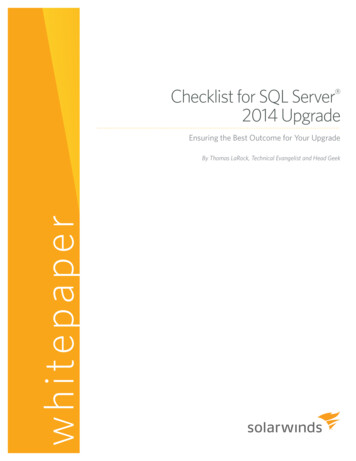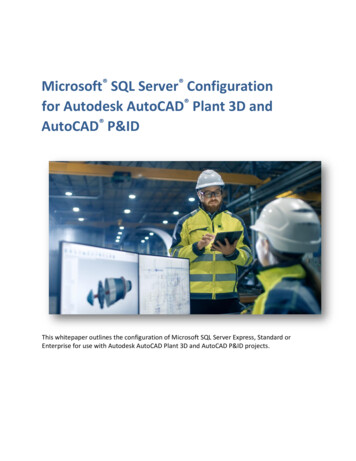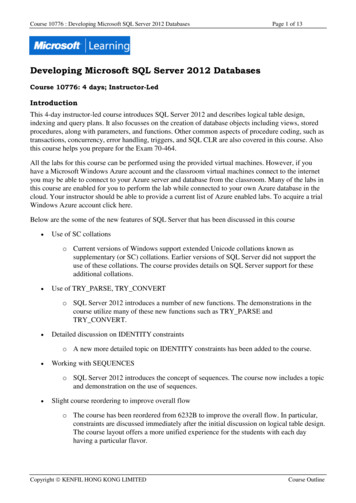Transcription
This list contains all the error numbers and descriptions for Microsoft Access 2010.We hope you find this list useful for reviewing errors that may appear in your application.Supporting the Microsoft Access community since 1992.FMS, Inc.http://www.fmsinc.com/MicrosoftAccessError Numbers and Descriptions for Microsoft Access 2010Number 55575859616263676870717475769192Return without GoSubInvalid procedure call or argumentOverflowOut of memorySubscript out of rangeThis array is fixed or temporarily lockedDivision by zeroType mismatchOut of string spaceExpression too complexCan't perform requested operationUser interrupt occurredResume without errorOut of stack spaceSub or Function not definedToo many DLL application clientsError in loading DLLBad DLL calling conventionInternal errorBad file name or numberFile not foundBad file modeFile already openDevice I/O errorFile already existsBad record lengthDisk fullInput past end of fileBad record numberToo many filesDevice unavailablePermission deniedDisk not readyCan't rename with different drivePath/File access errorPath not foundObject variable or With block variable not setFor loop not initializedCopyright (c) 2011 FMS, Inc.fmsinc.comPage 1 of 100
Error Numbers and Descriptions for Microsoft Access 2010Number 50451452453454455457458459460461462463Invalid pattern stringInvalid use of NullUnable to sink events of object because the object is already firing events to the maximum number of eventreceivers that it supportsCan not call friend function on object which is not an instance of defining classA property or method call cannot include a reference to a private object, either as an argument or as a returnvalueInvalid file formatCan't create necessary temporary fileInvalid format in resource fileInvalid property valueInvalid property array indexSet not supported at runtimeSet not supported (read-only property)Need property array indexSet not permittedGet not supported at runtimeGet not supported (write-only property)Property not foundProperty or method not foundObject requiredActiveX component can't create objectClass does not support Automation or does not support expected interfaceFile name or class name not found during Automation operationObject doesn't support this property or methodAutomation errorConnection to type library or object library for remote process has been lost. Press OK for dialog to removereference.Automation object does not have a default valueObject doesn't support this actionObject doesn't support named argumentsObject doesn't support current locale settingNamed argument not foundArgument not optionalWrong number of arguments or invalid property assignmentProperty let procedure not defined and property get procedure did not return an objectInvalid ordinalSpecified DLL function not foundCode resource not foundCode resource lock errorThis key is already associated with an element of this collectionVariable uses an Automation type not supported in Visual BasicObject or class does not support the set of eventsInvalid clipboard formatMethod or data member not foundThe remote server machine does not exist or is unavailableClass not registered on local machineCopyright (c) 2011 FMS, Inc.fmsinc.comPage 2 of 100
Error Numbers and Descriptions for Microsoft Access 2010Number 242025202720282029Invalid picturePrinter errorCan't save file to TEMPSearch text not foundReplacements too longYou canceled the previous operation.@@@1@2@5738@1You tried to perform an operation involving a function or feature that was not installed in this version ofMicrosoft Access.@@@1@@@1There isn't enough memory to perform this operation. Close unneeded programs and try the operation again.There isn't enough free memory to start Microsoft Access.@Close unneeded programs and try again.Forinformation on freeing memory, search the Microsoft Windows Help index for 'memory,troubleshooting'.@@1@@@3The object name ' 1' you entered doesn't follow Microsoft Access object-naming rules.@For more informationabout naming objects, click Help.@@2@1@553714184@1You already have an open database object named ' .'@Use a different name for each database object of thesame type.If you want this object to replace the original object, close the original object, and then save thisobject using the same name.For moreYou can't delete the database object ' ' while it's open.@Close the database object, and then deleteit.@@1@@@1You can't rename the database object ' ' while it's open.@Close the database object, and then renameit.@@1@@@1You can't delete the database object ' ' while it's open.@Close the database object, and then deleteit.@@1@@@1The password you entered is incorrect.You have given this 1 the same name as an existing 2 in your database.@You can't give a table and a querythe same name.@Give this object a name that isn't already used by another table or query.@1@@@1There are no registered wizards of this type.@Rerun Microsoft Access or Microsoft Office Setup to reinstall thewizards. If you want to preserve your security or custom settings, back up the Microsoft Access workgroupinformation file.For more informatioYou can't modify the attributes of System Tables.Microsoft helps protect this Visual Basic for Applications Project with a password. You must supply thepassword in the Visual Basic Editor before you can perform this operation.@@@1@@@1The data access page name ' ' you entered is misspelled or refers to a data access page that isn't open ordoesn't exist.@@@1@@@1The number you used to refer to the data access page is invalid.@Use the Count property to count the opendata access pages and make sure that the page number is not greater than the number of open data accesspages minus one.@@1@4@2019460@1One or more operators in the filter expression is invalid.@For a valid list of operators refer to the helpfile@@1@@@1You entered an expression that requires a data access page to be the active window.@@@1@2@5601@1The report snapshot was not created because you don't have enough free disk space for temporary workfiles.@To fix this, free up disk space (for example, empty the Recycle Bin or delete unnecessaryfiles).@@1@@@1The file is not in the correct format for a Microsoft Access project.@@@1@@@1This operation is not supported for Microsoft Access 1.X databases.@@@1@@@1Microsoft Access was unable to close the database object.Microsoft Office applications cannot suspend while you have documents open from a network location. Exitthe applications or close the open documents and try again.Copyright (c) 2011 FMS, Inc.fmsinc.comPage 3 of 100
Error Numbers and Descriptions for Microsoft Access 2010Number 05720582059206020612062The Microsoft Access project ' 1' will be opened read-only because one of the following occurred:@Either thefile is locked for editing by another user, the file (or the folder in which it is located) is marked as read-only, oryou specified that you wantYou can't convert or enable an MDE file.@@@1@@@1Name conflicts with existing module, project, or object library.@@@1@@@1Cannot Compile Project.@@@1@@@1Cannot Load Project of wrong version.@@@1@@@1Microsoft Access could not perform name AutoCorrect during this operation. The 'Log name AutoCorrect'option is set, but the Data and Misc. Objects is not checked out.@@@1@@@3The file ' ' cannot be opened because it has been locked by another user.Microsoft Access can't run.@@@1@@@3Microsoft Access couldn't find file ' 1'. This file is required for startup.A system error occurred, or there isn't enough free memory to start Microsoft Access. Close unneededprograms and try again.Microsoft Access can't find the database file ' 1.'@Make sure you entered the correct path and filename.@@1@@@1You can't exit Microsoft Access now.@If you're running a Visual Basic module that is using OLE or DDE, you mayneed to interrupt the module.@@1@@@1The command line you used to start Microsoft Access contains an option that Microsoft Access doesn'trecognize.@Exit and restart Microsoft Access using valid command-line options.@@1@@@1The command or action ' 1' isn't available now.@* You may be in a read-only database or an unconverteddatabase from an earlier version of Microsoft Access.* The type of object the action applies to isn't currentlyselected or isn't in the active view.@UThere isn't enough free memory to open the file ' .'@Close unneeded programs and try again.For moreinformation on freeing memory, search the Microsoft Windows Help index for 'memory,troubleshooting'.@@1@@@1Enter an OLE/DDE Timeout setting from 0 through 300 seconds.@@@1@@@1The object name ' 1' can't be longer than 2 characters according to Microsoft Access object-namingrules.@@@1@@@1There isn't enough free memory to update the display. Close unneeded programs and try again.The command name can't be blank.@Please choose a name.@@1@@@1Microsoft Access is unable to load the Visual Basic for Applications dynamic-link library (DLL) Vbe7.@Rerun theMicrosoft Access Setup program.@@1@@@3The expression ' ' you entered is invalid.@@@1@1@11732@1Microsoft Access can't supply context-sensitive Help.@@@1@@@1There isn't enough stack memory left to perform the operation.@The operation is too complicated. Trysimplifying the operation.@@1@@@3The file ' 1' is incompatible. Microsoft Access needs to be reinstalled.@Run Setup to reinstall Microsoft Access.If you want to preserve your security or custom settings, back up the Microsoft Access workgroup informationfile.For more information on baMicrosoft Access cannot find the object ' 1'.@Make sure the object exists and that you spell its namecorrectly.@@1@@@1You can't create a field list based on the action query ' .'@Action queries don't have fields. A form or reportmust be based on a table, or on a select or crosstab query.@Change the RecordSource property for the form orreport, or open the action query aEnter a zero or greater-than-zero number for this option.@@@1@@@1The command name must be shorter than 255 Characters.@Please choose a name.@@1@@@1Copyright (c) 2011 FMS, Inc.fmsinc.comPage 4 of 100
Error Numbers and Descriptions for Microsoft Access 2010Number 0872088208920902091Microsoft Access can't create, open, or write to the index file ' 1'; the information (.inf) file it uses to keep trackof dBASE indexes.@The index file may be damaged, or you may not have read/write permission for thenetwork drive you're trying to linkThe menu bar value ' ' is invalid.@You supplied an argument to the DoMenuItem method that refers to a menubar that is invalid.@Use an intrinsic constant or numeric value that refers to a valid menu bar value, such asacFormbar.@1@1@11895@1The name for the menu, command, or subcommand you entered is invalid.@You supplied an argument to theDoMenuItem method that refers to a menu name, command, or subcommand that is invalid.@Use an intrinsicconstant or numeric value that refers to a valid mA menu bar macro can only be run if the menu bar macro name is the setting used by particular properties oroptions.@You tried to run a menu bar macro containing the AddMenu action.Set one of the followingproperties or options to the name of the menu baThe selected item is customized and doesn't have context-sensitive Help.@For more information on creatingcustom Help for a form, report, or control, click Help.@@2@1@10930@1The key or key combination 1 in 2 has invalid syntax or is not allowed.@Use the SendKeys syntax to specifythe key or key combinations.For the allowed key or key combinations, click Help.@@2@1@10144@1You already assigned the key or key combination 1 in 2 to another macro.@Only the first key or keycombination will be used.@@2@1@10144@1The Docking property can't be set to ' 1' at this time.@If you want to set the Docking property to ' 2', move thetoolbar from its current position and try again.@@1@@@1All objects were imported successfully.Successfully exported ' '.This operation is not supported within transactions.@@@1@@@1This operation requires an open database.@@@1@@@1Successfully linked ' '.This Recordset is not updatableHelp isn't available due to lack of memory or improper installation of Microsoft Windows or MicrosoftAccess.@For more information on troubleshooting a low memory problem, search the Microsoft Windows Helpindex for 'memory, troubleshooting'.@If you needForm is read-only, because the Unique Table property is not set.The toolbar or menu already exists.@Do you want to replace the existing toolbar or menu?@@19@@@2The Create From Macro command only works when a macro is selected in the Navigation Pane.@@@1@@@1The database ' ' is read-only.@You can't save changes made to data or object definitions in thisdatabase.@@1@@@1Field ' ' is based on an expression and can't be editedThe ODBC Refresh Interval setting must be from 1 through 32,766 seconds.@@@1@@@1Recordset requires a form to be updatable.Microsoft Access can't display the Add-ins submenu.@The Add-ins submenu expression ' 1' you enteredexceeds the 256-character limit.@Shorten the macroname or functionname expression in the Menu Add-inskey of the Windows Registry setting, and then restartMicrosoft Access can't display the Add-ins submenu 1 because a setting you entered in the Windows Registryis missing a macro name or function name expression.@@Supply the missing expression in the Menu Add-inskey of the Windows Registry, and then restaMicrosoft Access can't display the same menu more than once in a menu bar.@@@1@1@3704@1An action within the current global menu's macro group can't change the global menu bar.@Microsoft Accesscan't display the global menu bar because the macro called when you first set the global menu includesanother action that tries to reset the global' ' is an invalid name.@@@1@@@1Copyright (c) 2011 FMS, Inc.fmsinc.comPage 5 of 100
Error Numbers and Descriptions for Microsoft Access 2010Number 42105210621072108210921102111211221132114The value you specified for the Setting argument in the SetOption method is not the correct type of Variant forthis option.@You specified a string when Microsoft Access expected a number.@See the Access Options dialogbox (click the File tab, and then clThe numeric value for the Setting argument in the SetOption method does not correspond to any list box oroption group settings in the Access Options dialog box.@Valid settings are 0 (the first item in the list) through (the last item in the list).@@1@1Microsoft Access cannot find the toolbar ' 1.'@You tried to run a macro that includes a ShowToolbar action ora Visual Basic for Applications procedure that includes a ShowToolbar method.* The toolbar name might bemisspelled or might refer to a legacy tThe table for which you tried to create an import/export specification was created in an earlier version ofMicrosoft Access.@To convert this database to the current version of Microsoft Access, click the File tab, andthen click 'Convert'.@@1@@@0The operation could not be completed because the Action Tag ' ' is not recognized by yoursystem.@@@1@@@1The control or subform control is too large for this location.@The number you entered for the Left, Top, Height,or Width property is too large or is a negative number.@Reduce the size of the control or subform control, orenter a positive number.@1@@@1The setting you entered isn't valid for this property.@To see the valid settings for this property, search the Helpindex for the name of the property.@@1@@@1The form name ' ' is misspelled or refers to a form that doesn't exist.@If the invalid form name is in a macro, anAction Failed dialog box will display the macro name and the macro's arguments after you click OK. Open theMacro window, and enter the corrThe report name ' ' you entered in either the property sheet or macro is misspelled or refers to a report thatdoesn't exist.@If the invalid report name is in a macro, an Action Failed dialog box will display the macro nameand the macro's arguments afterYou entered the control name ' ,' which is already in use.@You already have a control on the form with thisname, or an existing control has its name mapped to this name for Visual Basic.Visual Basic maps spaces incontrol names to underscores. For exampYou can't go to the specified record.@You may be at the end of a recordset.@@1@@@1 1 errors occurred when you loaded the form or report.@You loaded a form or report that has controls orproperties that Microsoft Access doesn't recognize and will ignore.@@1@@@1The value you entered does not meet the validation rule defined for the field or control.@To see the validationrule, switch to Design view or Layout view, click the appropriate field, and then, if the property sheet is notopen, press F4. Then, click theYou must save the field before you execute the GoToControl action, the GoToControl method, or the SetFocusmethod.@You tried to move the focus to another control using the SetFocus method, GoToControl action, orthe GoToControl method.@Set the macro or mThere is no field named ' ' in the current record.@@@1@@@1Microsoft Access can't move the focus to the control 1.@* The control may be a type that can't receive thefocus, such as a label.* The control's Visible property may be set to No.* The control's Enabled property maybe set to No.@@1@1@3016@1The changes you made can't be saved.@The save operation may have failed due to the temporary locking ofthe records by another user.* Click OK to try again. You may need to click OK several times (or wait until theother user closes the table).* Click CThe item on the Clipboard can't be pasted into this control.@@@1@@@1The value you entered isn't valid for this field.@For example, you may have entered text in a numeric field or anumber that is larger than the FieldSize setting permits.@@1@@@1Microsoft Access doesn't support the format of the file ' 1,' or file is too large. Try converting the file to BMPformat.@@@1@@@1Copyright (c) 2011 FMS, Inc.fmsinc.comPage 6 of 100
Error Numbers and Descriptions for Microsoft Access 2010Number 1372138213921402141The macro or function set to the BeforeUpdate or ValidationRule property for this field is preventing MicrosoftAccess from saving the data in the field.@* If this is a macro, open the macro in the Macro window and removethe action that forces a save (foThe value violates the validation rule for the field or record.@For example, you might have changed avalidation rule without verifying whether the existing data matches the new validation rule.@Click Undo torestore the previous value, or enter a new valMicrosoft Access has canceled the Paste operation.@The text on the Clipboard is too long to paste into theform. For example, you may have pasted too much text into a label or entered too much text in theColumnWidths property.@Paste smaller sections. ForYou must save the current field before you run the Requery action.@* If you are running a macro from theNavigation Pane, save the field first, and then run the macro.* If the macro name is the setting of theBeforeUpdate property in a Visual Basic functThe Requery action can't be used on the control ' .'@Certain controls, such as labels and rectangles, can'treceive the focus; therefore, you can't apply a Requery action to them.@@1@1@3033@1To create a form, report or data access page using this wizard, you must first select the table or query on whichthe form, report or data access page will be based.@@@1@@@1Microsoft Access can't open the form ' 1.'@It contains data that Microsoft Access doesn't recognize.Re-createthe form or, if you maintain backup copies of your database, retrieve a copy of the form.@@1@@@1You can't view a form as a continuous form if it contains a subform, an ActiveX control, a bound chart or a Webbrowser control.@Set the DefaultView property of the form to Single Form, Datasheet, PivotTable, orPivotChart.@@1@@@1The control name you entered doesn't follow Microsoft Access object-naming rules.@@@2@1@11734@1The form name you entered doesn't follow Microsoft Access object-naming rules.@@@2@1@11734@1The setting for the FontSize property must be from 1 through 127.@@@1@1@12551@1The setting for the ColumnCount property must be from 1 through 255.@@@1@1@936@1The setting for the BoundColumn property can't be greater than the setting for the ColumnCountproperty.@@@1@1@839@1Microsoft Access encountered errors while importing 1.@For more detailed error information, see the file' 2'.@@1@@@1The setting for the DefaultEditing property must be Allow Edits, Read Only, Data Entry, or Can't AddRecords.@Enter 1, 2, 3, or 4 for the DefaultEditing property.@@1@@@1The settings for the GridX and GridY properties must be from 1 through 64.@@@1@@@1An expression can't be longer than 2,048 characters.@@@1@@@1The setting for the DecimalPlaces property must be from 0 through 15, or 255 for Auto (default).@@@1@@@1You can't place a form (or report) within itself.@Select or enter a different form or report to serve as thesubform or subreport.@@1@@@1The setting for the Width property must be from 0 through 22 inches (55.87 cm).@@@1@@@1This property is read-only and can't be set.@@@1@@@1To set this property, open the form or report in Design view.@For more information on this property, searchthe Help index for the name of the property.@@1@@@1You can't use Find or Replace now.@The fields are not searchable due to one of the following:* The fields arecontrols (such as buttons or OLE objects).* The fields have no data.* There are no fields tosearch.@@1@@@1You can't search the field for the specified value.@Resolve the error given in the previous error message beforeyou attempt to search again.@@1@@@1You can't replace the current value of the field with the replacement text.@Resolve any errors before makingfurther replacements.@@1@@@1Microsoft Access cannot save the change you made to the record in the Replace operation for the reasonshown in the previous message.@Click Undo or enter a new value in the field.@@1@@@1Microsoft Access can't find the text you specified in the Find What box.@@@1@@@1Copyright (c) 2011 FMS, Inc.fmsinc.comPage 7 of 100
Error Numbers and Descriptions for Microsoft Access 2010Number 167216921702171The FindRecord action requires a Find What argument.@You tried to run a macro set to one of the currentfield's properties, but you left the Find What argument blank.@When you click OK, an Action Failed dialog boxwill display the macro name and the macroYou didn't specify search criteria with a FindRecord action.@In the Macro window, insert a FindRecord actionbefore the FindNext action.@@1@1@3015@1The setting for the ListRows property must be from 1 through 255.@@@1@1@4055@1The ColumnWidths property setting must be a value from 0 through 22 inches (55.87 cm) for each column in alist box or a combo box.@If there is more than one column, separate the numbers with either a semicolon orthe list separator character. List separaYou must be in Design view to create or delete controls.@@@1@2@5054@1The number you used to refer to the form or report section is invalid.@Make sure that the number is less thanthe number of sections in the form or report.@@1@@@1The constant you entered for the control type is invalid.@For a list of valid constants you can use to create acontrol, click Help.@@2@1@10905@1This type of control can't contain other controls.@@@1@@@1The parent control can't contain the type of control you selected.@For example, you used the CreateControlfunction to designate an option group as the parent of a text box.@@1@@@1You can set group levels for reports only, not for forms.@@@1@@@1You can't specify more than 10 group levels.@@@1@@@1You can't call this function when the Group, Sort, and Total Pane is open.@@@1@@@1The sum of the top margin, the bottom margin, the height of the page header, and the height of the pagefooter is greater than the length of the page you are printing on.@@@1@@@1You can use the Print method and the report graphics methods (Circle, Line, PSet, and Scale) only in an eventprocedure or a macro set to the OnPrint, the OnFormat, or the OnPage event property.@@@1@1@10129@1There isn't enough memory to initialize the Print method or one of the report graphics methods (Circle, Line,PSet, Scale).@Close unneeded programs and try again to print or preview the report.For more information onfreeing memory, search the MicrosoftMicrosoft Access couldn't create the graphic or text.@An error occurred while initializing the Print method orone of the report graphics methods (Circle, Line, PSet, Scale).@Close unneeded programs and try again to printor preview the report.For informThe text or expression you entered doesn't match the type of data you are searching for.@Redefine the text orexpression, or search in a different field.@@1@@@1A macro set to one of the current field's properties failed because of an error in a FindRecord actionargument.@In the Macro window, change the Search As Formatted argument to Yes. If you want the argumentsetting to remain No, do all of the following:*The page number you used as an argument for the GoToPage action or method doesn't exist in thisform.@@@1@1@3017@1You can't disable a control while it has the focus.@@@1@2@5250@1You can't hide a control that has the focus.@@@1@@@1You can't lock a control while it has unsaved changes.@@@1@@@1This property is read-only and can't be modified.@@@1@@@1You can't save this record at this time.@Microsoft Access may have encountered an error while trying to save arecord.If you close this object now, the data changes you made will be lost.Do you want to close thedatabase object anyway?@@20@@@2There isn't enough memory to retrieve data for the list box.@Close unneeded programs. Then close and reopenthe active form, and click the list box again.For more information on freeing memory, search the MicrosoftWindows Help index for 'memory, troubleYou can't have more than seven nested subforms in a main form.@Remove the eigth nestedsubform.@@1@@@1Copyright (c) 2011 FMS, Inc.fmsinc.comPage 8 of 100
Error Numbers and Descriptions for Microsoft Access 2010Number 196You can't use a pass-through query or a non-fixed-column crosstab query as a record source for a subform orsubreport.@Before you bind the subform or subreport to a crosstab query, set the query's ColumnHeadingsproperty.@@2@1@9979@1The control ' ' the macro is attempting to search can't be searched.@Try one of the following:* Add aGoToControl action before the FindRecord action.* For the FindRecord action, change the Only Current Fieldaction argument from Yes to No.* Change theYou can't switch to a different view at this time.@Code was executing when you tried to switch views.@If youare debugging code, you must end the debugging operation before switching views.@1@@@1There isn't enough free memory to continue the Search operation.@Close unneeded programs. Then try theSearch operation again.For more information on freeing memory, search the Microsoft Windows Help indexfor 'memory, troubleshooting'.@@1@@@3The setting for this property is too long.@You can enter up to either 255 or 2,048 characters for this property,depending on the data type.@@1@@@1You can't insert a report into a form.@A report can be inserted only into a report.@@1@@@1You can't add another section now.@The maximum total height for all sections in a report, including thesection headers, is 200 inches (508 cm).@Remove or reduce the height of at least one section, and then addthe new section.@1@@@1You can't sort on a calculated field in a form.@You can sort on a calculated field only in a query.@Create acalculated field in a query, sort the field, and then base the form on the query.Because the query mustexecute before the form opens, the form wYou can't sort on this field.@@@1@@@1Microsoft Access can't create an object of the type requested.@You are trying either to create a form from areport that has been saved as text, or to create a report from a saved form.@@1@@@1The value you used for the TabIndex property isn't valid. The correct values are from 0 through .@@@2@1@6348@1You can't reference a property or method for a control unless the control has the focus.@Try one of thefollowing:* Move the focus to the control before you reference the property. In Visual Basic code, use theSetFocus method. In a macro, use the GoToCoThis property isn't available in Design view.@Switch to Form view to access this property, or remove thereference to the property.@@1@@@1This property is available only in Design view.@@@1@@@1The object you attempted to load from text has an invalid value for the property ' 1' on a 2.@@@1@@@1The code contains a syntax error, or a Microsoft Access function you need is not available.@If the syntax iscorrect, check the Control Wizards subkey or the Libraries key in the Microsoft Access section of the WindowsRegistry to verify that the entriesThis property has been replaced by a new property; use the new property instead.@@@1@@@1You can't set the property in print preview or after printing has started.@Try setting this property in theOnOpen event.@@1@@@1The bitmap you specified is not in a device-independent bitmap (.dib) format.@You tried to set the PictureDataproperty of a form, report, button, or image control.@@1@@@1The left margin, right mar
Created Date: 11/20/2011 11:15:23 PM