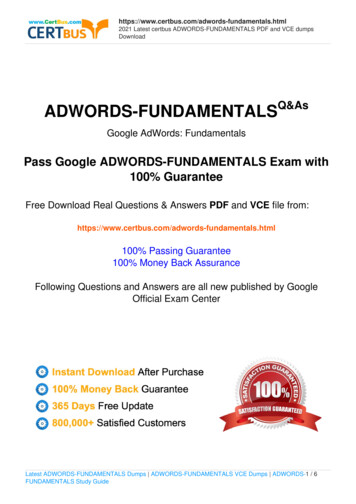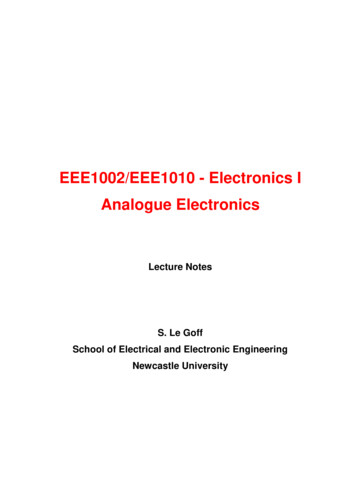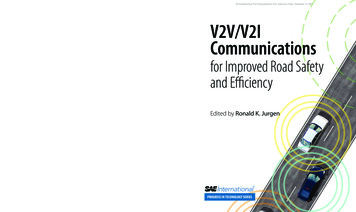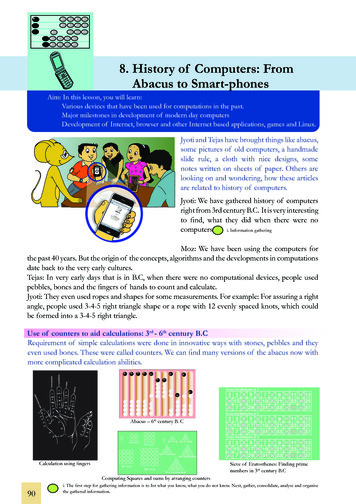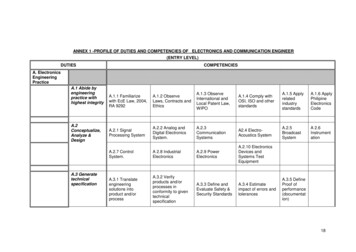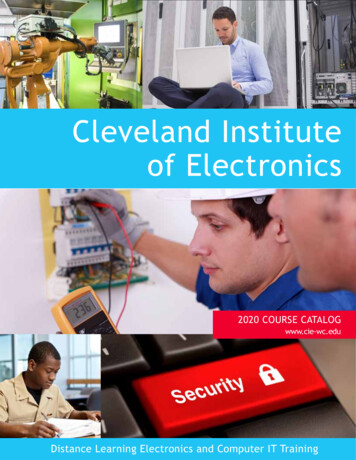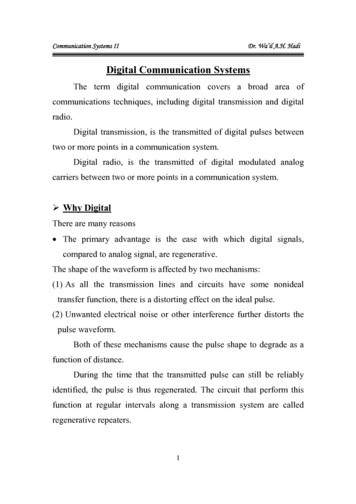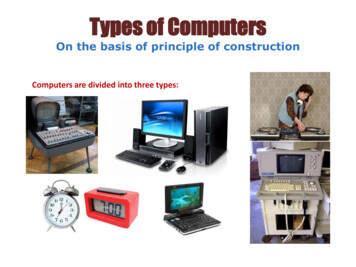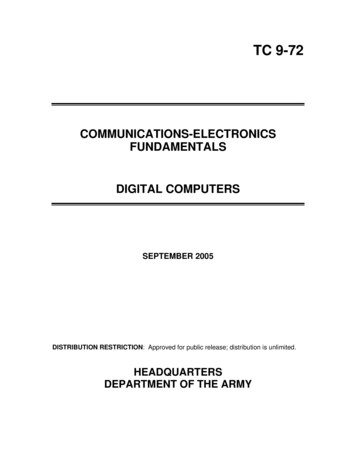
Transcription
TC 9-72COMMUNICATIONS-ELECTRONICSFUNDAMENTALSDIGITAL COMPUTERSSEPTEMBER 2005DISTRIBUTION RESTRICTION: Approved for public release; distribution is unlimited.HEADQUARTERSDEPARTMENT OF THE ARMY
This publication is available atArmy Knowledge Online (www.us.army.mil) andGeneral Dennis J. Reimer Training and DoctrineDigital Library at (http://www.train.army.mil).
*TC 9-72HeadquartersDepartment of the ArmyWashington, D.C., 12 September 2005Training CircularNo. 9-72COMMUNICATIONS-ELECTRONICSFUNDAMENTALSDIGITAL COMPUTERSContentsPagePREFACE . vCHAPTER 1OPERATIONAL CONCEPTS.1-1Introduction .1-1Operating Principles.1-1History of Computers .1-2Summary. 1-20CHAPTER 2HARDWARE.2-1Introduction .2-1Central Processing Unit .2-2Control Section.2-2Arithmetic-Logic Section .2-3Memory (Internal Storage) Section .2-3Printers (Output) . 2-15Keyboards (Input) . 2-17Display Devices . 2-18Summary. 2-23CHAPTER 3SOFTWARE.3-1Introduction .3-1Computer Programs.3-1Operating Systems .3-1Utility Programs.3-7Programming Languages.3-9Machine Languages.3-9Distribution Restriction: Approved for public release; distribution is unlimited.*This publication supersedes FM 11-72, 30 September 1977.i
TC 9-72PageSymbolic Languages. 3-10Procedure-Oriented Languages . 3-10Programming. 3-11Overview of Programming . 3-12Flowcharting. 3-13Program Coding . 3-19Summary. 3-28CHAPTER 4DATA REPRESENTATION AND COMMUNICATIONS.4-1Introduction .4-1Data.4-1Computer Coding Systems .4-3Data Storage Concepts.4-7Storage Access Methods . 4-12Networks . 4-14Summary. 4-17APPENDIX ACHECK-ON-LEARNING ANSWERS .A-1GLOSSARY . Glossary-1REFERENCES. References-1INDEX . Index-1FiguresPageCHAPTER 1Figure 1-1.Abacus . 1-2Figure 1-2.Bulkhead-Type Mechanical Computer. 1-4Figure 1-3.Electromechanical Computer. 1-5iiFigure 1-4.Electronic Digital Computer . 1-6Figure 1-5.Digital Computation. 1-9Figure 1-6.Analog Computation . 1-9Figure 1-7.First Generation Computers Used Vacuum Tubes. 1-11Figure 1-8.Second Generation Computers Used Transistors. 1-11Figure 1-9.Third Generation Computers Used Microcircuits. 1-12Figure 1-10.Fourth Generation Desktop Personal Computer . 1-13Figure 1-11.Programming Flowchart Used to Build a Payroll Program . 1-15Figure 1-12.Floppy Disk . 1-18Figure 1-13.CD-ROM Disk . 1-18TC 9-7212 September 2005
ContentsPageCHAPTER 2Figure 2-1.Functional Units of a Computer System . 2-1Figure 2-2.Memory Locations. 2-4Figure 2-3.Two-State Principle of Magnetic Storage . 2-5Figure 2-4.A Semiconductor Memory Chip (Integrated Circuit) . 2-6Figure 2-5.Bubble Memory . 2-7Figure 2-6.Location of Tracks on the Disk’s Recording Surface. 2-9Figure 2-7.A String of Bits Written to Disk on a Single Track . 2-10Figure 2-8.Data Records as They are Written to Disk on a Single Track . 2-10Figure 2-9.Physical Organization of Data on a Disk (Cylinder Method) . 2-11Figure 2-10.Physical Organization of Data on a Disk (Sector Method) . 2-12Figure 2-11.Multiple Access Arms and Read/Write Heads Used With Disk Packs . 2-14Figure 2-12.Floppy Disk Drive Unit . 2-14Figure 2-13.Printer. 2-15Figure 2-14.Dot-Matrix Printing . 2-16Figure 2-15.Keyboard Combined With a CRT and Microcomputer . 2-17Figure 2-16.Keyboard Layout . 2-18Figure 2-17.A 7 by 9 Picture Element Character . 2-20CHAPTER 3Figure 3-1.Printed Report Using a RPG Program. 3-8Figure 3-2.Evolution of a Program . 3-13Figure 3-3.System Flowchart . 3-14Figure 3-4.Programming Flowchart. 3-15Figure 3-5.Fundamental Flowcharting Symbols. 3-16Figure 3-6.Flowchart Template . 3-17Figure 3-7.Problem Definition and Programming Flowchart . 3-18Figure 3-8.Programming Flowchart and Coded Program . 3-21Figure 3-9.Word Processing Example . 3-24Figure 3-10.Data Management Example (Prompts in Bold and Data In Italics) . 3-25Figure 3-11.Data Management Example (Sample Printed Report Sorted by Last Name) . 3-25Figure 3-12.Data Management Example (Calculation of Inventory Value). 3-26Figure 3-13.Spreadsheet Example. 3-26Figure 3-14.Graphics Examples (Pie Chart) . 3-27Figure 3-15.Graphics Examples (Bar Chart). 3-2712 September 2005TC 9-72iii
TC 9-72PageCHAPTER 4Figure 4-1.Communications Symbols . 4-2Figure 4-2.UPC Bar Code . 4-3Figure 4-3.Format for EBCDIC and ASCII Codes. 4-3Figure 4-4.Eight-Bit EBCDIC Coding Chart (Including Hexadecimal Equivalents). 4-4Figure 4-5.DP-3 Represented Using 8-Bit EBCDIC Code . 4-5Figure 4-6.Packed Data . 4-5Figure 4-7.Eight-Bit ASCII Coding Chart (Including Hexadecimal Equivalents) . 4-6Figure 4-8.Core Plane . 4-8Figure 4-9.Core Magnetized in One Direction. 4-8Figure 4-10.Core Planes Arranged Vertically to Represent Data . 4-9Figure 4-11.Fixed-Word-Length Versus Variable-Word-Length Storage, Fixed-LengthWords, Containing Eight Characters Each, Occupying Two AddressLocations (Word Addressable) . 4-10Fixed-Word-Length Versus Variable-Word-Length Storage,Variable-Length Words (Character Addressable) . 4-10Figure 4-12.Figure 4-13.Word Lengths Used on Flexible Byte-Addressable Computers . 4-13Figure 4-14.Data Organization . 4-13Figure 4-15.Local Area Network System . 4-14Figure 4-16.Modem . 4-15Figure 4-17.Modems Used in Network System. 4-16TablesPageCHAPTER 4Table 4-1.ivDP-3 Characters in EBCDIC and ASCII . 4-5TC 9-7212 September 2005
ContentsPrefaceThe objective of this training circular (TC) is to describe the basic principles,techniques, and procedures associated with digital computers. This TC coversoperational concepts of digital computers along with the hardware, software, anddata representation and communications used with digital computers.Check-on-learning questions are included at the end of each chapter. Appendix A(Check-on-Learning Answers) is included to provide answers to the check-onlearning questions from each chapter.This training circular applies to the Active Army, the Army National Guard/ArmyNational Guard of the United States, and the United States Army Reserve.The proponent of this publication is the United States Army Training and DoctrineCommand (TRADOC). Submit changes for improving this publication on DA Form2028 (Recommended Changes to Publications and Blank Forms) and forward it to:Department of the ArmyTraining Directorate, Fixed/Arm Division401 1st Street, Room 225Fort Lee, VA 23801-1511Unless this publication states otherwise, masculine noun and pronouns do not referexclusively to men.12 September 2005TC 9-72v
This page intentionally left blank.
Chapter 1Operational ConceptsINTRODUCTION1-1.Digital computers are used in many facets of today's Army. It isimpossible for one training circular (TC) to cover in depth all the ways theyare used. However, this chapter will cover a few of the ways.OPERATING PRINCIPLES1-2.The operating principles of personal computers (PCs) relate directlyto the operating principles of mainframe computers. Since PCs are morewidely used than the large mainframes, the desktop PC will be used for mostof the examples. When you have satisfactorily completed these chapters, youwill learn the basic terminology used in the digital computer world. You willalso have a better understanding of how computers are able to perform thedemanding tasks assigned to them.1-3.The word “computer” could be defined as an instrument forperforming mathematical operations at very high speeds. Some of theseoperations include the following: Addition. Subtraction. Multiplication. Division. Integration. Vector resolution. Coordinate conversion. Special function generation.However, the use of computers goes well beyond the mathematical operationslevel.1-4.Computers have made military, scientific, and commercial advancespossible that before were considered impossible. For example, themathematics involved in orbiting a satellite around the earth would require alifetime of several teams of mathematicians. With the aid of electronic digitalcomputers, the conquest of space has now become a reality.12 September 2005TC 9-721-1
TC 9-721-5.Computers are used when repetitious calculations or the processingof large amounts of data are necessary. The most frequent applications arefound in the military, scientific, and commercial fields. They are used inmany varied projects. The range from mail sorting, through engineeringdesign, to the identification and destruction of enemy targets. The followingare some advantages of digital computers: Speed. Accuracy. Reliability. Manpower savings.Computers are frequently able to take over routine jobs. This allows people toperform more important work, work that cannot be handled by a computer.HISTORY OF COMPUTERS1-6.The ever-increasing need for faster and more efficient computers hascreated amazing technological advances. Ever since man discovered that itwas necessary to count objects, he has been looking for easier ways to count.Contrary to popular belief, digital computers are not a new idea. The abacus(see Figure 1-1) is a manually operated digital computer used in ancientcivilizations and still currently used in the Orient. For those who considerthe abacus outdated, in a contest between a person using a modern calculatorand a person using an abacus, the person using the abacus won.Figure 1-1. Abacus1-7.In 1642, a Frenchman (Blaise Pascal) invented the first mechanicaladding machine (calculator). Twenty years later, an Englishman (Sir SamuelMorland) developed a more compact device that could add, subtract, andmultiply. In 1682, a German (Wilhelm Liebnitz) perfected a machine thatcould perform all the basic operations (addition, subtraction, multiplication,and division), as well as extract the square root. Liebnitz's principles are stillin use today in modern electronic digital computers.1-2TC 9-7212 September 2005
Operational Concepts1-8.Electronics were introduced to the computer field as early as 1919.An article by W. H. Eccles and F. W. Jordan described an electronic "triggercircuit" that could be used for automatic counting. It was called the EcclesJordan multivibrator. This was a little ahead of its time because a triggercircuit is one of many components required to make an electronic digitalcomputer. Modern digital computers use these circuits (known as flip-flops)to store information, perform arithmetic operations, and control the timingsequences within the computer.1-9.Under the pressure of military needs in World War II, the science ofelectronic data processing made giant strides forward. In 1944, HarvardUniversity developed a computing system known as the Automatic SequenceControlled Calculator. After the initial design and construction, severalimproved models were built.1-10. Meanwhile, at the University of Pennsylvania, a second system wasbeing developed. This system, completed in 1946, was named “ENIAC”.ENIAC used 18,000 vacuum tubes in its circuitry. In spite of these bulky, hottubes, it worked quite successfully. The first problem assigned to ENIAC wasa calculation in nuclear physics that would have taken 100 years to solve byconventional methods. The ENIAC solved the problem in two weeks, only twohours of which were actually spent on the calculation. The remainder of thetime was spent checking the results and operational details. All moderncomputers are based on these two early developments conducted at HarvardUniversity and the University of Pennsylvania.1-11. The UNIVAC I was developed in 1950. This machine was usuallyregarded as the most successful electronic data processor of its day. Anoutstanding feature of the UNIVAC I was that it checked its own results ineach step of a problem. This eliminated the need to run the problems morethan once to ensure accuracy.1-12. During the first outbreak of publicity about computers (especiallywhen the UNIVAC predicted the outcome of the 1952 presidential election),the term "giant brain" caused much confusion and uneasiness. Many peopleassumed that science had created a thinking device superior to the humanmind. Most people now know better and realized that this “giant brain” waswholly dependent upon human instructions to perform even the simplestjobs. A computer is only a machine and definitely cannot think for itself.However, the field of artificial intelligence is developing computer systemsthat can "think." That is, the systems can mimic human thought in a specificarea and exhibit improved performance with experience and operation. Thefield of digital computers is still in the growing stages. New types of circuitryand new ways of accomplishing things are continuing to be developed at arapid rate.1-13. In the military field, the accomplishments of digital computers aremany and varied. One outstanding example is in weapons systems. Most ofthe controlling is done by digital computers.12 September 2005TC 9-721-3
TC 9-72CLASSIFICATIONS OF COMPUTERS1-14.Computers can be classified in the following ways: Bythetypeof technologyelectromechanical, or electronic). The purpose for which they were designed (general purpose orspecial purpose). By the type of data they can handle (digital or analog). By the amount they cost (from hundreds of dollars and up). By their physical size (handheld to room size).theyuse(mechanical,The following types of computers will be briefly explained: Mechanical, electromechanical, and electronic. Special purpose and general purpose. Analog and digital.MECHANICAL COMPUTERS1-15. Mechanical computers are devices used for the computation ofmathematical problems. They are made up of components such asintegrators, sliding racks, cams, gears, springs, and driveshafts. Figure 1-2shows a typical mechanical computer used by the Army. These computers areanalog in nature. Their physical size depends on the number of functions thecomputer has to perform. In an analog computer, a continuing input will givea constantly updated output. Since the analog computer is perfect for targetinformation, the Army uses this type of computer primarily for fire control.As weapon systems become more and more complex, the need for differentcomputers becomes apparent. Functions that now have to be performed haveincreased the size of the computer to an unreasonable scale.Figure 1-2. Bulkhead-Type Mechanical Computer1-4TC 9-7212 September 2005
Operational ConceptsELECTROMECHANICAL COMPUTERS1-16. Electromechanical computers came next. These computers weredifferent from mechanical computers in that they use electrical componentsto perform and to increase the accuracy of some of the calculations. Sinceelectrical components are smaller than their mechanical counterparts, thesize of the computer was reduced, even though it performs more functions.The components used to perform the calculations are such devices as: Synchros. Servos. Resolvers. Amplifiers. Servo amplifiers. Summing networks. Potentiometers. Linear potentiometers.Figure 1-3 shows one of the Army's electromechanical computers. Thesecomputers are used in gun fire control and missile fire control. Even thoughthey are better than the mechanical computer, they still have theirdrawbacks. The prime importance of these computers is that they are specialpurpose computers. This means they can only be used for one job, dependenton their design characteristics. By today's Army standards, they are still toolarge and the maintenance time on them is excessive. The need for a moreaccurate, reliable, versatile, and smaller computer was recognized.Figure 1-3. Electromechanical Computer12 September 2005TC 9-721-5
TC 9-72ELECTRONIC COMPUTERS1-17. Electronic computers came next. The early electronic computersmathematical processes were solved by only using electrical voltages appliedto elements such as amplifiers, summing networks, differentiating, andintegrating circuits. The weak link in this type of electrical computation wasthe vacuum tube. To correct this, transistors that consume less power andlast longer than vacuum tubes were used in the amplifiers. Throughtechnological research and development, electronic computers haveprogressed from tubes, to transistors, to miniaturized circuits, to integratedcircuitry. These advances have made it possible to reduce the size and weightof computers. Figure 1-4 is an example of one of many modern electronicdigital computers.Figure 1-4. Electronic Digital ComputerSPECIAL PURPOSE COMPUTERS1-18. A special purpose computer, as the name implies, is designed toperform a specific operation and usually satisfies the needs of a particulartype of problem. Such a computer system would be useful in weatherpredictions, satellite tracking, or oil exploration. While a special purposecomputer may have many of the same features found in a general purposecomputer, its applicability to a particular problem is a function of its designrather than a stored program. The instructions that control it are builtdirectly into the computer. This makes for a more efficient and effectiveoperation. However, a drawback of this specialization is the computer's lackof versatility. It cannot be used to perform other operations.1-6TC 9-7212 September 2005
Operational ConceptsGENERAL PURPOSE COMPUTERS1-19. Most people will probably use this type of computer. General purposecomputers are designed to perform a wide variety of functions andoperations. The reason they can perform a wide variety of operations isbecause they can store and execute different programs in its internal storage.Unfortunately, having this ability is often achieved at the expense of speedand efficiency. However, in most situations, the flexibility of these types ofcomputers makes this compromise a most acceptable one.ANALOG COMPUTERS1-20. All analog computers are special purpose computers. They aredesigned to measure continuous electrical or physical conditions (such ascurrent, voltage, flow, temperature, length, or pressure). They then convertthese measurements into related mechanical or electrical quantities. Theearly analog computers were strictly mechanical or electromechanicaldevices. They did not operate on digits (in binary notation, either of thecharacters, 0 and 1). If digits were involved at all, they were obtainedindirectly. A wristwatch (if nondigital) as well as a car's speedometer, oilpressure, temperature, and fuel gauges are also considered analogcomputers. The output of an analog computer is often an adjustment to thecontrol of a machine (such as an adjustment to a valve that controls the flowof steam to a turbine generator or a temperature setting to control the ovensin a ship's galley for baking). Analog computers are also used for controllingprocesses. To do so, they must convert analog data to digital form, process it,and then convert the digital results back to analog form.1-21. A digital computer can process data with greater accuracy than ananalog computer. However, in some systems, an analog computer can processdata faster than a digital computer. Some computers combine the functionsof both analog and digital computers. They are called hybrid computers.DIGITAL COMPUTERS1-22. Digital computers perform arithmetic and logic functions on separatediscrete data (like numbers) or combinations of discrete data (such as names,rates, and divisions). This makes them different from analog computers thatoperate on continuous data, like measuring temperature changes. Digitalcomputers may be either special purpose or general purpose. Wordprocessing is among the most common applications for personal computers.Digital computers are generally used for business and scientific dataprocessing. The following are some examples when digital computers areused:1-23. Accounting. Computers are ideal for keeping payroll records,printing paychecks, billing customers, preparing tax returns, and taking careof many other accounting tasks.1-24. Recordkeeping. Computers can record information like inventoriesand personnel files. They can also keep track of books checked out of alibrary. Airline ticket counters today are much more efficient than they usedto be, thanks to centralized reservation computers that can be reached overthe telephone lines.12 September 2005TC 9-721-7
TC 9-721-25. Industrial Uses. Industrial computers save considerable time andreduce waste by efficiently performing hundreds of industrial tasks. Some ofthese tasks range from filling sales orders, routing parts to various locationson an assembly line, designing earthquake-resistant structures, andcontrolling an entire oil refinery.1-26. Science. Research and development applications are the mostnumerous. Digital computers are being used to do lengthy and complicatedmathematical calculations millions of times faster than people. They are alsoused in the following ways: Collect, store, and evaluate data from experiments. Analyze weather patterns. Forecast crop statistics. Design other computers.COMPUTER PROGRAMS1-27. A computer must first have instructions loaded before it can performany work. This is done by means of a list of instructions called a program.The instructions in the program must be written in one of the languages thecomputer understands. The most popular generic term for computerprograms is “software” (this is covered in Chapter 3). Hardware (covered inChapter 2) refers to the computer and related equipment. It is easy to saythat both computer hardware and software are interdependent becauseneither can perform without the other.ACCURACY OF COMPUTERS1-28. The fundamental difference between analog and digital computers isthat digital computers deal with discrete quantities (such as beads on anabacus, notches on a toothed wheel, or electrical pulses). However, analogcomputers deal with continuous physical variables (such as electricalvoltages or mechanical shaft rotations)
Digital computers are used in many facets of today's Army. It is impossible for one training circular (TC) to cover in depth all the ways they are used. However, this chapter will cover a few of the ways. OPERATING PRINCIPLES 1-2. The operating principles of personal computers (PCs) relate directly to the operating principles of mainframe .