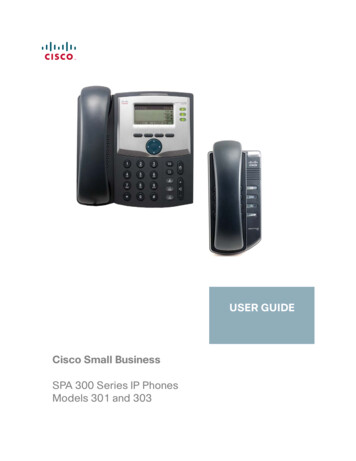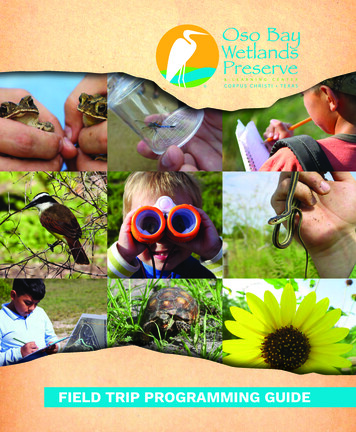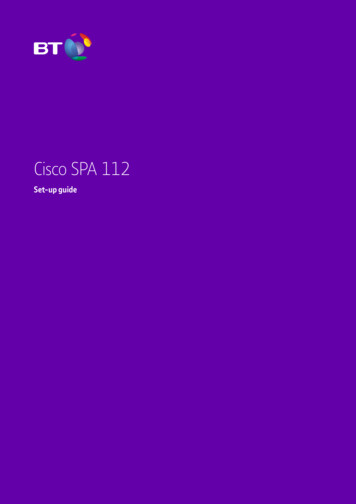
Transcription
Cisco SPA 112Set-up guide
2What’s in this guide?Welcome3What’s in the box?3Connecting the cables4Setting up5Need help?5Things you need to know6
3Welcome to the Cisco SPA 112The Cisco SPA 112 is an analogue terminal adapter that connects your analogue phone toa digital or VoIP network.This guide shows you how to set it up.Don’t worry, it’ll only take a minute or two.What’s in the box?Make sure you’ve got everything. You should have: Cisco SPA 112 Ethernet cable Mains power adapter Phone socket adapter
4Connecting the cables Connect the internet port on the back of the box to your network port using theEthernet cable. Connect the power cable to the box and then plug it into the mains (the CiscoSPA 112 does not support Power over Ethernet). Plug your analogue phone into the Phone 1 socket using either the phone socketadapter or directly, if your phone has an Rj11 phone cable.PhonesocketEthernetconnectionPowersupply
5Setting upOnce you’ve connected it to the network and plugged it in, it’ll do a series of updates.This may take a while so please be patient while it does what it needs to do.When the Cisco SPA 112 has finished updating and it’s ready for action, the Phone 1indicator light will turn green.If this doesn’t happen, please call your service desk.You can now start making calls through your Cisco SPA 112.Phone port indicatorsNetwork indicatorPower indicatorNeed help?If you have any problems setting up or using your Cisco SPA 112, call your servicedesk for help.
6Things you need to know999 or 112 emergency callsWhen you call 999 or 112 from a landline, the emergency services normallyknow where you’re calling from because they can see the address whereyour number is registered. But if you use your BT Cloud service at a differentaddress to your registered address, they won’t know where you are.They’ll assume you’re at the registered address and go there.So if your work location changes, you must tell your BT Cloud serviceadministrator so they can change your registered address.You might not be able to make 999 or 112 calls when there’s a power ornetwork failure or if you’re using the service through an app on a mobile device.Safety informationDo not open the Cisco SPA 112 casing. This could expose you to high voltagesor other risks.Contact your service desk if you have a fault.CleaningClean the Cisco SPA 112 with a damp (not wet) cloth, or an anti-static wipe. Never usehousehold polish as this will damage the product. And don’t use a dry cloth as this maycause a static shock.Environmental Don’t expose the Cisco SPA 112 to direct sunlight. Don’t stand it on carpets or other surfaces that generate fibres, or place it in locationspreventing the free flow of air over its surfaces. Don’t submerge any part of it in water and do not use it in damp or humid conditions. Don’t expose it to fire, explosive or other hazardous conditions. There is a slight chance that an electrical storm could damage your Cisco SPA 112.
7Product disposal instructionsUnder the Waste of Electrical and Electronic Equipment (WEEE) Directive (2002/96/EC)classes this product as Electrical or Electronic Equipment. That means you must not disposeof it with other household or commercial waste at the end of its working life.GuaranteeWe guarantee the Cisco SPA 112 for 12 months from the date of purchase.The guarantee is subject to these conditions: It only applies to defects that happen within the 12-month guarantee period. You can provide your proof of purchase. You return the equipment to us or our agent as instructed. The guarantee does not cover any faults or defects caused by accidents, misuse, fairwear and tear, neglect, tampering with the equipment, or any attempt at adjustment orrepair other than through approved agents. The guarantee does not affect your statutory rights.If you meet these conditions, we (or our agent) will repair or replace the product (or anyof its components except for batteries) if it is faulty or below standard because of inferiorworkmanship or materials.If you bought the product over 28 days ago, we may replace it with a refurbished orrepaired product.
Offices WorldwideThe services described in this publication are subject to availability and maybe modified from time to time. Services and equipment are provided subject toBritish Telecommunications plc’s respective standard conditions of contract.Nothing in this publication forms any part of any contract. British Telecommunications plc 2019. Registered office: 81 Newgate Street,London EC1A 7AJ. Registered in England No. 1800000.May 2019
The Cisco SPA 112 is an analogue terminal adapter that connects your analogue phone to a digital or VoIP network. This guide shows you how to set it up. Don't worry, it'll only take a minute or two. Make sure you've got everything. You should have: Cisco SPA 112 Ethernet cable Mains power adapter Phone socket adapter