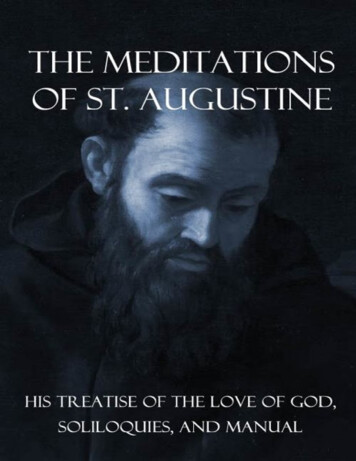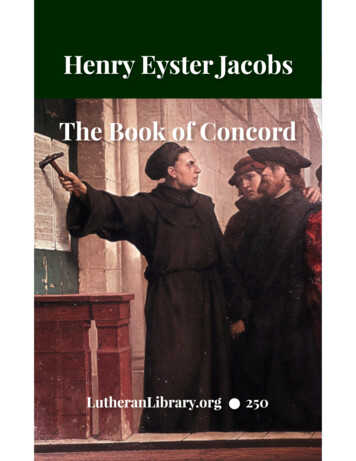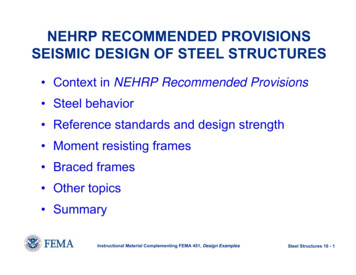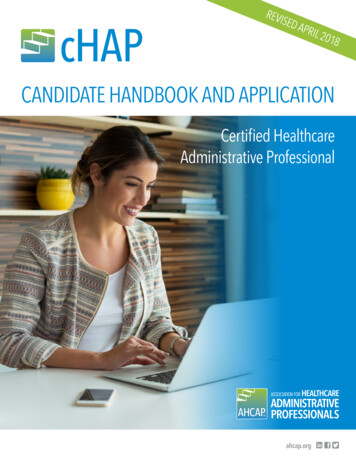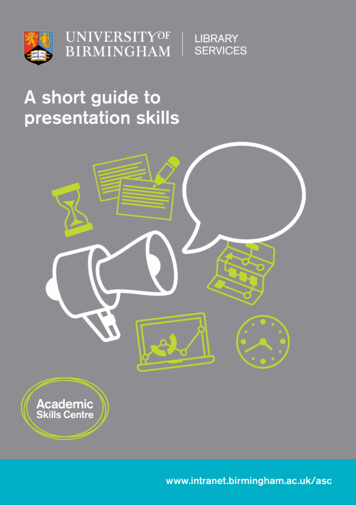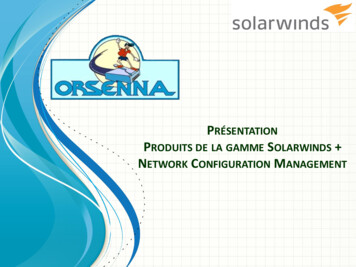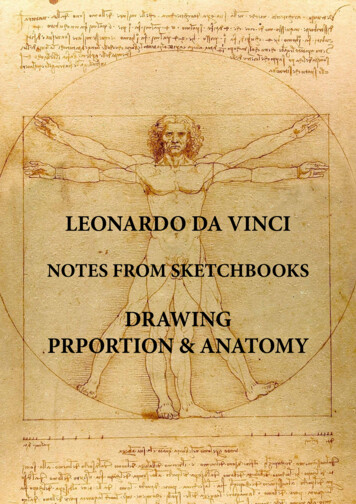Transcription
Chapter 1 ObjectivesExplain the importanceof computer literacyExplain the purposeof a networkDefine the term computerDiscuss the uses of the Internetand the World Wide WebIdentify the componentsof a computerDescribe the categories ofcomputers and their usesExplain why a computeris a powerful toolIdentify the various typesof computer usersDifferentiate among thevarious types of softwareUnderstand how a usercan be a Web publisherChapter 1Introduction toComputersNextp. 1.2The DigitalRevolutionThe DigitalRevolutionWhat is computer literacy?Where can you find computers? Knowledge and understanding ofcomputers and their usesNextNextp. 1.2 Fig. 1-1 Computers are everywherep. 1.4What Is a Computer?What Is a Computer?How is a computerdefined?Nextp. 1.4 Electronic machineoperating under thecontrol of instructionsstored in its ownmemory– Accepts data– Manipulates data– Produces results– Stores resultsDataRaw facts,figures, andsymbolsInformationNextp. 1.4 Fig. 1-2Data that isorganized,meaningful,and useful1
What Is a Computer?What Is a Computer?What are hardware and software?Who is a user? Person whocommunicateswith a computeror uses theinformation itgeneratesHardwareElectronic andmechanical equipmentSoftwareInstructions thattell hardware howto perform tasksNextNextp. 1.4p. 1.4The Components of aComputerWhat Is a Computer?What is theinformationprocessingcycle?What are common computer hardware components?InputPC cameraspeakerProcesssystem onmodemscannerStoragemouseNextNextp. 1.5 Fig. 1-3microphonep. 1.5The Components of aComputerThe Components of aComputerWhat is an output device?What is an input device? Hardware that conveys information to a user Hardware used to enter data and instructionsmicrophonedigital cameramonitorPC cameraspeakerskeyboardprinterscannerNextp. 1.5 Fig. 1-3mousedigitalcameraNextp. 1.6 Fig. 1-32
The Components of aComputerWhat is the system unit? Box-like deviceCD-RWcontaining electronic drivecomponentsZip driveconnected tomotherboard Also called a chassis harddiskCD-ROMor DVDROMdriveThe Components of aComputerWhat are two main components on themotherboard?Central Processing Unit(CPU)floppydiskdrive Also called a processor Carries out instructions that telldrive(insidecase)computer what to doMemoryNext Temporary holding place for dataNextp. 1.6 Fig. 1-3and instructionsp. 1.6The Components of aComputerThe Components of aComputerWhat is a chip?What is storage? Device with microscopic pathways thatcarry electrical currents Attaches tomemorymotherboardchip Holds data, instructions, and information for future useStorageMediumprocessor chippackaging Physical materialNextNextp. 1.6 Fig. 1-4p. 1.7on which data,instructions, andinformation arestoredThe Components of aComputerWhat are common storage devices or drives?CD-RW drivehard diskdriveNextp. 1.7 Fig. 1-3CD-ROM orDVD-ROMdriveZIP drivefloppydiskdriveStorageDevice Records and retrievesitems to and froma storage mediumThe Components of aComputerWhat is a floppy disk? Thin, circular,flexible diskenclosed inrigid plastic A Zip disk is ahigher capacity diskNextp. 1.7 Fig. 1-53
The Components of aComputerWhat is a hard disk?The Components of aComputerWhat is a compact disc?self-containedhard disk Provides much greaterstorage capacity thana floppy diskNext Portable storagemedia– CD-ROM– CD-RW– DVD-ROM– DVD RWNextremovablehard diskp. 1.7 Fig. 1-6 & 7p. 1.8 Fig. 1-8The Components of aComputerThe Components of aComputerWhat is miniature storage media?What is a communications device? Portable, thin, credit card size memory Used in digital cameras andhandheld computers Establishes a connection between twocomputers using cable, telephone lines,and satellites One type is a modemMemory cardminiaturestorage mediaNextNextp. 1.8 Fig. 1-9p. 1.8 Fig. 1-3modemWhy Is a ComputerSo Powerful?Computer SoftwareWhat makes a computer powerful?What is a computer program? A series of instructions that tells the computerwhat to doStorageReliabilityAccuracyNextp. 1.8SpeedCommunicationsNextp. 1.104
Computer SoftwareComputer SoftwareWhat happens when you run a program froma CD-ROM?StepStepStep111What is system software? Programs that control the operations of thecomputer and its devicesStep 2Step 1: Insert theCD-ROM into theCD-ROM driveStep 2: Instructthe computer torun the programOperatingSystem (OS)Step 3: TheprogramexecutesNextUtilityProgramsNextStep 3p. 1.11 Fig. 1-12p. 1.12Computer SoftwareWhat is the userinterface?Computer SoftwareWhat is a graphical user interface (GUI)? Uses visual images such as icons Icon representsprogram,iconsinstruction, orsome otherobject Controls how youenter data andcommands and howinformation displaysNexticonsNextp. 1.12p. 1.12 Fig. 1-13Computer SoftwareWhat is application software? Programs that perform specific tasks for usersSuiteWordprocessingsoftwarePopular software applicationsbundled together as a singleunitOffice XPSpreadsheetsoftwareComputer SoftwareWhat are Copyrighted softwaredistributed free for trialperiod Send payment toFreewarePresentationgraphicssoftware Software providedat no cost CopyrightedDatabasesoftware Cannot resell itNextNextp. 1.13p. 1.14as your owndeveloper on honorsystemPublic-DomainSoftware Freeware donatedfor public use No copyrightrestrictions5
Computer SoftwareWhat is an application service provider (ASP)?Third-party company thatmanages and distributessoftware and serviceson the InternetYou can run theprograms from theInternetComputer SoftwareWho designs and writes software? Systems analyst ProgrammerBoth free andpaid ASPsNextNextp. 1.15p. 1.15Networks and theInternetNetworks and theInternetWhat are the reasons to network?What is a network? Collection of computers and devicesconnected togetherCommunications DeviceCommunications Media Modem Cables Telephone lines Cellular radio SatellitesNextp. 1.16HardwaredevicesSoftwareprogramsDatap. 1.17Networks and theInternetWhat is a wide area network (WAN)?What is a local area network (LAN)? Network that covers large geographical area Network thatconnectscomputers ina limitedgeographic areaNextInformationNextNetworks and theInternetp. 1.16 Fig. 1-16To savetimeandmoneyTo shareresourcesNextp. 1.16 Fig. 1-176
Networks and theInternetNetworks and theInternetWhat is the Internet?Why do users access the Internet? Worldwidecollection ofnetworks thatlinks millions ofcomputerstogether NextE-mailInformationShoppingMeeting peopleEntertainmentNextp. 1.17p. 1.17 Fig. 1-18Networks and theInternetNetworks and theInternetHow do users connect to the Internet?What is the World Wide Web (WWW)? Billions of documents, called Web pages, linkedtogether on computers throughout the worldInternet ServiceProvider (ISP)Online ServiceProvider (OSP)Provides access tothe InternetProvides access tothe Internet andspecializedservicesCollection ofrelated Webpages(AOL and MSN)NextNextp. 1.18p. 1.18Networks and theInternetHow do you connect to Internet and display aWeb page?Web browserWeb siteWeb pageContains text,graphics, sound, orvideo and links toother Web pagesProgram used toaccess and viewWeb pagesCategories ofComputersWhat are the categories of computers?1: Use computer to make a localtelephone call to an online serviceprovider2: Use browser such asInternet Explorer to display aWeb page3: Enter the addressof the Web site4: The Web browser locatesthe Web site and displays theWeb pageNextp. 1.18 Fig. 1-19Nextp. 1.19 Fig. 1-207
Personal ComputersWhat are the two most popular series of personalcomputers?Apple Macintosh usesthe Macintosh operatingsystem (Mac OS)Nextp. 1.19 Fig. 1-21 & 22Personal ComputersWhat is a notebook computer? Portable, smallenough to fiton your lap Also called alaptop Generally moreexpensive thana desktopcomputerNextPC and compatibles use theWindows operating systemp. 1.22 Fig. 1-26Handheld ComputersWhat is a handheld computer? Small computerthat fits in yourhand Also called apalmtop or pocketcomputerHandheld ComputersHow do you input data with ahandheld computer?KeyboardStylus Speech recognition Handwritingrecognition NextNextp. 1.23 Fig. 1-27p. 1.23 Fig. 1-28Handheld ComputersWhat is a personal digital assistant (PDA)?Handheld ComputersWhat are Web-enabled handheld computers? Provides personalorganizer functions– Calendar– Appointment book– Address book– Calculator– NotepadNextp. 1.23Allow wireless Internet accessWeb-enabledcellular telephoneWeb-enabledtwo-way pagerWeb-enabledhandheldcomputerNextp. 1.24 Fig. 1-298
Elements of anInformation SystemInternet AppliancesWhat is an Internet appliance?What areinformation systemelements? Computer whosemain purpose isto connect toInternet fromhome Web TV is oneexample NextHardwareSoftwareDataPeopleProcedures1. HardwareHardware1.2. SoftwareSoftware2.3. DataData3.5. ProceduresNextp. 1.24 Fig. 1-30p. 1.27 Fig. 1-354b. PeoplePeople (users)(users) mples of ComputerUsageWhat are five categories of computer users?HomeMobileExamples of ComputerUsageWhat software is available for a home user?Large BusinesscommunicationsSmall Office/Home OfficeWeb accessPowerNextentertainmentNextp. 1.28 Fig. 1-36p. 1.29 Fig. 1-37Examples of ComputerUsageWhat software is available for a smalloffice/home office (SOHO) user? Web access Nextpersonal financemanagement Local areanetwork (LAN)ProductivitysoftwareSpecialtysoftwareWeb usageE-mailE-commercep. 1.31 Fig. 1-39Examples of ComputerUsageWhat is available for a mobile user?Hardware Notebook computers Handheld computers Web-enabled cellulartelephones Software Productivity Presentation Nextspreadsheetp. 1.32 Fig. 1-409
Examples of ComputerUsageWhat are the needs of thelarge business user? What are the needs of a power user?Speed and largeamounts of storage Types of power users Engineers Architects Desktop publishers Graphic artists NetworkSales managementAccountingDesktop publishingInformation systemsdepartmentProductivity softwareSchedulingWeb accessTelecommuting Examples of ComputerUsageNextNextp. 1.33 Fig. 1-41p. 1.35 Fig. 1-45Computer User as aWeb PublisherSummary of Introductionto ComputersWhy do users publish Web pages?Family information Resume online Electronic storefront Photo communities NextNext The digital revolutionWhat is a computer?The components of a computerWhy is a computer so powerful?Computer softwareNetworks and the InternetCategories of computersPersonal computers(continued)p. 1.36 Fig. 1-46Summary of Introductionto Computers (cont’d) NextHandheld computersInternet appliancesElements of an information systemExamples of computer usageComputer user as a Web publisherChapter 1 Complete10
Handheld Computers How do you input data with a handheld computer? Keyboard Stylus Speech recognition Handwriting recognition p. 1.23 Fig. 1-28 Next Handheld Computers What is a personal digital assistant (PDA)? Provides personal organizer functions - Calendar - Appointment book - Address book - Calculator - Notepad p. 1.23 Next