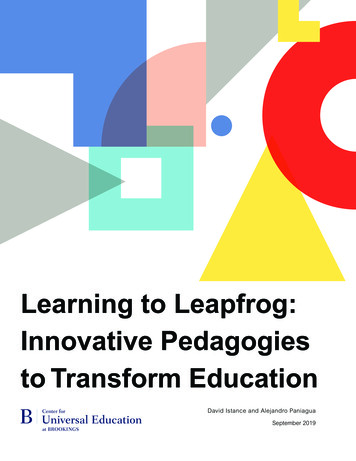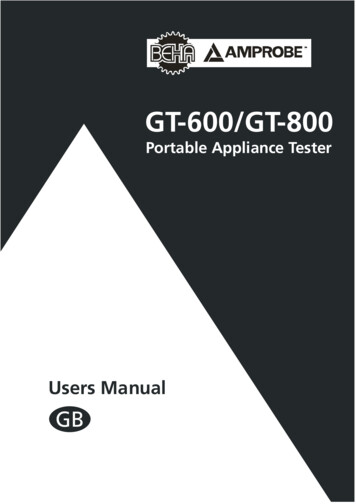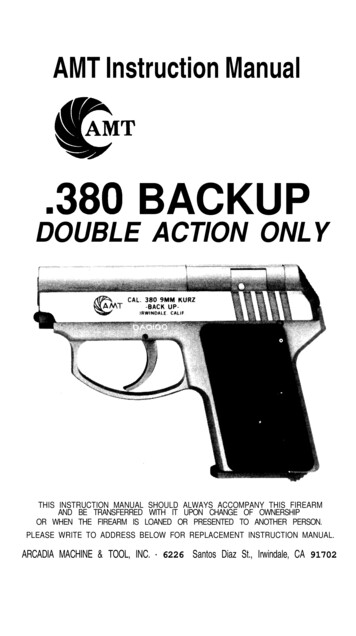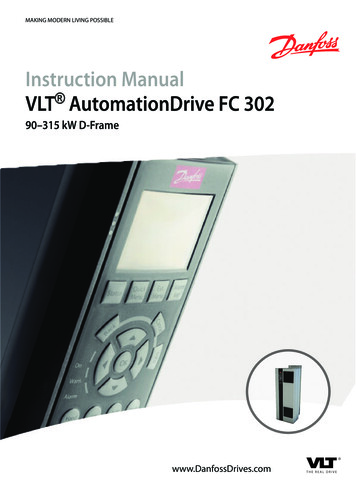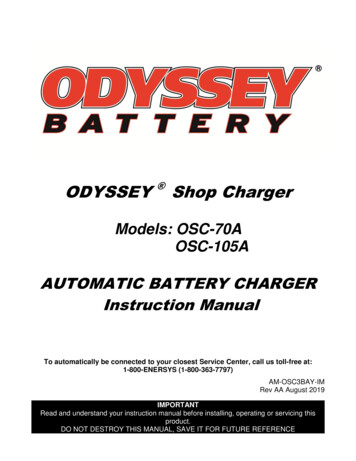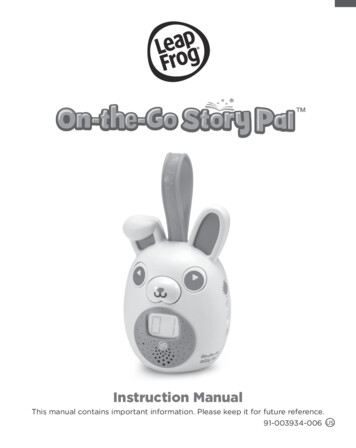
Transcription
Instruction ManualThis manual contains important information. Please keep it for future reference.91-003934-006US
INTRODUCTIONThank you for purchasing the On-the-Go Story Pal device!Get ready to enter a magical world of storytelling, musicand learning!Hand StrapStar ButtonNext ButtonBack ButtonPlay/PauseButtonLED ScreenMicrophoneSpeakerVolume ControlHeadphone Jack(headphones notincluded)Micro USB(cable notincluded)Battery DoorStoriesOffOn/Off/ModeSelector DialMusic & PoemsSleepy Time LullabiesRecorded Story2
INCLUDED IN THE PACKAGEOn-the-Go Story Pal device Instruction ManualWARNINGAll packing materials such as tape, plastic sheets, packaging locks,removable tags, cable ties, cords and packaging screws are notpart of this toy, and should be discarded for your child’s safety.NOTEPlease keep the Instruction Manual as it containsimportant information.ATTENTIONPour la sécurité de votre enfant, débarrassez-vous de tousles produits d’emballage tels que rubans adhésifs, feuilles deplastique, attaches, étiquettes, cordons et vis d’emballage. Ils nefont pas partie du jouet.NOTEIl est conseillé de conserver ce guide des parents car il comportedes informations importantes.This toy is only to be connected to equipment bearing either thefollowing symbols:or .Le jouet doit uniquement être connecté à des équipementsportant l’un des symboles suivantsou .Unlock the Packaging LocksRotate the packaging locks 90degrees counterclockwise.Pull out the packaging locksand discard.3
INSTRUCTIONSBattery Removal and Installation1. Make sure the unit is turned Off.2. Find the battery cover locatedon the back of the unit, use ascrewdriver to loosen the screwand then open the battery cover.3. Remove old batteries by pulling upon one end of each battery.4. Install 3 new AA (AM-3/LR6)batteries following the diagraminside the battery box. For bestperformance, alkaline batteries orfully charged Ni-MH rechargeablebatteries are recommended.5. Replace the battery cover andtighten the screw to secure.WARNING:Adult assembly required for battery installation.Keep batteries out of reach of children.ATTENTION :Les piles ou accumulateurs doivent être installés par un adulte.Tenir les piles ou accumulateurs hors de portée des enfants.4
IMPORTANT: BATTERY INFORMATION Insert batteries with the correct polarity ( and -).Do not mix old and new batteries.Do not mix alkaline, standard (carbon-zinc) orrechargeable batteries. Only batteries of the same or equivalent type asrecommended are to be used. Do not short-circuit the supply terminals. Remove batteries during long periods of non-use. Remove exhausted batteries from the toy. Dispose of batteries safely. Do not dispose of batteries in fire.RECHARGEABLE BATTERIES Remove rechargeable batteries from the toy before charging. Rechargeable batteries are only to be charged underadult supervision. Do not charge non-rechargeable batteries.ACTIVATE NORMAL PLAY MODEThis product is in Try-Me mode in the packaging. To activatenormal play mode, please complete the following steps:1.Rotate the On/Off/Mode Selector Dialto the Off position.2. Rotate the On/Off/Mode Selector Dial tothe Stories position to activate normalplay mode.5
PRODUCT FEATURES1. On/Off/Mode Selector DialRotate the On/Off/Mode SelectorDial to choose a category. Categoriesinclude: Stories; Music & Poems; SleepyTime Lullabies and Recorded Story.Rotate the On/Off/Mode Selector Dial tothe Off position to turn the toy off.2. Play/Pause ButtonPress to pause the story, song or poem.Press again to play.3. Back ButtonPress to select the previous story, songor poem.4. Next ButtonPress to select the next story, songor poem.6
5. Star ButtonIn the Recorded Story mode, follow theaudio instructions and press the StarButton to begin recording.In other modes, quickly press the StarButton to hear your playlist. To save astory/song to the playlist, press and holdthe Star Button until it beeps.6. Volume ControlTurn the dial up or down to adjust thevolume level.7. USB PortTo download additional free stories,follow the instructions in theDownloadable Content section later inthis guide.8. Set TimerPress and hold the Play/Pause Button for 5 seconds, thenfollow the audio instructions to set the timer.9. Automatic Shut-OffTo preserve battery life, the On-the-Go Story Pal willautomatically shut off after approximately 60 seconds if astory or song is not playing. The unit can be turned on bypressing any button.7
ACTIVITIESListen to a Story, Poem or SongRotate the On/Off/Mode Selector Dial to choose a category.After selecting a category, press the Next Button to togglethrough the story options. Stories will play automatically aftertheir titles are 15.16.17.18.19.20.21.22.23.24.The Tale of Peter RabbitThe Little MermaidThe Tortoise and the HarePeter PanJack and the BeanstalkThe Elves and the ShoemakerRapunzelThe Midas TouchThe Three Little PigsThe Ugly DucklingThe Wind and the SunPuss in BootsBriar-RoseThe Legend of John HenryThe World of DinosaursBeauty and the BeastThe Emperor’s New ClothesCinderellaRumpelstiltskinThe Gingerbread ManRobin Hood and the Golden ArrowHansel and GretelPaul Bunyan and Babe the Big Blue OxThe Little Red Hen8
25.26.27.2829.30.31.32.33.34.35.36.37.Chicken LittleThe Three Billy Goats GruffThe Lucky DrumLittle Red Riding HoodThe Little Engine That CouldThe Fox and the CrowSnow WhiteAnansi and the TurtleRiki Tiki TaviJacob and the Wise ManGoldilocks and the Three BearsThe Boy Who Cried WolfThe Frog PrinceMusic and Poems1.2.3.4.5.6.7.8.9.10.11.12.13.14.15.16.17.Old MacDonald Had a FarmA Wise Old OwlThe ABC SongThe Owl and the Pussy CatCounting 1 to 10I’m a Little TeapotAll the Colors of The RainbowItsy Bitsy SpiderRock-a-Bye BabyIf You Are Happy and You Know ItRound and Round the GardenTwinkle, Twinkle Little StarThe Noble Duke of YorkThe Wheels on the BusPease Porridge HotEvery Letter Makes a SoundDown by the Bay9
18.19.20.21.22.23.24.25.Jack Be NimbleBingoStar Light, Star BrightThe Muffin ManPat-a-Cake Baker’s ManFive Little Speckled FrogsMy First Counting SongHey Diddle, DiddleSleepy Time Lullabies1.2.3.4.5.6.7.8.9.10.Hush Little BabyBeethoven’s “Ode to Joy”Brahms’ “Lullaby”Ocean Waves - Music of the SeaPachelbel’s “Canon in D”Bach’s “Minuet in G”Earth’s SongVivaldi’s “Spring”Frère JacquesBeethoven’s “Für Elise”Recorded StoryThe toy is capable of recording one story. Maximum recordingtime is 10 minutes.TimerChoose up to three stories, 25 songs or 10 lullabies to be playedbefore the unit automatically turns off.10
PlaylistChoose your top five stories, songs, poems or lullabies to listento in your playlist.To Add an Item to Your PlaylistUse the On/Off/Mode Selector Dial to choose a category.Use the Next/Back Buttons to navigate to a story or song.Press and hold the Star Button for three seconds to addthe item to your playlist.4. Audio will confirm when the item has been added.To Delete an Item From Your Playlist1.2.3.Use the On/Off/Mode Selector Dial to choose a category.Use the Next/Back Buttons to navigate to a story or songin your playlist.3. Press and hold the Star Button for three seconds to deletethe item from your playlist.4. Audio will confirm when the item has been deleted.To Listen to Your Playlist1.2.Quickly press the Star Button to enter your playlist.Your playlist will automatically begin playing. Use the arrowbuttons to navigate to a particular story in your playlist.Note: To preserve battery life, you may want to limit the amountof stories in your playlist to three or less.1.2.11
Downloadable ContentDownload additional free stories, songs and poems using yourcomputer and add them to your On-the-Go Story Pal device.1. Power Up and ConnectLocate the On/Off/Mode Selector Dial on the back of yourOn-the-Go Story Pal device and rotate it to the Storiescategory. Then, connect the device to your computer usinga micro USB cable (micro USB cable not included).2. Set UpInstall the LeapFrog Connect application for the On-the-GoStory Pal onto your PC or Mac computerfrom leapfrog.com/connect3. DownloadFollow the on-screen instructions to download and installadditional content.4. Play and Learn!Eject the On-the-Go Story Pal device and your child is readyto play!Warning: Do not power off the device or disconnect themicro USB cable while the device is being updated.System Requirements for Computer ConnectionHigh-speed Internet connection; parent account registration;monitor resolution of 1024 x 768; available USB port; 1 GB ofRAM; 500 MB free disk space.PC Requirements: Pentium 4 or equivalent (2 GHz processoror faster recommended); 64-bit version of Windows 8 orWindows 10 operating system with latest service pack.Mac Computer Requirements: Apple computer (1 GHz processor orfaster recommended); Mac OS X 10.13 operating system software.WINDOWS is a trademark of Microsoft Corp., registered in theU.S. and other countries. PENTIUM and INTEL are trademarks ofIntel Corp., registered in the U.S. and other countries. Macintoshand Mac logos are trademarks of Apple Inc. in the United Statesand other countries. All other trademarks are the property oftheir respective owners.12
CARE & MAINTENANCE1. Keep the unit clean by wiping it with a slightly damp cloth.2. Keep the unit out of direct sunlight and away from any directheat sources.3. Remove the batteries if the unit will not be in use for anextended period of time.4. Do not drop the unit on hard surfaces and do not exposethe unit to moisture or water.IMPORTANT SAFETY INSTRUCTIONSAdult supervision required at all times while children are playingwith this product.Not suitable for children under 18 months.Routinely check this toy for proper and safe condition. If thereis any damage or broken parts, remove toy from use.Long-term exposure to loud sounds, at high volume, may resultin permanent hearing loss. When using headphones or earbuds, it is recommended that the product is listened to at lowervolumes for shorter periods of time. Set the volume while in aquiet environment; turn the volume down if you cannot hearpeople speaking near you. The louder the volume, the less timerequired before your hearing may be affected. If you experienceringing in your ears or hear muffled speech, stop listening andhave your hearing checked.Headphones should not be used by children under the age of36 months.13
TROUBLESHOOTINGIf for some reason the unit stops working or malfunctions,please follow these steps:1.2.3.4.5.Turn the unit Off.Interrupt the power supply by removing the batteries.Let the unit stand for a few minutes, then replace the batteries.Turn the unit On. The unit should now be ready to use again.If the unit still does not work, install a new set of batteries.ProblemPossible CauseCorrectionThe On-the-GoStory Pal device hasstopped workingor does not turn onIncorrect batterypolaritiesEnsure that the batteries areinstalled correctlyWeak batteriesReplace with new batteriesCannot downloadadditional storiesThe LeapFrog Connectapplication is notinstalledInstall the LeapFrog Connectapplication on your PC or Mac atleapfrog.com/connectThe LeapFrog Connectapplication is notworkingDisconnect the On-the-Go StoryPal device and restart theLeapFrog Connect application.Then, reconnect the On-theGo Story Pal device to yourcomputer again using a micro USBcable.The data in theOn-the-Go StoryPal device hascrashedConnect the On-the-Go StoryPal device to your computer, runthe LeapFrog Connect application,select Reset under Settings andyour On-the-Go Story Pal devicewill be restored. Your recorded storywill be erased.Cannot find anystory in the device14
IMPORTANT NOTE:If the problem persists, please call our Consumer ServicesDepartment at 1-800-701-5327 in the U.S. or emailsupport@leapfrog.com. Creating and developing LeapFrog products is accompanied by a responsibility that we takevery seriously. We make every effort to ensure the accuracyof the information, which forms the value of our products.However, errors sometimes can occur. It is important for youto know that we stand behind our products and encourageyou to contact us with any problems and/or suggestionsyou might have. A service representative will be happy tohelp you.Environmental PhenomenaThe unit may malfunction if subjected to radio-frequencyinterference. It should revert to normal operation when theinterference stops. If not, it may become necessary to turn thepower OFF and back ON, or remove and reinstall the batteries.In the unlikely event of an electrostatic discharge, the unit maymalfunction and lose memory, requiring the user to reset thedevice by removing and reinstalling the batteries.Impact de l’environnementUne défaillance de fonctionnement de l’appareil peutsurvenir s’il est sujet à des interférences avec les fréquencesradioélectriques. Le fonctionnement normal de l’appareil devraitreprendre avec l’arrêt des interférences. Si ce n’est pas le cas, ilpeut s’avérer nécessaire d’éteindre et rallumer l’appareil ou deretirer et réinstaller les piles. Dans l’éventualité peu probabled’une décharge électrostatique, un mauvais fonctionnementet une perte de mémoire de l’appareil peuvent se produire.L’utilisateur doit alors retirer et réinstaller les piles pourréinitialiser l’appareil.15
DISCLAIMER AND LIMITATION OF LIABILITYLeapFrog Enterprises, Inc. and its suppliers assume noresponsibility for any damage or loss resulting from the use ofthis guide. LeapFrog Enterprises, Inc. and its suppliers assumeno responsibility for any loss or claims by third parties that mayarise through the use of this product. LeapFrog Enterprises,Inc. and its suppliers assume no responsibility for any damageor loss caused by deletion of data as a result of malfunction,dead battery, or repairs.NOTEThis equipment has been tested and found to comply with thelimits for a Class B digital device, pursuant to Part 15 of the FCCRules. These limits are designed to provide reasonable protectionagainst harmful interference in a residential installation. Thisequipment generates, uses and can radiate radio frequency energyand, if not installed and used in accordance with the instructions,may cause harmful interference to radio communications. However,there is no guarantee that interference will not occur in a particularinstallation. If this equipment does cause harmful interference toradio or television reception, which can be determined by turningthe equipment off and on, the user is encouraged to try to correctthe interference by one or more of the following measures: Reorient or relocate the receiving antenna. Increase the separation between the equipment and receiver. Connect the equipment into an outlet on a circuit differentfrom that to which the receiver is connected. Consult the dealer or an experienced radio/TV technician for help.Caution: Changes or modifications not expressly approvedby the party responsible for compliance could void the user’sauthority to operate the equipment.16
Supplier’s Declaration of Conformity47 CFR § 2.1077 Compliance InformationTrade Name:Model:Product Name:Responsible Party:Address:Website:LeapFrog 6137On-the-Go Story Pal LeapFrog Enterprises, Inc.2200 Powell Street, Suite 500,Emeryville, CA 94608leapfrog.comTHIS DEVICE COMPLIES WITH PART 15 OF THE FCC RULES.OPERATION IS SUBJECT TO THE FOLLOWING TWOCONDITIONS: (1) THIS DEVICE MAY NOT CAUSE HARMFULINTERFERENCE, AND (2) THIS DEVICE MUST ACCEPT ANYINTERFERENCE RECEIVED, INCLUDING INTERFERENCE THATMAY CAUSE UNDESIRED OPERATION.17
Visit our website for moreinformation about our products,downloads, resources and more.leapfrog.comleapfrog.caRead our complete warranty andpolicies online at:leapfrog.com/legalLeapFrog Enterprises, Inc.,A subsidiary of VTech Holdings Limited.TM & 2021 LeapFrog Enterprises, Inc.All rights reserved.91-003934-006 US
Time Lullabies and Recorded Story. Rotate the On/Off/Mode Selector Dial to the Off position to turn the toy off. 2. Play/Pause Button Press to pause the story, song or poem. Press again to play. 3. Back Button Press to select the previous story, song or poem. 4. Next Button Press to select the next story, song or poem.