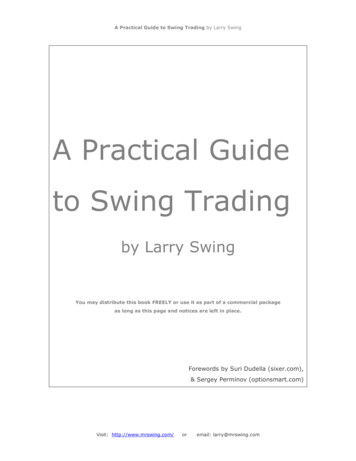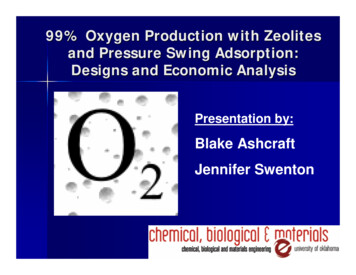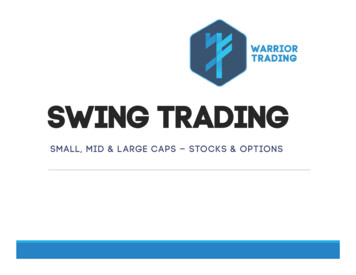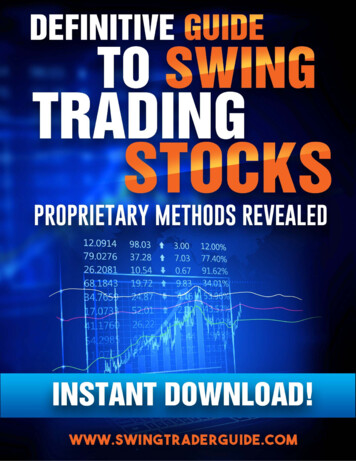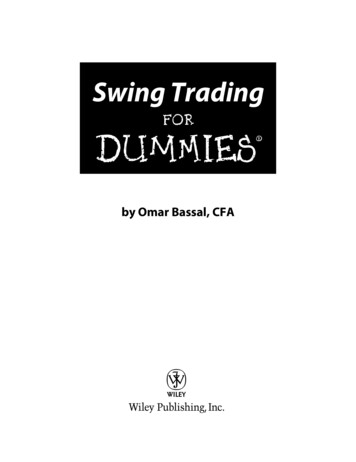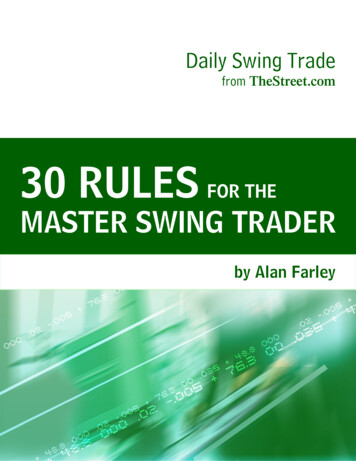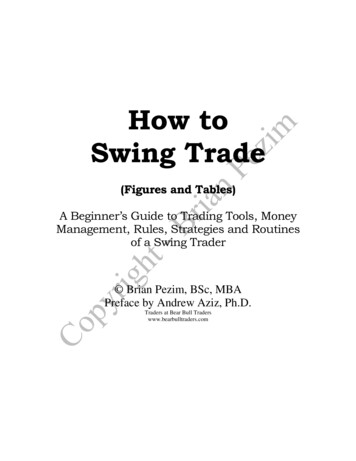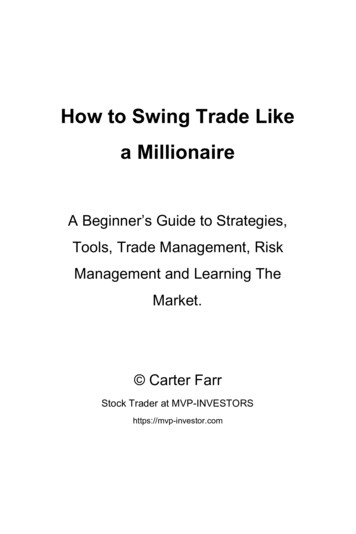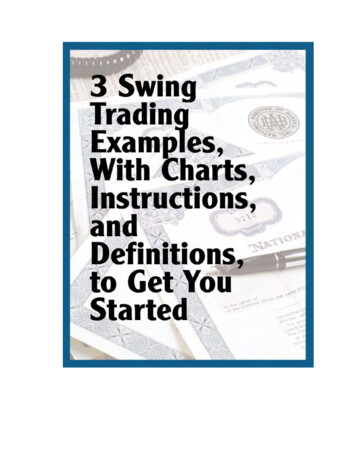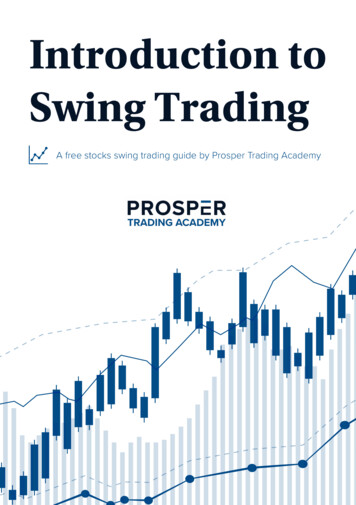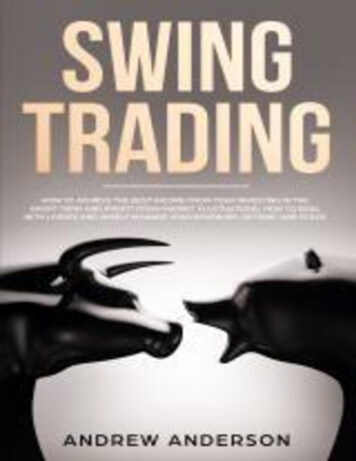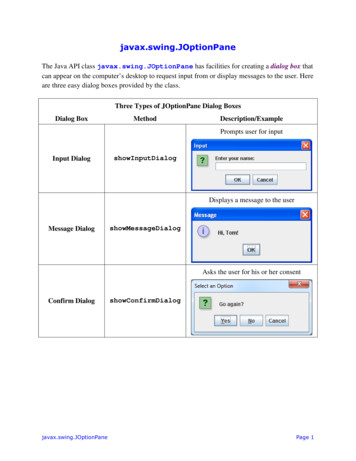
Transcription
javax.swing.JOptionPaneThe Java API class javax.swing.JOptionPane has facilities for creating a dialog box thatcan appear on the computer’s desktop to request input from or display messages to the user. Hereare three easy dialog boxes provided by the class.Three Types of JOptionPane Dialog BoxesDialog BoxMethodDescription/ExamplePrompts user for inputInput DialogshowInputDialogDisplays a message to the userMessage DialogshowMessageDialogAsks the user for his or her consentConfirm Dialogjavax.swing.JOptionPaneshowConfirmDialogPage 1
Message DialogsJOptionPane Methods to Display a Message Dialogstatic void showMessageDialog( Component win, String message,String title, int messageType, Icon icon )// Displays a message dialog with the specified message,// title, message type and icon.static void showMessageDialog( Component win, String message,String title, int messageType )// Displays a message dialog with a given message, title and// message type, which indicates which icon to display.static void showMessageDialog( Component win, String message )// Displays a message dialog titled "Message" and showing the// default icon.Parameters for showMessageDialogParameterComponent winString messageDescriptionA reference to your application’s desktop window; if yourapplication doesn’t have one, pass it the null pointer.The message you want displayed to the user.String titleThe title that is to be displayed in the title bar of the dialog box.int messageTypeAn integer code indicating the type of message to be displayed.This is used primarily to pick from among a preselected set oficons.Icon iconAn icon to display within the dialog box.The dialog box is modal, meaning that the execution of the Java program is blocked until theuser’s interaction with the box is completed, which happens when the user clicks the OK buttonor the Close button ( ).javax.swing.JOptionPanePage 2
ExampleThe Java application below displays themessage dialog shown at right.The following table shows the fivearguments passed to the method and why.Arguments Passed to showMessageDialog and WhyArgumentnullThe application has no desktop window.msgContains the message.ttlContains the title.0icon123456789101112WhyDoesn’t matter since I’m passing the icon I want to use.The icon I want to display within the dialog box.import static javax.swing.JOptionPane.*;public class MyApp{public static void main( String [] args ){Icon icon new ImageIcon( "essent.jpg" );String ttl "Essent";String msg "Electronic music for the 21st century";showMessageDialog( null, msg, ttl, 0, icon );}}javax.swing.JOptionPanePage 3
If you don’t want to go to the trouble of creating your own icon, the second overloadedshowMessageDialog method allows you to choose an icon from among a preselected set.You do this by passing an integer code as the fourth argument.It is not considered good programming sportsmanship to require fellow programmers toremember the meanings of specific integer codes. Instead, seasoned programmers provide easeof-use constants, which are predefined constant identifiers that his or her fellow programmerscan pass as argument values.In the Java API, ease-of-use constants are usually defined as static fields within the class. A listof static fields within the javax.swing.JOptionPane that are valid for the message typeparameter is shown on the next page.To use these constants, simply pass them as the fourth argument to the showMessageDialogmethod.ExampleThese Java statements display the first message dialog shown in the table on the next page.12import static javax.swing.JOptionPane.*;. . .showMessageDialog( null, "Message", "Title", ERROR MESSAGE );The third overloaded showMessageDialog method is very short and uses a default title andicon.ExampleThe Java statements below display the output dialogshown at right.12String msg "Susie sells sea shells by the sea shore";javax.swing.JOptionPane.showMessageDialog( null, msg );javax.swing.JOptionPanePage 4
JOptionPane Ease-Of-Use Constants that Specify Message TypesConstant IdentifierMeaning /ExampleDisplays an error iconstatic int ERROR MESSAGEDisplays an information iconstatic int INFORMATION MESSAGEDoesn’t display any iconstatic int PLAIN MESSAGEDisplays a question mark iconstatic int QUESTION MESSAGEDisplays a warning message iconstatic int WARNING MESSAGEjavax.swing.JOptionPanePage 5
Input DialogsJOptionPane Methods to Display an Input Dialogstatic String showInputDialog( Component win, String prompt,String title, int messageType )// Displays a dialog requesting input from the user// with the given prompt message, title and message type.static String showInputDialog( Component win, String prompt,String defaultInput )// Displays a dialog requesting input from// the user with the given prompt and default input.static String showInputDialog( Component win, String prompt )// Displays a dialog requesting input from// the user with the given prompt.static String showInputDialog( String prompt,String defaultInput )// Displays a dialog requesting input from// the user with the given prompt and default input.static String showInputDialog( String prompt )// Displays a dialog requesting input from// the user with the given prompt.Parameters for showInputDialogParameterDescriptionComponent winIf this argument is present, it must be a reference to a GUIcomponent within your application. The input dialog is displayedcentered over the component. If this argument is absent, the inputdialog is centered over the desktop.String promptThe prompt message you want displayed to the user.String titleThe title that is to be displayed in the title bar of the dialog box.int messageTypeAn integer code indicating the type of message as explained forshowMessageDialog.String defaultInputjavax.swing.JOptionPaneA value to appear in the dialog as a default input value.Page 6
ExampleThe Java application below displays themessage dialog shown at right.123456789101112import static javax.swing.JOptionPane.*;public class MyApp{public static void main( String [] args ){String prompt "Enter 'yes' to confirm deletion";String title "Warning";String input showInputDialog( null, prompt, title, WARNING MESSAGE );}}ExampleThese statements display this input dialog.12String prompt "Enter your birthday";String input showInputDialog( prompt, "mm/dd/yyyy");ExampleThis statement displays this input dialog.1String input showInputDialog( "Enter your name" );javax.swing.JOptionPanePage 7
An input dialog is modal, blocking the Java program until the user’s interaction with the box iscompleted, which happens as the following table explains:The Effect of User Actions on an Input Dialog BoxUser ActionClicks the OK button with the mousePresses the Enter key on the keyboardClicks the Cancel buttonClicks the Close button (EffectA String object is returned containingwhatever string is in the dialog’s text fieldA null pointer is returned)ExampleThisString input showInputDialog( "Enter your name" );statement:Displays thisdialog:If the user types within the text field and clicks OK or presses Enter, any contents of the textfield is placed into a String object and its reference placed into variable input.inputString objectRichard Milhous Nixonjavax.swing.JOptionPanePage 8
If the user clicks OK or presses Enter with nothing in the text box, a String object containingthe null string is returned.inputString objectIf the user clicks Cancel or Close (no matter what’s in the text field), the null pointer is returned.input nulljavax.swing.JOptionPanePage 9
Confirm DialogsJOptionPane Methods to Display a Confirm Dialogstatic int showConfirmDialog( Component win, String message,String title, int optionType, int messageType, Icon icon )// Displays a confirm dialog with the given message, title,// list of options (specified by the option type) and icon.static int showConfirmDialog( Component win, String message,String title, int optionType, int messageType )// Displays a confirm dialog with a given message, title,// list of options (specified by the option type) and// message type, which indicates which icon to display.static int showConfirmDialog( Component win, String message,String title, int optionType )// Displays a confirm dialog with the given message, title// and options as specified by the given option type.static int showConfirmDialog( Component win, String message )// Displays a confirm dialog containing the given message and// the options Yes, No and Cancel.Parameters for showConfirmDialogParameterDescriptionComponent winA reference to your application’s desktop window; if yourapplication doesn’t have one, pass it the null pointer.String messageThe prompt message you want displayed to the user.String titleint optionTypeint messageTypeIcon iconjavax.swing.JOptionPaneThe title that is to be displayed in the title bar of the dialog box. Ifomitted the title “Select an Option” is displayed.An integer code indicating the desired array of options to bepresented to the user on the dialog.An integer code indicating the type of message as explained forshowMessageDialog. If omitted, theQUESTION MESSAGE icon is displayed.An icon to display within the dialog box as explained forshowMessageDialog.Page 10
JOptionPane Ease-Of-Use Constants that Specify Option TypesConstant IdentifierExamplestatic int OK CANCEL OPTIONstatic int YES NO CANCEL OPTIONstatic int YES NO OPTIONExampleThe Java application below displays the messagedialog shown at right.javax.swing.JOptionPanePage 11
1234567891011121314import javax.swing.*;import static javax.swing.JOptionPane.*;public class MyApp{public static void main( String [] args ){Icon icon new ImageIcon( "mertz.jpg" );String ttl "You Judge";String msg "Is this man guilty?";int ans showConfirmDialog( null, msg, ttl, YES NO OPTION, 0, icon );}}ExampleThese statements display this confirm dialog.1234String ttl "Save File";String msg "Do you wish to save your changes?";int ans showConfirmDialog( null, msg, ttl, YES NO CANCEL OPTION, WARNING MESSAGE );ExampleThis statement displays this confirm dialog.1234String ttl "Delete";String msg "All records will be deleted";int ans showConfirmDialog( null, msg, ttl, OK CANCEL OPTION );javax.swing.JOptionPanePage 12
ExampleThese statements displays this confirm dialog.12int ans;ans showConfirmDialog( null, "Do you want to continue?" );A confirm dialog box is modal, blocking the Java program until the user clicks one of the optionbuttons or the Close ( ) button. The showConfirmDialog method returns an integer codeindicating which button the user clicked, which your program can check using an if-else orswitch statement.JOptionPane Ease-Of-Use Constants that Specify showConfirmDialog Return ValuesConstant IdentifierMeaningstatic int CANCEL OPTIONUser clicked Cancel buttonstatic int CLOSE OPTIONUser clicked Close buttonstatic int NO OPTIONUser clicked No buttonstatic int YES OPTIONUser clicked Yes buttonExample123456789101112int ans;ans showConfirmDialog( null, "Do you want to continue?" );switch ( ans ) {case CANCEL OPTION:. . .case CLOSE OPTION:. . .case NO OPTION:. . .case YES OPTION:. . .}javax.swing.JOptionPanePage 13
ExercisesEnter the application given below into jGRASP, save it to a file and compile it. Do the exercisesthat follow.12345678910111213import static javax.swing.JOptionPane.*;public class MyApp{public static void main( String [] args ){String prompt, name, out;prompt "What's your name?";name showInputDialog( prompt );out "Welcome to Java, " name "!";showMessageDialog( null, out );}}1.Run the program; enter Jack in the text field; click the OK button. Observe the output.2.Run the program; enter Jack in the text field; press the Enter key. Observe the output.3.Run the program; click the OK button without entering anything in the text field. Observethe output.4.Run the program; press the Enter key without entering anything in the text field. Observethe output.5.Run the program; click the Cancel button. Observe the run-time error message. Explain theerror.6.Run the program; click the Close button. Observe the run-time error message. Explain theerror.javax.swing.JOptionPanePage 14
Assume that variables name, temp, feet and inches have these values:String objectnameJacktemp70.0feet5inches9For each of the following output dialogs, write the call to showMessageDialog to display it.Construct the output string using the variables given above.7.8.9.10.javax.swing.JOptionPanePage 15
For each of the following, write the Java statements to read the string from a JOptionPaneinput dialog. Declare whatever variables are necessary.11.An address such as 1600 Pennsylvania Avenue NW.12.A city such as Washington, D.C.13.A state such as New Jersey.14.Use JOptionPane dialog boxes to read the user’s name and print a greeting. Forexample:javax.swing.JOptionPanePage 16
The Java API class javax.swing.JOptionPane has facilities for creating a dialog box that can appear on the computer’s desktop to request input from or display messages to the user. Here are three easy dialog boxes provided by the class. Three Types of JOptionPane Dialog Boxes Dialog Box Method Description/Example Prompts user for input Input Dialog showInputDialog Displays a message to the .